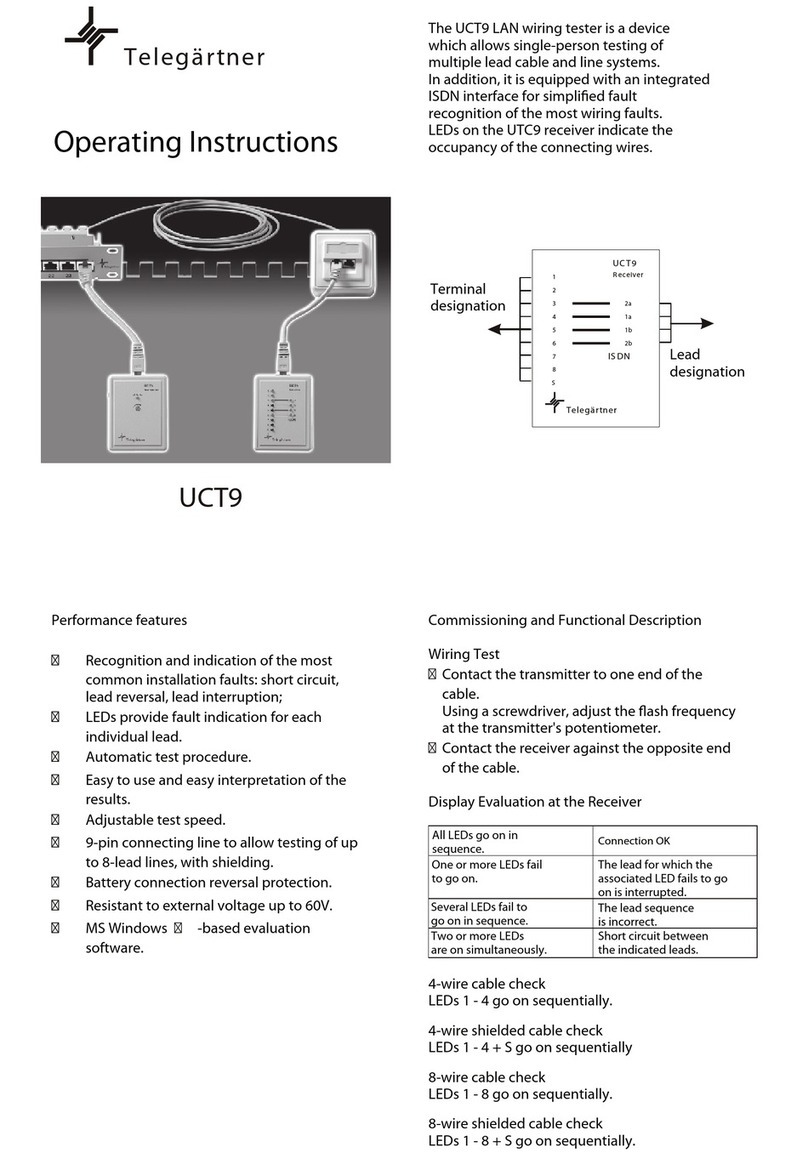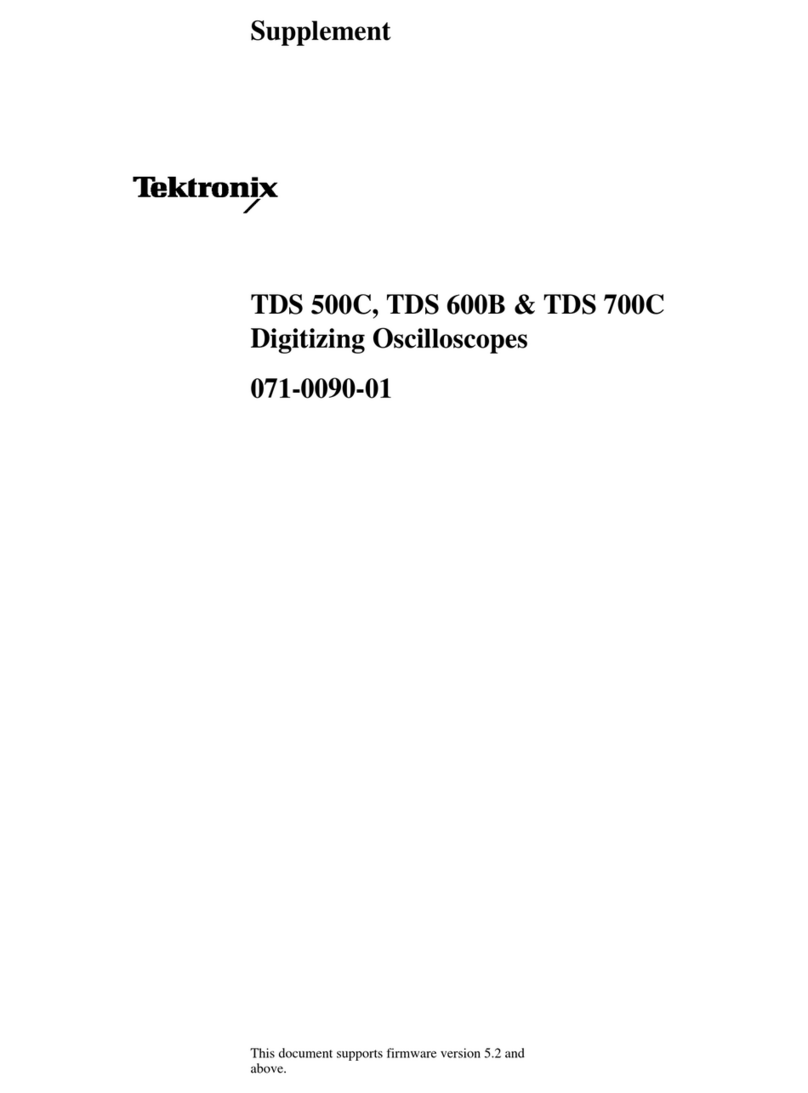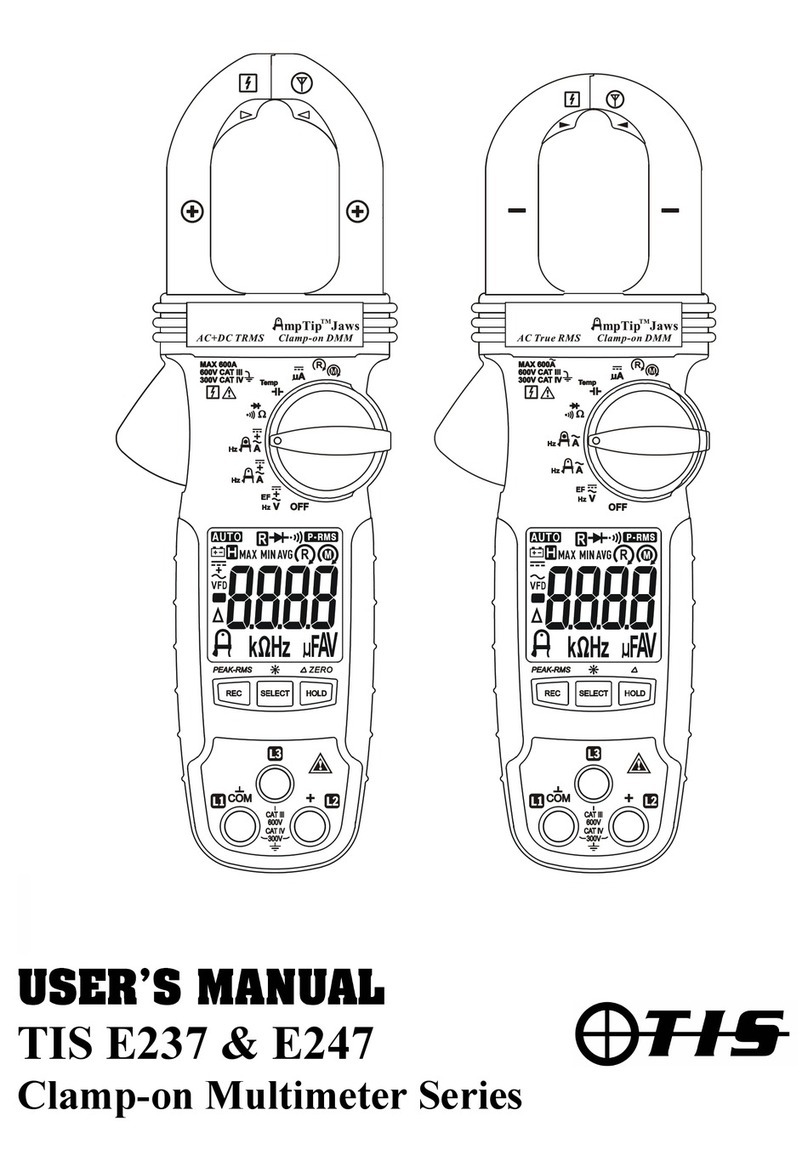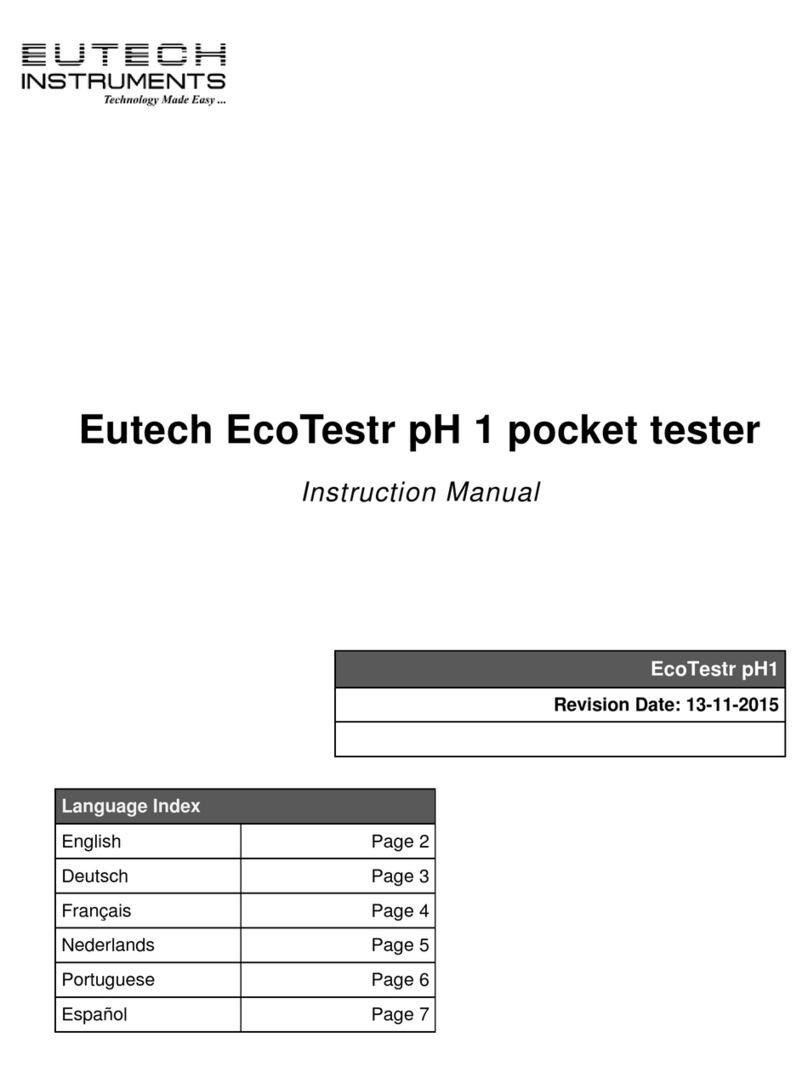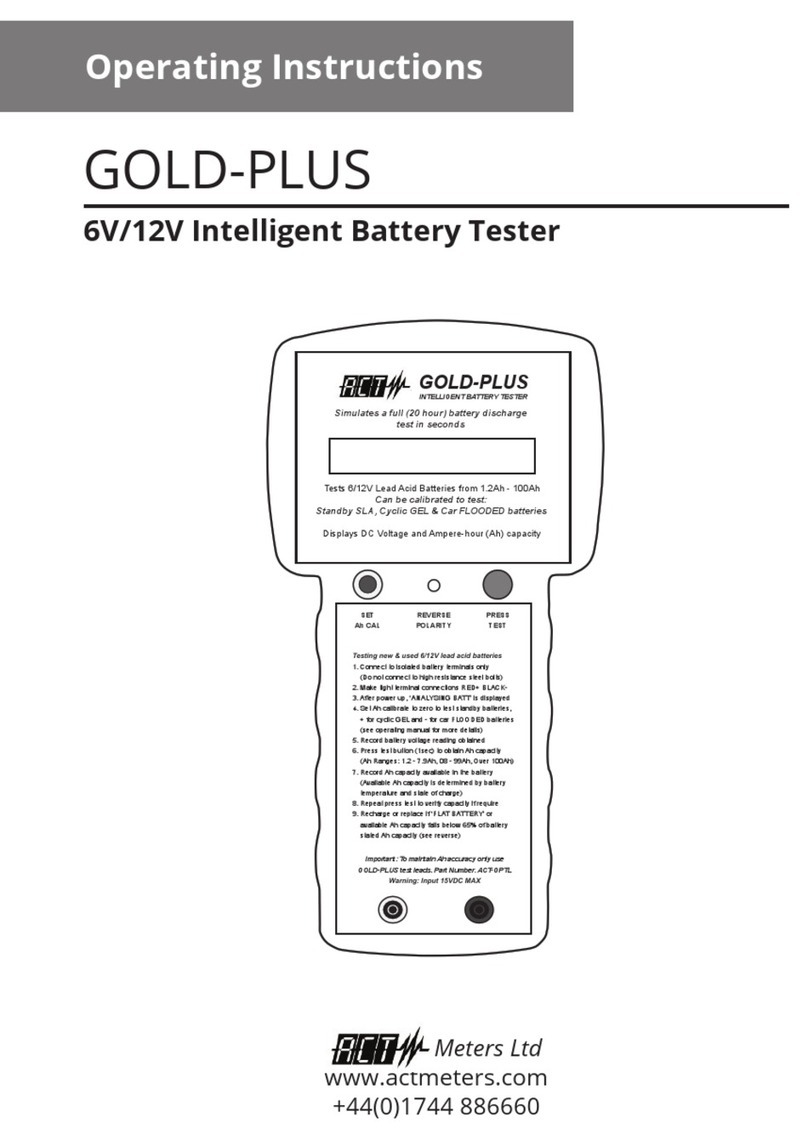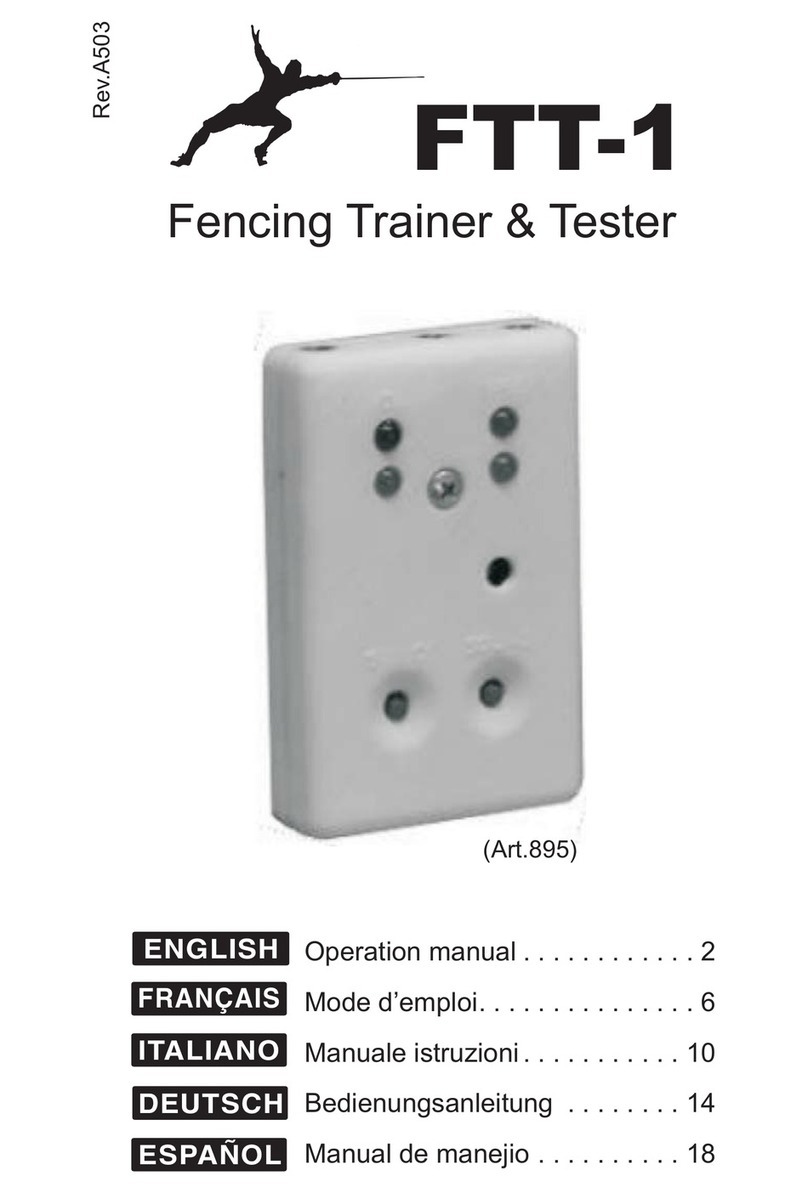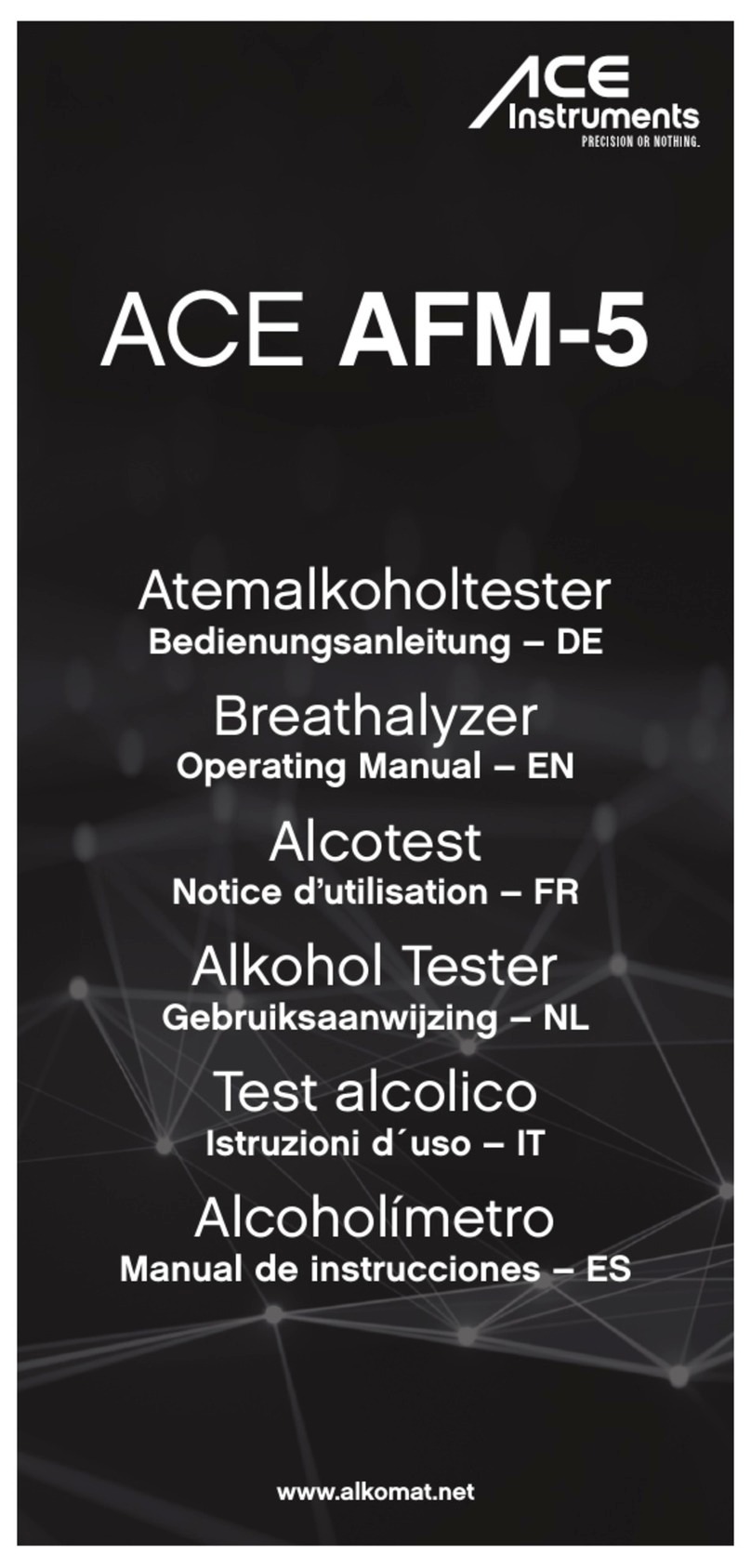Metronic 5200BF User manual

BULLETIN
O-2400
JUNE 1989
METRONIC 5200BF
ELECTROLYTIC RECOVERY SYSTEM
FOR COLOR PHOTO PROCESSING
TABLE OF CONTENTS
Statement of Warranty and Liability.
Introduction
Specifications
Installation
Bill of Materials
Operating Procedures
Trouble Shooting Guide
Silver Stripping Procedures
Silver Flake Refining
Dwg #A-1442 - Diagram, Chemical Interconnection
Swg #A-1445 - Chamber Components
Fig A - 5200 BF
Fig B - Interconnections
Fig C - Float Assembly & Drain Hose
Fig D - Plating Chamber & Connections
Fig E - Pump Locations
Fig F - Front view with cover removed
Fig G - Rear view of E.M.P. Locking Latch
Fig H - E.M.P Assembly
Fig J - E.M.P. Assembly showing timing switches
damage outside the control of SERFILCO are not covered
by this warranty. Under no circumstances shall SERFILCO
be responsible for any damage, loss or liability of any nature
arising out of the installation or use of the materials or
equipment furnished.
No other warranties, expressed or implied, except as
stated above, shall apply. This warranty becomes null and
void if any device or accessories other than those distributed
or officially recommended by SERFILCO is installed, or
attached to this equipment.
INTRODUCTION
The Metronic 5200 BF is an electrolytic recovery system
intended to recover silver from fixer and bleach fix. This is
a closed loop recirculating recovery system that continu-
ously passes the spent fixer and bleach fix solution from the
10 gallon desilvering tank through the plating chamber. The
silver is deposited on a cathode inside the electrolytic
chamber. The unit turns on automatically when the 10 gallon
desilvering tank reaches the 3.5 gallon level.
The unit will run in the recirculating mode until the
maximum amount of silver has been recovered.
At the end of the recirculating cycle, which varies with
silver concentration, the unit will go into a drain mode until
all the chemistry is out of the holding tank and plating
chamber. It will then automatically turn off and wait for the
next batch of chemistry.
1.
2.
3.
Electrolytic Chamber (SPU) (See Fig. B)
This chamber is equipped with one (1) round 5" anode,
one (1) 8" cathode, one(1) circulation pump, and one(1)
discharge pump.
Rectifier (EMP) (See Fig. H)
The rectifier is equipped with digital current readout, level
control, and power switch.
Desilvering Tank (See Fig. F)
The desivlering tank is a 10 gallon holding tank with High/
Low level controls set to start at about 3.5 gallons.
The Metronic 5200 BF consists of:
SAFETY PRECAUTIONS
BEORE STARTING PUMP
Read operating instructions and instructions supplied
with chemicals to be used.
Refer to Chemical Resistance Data Chart for compati-
bility of materials in pump with solutions to be used.
Note temperature and pressure limitations.
Personnel operating pump should always wear suitable
protective clothing: face mask or goggles, apron and
gloves.
All piping must be supported and aligned independently
of the pump.
Always close valves slowly to avoid hydraulic shock.
Ensure that all fittings and connections are properly
tightened.
1.
2.
3.
4.
5.
6.
7.
BEFORE CHANGING APPLICATION OR
PERFORMING MAINTENANCE
Wear protective clothing as described in item 4 above.
Flush pump thoroughly with a neutralizing solution to
prevent possible harm to personnel.
Verify compatibility of materials as stated in item 2
above.
1.
2.
3.
STATEMENT OF WARRANTY AND LIABILITY
SERFILCO warranties its equipment against defects in
material and workmanship for six months from the date of
installation. Any claimed defects must be reported, and the
material or equipment returned, freight prepaid, to our plant
within the warranty period. Our liability is limited to replacing
or repairing, at our option, any material or equipment, at no
cost to the purchaser, Damages or loss during shipment are
not covered by this warranty, but are the responsibility of the
carrier(s). Please report all shipping damage to the carrier(s)
immediately.
All material and /or equipment supplied by vendors other
thanSERFILCO,shallcarrynowarrantyexceptsaidsupplier's
warranty as to materials and workmanship. Transportation
handling damage, wear and tear, and other causes of
1
1
2
2
3
2
4
5
5

INSTALLATION
Install the Metronic 5200BF near the processor drain line.
A. NEW LAB INSTALLATION
There are two fittings to be installed on tank (see Fig. F)
One for Fix, Bleach Fix "IN" and one for overflow to drain.
These may be interchanged.
a. The Fix, Bleach Fix hose from the processor and
printer is connected to the desilvering tank.(see Fig.
F)
b. The overflow drain fitting which goes to drain. (see
Fig. F) This allows some protection in case of equip-
ment failure.
Put system on top of black base.
Attach (3) 3/4" hoses to tank with hose clamps on each
fitting. (see Fig.C)
Install rectifier (EMP) in shelf with black connector "D"
to SPU chamber, gray cable "C" to the float switch cable
on the desilvering tank, and AC power cord "A" to wall
receptacle. (see Fig. B) Be sure to check and insure that
the retaining strap on the rear of the unit is set to hold the
EMP inside the cabinet. (see Fig. G)
Connect the Metronic 5200BF 1/2" I.D . drain hose to the
nearest drain. (see Fig. C)
Turn on AC power. (AC power should be left on at all
times, as system will be in stand-by mode until tank is
filled).
Check system for leaks by filling tank with water until
system turns on. The system will run for approximately
7 minutes, then go to drain mode.
SPECIFICATIONS
B. EXISTING LABS
Connect hoses as indicated on the previous page.
1
.
1.
2.
3.
4.
5.
6.
7.
OPERATING PROCEDURES
After completion of installation, turn on power.
The "IN" hose to the desilvering tank will only allow fix
and bleach fix into the tank.
When changing chemistry, Bleach Fix and Fixer will drain
to tank. When tank is filled to level of high float, unit will
turn on and run until the maximum amount of silver has
been recovered.
1.
2.
3.
When cleaning out your processors, avoid getting any
water or cleaners in the desilvering tank. This will cause
the 5200 BF to not plate.
4.
For Labs where Fix and Bleach are automatically replen-
ished, the 5200 BF will be on stand-by until upper float switch
is activated to turn recirculating pump and desilvering cycle
on. This is automatic. Always keep the unit in the "ON"
mode.
Dimensions: 22"x9-1/2"x21-3/4"
(55.9 cm x 21.1cm x 55.2 cm)
Recovery Rate: 1.25 troy ounces per hour
(40 grams per hour)
Silver Capacity: 394 troy ounces
(12 kg)
Cathode Dimensions: 8" diameter (20.3 cm)
6" height (15.2 cm)
Drain Systems:
Power Requirements:
Pump - 2-4 liters per minute
110/120 VAC (US)
220 V (Europe)

Major Component Listing
A. Cabinet
b. EMP
C. SPU
D. Desilvering tank
BILL OF MATERIALS
DESCRIPTION QUANTITY/UNIT
Nut, 1/2 12 UNC
Washer, 1/2"
SPU cover
Barb
"O" ring, B-1203
Anode, 5"
Stud Assy
Nut, B-1205
Seal
"O" ring B-1205
Cathode, 8" SS
"O" ring C-1202
Anode Rod PVC
SPU Chamber
Barb
Plate
Bracket, Mtg. Chamber
Pump G/R
Connector assy
SPU cabinet
Cabinet base
Cover
Jack, banana red
Jack, banana black
Block, mounting
Wire #14 black
Wire #14 red
Lug, ring #10 18/14
Gasket, plating chamber
Lug ring, 14 AWG wire
2
2
1
1
1
1
4
4
4
1
1
1
1
1
1
1
1
1
1
1
1
1
1
1
1
12"
12"
2
1
2
SPU
HOLDING TANK
DESCRIPTION
Transistor 2N6057
Lug, ring #6 (22-18)
Lug, ring #10 (16-14)
Tie, cable 7-1/4"
Tie, cable 3-3/4"
Transformer 24-12
Rectifier, bridge 25A
Capacitor, 1900 UF 25V
Terminal, block 2 pos.
Cabinet, EMP
Clamp, capacitor
Fan, cooling
Washer, #6 lock SS
Washer, #8 lock SS
Washer, #6 flat SS
Washer, #8 flat SS
Nut, 6-32 SS
Nut, 8-32 SS
Screw. 6-32 x 5/8 P.H. SS
Screw, 6-32 x 1/2 P.H. SS
Screw, 6-32 x 3.8 SS
Heatsink 4"
Spacer, Hex 1-1/4"
Cord, Power 3 cond. 6
Cable, 5 cond. (SPU)
Assy, PCB w/harness
Assy, front panel
Relay, 8 pin octal
Relay, FRP 104 (alco)
Socket, relay octal
Socket, transistor
Molex, connector (male)
Molex, connector (female)
Wire, 20awg 3 cond
Pin, female
2
1
2
3
12"
1
1
1
1
1
1
1
14
1
14
1
14
1
2
4
3
1
3
1
1
1
1
1
1
2
2
5
3
6
24
QUANTITY/UNIT
EMP
Tank 12 x 12 x 18
Fitting, bulkhead 3/4"
Switch, float
Tee, 1/4"
Elbow, 1/4"
3-way Ball valves
3/4" MPT x barb
3/4" MPT x barb elbow 90
3/4" Tee FPT
3/4" Nipple, long 3"
1
3
2
2
2
1
3
2
1
1
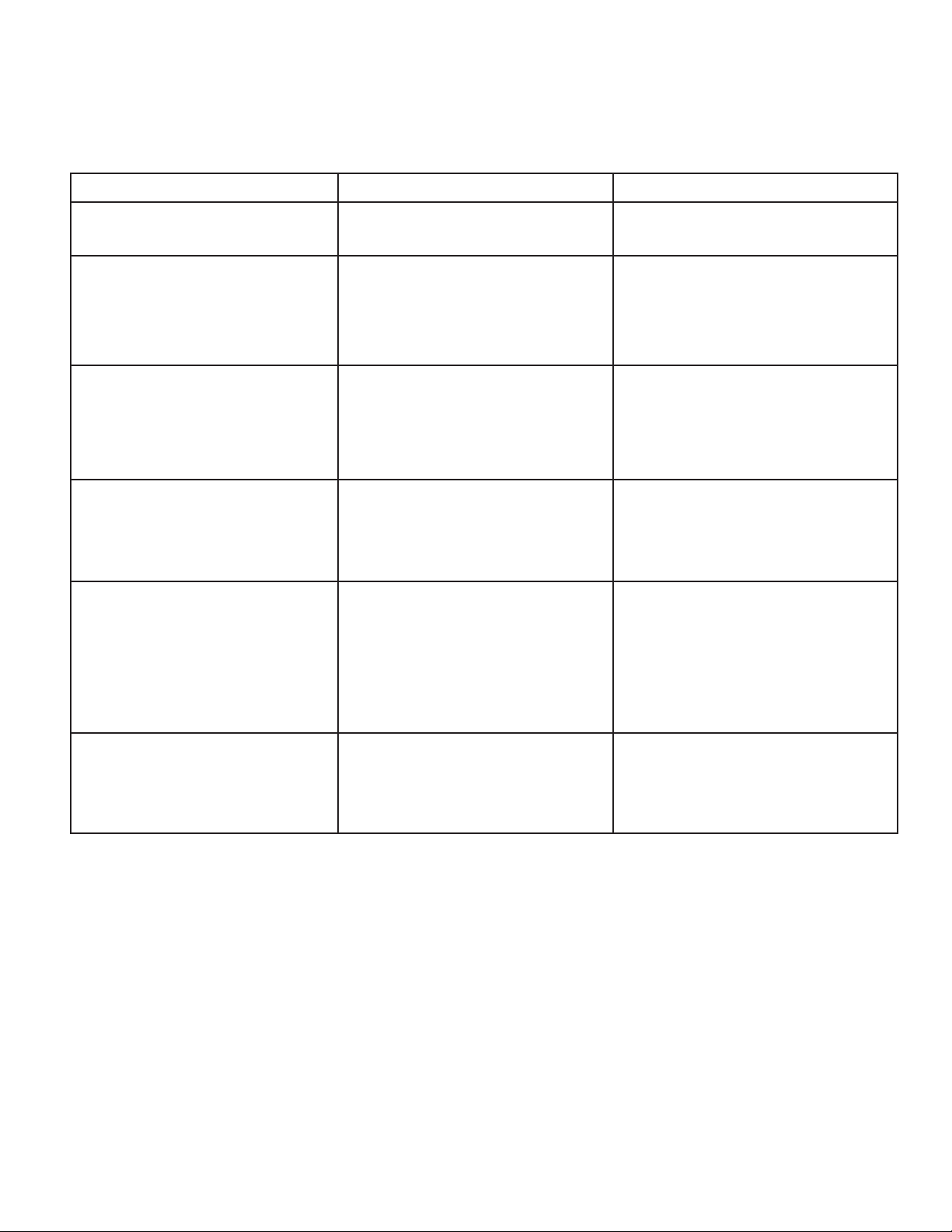
TROUBLE SHOOTING GUIDE
CORRECTIVE ACTIONPROBABLE CAUSESYMPTON
Power light ON, desilvering light ON,
no amp reading on digital meter
No apparent silver plating on
cathode
1. Blown fuse
2. Unit not plugged in
3. Faulty EMP
1. Insure tank is filled to top float switch
2. a. Lift switch up to close position, to
start desilvering cycle.
b. Clean and unclog switch with
water.
c. If (b) does not work, call for
service.
1. Replace fuse
2. Plug in unit
3. Call for service if (1) or (2) does not
correct symptom
1. Call for service
1. Call for service
2. Call for service
3. Reroute developer to drain and
clean out the desilvering tank and
plating chamber with water.
1. Check if fitting is loose, If so, tighten.
2. If fitting is too tight, loosen slightly
so as not to distort gasket. If leak
persists, disconnect fitting and
check gasket for damage.
1. Fittings either too tight or not tight
enough
2. Flashing around fitting hole.
1. Defective EMP
1. Desilvering time too short
2. No amps on digital meter
3. Developer mixed with Fix and
Bleach Fix
Leaking from tank fittings
Switch "ON" light will not light
1. Add solution with silver
2. Call for service
1. No silver in the solution
2. Faulty EMP
Unit goes into main mode after
seven minutes
1. Tank not filled to top float switch
2. Float switch stuck open
Desilvering cycle will not start,
Switch "ON" light is lit

SILVER STRIPPING PROCEDURES
Check for silver after one month. Refer to A-1486 for plating
chamber components.
Before starting the stripping of the Metronic 5200 BF unit, it
is advisable to perform a quick operational check and visual
inspection. The operational check will tell you if there is a
reason, other than adjustments, for the metal not to plate
properly. The visual inspection will help identify the source
of any leaks.
Remove the silver from the cathode by gently flexing the
cathode. It would be best to leave the silver on until you
have accumulated about 1/8" thickness, which will make
it easier to remove.
Clean the anode (Item 6) of any build up of residue on the
surface by washing it with a wet sponge and warm water.
If the anode is damaged or does not go back to a fine grey
color, it will have to be replaced.
DO NOT USE ABRASIVES ON THE ANODE!
Clean the metal that may be present from the bottom of
the chamber. Dry it out and send out with the silver flake
for refining.
Inspect the anode "O" ring and chamber gasket for
cracks from the chamber wall. Replace if necessary.
Reassemble the cathode and chamber top. (see Dwg #A-
1445) Make sure that the long end of the cathode is on
the inside. Clean the inside of the cathode with alcohol or
acetone to remove any oil left by your hands. Gently slide
the cathode and chamber top into the chamber.
Clean the bottom of the SPU case to remove any solution
that may have been spilled.
Check all the clamps on the unit to ensure they are tight.
Occasionally check the cathode and anode nuts for
leakage. Replace "O" rings and /or spacers if required.
10.
11.
12.
SILVER FLAKE REFINING
There are numerous silver flake buyers and refiners in your
area. In the event that you would like a listing of available
refiners, call our service department and an updated listing
will be make available to you.
Occasionally check the cathode and anode nuts for
leakage. Replace "O" ring and /or spacers if required.
When re-assembling the chamber top put on two or
three turns of teflon pipe tape on all the threads of the
studs to prevent leaking.
13.
14.
6.
7.
8.
9.
Turn the power switch OFF on the Metronic 5200 BF unit.
Disconnect the S.P.U. power cable and float cable.
Remove the top cover with the rectifier.
Loosen the clamp that holds the hose at the chamber
outlet (top) and slide the connecting hose off fitting (4)
(see A1486)
Disconnect the Red & Black wires from the chamber top.
(see Dwg # A-1445)
Remove the chamber top retaining nut (1) and washer (2).
Remove the chamber top and cathode assembly up and
out of the chamber. (Items 4, 5, 6, & 8) Remove cathode
nuts and "O" rings. Remove the cathode item 8 (see A-
1486)
NOTE: On occasion, due to unusual plating conditions,
1
.
2.
3.
4.
5.
you may find that the cathode is stuck in the chamber.
If you encounter this, Proceed as follows:
Remove the two cathode retaining nuts, black wire,
spacers, and "O" rings located on the chamber top.
Remove the chamber top leaving the cathode in
place
Pushing in on the cathode studs, pull the cathode up
and out of the chamber.
a.
b.
c.
NEVERTRYTOPRYTHECATHODEOUTWITHASCREW-
DRIVEROR OTHER TOOL. THIS WILL RESULT IN BREAK-
AGE OF THE CHAMBER.
STRIPPING - SCHEMATIC 1
Table of contents