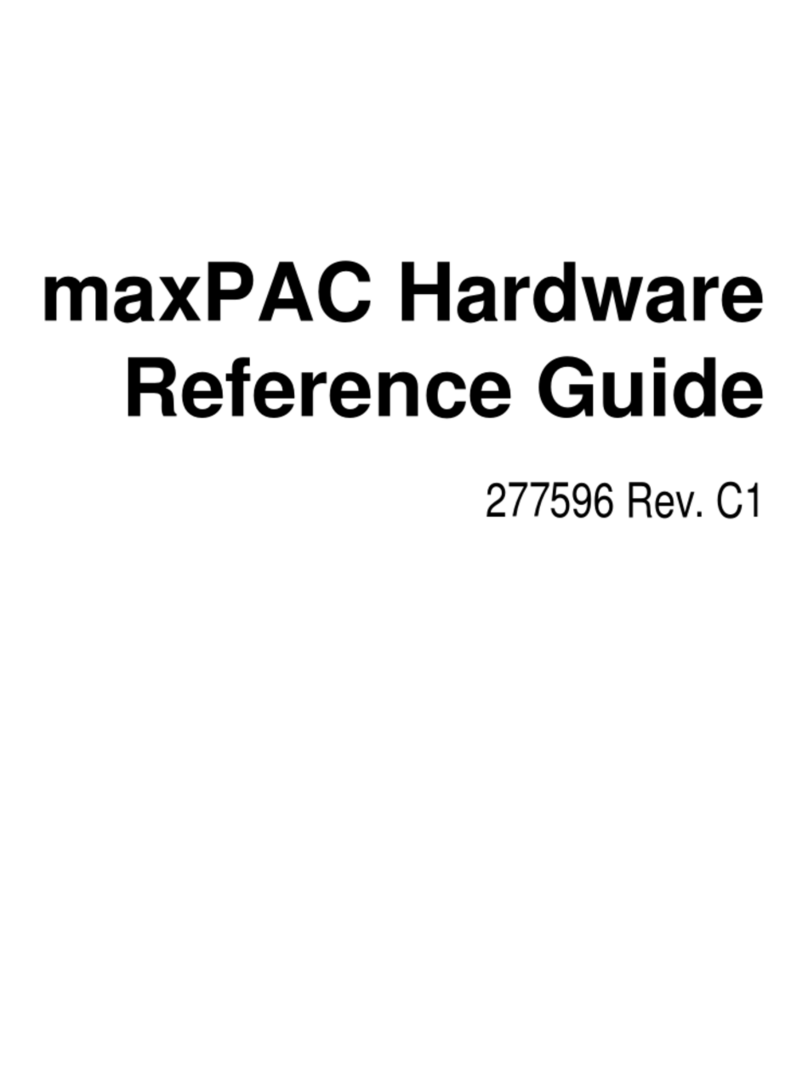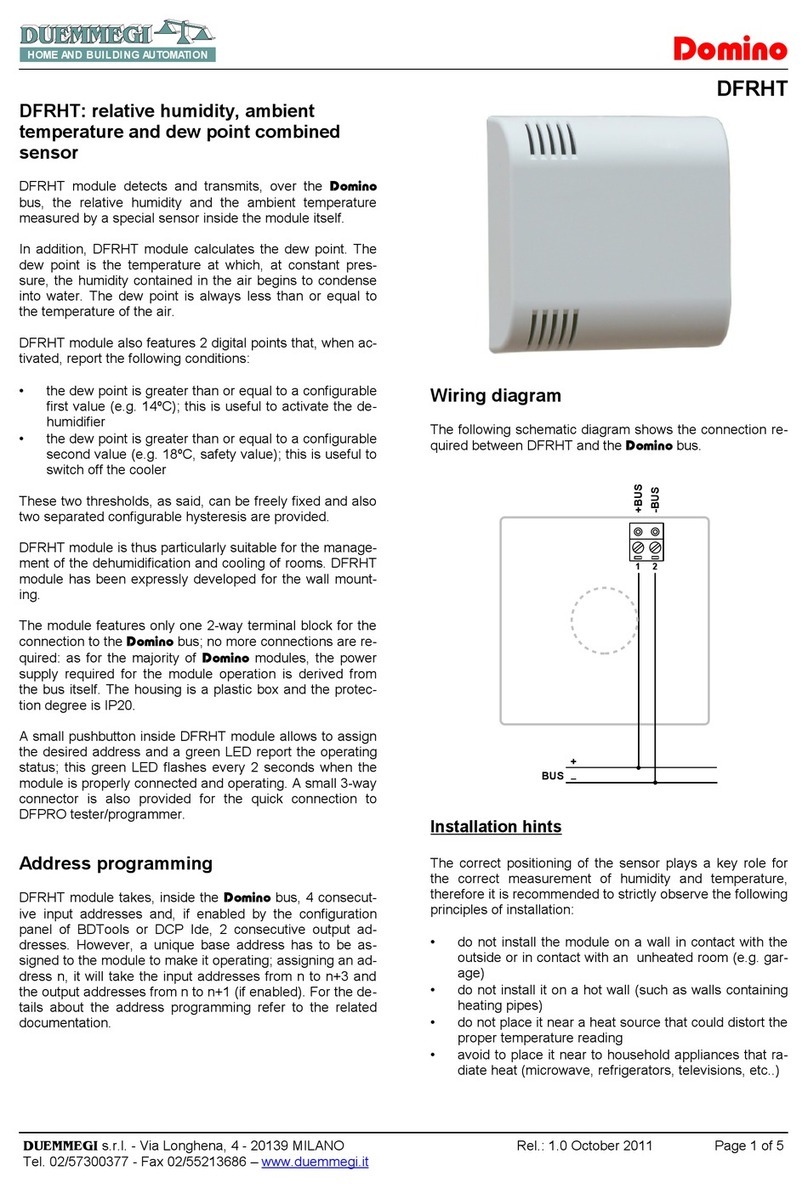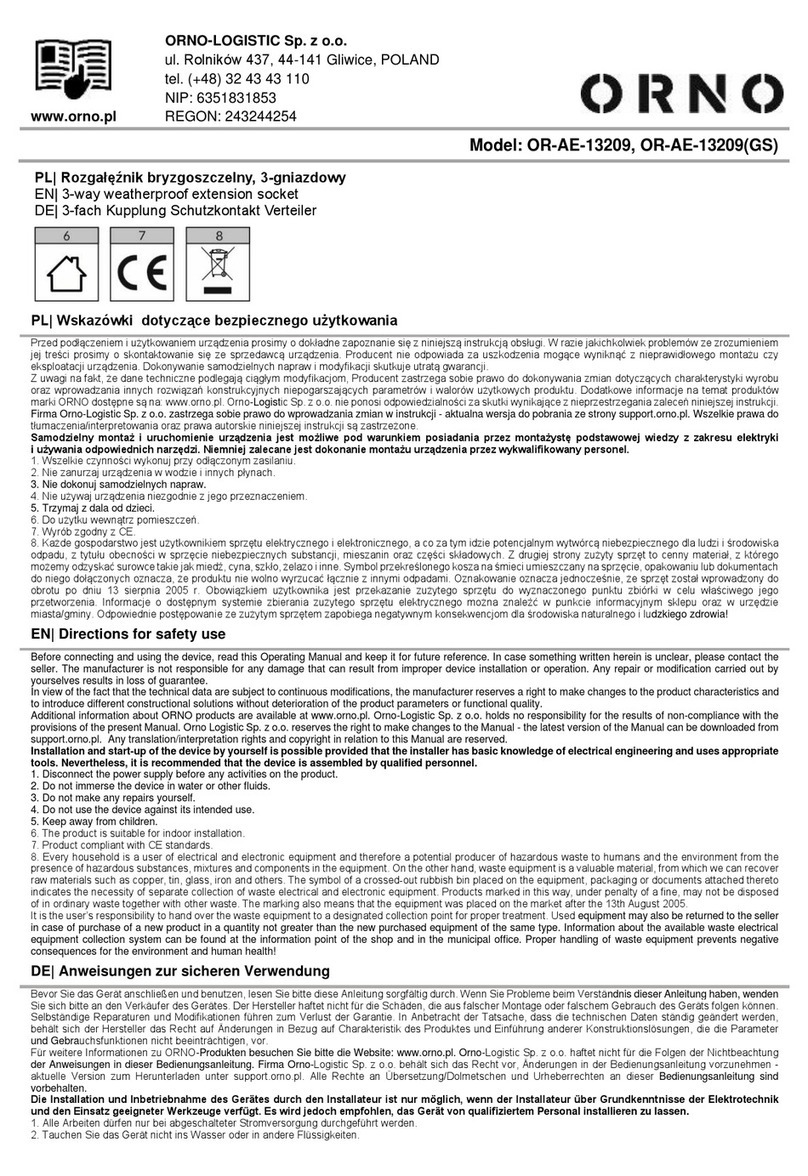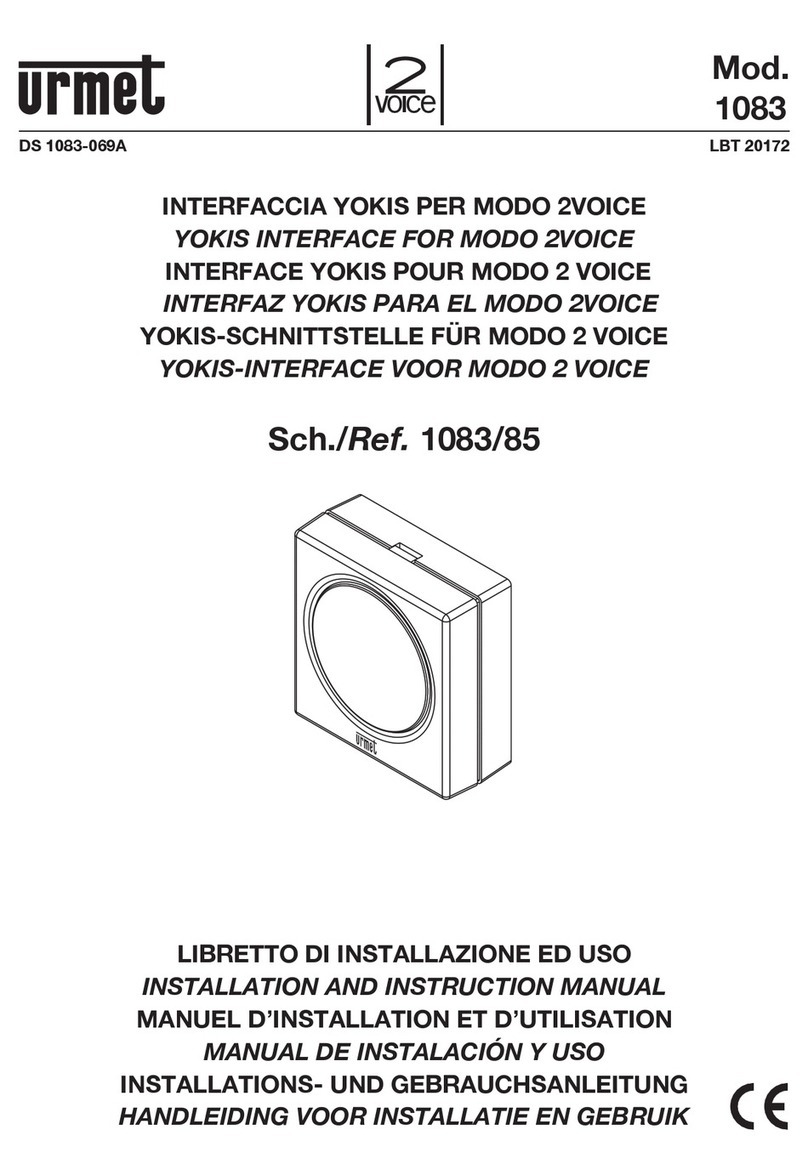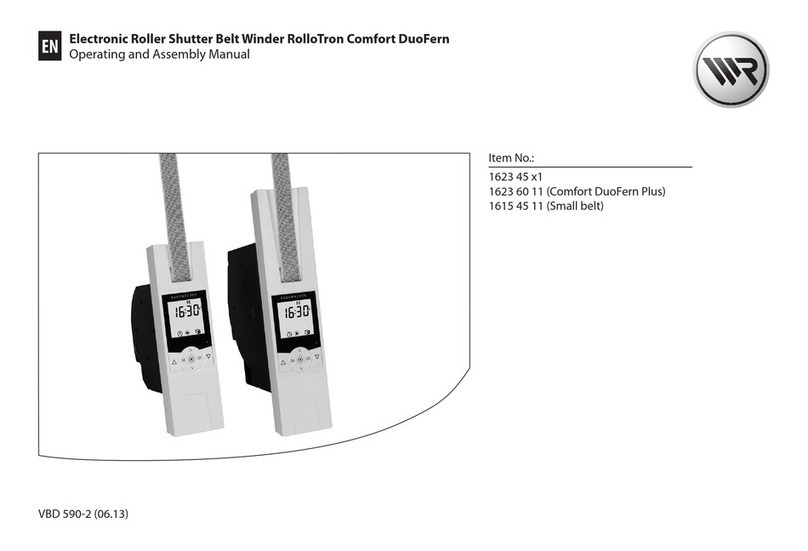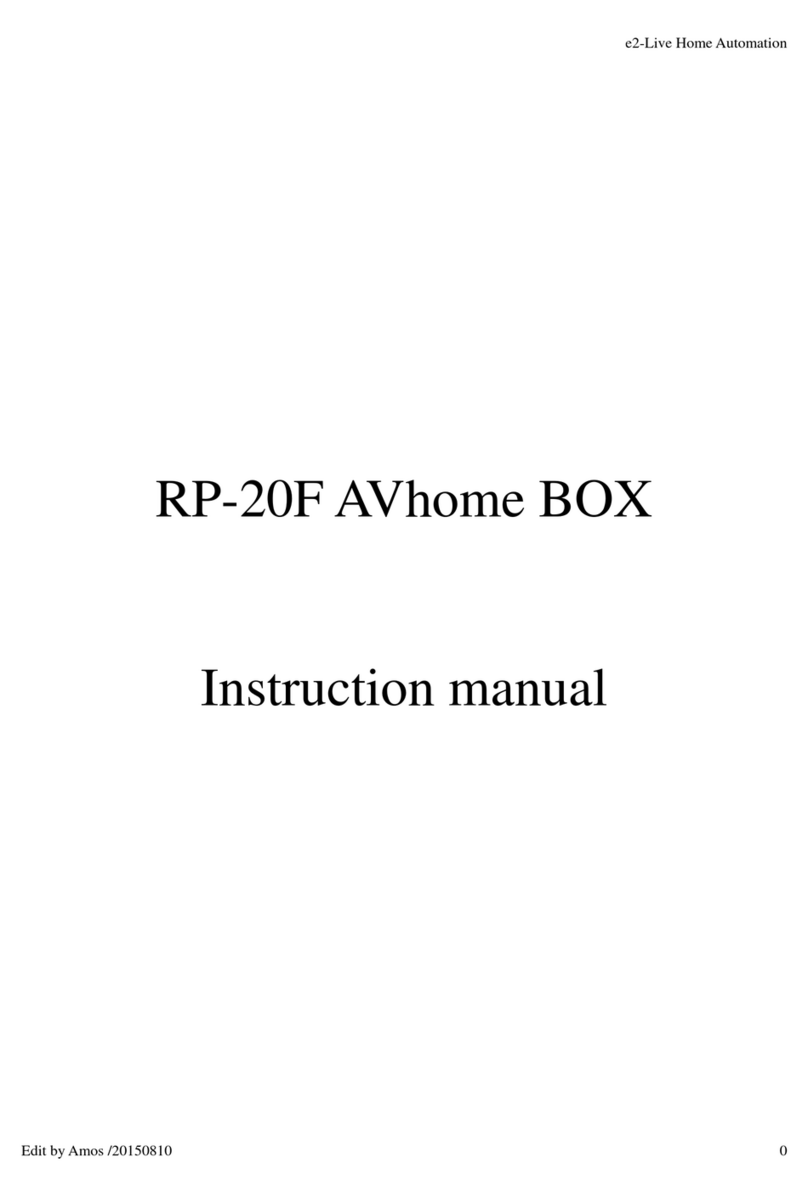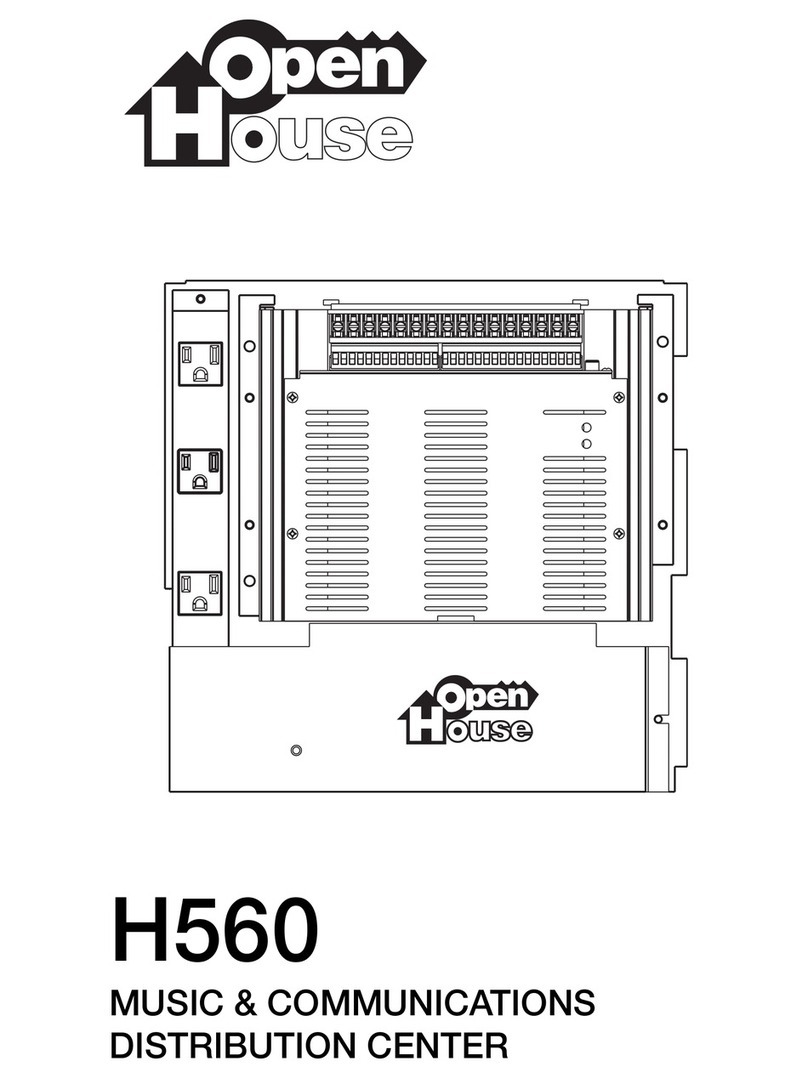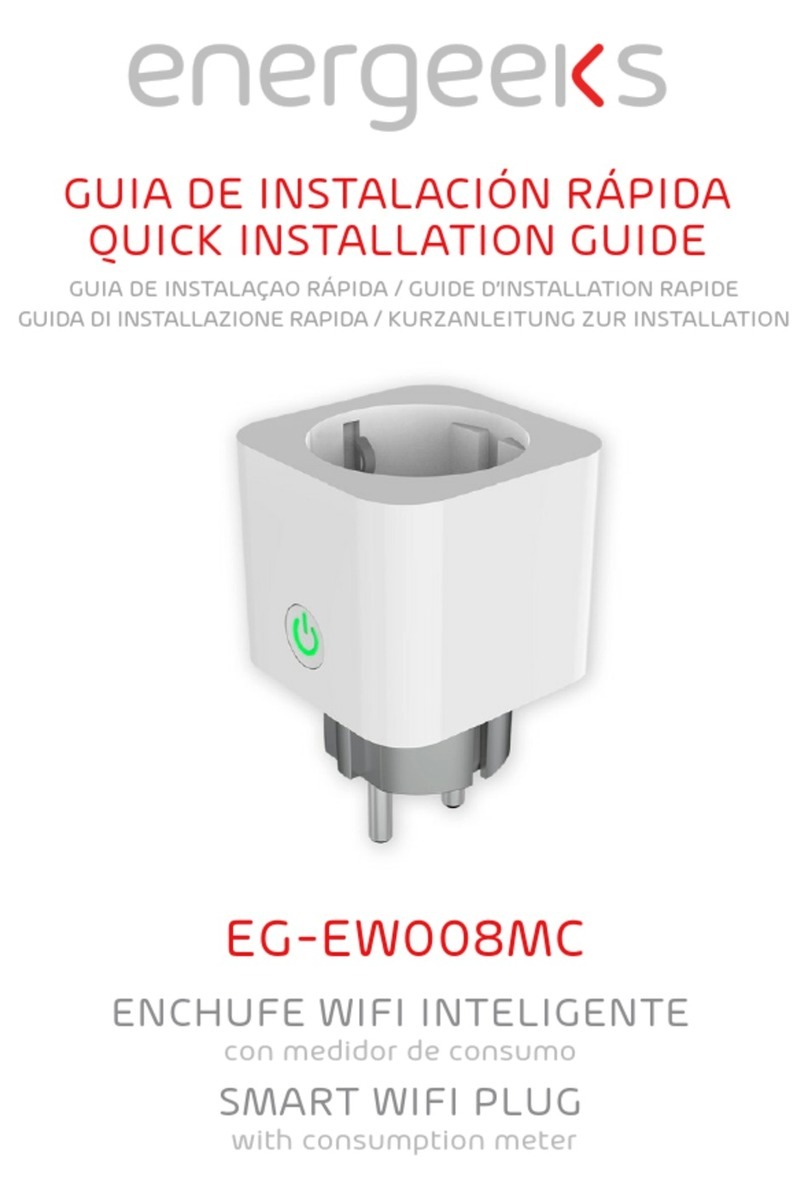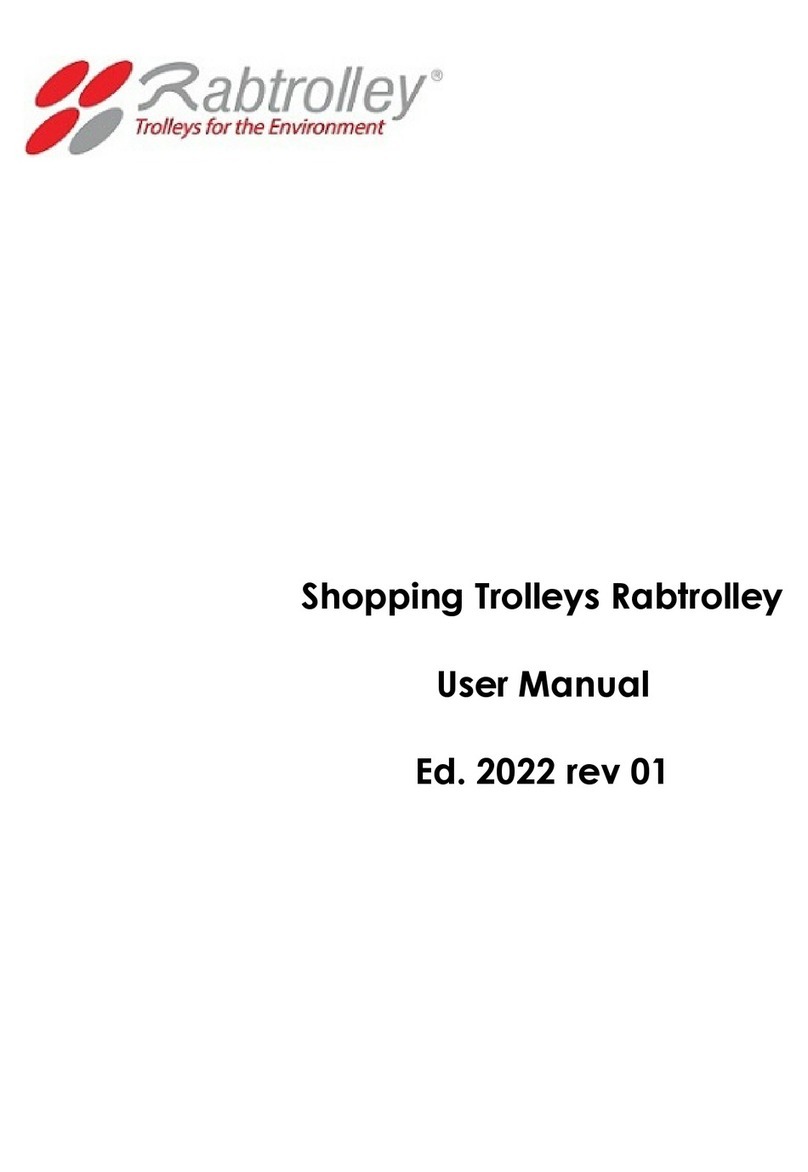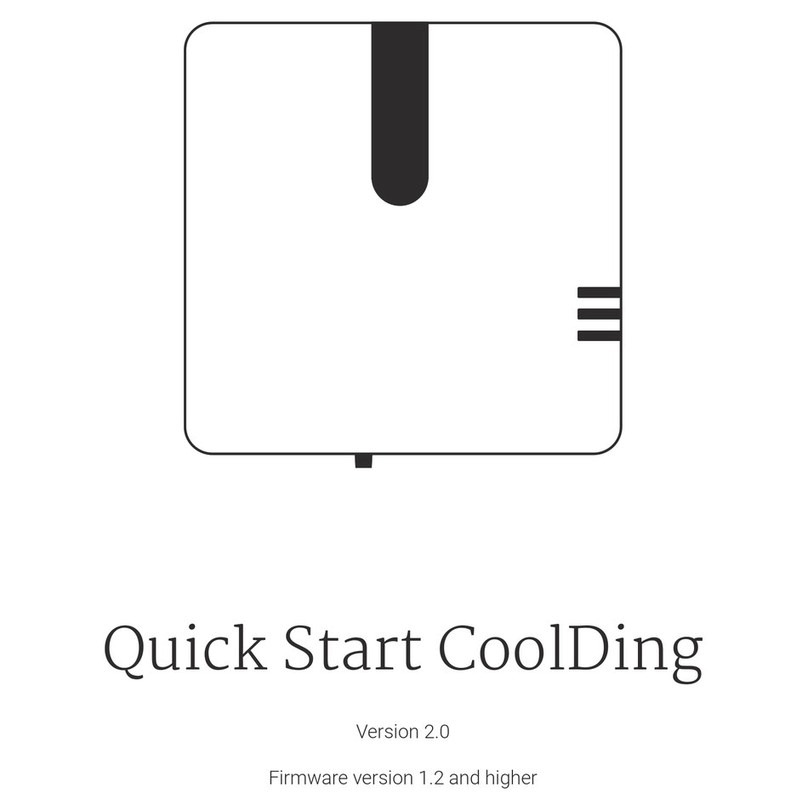metso automation DPU Bus Operating instructions

DPU Bus
Troubleshooting
277581 Rev. A1

Metso Automation MAX Controls •
••
•277581 •
••
•
Refer to this publication for complete and accurate information that helps you better operate and service Metso
Automation MAX Controls equipment. Your comments and suggestions are welcome.
Metso Automation MAX Controls
1180 Church Road
Lansdale, PA 19446
Attention: Manager, Technical Publications
Warning
Do not look into the end of an optical cable.
EYE DAMAGE CAN RESULT
Copyright 1999-2001 by Metso Automation MAX Controls Inc.
Printed in the United States of America
All Rights Reserved

Metso Automation MAX Controls •
••
•277581 •
••
•
Contents
PREFACE ........................................................................................................................... III
CHAPTER 1 ......................................................................................................................1-1
DPU Bus Basics, an Introduction...............................................................................................................................1-1
Overview................................................................................................................................................................... 1-1
Three DPU Bus Networking Approaches ............................................................................................................. 1-3
Fiber Optic Ring Network................................................................................................................................. 1-4
Wrap-Back OEI Network.................................................................................................................................. 1-4
Electrical-Only Network ................................................................................................................................... 1-4
Understanding OEIs.............................................................................................................................................. 1-5
Station Categories ................................................................................................................................................. 1-8
System Monitor Functionality........................................................................................................................... 1-8
DPU Bus Traffic Loops and Station Addresses.................................................................................................... 1-8
Token Passing and DPU Bus Mastership............................................................................................................ 1-10
Stallout............................................................................................................................................................ 1-11
Go-Ahead Pointers and Station Addresses...................................................................................................... 1-12
IGAP and UGAP Procedures.......................................................................................................................... 1-12
Performing an IGAP........................................................................................................................................ 1-13
Performing a UGAP (unigap).......................................................................................................................... 1-13
CHAPTER 2 ......................................................................................................................2-1
Verifying DPU Bus Performance...............................................................................................................................2-1
Overview................................................................................................................................................................... 2-1
Ideal Verification Conditions............................................................................................................................ 2-1
Verification Procedure Overview...................................................................................................................... 2-2
Beginning Verification Procedure......................................................................................................................... 2-2
DPU Bus Maintenance.......................................................................................................................................... 2-4
CHAPTER 3 ......................................................................................................................3-1
Using maxVUE Runtime Troubleshooting Displays ................................................................................................ 3-1
Overview................................................................................................................................................................... 3-1
Using the System Status Display........................................................................................................................... 3-1
maxNET Status ................................................................................................................................................. 3-2
DPU Bus Cable Status....................................................................................................................................... 3-2
Token Pass Rate................................................................................................................................................ 3-2
Using the DPU Bus Map Display.......................................................................................................................... 3-2
Using IGAP, UGAP Buttons, etc...................................................................................................................... 3-4
Using the DPU Bus Statistics Display................................................................................................................... 3-5

DPU Bus Troubleshooting
Metso Automation MAX Controls •
••
•277581 •
••
•
CHAPTER 4.......................................................................................................................4-1
Troubleshooting Tips and Pointers............................................................................................................................4-1
Troubleshooting Prerequisites...................................................................................................................................4-1
Troubleshooting Pointers and Reminders..............................................................................................................4-2

Metso Automation MAX Controls •
••
•277581 •
••
•
Preface
This publication discusses DPU Bus verification and troubleshooting. For a
discussion of DPU Bus cabling, refer to Publication 277580, DPU Bus
Cabling.
DPU Bus verification and troubleshooting are performed at the
maxSTATION. This publication assumes you have already installed all or
part of the physical DPU Bus network and have configured the DPU Bus
using maxTOOLS software accessible from the maxSTATION.
To verify DPU Bus operation after you logically configure a DPU Bus and to
troubleshoot the DPU Bus, you will view standard system status displays
accessible via maxVUE Runtime, which runs as a Windows NT package on
the maxSTATION. Refer to Chapter 3 for a discussion of these displays.
Chapter 1 contains general information about the architecture, station
addressing, and timing of the maxDNA DPU Bus. If you are familiar with
these details, proceed to Chapters 2, “Verifying DPU Bus Performance”; and
Chapter 3, "Using maxVUE Runtime Troubleshooting Displays”; and
Chapter 4, “Troubleshooting Tips and Pointers.”

Metso Automation MAX Controls •
••
•277581 •
••
•
Chapter 1
DPU Bus Basics,
an Introduction
Overview In a maxDNA system, DPU Bus Modules (DBMs) and Models PDP 001 and
PDP 100 Series Distributed Processing Units (DPUs) communicate with
each other over a DPU Bus, consisting of electrical and possibly optical
cable.
The physical network is a 500,000 bits-per-second, half-duplex, hybrid
optical/electrical redundant communications link.
DPU Bus physical components include DPU Bus processors, modems,
optical and electrical cables, terminators, and Optical/Electrical Interfaces
(OEIs).
Use OEIs to connect electrical DPU Buses with optical DPU Buses. OEIs
may also be used to extend electrical cables over longer distances and as
repeaters to extend optical cable lengths beyond 6,600 feet. (nominally 2
km). See "Understanding OEIs."
All components exist in pairs, providing clockwise (CW) and
counterclockwise (CCW) data paths. The DPU Bus design uses two totally
redundant paths for communication. If one path fails, the other will handle
all communication tasks with no loss of communication or DPU Bus
performance.
All messages traverse both the CW and CCW optical data paths allowing the
receiver to use the first message to arrive. Thus, the global network is
immunized against message loss due to any single cable break and is
tolerant, in many cases, of multiple cable breaks.
Devices assigned to a given DPU Bus, DPUs and DBMs, are referred to as
stations. They are configured and defined using maxTOOLS accessible from
a maxSTATION. Each station is identified with a unique address and
granted access to the DPU Bus by means of a token-passing procedure.

DPU Bus Troubleshooting
Metso Automation MAX Controls •
••
•277581 •
••
•
1-2
Electrical Spur
Electrical Spur
Optical Ring
DBM 1
DBM 2
DPU
DPU
OEI's:
1 Pair per
electrical spur
T T
T T
T T
Maximum length
of electrical spur:
200 feet from OEI
to Terminator
15 stations
maximum per
electrical spur
DPU
DPU
DPU
DPU
DPU
DPU
DPU
DPU
DPU
DPU
DPU
DPU
DPU
DPU
DPU
DPU
DPU
DPU
DPU
DPU
DPU
DPU
DPU
DPU
DPU
DPU
DPU
DPU
Figure 1-1. Optical DPU Bus Architecture

DPU Bus Basics, an Introduction
Metso Automation MAX Controls •
••
•277581 •
••
•1-3
DPUs and DBMs are rack-mounted in a Remote Processing Unit (RPU)
cabinet. Electrical DPU bus cable is used to interconnect DPUs and DBMs
within each RPU cabinet and between cabinets in multiple cabinet strings.
When multiple RPU cabinets are spread over a long distance, a system
consisting of two redundant optical repeater rings may be used. See next
section.
Figure 1-2. DPU Bus Special Cases
Three DPU Bus Networking Approaches
The DPU Bus can be implemented in three ways, a fiber optic ring with
redundant electrical spurs, a “Wrap-back OEI” network, or an “Electrical-
only” network.
DBM 1
DBM 2
T T
DPU
DPU
DPU
DPU
DPU
Electrical-Only Network
DPU
T T
Female terminators
replace OEI's
Wrap-back OEI Network
T T
DBM 1
DBM 2
DPU
DPU
DPU
DPU
DPU
DPU
DPU
DPU
DPU
Electrical Spur
DPU
DPU
DPU
DPU
Wrap-back
Optical Cables

DPU Bus Troubleshooting
Metso Automation MAX Controls •
••
•277581 •
••
•
1-4
Fiber Optic Ring Network
This network type consists of two optical rings connected to local electrical
spurs via OEIs. This is shown in Figure 1-1. See "Understanding OEIs."
One ring passes data in a clockwise (CW) direction while the other ring
passes the same data in a counter clockwise (CCW) direction. The two
optical rings are identified as clockwise and counterclockwise because of the
direction of the light transmission in the rings.
The corresponding electrical spurs are also identified as clockwise and
counterclockwise, for consistency. Each electrical spur begins at an OEI and
ends at a terminator. Although the electrical spurs are RS-485 multidrop
networks, each station is provided with separate “In” and “Out” connectors
so that any station can be bypassed without affecting the rest of the network.
Wrap-Back OEI Network
The wrap-back OEI network is the minimum size collapsed optical network.
For many installations, this approach is more typical than the optical ring
network approach. See Figure 1-2.
A wrap-back OEI network uses only one pair of OEIs. A short length of
optical cable connects the OEI optical emitter to the optical detector as
shown in Figure 1-2. See Figure 1-3 for a depiction of an OEI. Electrical
cable is used to connect DPUs and DBMs. The electrical cable portion is
treated as a electrical spur. As such, the electrical cable may extend up to
200 feet from an OEI, and you may attach up to 15 stations per spur
Electrical-Only Network
The electrical-only network contains no OEIs. The network begins at a
female terminator and ends at a male terminator. There is a maximum of 8
stations in an electrical-only network and the maximum network cable length
is 100 feet. The electrical-only network is shown in Figure 1-2.
The following table summarizes key configuration data related to stations:
Table 1-1. DPU Bus Station Count Limitations
Stations Maximum Number
Stations
p
er o
p
tical DPU Bus 32
Electrical S
p
urs/OEI Pairs
p
er DPU Bus 10
Stations
p
er electrical DPU Bus s
p
u
r
15
Stations for an electrical-onl
y
DPU Bus 8
The total length of electrical cable on one electrical spur must not exceed:
•
••
•200 feet from OEI to male terminator
•
••
•100 feet from female to male terminator (Electrical DPU Bus only)

DPU Bus Basics, an Introduction
Metso Automation MAX Controls •
••
•277581 •
••
•1-5
The optical cable length of each ring must not exceed:
•
••
•6600 feet (2 kilometers) between OEIs
•
••
•20,000 feet (6 kilometers) circumference
Note: Each spur can have a maximum total extension of 200 feet with up to
15 stations, so long as the global limits (DPUs/32 stations/10 OEI pairs) are
not exceeded.
Understanding OEIsElectrical DPU Buses are connected to optical DPU Buses using Model OEI
Optical-Electrical Interface (OEI) devices. These self-contained OEI units
may also be used to extend electrical cables over longer distances and also as
repeaters to extend optical cable lengths beyond 6,600 feet. (nominally 2
km). The Model OEI022 OEI is used with 200 micron fiber optic cable.
Three types of data are passed through the Optical/Electrical Interface (OEI)
of a local electrical DPU Bus.
•
••
•Optical data to the fiber optic cable; optical data leaves the optical OEI
emitter.
•
••
•Ring data from the fiber optic cable at the OEI; ring data is received by
the optical detector of the OEI.
•
••
•Bidirectional electrical data between the OEI and modems of stations on
the local electrical spur.
An OEI functions either as a repeater or as a transmitter when it is connected
to an electrical DPU Bus.
When no stations on the local electrical data spur are transmitting, the OEI
functions as an optical repeater. Optical data appears as both bidirectional
data and ring data on the local electrical DPU Bus. See Figure 1-4. An OEI
can exist on an optical DPU Bus without being connected to an electrical
DPU Bus. In this case, the OEI functions only as a repeater of optical data.
The OEI functions as a transmitter when the control signal is active from a
modem of stations on the local electrical spur of the OEI. Bidirectional data
from the electrical DPU Bus is converted by the OEI to optical data while
ring data is that data received from the optical DPU Bus. See Figure 1-5.

DPU Bus Troubleshooting
Metso Automation MAX Controls •
••
•277581 •
••
•
1-6
OEI Jumpers Optical Cable Length for
Model OEI022 OEI *Optical Cable Length for
Model OEI012 OEI
Retain Jumper Greater than 3900 ft. (1.2
km) Greater than 3300 ft. (1.0
km)
Remove Jumper Less than 3900 ft. (1.2 km) Less than 3300 ft. (1.0 km)
*No longer supplied for new installations.
Figure 1-3.Optical-Electrical Interface with Terminations

DPU Bus Basics, an Introduction
Metso Automation MAX Controls •
••
•277581 •
••
•1-7
Figure 1-4. Local Station Not Transmitting
Figure 1-5. Local Station Transmitting

DPU Bus Troubleshooting
Metso Automation MAX Controls •
••
•277581 •
••
•
1-8
Station Categories The maxDNA DPU Bus supports two categories of stations, System
Monitors, (DBMs), and Controllers, (DPUs). To ease migration from earlier
max systems to maxDNA, you may also connect the following maxDNA and
max 1 hardware.
maxDNA System Monitors
•
••
•Model EWS Workstation or earlier models
Note: A Workstation consists of a Model PRS Real-Time Processor, (which
connects directly to a DPU Bus), and Model PGC Graphics Processor, and
Model PAC Applications Processors, which are connected to a Real-Time
Processor via SCSI or 10Base2 cables.
max 1 System Monitors
•
••
•Model 582 and 585 Operator Station
•
••
•Model 587 Highway Direct Interface (HDI)
•
••
•Model 586 Historical Data Processor (HDP)
Controllers
•
••
•Model 552 Controller File and earlier models
System Monitor Functionality
DPU Bus Modules (DBM) view all traffic on the entire DPU Bus network.
DBMs can obtain DPU Bus performance and status information and detect
faults. System monitors can initialize a DPU Bus when stations are added or
deleted and can restart the token passing procedure after any interruption.
Each DPU Bus must include at least one system monitor. For reliability
purposes, it is recommended that each DPU Bus have at least two system
monitors to insure that token passing continues if one should fail. In a
maxDNA system, a subsystem should consist of two DBMs.
DPU Bus Traffic Loops and Station Addresses
Each DPU Bus is logically divided into three traffic "loops" through which
the token passes:
•
••
•One high traffic loop (referred to as the High loop)

DPU Bus Basics, an Introduction
Metso Automation MAX Controls •
••
•277581 •
••
•1-9
•
••
•Low traffic loop A (referred to as the Low loop A)
•
••
•Low traffic loop B (referred to as the Low loop B)
Each traffic loop is defined by a reserved set of station addresses:
Traffic Loop Address Range
High loop 01 to 31 inclusive
Low loop A 32 to 47 inclusive
Low loop B 48 to 63 inclusive
Stations are assigned to traffic loops by giving them an address for a specific
loop. System monitors (DBMs) are assigned to the high loop of the DPU Bus
since these devices usually require large amounts of data. They are not
guaranteed access to the DPU Bus at fixed time intervals. At least one
system monitor must be in the high loop.
Controller Files and DPUs monitor only those messages for their station
address or messages broadcast to all addresses. A DPU or Controller File
does not normally handle large amounts of data; however, each device
requires access to the network every half second because its receive-type
algorithms operate on a half second update rate. They are assigned addresses
in one of the two low traffic loops to balance the traffic load between the
two loops.
In systems where there are only a few DPUs, load balancing is not usually a
problem. However, the system can be made to operate more efficiently by
balancing the traffic load between the two low loops. Controller Files and
DPUs should be evenly distributed between low loop A (addresses 32
through 47) and low loop B (addresses 48 through 63), if possible. These
devices cannot perform DPU Bus initialization or token restarts.
Note: Redundant (backup) DPUs must be consecutively addressed with the
secondary DPU address equal to the primary address plus one and the
primary address is an even number. The use of addresses 47 and 48 as a
backup pair should be avoided because they are in different low loops.
maxTOOLS automatically assigns DPUs to each low loop in an alternating
pattern: the first DPU you configure will be assigned, for example, to
address 32, the second to address 48, the third DPU to address 34, the fourth
to address 50, and so on until all are assigned. maxTOOLS software
automatically reserves an address for future backup if you do not configure a
DPU for backup. You may override this feature and assign DPUs to other
legal addresses according to your requirements. Station addressing should
start with the lowest number available in the address range of the traffic loop
to which they are assigned.

DPU Bus Troubleshooting
Metso Automation MAX Controls •
••
•277581 •
••
•
1-10
If backup control is anticipated, the backup station address must be the next
sequential station address above the address of the primary. If the backup
stations are not being installed at startup, the appropriate station addresses
should be left unused to avoid readdressing existing stations when the
backup stations are finally installed. For example, assume that the several
DPUs controlling temperature are to have future backup, and that you have
chosen to override the automatic alternating low-loop assignment of
addresses described in the preceding paragraph. The addresses initially
assigned to these DPUs could be 40, 42, 44, 46, and 48. When the backup
DPUs are installed, they would be assigned addresses 41, 43, 45, 47, and 49
where 41 is backup for 40, 43 is backup for 42, etc.
If the number of stations exceeds 31 for system monitors or 32 for DPUs,
some station addresses will have to be duplicated. This is permissible if they
are not on the same DPU Bus. In this case, it is possible to assign the same
station address to a system monitor in each DPU Bus to which it is
connected. For example, assume a DBM is connected to two DPU Buses. It
could be given the same address, e.g., 02, in each of the two DPU Buses.
Any reference to that station address would indicate the same DBM.
Token Passing and DPU Bus Mastership
A maxDNA DPU Bus network uses token passing topology. The token is
defined as a virtual symbol of the right to initiate communications on the
DPU Bus. Token passing is the rotation of mastership among stations on a
DPU Bus. Mastership is defined as possession of the token. The token
passing procedure guarantees mastership to every station in the system and
assures efficient DPU Bus utilization under high traffic conditions in large
systems.
Communicating on the DPU Bus requires at least two participating stations.
At any given moment, one station is master. A master station has possession
of the token and the authority to initiate messages. When a master station
passes the token to the next station, that next station becomes the master.
Initially, token passing to all possible addresses is attempted. Every sixteenth
pass an attempt is made to pass the token to all possible addresses. If no
response is received after three tries, subsequent station addresses are tried
until communications are established. This ensures that any new station or
any station that has been repaired is once again included in the rotation for
mastership.
Stations which are not present or have malfunctioned are removed from
normal token passing using an IGAP procedure. (Refer to "IGAP and UGAP
Procedures" later in this chapter.) After IGAPing, the token is passed only to
stations actually present.

DPU Bus Basics, an Introduction
Metso Automation MAX Controls •
••
•277581 •
••
•1-11
Token passing follows a logical sequence. The token, rotated from station to
station in the high loop, is periodically passed to the station present with the
lowest station address in one of the low loops, A or B. Token passing
continues in address sequence among each station present in that loop and
then returns to the high loop.
The token rotation starts at the lowest station number present in a loop. The
token is passed to the next higher station number present in that loop. If the
loop is the high traffic loop, the token continues around the loop going to the
highest station number present, then back to the lowest station number
present and around the high loop again until one-quarter second has elapsed.
Then, regardless of where it is in the high loop, the token must make one
pass through each station present in one of the two low loops. When the
highest station present in that low loop has completed its transactions, or
runs out of time, the token is passed back to the high loop again to continue
the cycle. One-quarter second later the token is passed to the other low loop.
Note that token passing involves a station number (address), not the physical
location of a station. No two stations may have the same address on a given
DPU Bus.
Token passing proceeds from station to station without any intervention.
However, the token is monitored by the system monitors to ensure proper
operation and to report and correct any malfunctions.
Stallout
A stallout is defined as the loss of token passing on a DPU Bus which exists
for more than 500 microseconds. Only system monitors can detect and
correct a stallout.
A stallout recovery occurs when a system monitor detects a stallout and
restarts the token. The time necessary for a system monitor to detect the
stallout and restart the token is a function of the address of the system
monitor. The time is calculated by using the following formula:
500 ms + (200 ms) * (station address #)
This technique is used to insure that multiple system monitors do not restart
the token simultaneously.
To effect the fastest possible recovery in the event of a DPU Bus
communication stallout, at least one system monitor (DBM) should have a
low DPU Bus address, e.g., 1, 2, 3, 4.
When a stallout occurs, each system monitor becomes a potential master.
Because its waiting period is shortest, the lowest station number detecting
the stallout will try to restart the token. By having at least one system

DPU Bus Troubleshooting
Metso Automation MAX Controls •
••
•277581 •
••
•
1-12
monitor with a low DPU Bus address, stallouts are usually recovered very
quickly.
Go-Ahead Pointers and Station Addresses
All stations participating in the token passing procedure have two registers
containing addresses (Go-Ahead Pointers) which are used to determine the
next station to which the token is passed. These addresses are identified as
the "next address" and the "permanent next address" and are shown on the
DPU Bus Map display, Figure 3-2. The "next address" is the address of the
next station with which this station has succeeded in establishing
communications. The "permanent next address" defaults to the address of
this station plus one. This is the address which this station tries every
sixteenth pass to insure that new or repaired stations added to the network
are included in the token rotation.
Note: The default value of the "permanent next address" for station No. 31 is
No. 1 and the "permanent next address" for stations No. 47 and No. 63 is
RT, indicating a return to the high loop.
The "permanent next address" can be changed with the Initialize Go Ahead
Pointers (IGAP) command to optimize token rotation as described in the
IGAP procedure below.
In addition to these pointers, system monitors maintain other pointers to the
two low loops. These pointers represent the first active station and the first
station in each loop (corresponding to the "next address" and "permanent
next address" above).
IGAP and UGAP Procedures
A procedure known as IGAP (Initialize Go-Ahead Pointers) is used to
optimize the token rotation by creating a condition where there is never an
attempt to pass the token to an inactive station. When this procedure is
invoked, all possible stations are attempted in the token passing routine and
then the "permanent next address" is made equal to the "next address" so that
only the active stations are included in the token rotation. When a station
becomes inactive on a DPU Bus which is IGAP'd, the "next address" of the
next lower addressed station is modified to reflect the new rotation. Because
the "permanent next address" is unchanged, that station will still be
addressed every sixteenth token pass.
New stations can be added to an IGAP'd DPU Bus only by issuing another
IGAP command, since all stations are tried again, or by issuing a UGAP
command. The UGAP command returns all stations to their original un-
IGAP'd default state.

DPU Bus Basics, an Introduction
Metso Automation MAX Controls •
••
•277581 •
••
•1-13
Note: Do not attempt to install a DBM or DPU on an IGAP'd highway. The
DPU Bus must be UGAP'd first to permit the DBM or DPU to get time and
date as it is booting up.
Performing an IGAP
To IGAP a DPU Bus:
1. From the maxVUE Runtime Main Menu display select System
Status.
2. The System Status display shows the available DBM Status
Display objects. Each object shows the current condition of the
maxNET redundant Ethernet network and DPU Buses of each
subsystem.
Select an object for a desired DBM and click the Map button
inside the object to access the DPU Bus Map display, either Bus
1 or Bus 2 (if present).
3. With this display on the screen, select the IGAP button at the top
of the display. The highway is now IGAP'd.
Performing a UGAP (unigap)
To UGAP a DPU Bus:
Follow steps 1 and 2 under the IGAP procedure above but at step 3 select the
UGAP button adjacent to the IGAP button at the top of the display.

Metso Automation MAX Controls •
••
•277581 •
••
•
Chapter 2
Verifying DPU Bus
Performance
Overview
Before a maxDNA DPU Bus is put on-line, its performance should be
verified to ensure that the DPU Bus is functioning properly. Units purchased
as a system are tested as a system at the factory and must run error free for a
period of 48 hours before being shipped. You should verify system
performance after the units are installed and connected to ensure that your
DPU Bus is functioning properly and to provide a benchmark with which to
compare future tests.
As part of the verification process:
•
••
•Develop a system DPU Bus map on paper.
•
••
•The map should indicate hardware locations, terminations, etc., on the
DPU Bus(s). This paper map helps you better understand your system
resource requirements. Refer to Figure 1-1 and 1-2 for a sample system
map.
•
••
•Define the DPU Bus and the stations assigned to the DPU Bus using
maxTOOLS, observing the station count limitations listed in Table 1-1.
•
••
•Lastly, verify that the DPU Bus stations are performing correctly as this
chapter explains.
Ideal Verification Conditions
The following lists the ideal conditions for verifying DPU Bus performance:
•The DPU Bus must be quiet; no application software should be
requesting data. The DPU Bus Map Display (accessible via maxVUE
Runtime) should indicate that all stations are communicating normally,
no cable breaks are reported, and that the token is being passed at an
acceptable rate.

DPU Bus Troubleshooting
Metso Automation MAX Controls •
••
•277581 •
••
•
2-2
•The database in each DPU should be blank.
•There should be no alarms that are remote, diagnostic or process type.
•The system should be IGAP’d (stations try to pass the token to the next
station present, not to the next station address in sequence) to eliminate
retries which are caused by attemps at token passing to a nonexistent
station.
Verification Procedure Overview
To verify DPU Bus performance:
•
••
•Load a blank configuration into the DPU database. No point data should
have been defined at this point; however, if you are adding equipment to
an existing system already in operation, or verifying an operating DPU
Bus, it may be more practical to use your established configuration.
•
••
•A DPU Bus and the system resources assigned to the DPU Bus should
be defined.
•
••
•Perform a full install. When you successfully install the blank
configuration, you may then view it from a maxSTATION running
maxVUE Runtime.
Beginning Verification Procedure
During a DPU Bus test, you will verify:
•
••
•CW side
•
••
•CCW side
•
••
•Whole DPU Bus
To check the system status:
1. From the maxVUE Runtime Main Menu display select System
Status.
2. The System Status display shows the available DBM Status Display
objects. Each object shows the current condition of the maxNET
redundant Ethernet network and DPU Bus of each subsystem.
Select an object for a desired DBM and click the Map button inside
the object to access the DPU Bus Map display.
Table of contents
Other metso automation Home Automation manuals