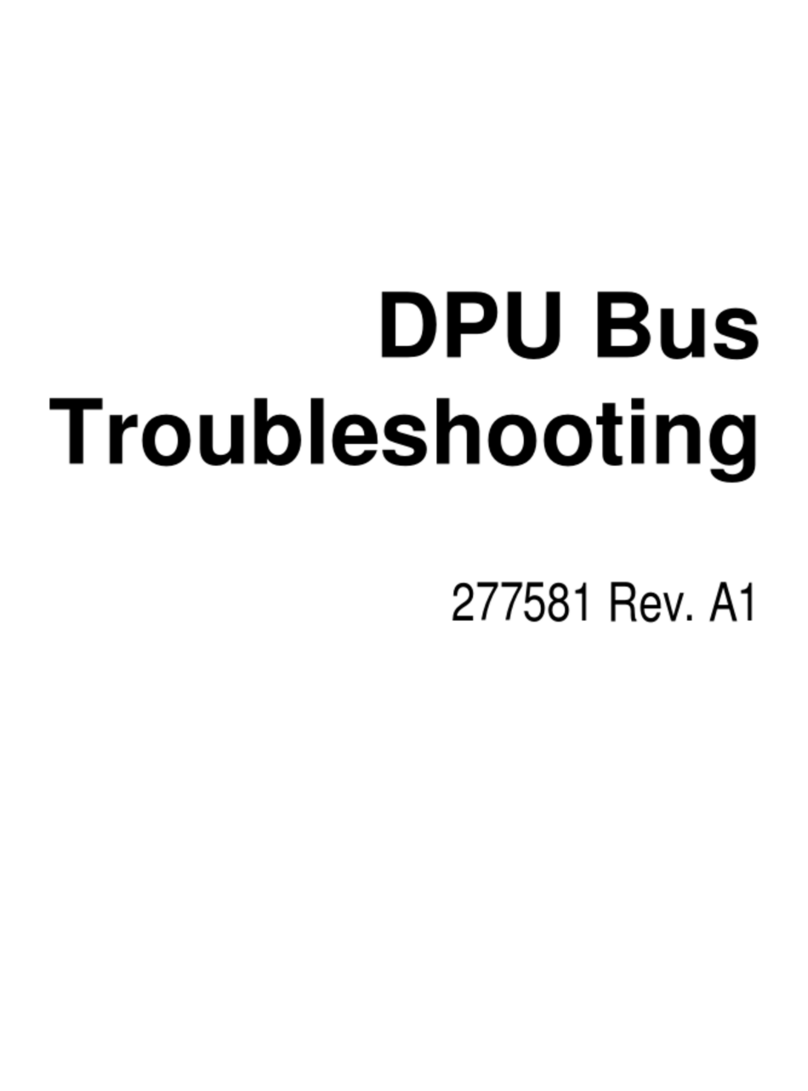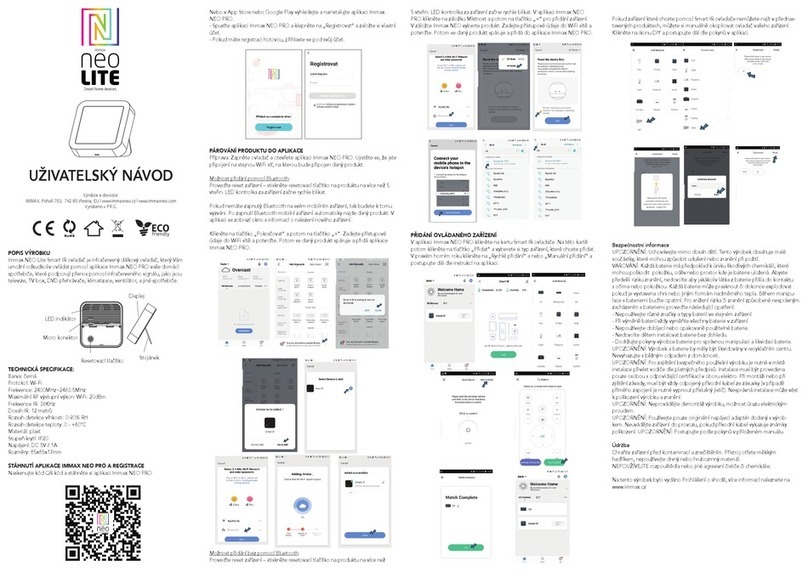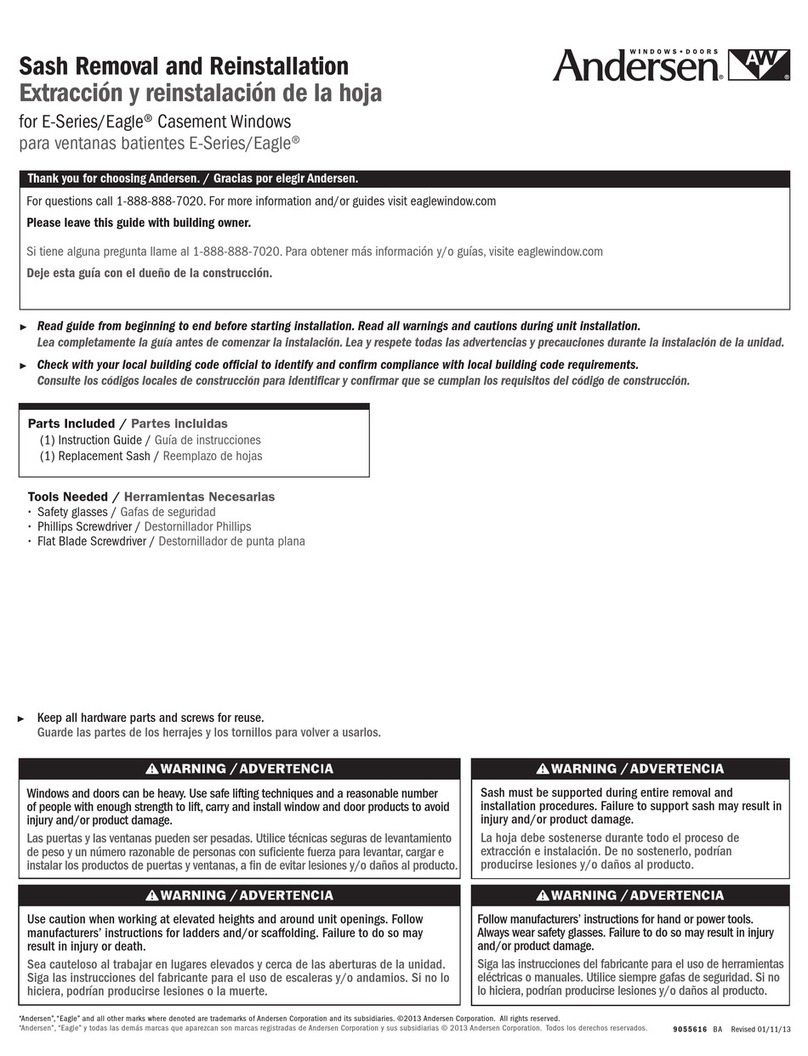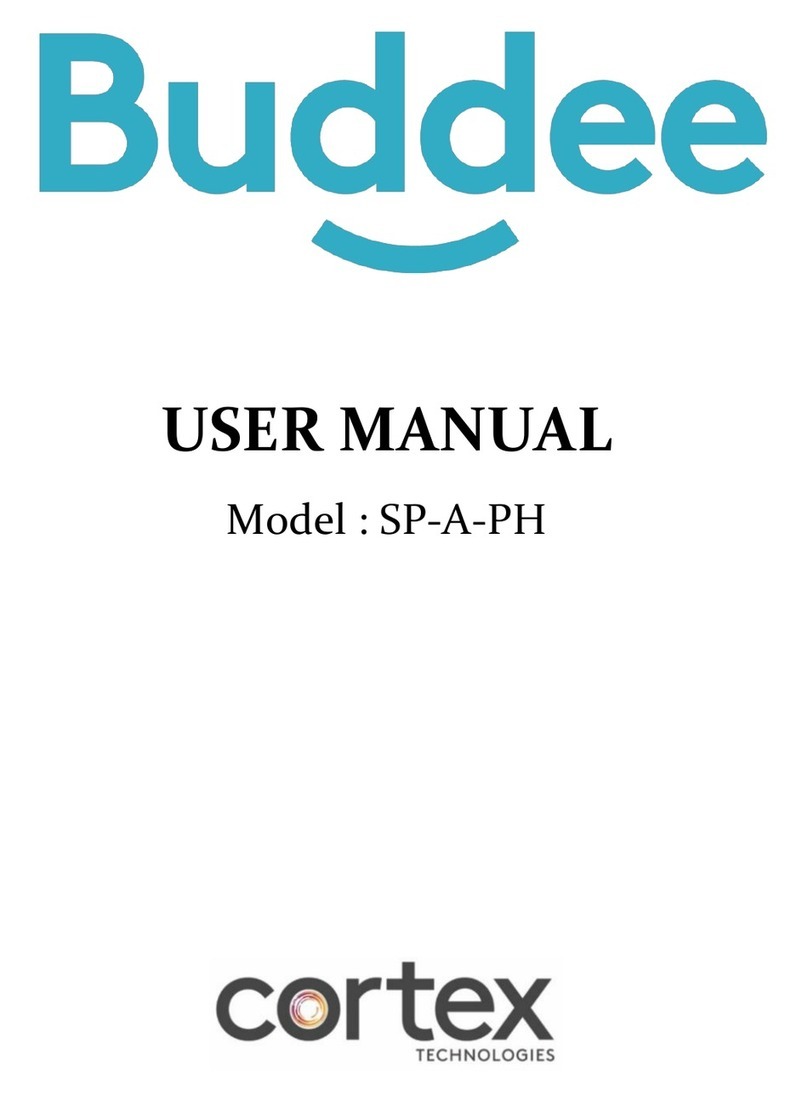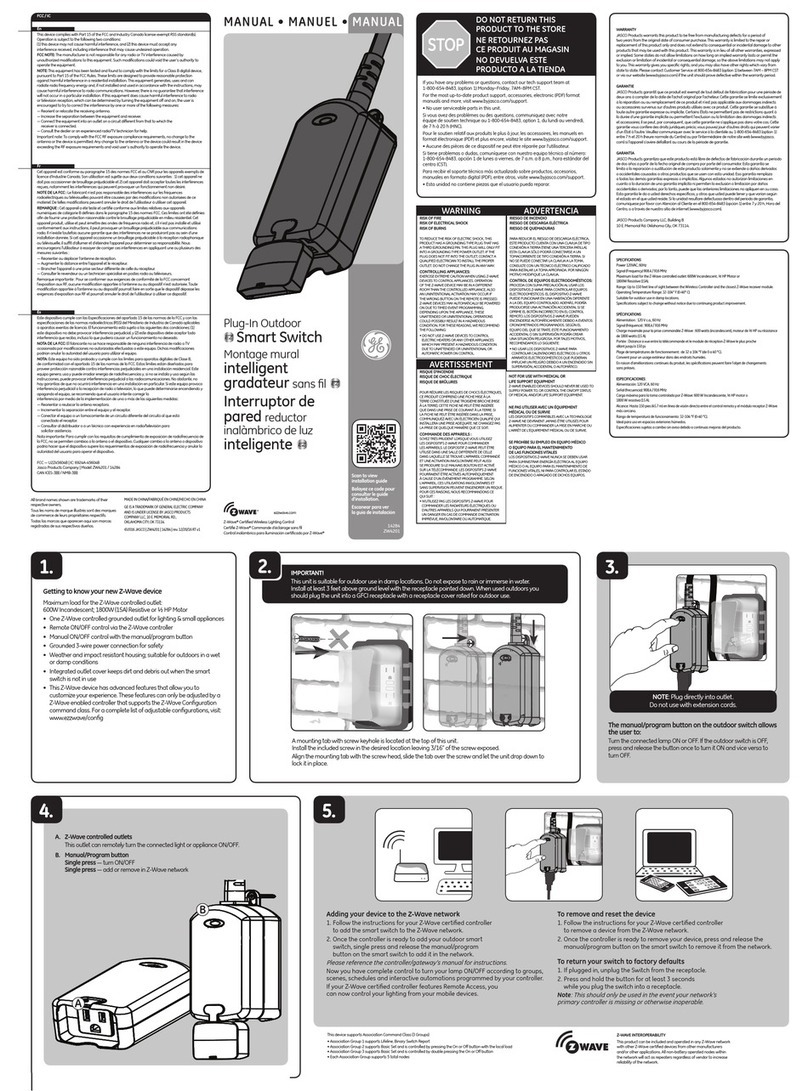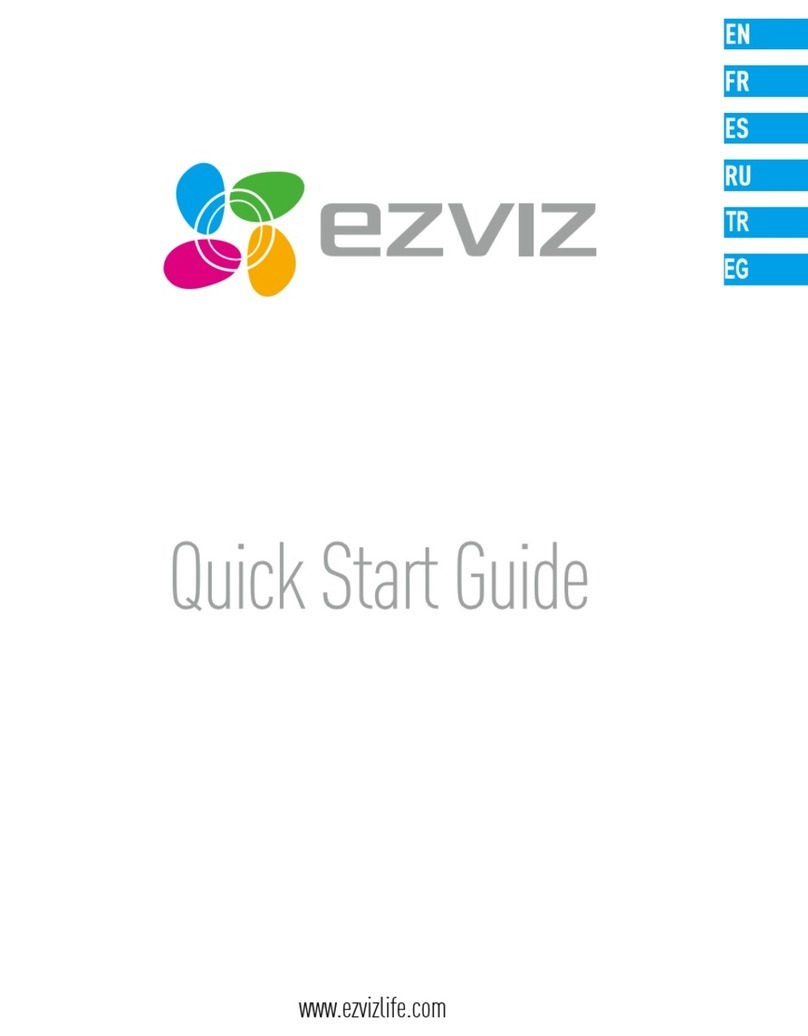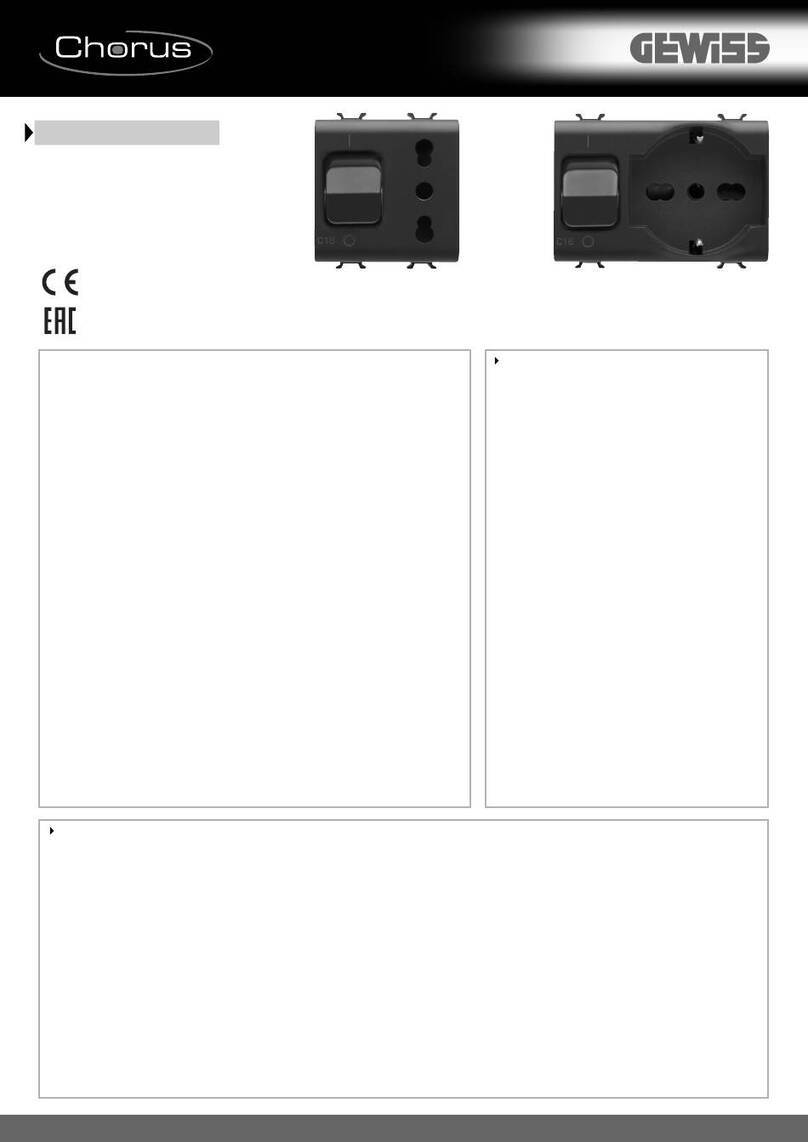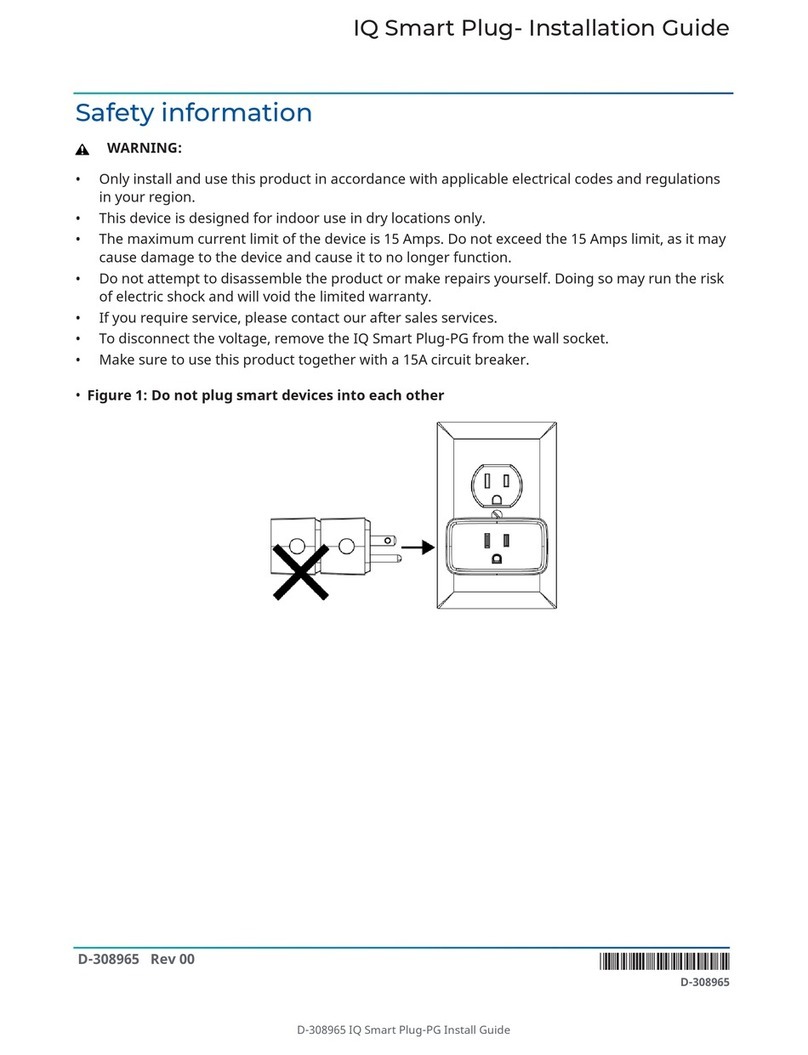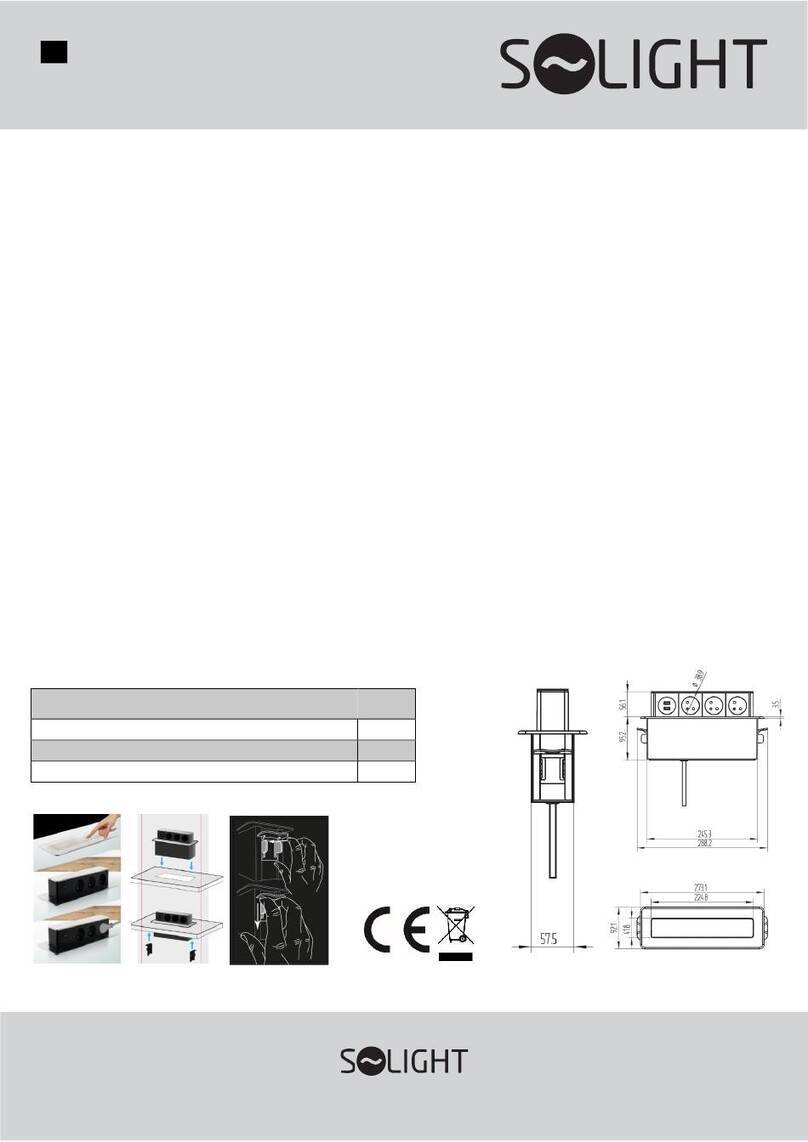metso automation maxPAC User manual

maxPAC Hardware
Reference Guide
277596 Rev. C1

Metso Automation MAX Controls Inc. •277596 •
Refer to this publication for complete and accurate information that helps you better operate and service Metso
Automation MAX Controls equipment. Your comments and suggestions are welcome.
Metso Automation MAX Controls, Inc.
1180 Church Road
Lansdale, PA 19446
Attention: Manager, Technical Publications
Copyright 2000-2002 by Metso Automation MAX Controls Inc.
Printed in the United States of America
All rights reserved

Metso Automation MAX Controls Inc. •277596 •
Contents
PREFACE ........................................................................................................................... III
CHAPTER 1 ......................................................................................................................1-1
maxPAC Input/Output Subsystem............................................................................................................................ 1-1
Overview....................................................................................................................................................................1-1
Model IOP I/O Subsystem.....................................................................................................................................1-1
Cabinet...............................................................................................................................................................1-1
Chassis Assembly...............................................................................................................................................1-2
DPU Mounting...................................................................................................................................................1-4
I/O Modules.......................................................................................................................................................1-4
I/O Module Types..............................................................................................................................................1-5
Power Supply.........................................................................................................................................................1-6
Field Termination Options.....................................................................................................................................1-7
Local Terminations (standard)...........................................................................................................................1-7
Remote Terminations (option)...........................................................................................................................1-7
Installing Model IOP I/O Equipment.....................................................................................................................1-7
Sequence of Mounting Operations.........................................................................................................................1-8
Mounting I/O Chassis Assemblies .........................................................................................................................1-8
Cabling, Power, and Ground Wiring......................................................................................................................1-9
Supplying 24V Power to the I/O Modules.........................................................................................................1-9
Interconnecting Adjacent I/O Chassis..............................................................................................................1-11
Module Mounting Considerations........................................................................................................................1-12
I/O Modules......................................................................................................................................................1-12
DPU Modules ..................................................................................................................................................1-12
Module Addressing..............................................................................................................................................1-13
Backup Configuration Options ............................................................................................................................1-14
Shared Configuration.......................................................................................................................................1-14
Redundant Configuration.................................................................................................................................1-15
Mixed Configuration........................................................................................................................................1-15
Remote I/O...........................................................................................................................................................1-16
Specifications.......................................................................................................................................................1-18
Environment.....................................................................................................................................................1-18
I/O Bus.............................................................................................................................................................1-18
Inputs/Outputs..................................................................................................................................................1-18
CHAPTER 2 ......................................................................................................................2-1
Analog Input Modules Isolated Input Module IOP301........................................................................................... 2-1
Overview....................................................................................................................................................................2-1
LED Indication ......................................................................................................................................................2-1
Bus Address...........................................................................................................................................................2-2

maxPAC Hardware Reference Guide
Metso Automation MAX Controls Inc. •277596 •
Jumper Configuration............................................................................................................................................ 2-2
Program Resistors................................................................................................................................................. 2-2
Module Operation................................................................................................................................................. 2-4
Diagnostics............................................................................................................................................................ 2-5
Module specifications ........................................................................................................................................... 2-6
Field Wiring.......................................................................................................................................................... 2-7
Field Wiring for Redundant Modules with Common Transmitter......................................................................... 2-8
CHAPTER 3.......................................................................................................................3-1
Analog Input Modules 4-20 mA Input Module IOP302 Voltage Input Module IOP305.................................... 3-1
Overview................................................................................................................................................................... 3-1
LED Indication...................................................................................................................................................... 3-1
Bus Address.......................................................................................................................................................... 3-2
Jumper Configuration............................................................................................................................................ 3-2
Module Operation................................................................................................................................................. 3-2
Diagnostics............................................................................................................................................................ 3-4
Module Specifications........................................................................................................................................... 3-4
Field Wiring for IOP302....................................................................................................................................... 3-5
Field Wiring – IOP 305 Analog Input Module ..................................................................................................... 3-6
Field Wiring For Redundant Modules with Common Transmitter........................................................................ 3-7
CHAPTER 4.......................................................................................................................4-1
Analog Input Modules 3 Wire RTD Module IOP303.............................................................................................. 4-1
Overview................................................................................................................................................................... 4-1
LED Indication...................................................................................................................................................... 4-1
Bus Address.......................................................................................................................................................... 4-2
Jumper Configuration............................................................................................................................................ 4-2
Module Operation................................................................................................................................................. 4-2
Diagnostics............................................................................................................................................................ 4-4
Module Specifications........................................................................................................................................... 4-4
Field Wiring.......................................................................................................................................................... 4-5
Field Wiring For Redundant Modules with Common RTD.................................................................................. 4-6
CHAPTER 5.......................................................................................................................5-1
Analog Input Modules TC Module IOP304.............................................................................................................. 5-1
Overview................................................................................................................................................................... 5-1
LED Indication...................................................................................................................................................... 5-1
Bus Address.......................................................................................................................................................... 5-2
Jumper Configuration............................................................................................................................................ 5-2
Cold Junction Compensation ................................................................................................................................ 5-2
Module Operation................................................................................................................................................. 5-2
Diagnostics............................................................................................................................................................ 5-3
Module Specifications........................................................................................................................................... 5-4
Field Wiring.......................................................................................................................................................... 5-5
Field Wiring For Redundant Modules with Common TC..................................................................................... 5-6
CHAPTER 6.......................................................................................................................6-1
Analog Output Modules 4-20 mA Output Module IOP320 .................................................................................... 6-1

Contents
v
LED Indication ......................................................................................................................................................6-1
Bus Address...........................................................................................................................................................6-2
Jumper Configuration ............................................................................................................................................6-2
Module Operation..................................................................................................................................................6-3
Diagnostics.............................................................................................................................................................6-4
Module Specifications ...........................................................................................................................................6-5
Field Wiring...........................................................................................................................................................6-6
Field wiring for redundant modules with common end element ............................................................................6-7
CHAPTER 7 ......................................................................................................................7-1
Digital Input Modules 24V Common Input Module IOP330 48V Common Input Module IOP331.................. 7-1
Overview....................................................................................................................................................................7-1
LED Indication ......................................................................................................................................................7-1
Bus Address...........................................................................................................................................................7-2
Module Operation..................................................................................................................................................7-2
Module specifications............................................................................................................................................7-3
Field Wiring...........................................................................................................................................................7-4
Field Wiring For Redundant Modules with Common DI.......................................................................................7-5
CHAPTER 8 ......................................................................................................................8-1
Digital Input Modules 24V DC Isolated Input Module IOP334 120V AC/DC Isolated Input Module IOP332
240V AC/DC Isolated Input Module IOP333........................................................................................................... 8-1
Overview....................................................................................................................................................................8-1
LED Indication ......................................................................................................................................................8-1
Bus Address...........................................................................................................................................................8-2
Jumper Configuration ............................................................................................................................................8-2
Module Operation..................................................................................................................................................8-2
Module Specifications ...........................................................................................................................................8-3
Field Wiring...........................................................................................................................................................8-4
Field Wiring For Redundant Modules with Isolated DI.........................................................................................8-5
CHAPTER 9 ......................................................................................................................9-1
Digital Input Modules Pulse I/O Module IOP335.................................................................................................... 9-1
LED Indication ......................................................................................................................................................9-1
Bus Address...........................................................................................................................................................9-1
Jumper Configuration ............................................................................................................................................9-1
Module Operation..................................................................................................................................................9-3
Diagnostics.............................................................................................................................................................9-3
Module specifications............................................................................................................................................9-4
Field Wiring...........................................................................................................................................................9-5
CHAPTER 10 ..................................................................................................................10-1
Digital Output Modules Form A/B Relay Module IOP351 Form C Relay Module IOP350.............................. 10-1
Overview..................................................................................................................................................................10-1
LED Indication ....................................................................................................................................................10-1
Bus Address.........................................................................................................................................................10-2
Jumper Configuration ..........................................................................................................................................10-2
Module Operation................................................................................................................................................10-2

maxPAC Hardware Reference Guide
Metso Automation MAX Controls Inc. •277596 •
Module Specifications......................................................................................................................................... 10-3
Field Wiring – IOP 351....................................................................................................................................... 10-5
Wiring – IOP350................................................................................................................................................. 10-6
Field Wiring For Redundant Modules with Common End Element.................................................................... 10-7
CHAPTER 11..................................................................................................................11-1
Bus Extender Unit Module IOP371........................................................................................................................ 11-1
Overview................................................................................................................................................................. 11-1
BEM Front Panel ............................................................................................................................................ 11-2
LED Indication.................................................................................................................................................... 11-2
Link Test............................................................................................................................................................. 11-2
Bus Address........................................................................................................................................................ 11-2
Jumper Configuration.......................................................................................................................................... 11-2
DPU Compatibility.......................................................................................................................................... 11-4
I/O Bus Loading.............................................................................................................................................. 11-4
BEM Operation................................................................................................................................................... 11-5
Optical Cabling............................................................................................................................................... 11-7
Model 564 and maxPAC I/O Compatibility.................................................................................................... 11-7
Termination Requirements.............................................................................................................................. 11-7
Redundant Configuration Approaches................................................................................................................ 11-7
Four Configuration Approaches...................................................................................................................... 11-7
Configuring Remote I/O only.......................................................................................................................... 11-8
Configuring Local Common I/O ..................................................................................................................... 11-8
Configuring Mixed Common and Redundant I/O........................................................................................... 11-8
Single DPU Configurations............................................................................................................................. 11-9
BEM Configuration Considerations.................................................................................................................. 11-11
Calculating Link Capacities .......................................................................................................................... 11-11
Ensuring Link Availability................................................................................................................................ 11-12
Detecting Failover Conditions....................................................................................................................... 11-13
Cabling Recommendations............................................................................................................................ 11-13
Specifications.................................................................................................................................................... 11-13

Metso Automation MAX Controls Inc. •277596 •
Preface
This publication, which describes the installation and operation of maxPAC,
assumes familiarity with the DPU and its configuration. For additional
information on related topics, refer to the following publications:
Book No. Book Title
277522 Model PDP DPU Preparation and Adjustment
277590 Model 200 Series maxDPU4E Hardware Guide
277561 System Power and Grounding

Metso Automation MAX Controls Inc. •277596 •
Chapter 1
maxPAC
Input/Output Subsystem
Overview The maxPAC Input/Output System links the maxDNA Distributed Control
System to real world process control inputs and outputs. The Input/Output
system uses a compact design to provide the system with greatly enhanced
I/O capacity in relatively little space. A close relationship exists, in turn,
between this I/O system and the maxDNA Distributed Processing Unit
(DPU) which it serves.
The DPU and the I/O modules mount in an I/O chassis assembly. The
backplane in the chassis assembly provides the I/O bus connection between
the DPU and the I/O modules. It also provides the system power and field
power connections to the modules. Multiple I/O chassis that share the I/O
bus can be installed in a cabinet.
Model IOP I/O Subsystem
Cabinet
Two standard cabinet types are available for the mounting of I/O system
hardware. The cabinet is available as either a NEMA (National Electrical
Manufacturers Association) type 1 or 12 and consists of the following:
§Welded steel construction
§Front and Rear access
§I/O mounted in front and rear of cabinet (standard)
§I/O mounted in front and terminations in rear of cabinet (option)
§Other mounting arrangement options are also available
§Removable doors
§19” rack mount rails with standard E.I.A. hole spacing
§Top or bottom Cable access
§Size 85 7/8” h x 24 ¾”w x 38 7/8”d
Optional Cabinet styles and sizes are also available.

maxPAC Hardware Reference Guide
Metso Automation MAX Controls Inc. •277596 •
1-2
The following figure shows a typical cabinet arrangement with I/O in both
the front and rear of the cabinet.
Figure 1-1. Typical Cabinet Arrangement, Front and Rear Views
Chassis Assembly
Three chassis assembly types are available for the installation of the I/O
module as follows:
qIOP382 Eight-pack assembly to accommodate up to eight maxPAC I/O
modules.
qIOP383 Six-pack assembly to accommodate a DPU or a Model 564 I/O
module in the right most position along with six maxPAC I/O modules; the
DPU takes up the equivalent of two maxPAC I/O module positions.
qIOP381 Four-pack assembly to accommodate four maxPAC or Model 564
I/O modules.

maxPAC Input/Output Subsystem
Metso Automation MAX Controls Inc. •277596 •1-3
The rack assemblies contain an I/O backplane featuring edge connectors for
I/O modules and connectors for 24V system supply and 24V and 48V loop
power supplies. Input/Output modules connect to the I/O bus through four to
eight connectors on the backplane, depending on chassis style.
The backplane also contains ribbon cable connectors to interconnect chassis
assemblies and extend the I/O bus to the maximum number of modules
supported by the DPU.
I/O Bus
Connector
Field 24V
Field 48V
System 24V
I/O Bus
Connectors
Figure 1-2. Eight-Pack Rack
Figure 1-3. Six Wide Rack with DPU

maxPAC Hardware Reference Guide
Metso Automation MAX Controls Inc. •277596 •
1-4
Model Number Description
IOP381 4-wide frame assembly
IOP382 8-wide rack assembly
IOP383 6-wide rack assembly
IOP015 maxPAC Chassis used with IOP381
IOP011,012 Model 564 Chassis used with IOP381
DPU Mounting
DPU4E mounts in the right most position of the six-pack chassis assembly. It
occupies the equivalent of two I/O modules. Refer to Publication 277590 for
DPU4E information.
I/O Modules
The I/O modules are rugged enclosed printed circuit board assemblies. The
edge connection at the rear of each module provides the interface to the
backplane and the I/O bus. System power and field power, when applicable, is
also available through this connection.
While I/O modules vary by type, they may include one or more of the
following:
qA color bar on the module faceplate identifies the module type. Each
module type has a unique color.
qEuro-style terminal connector blocks for field wiring; each block contains
16 connectors;
qRotary address switch;
qLight Emitting Diodes (LED) for module status indication;
qAll the modules that require field power include a front mounted fuse
disconnect and a LED fuse status indication;
qAll discrete modules include front mounted LEDs for input/output logic
state;
qThe TC module includes front-end connectors with thermistors to measure
the junction temperature for cold junction compensation.
The I/O modules may be inserted and withdrawn safely with 24 Vdc and field
power applied.

maxPAC Input/Output Subsystem
Metso Automation MAX Controls Inc. •277596 •1-5
Figure 1-4. Typical I/O Module Front Panel
I/O Module Types
Because of the variety of input and output ranges needed in distributed control
applications, the Model IOP I/O offers many types of easily configurable
discrete and analog I/O modules. For a list of modules, along with their
ranges and number of points per module, refer to the following tables.
Digital Input (AC/DC)*
Part Number Description
IOP330 24 Vdc common input; 16 channels
IOP334 24 Vdc isolated input; 16 channels
IOP331 48 Vdc common input; 16 channels
IOP332 120 Vac/dc isolated input; 16 channels
IOP333 240 Vac/Vdc isolated input; 16 channels
IOP350 Form C relay; 10 channels
IOP351 Form A/B relay; 16 channels
*ac Voltages/currents are RMS

maxPAC Hardware Reference Guide
Metso Automation MAX Controls Inc. •277596 •
1-6
Analog Input
Part Number Description
IOP301 Isolated analog input; 16 channels
IOP302 4-20mA common input; 16 channels
IOP303 3-wire RTD input; 8 channels
IOP304 Thermocouple/emf input; 16 channels
IOP305 Voltage common input; 16 channels
IOP306 Kit with sixteen 100 Ohm resistors
Analog Output
Part Number Description
IOP320 4-20 mA common output, 8 channels
Bus Extender
Part Number Description
IOP371 Optical bus extender
Power Supply The maxDNA Input/Output System uses the Model APS Power Supply
Assembly, which provides 24V dc power for Distributing Processing Units
and I/O. This Power Supply Assembly consists of a 19-inch rack mount or
flush mount chassis accommodating up to six independent 10 amp power
supply modules. Metso Automation MAX Controls typically installs the
power supply modules in an N + 1 redundancy configuration. Because each
module is individually isolated, the chassis can be split to provide both
system power and loop power.
Power supply features consists of the following:
§Redundant AC power inputs
§250 Watt power supply modules
§Hot replaceable
§Current Sharing
§Power factor correction
§Front panel indicators on each module
§AC input
§Output voltage status
§Output current level
§External status signals

maxPAC Input/Output Subsystem
Metso Automation MAX Controls Inc. •277596 •1-7
Field Termination Options
A maxPAC system uses two field cable termination approaches:
Local Terminations Field cables terminate directly on the I/O
module.
Remote Terminations Field cables terminate on terminal blocks
remotely to the I/O module with an
interconnecting cable back to the I/O module.
Local Terminations (standard)
Each I/O module is supplied with two 16 point, “Euro-Style” screw clamp
plugs that mate to the Printed Circuit Board Header on the module. Field
cables would be routed directly to these Euro-Style plugs which can accept
up to a #12awg conductor.
Remote Terminations (option)
Many remote field cable termination options are possible. Listed below are a
few examples:
§I/O in front of cabinet, terminations in the rear of cabinet.
§Termination cabinet mounted adjacent to I/O cabinet.
§Termination cabinet located remotely from I/O cabinet.
The types of terminal blocks installed in the termination facility are too
numerous to list; typically these terminations are DIN rail style. The cabling
back to the I/O module is typically made using two multi-conductor cables,
one to each of the 16 point Euro-Style plugs supplied with the individual I/O
module.
Installing Model IOP I/O Equipment
This section covers the physical mounting and installation of the Model IOP
I/O equipment. See "Module Mounting Considerations," before mounting
any equipment.
The following tools and hardware are required:
§Screwdriver
§Hex Key Wrench, MAX Part No. 064598
§Mounting Screws, MAX Part No. 030162 (8 per unit supplied)
§Nut Retainers, MAX Part No. 003530 (8 per unit supplied)
§Crimp Tool for field connectors, Weidmuller Part No. 906480
§Crimp Contact Removal Tool, Weidmuller Part No. 906481
Before mounting any hardware, see "Cabling, Power, and Ground Wiring."

maxPAC Hardware Reference Guide
Metso Automation MAX Controls Inc. •277596 •
1-8
Sequence of Mounting Operations
Mounting the parts of the Model IOP I/O in proper order can save time and
duplication of effort.
Follow this sequence as closely as possible for best results:
1. Refer to field wiring instructions that can influence mounting locations
for chassis assemblies and chassis assembly/module replacement.
2. Mount the chassis assemblies; see "Mounting I/O Chassis Assemblies."
3. Perform all steps as outlined in "Cabling, Power, and Ground Wiring."
5. Complete field wiring.
6. Refer to "Module Addressing" for switch settings and jumper selections.
7. Install I/O modules.
If your field wiring enters through the bottom of the cabinet, mount the
Model IOP I/O units from top to bottom. This will make wiring of future
units easier, since you will not have to pull wires from the bottom of the
cabinet past existing Model IOP I/O units. This same reasoning applies to
field wiring entering the top of the cabinet. Here you mount the Model IOP
units from bottom to top.
Mounting I/O Chassis Assemblies
The Model IOP I/O chassis assembly attaches to the rear mounting rails in
standard 19-inch maxDNA I/O cabinets. Three chassis styles are available.
See “Chassis Assembly.” Up to seven chassis assemblies may be installed in
a standard cabinets.
Usually, the Model IOP I/O units are supplied already mounted in cabinets,
but if you are mounting them yourself, follow this procedure.
Note: before you mount an I/O chassis, it should contain the I/O backplane.
To attach the chassis assembly:
1. At the desired chassis assembly mounting location in the cabinet, place
eight 10-32 nut retainers (MAX Part No. 003530) in the rear mounting
rail holes that correspond to the eight screw slots on the Model IOP
chassis assembly.
2. The holes in the maxDNA cabinet rear mounting rails are arranged in a
repeating pattern of two holes close together separated by a single hole.

maxPAC Input/Output Subsystem
Metso Automation MAX Controls Inc. •277596 •1-9
To make sure all chassis assembly mounting screw cutouts line up to
corresponding mounting rail holes, you must align the top mounting
screw cutouts (left and right) of the chassis assembly with the top holes
(left and right) of two hole pair.
3. Position the chassis assembly (two ribbon connectors to the right) so that
the screw slots align with the nut retainers. Insert eight 10-32 mounting
screws (MAX Part No. 030162) and tighten securely.
Cabling, power wiring, and chassis assembly to cabinet frame grounding
should be completed before mounting the I/O modules. See next section.
Cabling, Power, and Ground Wiring
This section describes power wiring, Model IOP I/O connection, and
connection to other Model IOP I/O units. The connections covered in this
section should be done after the chassis assemblies are in place and before
the I/O modules are mounted. Some cabling can be done when the I/O
modules are mounted, but the job is easier when they are removed. (See also
Interconnecting Adjacent I/O Chassis).
Cables used in the maxDNA Distributed Control Systems are labeled at both
ends with the device and connector number. Interconnecting ribbon cables
are designed for specific orientation, however, the connectors still prohibit
wrong electrical connection.
Refer to Publication 277561, System Power and Grounding, for a discussion
of cabinet grounding.
Supplying 24V Power to the I/O Modules
The I/O system requires a 24 Vdc ±4.0 Vdc power supply. Normally, this is a
maxDNA power supply mounted in the cabinet holding the DPU; to ensure
reliability, Metso Automation MAX Controls recommends using a maxDNA
power supply exclusively. If another 24 Vdc power supply is used, it must
meet the same specification requirements as the maxDNA supply. All
modules are individually fused. The CMOS technology in the Model IOP I/O
design results in low module power consumption.
Whether the power source is the standard maxDNA supply or another
supply, the +24 Volts connector plugs into the 24V connector on the right
side of the I/O backplane.
Caution: The +24 Vdc power supply used to power any maxDNA hardware
should never be used for external relay contact wetting or to power any other
field equipment. Use a separate supply for contact wetting to provide noise
and interference protection for the maxDNA hardware.

maxPAC Hardware Reference Guide
Metso Automation MAX Controls Inc. •277596 •
1-10
Interconnecting Adjacent I/O Chassis
Use a ribbon cable to interconnect in daisy chain style two or more adjacent
I/O chassis assemblies in the same maxDNA I/O cabinet group. One end of
the ribbon cable plugs into P10 of the first I/O in the string. The other end of
the ribbon cable connects to P9 of the next I/O in the string. Continue this
P10 to P9 sequence until the last I/O in the string is reached. See Figure 1-5.
If the I/O bus connection continues to the rear of the cabinet, or to an
adjacent cabinet in the same cabinet group, the ribbon cable connection can
made to the connectors located on either side of the backplane to minimize
the cable length. The ribbon cable connectors are keyed. The red line in the
ribbon cable should match the pin 1 marking in the connector
Depending on the spacing between maxPAC chassis, the following ribbon
cable lengths are available:
Part Number Description
CPO301 10 inches - 0 rack units between racks
CPO303 12 inches - 1 rack unit between racks
CPO304 14 inches - 2 rack units between racks
CPO305 26 inches - 10 rack units between racks
For I/O bus connections to a cabinet outside the cabinet group, use a 7-foot
cable (CPO307), a 15-foot cable (CPO315), or a special length cable.
The maximum number of modules supported by the DPU4E within a cabinet
or cabinet pairs is 60 maxPAC modules. This number of modules is reduced
when the I/O bus is extended to other cabinets. A bus terminator (CPO402)
must be installed at the end of the I/O bus connection.
For applications that require I/O bus connections between Model 564 I/O
racks and maxPAC racks, the following cables are available:
Part Number Description
CPO504 13 inches - 2 rack units between racks
CPO507 7 feet
CPO515 15 feet

maxPAC Input/Output Subsystem
Metso Automation MAX Controls Inc. •277596 •1-11
Terminator
P9
P10
P11
P9
P10
P11
P9
P10
P11
P9
P10
P11
P9
P10
P11
P9
P10
P11
P9
P10
P11
P9
P10
P11
Figure 1-5. Interconnecting Adjacent I/O Cabinets
Module Mounting Considerations
I/O Modules
As you determine how modules are positioned in a cabinet, give some thought
to the signal levels that are to be wired to the modules. High and low signal
levels and AC and DC wiring should be kept separate. In general, wherever
possible, modules receiving the same type and level of signals should be
grouped together, with similar signal types arranged in vertical columns.
DPU Modules
The DPU must be mounted in its own special six-wide I/O chassis in the
right most position since the DPU is wider than the I/O cards and requires
good air flow. Likewise, when using a second DPU for backup, it must be
inserted in the same six-wide chassis style mounted beneath the primary
DPU.
Before mounting I/O modules, you should complete power and grounding
and field wiring and any I/O module preparation and adjustment. See
appropriate chapters in this publication to check correct addressing and
jumper selection on the modules.
Before installing an I/O module in the right-most position of a chassis
assembly, make sure the +24 Vdc is connected to the chassis assembly as
well as the I/O bus cable. Additionally, connect the cabinet frame ground to
the Model IOP I/O chassis assembly before installing an I/O module in the
extreme left position of a chassis assembly. Refer to "Cabling, Power, and
Ground Wiring."

maxPAC Hardware Reference Guide
Metso Automation MAX Controls Inc. •277596 •
1-12
Before installing any modules, complete all field wiring.
Model IOP I/O is designed to allow module installation and removal with the
+24 Vdc power supply ON.
To mount modules:
1. With chassis assembly in place and all wiring completed, position
module into top and bottom card guides of the chassis. Gently slide
module forward, verifying that the connector pins on the side of the
module board engage the corresponding contact guides on the chassis
assembly.
2. When the contacts are engaged and resistance is felt, firmly press on the
front panel of the module front plate to make the simultaneous
connections at the front and rear. Apply pressure to the left of the LEDs
to place the force directly in line with the printed circuit card of the
module.
3. Secure module to chassis assembly with the top and bottom lock-down
screws on the front of the module.
Module AddressingYou must set addresses for each I/O module using rotary switches mounted
in the lower or upper right corner of the printed circuit board of the module,
depending on module type. These hexadecimal switches permit 256 logical
addresses. The lower switch is the low order address and the upper switch is
the high order address.
maxPAC modules use one, two or eight addresses. The address set on the
module is its base address. For the eight-address module the base address is
the address of channel 1. The module will automatically occupy an address
for each of its channels, starting with its base address.
To convert the hexadecimal address to the equivalent logical (decimal)
address:
1. Multiply the low order switch setting by 1 to get the decimal equivalent,
where switch positions A to F correspond to 10 to 15, respectively.
2. Multiply the high order switch setting by 16 to get the decimal
equivalent, where switch positions A to F correspond to 10 to 15,
respectively.
3. Add the two decimal equivalents for logical (decimal) module address.

maxPAC Input/Output Subsystem
Metso Automation MAX Controls Inc. •277596 •1-13
For example, a 2 setting of S2 (2 x 16 = 32) and an A setting of S1 (10) gives
a module a logical (decimal) address of 42, the decimal equivalent of the
hexadecimal word 2A formed by the switch setting.
Module addressing is completely independent of module physical locations.
Each module address must be different from all other module addresses in
the system. Addresses are determined by the system designer during system
planning.
Backup Configuration Options
Three input/output configuration options are available: shared, redundant, and
mixed.
Shared Configuration
A shared I/O configuration uses a primary DPU, a secondary DPU, and one set
of Model IOP parallel modules. See Figure 1-6. Both DPUs share the I/O bus
but only the active DPU (primary or secondary) receives data from, and sends
data to, the set of common I/O modules.
Redundant network
I/O Bus
D
P
U
D
P
U
I
OI
O
I
O
I
OI
OI
OI
OI
OI
O
I
O
Figure 1-6. Shared Configuration
Table of contents
Other metso automation Home Automation manuals