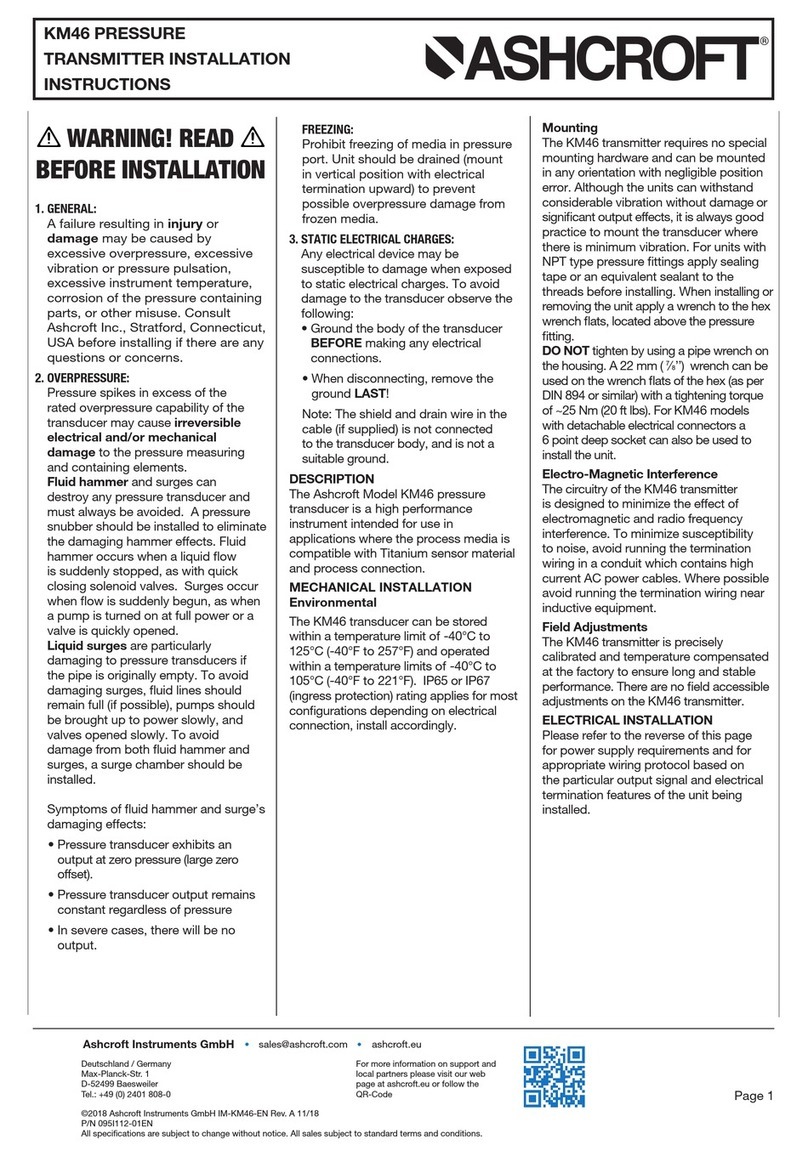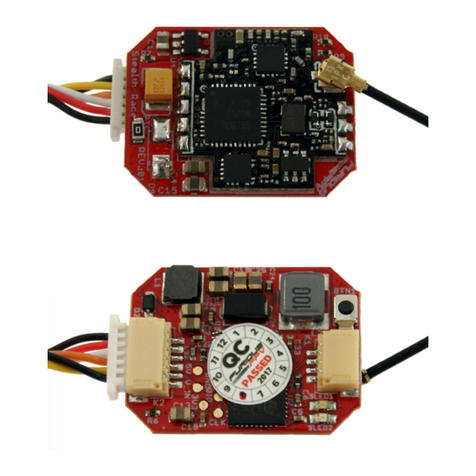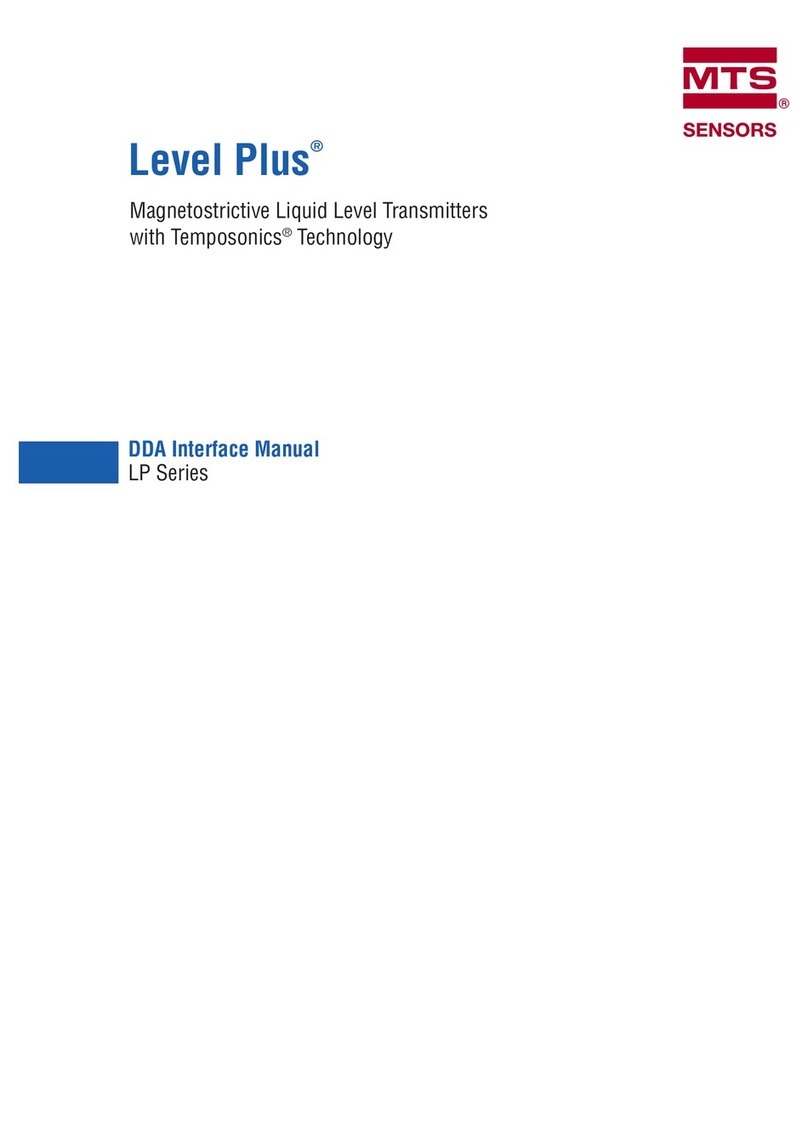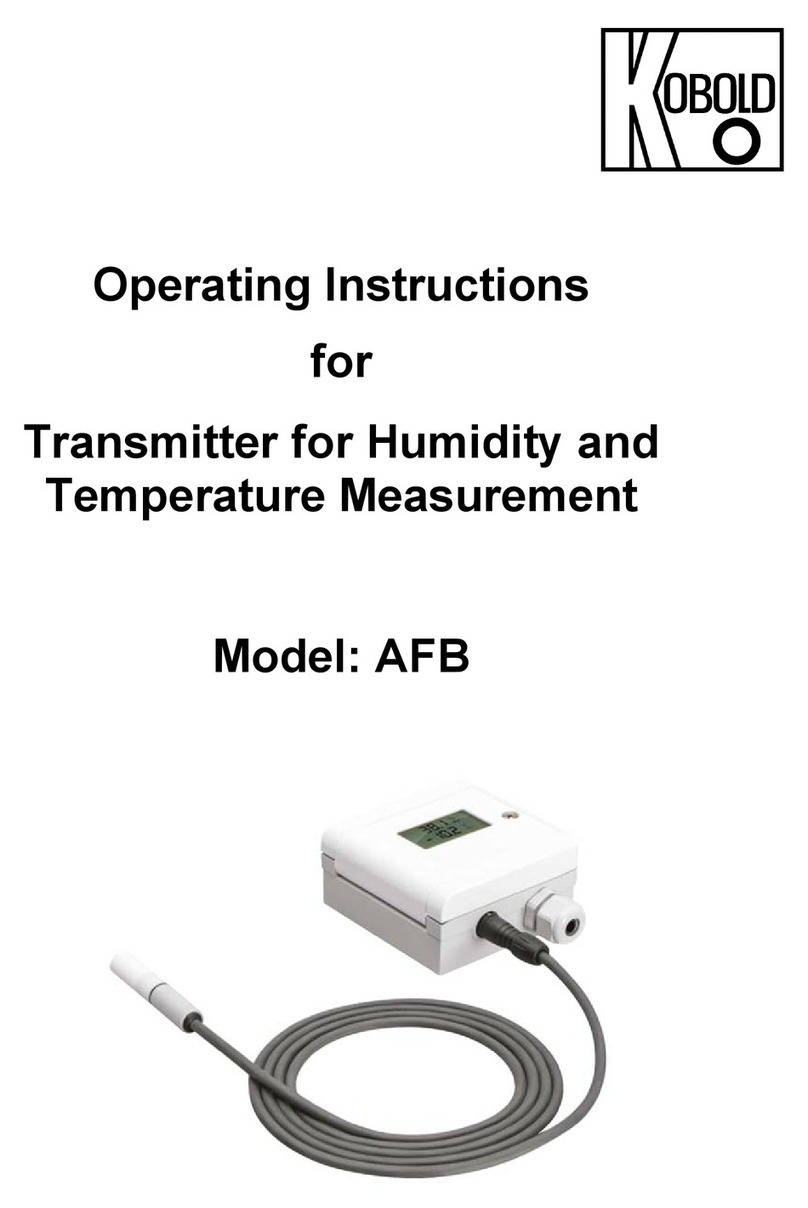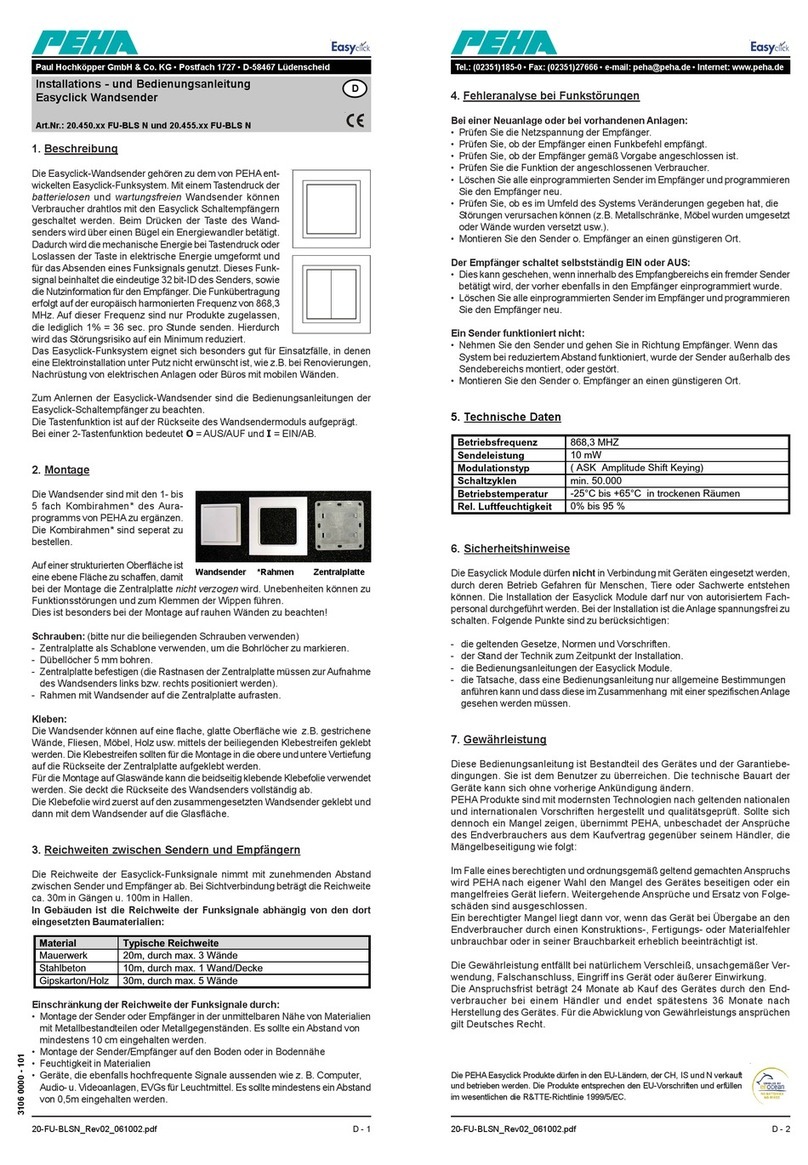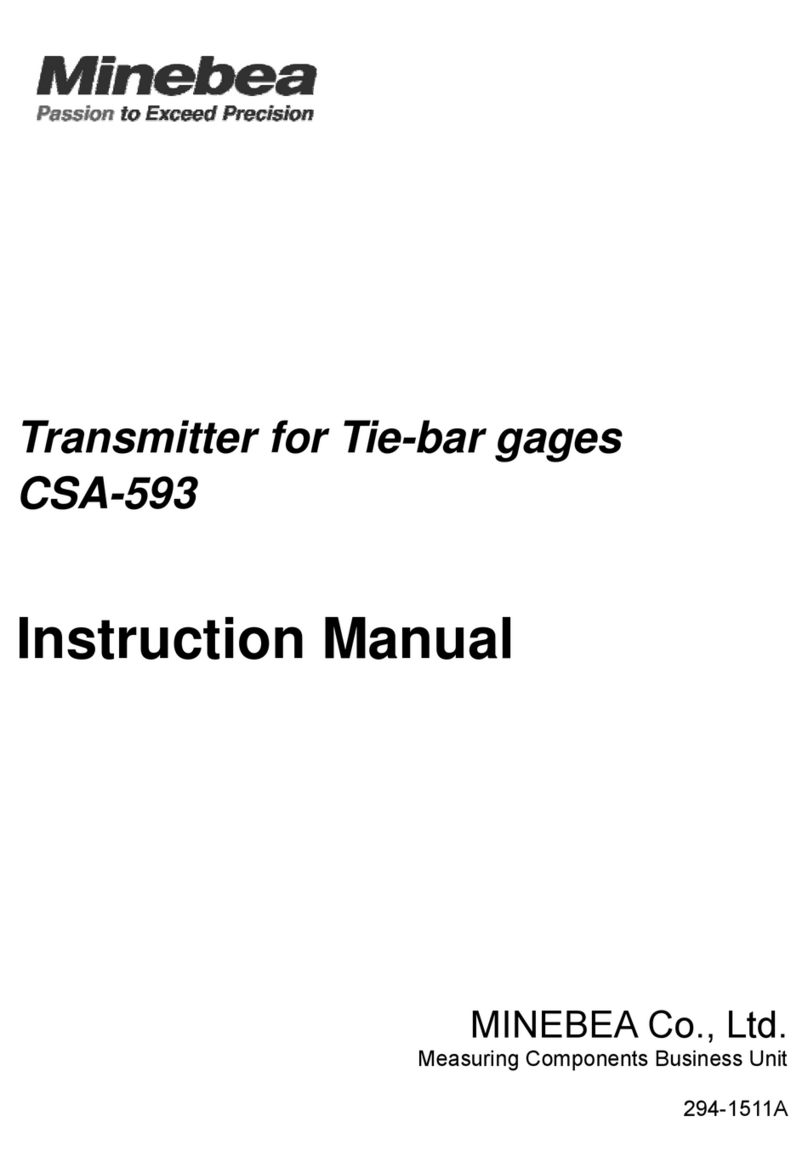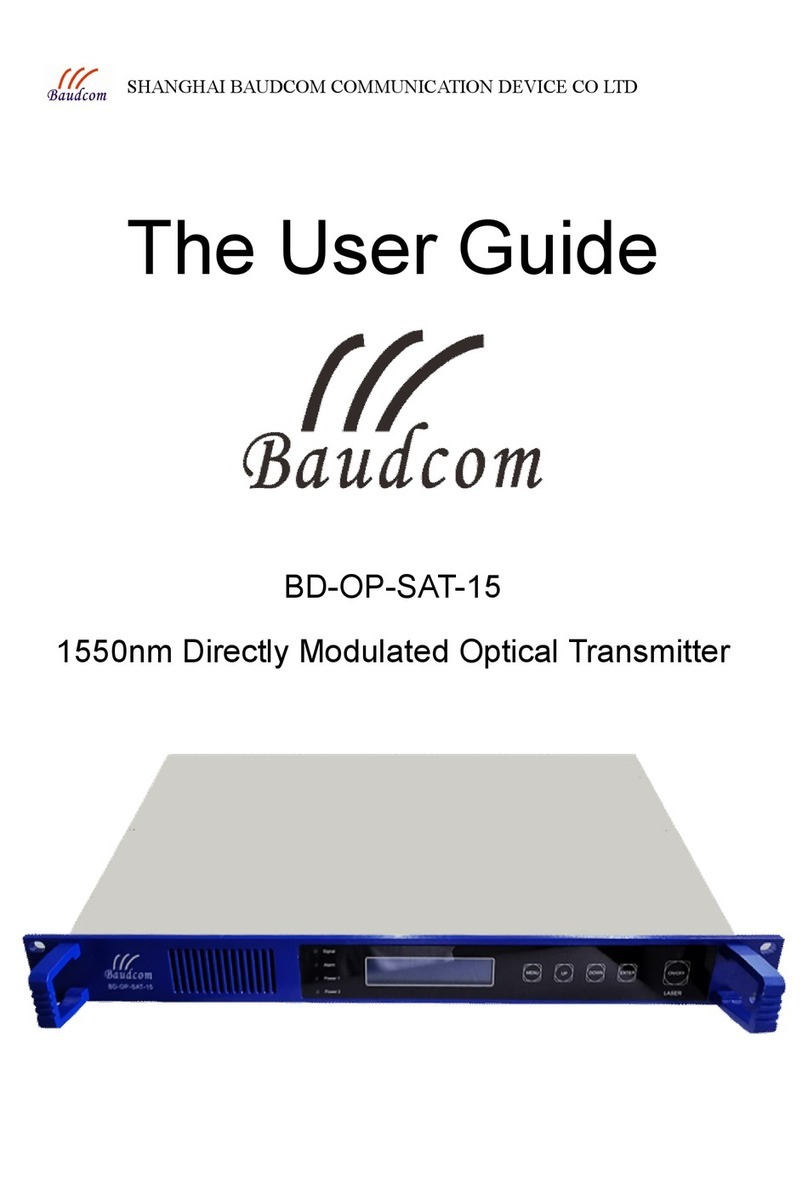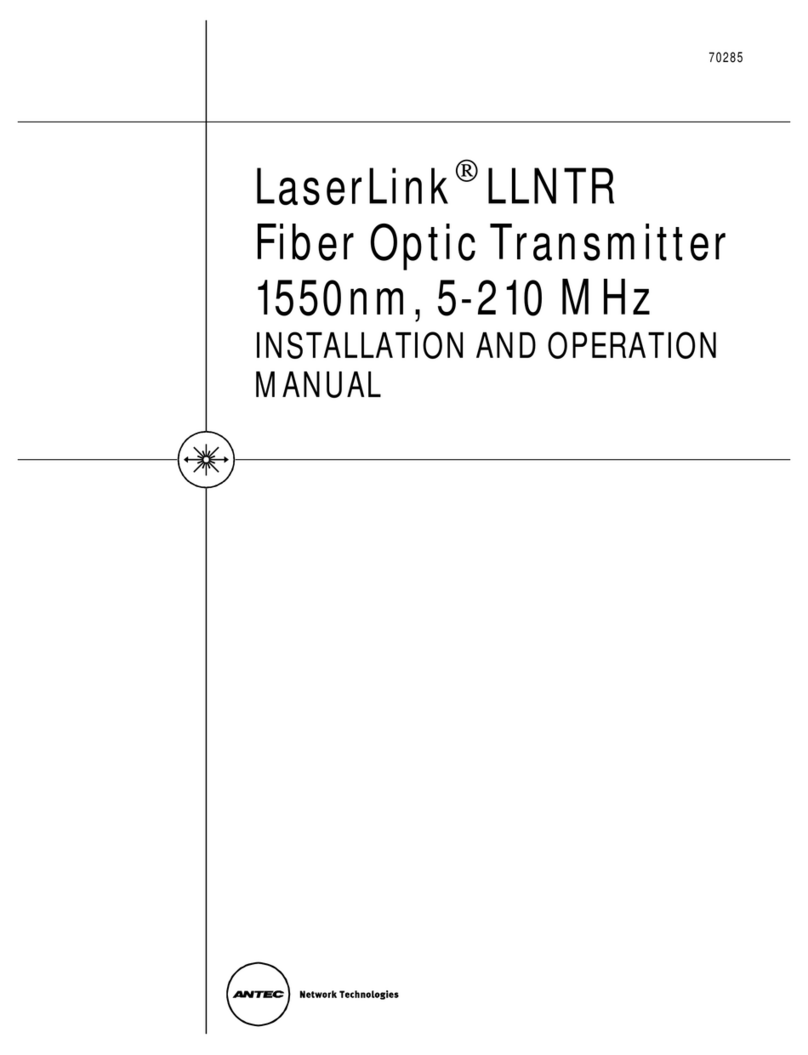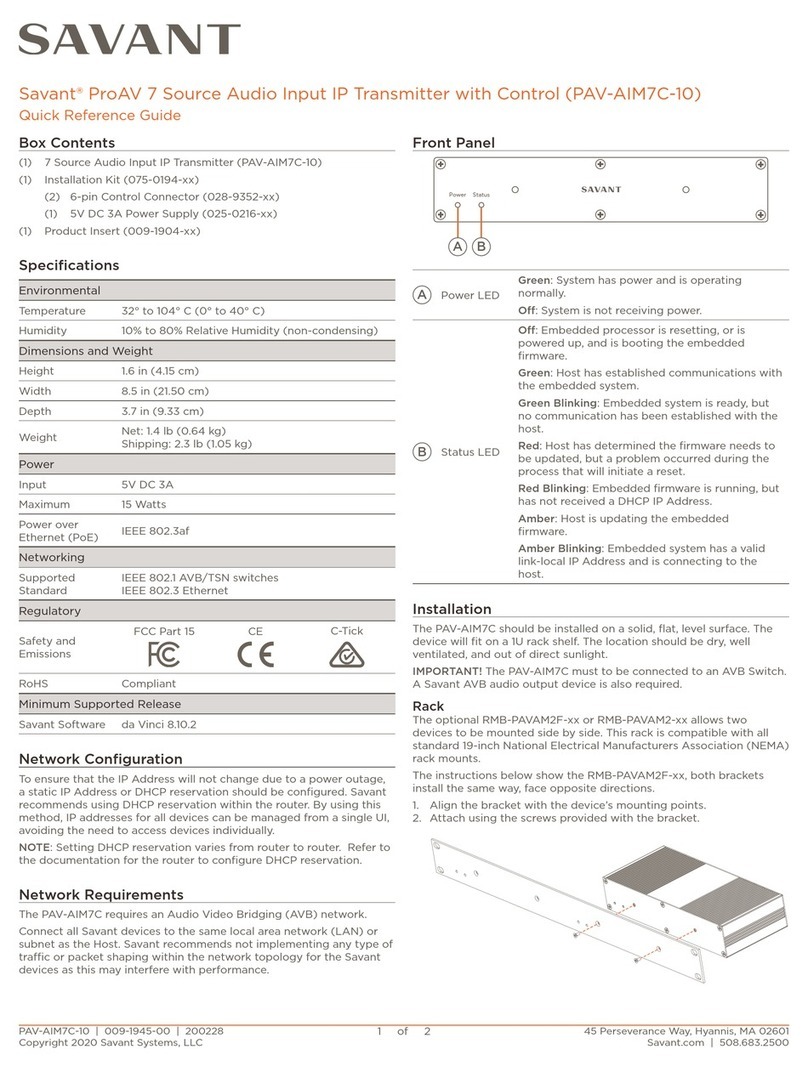1
WT‐300G2|UserManual
⑤Backlitscreen
⑥Lanyardhole
⑦Microphonevolumecontrol(Tx)/
Earphonevolumecontrol(Rx)
⑧3.5mmmicrophonejack(Tx)/
3.5mmearphonejack(Rx)
⑨Inbuiltmicrophone(Txonly)
⑩Chargingport
Illustration
①Antenna
②PowerLEDindicator(Tx)
Green:Sufficientpower
Red:Insufficientpower
Power/RxLEDindicator(Rx)
Green:SufficientpowerandTxsignalreceived
Red:InsufficientpowerandTxsignalreceived
NoLED:TxsignalNOTreceived
③Up/Downbutton
④Power/Setbutton
Display
Generaloperation
Poweron
Pressthepowerbuttonfor1secondtoturnthedeviceon.
Unlockandadjustthechannel
Whenthedeviceison,pressandholdbothandbuttonsuntilsymbol disappears.Short
presstheandbuttontoselectanotherpreferredchannel.Thechannelwillautomatically
belockedagainwhenbeingidledfor1second.
Adjustmicrophone/earphonevolume
Tunethevolumecontrolontoptoadjustthevolumeofmicrophone/earphone.
Kindlynotelisteningathighlyvolumeforlongperiodsmaydamageyourhearing.
Channelnumber
Batteryautonomy
Devicewithsufficientpower
Devicewithlowpower.Pleasechangewithnew
batteriesorgiveacharge
Groupofun‐interfered
channels
Channellock