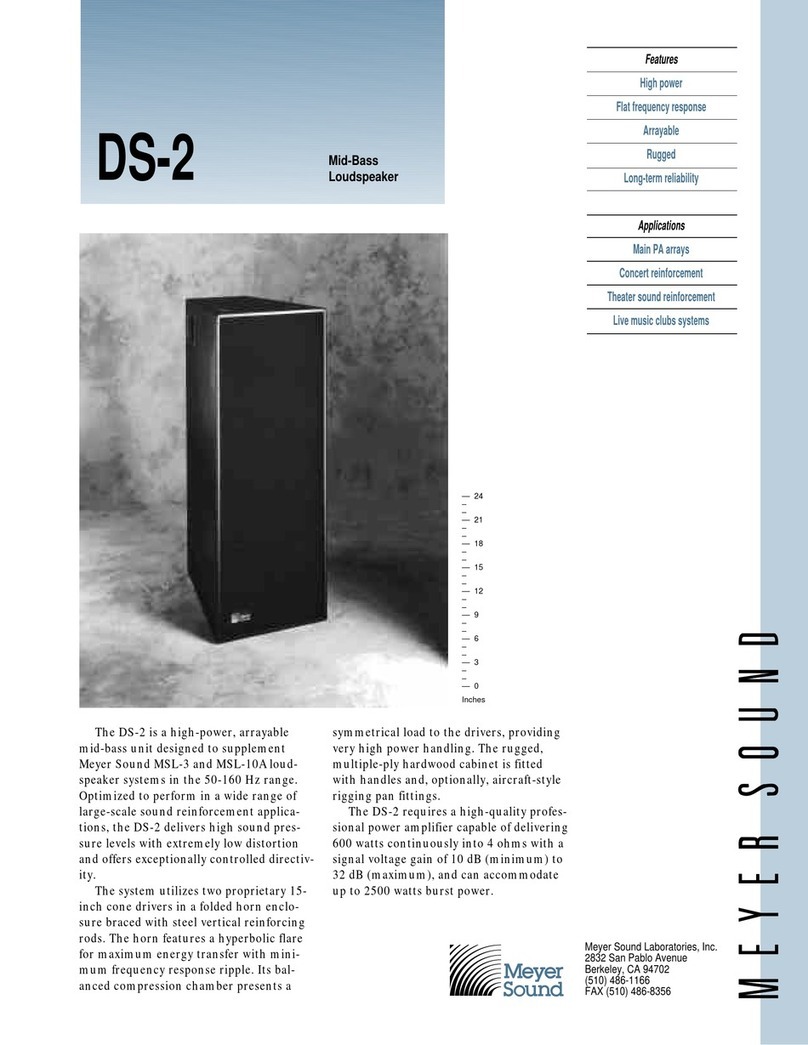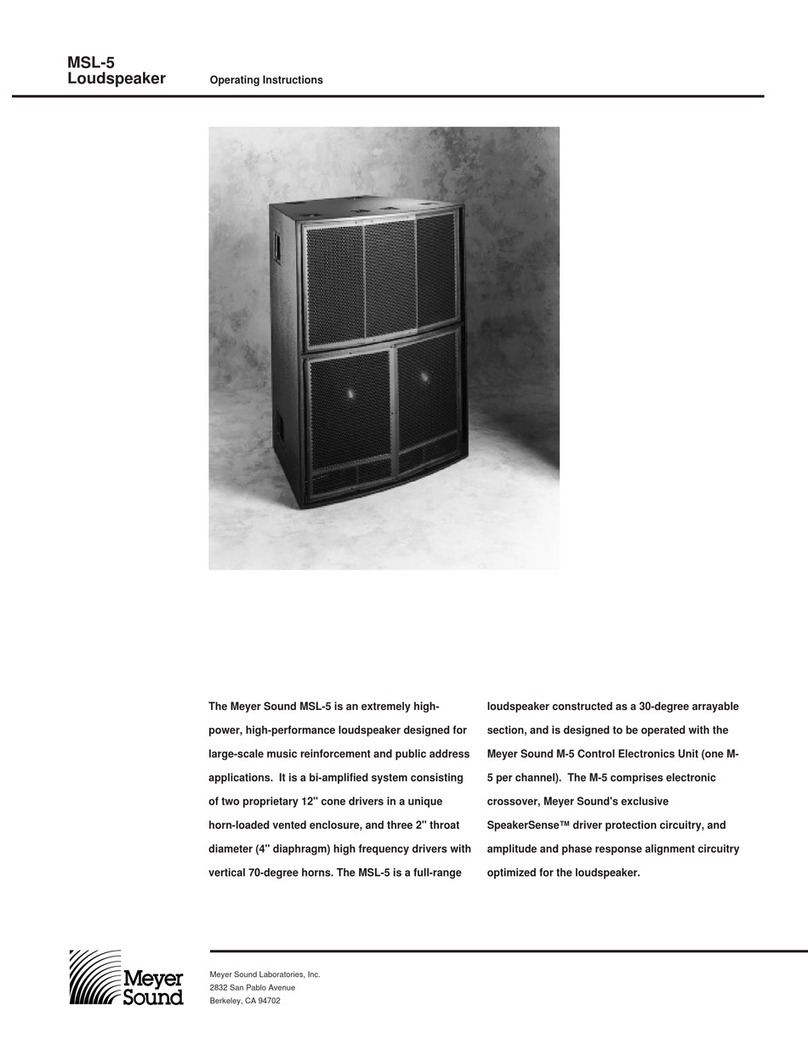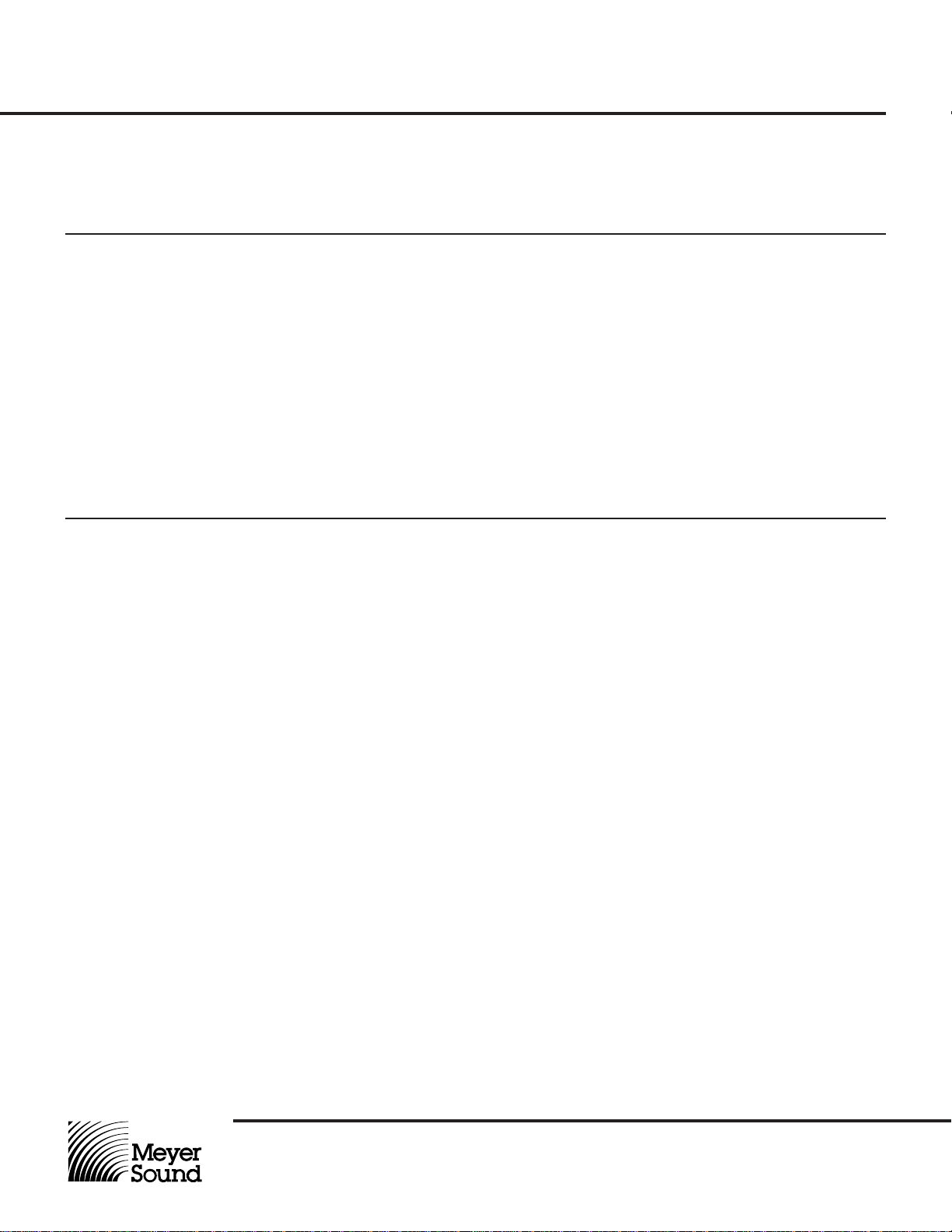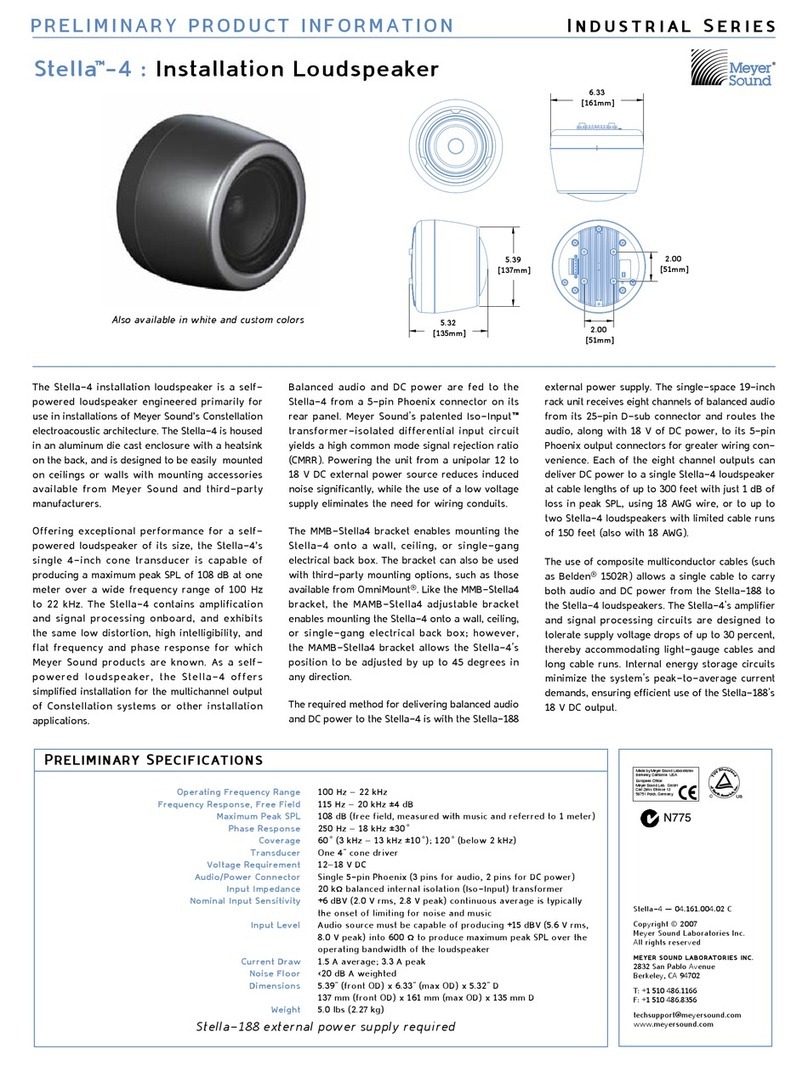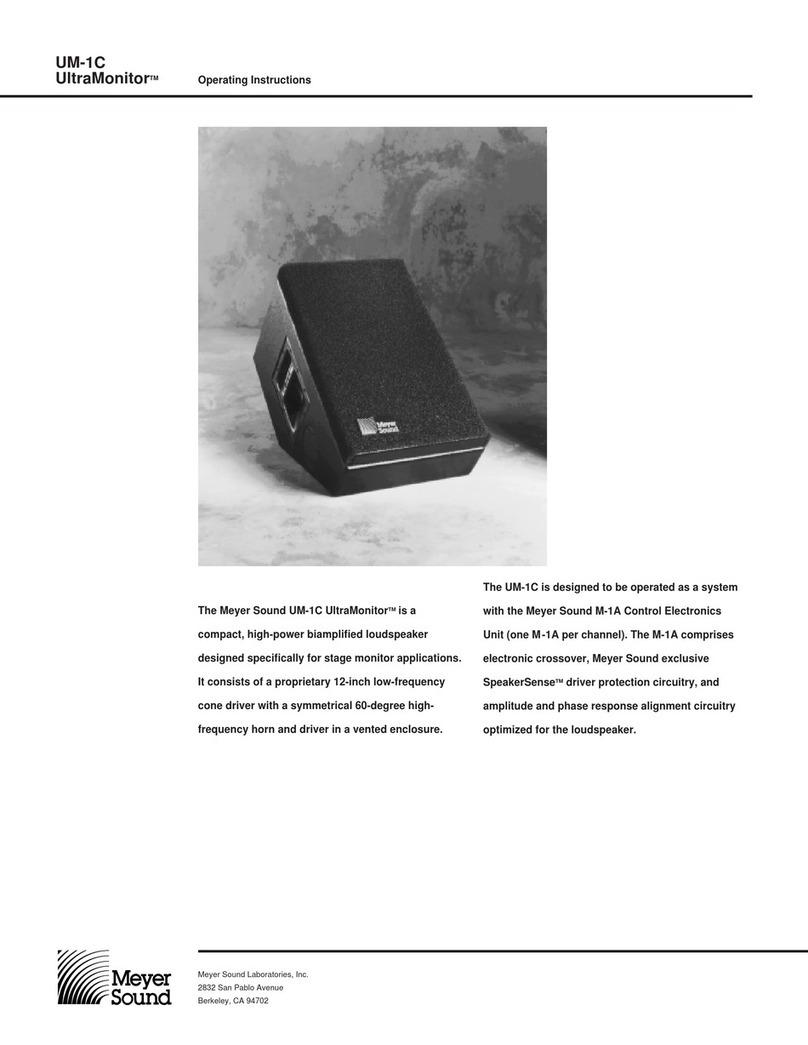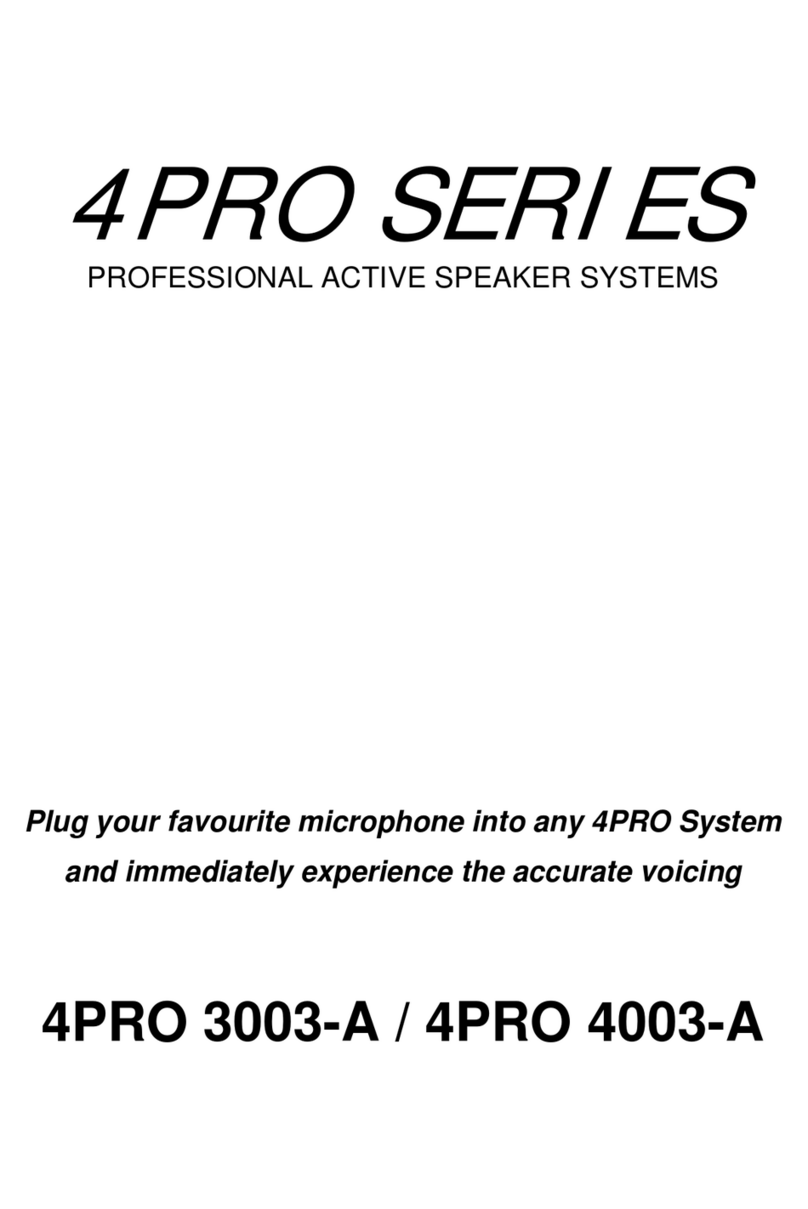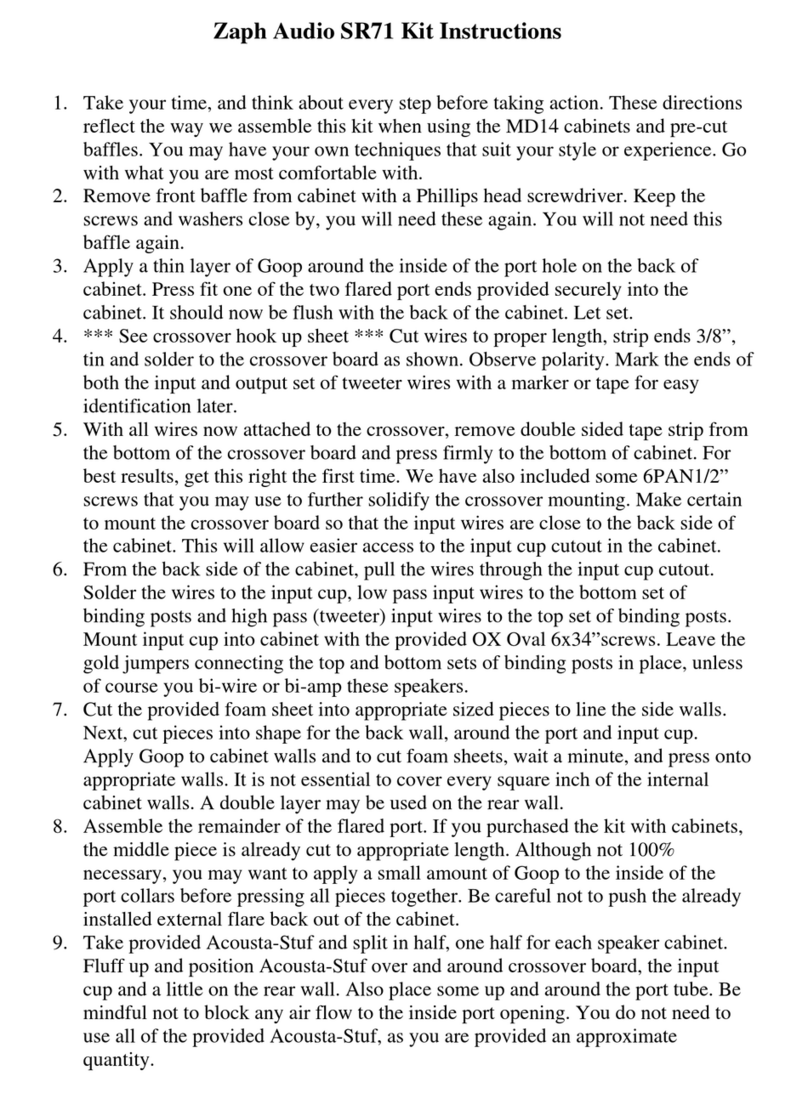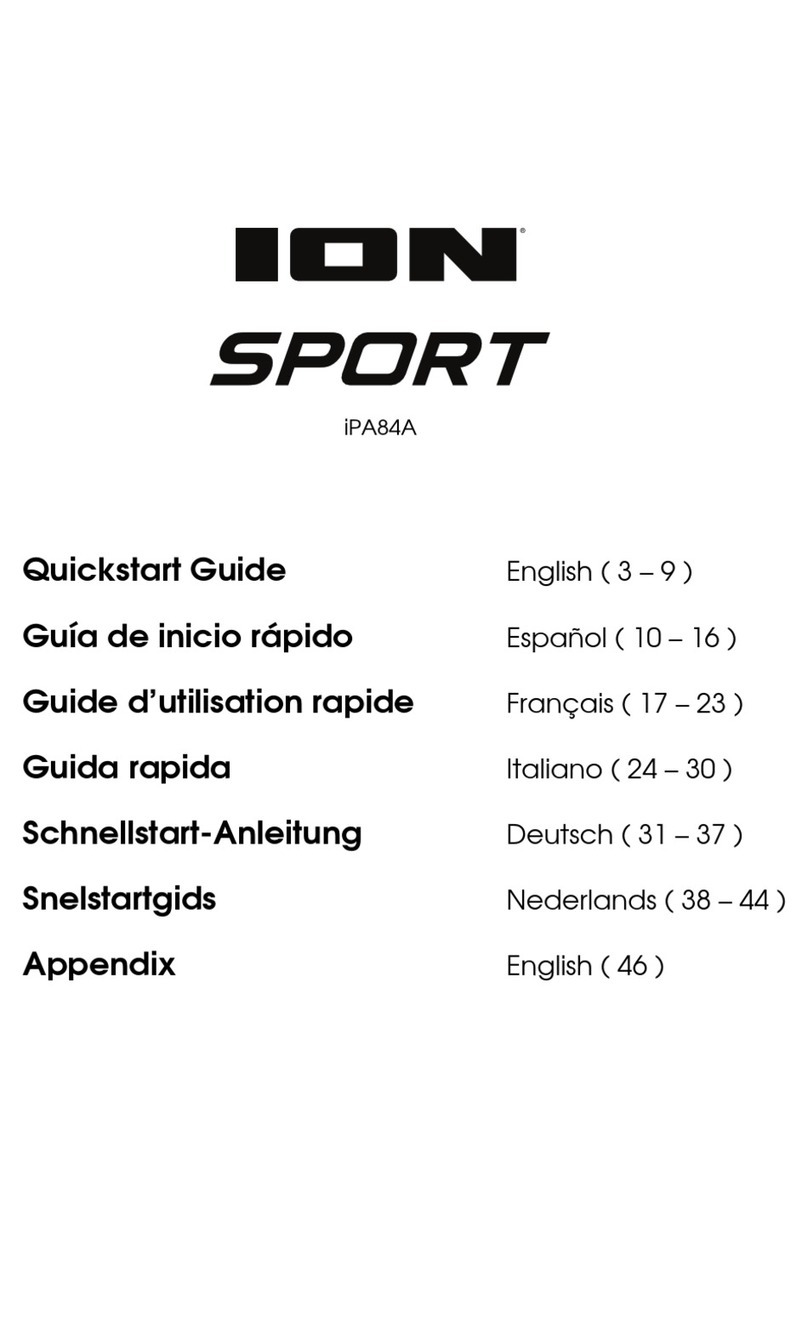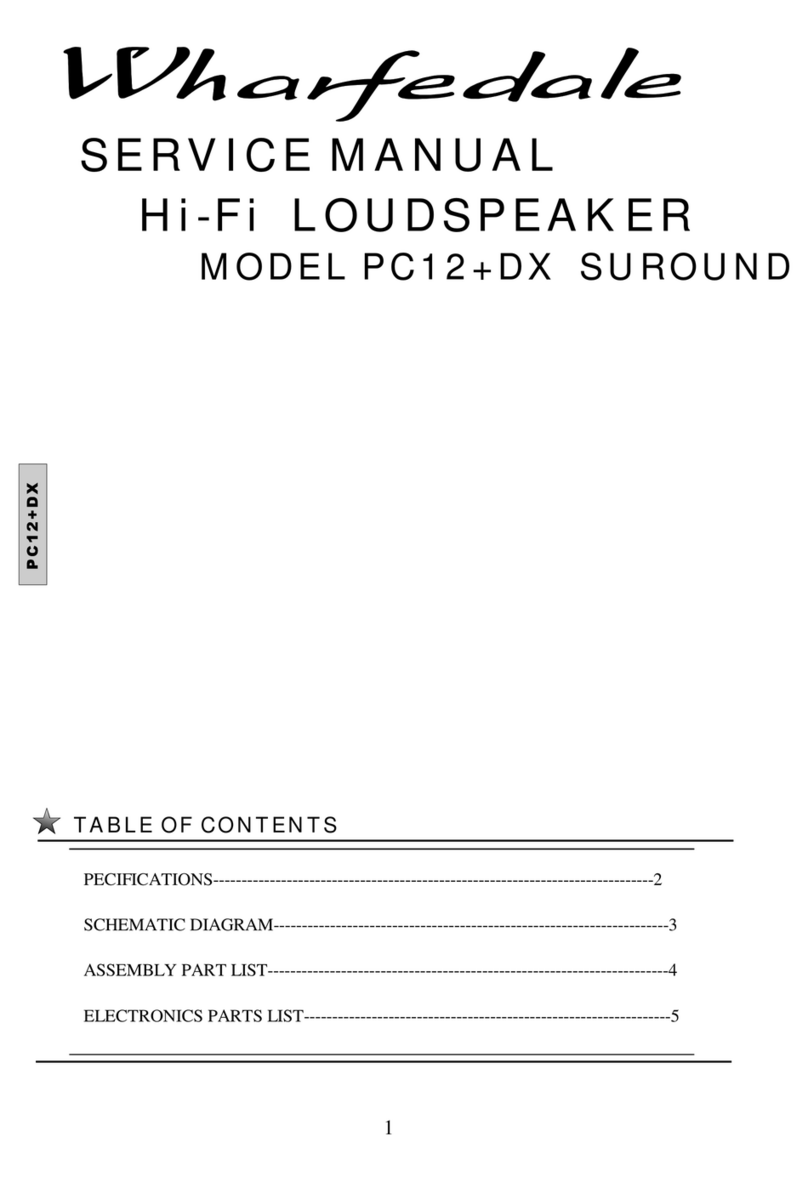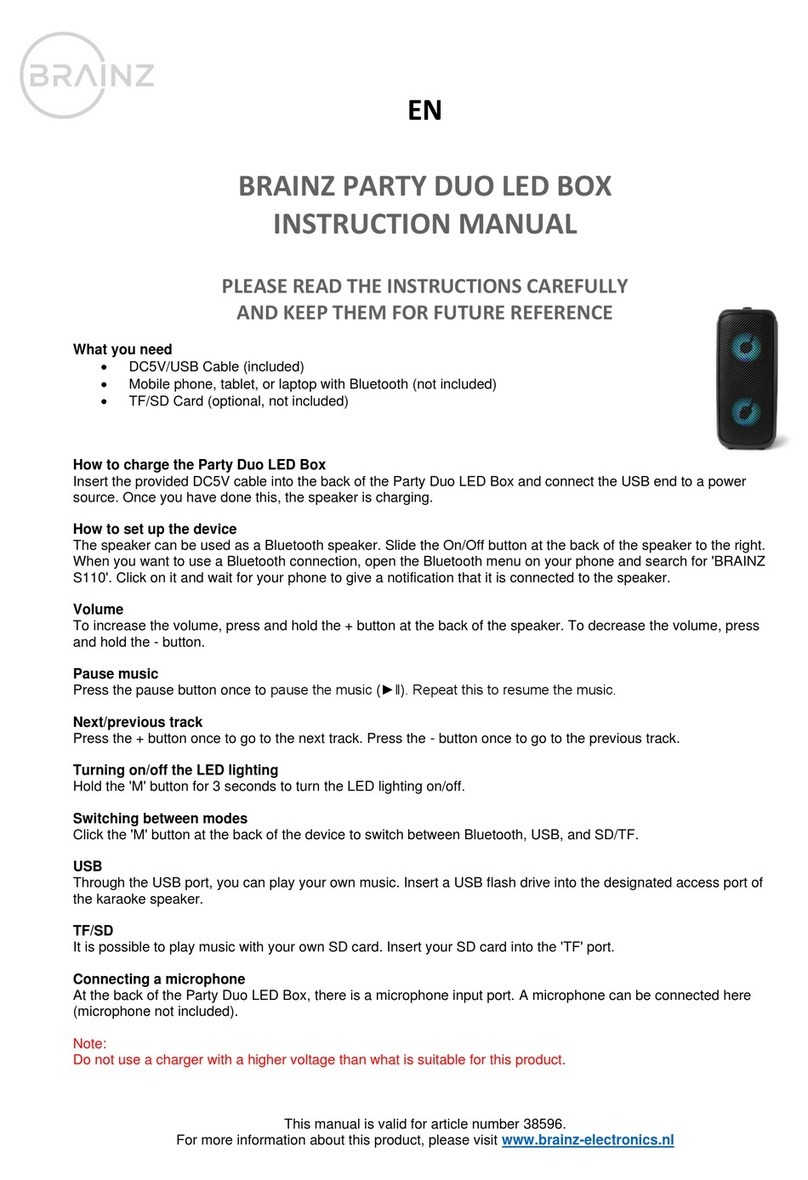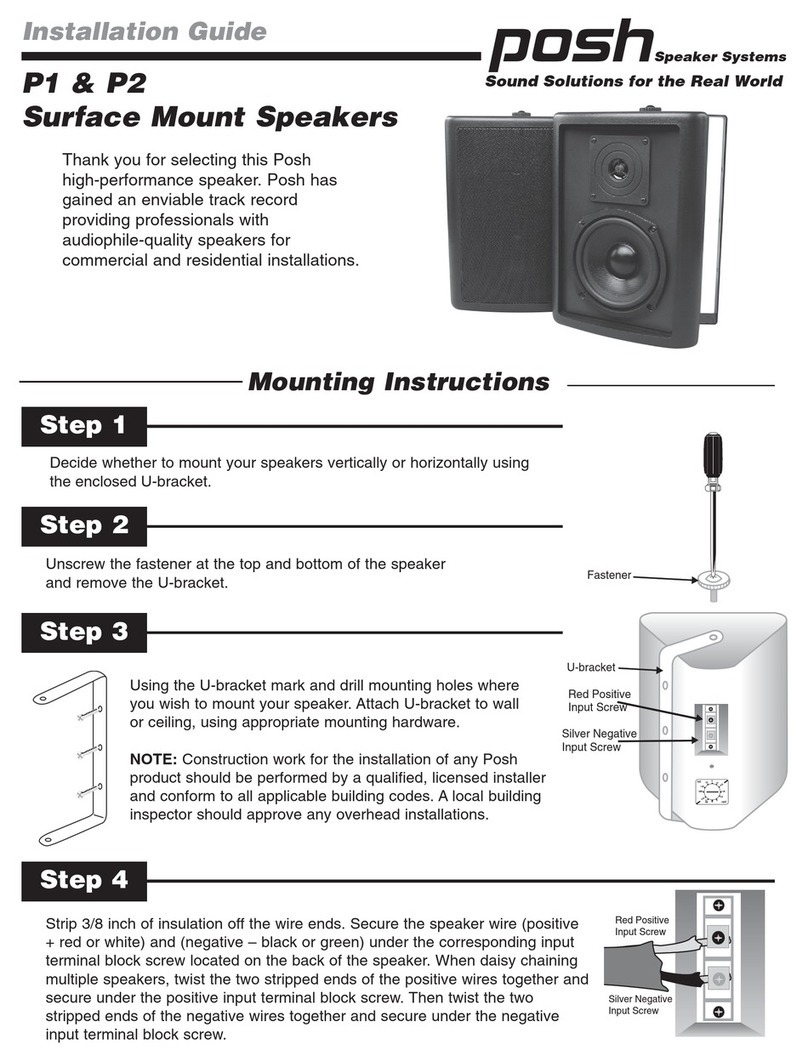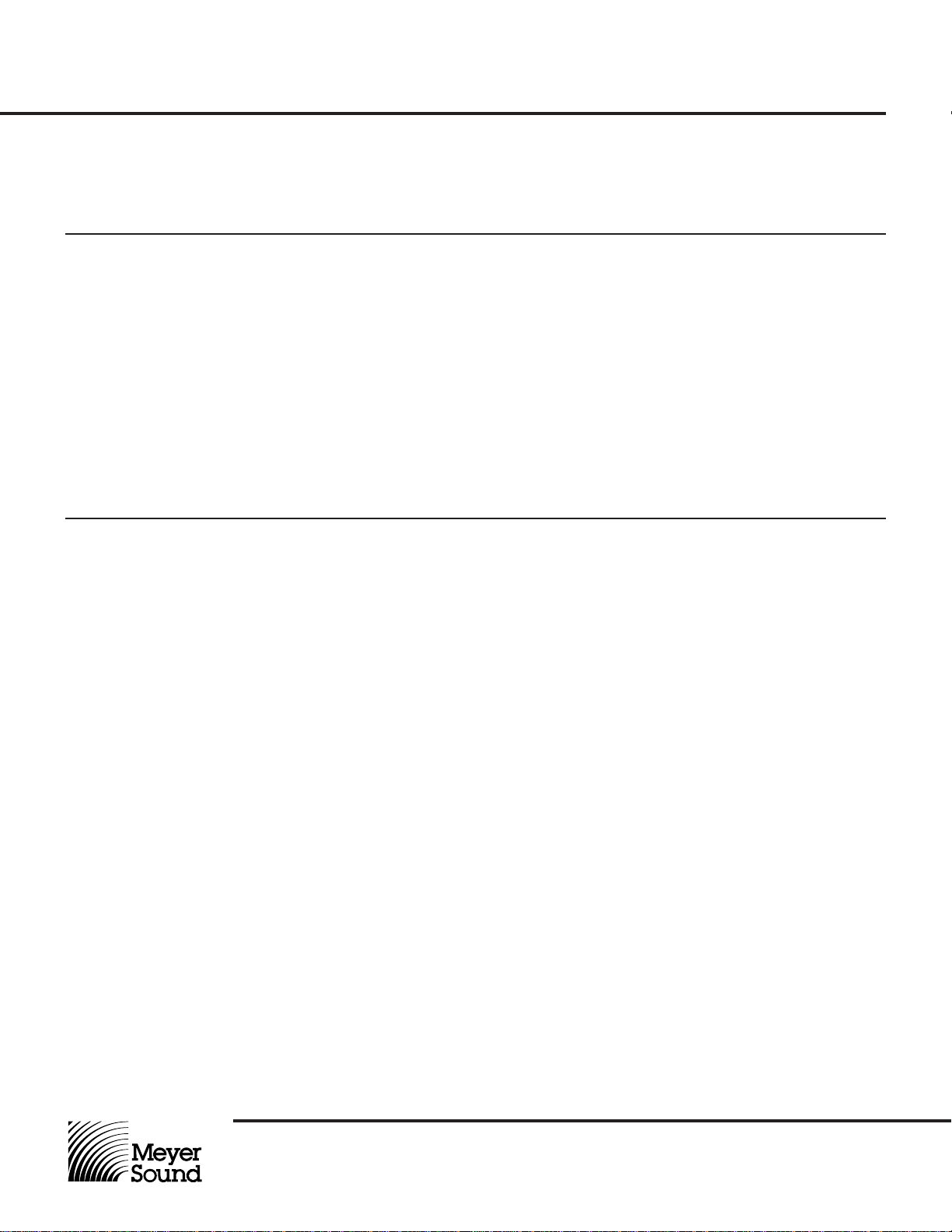
Operating Instructions
Meyer Sound Laboratories, Inc.
2832 San Pablo Avenue
Berkeley, CA 94702
DS-2
Mid-Bass
Loudspeaker
Amplifier
Requirements The DS-2 requires a professional-quality power amplifier
capable of delivering 600-1100 watts continuously into
4 ohms, with a maximum output voltage swing of
140 Vpk and voltage gain of 14 dB (minimum) to 32 dB
(maximum).
Connections The connection terminals of each 15-inch cone driver ap-
pear separately on a single Cannon P-type 4-pin connec-
tor (5-pin in Europe) located on the rear of the DS-2 cabi-
net. The pin assignments for this connector are:
Pin 1—Driver 2 common
Pin 2—Driver 1 common
Pin 3—Driver 1 hot
Pin 4—Driver 2 hot
Pin 5—No connection (Europe only)
These connections must be brought back separately to
the power amplifier and wired in parallel at its output. The
minimum wire size for connections between the DS-2 and
the power amplifier is 14 gauge (12 gauge for runs
greater than 100 feet).
Verifying System
Polarity All Meyer Sound Ioudspeaker systems are thoroughly
tested in aII stages of manufacture and the correct polar-
ity of individual cabinets is assured. Polarity reversals
may occur at many other points in the system, however.
A single DS-2 cabinet or component that is out of polarity
with the rest of the system will cause cancellations, re-
sulting in a noticeable decrease in SPL and the possibility
of component damage.
In part because oI the signal processing circuitry in the
D-2 Control Electronics Unit, “phase-popper” speaker
checkers cannot reIiably test for correct polarity of the
DS-2. It is a simple matter to verify individuaI cabinets,
and test for correct polarity between cabinets, using a
spectrum analyzer (1⁄3rd octave minimum frequency reso-
lution) with a pink noise source.
Note. A polarity reversal within the DS-2 system can re-
sult in severe damage to the drivers. lt is strongly recom-
mended that polarity testing be done at Iow Ievels and
with the appropriate equipment.
1. Single cabinets
• Disconnect one of the two DS-2 drivers at the ampli-
fier output.
• Set the D-2 Level control at minimum and connect the
pink noise source to its input, then advance the D-2
Level control to a comfortable level.
The use of an amplifier rated significantly less than
600 watts will reduce the system headroom. Conversely,
using an amplifier with greater than 140 Vpk output swing
may endanger the loudspeaker, and is not recom-
mended.
Note: If you are using standard Meyer Sound loud–
speaker cables and adapters, simply connect the female
end of the loudspeaker cable to the DS-2, the male end
of the cable to the pigtail adapter P connector, and the
dual banana connector of the adapter to the amplifier out-
put.
If you are constructing your own cables, be certain to
verify that the DS-2 drivers are wired in correct polarity at
the amplifier output. If the drivers are out of polarity and
the system is driven to high amplifier power levels, the
components will be destroyed.
For connections between the D-2 Control Electronics Unit
and the power amplifier, refer to the D-2 Operating In-
structions.
• Reconnect the second DS-2 driver at the amplifier
output. The noise volume level should double.
• If the noise level decreases, the second driver is out
of polarity with the first.
2. Multiple cabinet arrays – Each cabinet should first be
tested individually.
• Connect one DS-2, set the D-2 Level control at mini-
mum and connect the pink noise source to its input,
then advance the D-2 Level control.
• Position the measurement microphone on the axis be-
tween two adjacent DS-2 cabinets, and about 6 feet
distant. Note the frequency response and overall
level.
• Leaving the first cabinet connected, connect the adja-
cent one and observe the analyzer display. The entire
curve should rise in level by approximately 6 dB, indi-
cating correct addition between the Ioudspeakers. A
polarity reversal between the Ioudspeakers wiII show
up as severe cancellations.
• SimiIarIy, connect the rest of the cabinets in the array
one by one, Iooking for correct addition as each loud-
speaker is connected. (It will be necessary to reposi-
tion the microphone.)