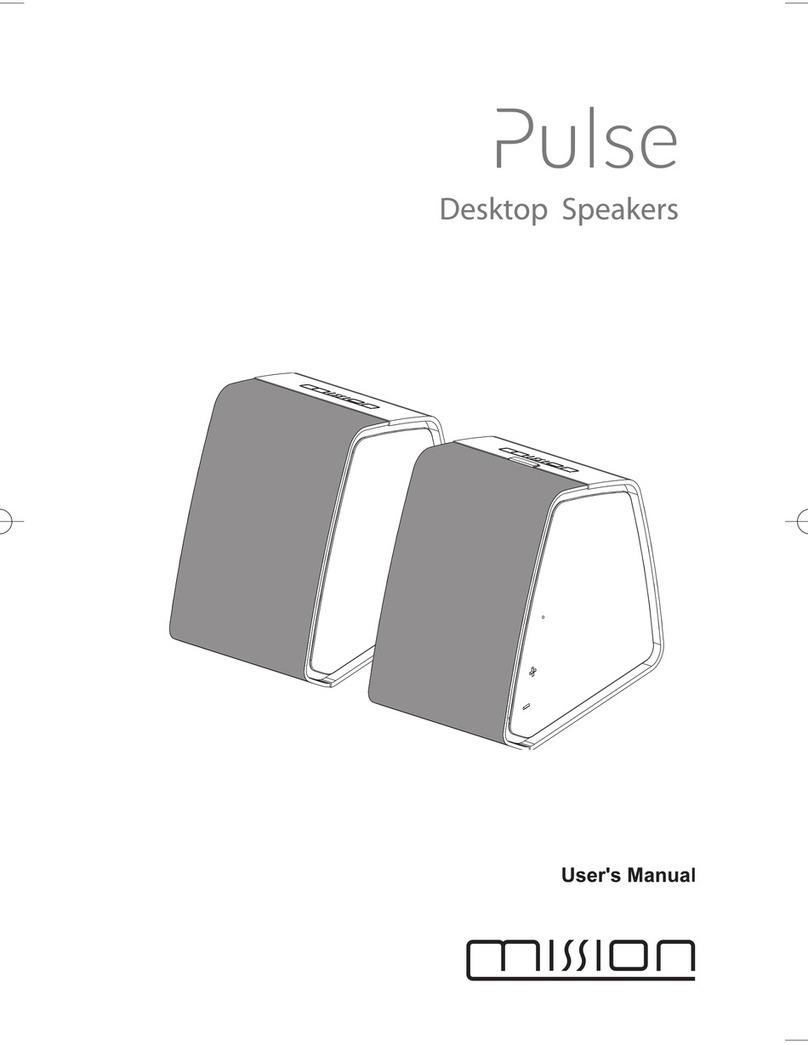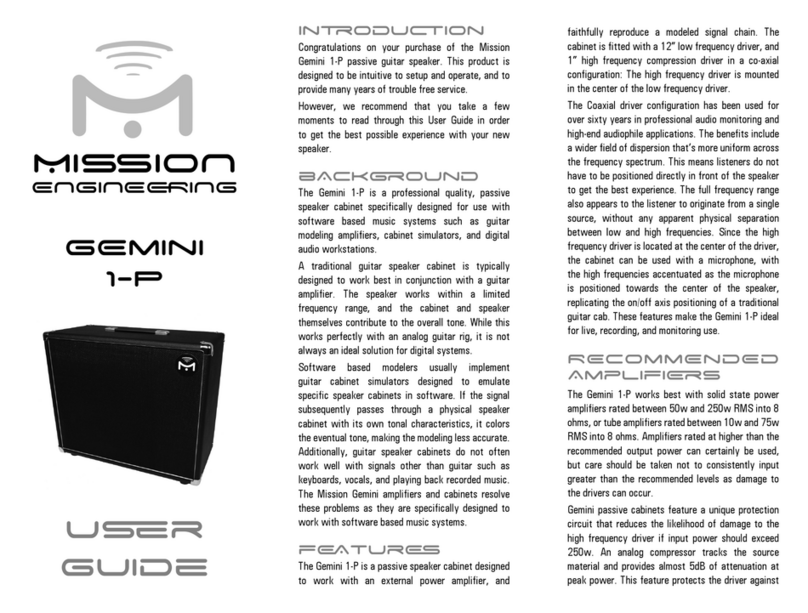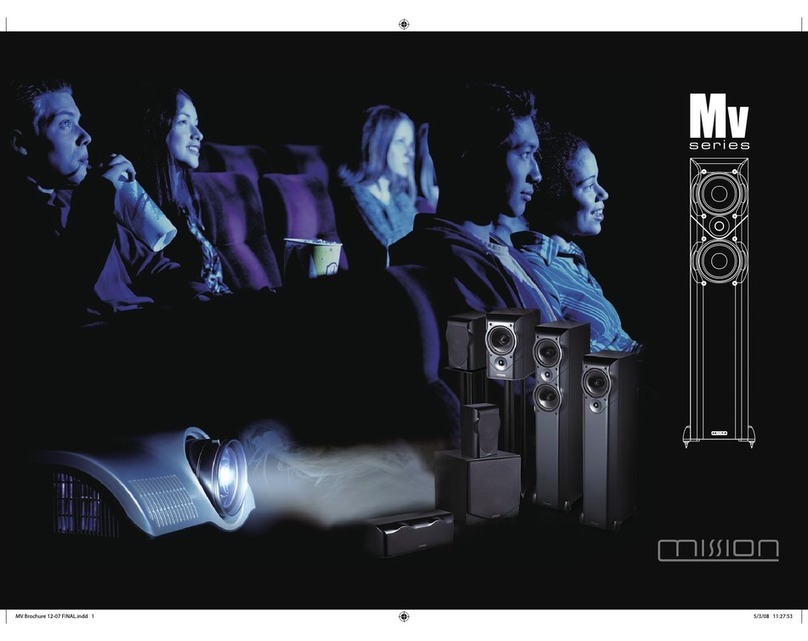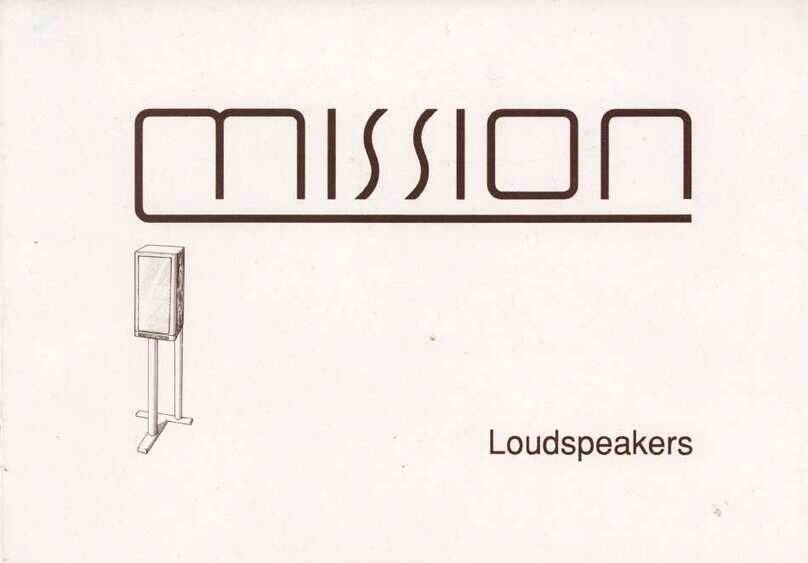1
Before installing this product read all these instructions!
This symbol indicates that there are important operating and maintenance instructions in the
literature accompanying this unit.
Read these instructions. Keep these instructions. Heed all warnings. Follow all instructions.
Before making any connections, switch all the units in your system o at the mains.
Set the volume control at minimum when you switch on your system or change sources, and turn the level up
gradually.
DO NOT use your amplifier at full volume.
Ensure that all loudspeakers in the system are correctly wired.
DO NOT subject your loudspeakers to excessive cold, heat, humidity or sunlight.
Loudspeakers should not be placed directly facing other hi-fi units, or share the same shelf or cabinet.
DO NOT place heavy objects on top of loudspeakers.
Some manufacturers forbid the placing of objects on top of their TV sets. Check your TV handbook before
installing
the speaker directly on your TV set. Consult your TV dealer if you are in any doubt.
DO NOT connect speaker terminals to the mains supply.
DO NOT dismantle the loudspeaker. There are no user serviceable parts inside it and you will void the warranty
by doing so. Refer all servicing to qualified service personnel. Servicing is required when the apparatus has
been damaged in any way, the apparatus has been exposed to rain or moisture, does not operate normally, or
has been dropped.
Caution: Changes or modifications not expressly approved by the manufacturer could void the user's authority
to operate this device.
Unpacking Your Loudspeaker
QX MKII Series loudspeakers come in dierent shapes and sizes. If you are unpacking a floor stander, please
remember that these units are heavy. We suggest that you have someone to assist you.
Lift the loudspeaker carefully out of the packing. DO NOT try and lift the loudspeaker using the protective bag.
Unpack the accessories carefully.
If there is any sign of damage or if the contents are incomplete, report this to your dealer as soon as possible.
Retain the packing for future safe transport of the product. If you dispose of the packing, do so with respect
to any recycling provisions in your area.
WARNING: When an amplifier is driven beyond its power output capabilities it will produce
distorted waveforms which will quickly damage your speakers by overheating. Make sure that your
amplifier is not left unattended when playing, for example at parties, and turn the volume control down
at the first sign of audible distortion.
Important Safety Instructions
Positioning Your
Loudspeakers Introduction Important
Safety Instruction
Connecting Your
Loudspeakers
5.1 System
connections
Connecting The
Subwoofer To The System
Operating Your
Subwoofer
Warranty
Coverage
Specifications