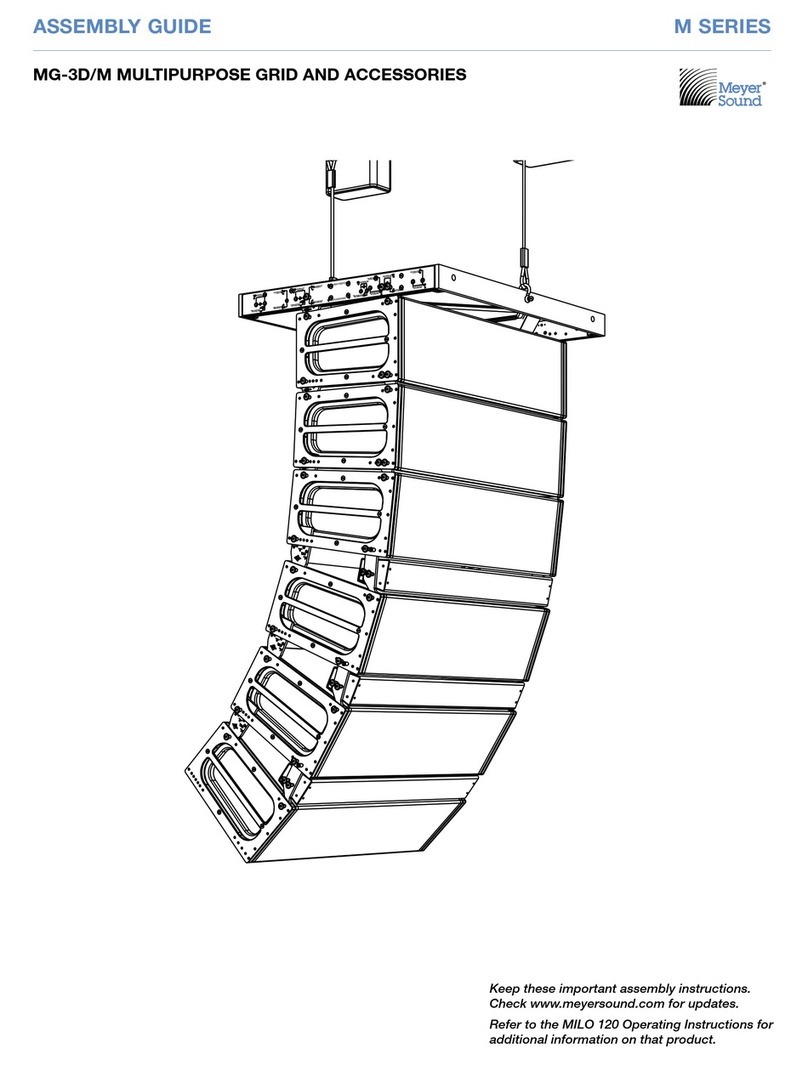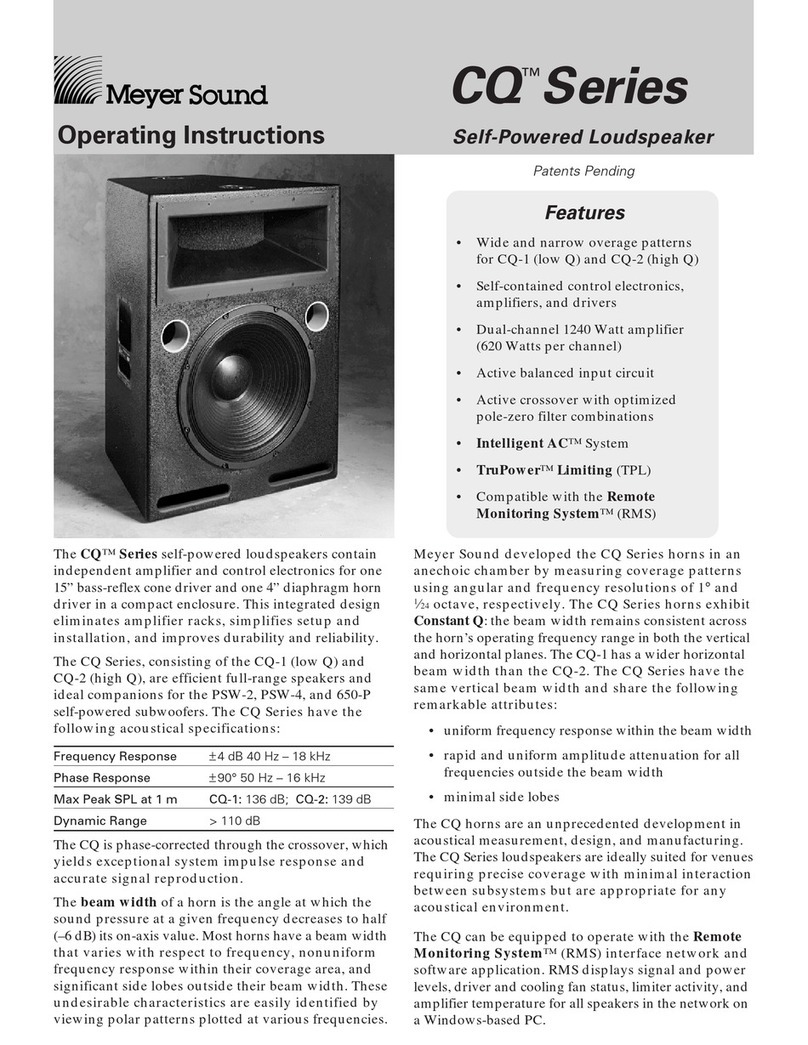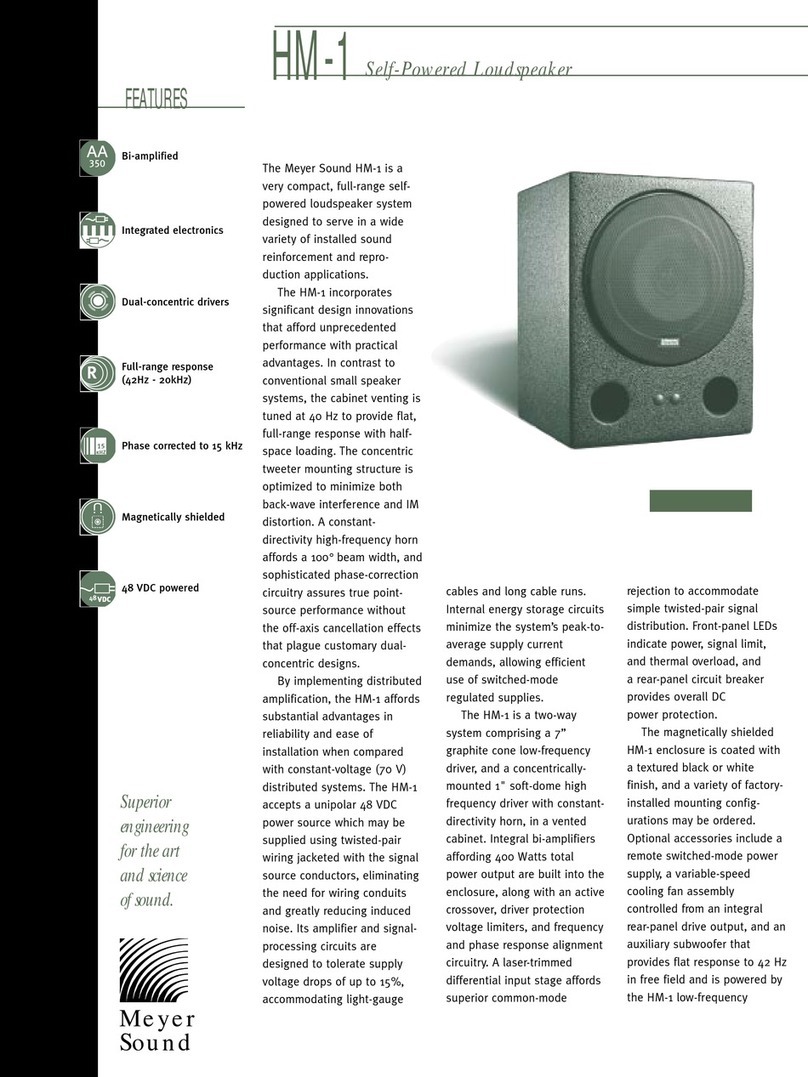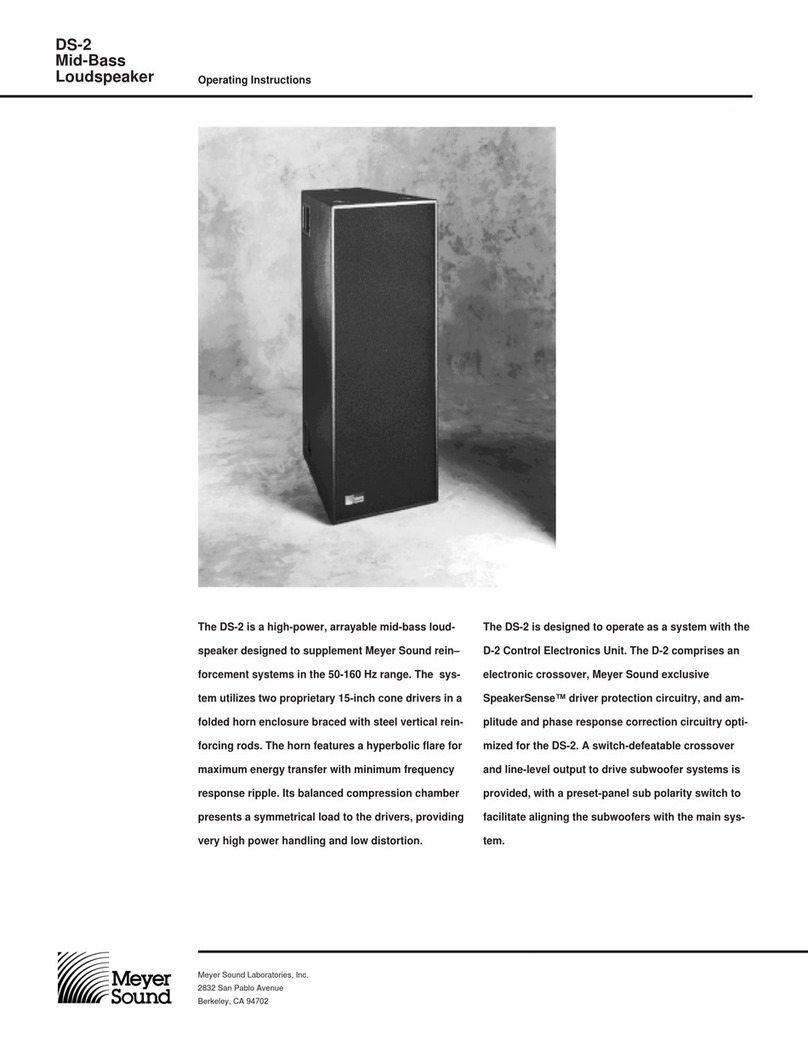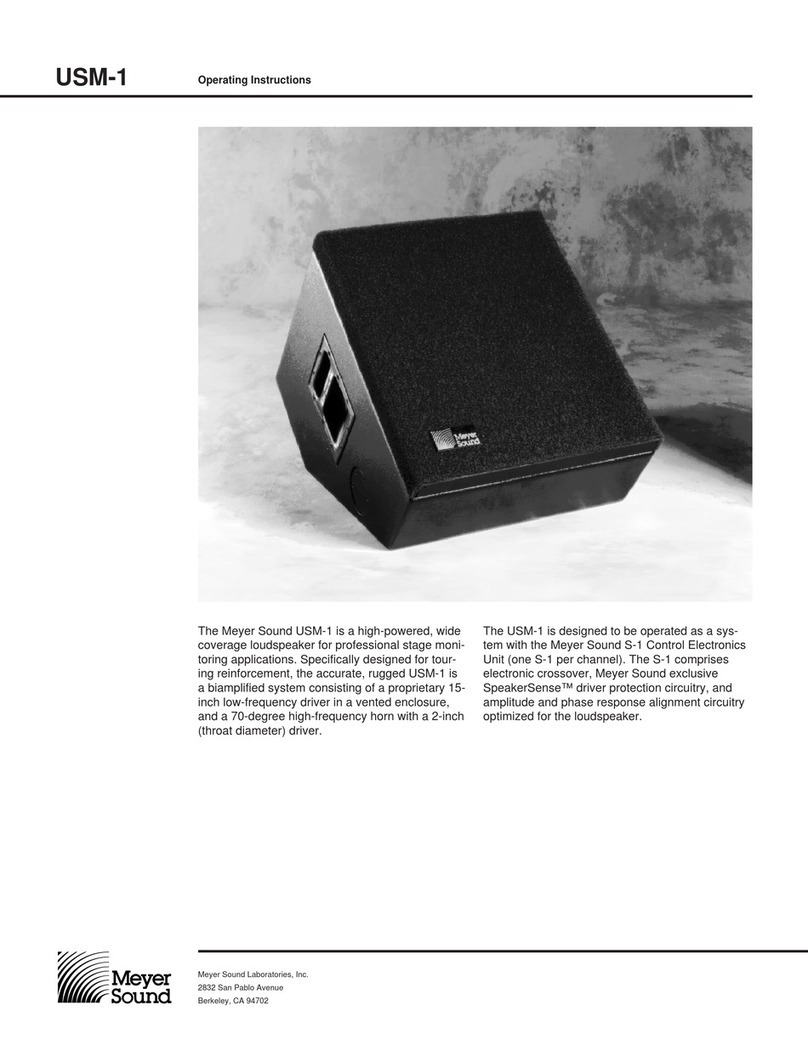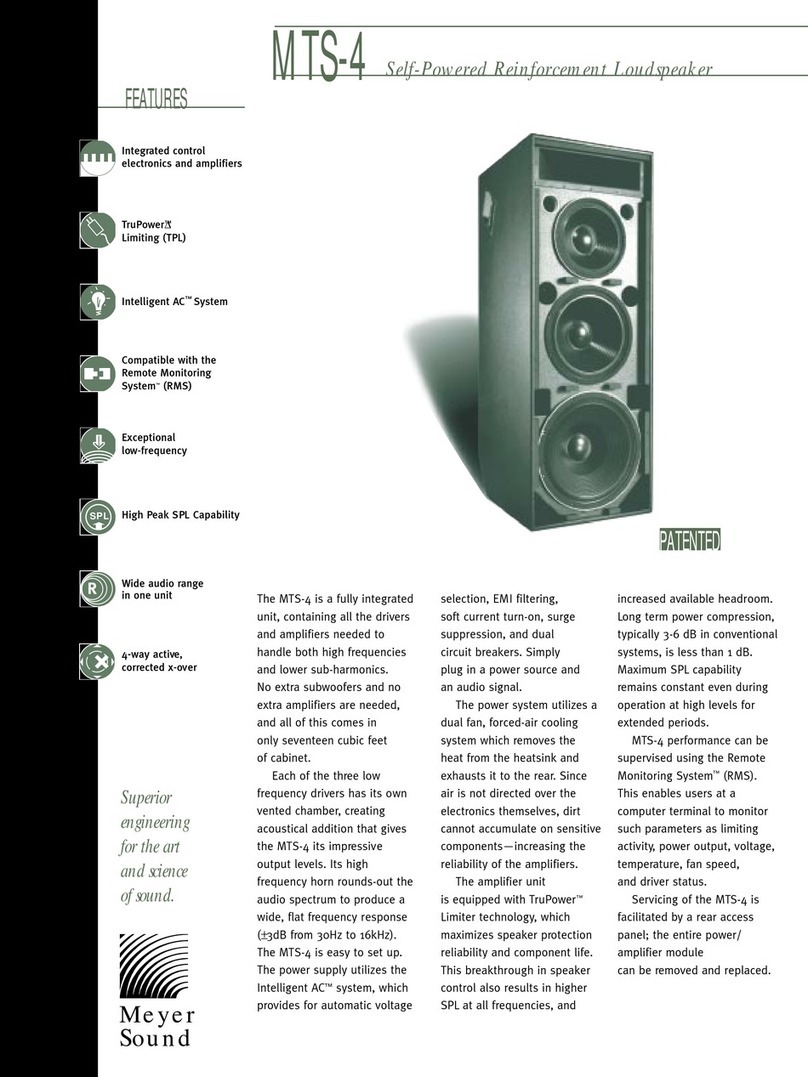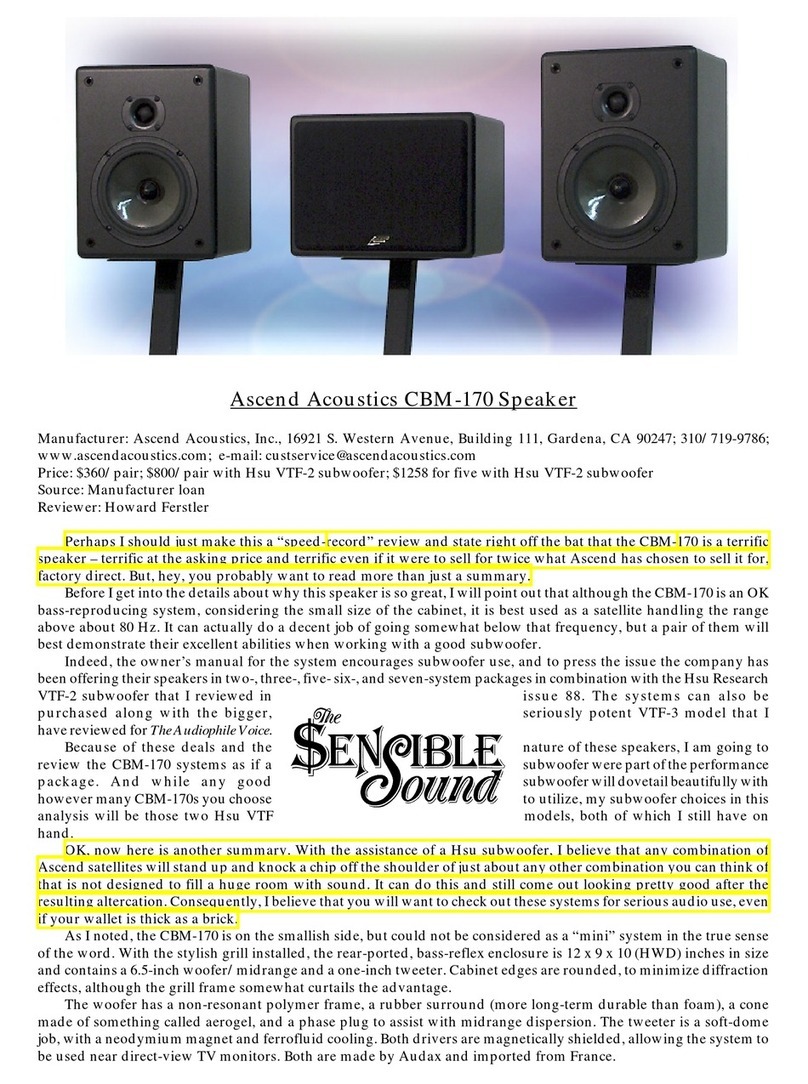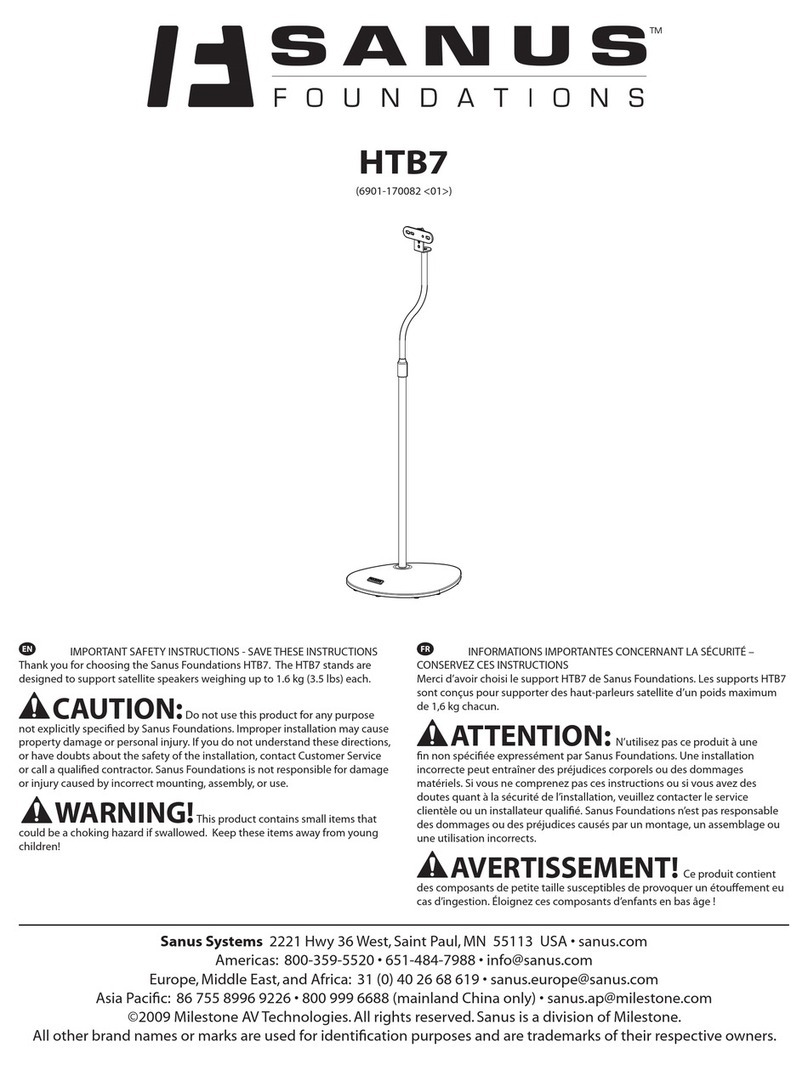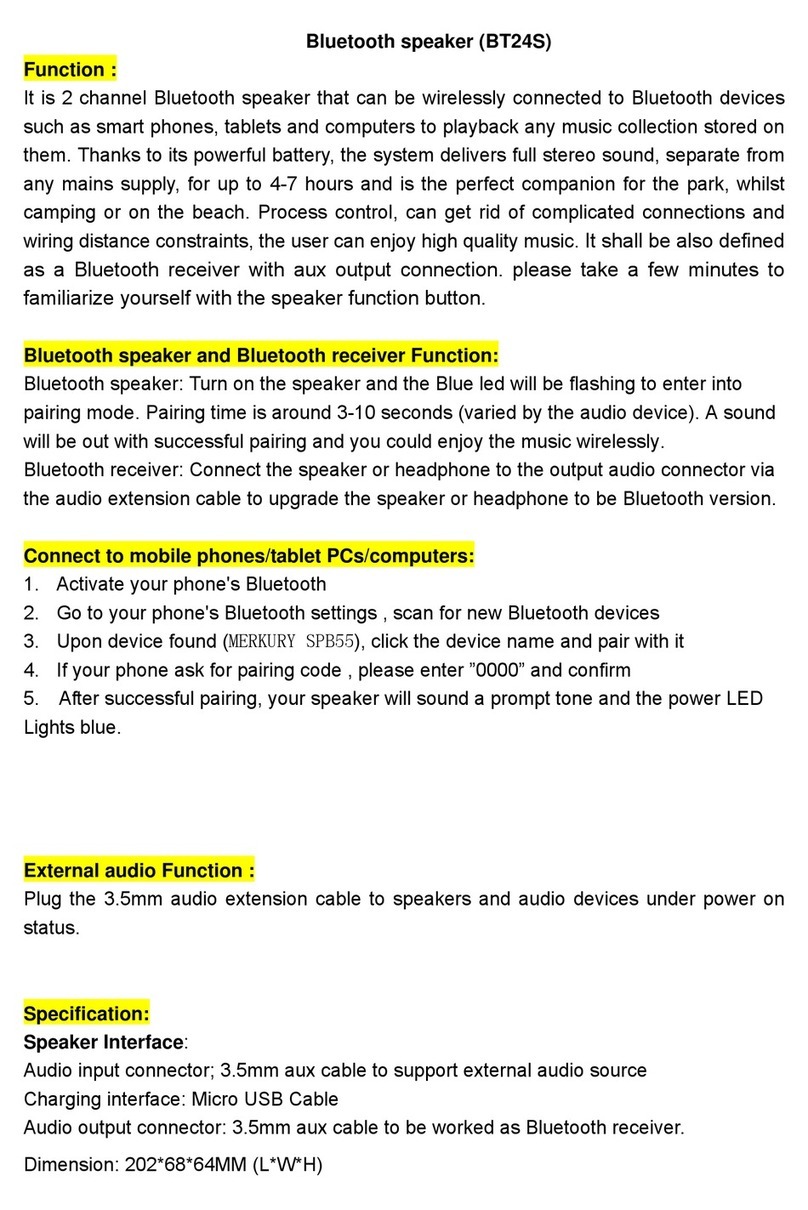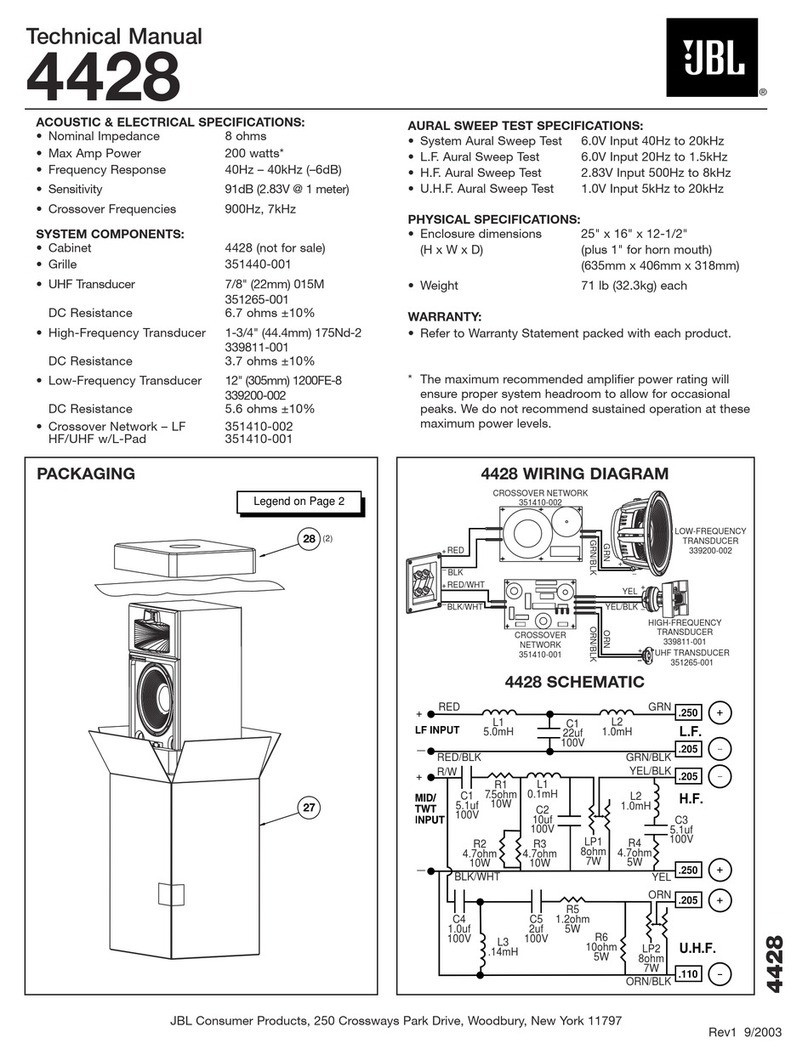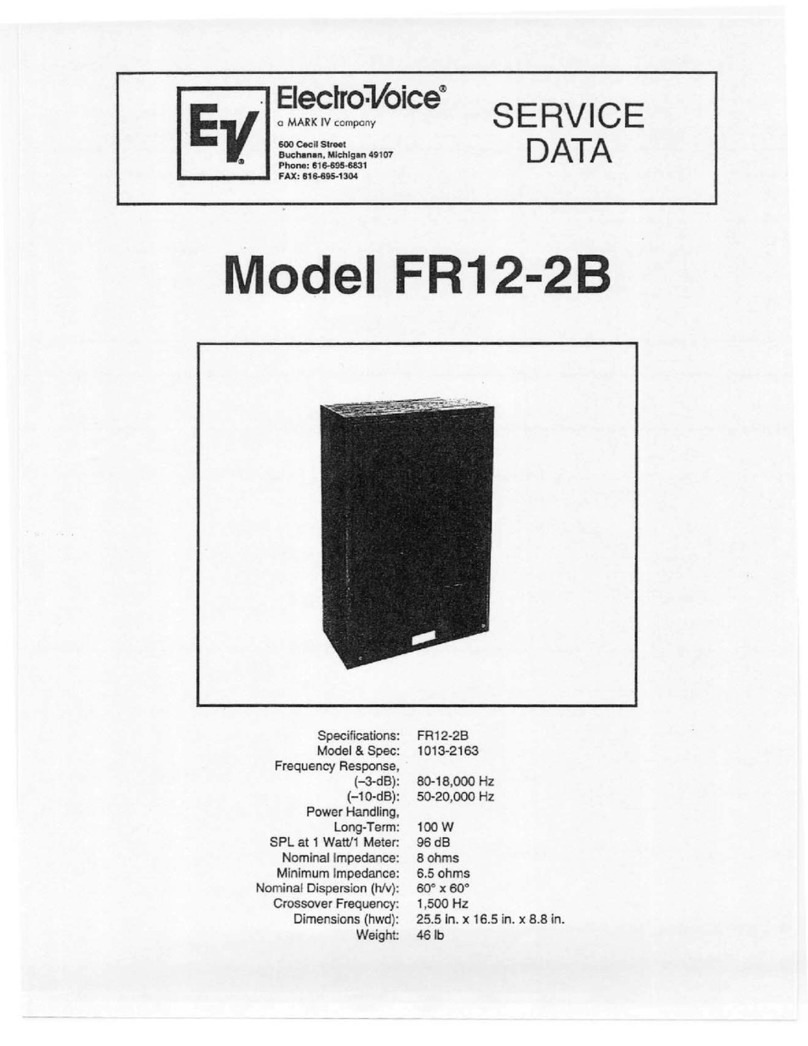Operating Instructions
Meyer Sound Laboratories, Inc.
2832 San Pablo Avenue
Berkeley, CA 94702
UM-1C
UltraMonitorTM
■Standing in front of the loudspeaker, position the
analyzer microphone directly between the horn and
the 12-inch driver, at right angles to the cabinet face,
and about 20 inches in front of the UM-1C.
■If polarity of the horn driver is reversed, a trough will
appear in the response curve, centered near 1600 Hz.
If in doubt, reverse the polarity of the Hi amplifier output
while you watch the analyzer display.
2. Multiple cabinets.
Each cabinet should first be tested as above.
■Connect one loudspeaker and advance the pink noise
to a convenient measuring level. Position the measuring
microphone between two adjacent loudspeakers, and
about six feet distant. Note the frequency response and
overall level.
■Leaving the first loudspeaker connected, connect the
adjacent one and observe the analyzer display.The
entire curve should jump up in level, indicating correct
addition between the loudspeakers. If the loudspeakers
are adjacent, a polarity reversal between them will show
up as severe broadband cancellation. As the loudspeak-
ers are moved apart, the cancellation will become less
apparent at high frequencies. For this reason, polarity
testing should be done with cabinets adjacent.
All Meyer Sound loudspeakers are thoroughly tested
in all stages of manufacture and correct polarity of indi-
vidual cabinets is assured. However, accidental polarity
reversal is possible when there are multiple amplifier
connections. A cabinet which is out of polarity with the
rest of the system will cause severe cancellation, result-
ing in a noticeable decrease in SPL and possible compo-
nent damage.
Because of the extensive signal processing circuitry of
the M-1A Control Electronics Unit, the “phase-popper”
type of speaker phase checkers cannot reliably be used
to test for correct polarity of the low and high drivers of
the UM-1C. However, because the UM-1C is phase
corrected through crossover, any of the portable spectrum
analyzers can be used, with a pink noise source, to test
for driver polarity as follows:
1. Single cabinets.
First, verify polarity of the woofer by connecting a 9 volt
battery at the end of the loudspeaker cable.
Cannon connector Battery
Pin 1 + terminal
Pin 2 – terminal
■The woofer cone should move outward toward the
listener. Connect the speaker cable to the amplifier.
■Input the pink noise source to the M-1A and advance
the M-1A input Level
control to a convenient measuring level.
Verifying System Polarity
Note. If you are using standard Meyer Sound loudspeaker
cables and adapters, simply connect the female end of
the loudspeaker cable to the UM-1C, the male end of the
cable to the Meyer Sound pigtail adapter, and the banana
connectors of the adapter to your amplifier outputs. In
making connections between the UM-1C and the amplifier,
be sure to connect the 12-inch driver to the Lo channel,
and the horn driver to the Hi channel.
The adapter banana plugs are color-coded as follows:
Red — Low frequency driver
Black — High frequency driver
For connections between the M-1A and the power ampli-
fier, refer to the M-1A Operating Instructions.
The UM-1C is a biamplified system and must be used
with the M-1A Control Electronics Unit. The M-1A
functions as an active crossover, dividing the input signal
into high and low frequency components.
The connection terminals of the low and high frequency
drivers appear on a single Cannon P-type 4-pin connec-
tor located on the rear of the UM-1C cabinet. The pin
assignments for this connector are:
Pin 1 — 12-inch driver, hot
Pin 2 — 12-inch driver, common
Pin 3 — horn driver, common
Pin 4 — horn driver, hot
(When the cabinet is fitted with a Cannon EP-5
connector, Pin 5 is unconnected.)
The minimum wire size for connections between the
UM-1C and the power amplifier should be 14 gauge.
Connections
Amplifier Requirements The UM-1C requires a professional quality two-channel
power amplifier rated at 200-300 watts per channel
continuous into 8 ohms. (If two UM-1Cs are to be oper-
ated in parallel from the amplifier, it should be capable
of driving 4 ohms.) Use of amplifiers of lower power will
not allow the full power and headroomofthe UM-1C
system to be realized (though this may be acceptable in
applications where high pressure levels are not required).
Conversely, use of amplifiers rated at significantly more
than 300 watts per channel may endanger the loud-
speaker, and is not recommended.
For further information on power amplifiers, please refer
to Choosing a Power Amplifier, a Meyer Sound Techni-
cal Note available from your dealer.