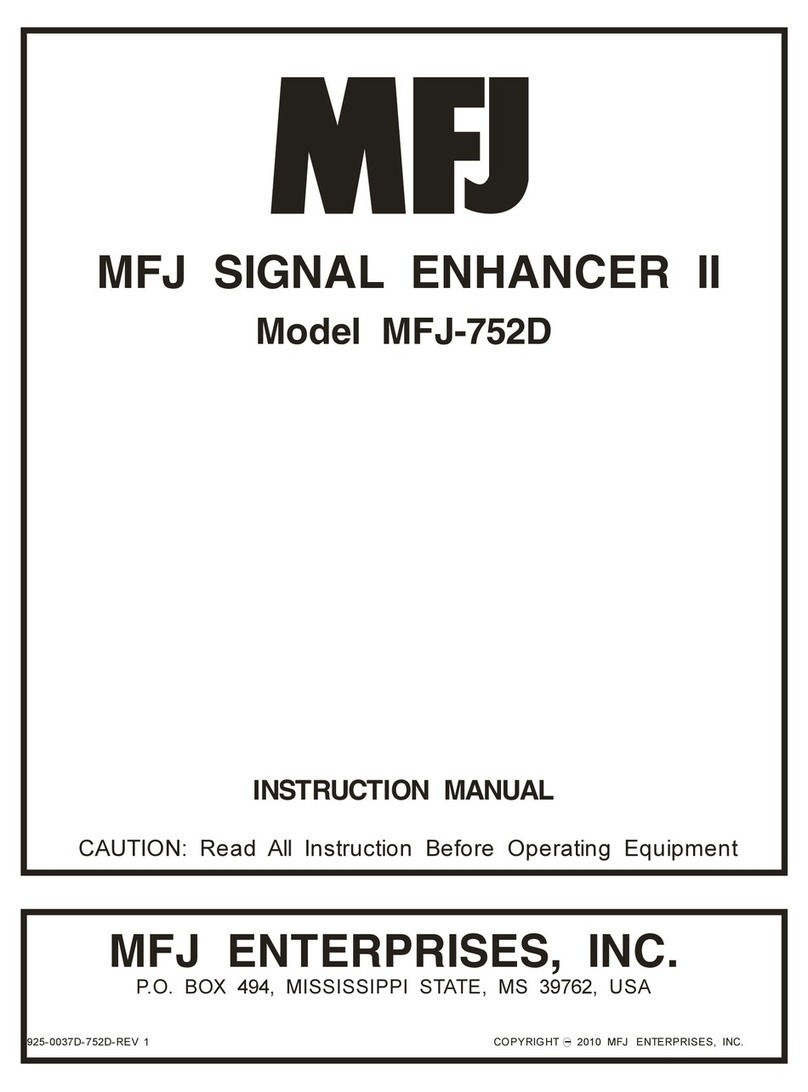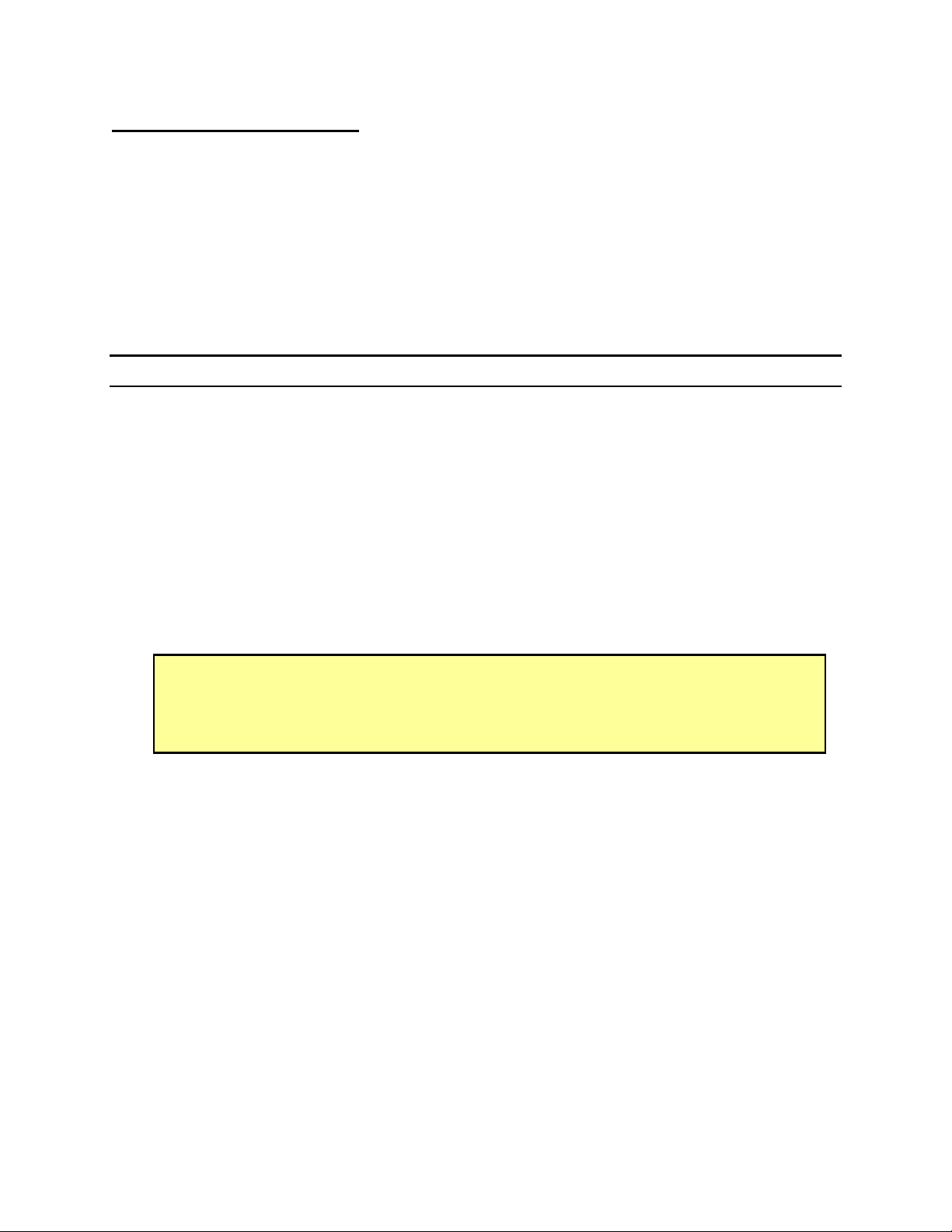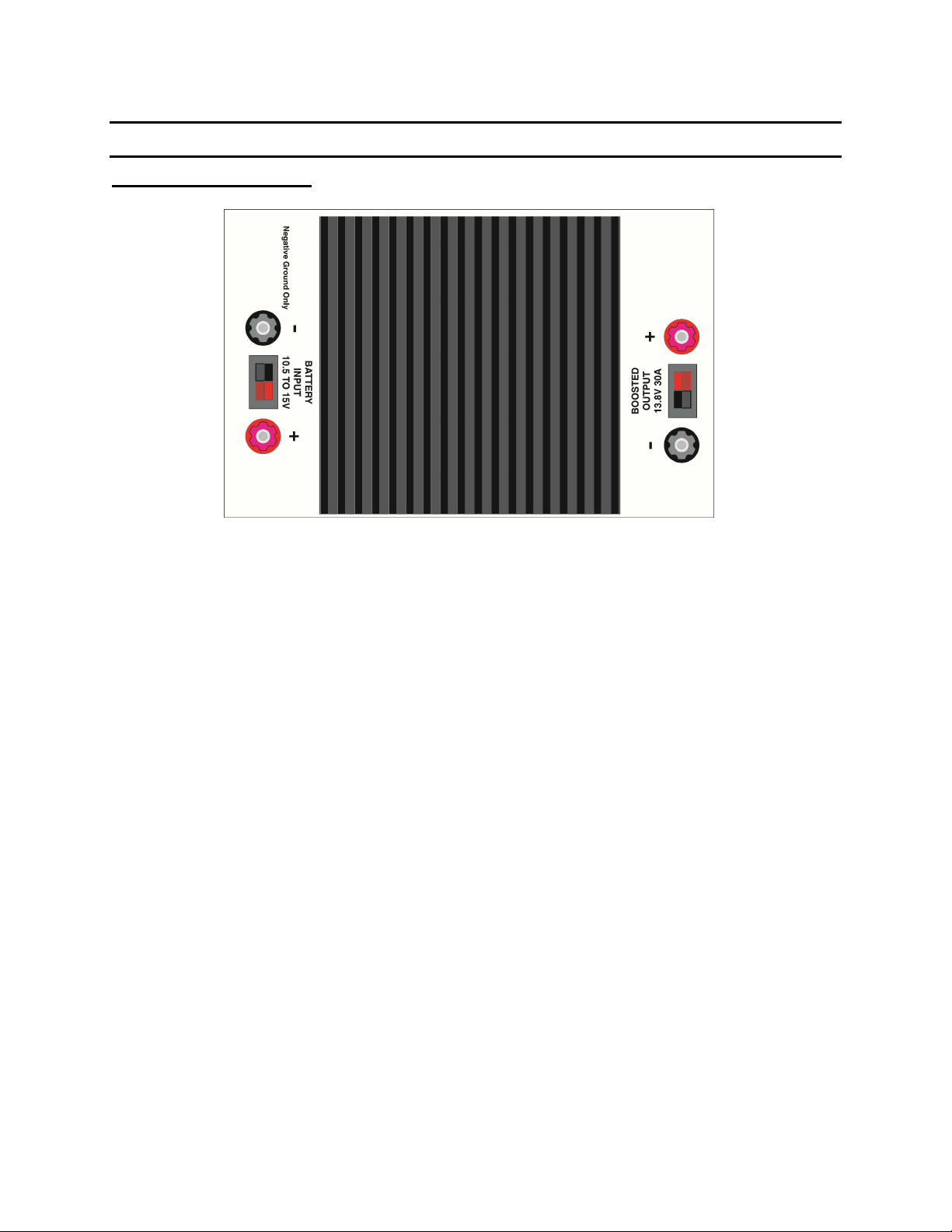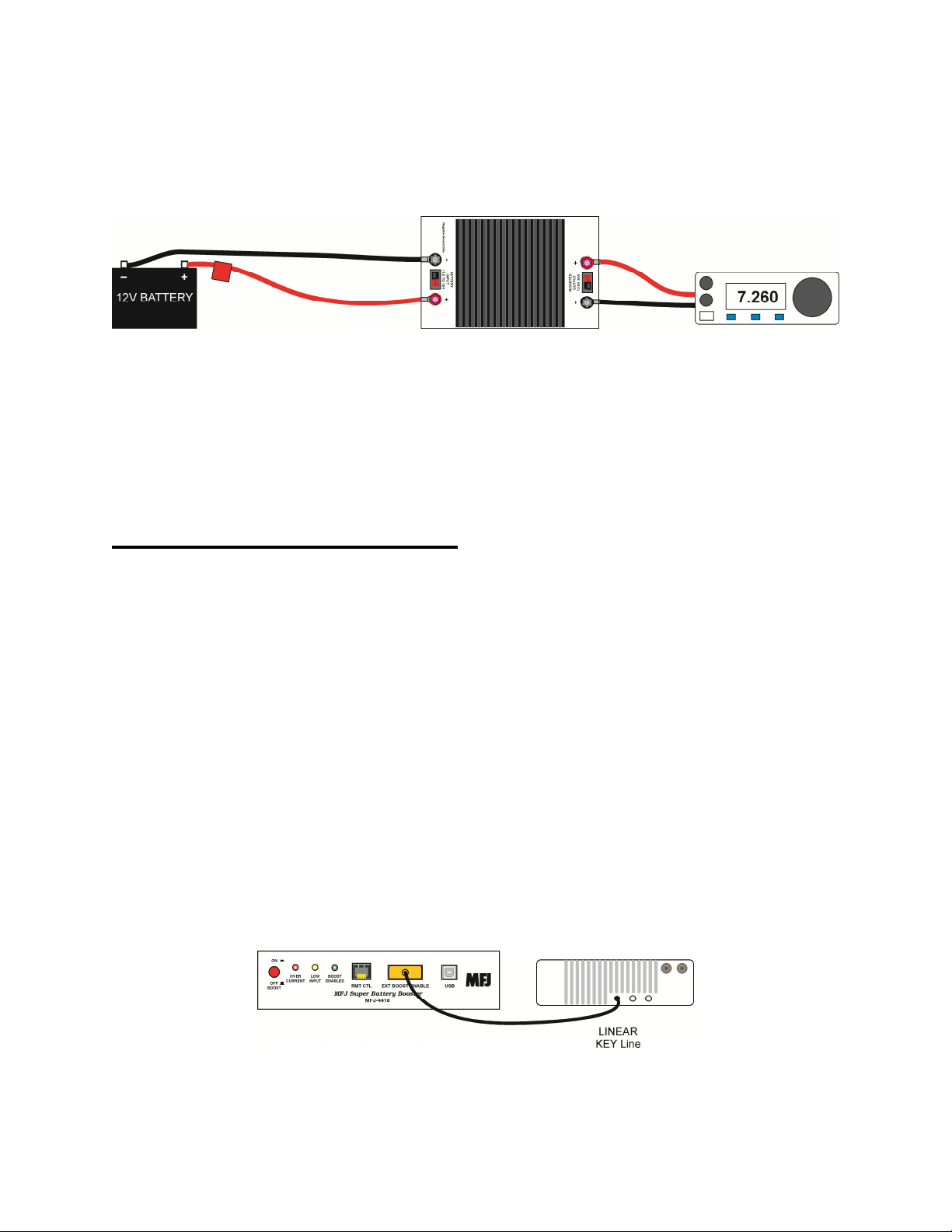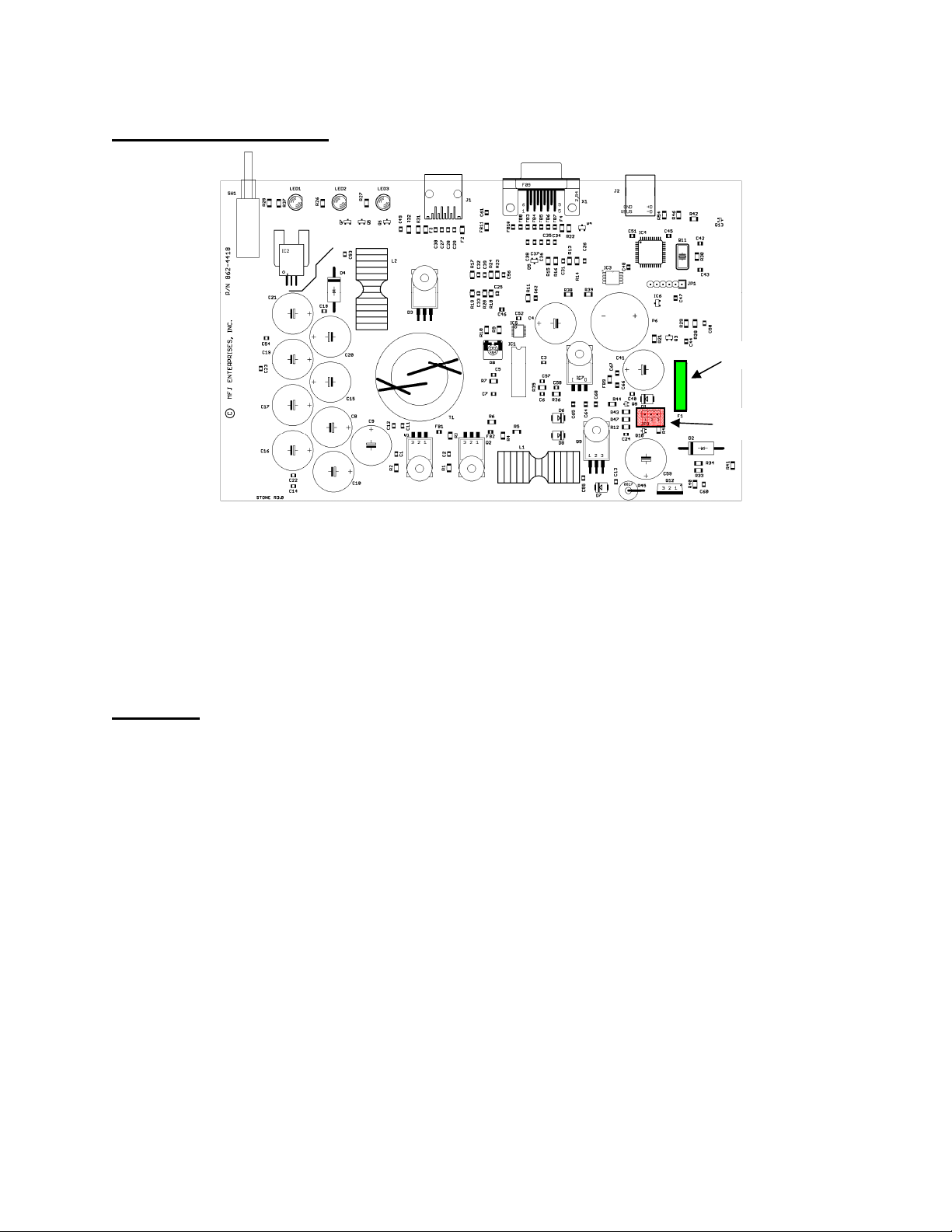Contents
INTRODUCTION & FEATURES ............................................................................................................... 3
INTRODUCTION .................................................................................................................................... 3
FEATURES.............................................................................................................................................. 3
Adjustable Output Voltage:.................................................................................................................. 3
Selectable inimum Input Voltage: .................................................................................................... 3
Audio Alert Feature:.............................................................................................................................3
External Boost Enable:......................................................................................................................... 3
Remote Jack: ........................................................................................................................................ 3
TYPICAL SPECIFICATIONS................................................................................................................. 4
EASY START INSTRUCTIONS................................................................................................................. 4
SYSTE CONTROLS AND INDICATORS..............................................................................................5
Top Inputs and Outputs: ...........................................................................................................................5
Controls and Indicators:............................................................................................................................6
CONNECTION AND OPERATION ...........................................................................................................6
ounting .................................................................................................................................................. 6
DC Power Connection:............................................................................................................................. 6
Remote and External Control Connections: ............................................................................................. 7
External Control:.................................................................................................................................. 7
Remote Control:................................................................................................................................... 8
Internal Settings and Fuses....................................................................................................................... 9
JP2: The jumper is accessible by removing the bottom cover. Set the jumper for .............................9
F1 Fuse:................................................................................................................................................ 9
Operation:................................................................................................................................................. 9
Programming the FJ-4418 ....................................................................................................................... 10
THEORY OF OPERATION....................................................................................................................... 13
Input Filtering: ................................................................................................................................... 13
S PS controller:................................................................................................................................14
OSFET drivers and transformer: .................................................................................................... 14
Output Filtering:................................................................................................................................. 14
Over-voltage Protection: .................................................................................................................... 14
IN CASE OF DIFFICULTY....................................................................................................................... 15
Low Voltage Disconnect trips under high demand conditions .......................................................... 15
Enable LED fails to illuminate........................................................................................................... 15
inimum Battery Voltage ................................................................................................................. 16
TECHNICAL ASSISTANCE ................................................................................................................16
Schematics .................................................................................................................................................. 17
FULL 12- ONTH WARRANTY.............................................................................................................. 20
Figures
Figure 1 Top View.......................................................................................................................................................5
Figure 2 Side View .....................................................................................................................................................6
Figure 3 DC Wiring ....................................................................................................................................................7
Figure 4 External Ena le to Amp Key Line ...............................................................................................................7
Figure 5 Ignition Connection and Remote Control Connection .................................................................................8
Figure 6 External Boost Wiring Chart ........................................................................................................................8
Figure 7 Remote Control Wiring Chart ......................................................................................................................8
Figure 8 Board Parts Locations ..................................................................................................................................9
Figure 9 Battery Booster Manager Window .............................................................................................................11
Figure 10 Block Diagram .........................................................................................................................................13
Figure 11 SMPS Section Schematic .........................................................................................................................17
Figure 12 Control Section Schematic .......................................................................................................................18
Figure 13 CPU Section ..............................................................................................................................................19