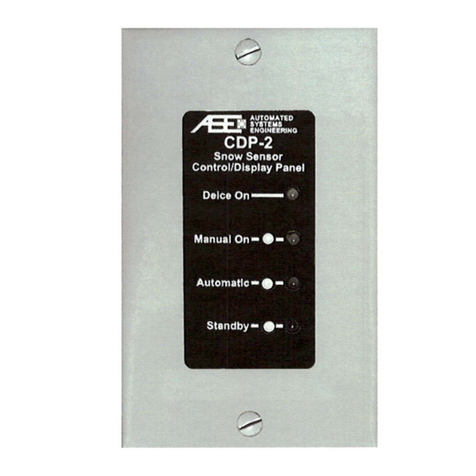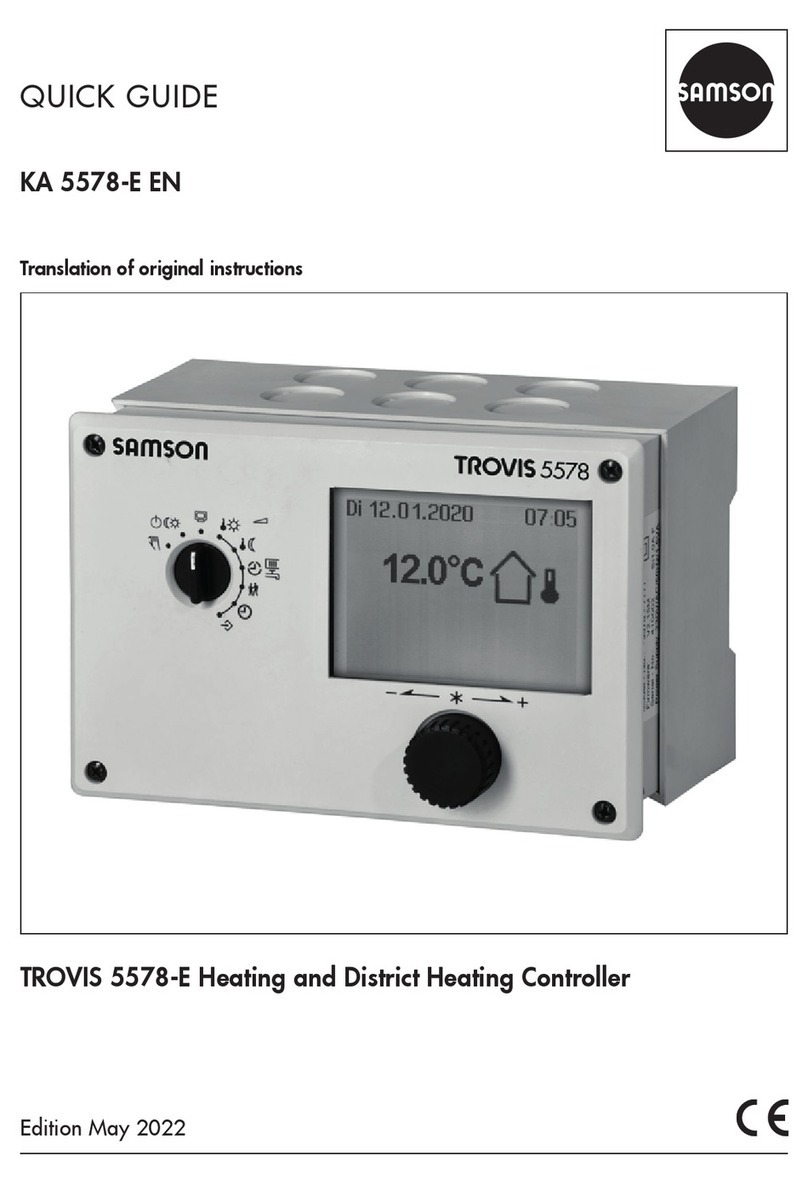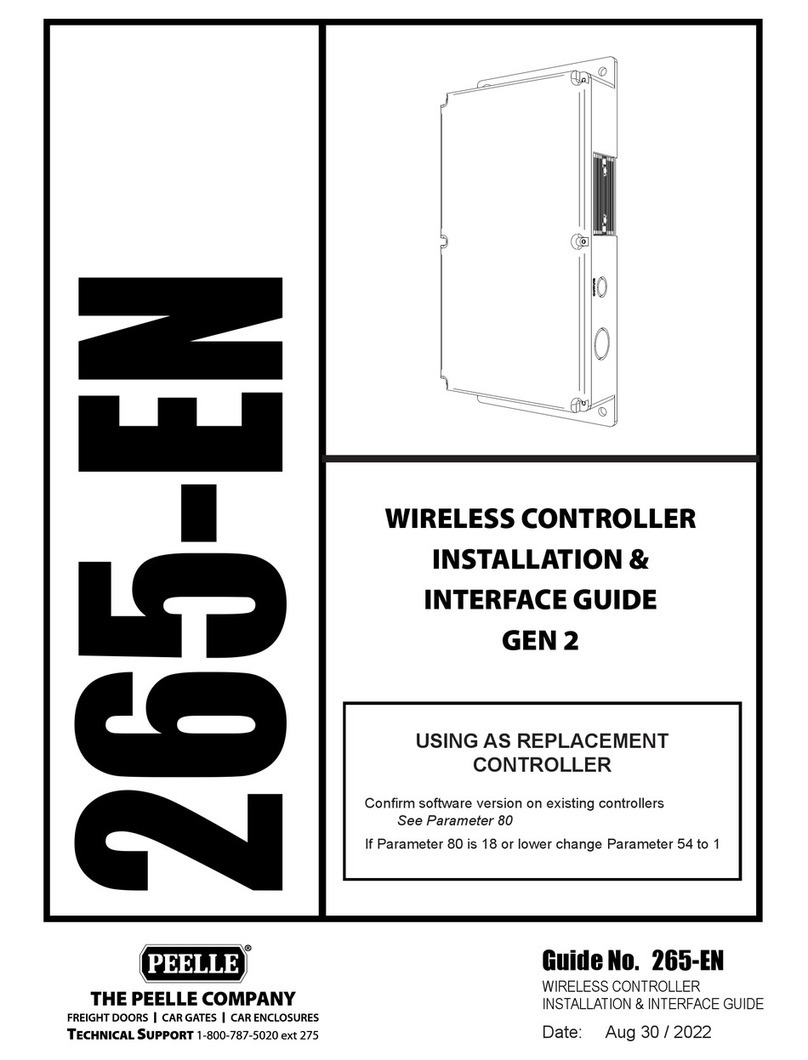MG Energy Systems MGEMD010001 User manual

MG Energy Systems B.V. | Foeke Sjoerdswei 3 | 8914 BH Leeuwarden | The Netherlands
Innovation in energy storage
MG Energy Monitor
MGEMD010001
Manual EN
Version: 1.0
Date: 26-03-2020

MG Energy Systems B.V. | Foeke Sjoerdswei 3 | 8914 BH Leeuwarden | The Netherlands
Innovation in energy storage
Copyrights 2020 MG Energy Systems B.V.
All Rights Reserved
This publication or parts thereof, may not be reproduced in any form, by any method, for any
purpose.
For conditions of use and permission to use this manual for publication in other than the English
language, contact MG Energy Systems B.V.
MG ENERGY SYSTEMS B.V. MAKES NO WARRANTY, EITHER EXPESSED OR IMPLIED, INCLUDING BUT
NOT LIMITED TO ANY IMPLIED WARRANTIES OF MERCHANTABILITY OR FITNESS FOR A PARTICULAR
PURPOSE, REGARDING THESE MG ENERGY SYSTEMS B.V. PRODUCTS AND MAKES SUCH MG ENERGY
SYSTEMS B.V. PRODUCTS AVAILABLE SOLELY ON AN “AS IS” BASIS.
IN NO EVENT SHALL MG ENERGY SYSTEMS B.V. BE LIABLE TO ANYONE FOR SPECIAL, COLLATERAL,
INCIDENTAL, OR CONSEQUENTIAL DAMAGES IN CONNECTION WITH OR ARISING OUT OF PURCHASE
OR USE OF THESE MG ENERGY SYSTEMS B.V. PRODUCTS. THE SOLE AND EXCLUSIVE LIABILITY TO MG
ENERGY SYSTEMS B.V.., REGARDLESS OF THE FORM OF ACTION, SHALL NOT EXCEED THE PURCHASE
PRICE OF THE MG ENERGY SYSTEMS B.V. PRODUCTS DESCRIBED HERE IN.
MG Energy Systems B.V. reserves the right to revise and improve its products as it sees fit. This
publication describes the state of this product at the time of its publication and may not reflect the
product at all times in the future.

MG Energy Systems B.V. | Foeke Sjoerdswei 3 | 8914 BH Leeuwarden | The Netherlands
Innovation in energy storage
1Table of contents
1 GENERAL .........................................................................................................................................5
1.1 Document history ...................................................................................................................5
1.2 Terms, definitions, and abbreviations ....................................................................................6
2 SAFETY INSTRUCTIONS....................................................................................................................7
2.1 Safety message level definition ..............................................................................................7
2.2 User health and safety............................................................................................................7
2.2.1 General precautions........................................................................................................7
2.2.2 Qualifications and training..............................................................................................8
2.2.3 Non-compliance risks......................................................................................................8
2.2.4 Unacceptable modes of operation .................................................................................8
3 TRANSPORT, STORAGE, AND UNPACKING......................................................................................9
3.1 Transport.................................................................................................................................9
3.2 Storage....................................................................................................................................9
3.3 Unpacking ...............................................................................................................................9
3.3.1 Scope of delivery.............................................................................................................9
4 GENERAL DESCRIPTION.................................................................................................................10
4.1 Battery system components .................................................................................................10
4.2 Functional description ..........................................................................................................10
5 DEVICE MODELS............................................................................................................................11
5.1 Models ..................................................................................................................................11
5.2 Identification label ................................................................................................................11
6 CONNECTIONS...............................................................................................................................12
6.1 General overview..................................................................................................................12
6.2 Detailed connection overview ..............................................................................................13
6.2.1 CAN-bus connectors details..........................................................................................13
6.2.2 External power connector.............................................................................................14
7 OPERATION ...................................................................................................................................15
7.1 Main pages............................................................................................................................15
7.1.1 Main page indication ....................................................................................................15
7.1.2 Minimal start.................................................................................................................15
7.1.3 Expanded start..............................................................................................................16
7.1.4 Devices..........................................................................................................................16
7.1.5 Alarms ...........................................................................................................................16

MG Energy Systems B.V. | Foeke Sjoerdswei 3 | 8914 BH Leeuwarden | The Netherlands
Innovation in energy storage
7.1.6 Settings..........................................................................................................................17
7.2 Pop-ups .................................................................................................................................17
7.3 Status icons ...........................................................................................................................18
7.4 Using the touchscreen ..........................................................................................................19
8 INSTALLATION...............................................................................................................................20
8.1 Installation procedures .........................................................................................................20
8.2 Mounting procedure.............................................................................................................20
8.3 Electrical connection procedure ...........................................................................................22
8.3.1 CAN-bus connection procedure....................................................................................22
8.3.2 External power supply connection ...............................................................................25
9 SERVICE .........................................................................................................................................26
9.1 Maintenance.........................................................................................................................26
9.1.1 Cleaning.........................................................................................................................26
9.2 Updating................................................................................................................................27
10 TECHNICAL SPECIFICATIONS .....................................................................................................28
10.1 Specifications ........................................................................................................................28
10.2 Dimensions............................................................................................................................29
11 ORDERING INFORMATION........................................................................................................30
12 CONTACT DETAILS.....................................................................................................................31

MG Energy Systems B.V. | Foeke Sjoerdswei 3 | 8914 BH Leeuwarden | The Netherlands
Innovation in energy storage
1GENERAL
Before continuing, read the manual in this chapter carefully and be sure the information,
instructions and procedures are fully understood. If there are questions after reading then please
consult MG Energy Systems.
1.1 Document history
Table 1 - Document history
Revision
Date
Changes
Revision author
0.1
26-03-2020
Initial document.
Diederik Glashouwer
1.0
15-05-2020
Minor changes.
Mark Scholten

MG Energy Systems B.V. | Foeke Sjoerdswei 3 | 8914 BH Leeuwarden | The Netherlands
Innovation in energy storage
1.2 Terms, definitions, and abbreviations
Battery system
A battery system consists of one or more battery modules in combination
with one or more battery management controllers.
BMS
Battery Management System; The BMS is the electronics that monitors
the battery cell parameters to keep it within the operation specifications.
EMS
Energy Management System; The EMS controls all power sources and
consumers in a system.
CAN-bus
Controller Area Network bus; CAN-bus is a standard serial data bus that
provides data communication between two or more devices.
DeviceNet
A network protocol used in the automation industry to interconnect
control devices for data exchange, standardised in the IEC 62026-3.
NMEA 2000
A plug-and-play communications standard used for connecting marine
sensors and display units within ships and boats, standardised in the IEC
61162-1.
SoC
State-Of-Charge; is the remaining capacity in a battery cell or module in
percent (%).

MG Energy Systems B.V. | Foeke Sjoerdswei 3 | 8914 BH Leeuwarden | The Netherlands
Innovation in energy storage
2SAFETY INSTRUCTIONS
2.1 Safety message level definition
Table 2 - Safety message levels overview
WARNING:
A hazardous situation which, if not avoided, could result in death or serious injury.
ELECTRICAL HAZARD:
The possibility of electrical risks if instructions are not followed in a proper
manner.
NOTICE:
A potential situation which, if not avoided, could result in an undesirable
result or state.
A practice not related to personal injury.
2.2 User health and safety
2.2.1 General precautions
This product is designed and tested in accordance with international standards. The equipment
should be used according the intended use only.
ELECTRICAL HAZARD:
The product is used in combination with a permanent energy source (battery).
Even if the equipment is switched off.
Wear applicable personal protective equipment when working on a
battery system.
Use insulated tools during when working on a battery system.
Make sure the locale regulations for working on battery systems are
followed.

MG Energy Systems B.V. | Foeke Sjoerdswei 3 | 8914 BH Leeuwarden | The Netherlands
Innovation in energy storage
2.2.2 Qualifications and training
The personnel responsible for the assembly, operation, inspection, and maintenance of the battery
system must be appropriately qualified. The user company must do the following tasks:
Define the responsibilities and competency of all personnel working on the battery system.
Provide instruction and training.
Ensure that the contents of the operating and safety instructions have been fully understood
by the personnel.
Check the local safety rules and guidelines they have higher priority over the manufacturer’s
specification in this manual in case of regulatory conflicts.
Instruction and training can be carried out by MG Energy Systems B.V. by order of the user company.
2.2.3 Non-compliance risks
Failure to comply with all safety precautions can result in the following conditions:
Death or serious injury due to electrical, mechanical, and chemical influences.
Environmental damage due to emission of hazardous substances.
Product damage.
Property damage.
Loss of all claims for damages.
2.2.4 Unacceptable modes of operation
The operational reliability of this product is only guaranteed when it is used as intended. The
operating limits on the identification tag and in the datasheet may not be exceeded under any
circumstances. If the identification tag is missing or worn, contact MG Energy Systems B.V. for
specific instructions.

MG Energy Systems B.V. | Foeke Sjoerdswei 3 | 8914 BH Leeuwarden | The Netherlands
Innovation in energy storage
3TRANSPORT, STORAGE, AND UNPACKING
3.1 Transport
The Package and transport instructions provided by the manufacturer must be followed in all
circumstances.
Notes on transport:
Transport in original packaging.
NOTICE:
No liability can be accepted for damage during transport if the equipment is not
transported in its original packaging or if the original packaging is opened before
the destination is reached.
3.2 Storage
The storage instructions provided by the manufacturer must be followed in all circumstances.
Notes on storage:
Store in a dry and clean location.
3.3 Unpacking
Follow these handling guidelines when handling the product to prevent damage during unpacking:
Use care when handling the product.
Leave protective caps and covers on the product until installation.
3.3.1 Scope of delivery
The scope of delivery is as following:
MG Energy Monitor MGEMD010001
Termination resistor male MGM12000010
M12 Female 90° to RJ-45 Cable MGM12001033

MG Energy Systems B.V. | Foeke Sjoerdswei 3 | 8914 BH Leeuwarden | The Netherlands
Innovation in energy storage
4GENERAL DESCRIPTION
The MG Energy Monitor is an easy to use touchscreen display that shows the status of you MG
Lithium-Ion battery system. The small size and high IP rating makes the MG Energy Monitor suitable
for a wide range of applications. Scrolling through the status pages and changing setting is easily
done by touch.
The Wi-Fi capabilities of the Energy Monitor allow it to communicate with the MG Energy Portal, an
online portal that gives the user the possibility to remotely monitor their battery system.
4.1 Battery system components
MG’s Lithium-Ion battery system consists of the following components:
One or more MG Master HV or LV battery management systems.
One or more Lithium-Ion battery modules, e.g. RS series, LFP series or HE series.
Optionally an MG Energy Monitor.
Consult MG Energy Systems B.V. for compatibility between device types.
4.2 Functional description
The main purpose of the Energy Monitor is to show battery system information and parameters.
Secondly it can be used as a gateway to send all the status information to MG’s Energy Portal to
monitor the battery system remotely.
MG’s system philosophy is to have one master BMS, e.g. a MG Master LV or MG Master HV, per
string of battery modules which communicates with one or more slave BMSs integrated in the
Lithium-Ion battery module(s). The slave BMSs are monitoring the battery cell parameters like, cell
voltage, cell temperature. Besides monitoring, the slave BMS also controls balancing of the cells
based on the input of the master BMS.
These parameters are sent to the MG Master via a dedicated CAN-bus which collects all the data and
monitors them. When an MG Energy Monitor is connected to the system it will receive parameters
from both the master and all the batteries in the system. This information is then available on the
Energy Monitor via a series of pages, some of which can be altered to precisely match the users
specific use case.

MG Energy Systems B.V. | Foeke Sjoerdswei 3 | 8914 BH Leeuwarden | The Netherlands
Innovation in energy storage
5DEVICE MODELS
5.1 Models
There is one model of the MG Energy Monitor. The MGEMD010001.
5.2 Identification label
The identification label of the MG Energy Monitor is located at the top side of the device, as shown
in figure 1.
Figure 1 - Example identification label
The identifications label shown in figure 1 contains written information about the product. The
explanation of the symbols used on the identification label is stated in Table 3.
Table 3 - Identification lable logo explaination
Declaration of conformity with health, safety, and environmental protection
standards for products sold within the European Economic Area as per directive
2014/35/EU.
Symbol indication the manual must be red before installation and use of the device.
Device is treated according the Waste Electrical and Electronic Equipment (WEEE)
Directive 2012/19/EU.
GS1 data matrix type barcode containing detailed product information.

MG Energy Systems B.V. | Foeke Sjoerdswei 3 | 8914 BH Leeuwarden | The Netherlands
Innovation in energy storage
6CONNECTIONS
This chapter shows an overview of the connections and parts of the MG Energy Monitor.
6.1 General overview
Figure 2 - Front view
Figure 3 - Rear view
Figure 4 - Top view

MG Energy Systems B.V. | Foeke Sjoerdswei 3 | 8914 BH Leeuwarden | The Netherlands
Innovation in energy storage
6.2 Detailed connection overview
Figure 5 - Energy Monitor rear view
6.2.1 CAN-bus connectors details
The MG Energy Monitor communicates with and is powered by the connected system via CAN-bus.
This is a dedicated CAN-bus where only MG battery modules of the same type or other MG devices
may be connected.
6.2.1.1 Connector details
The CAN-bus connector of the Energy Monitor are circular M12 connectors with 5 positions and A-
coded keying.
Table 4 - Circular M12 connector with 5 positions A-coded details
Pin
Description
Connector view
1
Shield
2
V+
3
GND
4
CAN-H
5
CAN-L

MG Energy Systems B.V. | Foeke Sjoerdswei 3 | 8914 BH Leeuwarden | The Netherlands
Innovation in energy storage
Cables to be used are typically referred to as NMEA 2000 or DeviceNet compatible cables. The
minimum requirements for cables are:
Twisted pair connected to pins 4 and 5 for communication with a minimum wire cross
sectional area of 0.2 mm2(24 AWG).
Pair of conductors connected to pin 2 and 3 for power and HVIL with a minimum wire cross
sectional area of 0.34 mm2(22 AWG).
NOTICE:
Do not use sensor/actor cables. They often don’t have any twisted pairs and are
therefore not suitable for this application.
6.2.2 External power connector
The external power connector is used to provide power to the Energy Monitor. This is optional and is
only needed when multiple Energy Monitors are used in one system or long CAN-bus cable lengths
are used.
NOTICE:
The external power input and CAN-bus grounds are not electrically
isolated.
Connecting the external power supply is optional. In most use cases it will
be powered from the CAN-bus.
6.2.2.1 Connector details
Table 5 shows the pinout of the external power connector.
Table 5 - MGEMD010001 power connectors
Pin
Name
Description
Specifications
Connector view (mating side)
1
VCC
Power supply input
12 … 58 V
2
-
Not fitted
3
GND
Power supply return connection
4
N/C
No connection

MG Energy Systems B.V. | Foeke Sjoerdswei 3 | 8914 BH Leeuwarden | The Netherlands
Innovation in energy storage
7OPERATION
This chapter describes the operation of the Energy Monitor and its capabilities.
7.1 Main pages
The Energy Monitor has a number of main pages the user can switch between, each page has a
different function suited for a specific purpose. Generally, there are a number of default colours
used to indicate certain states or properties of a value, namely:
White: variable or active item
Grey: description or inactive item
Blue: highlight, description or active button
Orange: warning
Red: error
On both of the start screens (see 7.1.2 and 7.1.3) an orange warning or red error icon can be shown,
touching this icon will take the user to the relevant page. Here a status message will be shown
indicating what is causing the issue.
In each of the following subsections one of the main pages will be described, to get a full overview of
all the possible pages and their usage please refer to the User Guide.
7.1.1 Main page indication
There are five main pages. These pages are indicated at the
bottom of the screen with five dots. The white dot is the
current page. Swiping to left or right will change from page.
7.1.2 Minimal start
This page shows a graphical representation of the state
of charge of the system, as indicated by the amount of
the battery icon that is filled in. Below this icon is the
current state of charge as a percentage. If the system is
currently charging or discharging this is indicated by an
arrow next to the state of charge percentage.
The minimal start page is one of the two options for the
default start up screen of the Energy Monitor. From the
factory, the monitor will use minimal start as the start
screen.

MG Energy Systems B.V. | Foeke Sjoerdswei 3 | 8914 BH Leeuwarden | The Netherlands
Innovation in energy storage
7.1.3 Expanded start
Expanded start shows 4 parameters in an easy to read
way. The four parameters shown are customisable by the
user, allowing the user to adapt the Energy Monitor to
their specific use case. The parameters can be chosen
from a list of values. Possible options include: state of
charge, time to go, system voltage, system current and
highest cell voltage in the system. To change one of the
parameters all the user has to do is touch and hold down
any of the 4 values for a short while. This will show a
page where a new parameter can be selected.
The expanded start page is the second of the two
options for the default start up screen of the Energy
Monitor.
7.1.4 Devices
The Devices page shows an overview of all the devices
in the connected system. By using the arrow buttons or
swiping up or down it is possible to scroll through the
devices. Clicking on any of the buttons will show specific
information about the selected device. A number of
variables will be visible on a Master page, as well as
more detailed information about the device and its
status. The page for battery units will show all cell
voltages as well as all the values from the temperature
sensors in the module. The system page shows the
highest and lowest of these voltages and temperatures
in the system, with a button to jump to the specific
device. It will also show information about the
connected system like the number of batteries in series
or parallel.
7.1.5 Alarms
The Alarms page shows a list of all the errors that were
reported by the connected MG Master unit. It is
possible to scroll through the list by either using the
buttons to the side or swiping up or down. Clicking on
an event will show more info about that particular
event, like what device or sensor triggered it as well as
the time is occurred.

MG Energy Systems B.V. | Foeke Sjoerdswei 3 | 8914 BH Leeuwarden | The Netherlands
Innovation in energy storage
7.1.6 Settings
The Settings page offers the user the option to jump to
3 specific pages: About, Device settings and System
settings.
7.1.6.1 About page
The About page shows information about the MG
Energy Monitor being used. The information that can be
found includes the device type, serial number, the
status messages or the version numbers of the device. It
also allows the user to name the device to allow for easy
identification if multiple monitors and systems are used
side by side. Is also shows a tab where the user can
reboot the monitor or change the permissions level.
Changing this level will lock some settings behind a
password to prevent unintended changes to the device
and system configuration.
7.1.6.2 Device settings page
The Device settings page allows the user to change a range of parameters of the Energy Monitor,
including the brightness or what wireless network it should connect to. Please refer to the User
Guide for more in-depth information about all the possible settings.
7.1.6.3 System settings page
The System settings will show the user a list of settings of the connected MG Master device. Where
available a more information button is shown on the individual settings pages, clicking this will bring
up a page where the user can learn more about the setting in question. Please refer to the manual of
the MG Master product being used before making any changes to any of the available settings. A full
rundown of all the available settings and their effects can be found there.
7.2 Pop-ups
A pop-up will appear if an issue is encountered by either
the Energy Monitor or the connected MG Master. This
pop-up will show the user what kind of issue occurred
and it will give a description of what caused the issue or
what can be done to solve it. If an issue is resolved by
itself the pop-up will automatically clear. If the issue is
still active when the user has clicked the dismiss button
an icon on the start screens will indicate that the issue is
ongoing.

MG Energy Systems B.V. | Foeke Sjoerdswei 3 | 8914 BH Leeuwarden | The Netherlands
Innovation in energy storage
7.3 Status icons
A number of status icons can appear in the top right of each of the main pages. These give the user a
quick indication about the status of the Energy Monitor.
Table 6 - Status icons
Icon
Function
Wi-Fi connected
Establishing Wi-Fi connection
Wi-Fi connection failed
Portal connected
Establishing connection to portal
Portal connection failed
Full synchronisation detected
Synchronising with the system failed
Developer mode unlocked
Demo mode enabled

MG Energy Systems B.V. | Foeke Sjoerdswei 3 | 8914 BH Leeuwarden | The Netherlands
Innovation in energy storage
7.4 Using the touchscreen
The Energy Monitor has a capacitive touchscreen allowing smooth and accurate user interaction.
Using the touchscreen, the user can swipe left and right to switch between the different main pages
described in section 7.1, while swiping up or down will scroll through lists. In Table 7 a number of
common buttons are shown, these are used across the user interface of the Energy Monitor and are
used for most of the user interactions. To get a detailed description of all possible interactions
please refer to the User Guide.
Table 7 - Default buttons
Icon
Function
Go back to previous page
Scroll up or down on a list. Greyed out icons indicate the end of a list.
Toggle button. Enables or disables a particular setting or function.
Increment or decrement the value. When not available the icon will
turn grey.
Touch to show keyboard.
Show or hide variable, used for fields like passwords.
General purpose button, will have text indicating its function.
Clicking this button will show a page where more information will be
available.
Icons indicating which one of the main pages the user is looking at.

MG Energy Systems B.V. | Foeke Sjoerdswei 3 | 8914 BH Leeuwarden | The Netherlands
Innovation in energy storage
8INSTALLATION
Read the installation instructions in this chapter before commencing installation activities.
WARNING:
Before continuing make sure the following instructions are met:
Before switching the device ON check whether the available voltage
source conforms to the configuration settings of the product as described
in the manual.
Ensure that the equipment is used under the correct operating conditions.
8.1 Installation procedures
Below a list of the basic installation procedures:
1. Mounting procedure of the device.
2. Electrical connection procedure of the device.
8.2 Mounting procedure
This procedure describes how to mount the Energy Monitor. Mounting is done in the following
steps:
1. Make a cut-out in the panel were the Energy Monitor is to be mounted. The size of the cut-
out should be 96 mm width and 61.5 mm height. See MG Energy Systems website for Energy
Monitor panel mount cut-out.
Figure 6 - Panel cut-out in mm
Table of contents
Popular Controllers manuals by other brands

BSS Audio
BSS Audio Soundweb London BLU-8 installation guide

National Instruments
National Instruments NI PXI-8104 user manual
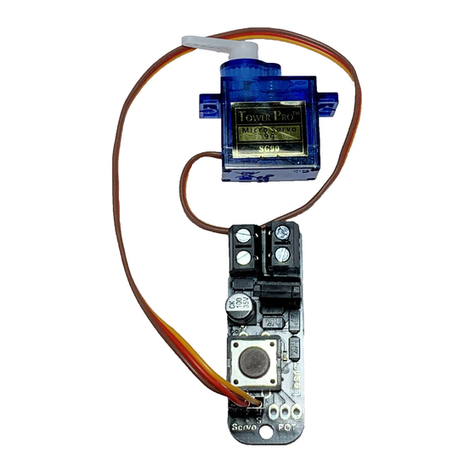
Train-Tech
Train-Tech SV1 instruction manual

Kohler
Kohler K-1663 installation guide

SATA
SATA air carbon regulator operating instructions
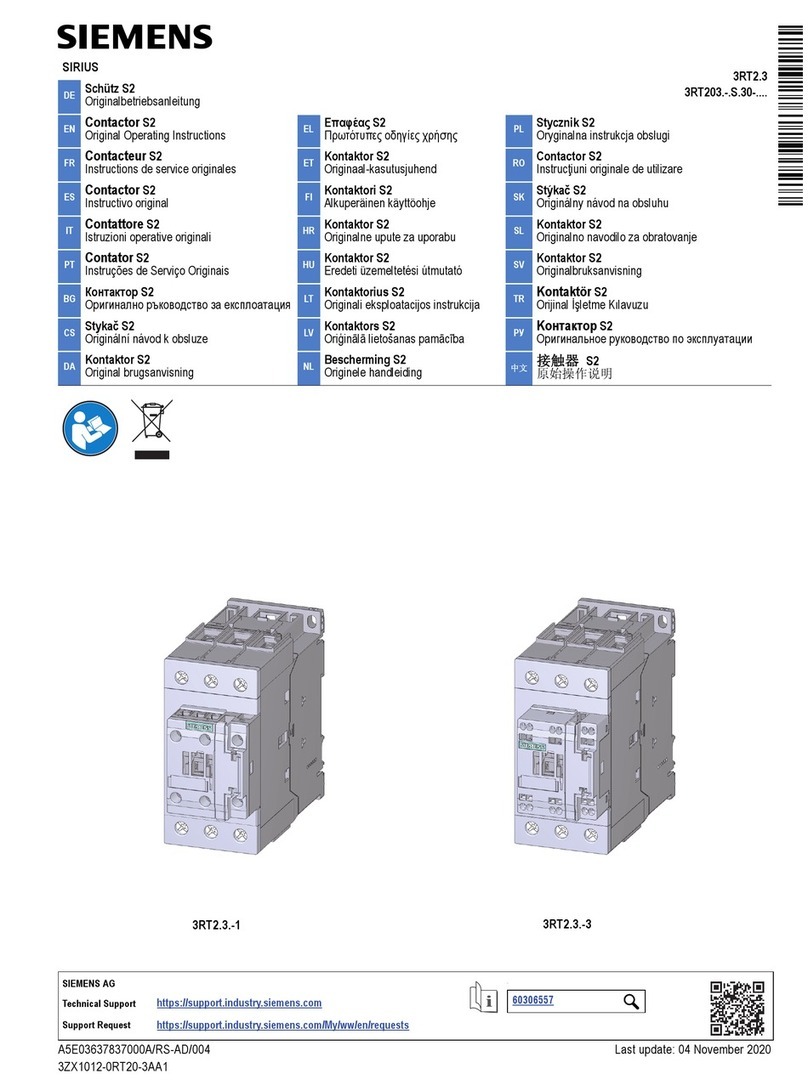
Siemens
Siemens SIRIUS 3RT203 S Series Original operating instructions