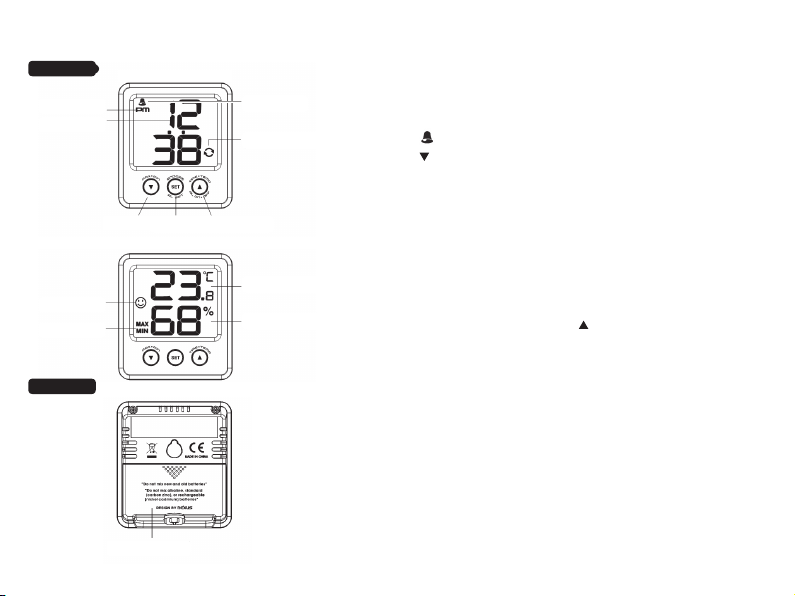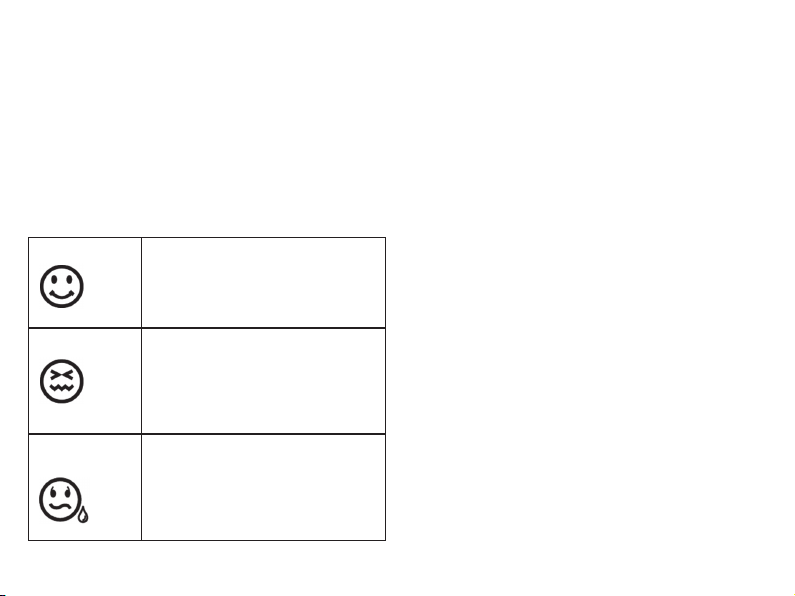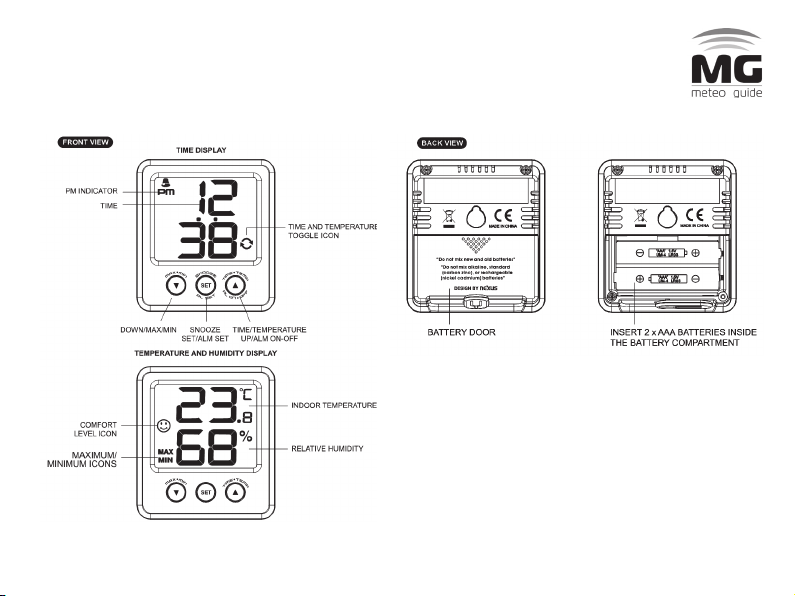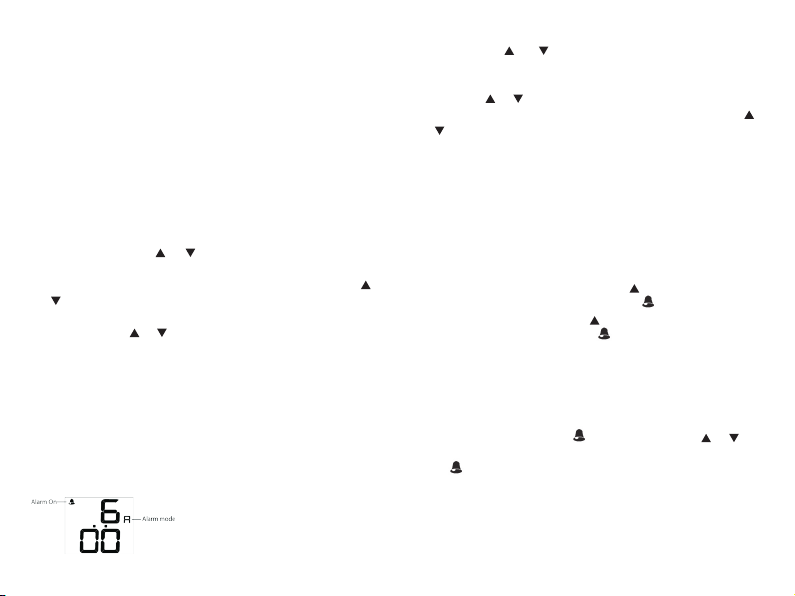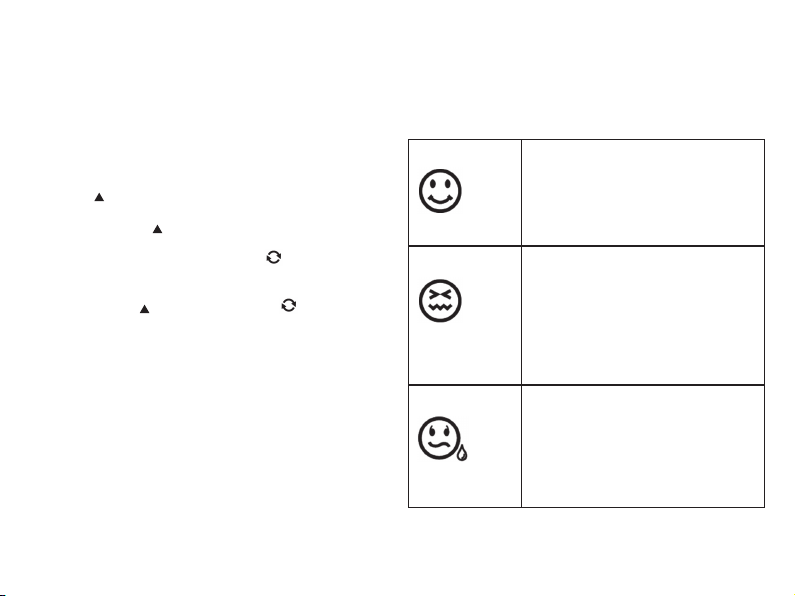4
Подготовка к использованию
Начало работы
2 ( R03 AAA, 1,5 ) ,
.
Установка времени и будильника
Установка времени
[SET] .
. -
[SET] -
: , 12/24. -
.
Установка будильника
1. [SET] , -
AL .
2. [SET]
, .
3. [SET] , -
«05» .
, 1 20 .
4. -
-
,
[SET]
5. , [SET] , -
A , -
6. -
, . -
.
7. [SNOOZE] ,
, .
5 .,
.
8. -
, ,
.
.
: 2
Максимальная и минимальная
температура
-
.
max/min, ( ),
,
, ;