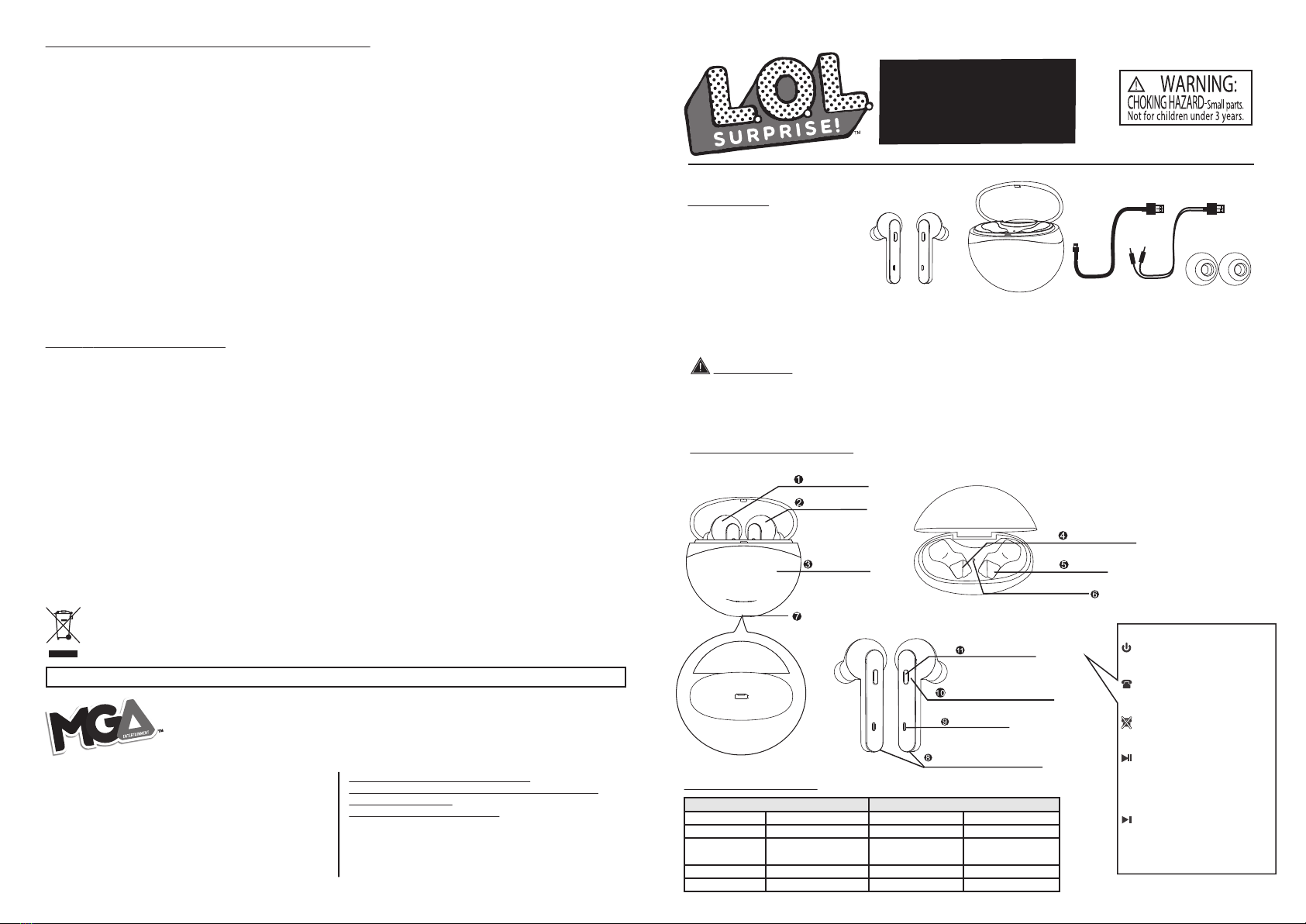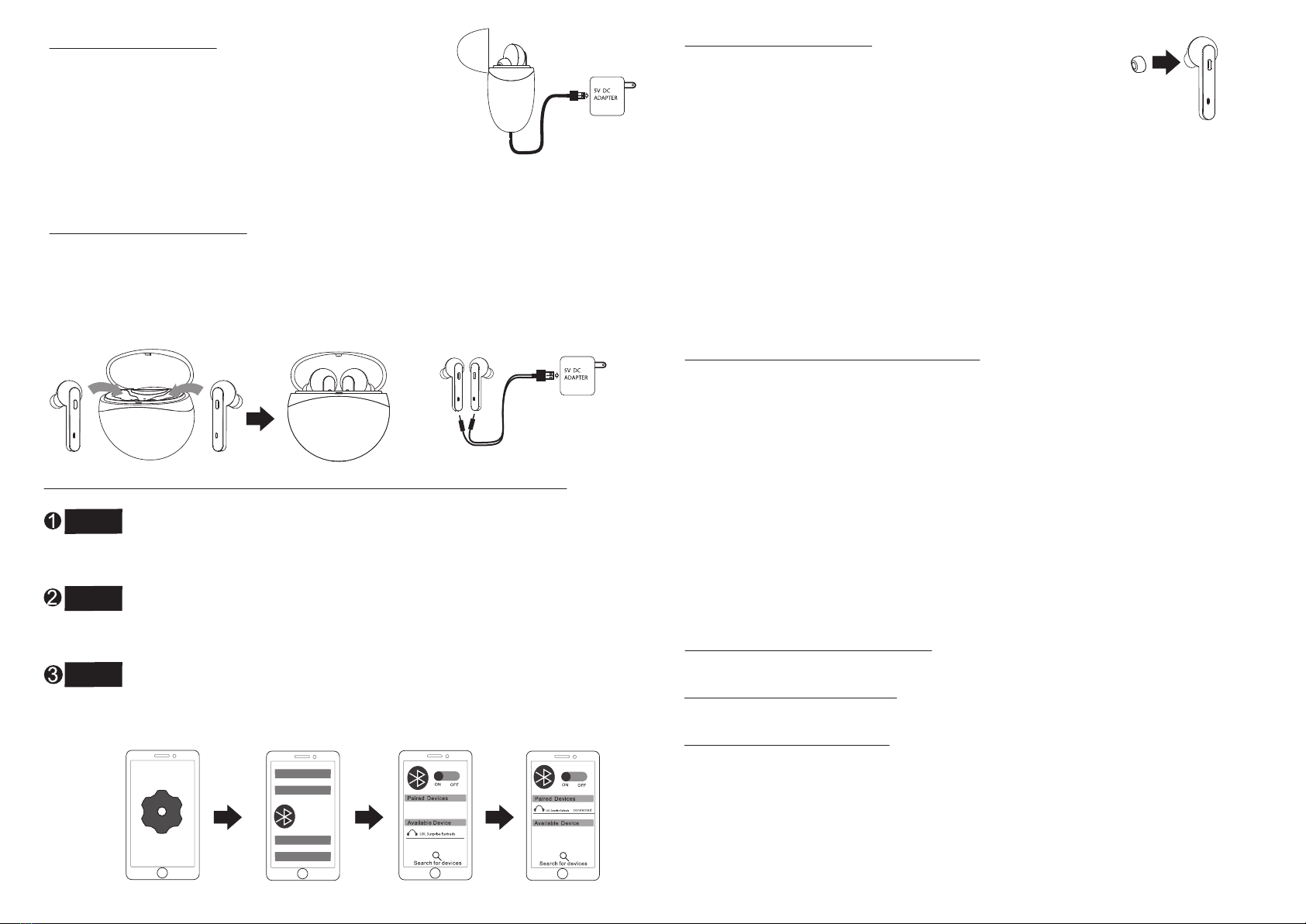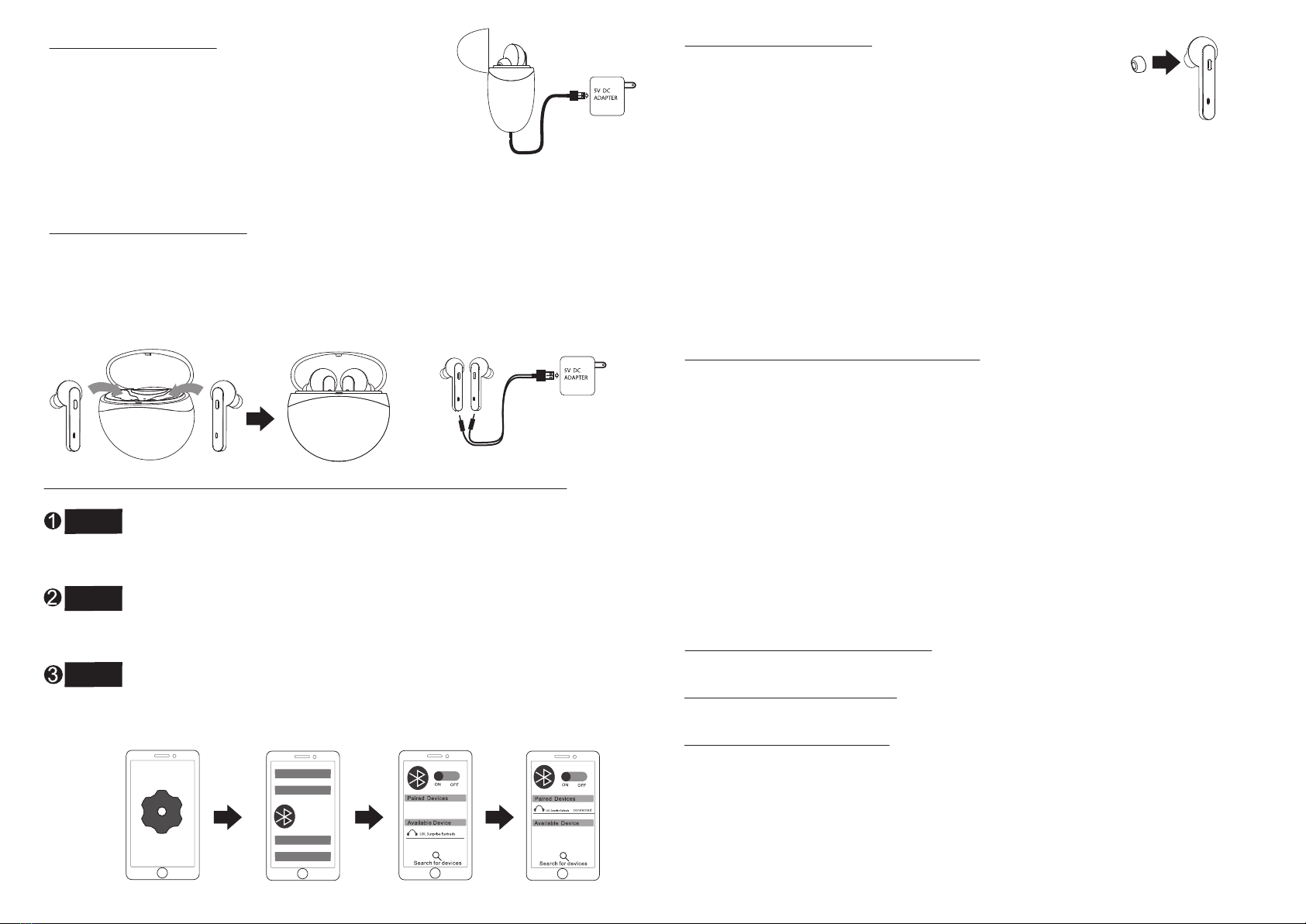
23
TURN ON: Take both earbuds out of the charging case. The indicator light on the left earbud should
alternate ashing red and blue. This means the earbuds have automatically turned on successfully.
NOTE: If the earbuds are outside of the case, put them back in the case and take them out again to turn
them on. If they do not turn on, charge the case with the earbuds inserted.
ANSWER THE PHONE: Press the answer button on your connected device or short press the multi-function button on the
earbuds to answer the phone.
HANG UP THE PHONE: Press the hang up button on your connected device or short press the multi-function button on the
earbuds to end the call.
REJECT A CALL: Press the reject/hang up button on your connected device or quickly press the multi-function button twice
on the earbuds to reject an incoming call.
PLAY/PAUSE/NEXT: With the device wirelessly connected and music playing, press the multi-function button on the left
earbud to play and pause music. Press the multi-function button on the right earbud to skip to the next song.
VOICE ASSISTANT: Press the left or right multi-function button for two seconds to access your device’s voice assistant
feature. Press again to dismiss the voice assistant. NOTE: If your Android phone device does not come with a built-in voice
assistant, you need to download a third-party program to access this feature.
LOW BATTERY: When the earbuds are running low on power, the indicator light will be o. If the batteries are completely
exhausted, you will hear a tone through the earbuds to remind you to charge them.
RESET EARBUDS: If the earbuds are not working, turn o the earbuds by pressing and holding the multi-function button on
each earbud for 15 seconds. The earbuds will reset. Put them back in the charging case and take them out again to pair. You
may need to connect the device to your phone again.
USING ONE EARBUD FOR ONE DEVICE:
1. Only connect the left earbud.
2. Remove the two earbuds from the charging case, and press the multi-function button on both earbuds for 8 seconds to
turn them o.
3. Press the multi-function button on the left earbud for 6 seconds to turn it on until the blue light ashes.
4. Search for the device “LOL Surprise Earbuds” on your list of devices in the wireless connectivity settings on your device.
5. Choose the device name to connect and pair the left earbud.
USING EARBUDS FOR DIFFERENT DEVICES:
1. Always connect the right earbud rst.
2. Remove the two earbuds from the charging case.
3. Press the multi-function button on both earbuds for 8 seconds to turn o the power.
4. Press the multi-function button on the right earbud for 6 seconds to turn it on until the blue light ashes.
5. In the wireless connectivity settings on your device, search for “LOL Surprise Earbuds” to connect to that device.
6. Once the right earbud is connected press the multi-function button for 6 seconds to turn it on until the blue light ashes.
7. Search for “LOL Surprise Earbuds” on another device to connect to that device.
NOTE: To restore to the mode where both are connected to one device, remove the “LOL Surprise Earbuds” wireless
connection from the list of paired devices on your device. Remove both earbuds from the charging case and press both
multi-function buttons for 8 seconds at the same time to turn them o. Then, press both buttons for 15 seconds to reset the
earbuds. Then, insert them into the charging case and take them out again. Find the device “LOL Surprise Earbuds” on your
device and select the device name to pair again.
In the settings on your device, select the device name and disconnect the earbuds.
• Not all devices are compatible with the earbuds. Your device must have wireless connectivity capabilities.
PAIRING: After the earbuds have been removed from the charging case, they will automatically pair in a
few seconds, but will be disconnected from your device. Place the earbuds in your ears. You will hear a tone
to let you know they have successfully paired.
NOTE: To ensure the earbuds are successfully paired, take out and insert both earbuds in your ears at the
same time.
CONNECTING TO DEVICE:
1. Turn on your device (not included).
2. Open the settings menu on your device.
3. Select wireless connectivity and make sure it is on.
4. Your device will search for the wireless earbuds.
5. Select the device name “LOL Surprise Earbuds” to connect to your device.
IMPORTANT INFORMATION
Before using fully charge the case with the earbuds in the case. Here’s how:
1. Plug the Micro-USB cable into the USB port on your computer (not included) or a 5V DC
adapter (not included). Do not use an adapter with a voltage higher than 5V.
2. Plug the other end of the cable into the bottom of the charging case.
3. The indicator light on the charging case will ash red while it is charging. One ash is the
lowest battery level, and four ashes means it is almost fully charged. When fully
charged, the light will turn o.
Charging takes approximately 45 minutes. A fully charged case will charge the earbuds
about 5 times before needing to be charged again.
The portable charging case will charge the earbuds without being plugged into a power source.
1. Place the left earbud in the left port, and the right earbud in the right port inside of the charging case.
2. Open the lid on the charging case.
3. The indicator lights on the earbuds will be solid red while the earbuds are charging in the case. When fully charged, the
lights will turn o.
4. Alternatively, use the included Micro-USB Cable for earbuds, and plug one jack into the charging port on each earbud.
Plug the other end of the cable into your computer (not included) or a 5V DC adapter (not included).
The battery life of the earbuds is about 5 hours per charge.
CHARGING THE CASE
CHARGING THE EARBUDS
Charge the battery regularly to maintain optimum performance, even when the earbuds aren’t regularly in use. For
example, charge the case and earbuds at least once every six months. Keep the earbuds OFF when not in use for an
extended period.
CARE AND MAINTENANCE
TURNING ON / PAIRING THE EARBUDS / WIRELESS CONNECTIVITY
WEARING THE EARBUDS
CONNECTING EARBUDS SEPARATELY
DISCONNECTING THE EARBUDS
• Always keep the cover on the charging case closed during use to prevent water or debris from entering the device.
• Keep the charging case clean by wiping it o with a dry, soft cloth. Remove earbuds before cleaning the charging stations
inside the charging case. Do not place the device under running water or use harsh chemicals or abrasive materials to clean.
• Use a dry cotton swab to clean if necessary.
• Only use a slightly damp cloth to wipe o if necessary.
• Always air dry; do not subject to heat.
• Keep the charging case and earbuds out of direct sunlight for long periods of time. Do not expose the device or accessories to
direct heat sources.
• If you do not plan to use the earbuds for an extended period, it is recommended that you turn them off. Regularly charge the
battery when not in use to ensure the battery accepts a charge.
TURN
ON
PAIRING
EARBUDS
CONNECT
DEVICE
• Wear the earbud marked “L” in your left ear and the earbud marked “R” in your right ear.
• Adjust the stem of the earbuds forward or backward so they t comfortably in your ear.
• If necessary, replace the earbud tips with the included smaller earbud tips by gently pulling
the tips o of the earbuds and pressing on the smaller tips.