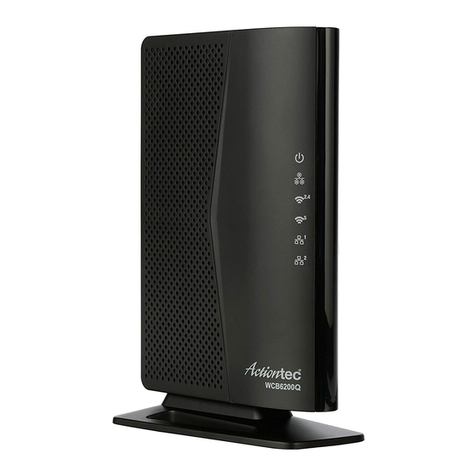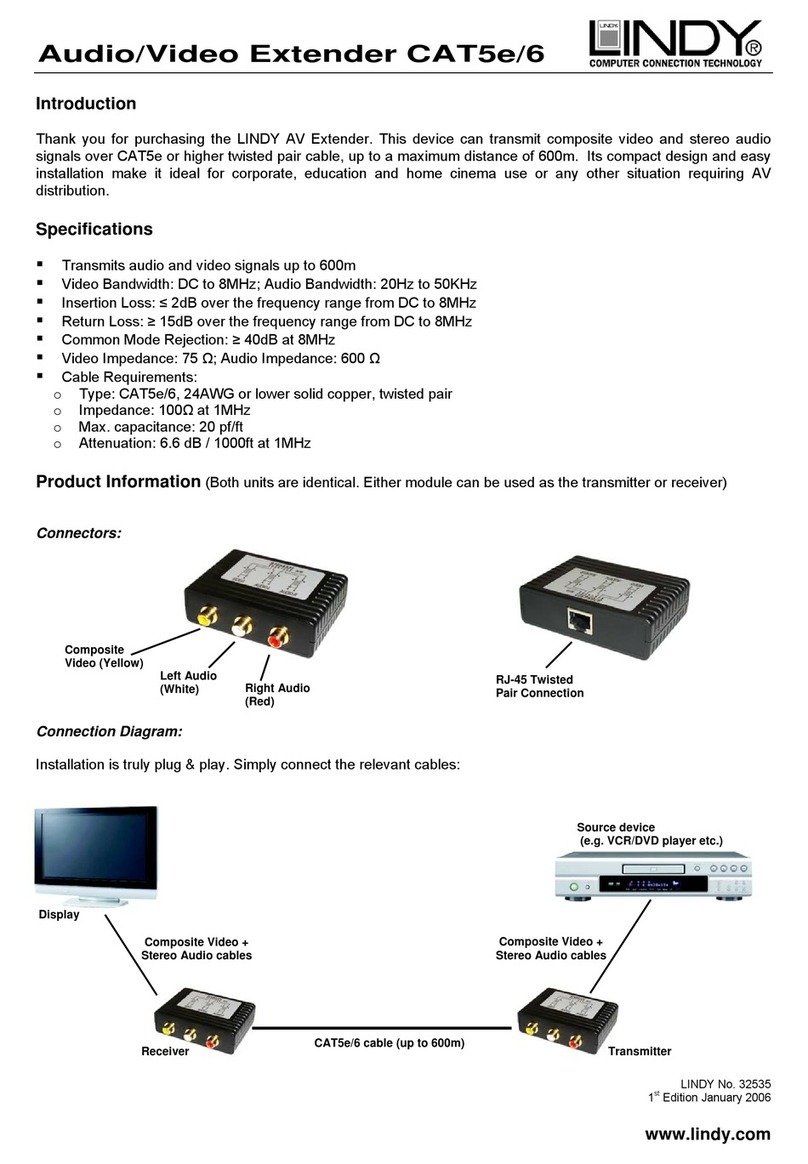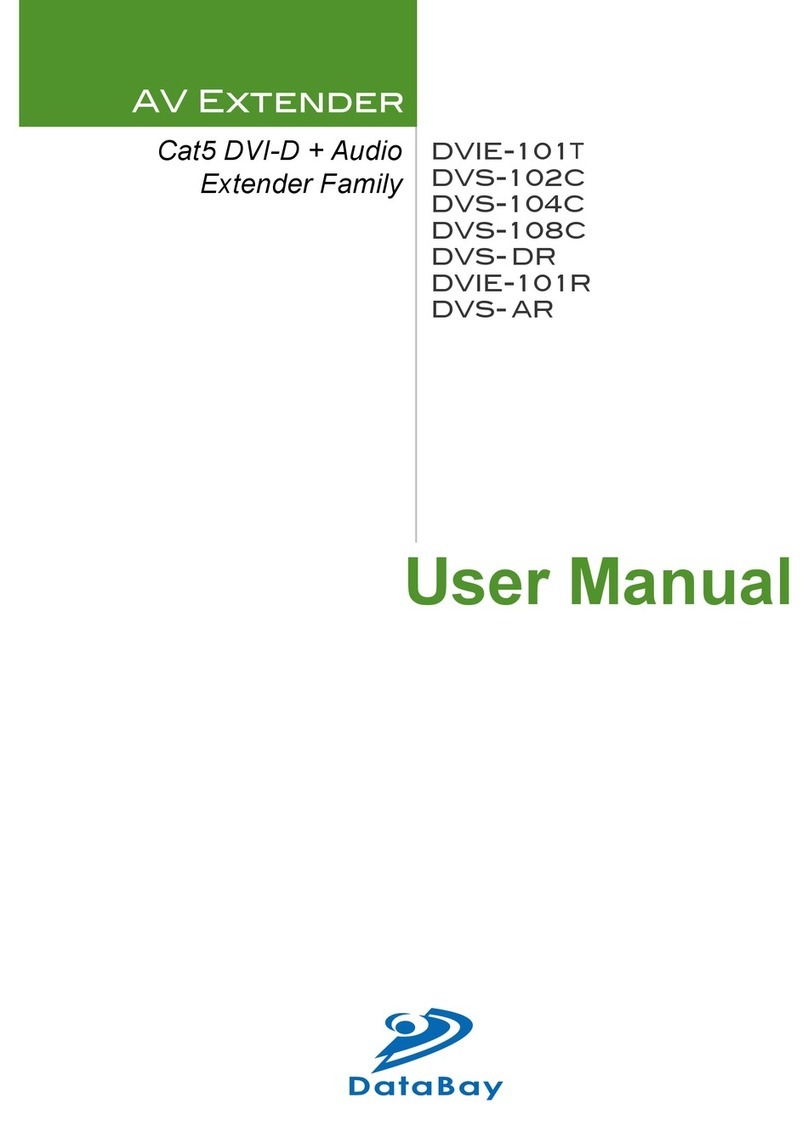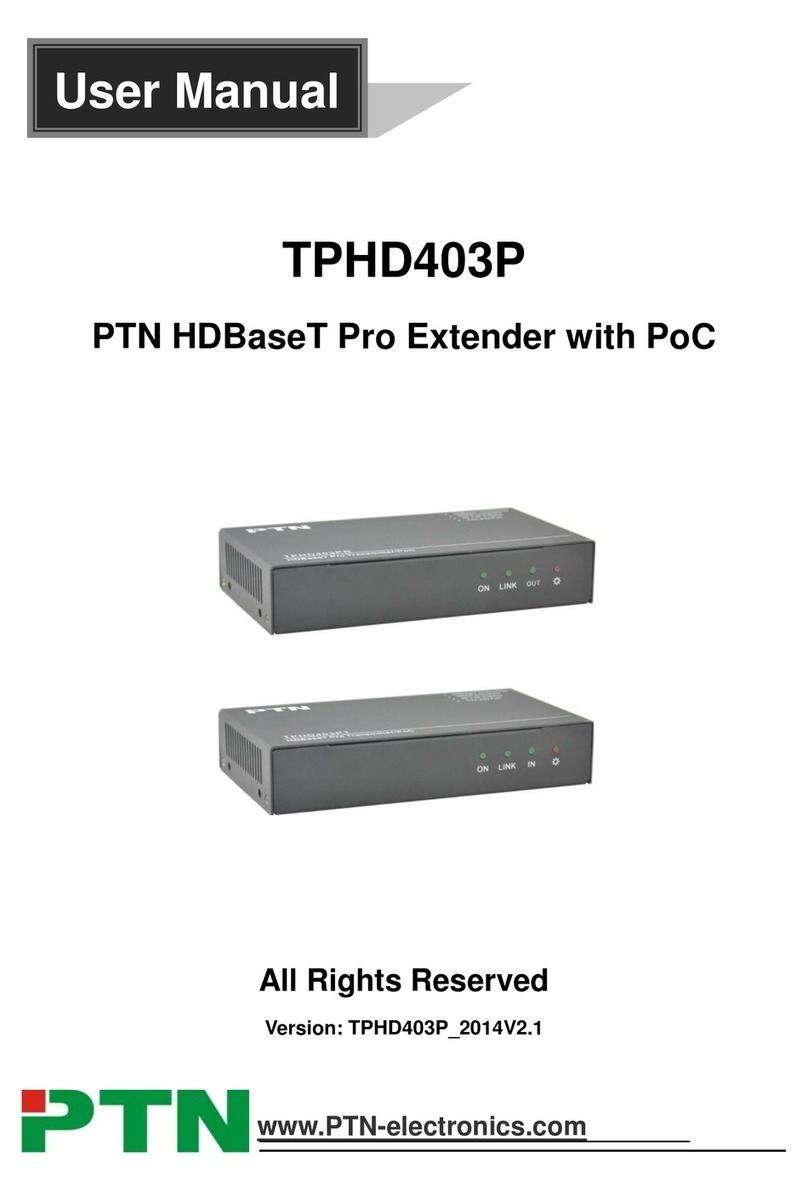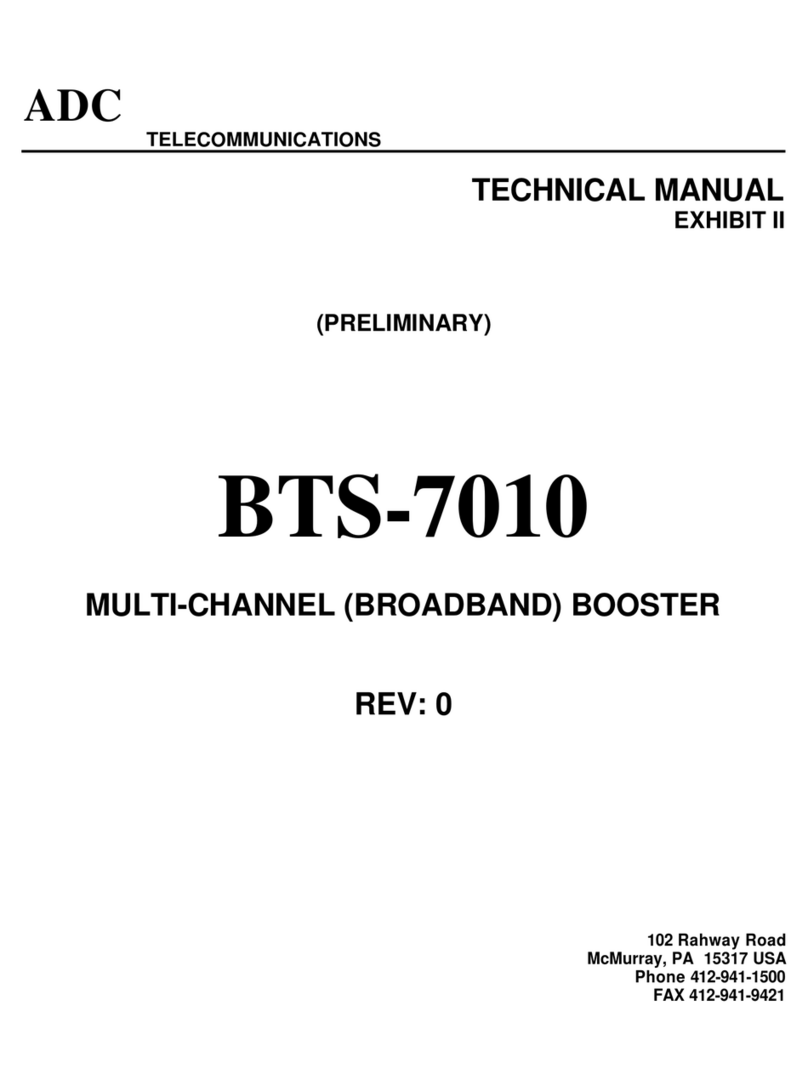MGC INX-10A Series User manual

INX-10A Series
Intelligent NAC Expander Panel
LT-899 Rev. 6.1
September 2014
Installation and Operation Manual


3
Table of Contents
Table of Contents
1.0 Introduction 11
1.1 The INX-10A Intelligent NAC Expander Panel ............................................................... 12
1.1.1 Compatible Fire Alarm Control Panels............................................................................ 12
1.1.2 Features.......................................................................................................................... 12
1.1.3 General Notes................................................................................................................. 13
1.2 Contact Us ..................................................................................................................... 14
1.2.1 General Inquiries............................................................................................................. 14
1.2.2 Customer Service ...........................................................................................................14
1.2.3 Technical Support........................................................................................................... 14
1.2.4 Website........................................................................................................................... 14
2.0 INX-10A Overview 15
2.1 INX-10A Components .................................................................................................... 16
3.0 Installation 17
3.1 Enclosure Dimensions ................................................................................................... 17
3.2 INX-10ADS Mechanical Installation ............................................................................... 17
3.2.1 Installation Tips............................................................................................................... 18
3.3 INX-10AC Mounting Instructions .................................................................................... 19
3.4 Enclosure Dimensions ................................................................................................... 20
3.5 Installing the INX-10A Enclosure ................................................................................... 20
3.5.1 Installation Tips............................................................................................................... 22
3.6 Chassis Board Connections ........................................................................................... 23
4.0 Indication & Controls 24
4.1 Indication and Controls .................................................................................................. 25
4.1.1 Common Indicators......................................................................................................... 26
4.1.2 Trouble LEDs.................................................................................................................. 26
4.1.3 Other LEDs..................................................................................................................... 27
4.1.4 Flash Rate....................................................................................................................... 27
4.1.5 Controls........................................................................................................................... 27
5.0 Operation 28
5.1 Circuit Types .................................................................................................................. 29
5.1.1 NAC (Output) Circuits Types .......................................................................................... 29
5.2 Intelligent NAC Expander (INX) Modes ......................................................................... 30
5.2.1 INX Internal Sync Mode.................................................................................................. 30

4
Table of Contents
5.2.2 INX External Sync Mode.................................................................................................30
5.2.3 INX Mode with Redundant Input.....................................................................................31
5.2.4 Independent Mode - Driving Signals and Strobes...........................................................31
5.3 Power Supply Modes .....................................................................................................31
5.3.1 NAC Outputs as Power Supply Outputs .........................................................................31
5.3.2 NAC Outputs for Door Release.......................................................................................31
5.3.3 NAC Outputs for 4 Wire Smoke Supply ..........................................................................31
5.4 Evacuation Codes ..........................................................................................................32
5.4.1 Single stage codes..........................................................................................................32
5.4.2 Two-stage codes.............................................................................................................32
5.5 Horn Strobe Rates .........................................................................................................32
5.5.1 Single Stage....................................................................................................................32
5.5.2 Two-stage codes.............................................................................................................32
6.0 Configuration 34
6.1 DIP Switches ..................................................................................................................35
6.1.1 Using the DIP switches...................................................................................................35
6.2 DIP Switch Configuration ...............................................................................................36
6.2.1 Setting Loop Base Address, Disabling Addressable Loop Interface...............................36
6.2.2 Setting Protocols, Reporting, Charger, Battery Installed ................................................40
6.2.3 Charger Settings, Synchronization Settings, NAC Input Settings ..................................41
6.2.4 Setting Alert Rates, Evacuation Rates, NAC 5 Output Functions ..................................42
6.2.5 Setting Strobe Types, NAC 1-3 Supply Settings, NAC 4 Output Function......................43
6.3 Single Stage Addressing ................................................................................................44
6.3.1 Single Stage with Basic Reporting Addressing...............................................................44
6.3.2 Software Configuration - Single Stage with Basic Reporting Addressing ...................... 45
6.3.3 Single Stage with Enhanced Trouble Reporting Addressing ......................................... 47
6.3.4 Software Configuration - Single Stage with Enhanced Trouble Reporting Addressing...48
6.3.5 Single Stage with Basic Reporting and Power Supply Output Addressing ....................50
6.3.6 Software Configuration - Single Stage with Basic Reporting and Power Supply Output
Addressing......................................................................................................................51
6.3.7 Single Stage with Enhanced Reporting and Power Supply Output Addressing .............53
6.3.8 Software Configuration - Single Stage with Enhanced Reporting and Power Supply
Output Addressing .........................................................................................................55
6.4 Two Stage Addressing Options ......................................................................................57
6.4.1 Two Stage with Basic Reporting Addressing..................................................................57
6.4.2 Software Configuration - Two Stage with Basic Reporting Addressing .......................... 59
6.4.3 Two Stage Address Assignment with Enhanced Trouble Reporting ..............................61
6.4.4 Software Configuration - Two Stage Address Assignment with Enhanced Trouble
Reporting.........................................................................................................................63
6.4.5 Two Stage with Basic Reporting and Power Supply Output Addressing .......................65
6.4.6 Software Configuration -Two Stage with Basic Reporting and Power Supply Output
Addressing .....................................................................................................................67
6.4.7 Two Stage Address Assignment with Enhanced Trouble Reporting and Power Supply
Addressing .....................................................................................................................69

5
Table of Contents
6.4.8 Software Configuration - Two Stage Address Assignment with Enhanced Trouble
Reporting and Power Supply Addressing....................................................................... 71
6.4.9 Adding Functions in the FX-2000 Configurator Software................................................ 72
6.5 Independent Mode Configuration Options ..................................................................... 73
6.5.1 NACs 1 and 2 Configured as Signals ............................................................................. 73
6.5.2 NAC1, NAC2 and NAC3 Configured as Signals ............................................................ 75
7.0 Wiring 77
7.1 Wiring Tables ................................................................................................................. 78
7.2 Main Board Terminal Connections ................................................................................. 79
7.2.1 SLC Loop Wiring - Class B ............................................................................................ 80
7.2.2 SLC Loop Wiring - Class A ............................................................................................ 80
7.2.3 Synchronized Input from FACP Wiring - Class B............................................................ 81
7.2.4 Synchronized Input from FACP Wiring- Class A............................................................. 81
7.2.5 Synchronized Input from INX-10A Wiring - Class B Single Slave................................... 82
7.2.6 Synchronized Input from INX-10A SIngle Stage Wiring - Class B Multiple Slaves......... 83
7.2.7 Synchronized Input from INX-10A Two Stage Wiring - Class B Multiple Slaves............ 84
7.2.8 Relay Contact Activation from FACP - Single Stage ...................................................... 85
7.2.9 Relay Contact Activation from FACP - Two Stage.......................................................... 86
7.2.10 Relay, Ground Supervision and Auxiliary Supply Wiring................................................ 87
7.2.11 Supervision of Auxiliary Supply Wiring ........................................................................... 87
7.2.12 NAC CIrcuit Wiring - Class B.......................................................................................... 88
7.2.13 NAC CIrcuit Wiring - Class A.......................................................................................... 88
7.3 Power Supply Connections ............................................................................................ 89
7.4 System Checkout ........................................................................................................... 90
7.4.1 Before Turning The Power ON ....................................................................................... 90
7.4.2 Power-up Procedure....................................................................................................... 90
7.5 Troubleshooting .............................................................................................................90
7.5.1 Circuit Trouble................................................................................................................. 90
7.5.2 Ground Fault................................................................................................................... 90
7.5.3 Battery Trouble ............................................................................................................... 90
7.5.4 Common Trouble............................................................................................................ 91
8.0 Warranty & Warning Information 92
9.0 Appendix A - Specifications And Features 96
10.0 Appendix B - Power Supply & Battery Calculations 97
11.0 Appendix C - Sample Applications 98
11.1 Minimal Size Single Stage Addressable System - Factory Default Settings................... 98
11.2 Minimal Two Stage Addressable System ....................................................................... 99

6
Table of Contents
11.3 Minimal ULC Two Stage Addressable System ............................................................... 100
12.0 Appendix D - FX-2000 and FleX-Net Series ULI Compatible
Devices 101
12.1 Horns and Bells...............................................................................................................101
12.2 Synchronized Strobes.....................................................................................................101

7
List of Figures
List of Figures
Figure 1 INX-10ADS Installation Instructions and Dimensions ........................................................... 18
Figure 2 INX-10AC Mounting Instructions ........................................................................................... 19
Figure 3 INX-10A Dimensions ............................................................................................................. 20
Figure 4 FA-300TR Dimensions .......................................................................................................... 21
Figure 5 Flush mounting the enclosure ............................................................................................... 21
Figure 6 INX-10A Chassis Board Connectors and Jumpers ............................................................... 23
Figure 7 Main Board highlighting Common Indicators, Trouble LED’s, Other LED’s .......................... 25
Figure 8 Common Indicators ............................................................................................................... 26
Figure 9 Trouble LEDs ........................................................................................................................ 26
Figure 10 Additional LEDs ..................................................................................................................... 27
Figure 11 Evacuation Codes ................................................................................................................. 33
Figure 12 DIP switch positions .............................................................................................................. 35
Figure 13 DIP switch address example ............................................................................................... 36
Figure 14 Configurator CLIP/Advance Protocol Device Address Space window .................................. 38
Figure 15 FX-2000 Configurator Settings - INX-10A Single Stage with Basic Reporting ...................... 45
Figure 16 Secutron MR-2100/2200/2900 Configuration Settings - INX-10A Single Stage with Basic
Reporting ............................................................................................................................... 46
Figure 17 FX-3500/3500RCU/MR-2350 Configuration Settings - INX-10A Single Stage with Basic
Reporting ............................................................................................................................... 46
Figure 18 FX-2000 Configurator Settings - INX-10A Single Stage with Enhanced Reporting .............. 48
Figure 19 Secutron MR-2100/2200/2900 Configuration Settings - INX-10A Single Stage with Enhanced
Reporting ............................................................................................................................... 49
Figure 20 FX-3500/3500RCU/MR-2350 Configurator Settings - INX-10A Single Stage with Enhanced
Reporting ............................................................................................................................... 49
Figure 21 FX-2000 Configurator Settings - INX-10A Single Stage with Basic Reporting and Power
Supply Output ....................................................................................................................... 51
Figure 22 Secutron MR-2100/2200/2900 Configurator Settings - INX-10A Single Stage with Basic
Reporting and Power Supply Output ..................................................................................... 52
Figure 23 FX-3500/3500RCU/MR-2350 Configurator Settings - INX-10A Single Stage with Basic
Reporting and Power Supply Output ..................................................................................... 52
Figure 24 FX-2000 Configurator Settings - INX-10A Single Stage with Enhanced Reporting and
Power Supply Output ............................................................................................................
55
Figure 25 Secutron MR-2100/2200/2900 Configurator Settings - INX-10A Single Stage with
Power Supply Output ............................................................................................................
55
Figure 26 FX-3500/3500RCU/MR-2350 Configurator Settings - INX-10A Single Stage with Enhanced
Reporting and Power Supply Output ..................................................................................... 56
Figure 27 FX-2000 Configurator Settings - INX-10A Two Stage with Basic Reporting ......................... 59
Figure 28 Secutron MR-2100/2200/2900 Configurator Settings - INX-10A Two Stage with Basic
Reporting ............................................................................................................................... 59
Figure 29 FX-3500/3500RCU/MR-2350 Configurator Settings - INX-10A Two Stage with Basic
Reporting ............................................................................................................................... 60
Figure 30 FX-2000 Configurator Settings - INX-10A Two Stage with Enhanced Reporting ................. 63
Figure 31 Secutron MR-2100/2200/2900 Configurator Settings - INX-10A Two Stage with Enhanced
Reporting ............................................................................................................................... 63
Figure 32 FX-3500/3500RCU/MR-2350 Configurator Settings - INX-10A Two Stage with Enhanced
Reporting ............................................................................................................................... 64
Figure 33 FX-2000 Configurator Settings - INX-10A Two Stage with Power Supply Output ................ 67
Figure 34 Secutron MR-2100/2200/2900 Configurator Settings - INX-10A Two Stage with Power
Supply Output ....................................................................................................................... 67
Figure 35 FX-3500/3500RCU/MR-2350 Configurator Settings - INX-10A Two Stage with Power

8
List of Figures
Supply Output ........................................................................................................................ 68
Figure 36 FX-2000 Configurator Settings - INX-10A Two Stage with Enhanced Reporting and
Power Supply Addressing ...................................................................................................... 71
Figure 37 Secutron MR-2100/2200/2900 Configurator Settings - INX-10A Two Stage with Enhanced
Reporting and Power Supply Addressing .............................................................................. 71
Figure 38 FX-3500/3500RCU/MR-2350 Configurator Settings - INX-10A Two Stage with Enhanced
Reporting and Power Supply Addressing .............................................................................. 72
Figure 39 Add Devices Window ............................................................................................................. 72
Figure 40 Main Board Terminal Blocks .................................................................................................. 79
Figure 41 SLC Loop Wiring - Class B .................................................................................................... 80
Figure 42 SLC Loop Wiring - Class A .................................................................................................... 80
Figure 43 Synchronized Input from FACP Wiring - Class B .................................................................. 81
Figure 44 Synchronized Input from FACP Wiring - Class A .................................................................. 81
Figure 45 Synchronized Input from INX-10A Wiring - Class B Single Slave ......................................... 82
Figure 46 Synchronized Input from INX-10A Wiring - Class B Multiple Slaves .................................... 83
Figure 47 Synchronized Input from INX-10A Wiring - Class B Multiple Slaves .................................... 84
Figure 48 Relay Contact Activation from FACP - Single Stage ............................................................. 85
Figure 49 Relay Contact Activation from FACP - Two Stage ................................................................ 86
Figure 50 Relay, Ground Supervision and Auxiliary Supply Wiring ....................................................... 87
Figure 51 Relay, Ground Supervision and Auxiliary Supply Wiring ....................................................... 87
Figure 52 NAC CIrcuit Wiring - Class B ................................................................................................. 88
Figure 53 NAC CIrcuit Wiring - Class A ................................................................................................. 88
Figure 54 Power Supply Connections .................................................................................................... 89

9
List of Tables
List of Tables
Table 1 Compatible Fire Alarm Control Panels ........................................................................... 12
Table 2 INX-10A Components .................................................................................................... 16
Table 3 INX-10A Chassis Board Connectors and Jumpers ........................................................ 23
Table 4 Setting INX-10A Base Address/ Disabling Addressable Loop Interface ........................ 36
Table 5 INX-10A Base Address DIP switch positions ................................................................. 37
Table 6 Setting Protocols, Enabling Second Stage, Setting AC Fail Reporting, Enabling
Charger, Battery Installed .............................................................................................. 40
Table 7 Charger Settings, Synchronization Settings, NAC Input Settings .................................. 41
Table 8 Setting Alert Rates, Evacuation Rates, NAC 5 Output Functions .................................. 42
Table 9 Setting Strobe Types, NAC 1-3 Supply Settings, NAC 4 Output Function .................... 43
Table 10 Configuring Single Stage Functions ............................................................................... 45
Table 11 Configuring Single Stage with Enhanced Reporting Functions ..................................... 47
Table 12 Assigning Addresses - Single Stage with Basic Reporting and Power Supply Output .. 51
Table 13 Assigning Addresses - Single Stage Application, 1 Power Supply Output .................... 54
Table 14 Configuring Two Stage Functions .................................................................................. 57
Table 15 Configuring Two Stage Address Assignment with Enhanced Trouble Reporting .......... 61
Table 16 Assigning Addresses - Two Stage Application, 1 Power Supply Output ....................... 65
Table 17 Configuring Two Stage Address Assignment with Enhanced Trouble Reporting and
Power Supply Addressing ............................................................................................. 70
Table 18 Independent Mode DIP Switch Settings - NAC1 and NAC2 configured as Signals ....... 73
Table 19 Independent Mode DIP Switch Settings - NAC1, NAC2 and NAC3 configured
as Signals............................................................................................................... 75
Table 20 Wiring Table for Input Circuits ........................................................................................ 78
Table 21 Wiring Table for NAC and Auxiliary Power Circuits ....................................................... 78
Table 22 Description of features provided by SLC Interface and Contact Interface ..................... 85
Table 23 Power Supply Electrical Ratings .................................................................................... 89
Table 24 INX-10A, INX-10ADS and INX-10AC Specifications and Features ............................... 96
Table 25 FX-2000 and FLeX-Net Series ULI Compatible Horns and Bells .................................. 101
Table 26 FX-2000 and FLeX-Net Series ULI Compatible Synchronized Strobes ......................... 101

10
List of Tables

11
Introduction
1.0 Introduction
This document provides information for the successful installation, operation
and configuration of the INX-10A, the INX-10ADS, and the INX-10AC. Unless
specifically mentioned, INX-10A can hereafter be used to refer to any of the
INX-10A, the INX-10ADS, or the INX-10AC.
This chapter explains
•Feature Overview
•Contact Information

12
Introduction
1.1 The INX-10A Intelligent NAC Expander Panel
Mircom‘s INX-10A is an Intelligent NAC Expander Panel and operates in CLIP (Classic Loop
Interface Protocol) mode. Available as a 10 Amp configuration, the INX-10A extends the
power capabilities of existing notification appliance circuits and provides power for other
ancillary devices.
The INX-10A also has the ability to operate with any UL Listed 24 VDC conventional fire alarm
control panel to provide Notification Appliance Circuit expansion.
1.1.1 Compatible Fire Alarm Control Panels
1.1.2 Features
•Supports 2 synchronized panels on one node to meet sync timing requirements
•Supports up to 14 panels per node using minimal configuration (7 SLC points per
booster)
•Supports up to 6 panels per node using maximum configuration (15 points for extended
trouble reporting and two-stage operation).
•Outputs used as power supply outputs do not require panel configuration or SLC
addresses
•Utilizes DIP switches for configuration
•DC regulated outputs
Table 1 Compatible Fire Alarm Control Panels
Manufacturer Fire Alarm Control Panel Series
Mircom FleX-Net
FX-2003-12N
FX-2017-12N
FX-2009-12N
FX-2003-6
FX-2003-12
FX-2003S-12
FX-2017-12A
FX-2017S-12A
FX-2009-12
FX-2009S-12
FX-3500
FX-3500RCU
Secutron MR-2100 / MR-2200 Series
MR-2900 Series
MR-2350

13
Introduction
•Configurable NAC, Power and Door Holder Outputs
•Configurable AC Power fail delay
•Enable or disable Ground fault
•Separate Relay for Ground Fault and Common Trouble available on terminals
•Enable or disable the Battery Charger on activation
•Class A or B output signals
•Horn/Strobe sync protocols include Mircom, Amseco, Gentex, System Sensor and
Wheelock
•Ability to sync outputs for multiple INX-10A units
•2 wire horn/strobe Sync mode allows audible notification appliances (horns) to be
silenced while visual notification appliances (strobes) continue to operate
•Audible signals may be configured for Steady, Temporal Code, California Code and
March Time
•Output fault notification to FACP
•Built-in charger for sealed lead acid or gel type batteries up to and including 40 Ah
storage capacity.
•Enclosure fits 4 Ah, 7 Ah, and 12 Ah batteries. 18 Ah batteries will fit in the INX-10ADS
only. The INX-10A series can charge 40 Ah batteries but they must be placed in an
external battery cabinet (BC-160).
•2.5 Amp max current per output
•1.7 Amp auxiliary power output
•Unit includes power supply and charger, red enclosure, cam lock, transformer and
battery leads
•Compatible with 24VDC fire panels
•Surface or flush-mountable
1.1.3 General Notes
Circuits And Zones
Circuits refers to an actual electrical interface, Input (Detection), NAC Notification Appliance
Circuit) which connect audible and visible notification appliances to the fire alarm system
control unit (Signal), or Relay.
Wiring Styles
•Input Circuits are configured as Class B (Style B).
•NAC Circuits may be individually wired as Class A (Style Z) or Class B (Style Y) without
affecting the number of circuits available.
•Signal Line Circuit Class A (Style 7) and Class B (Style 3).

14
Introduction
1.2 Contact Us
For General Inquiries, Customer Service and Technical Support you can contact us Monday to
Friday 8:00 A.M. to 5:00 P.M. E.S.T.
1.2.1 General Inquiries
Toll Free 1-888-660-4655 (North America Only)
Local 905-660-4655
Email [email protected]m
1.2.2 Customer Service
Toll Free 1-888-MIRCOM5 (North America Only)
Local 905-695-3535
Toll Free Fax 1-888-660-4113 (North America Only)
Local Fax 905-660-4113
Email salessupport@mircomgroup.com
1.2.3 Technical Support
Toll Free 1-888-MIRCOM5 (North America Only)
888-647-2665
International 905-647-2665
Email [email protected]
1.2.4 Website
www.mircomgroup.com

15
INX-10A Overview
2.0 INX-10A Overview
This chapter lists the components of the INX-10A.
This chapter explains
•INX-10A Components

16
INX-10A Overview
2.1 INX-10A Components
The following table describes the components of the INX-10A.
Table 2 INX-10A Components
Model Description
INX-10A Intelligent NAC Expander, 10
Amps.
INX-10ADS Intelligent NAC Expander, 10
Amps. Mounts into the BBX-
1024DS.
INX-10AC
Intelligent NAC Expander, 10
Amps Addressable Chassis
Mounts into the BB-5008 or BB-
5014 enclosure.
BA-104, BA-1065, BA-
110, BA-117
12 VOLT Batteries (4 Ah to 12
Ah).
18 Ah batteries fit in the INX-
10ADS only.
Maximum 40 Ah batteries with an
external enclosure.
W= 5.94"
H= 3.94"
D= 3.86"
BA-110
10AH

17
Installation
3.0 Installation
This chapter describes the installation of the INX-10ADS, INX-10AC, and
INX-10A.
This chapter explains
•How to mount the Enclosure
•Main Chassis Board Connections
3.1 Enclosure Dimensions
3.2 INX-10ADS Mechanical Installation
The INX-10ADS comes with an BBX-1024DS or BBX-1024DSR enclosure which are suitable
for flush or surface mounting, and have a built-in trim ring.
Dimensions of Enclosure (minus built in trim ring) 14.5” x 4.2” x 26”
Distance between horizontal mounting screws 12”
Distance between vertical mounting screws 23.5”
Complete Dimensions of Enclosures 16.3” x 5.5” x 27.5”

18
Installation
Figure 1 INX-10ADS Installation Instructions and Dimensions
3.2.1 Installation Tips
•Group the incoming wires through the top of the enclosure. Use a wire tie to group wires
for easy identification and neatness.
•Be sure to connect a solid Earth Ground (from building system ground / to a cold water
pipe) to the Chassis Earth Ground Mounting Lug, and to connect the Earth Ground Wire
Lugs from the Main Chassis to the ground screw on the Backbox.
Attention: DO NOT install cable through bottom of the box. This space is reserved
for Batteries.
1.3 " 1.7 "
2.0 "
Top View
2.1 "
1.3 " 6.0 "
9.5 "
Side View
14.50
26.00
4.20
12.00
23.90
!

19
Installation
3.3 INX-10AC Mounting Instructions
The INX-10AC mounts into the BB-5008 or BB-5014 enclosure as shown in Figure 2.
Figure 2 INX-10AC Mounting Instructions
All twelve black circles represent mounting studs.
Use #6 HEX nuts provided to secure to backbox
BB-5008 or BB-5014.
All twelve black circles represent mounting studs.
Use #6 HEX nuts provided to secure chassis to
backbox BB-5008 or BB-5014.
INX-10A Board
Battery Battery
Transformer

20
Installation
3.4 Enclosure Dimensions
3.5 Installing the INX-10A Enclosure
The INX-10A can be surface mounted with four screws as shown in Figure 3 or flush mounted
as shown in Figure 5 on page 21.
Figure 3 INX-10A Dimensions
Outer Dimensions 14.23” x 4.42” x 19.85”
Distance between upper mounting screws 11”
Distance between lower mounting screws 11”
Distance between upper and lower mounting screws 14.1”
FA-300TR Dimensions 17” x 22.5”
19.85 "
14.23 "
4.42 "
1.00 "
1.20 "
3.45 "
Top View
1.00 "
1.42 "
Side View
11.00 "
14.10 "
External Dimensions Mounting Dimensions
Table of contents
Popular Extender manuals by other brands

Lightware
Lightware DVIDL-OPT-TX200 user manual

Avenview
Avenview HDMI-C5-3-SET user guide

NTI
NTI XTENDEX ST-C6USBDP4K-328 Installation and operation manual
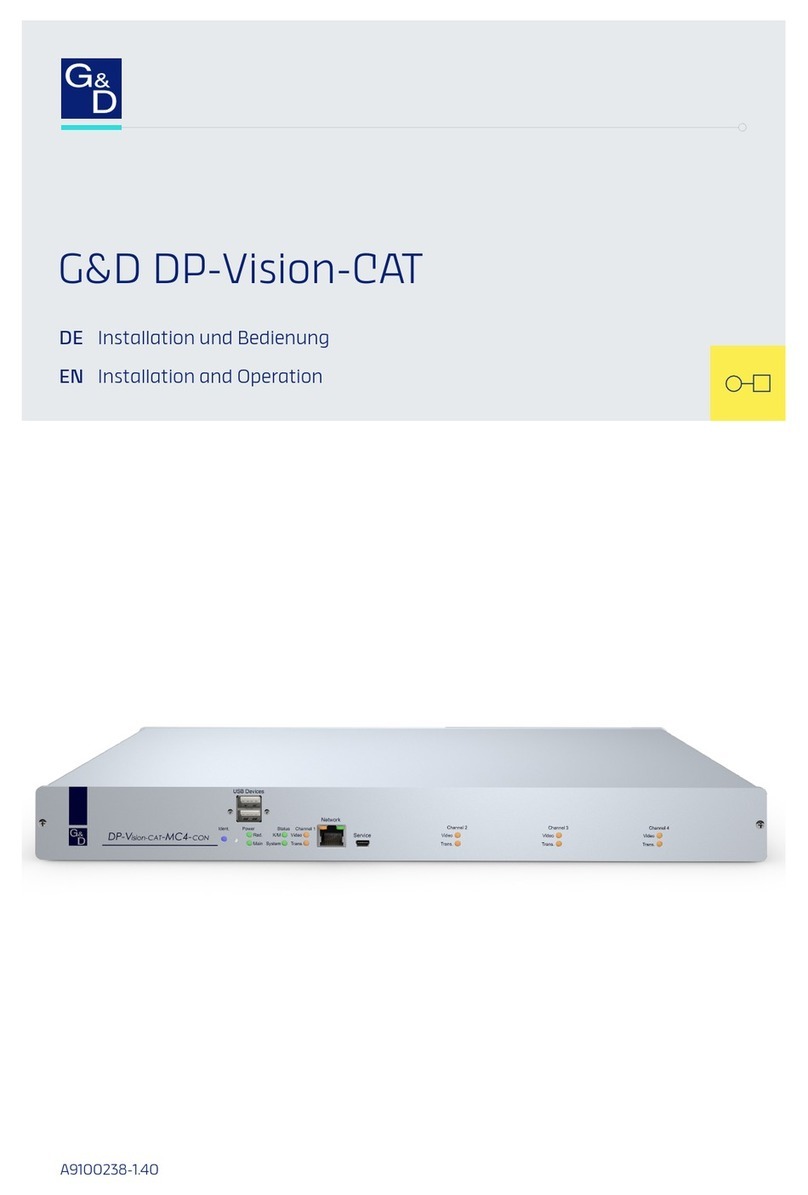
G&D
G&D DP-Vision-CAT Series Installation and operation manual

GoMax Electronics
GoMax Electronics CV-57VE2-100 user manual

Woxcon
Woxcon WL-HDMI user manual