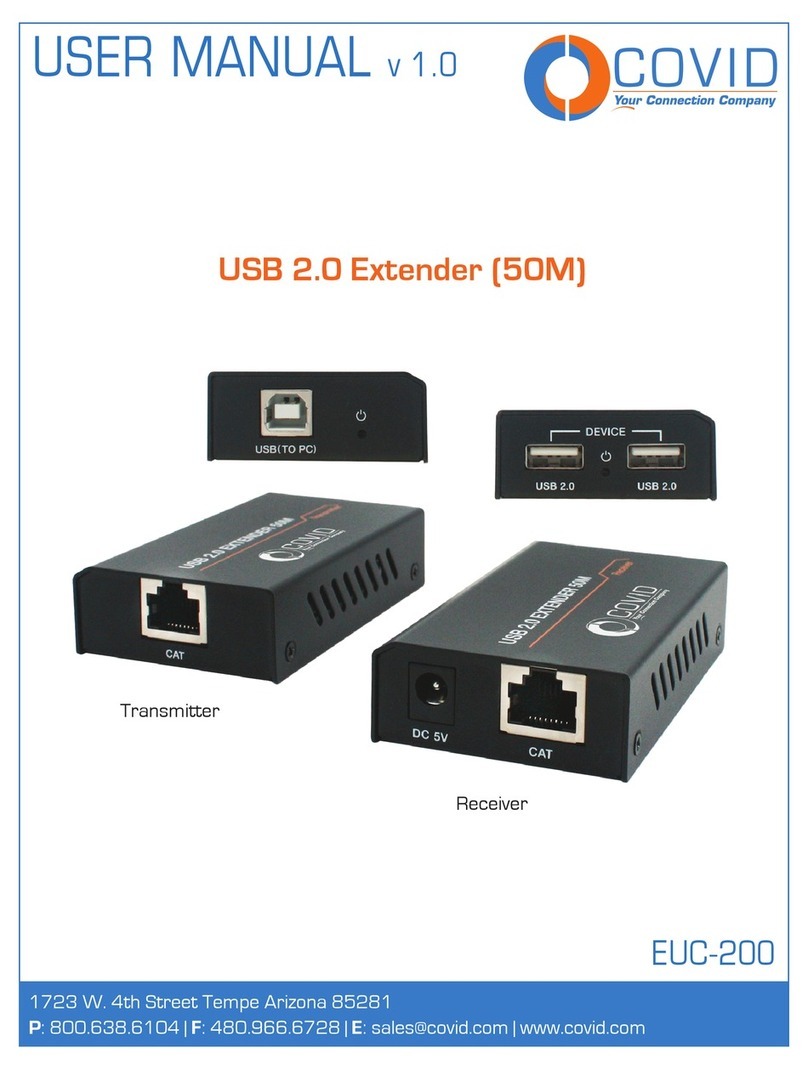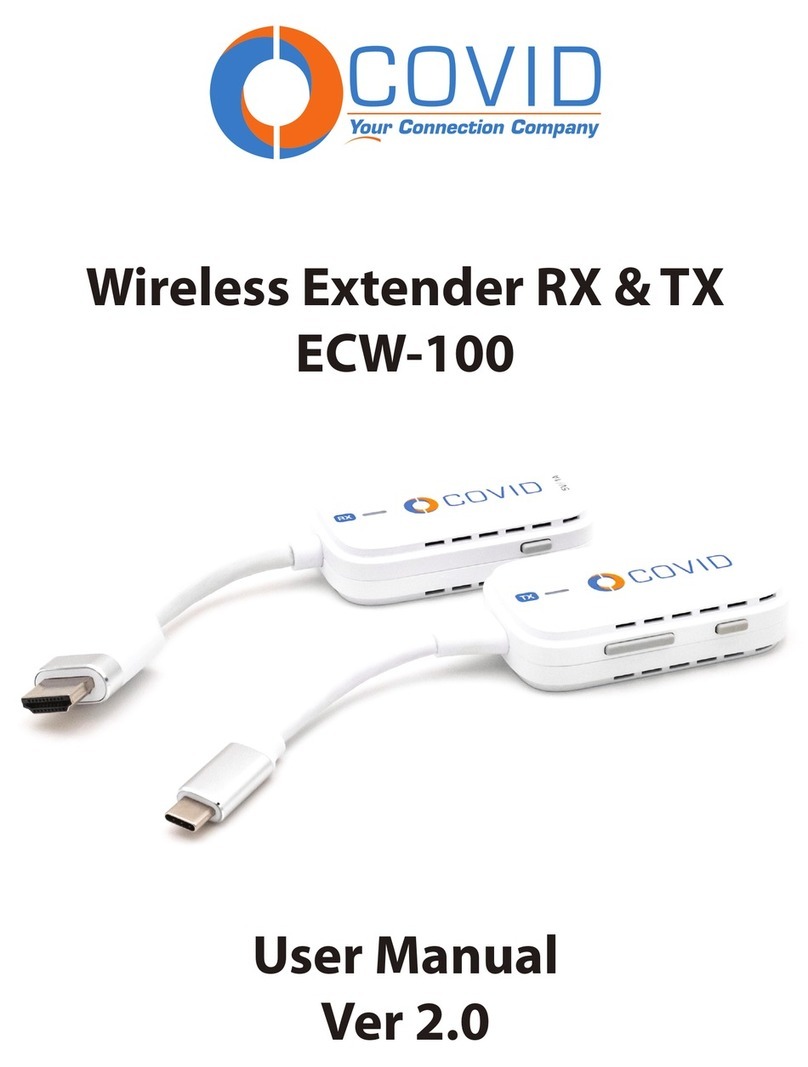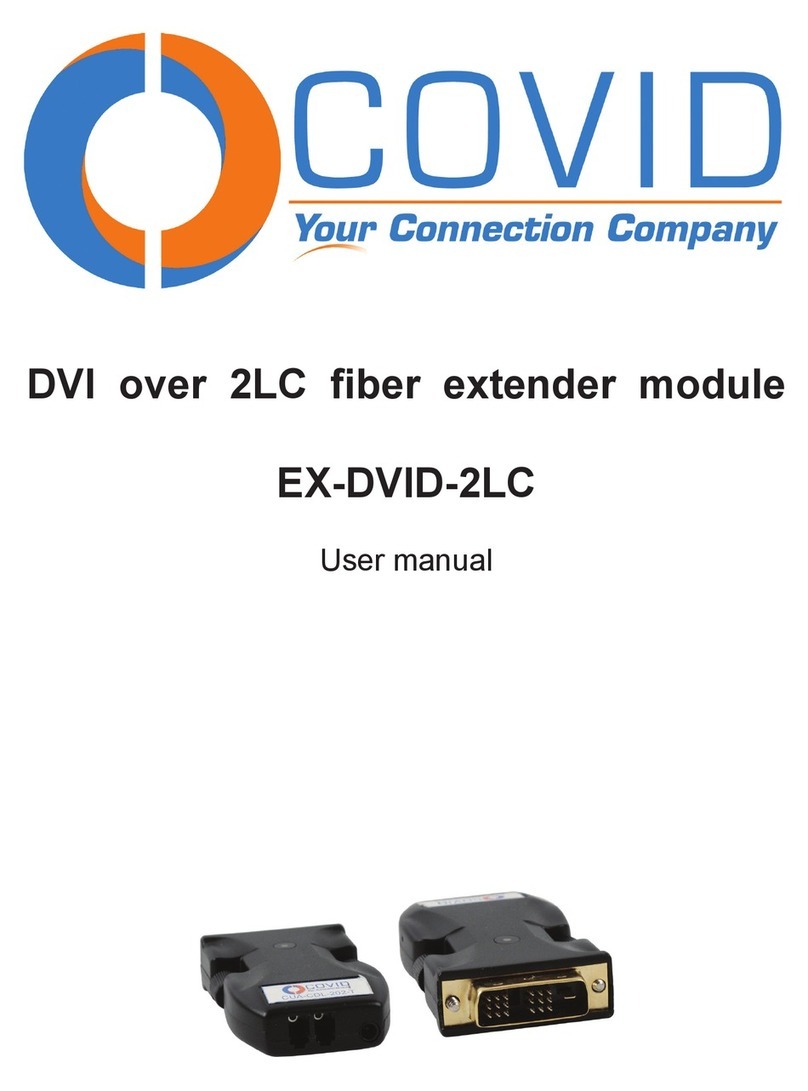1723 W. 4th Street Tempe Arizona 85281
P: 800.638.6104 | F: 480.966.6728 | E: sales@covid.com | www.covid.com
USER MANUAL v 1.0
EHB-250-W
Page 3
Technical
HDMI Compliance HDMI 2.0
HDCP Compliance HDCP 2.2
Video Bandwidth 18Gbps
Video Resolutions 4K2K@50/60Hz 4:4:4, 4K2K@30Hz 4:4:4 1080P@120Hz, and 1080P 3D@60Hz
Color Space RGB, YCbCr 4:4:4, YCbCr 4:2:2
Color Depth 8-bit, 10-bit, 12-bit
HDMI Audio Formats LPCM, Dolby Digital/Plus/EX, Dolby True HD, DTS, DTS-EX,DTS-96/24, DTS High
Res, DTS-HD Master Audio, DSD
Analog Audio Formats LPCM 2CH, LPCM 5.1, Dolby Digital 2/5.1CH, DTS
2/5.1CH
ESD Protection Human body model - +/- 8kV (air-gap discharge) & +/-4kV (contact discharge)
Mechanical
Housing Metal Enclosure
Color TX: White-Front Panel, Black-Rear Case, RX: Black
Dimensions TX: 103.5mm [W] x 46mm [D] x 30mm [H]
RX: 140mm [W] x 75mm [D] x 23mm [H]
Weight TX: 163g, RX: 200g
Power Supply Input: AC100 - 240V 50/60Hz, Output: DC 24V/1A
(US/EU standards, CE/FCC/UL certied)
Power Consumption 12W (Max)
Operation Temperature 32 - 104 °F / 0 - 40 °C
Storage Temperature -4 - 140°F / -20 - 60°C
Relative Humidity 20 - 90% RH (no condensation)
Technical Specifications
Connections
Transmitter Inputs: 1x HDMI Type A [19-pin female]
1x AUDIO IN [3.5mm earphone]
1x USB [USB-B]
1x RS-232 [3-pin phoenix ]
1x DC 24V/GND [2-pin phoenix ]
Output: 1x HDBaseT OUT [RJ45]
Receiver Inputs:1x HDBaseT IN [RJ45]
1x DC 24V [locking power]
Outputs: 1x HDMI Type A [19-pin female]
1x AUDIO OUT [3.5mm earphone]
1x RS-232 [3-pin phoenix]
2x USB [USB-A]