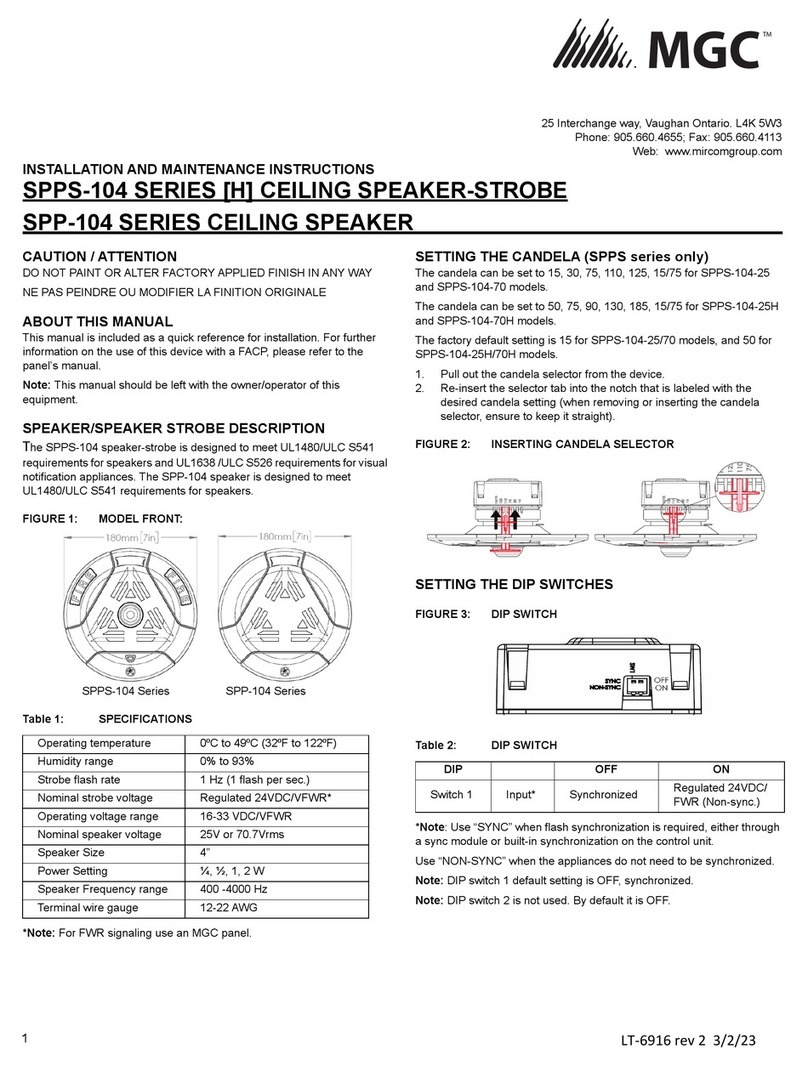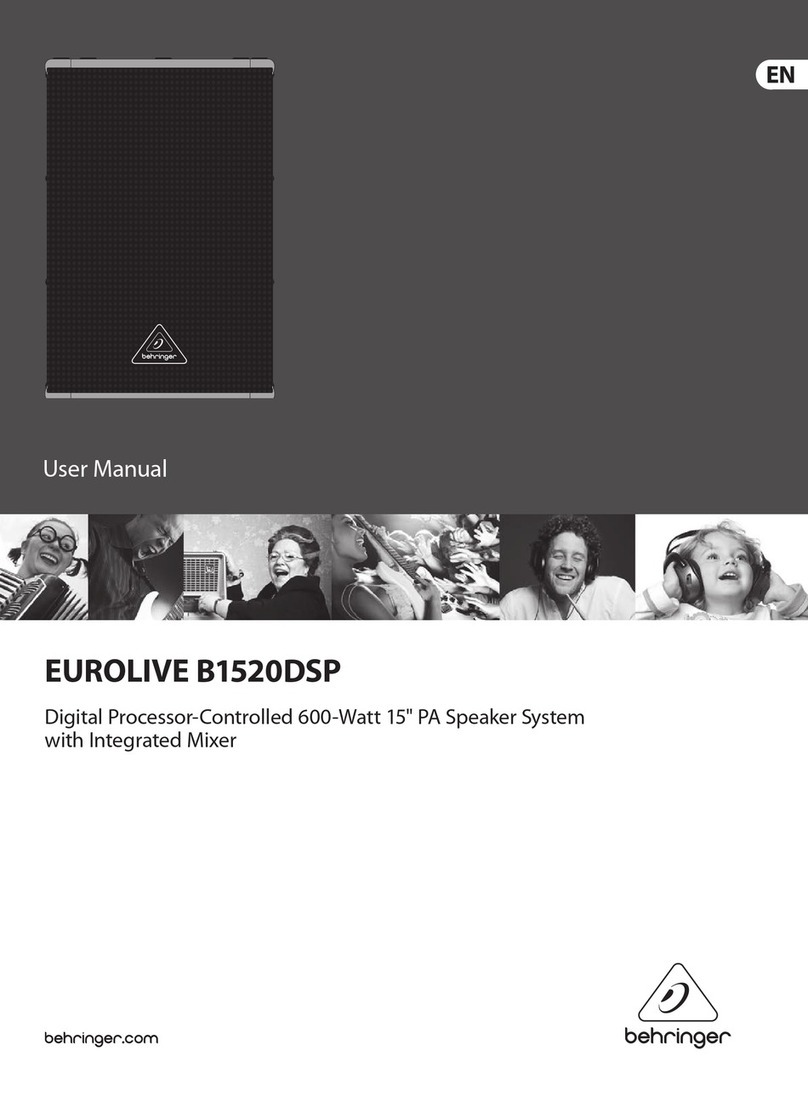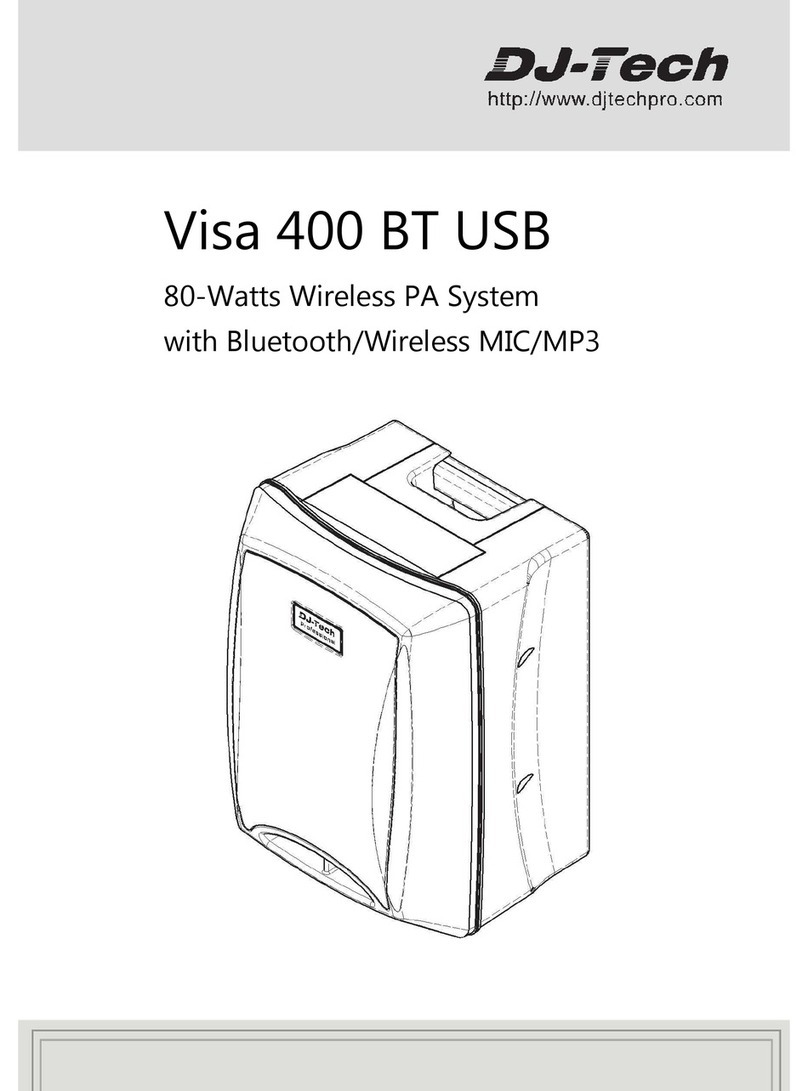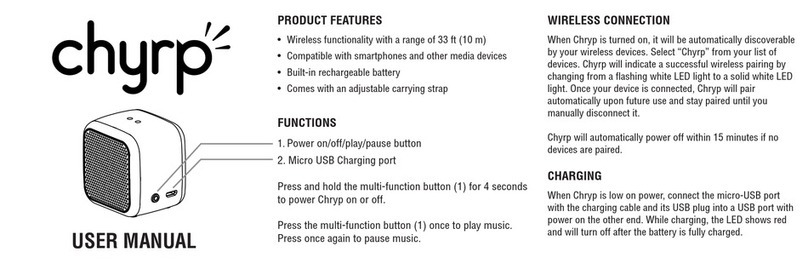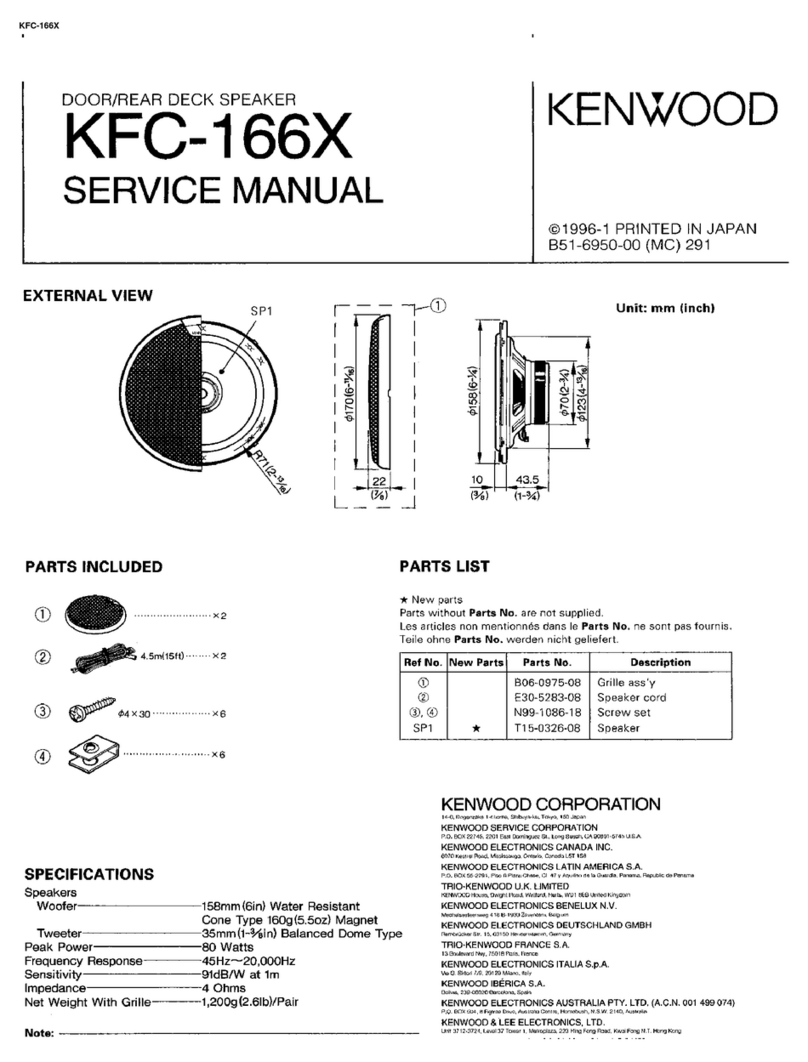MGC SPPS-204 Series User manual

LT-6917 rev 2 3/2/23
1
25 Interchange way, Vaughan Ontario. L4K 5W3
Phone: 905.660.4655; Fax: 905.660.4113
Web: www.mircomgroup.com
CAUTION / ATTENTION
DO NOT PAINT OR ALTER FACTORY APPLIED FINISH IN ANY WAY
NE PAS PEINDRE OU MODIFIER LA FINITION ORIGINALE
ABOUT THIS MANUAL
This manual is included as a quick reference for installation. For further
information on the use of this device with a FACP, please refer to the
panel’s manual.
Note: This manual should be left with the owner/operator of this
equipment.
SPEAKER/SPEAKER STROBE DESCRIPTION
The SPPS-204 speaker-strobe is designed to meet UL1480/ULC S541
requirements for speakers and UL1638 /ULC S526, UL 1638A/CSA C22.2
No.205 requirements for visual notification appliances. The SPP-204
speaker is designed to meet UL1480/ULC S541 requirements for
speakers.
FIGURE 1: MODEL FRONT:
SPPS-204 Series SPP-204 Series
Table 1: SPECIFICATIONS
*Note: For FWR signaling use an MGC panel.
SETTING THE CANDELA (SPPS series only)
The candela can be set to 15, 30, 75, 110, 185, 15/75 for SPPS-204-25
and SPPS-204-70 models.
Note: 185cd setting is for General Signaling only.
The factory default setting is 15 for SPPS-204-25/70.
1. Pull out the candela selector from the device.
2. Re-insert the selector tab into the notch that is labeled with the
desired candela setting (when removing or inserting the candela
selector, ensure to keep it straight).
Note: Select the candela setting prior to installing the device in the
mounting plate.
FIGURE 2: INSERTING CANDELA SELECTOR
SETTING THE DIP SWITCHES
FIGURE 3: DIP SWITCH
Table 2: DIP SWITCH
*Note: Use “SYNC” when flash synchronization is required, either through
a sync module or built-in synchronization on the control unit.
Use “NON-SYNC” when the appliances do not need to be synchronized.
Note: DIP switch 1 default setting is OFF, synchronized.
Note: DIP switch 2 is not used. By default it is OFF.
Operating temperature 0⁰C to 49⁰C (32⁰F to 122⁰F)
Humidity range 0% to 93%
Strobe flash rate 1 Hz (1 flash per sec.)*
Nominal strobe voltage Regulated 24VDC/VFWR
Operating voltage range 16-33 VDC/VFWR
Nominal speaker voltage 25V or 70.7Vrms
Speaker Size 4”
Power Setting ¼, ½, 1, 2 W
Speaker Frequency range 400 -4000 Hz
Terminal wire gauge 12-22 AWG
DIP OFF ON
Switch 1 Input* Synchronized Regulated 24VDC/
FWR (Non-sync.)
INSTALLATION AND MAINTENANCE INSTRUCTIONS
SPPS-204 SERIES WALL SPEAKER-STROBE
SPP-204 SERIES WALL SPEAKER

LT-6917 rev 2 3/2/23
2
WIRING
FIGURE 4: Figure 4 WIRING TAPS
Note: This device should be installed as per applicable requirements of
the authorities having jurisdiction.
Use the information in this document to determine the total power or
current of the devices. The total power or current of the devices must not
exceed the output rating of the panel. Refer to the FACP installation guide
for the wire size required according to the loop length and devices power
usage. For maximum strobe operating current, please refer to Table 5.
FIGURE 5: DEVICE CONNECTION
*Note: When using with MGC panel or sync module, use MP-300 (3.9K).
Note: Wiring must be in accordance with CSA C22.1, Canadian Electrical
Code, Part I, Safety Standard for Electrical Installations section 32 and
NFPA 70.
CAUTION
FOR ALL TERMINAL TAPS USED FOR SYSTEM SUPERVISION, DO
NOT USE LOOPED WIRE UNDER TERMINALS. BREAK WIRE RUN TO
PROVIDE SUPERVISION OF CONNECTIONS.
ATTENTION
NE PAS UTILISER DE FILS EN BOUCLE SOUS LES BORNES. OUVRIR
LA LIGNE POUR CONFIRMER LA SUPERVISION DES CONNEXIONS.
CAUTION
DO NOT LOOP SIGNAL CIRCUIT FIELD WIRES AROUND TERMINALS.
ELECTRICAL SUPERVISION REQUIRES WIRE RUN TO BE BROKEN
AT EACH END.
MOUNTING
MGC recommends spacing speaker strobe appliances in compliance with
CAN/ULC S524 and NFPA72.
1. Attach the mounting plate to the electrical box with the 2 included
mounting screws.
2. Insert the device to the mounting plate with 2 screws.
3. Attach the top cover with the included securing screw and snap the
nameplate over the securing screw.
Note: Select the candela setting prior to installing the device in the
mounting plate.
FIGURE 6: MOUNTING DIAGRAM
FOR MODELS WITH STROBE FEATURE,
STROBE INPUT POWER (NAC)
SELECTABLE SPEAKER POWER (WATTS)
Note: Connect speaker line between C
and desired wĂƩĂge
S+
^о
1/4
1/2
1
2
C
S+
^о
1/4
1/2
1
2
C
+
ï
+
ï
FROM LISTED FIRE ALARM
AUDIO PANEL 25/70 Vrms
(or PREVIOUS SPEAKER) TO NEXT SPEAKER
(or EOL on last device)
Refer to amplifier
installation manual
EOL
TO NEXT STROBE
(or EOL on last device)
EOL*
03Nƺ
FROM LISTED FIRE ALARM
CONTROL PANEL
(or PREVIOUS STROBE)
Correct: Wire run is broken
Wrong: Wire is looped around terminal
To
p
cover
4” square
21/8” deep box
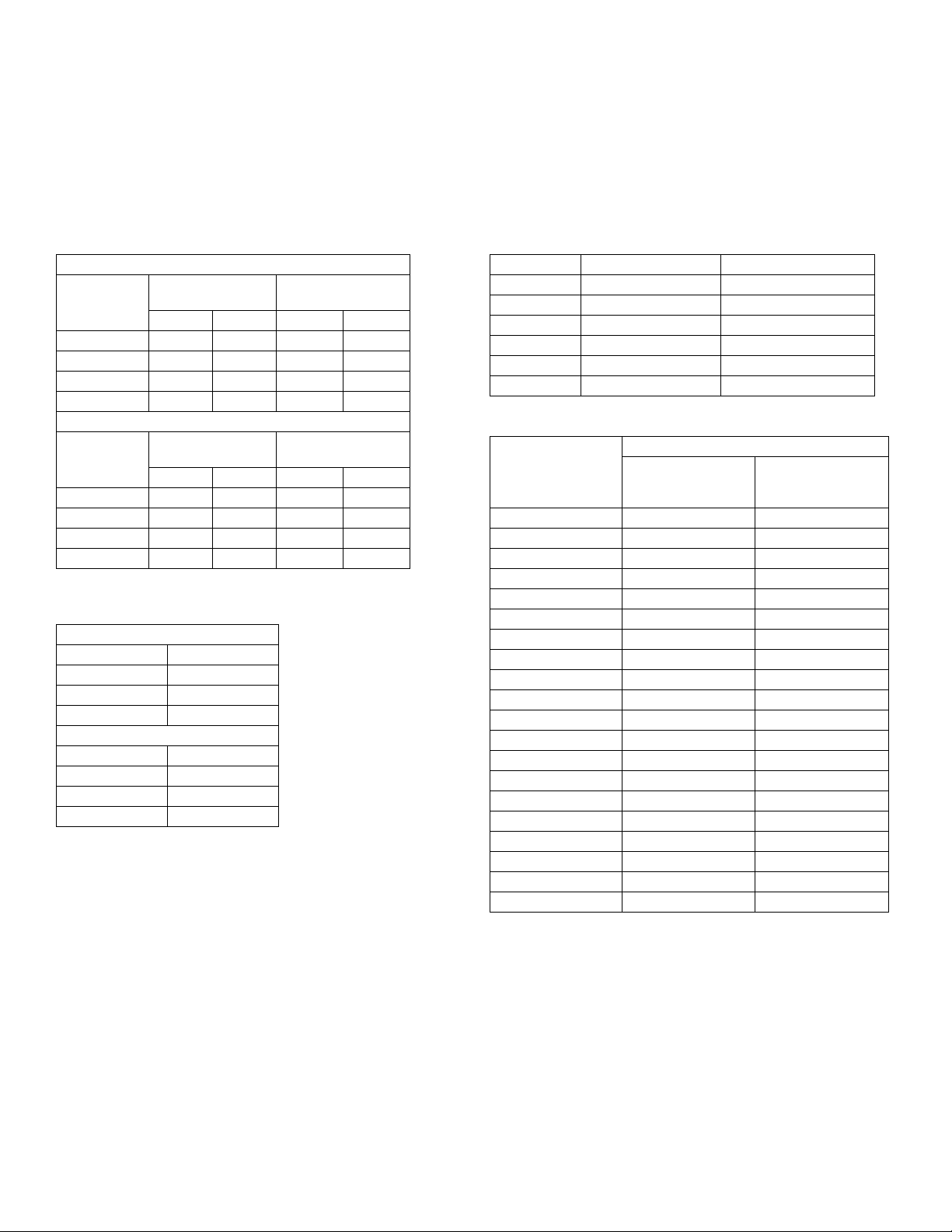
LT-6917 rev 2 3/2/23
3
AUDIBLE RATINGS
Table 3: SOUND PRESSURE LEVEL OUTPUT
Table 4: DIRECTIONAL SOUND CHARACTERISTICS
(Representative of both horizontal and vertical Axis)
STROBE RATINGS
Table 5: STROBE OPERATING RMS CURRENTS (mA)
Table 6: LIGHT DISPERSION
Note: The values in Table 6 are shown as percentages of the rated light
output at any candela setting.
SPPS-204 SERIES
WATT Tap
UL Reverberant
(dBA@10ft)
ULC Anechoic
(dBA@3m)
70 25 70 25
2 88.4 88.4 86.5 85.8
1 86.1 86.3 83.9 83.5
1/2 83.4 83.6 81.1 80.7
1/4 80.1 80.3 77.9 77.5
SPP-204 SERIES
WATT Tap
UL Reverberant
(dBA@10ft)
ULC Anechoic
(dBA@3m)
70 25 70 25
2 88.5 88.5 85.5 86.5
1 86.2 86.5 81.9 83.1
1/2 83.4 83.7 79.2 80.3
1/4 80.2 80.5 76.0 76.9
SPPS-204 SERIES
ANGLE dBA
+76°, -75° -3
+--°, -87° -6
±90° -6.3
SPP-204 SERIES
ANGLE
±80° -3
±--° -6
±90° -5.3
Candela Regulated 24VDC Regulated 24VFWR
15 33 27
30 55 53
75 98 93
110 193 177
185 268 241
15/75 102 98
Degrees
% of Candela Rating
Horizontal
Dispersion
Vertical
Dispersion,
Wall to Floor
±0 155 150
±5 147 152
±10 145 168
±15 140 152
±20 135 110
±25 131 100
±30 124 97
±35 116 92
±40 105 88
±45 99 74
±50 95 66
±55 92 62
±60 88 57
±65 84 53
±70 78 49
±75 82 44
±80 86 37
±85 80 32
±90 53 25
Compound ±45 39

LT-6917 rev 2 3/2/23
4
Model Numbers
SPPS-204-25 Wall mounted speaker strobe 25V white
SPPS-204-70 Wall mounted speaker strobe 70V white
SPPS-204-25R Wall mounted speaker strobe 25V red
SPPS-204-70R Wall mounted speaker strobe 70V red
SPP-204-25 Wall mounted speaker 25V white
SPP-204-70 Wall mounted speaker 70V white
SPP-204-25R Wall mounted speaker 25V red
SPP-204-70R Wall mounted speaker 70V red
Accessories
MP-300 End of line resistor 3.9k Ohm
This manual suits for next models
9
Other MGC Speakers manuals