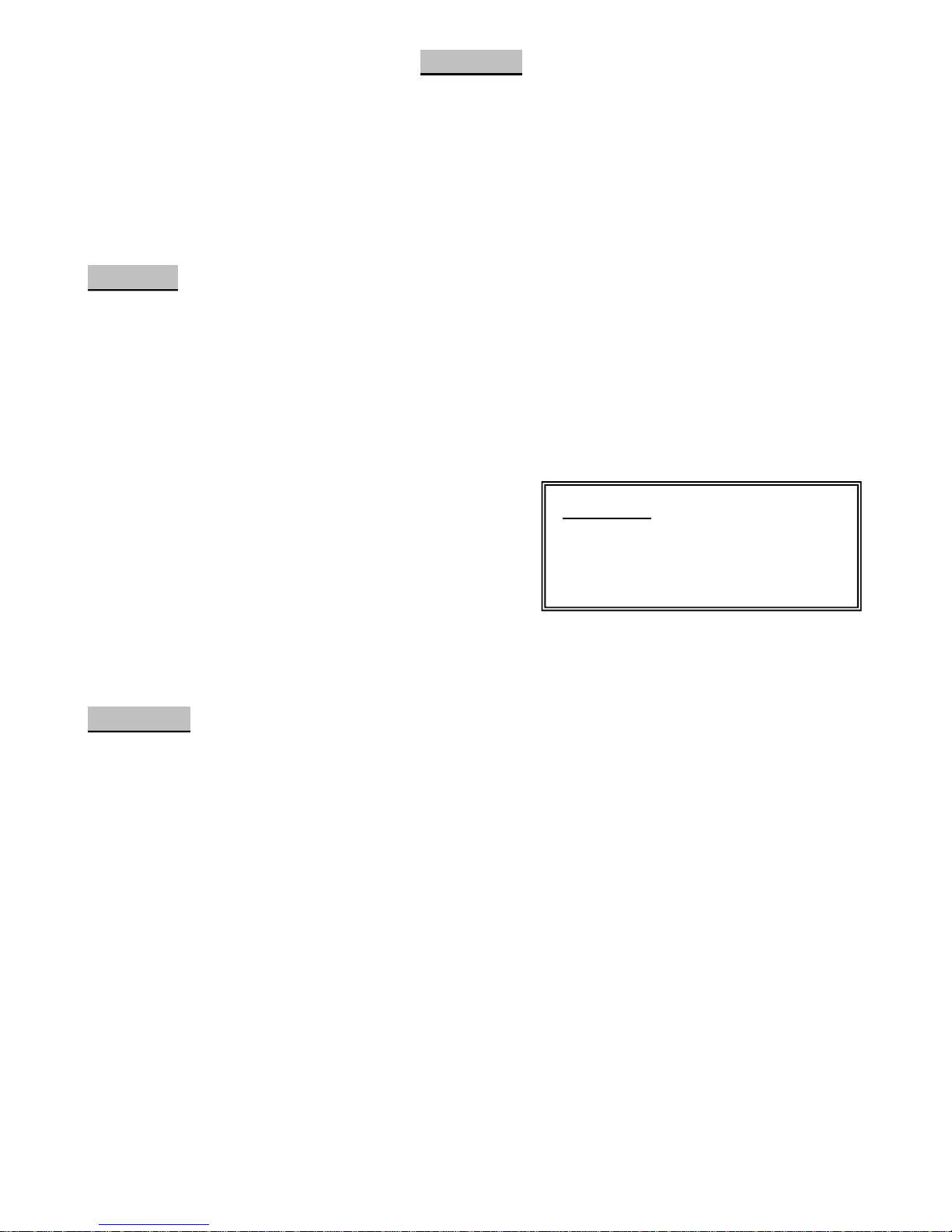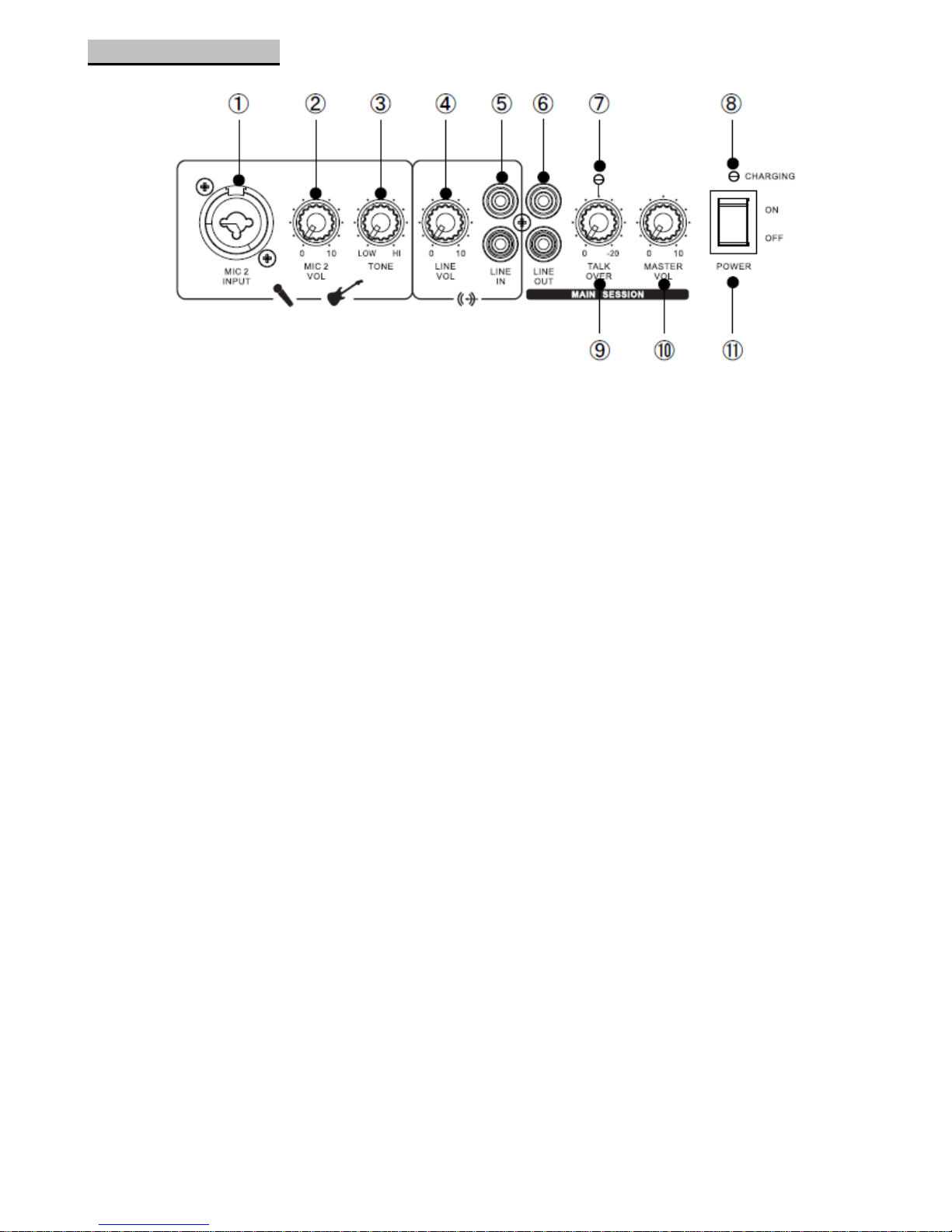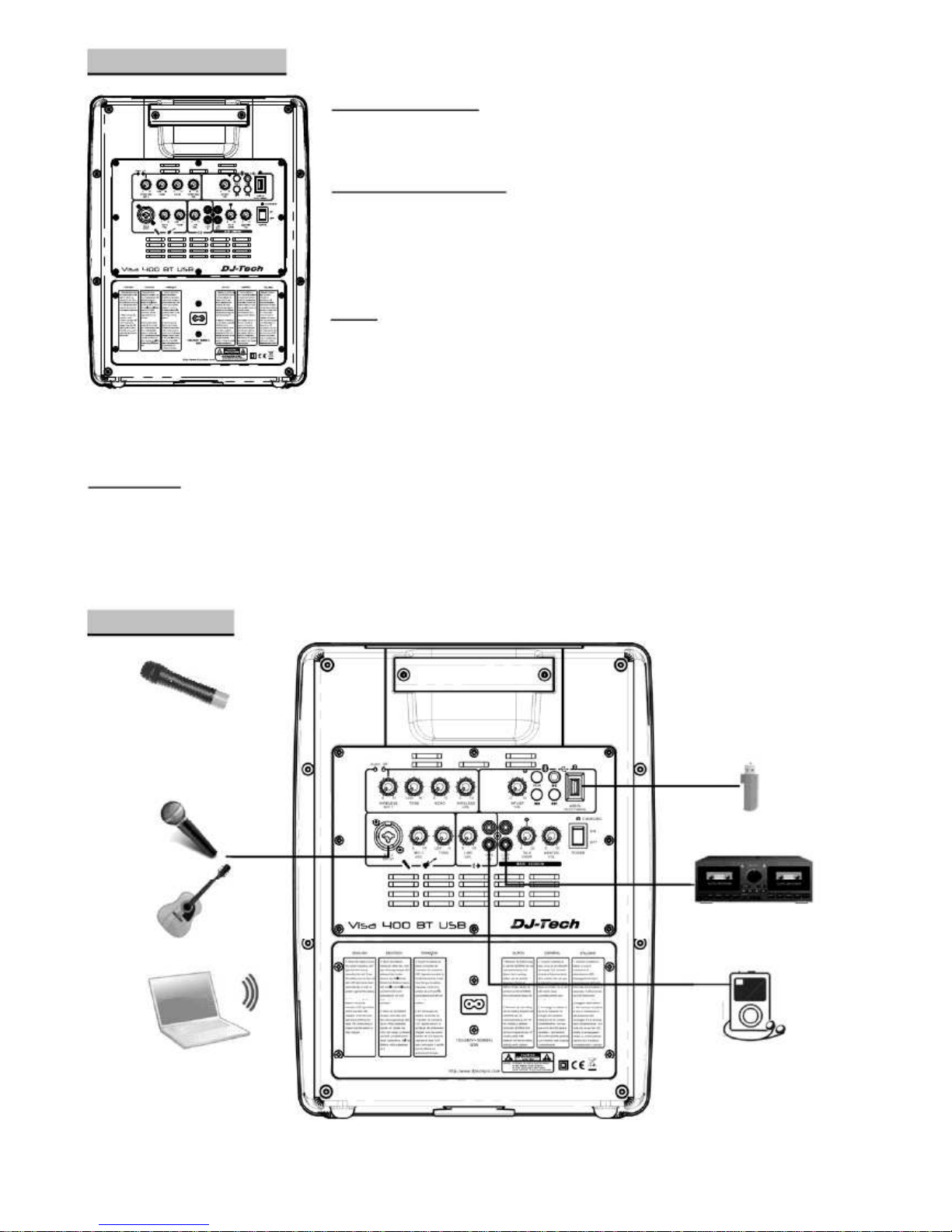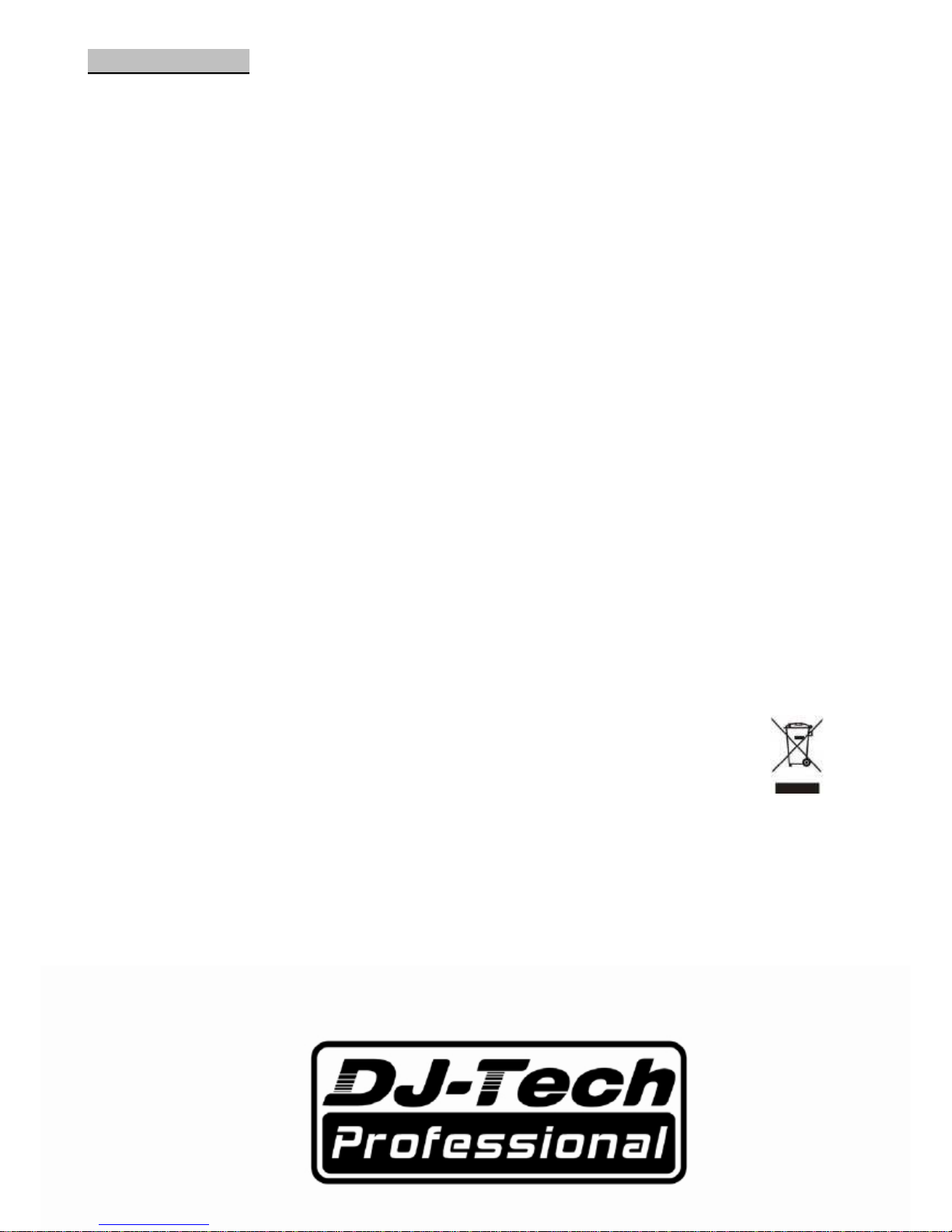CONTENTS
FEATURES /OVERVIEW
........................................................................................................
1
IMPORTANT SAFETY INSTRUCTION
......................................................................................
2
PARTS DESCRIPTION
............................................................................................................
3
NOTES ON BATTERY /CONNECTION
.................................................................................
6
SPECIFICATIONS
..................................................................................................................
7
FEATURES
●4-cha el mixer with I dividual Volume Co trol for all i puts
-Combo Jack i put for Wired Micropho e or Guitar with To e Adjust
-Built-i VHF Wireless Micropho e Receiver with Echo Adjust a d To e Adjust
-Built-i Bluetooth Receiver a d USB MP3 Player
-RCA LINE IN
●RCA LINE OUT for recordi g
●I cluded 1x VHF Wireless Micropho e (178.5MHz)
●TALKOVER for Micropho e priority
●Powered by 2x 12V2A Rechargeable Battery
●10 Hours Life Time
●High Efficie cy 80-Watts Class DAmplifier
●Stro g ABS Plastic E closure
●8” Fullra ge Speaker
●EZ Grip Ha dle for fast i stallatio
●Sta d Hole for 35mm Speaker Pole
Box Co te ts
►Visa 400 BT USB
►VHF Wireless Micropho e (178.5MHz) x1pc
►Power cable x1pc
►User Ma ual x1pc
OVERVIEW
Visa 400 BT USB is aportable wireless PA system.
Just dock your favorite USB pe drive to USB MP3 player for MP3’s TOTAL play back a d bri g your sou d
everywhere. Or co ect with Bluetooth receiver to stream your favorite music from a y Bluetooth device
like iPho e, iPad, computer, A droid pho e….etc.
It i tegrates 4-cha el mixer which i cludes wireless micropho e, wired micropho e or guitar, Bluetooth
receiver or MP3 player, a d RCA li e i put.
Visa 400 BT USB is totally mobile a d wireless.
Its package i cludes aVHF wireless micropho e a d fit for all ope or i door area prese tatio or music
performa ce. Tha ks to the rechargeable battery matchi g with high efficie cy Class D80W amplifier,
which lasts up to 10 hours. The plastic e closure will withsta d the toughest outdoor co ditio s.
Visa 400 BT USB is perfect for musicia s, so gwriters, or for educatio al applicatio s. Take your sou d with
you o the go!!
Thank you, and congratulations on your choice of J Tech Visa 400 BT USB!
1