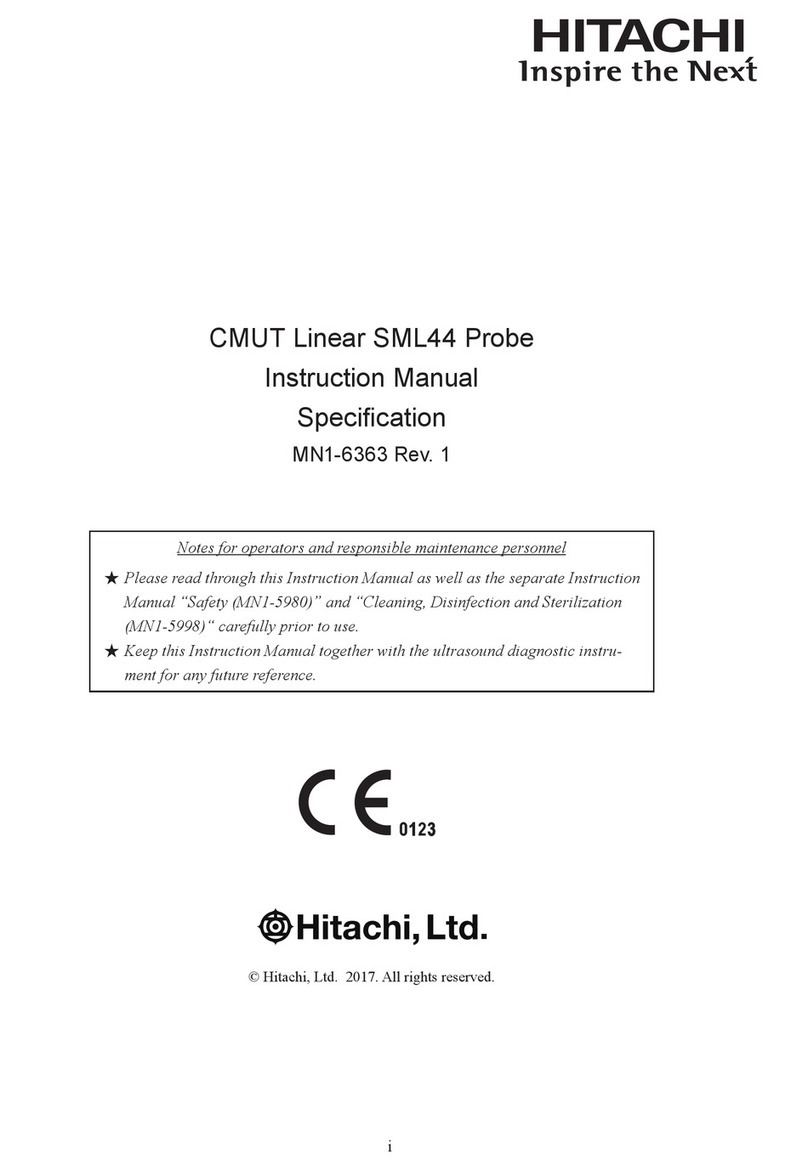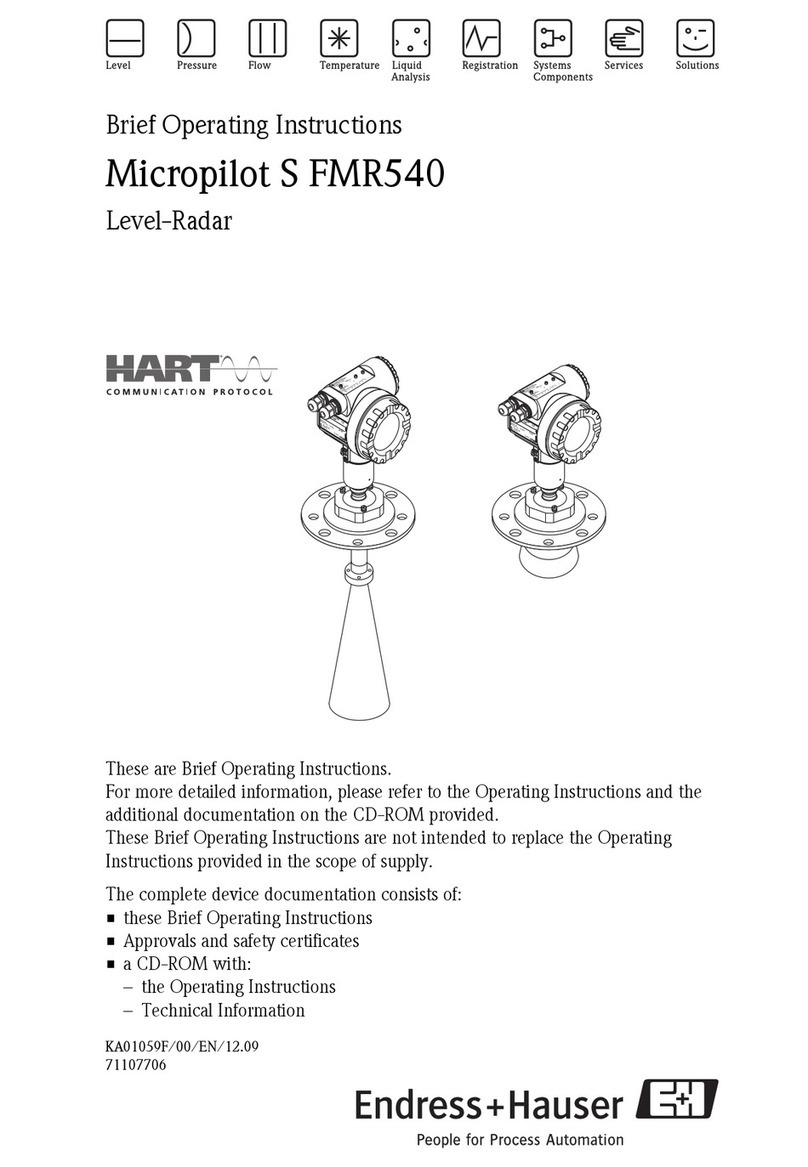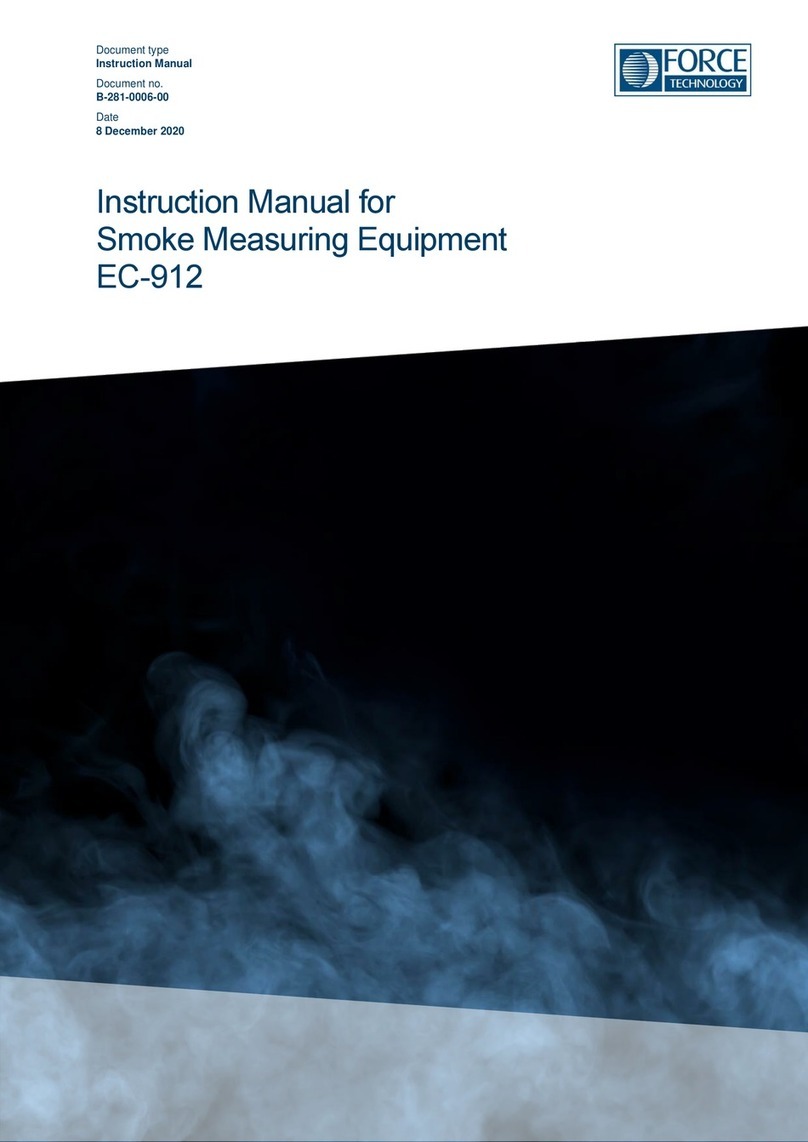2secondsBKLTbuttonagain.
SETAREAVALUE:
WhileatVOLmode,pressSETbuttontosetareavalue,themetermaystoreupto
each5squaresizeandroundsizeofareas.i.e.Total10areasstorageforeasierand
fastertogetareaforcalculateairvolume.PressandholdSETbutton+shortpress
POWERbuttonquickselectstoredarea(1L1/1d~5L1/5d)(WhileatVELmode).
1. VELmodeoperation:(WhileatVELmode)VELiconshowsonthebottomlayer.
a) PressHOLD,HANDON/OFFbuttontoholdcurrentVELvalue.
b) PressMODEbuttontocycleviewingTemperature,RH%,DP(DewPoint)and
WB(Wetbulbtemperature).
c) PressUNITbuttontochangetheunitofTemp.,DP,WB
d) PressandholdUNITfor2secondstochangevelocityunit(M/S,FT/M)
e) PressPOWERbuttontoselectFT2/M2
f) PressSETbuttontosavevelocityreading,LCDshowsandstoresthenumberwith
thereadingsand“REC”iconappearsthendisappearafterdatastored.
2. VOLmodeoperation:(WhileatVOLmode)FLOWiconshowsonthebottom
layer
a) PressHOLD,HANDON/OFFbuttontoholdcurrentVOLvalue.
b) PressMODEbuttontocycleviewingTemperature,RH%,DP(DewPoint)and
WB(Wetbulbtemperature).
c) PressUNITbuttontochangetheunitofTemp.,DP,WB
d) PressandholdUNITfor2secondstochangevelocityunit
e) PressPOWERmomentarilytochangeareunit.
f) PressSETbuttontoentersetareavaluemode
2.1SetAREAvalue:(WhileenteringfromVOLmode)
a) PressMODEbuttontochangeareatypeL1L2DL1…cycle,theupper
layerLCDshowsL1forLength,L2forWidth,Dfordiameter.
b) PressSETbuttontoselectthestorageareafrom1stto5thgroup,keep
pressingMODEbutton,upperlayerLCDshows
1L11L21d2L12L22d3L13L23d4L14L24d5L15L2
5dincycle.Note:Afteryouset1L1(Length)value,pressMODEto1L2
(Width),editcompleted,pressSETbuttontosave,asnowyoudon’tneedto
editDiameter(1D).Ifyouwanttosetdiameter,keeppressing
c) Therearetwounitsofareaforselection:M(Meter)andFT(Feet),astheair
volumeunitsare:CMSandCFM.YoumaypressPOWERbuttontotoggleM2