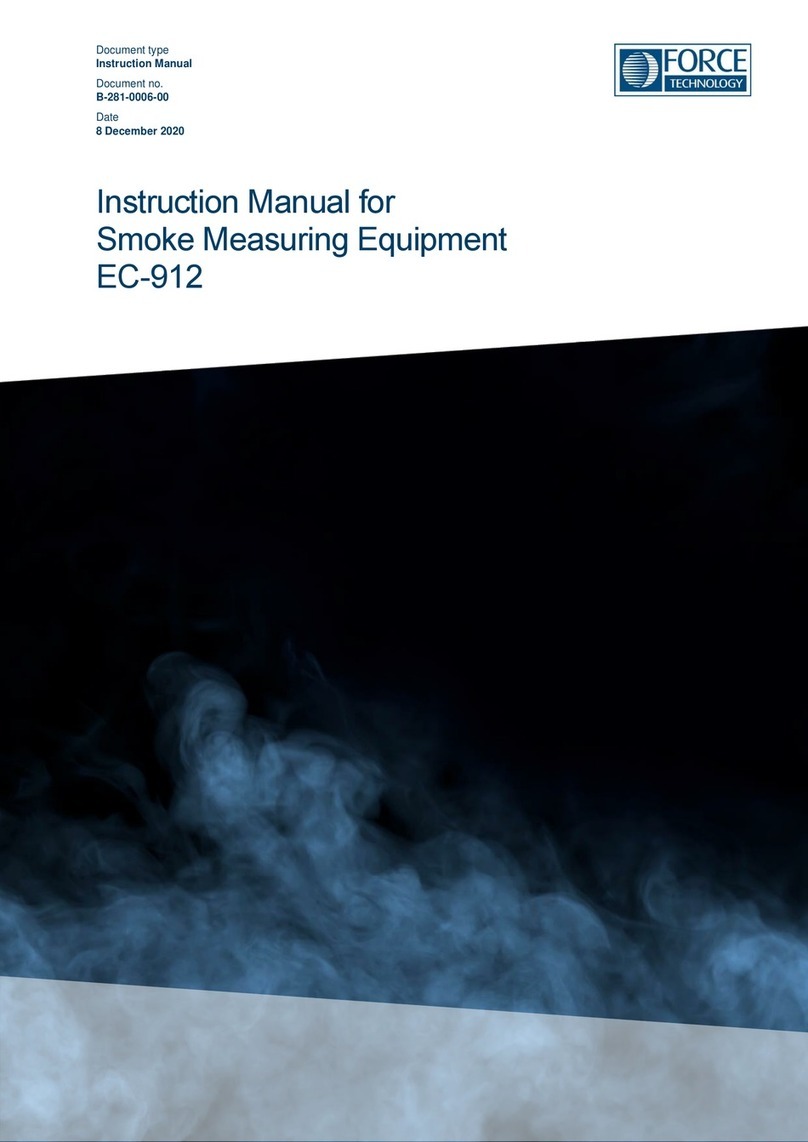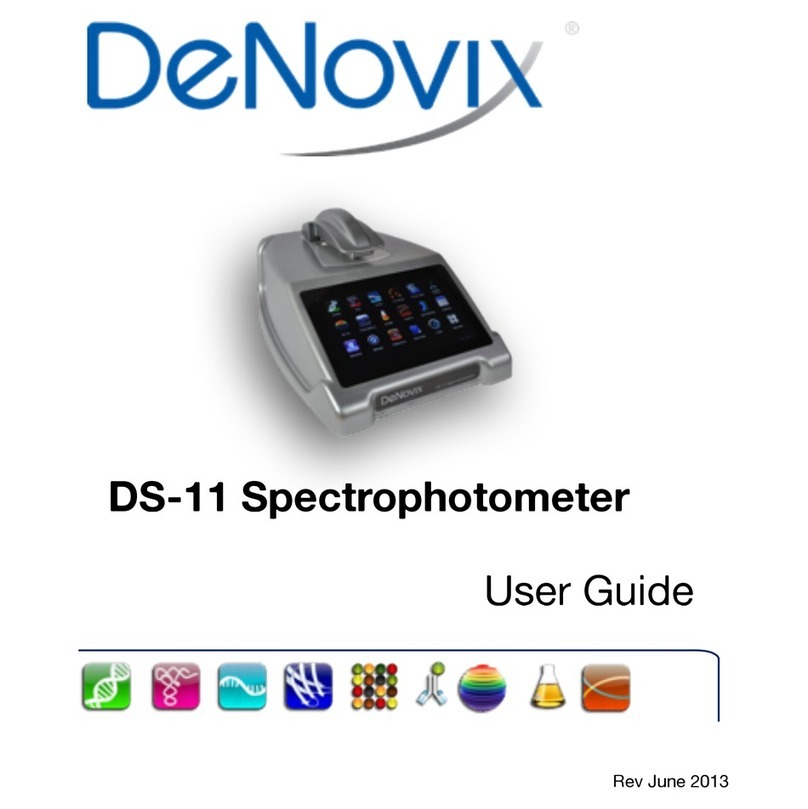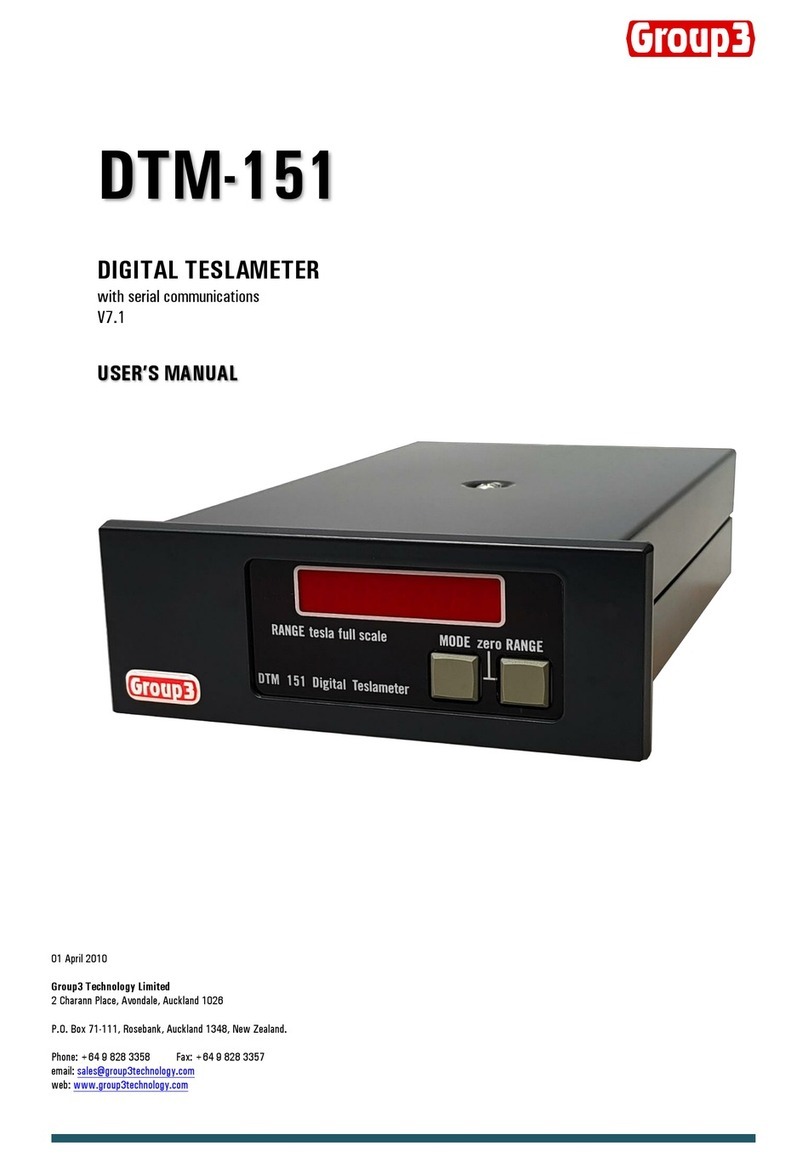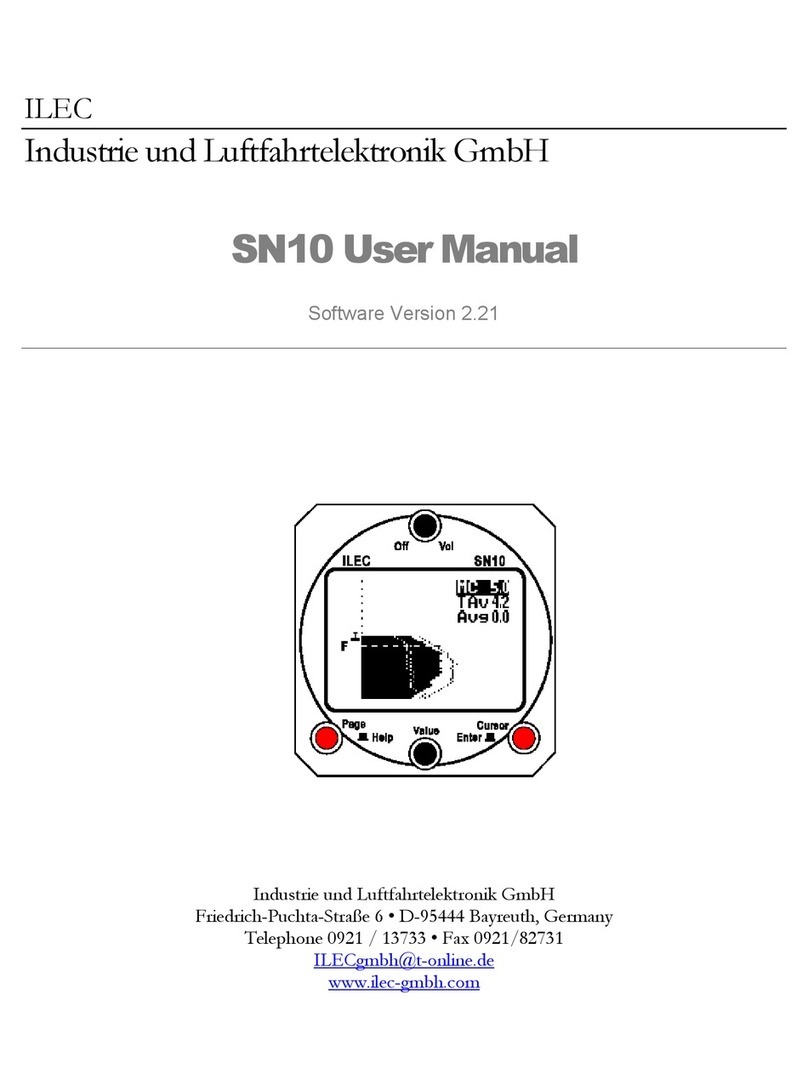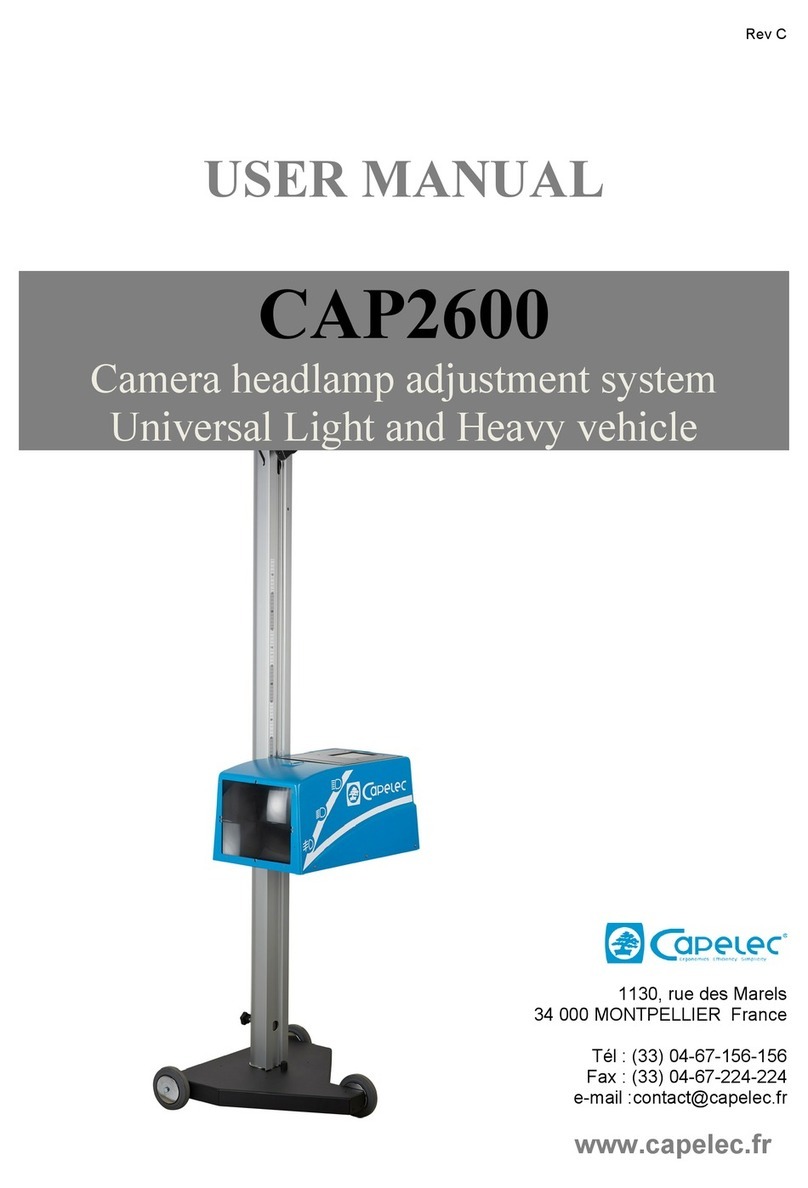Mic 98871 User manual

PortableThermo‐HygrometerOperationManual
98871/98873/98874/98875/98877
ThemetersimultaneouslymeasuresanddisplaysTemp.andRH,calculatedewpoint,wet
bulbtemperatureinseconds.Easyoperation,meterpoweredbythree1.5voltbatteries,
receptacledeviceisbuilt‐infortripodmountableenabletodolongtimeloggingpurposes.
SPECIFICATION:
Temp.range:‐20~50C(‐4~122F),accuracy:±0.6C
RH%range:0.1~99.9%,accuracy:±3%(10~90%RH),others±5%RH
Temperaturemeasurement:AmbientTemp.DewPointTemp.WetBulbTemp.
Heatindex,WBGTtemperaturemeasurement(98875.98877)
High/LowTemp.&RHalarmthresholdsetting
Function:Maximum,Minimum,AverageandRecall
Manuallyrecordupto99pointsinmeter(98873.98874.98877)
Onlinerecordingupto64,000pointstoPC(98875)
Dimension:160x60x40mm(Meter),Sensortip(31mm)
Power:AAAVoltbatteryx3pcs
Self‐calibrationRH%(Optionalfunction)
Back‐lightfunction(Optional)
Externalprobetemp(98874only)
Supplied:Battery,Meter,operationmanual.USBcable.Onlineloggingsoftware(98875
only)EXT.probe(98874only)
PortablemeterMainscreenofonlinelogging
KEYPAD
PWR.Turnonoroff,belliconactivate
HOLDFreezecurrentreadings.ForwardrevieworIncreasedigit
BacklightOptional(Backlightfunction).DecreasedigitandBackreview.
Max.Min.ReviewMax.Min.AVGreadingsandtoggleRH,Temp.Hi,Loalarmthreshold
setting
MODE.ToggleTemp.DP.WBtemperaturedisplay.Recall99pointsmemorydata,EXT.
temp.mode.
SET.Manuallyrecord99memorypointinmeter.EnterHi.Loalarmthresholdsetting
andsavetoescape.
Unit.ToggleTe mperatureunitCandF.WhileHi.Losetting,toggleTemp.RHsetting
mode.
SPECIFICATION
9887198873988759887498877
Tem
p
.ran
g
e‐20.0~50.0
℃
(
‐4.0~122.0
℉
)
Accurac
y
±0.6
℃
ExternalTem
p
.
p
robeN
/
A32.dx150mm
p
robe
ExternalTem
p
.ran
g
eN
/
A‐40~100
℃
RH%ran
g
e0.1%~99.9%
Accurac
y
±3%
(
10~90%
)
,others±5%
HI
/
WBGTTem
p
.N
/
AYESN
/
AYES
DP
/
WBTem
p
.N
/
AYES
Sel
f
‐CalibrationN
/
AO
p
tionalYES
HI
/
LOAlarmN
/
AYES
MemoryN/A99poin
tsOnline64000points99points
USBinterfaceN
/
AYESN
/
A
O
p
eratin
g
Tem
p
.&RH%0~50
℃
,<80%RH
PowerAAAx3
p
cs
Metersize160x55x29mm
(
Meter
)
,Sensorti
p(
31mm
)
OPERATION
POWERON/OFF:
Shortpress”PWR”buttontoturnonthemeter,pressandholdfor2secondstoturnoffthe
meter.
MAX/MIN/AVG:
ShortpressMAX/MINbuttontocycledisplayMaximum,Minimum,AverageTemperature
andRH
frompoweredon.
CHANGEDEGREE℃/℉:
ShortpressUNITbuttontoswitch℃and℉.
DP/WB/HI/WBGT:
ShortpressMODEbuttontotogglecurrenttemperature,DP(Dewpoint),WB(Wetbulb
temperate)HI(Heatindex),WBGTatthesecondlayer(98875.98877only)。
EXTTEMP.(98874only):
LongpressMODEtoshowEXT.Temp.
RECORD99points(98873/98874/98877only):
Shortpress“SET”buttontosavecurrentreadings(Tem p.RH),RECiconshowsnexttoRH%
readingandrecordnumbershowsnexttoTemperaturereadingabout2secondsthen
disappear.Metermaystoreupto99points.(98873.98874.98877only)
Recallrecordeddata:pressandhold“MODE”buttontoreviewmemoryTem p.RHand
recordnumber,keeppressingHOLDbuttontoreviewnextdata,pressBKLTbuttonto
reviewbackthelastdata.
Longpress“MODE”buttonagain,toescapememoryfunction.
CLEARMEMORY:
UnderdatarecordlongpressSETbuttontoclearthememory.
FREEZEREADING:
Shortpress“HOLD”buttonundernormalmeasurement,HLDiconshowsonscreento
freezecurrentreadings.
BACKLIGHT:

Shortpress“BKLT”buttontoturnon/offbacklight.(Optional)
Ifnobuttonispressed,backlightwillbeautooffin15mins.
DISABLEAUTO‐POWEROFF:
Whenmeterpoweroff,pressHOLD+PWR,LCDshows“n”,theautopower‐offfunctionis
disabled.
HI.LOALARMSETTING
High,Lowalarmthresholdfunction:(MeterisdefaultHiRH70%,LoRH20%,HiTemp.
40C,Lo10C)
1. PressandholdSETbuttonfor2seconds,enterTemperaturealarmsetting.
Firstsetuphightemperaturealarm,screenshows“SETHI”,thelastdigit(decimaldigit)
atsecondlayerisflashing,shortpressHOLDbuttontoincrease,BKLTtodecrease,
changedigitbypressingMODE(←),MAX/MIN(→).
Thelastdigitisflashingagainforchangeselection.
2. ShortpressUNITbuttontosetLoalarm.
3. ShortpressSETbuttontosetupRHHI/LOalarm
4. ThelastdigitofRH%isflashingforchangingdigit,followthesamestepasyousetfor
temperature.
5. PressandholdSETbuttontosaveandescapetonormalmeasurementmode.
Turnon/offalarmfunction
Aftersettingupthethreshold,shortpressPWRbutton,thebelliconshowsonscreenfor
alarmisactivated.ShortpressPWRbuttonagaintodisablealarmfunction.
Whenitisunderlowpower,thelowbatteryiconshowsonthescreen,recommendto
replacewithnewbattery.
USBONLINELOGGINGFUNCTION(98875only):
1. InstallUSBdriver(Step1)
2. InstallMIConlineloggingsoftware(Step2)
3. PlugsuppliedUSBcableontometerfirst,turnonthesoftware,pcautomaticallydetect
COMMporttoUSB.Nowmeter’sreadingsonlineuploadtoPCsoftware,youmayselect
sampleratefrom5,10,15..upto6hours,andmaximumrecordpointupto64,000points.
Datacanbesavedas.txtformatforfurtheranalysis.
WARRANTY
Thisinstrumentiswarrantedfortwoyearsfromthedateofpurchase(Oneyearlimited
warrantyappliestocables).AReturnAuthorizationlettermustbeissuedbeforereturning
foranyreason.Thiswarrantydoesnotapplytodefectsresultingfromactionoftheuser
suchasmisuse,abuse,alterationneglect,improperwiring,impropermaintenanceorrepair,
orunauthorizedmodification,damageresultingfromleakingbatteries,operationoutsideof
specification.
Duringthewarrantyperiodthemanufacturerreservedtherighttodecideeithertorepair
orreplacetheproduct.Themetersaretobereturnedalongwithgoodpackingtoprevent
anydamageinshipmentandinsuredagainstpossibledamageorloss.
Thetwoyears’warrantydoesn’tapplyto:
Accessoriesandbatteries(notcoveredbywarranty).
Claimsisnotacceptableforimproperuse(includingadaptationtoparticular
applicationsnotforeseenintheinstructionsmanual)orimpropercombinationwith
incompatibleaccessoriesorequipment,orbypreviousattemptsforrepaircarriedout
bynoneskilledorunauthorizedpersonnel.
This manual suits for next models
4
Other Mic Measuring Instrument manuals