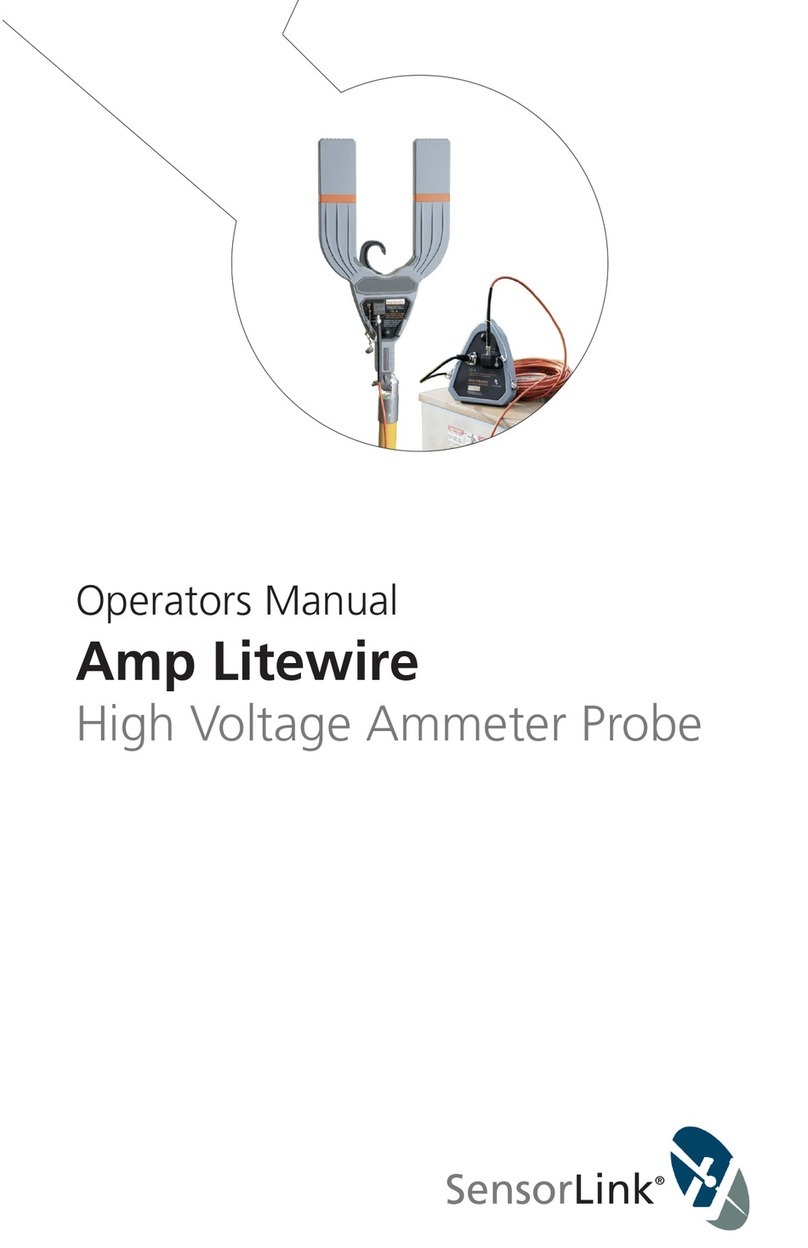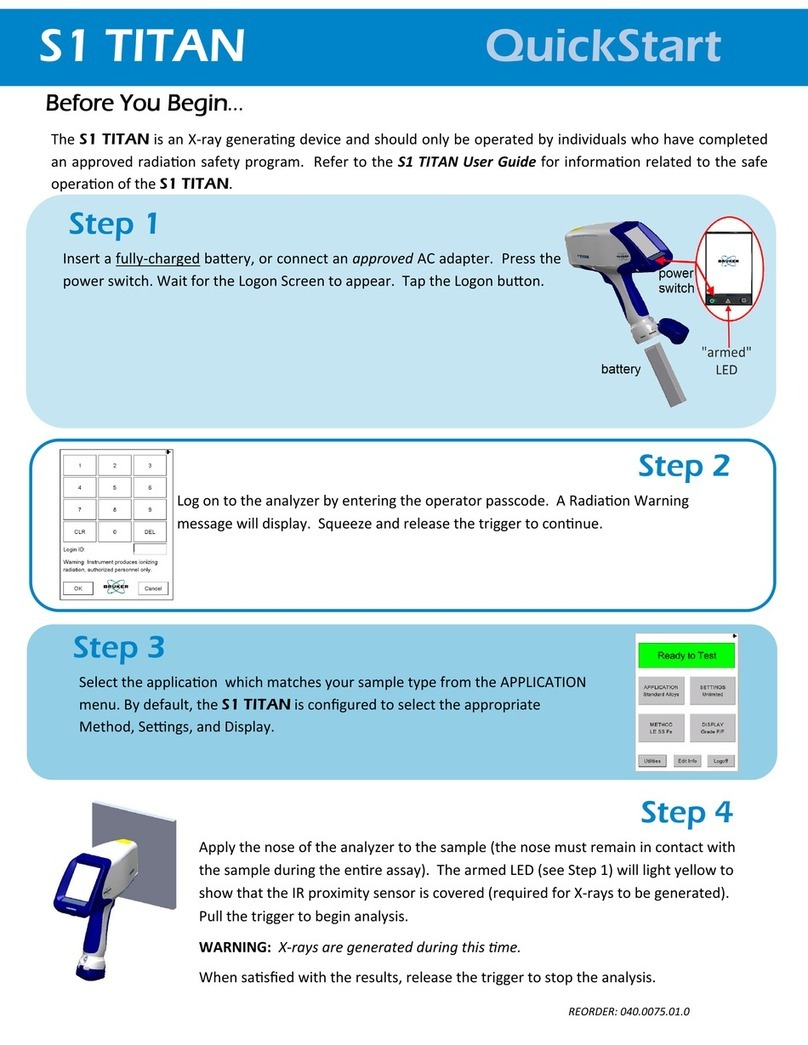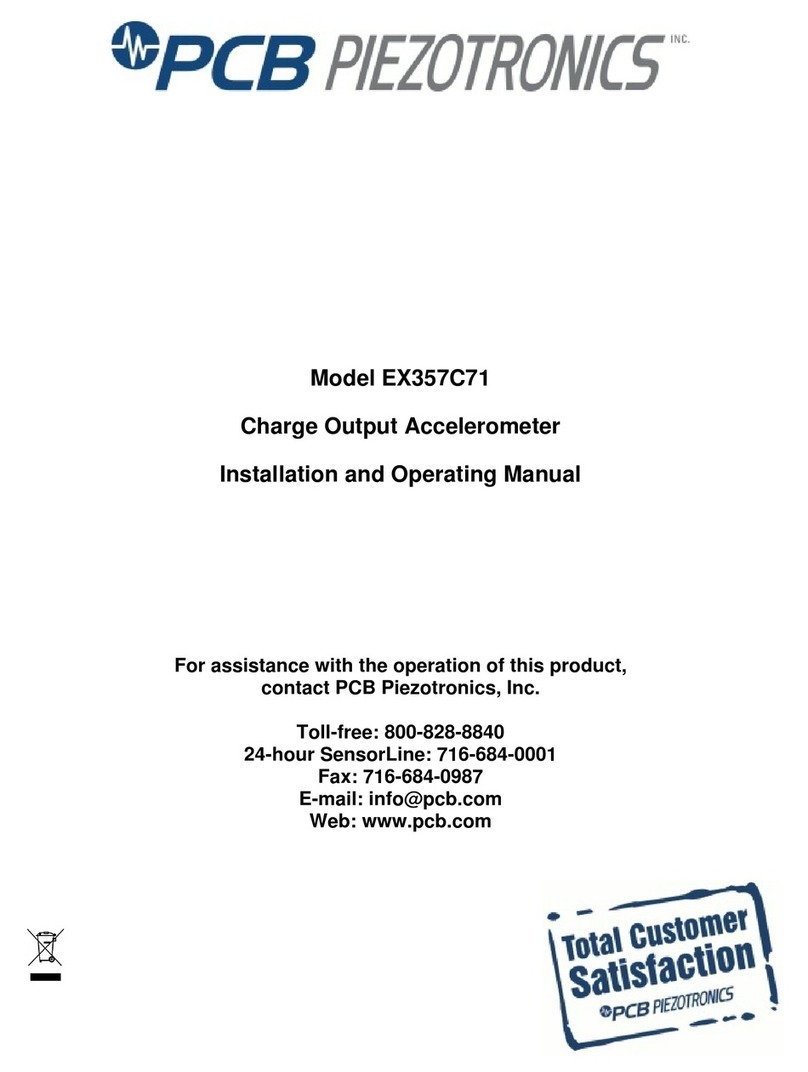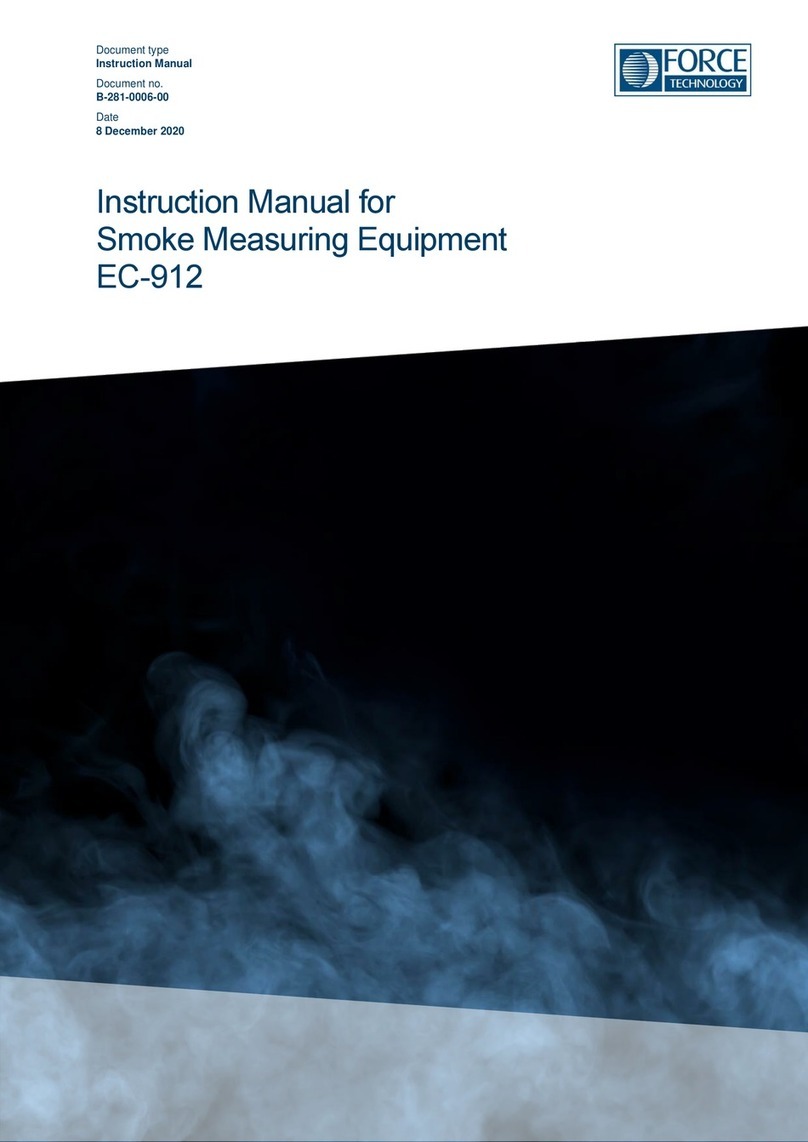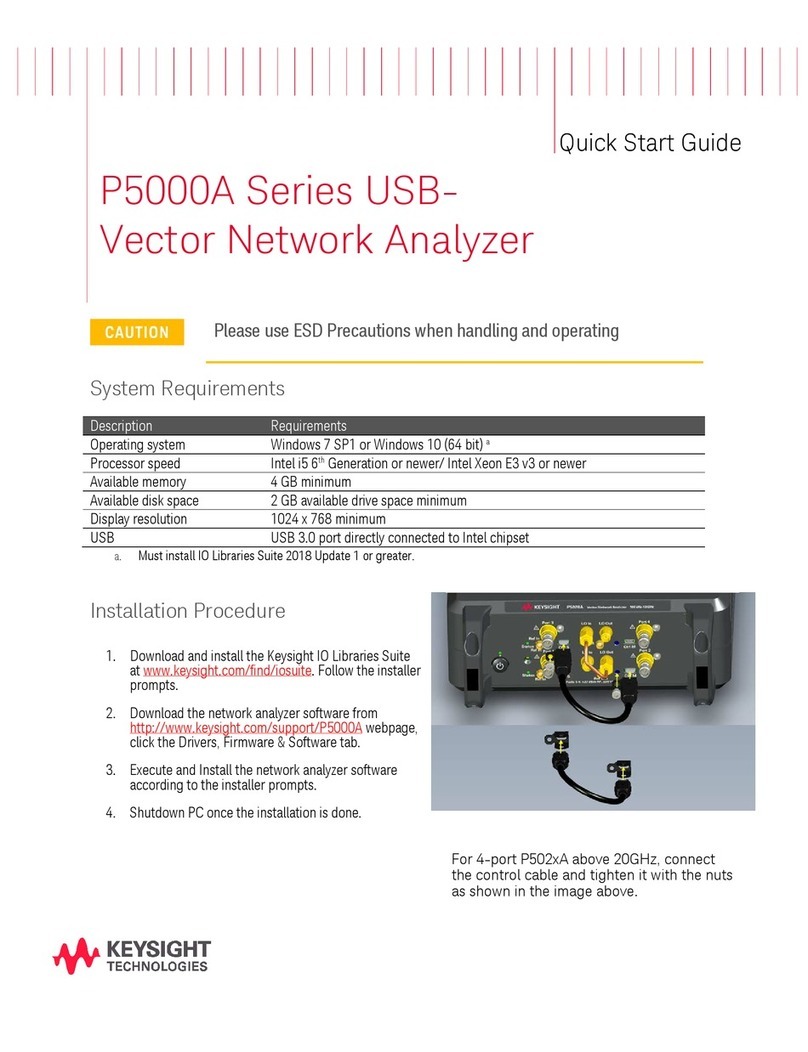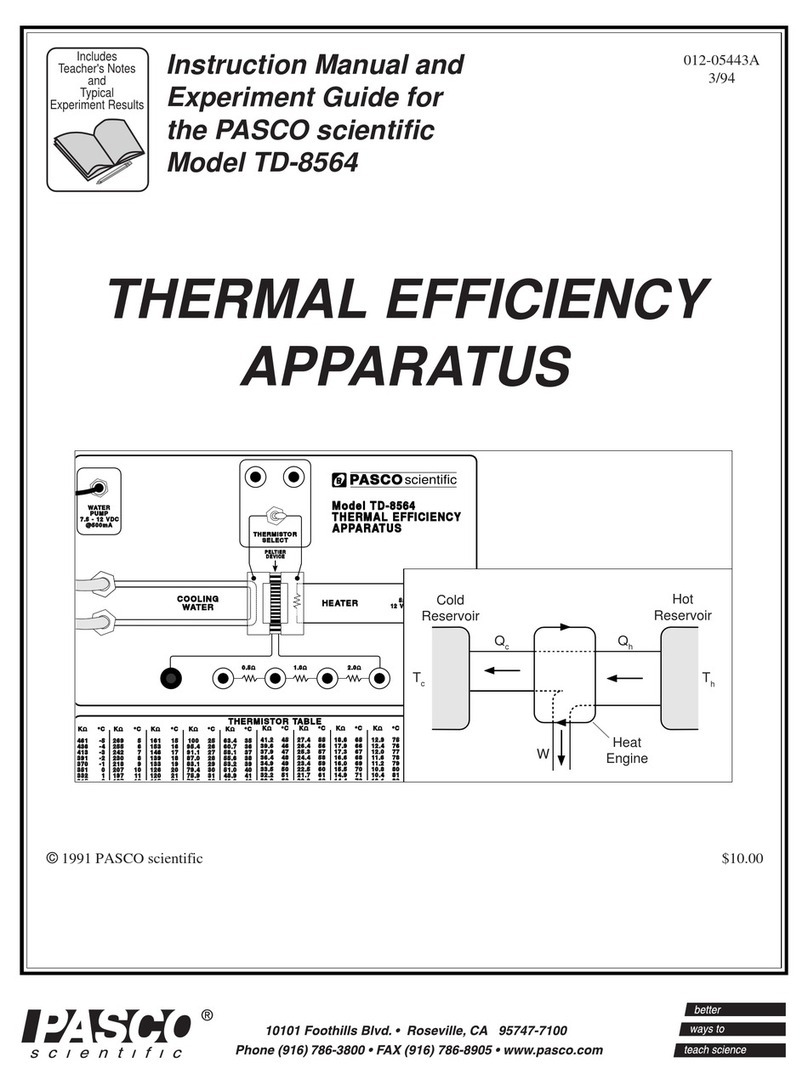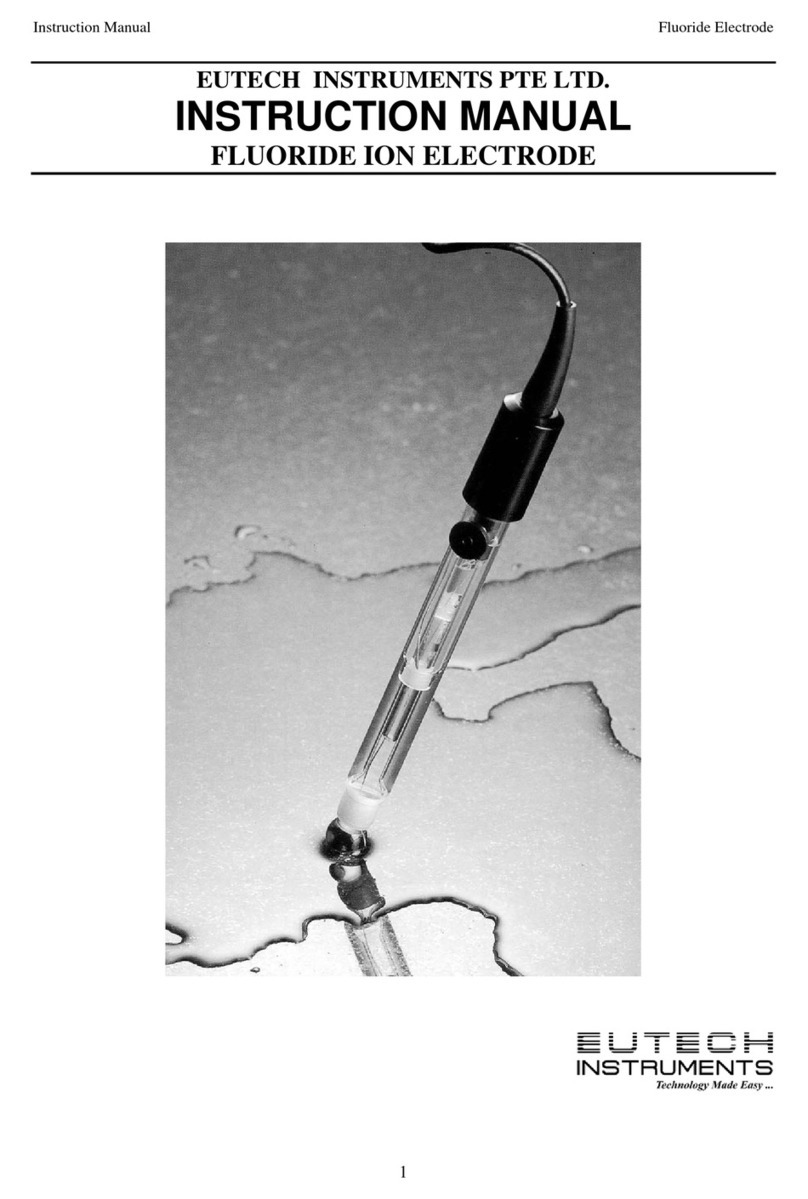HOLD
m/s
(4)Auto Power OFF
The meter will shut off automatically after approximately 15
minutes, if no action is taken.
To disable auto power off, when meter off press
HOLD+POWER button, “n” icon will appear on the LCD.
The meter will return to normal measurement
(5)Change wind speed unit
When meter is under air flow measurement, long press
HOLD button to change unit from m/s→KMH→M/H→FPM→
BFT→KNT and back to m/s.
(3)Data Hold
Press HOLD button to freeze the displayed reading. The
‘HOLD’ icon and the held reading will appear on the display.
Press the HOLD button again, the meter will return to the
normal measurement.
(6)Select Temp. mode
Short press MODE button to circularly appear m/s→WNCL→
Temp.→Humidity→Heat Index→Dew Point→Wet Bulb→WBGT
and back to m/s.
(7)Change Temp. unit
Under WNCL,Temp.,HI,DP,WB and WBGT mode, short press
HOLD button to change Temp. unit from °C/°F.
TROUBLE SHOOTING
Er1:Disconnection of sensor/Low battery to connect sensor.
Er2:Out of range