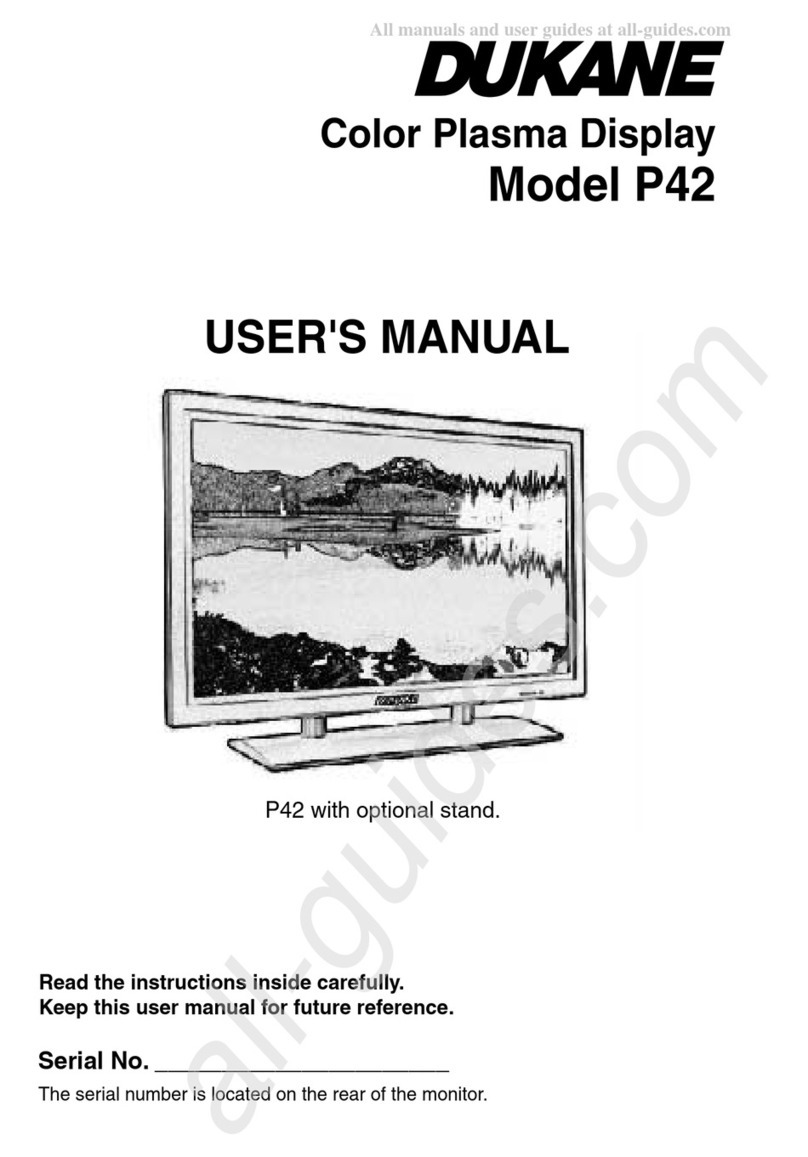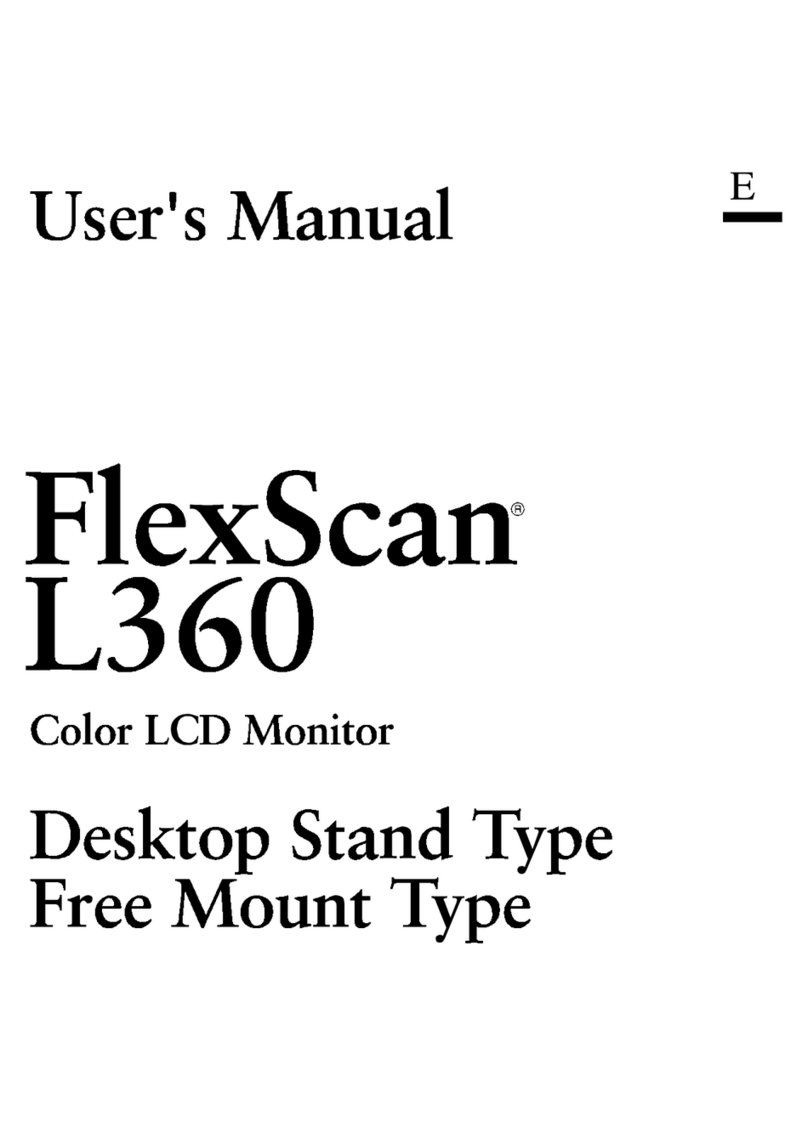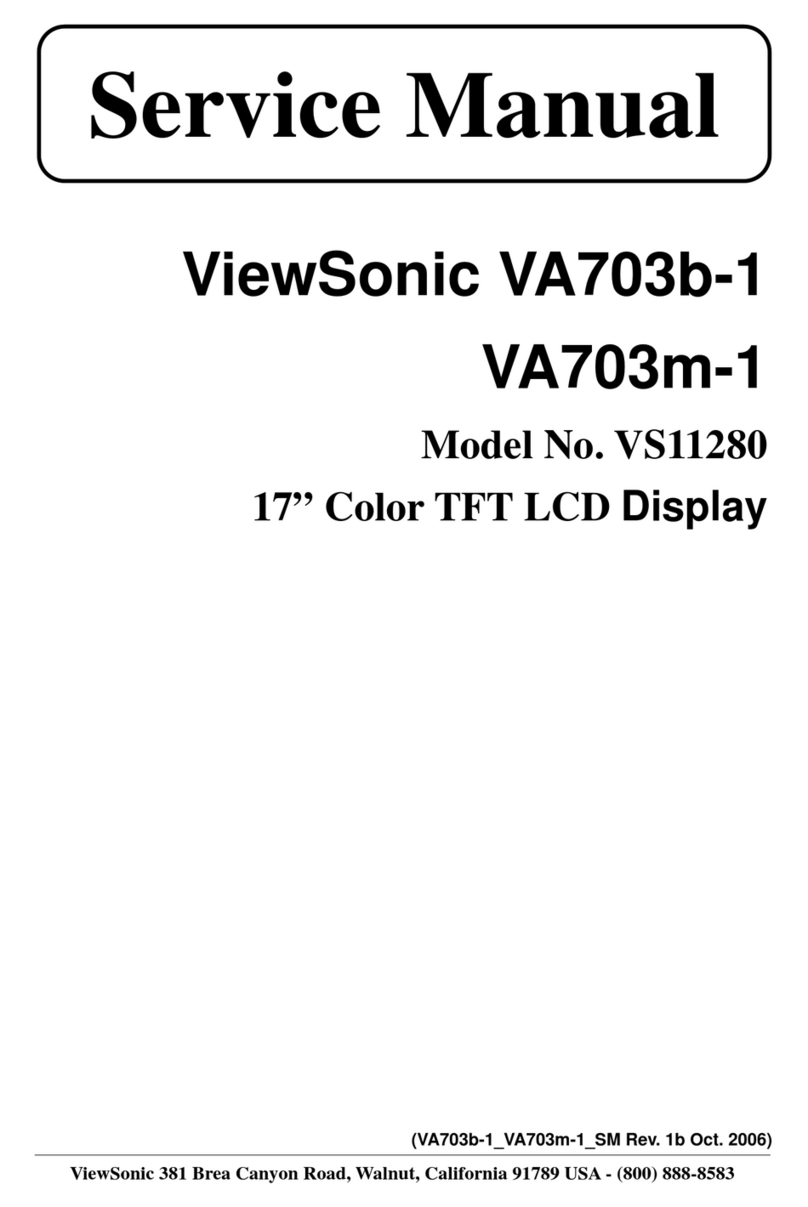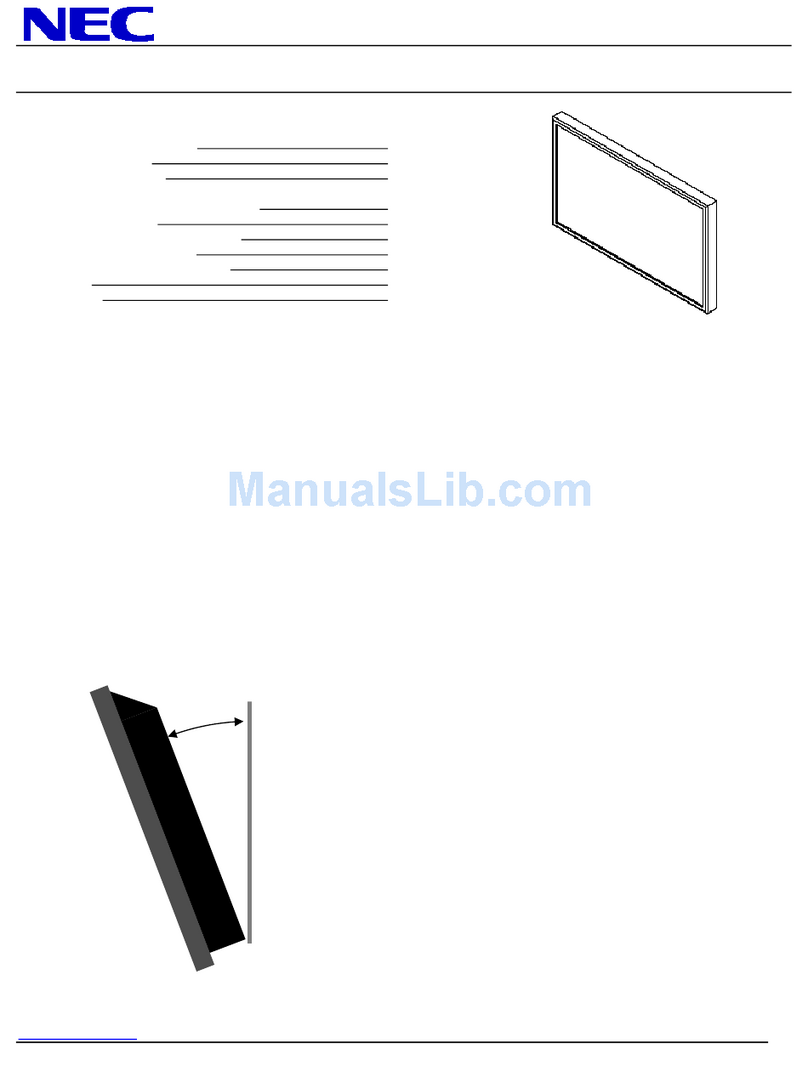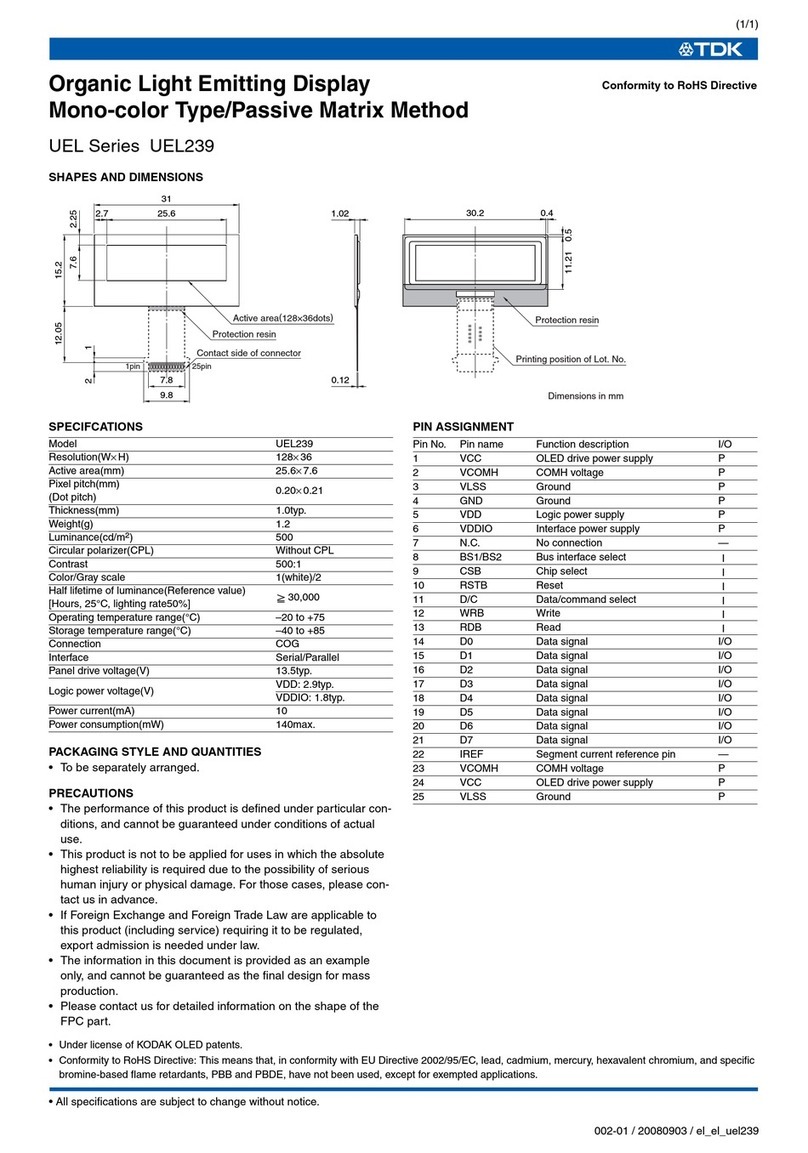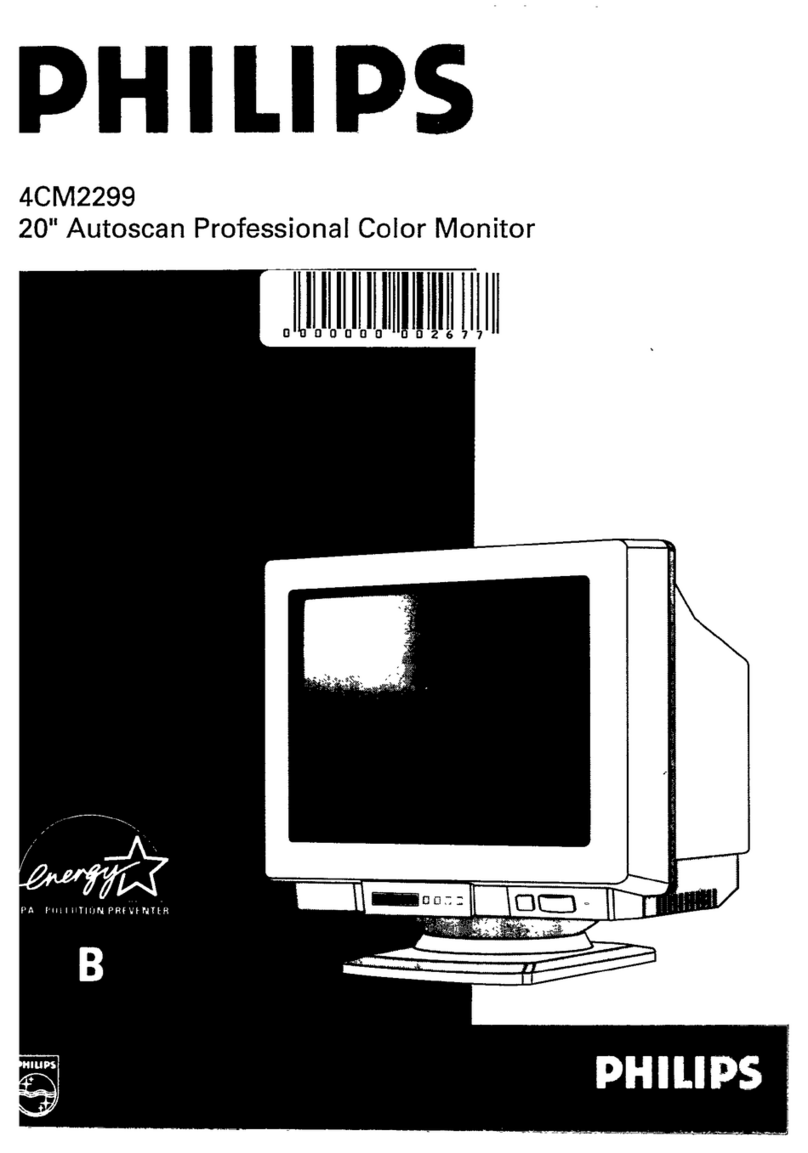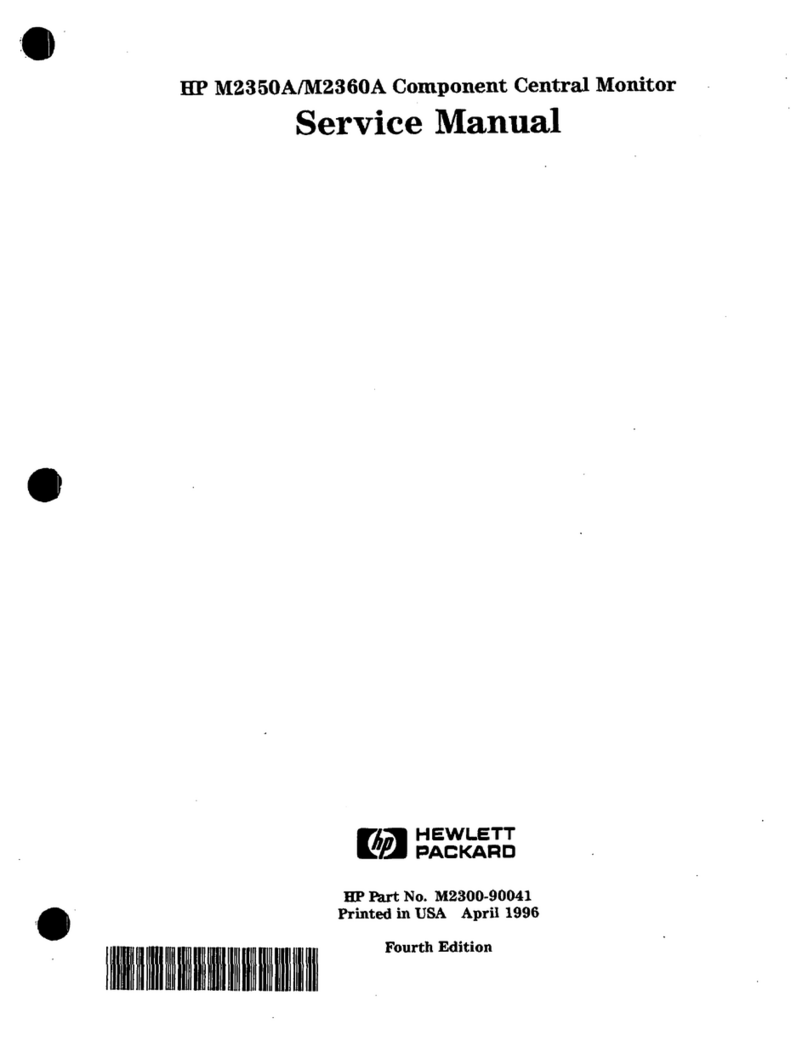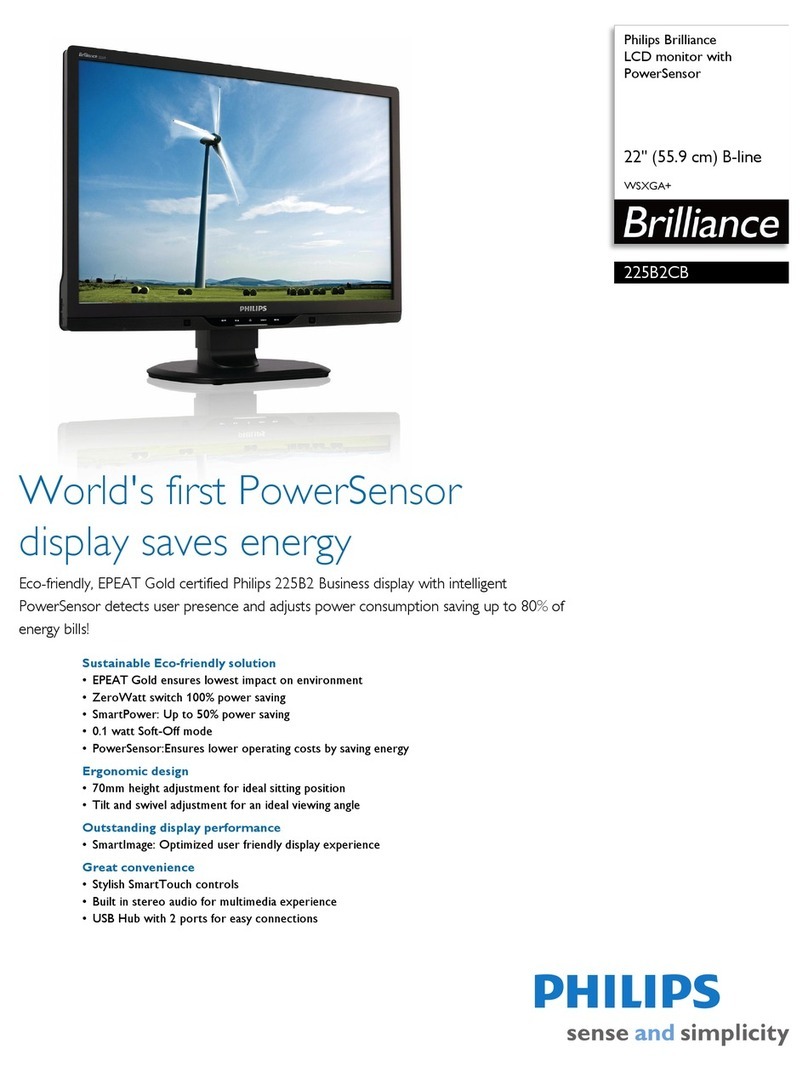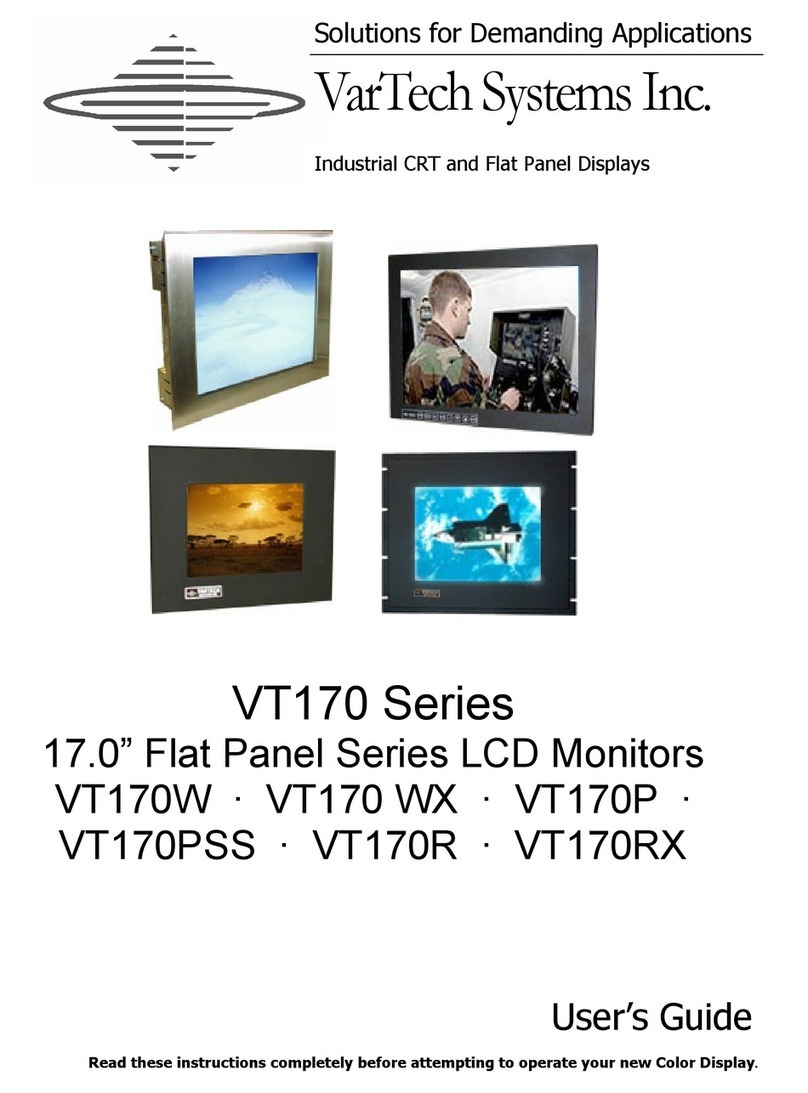Michell Instruments Easidew PRO User manual

Intrinsically Safe Field Display
User’s Manual
97321 Issue 2.3
May 2016
PE
ppmV
Easidew PRO I.S. Field Display

Please fill out the form(s) below for each instrument that has been purchased.
Use this information when contacting Michell Instruments for service purposes.
Instrument
Code
Serial Number
Invoice Date
Location of Instrument
Tag No
Instrument
Code
Serial Number
Invoice Date
Location of Instrument
Tag No
Instrument
Code
Serial Number
Invoice Date
Location of Instrument
Tag No

© 2016 Michell Instruments
This document is the property of Michell Instruments Ltd. and may not be copied or
otherwise reproduced, communicated in any way to third parties, nor stored in any Data
Processing System without the express written authorization of Michell Instruments Ltd.
I.S. Field Display
For Michell Instruments' contact information please go to
www.michell.com

I.S. Field Display User’s Manual
iv 97321 Issue 2.3, May 2016
1 INTRODUCTION ................................................................................................1
1.1 Operation ......................................................................................................... 1
1.1.1 Controls ....................................................................................................... 2
2 INSTALLATION ..................................................................................................3
2.1 4-20 mA Input ................................................................................................. 3
2.2 System Design for Gas Hazardous Areas............................................................. 4
2.2.1 Transmitter Loops ......................................................................................... 4
2.2.2 Remote Indication......................................................................................... 5
2.3 Location ........................................................................................................... 6
2.4 Installation Procedure ....................................................................................... 6
2.5 EMC ................................................................................................................ 7
3 OPERATION ......................................................................................................8
3.1 Configuration And Calibration............................................................................. 8
3.1.1 Summary of Configuration Functions .............................................................. 9
3.1.2 Indicator Function: ‘FunC’........................................................................... 11
3.1.2.1 ‘Std’ Linear (Default)............................................................................ 12
3.1.3 Resolution: 'rESn'....................................................................................... 12
3.1.4 Position of the Decimal Point: ‘dP’............................................................... 12
3.1.5 Re-Range Display or Calibrate Using an External Current Source: ‘CAL’.......... 13
3.1.6 Re-Range Display or Calibrate Using Internal Reference: ‘SEt’ ....................... 14
3.1.7 Function of the P Push-Button: ‘C - - P’ ........................................................ 14
3.1.8 Tare Function: ‘tArE’ .................................................................................. 15
3.1.9 Security Code: ‘CodE’................................................................................. 15
3.1.10 Reset to Factory Defaults: ‘rSEt’ .................................................................. 15
3.1.11 Under and Over-Range................................................................................ 16
3.2 External Keypad (Optional) .............................................................................. 16
3.3 Alarms (Optional)............................................................................................ 17
3.3.1 Solid State Output ...................................................................................... 18
3.3.2 Intrinsic Safety............................................................................................ 18
3.3.3 Configuration and Adjustment...................................................................... 19
3.3.4 Alarm Enable: ‘EnbL’.................................................................................. 20
3.3.5 Setpoint Adjustment: ‘SP1’ and ‘SP2’........................................................... 20
3.3.6 Alarm Function: ‘Hi.Lo’............................................................................... 21
3.3.7 Alarm Output Status: ‘no.nC’ ...................................................................... 21
3.3.8 Hysteresis: 'HStr' ....................................................................................... 21
3.3.9 Alarm Delay: 'dELA' ................................................................................... 22
3.3.10 Alarm Silence Time: 'SiL' ............................................................................ 22
3.3.11 Flash Display when Alarm Occurs: ‘FLSH’..................................................... 23
3.3.12 Access Setpoint in Display Mode: 'ACSP'...................................................... 23
3.3.13 Adjusting Alarm Setpoints from the Display Mode.......................................... 24
3.4 Display Backlight (Optional)............................................................................. 25
3.4.1 Loop Powering the Backlight ........................................................................ 25
3.4.2 Separately Powering the Backlight................................................................ 26
3.5 Pipe-Mounting Kits .......................................................................................... 27
Contents
Safety ................................................................................................................................vi
Toxic Materials .............................................................................................................vi
Repair and Maintenance ...............................................................................................vi
Safety Conformity ........................................................................................................vi
Abbreviations......................................................................................................................vi
Warnings ............................................................................................................................vi

I.S. Field Display User’s Manual
Michell Instruments v
4 MAINTENANCE ................................................................................................28
4.1 Fault Finding During Commissioning ................................................................. 28
4.2 Fault Finding After Commissioning.................................................................... 28
4.3 Servicing ........................................................................................................ 28
4.4 Routine Maintenance....................................................................................... 28
Figures
Figure 1 Indicator Block Diagram..............................................................................2
Figure 2 Loop-Powered by a Galvanic Isolator (Easidew PRO I.S.)...............................4
Figure 3 Loop-Powered by a Galvanic Isolator (Easidew TX I.S.) .................................4
Figure 4 Alternative Circuits for Remote Indication in a Hazardous Area ......................5
Figure 5 Installation Procedure.................................................................................6
Figure 6 Dimensions & Terminal Connections.............................................................7
Figure 7 Configuration Menu ..................................................................................10
Figure 8 Alarm Outputs..........................................................................................17
Figure 9 Equivalent Circuit of Each Alarm Output .....................................................18
Figure 10 Typical Alarm Application ..........................................................................18
Figure 11 Alarm Configuration Functions in Configuration Menu..................................19
Figure 12 Terminals for Optional Backlight ................................................................25
Figure 13 Loop-Powered Backlight............................................................................25
Figure 14 Separately Powered Backlight....................................................................26
Figure 15 Pipe-Mounting Kit .....................................................................................27
Appendices
Appendix A Hazardous Area Certification ...................................................................... 30
A.1 ATEX Certification ........................................................................ 30
A.2 Product Standards ....................................................................... 30
A.3 Product Certification .................................................................... 30
A.4 Global Certificates/Approvals ........................................................ 31
A.5 Input Terminal Parameters ........................................................... 31
A.6 Special Conditions........................................................................ 31
A.7 Non- Incendive............................................................................ 31
A.8 Maintenance and Installation........................................................ 31
Appendix B EC Declaration of Conformity...................................................................... 43
Appendix C Quality, Recycling & Warranty Information................................................... 45
C.1 Pressure Equipment Directive (PED) 97/23/EC ............................... 45
C.2 Recycling Policy .......................................................................... 45
C.3 WEEE Compliance........................................................................ 45
C.4 RoHS2 Compliance ...................................................................... 46
C.5 Warranty..................................................................................... 46
C.6 REACH Compliance ...................................................................... 47
C.7 Calibration Facilities ..................................................................... 47
C.8 Return Policy ............................................................................... 48
C.9 Manufacturing Quality .................................................................. 48
Appendix D Return Document & Decontamination Declaration........................................ 50

I.S. Field Display User’s Manual
vi 97321 Issue 2.3, May 2016
Safety
The manufacturer has designed this equipment to be safe when operated using the procedures
detailed in this manual. The user must not use this equipment for any other purpose than that
stated. Do not apply values greater than the maximum value stated.
This manual contains operating and safety instructions, which must be followed to ensure the safe
operation and to maintain the equipment in a safe condition. The safety instructions are either
warnings or cautions issued to protect the user and the equipment from injury or damage. Use
qualified personnel and good engineering practice for all procedures in this manual.
Toxic Materials
The use of hazardous materials in the construction of this instrument has been minimized. During
normal operation it is not possible for the user to come into contact with any hazardous substance
which might be employed in the construction of the instrument. Care should, however, be exercised
during maintenance and the disposal of certain parts.
Repair and Maintenance
The instrument must be maintained either by the manufacturer or an accredited service agent. Refer
to www.michell.com for details of Michell Instruments’ worldwide offices contact information.
Safety Conformity
This product meets the essential protection requirements of the relevant EU directives. Further
details of applied standards may be found in the product specification.
Abbreviations
The following abbreviations are used in this manual:
AC alternating current
°C degrees Celsius
dp dew point
mA milliampere
max maximum
V Volts
Warnings
The following general warnings listed below are applicable to this instrument. They are
repeated in the text in the appropriate locations.
!
Where this hazard warning symbol appears in the following
sections, it is used to indicate areas where potentially
hazardous operations need to be carried out.

I.S. Field Display User’s Manual
Michell Instruments 1
INTRODUCTION
1 INTRODUCTION
This field mounting, intrinsically safe digital indicator displays the current flowing in a
4-20 mA loop in engineering units. It is loop-powered but only introduces a 1.2 V drop,
which allows it to be installed into almost any 4-20 mA current loop. No additional
power supply or battery is required.
The size of the display is 4 digits, 34mm high.
This instruction manual supplements the instruction sheet supplied with the instrument.
The main application of this instrument is to display a measured variable or control
signal in a hazardous process area. The zero and span of the display are independently
adjustable so that the I.S. Field Display can be calibrated to display any variable
represented by the 4-20 mA current, e.g. dew point, ppmVor ppmW. NOTE: The
instrument will only display the unit selected at order - dp, ppmVor ppmW.
The I.S. Field Display been certified intrinsically safe for use in gas and dust hazardous
areas by Notified Body Intertek Testing and Certification Ltd and complies with the
European ATEX Directive 94/9/EC and also in accordance with the IECEx Scheme. Dust
certification is an option which must be requested when the instrument is
ordered.
The EC-Type Examination certificate specifies that, under fault conditions, the output
voltage, current and power at the 4-20 mA input terminals will not exceed those specified
for simple apparatus in Clause 5.7 of EN 60079-11, which simplifies installation and
documentation.
For installations in the USA and Canada the I.S. Field Display complies with FM and cFM
certification. FM and cFM certification is an option which must be requested
when the instrument is ordered.
1.1 Operation
Figure 1
shows a simplified block diagram of the I.S. Field Display. The 4-20 mA input
current flows through resistor R1 and forward biased diode D1. The voltage developed
across D1, which is relatively constant, is multiplied by a switch mode power supply and
used to power the instrument. The voltage developed across R1, which is proportional to
the 4-20 mA input current, provides the input signal for the analog to digital converter.
Each time a 4-20 mA current is applied to the instrument, initialization is performed
during which all segments of the display are activated. After five seconds the instrument
displays the input current using the calibration information stored in the instrument
memory. If the loop current is too low to power the instrument it will display the error
message LPLo.

I.S. Field Display User’s Manual
297321 Issue 2.3, May 2016
INTRODUCTION
4-20 mA
input
Less than
1.2 V
1
2
3
4
5
6
12
13
14
8
9
10
11
R1
D1 Power
Supply
Analog
to digital
converter
88888
Optional
Backlight
Optional
Alarms
+
+
alarm 1
alarm 2
Common
Loop powered
Separately
powered
+
-
-
Figure 1
Indicator Block Diagram
1.1.1 Controls
The I.S. Field Display is controlled and calibrated via four push-button switches located
behind the instrument control cover, or as an option on the control cover. In the display
mode, i.e. when the instrument is displaying a process variable, these buttons have the
following functions:
PWhen this button is pushed the instrument will display the input
current in mA or as a percentage of the instrument span, depending
upon how the I.S. Field Display has been conditioned. When the
button is released the normal display in engineering units will return.
The function of this push-button is modified when optional alarms are
fitted to the I.S. Field Display.
When this button is pushed the instrument will display the numerical
value the I.S. Field Display has been calibrated to display with a 4
mA input. When released the normal display in engineering units will
return.
When this button is pushed the instrument will display the numerical
value the I.S. Field Display has been calibrated to display with a 20
mA input. When released the normal display in engineering units will
return.
ENo function in the display mode unless the tare function is being used.
P+ Indicator displays firmware number followed by version.
P+ Provides direct access to the alarm setpoints when optional alarms are
fitted to the I.S. Field Display and when the ACSP access setpoints in
display mode function has been enabled.
P+ EProvides access to the Configuration Menu via optional security code.

I.S. Field Display User’s Manual
Michell Instruments 3
INSTALLATION
2 INSTALLATION
2.1 4-20 mA Input
The input safety parameters for the two 4-20 mA input terminals 1 & 3 are:
Ui = 30 V DC
li = 200 mA
Pi = 0.84 W
The maximum equivalent capacitance and inductance between the two 4-20 mA input
terminals 1 & 3 is:
Ci = 13nF
Li = 16μH
The maximum permitted loop cable parameters can be calculated by adding these
figures to Ci and Li of other instruments in the loop and subtracting the totals from the
maximum cable capacitance Co and cable inductance Lo permitted for the Zener barrier
or galvanic isolator powering the loop.
Although the I.S. Field Display does not itself comply with the requirements for
simple apparatus, the EC-Type Examination Certificate states that for intrinsic safety
considerations, under fault conditions, the output voltage, current and power at
terminals 1 & 3 will not exceed those specified by clause 5.7 of EN 60079-11 for simple
apparatus. This simplifies the application and documentation of intrinsically safe loops
containing the I.S. Field Display.

I.S. Field Display User’s Manual
497321 Issue 2.3, May 2016
INSTALLATION
2.2 System Design for Gas Hazardous Areas
2.2.1 Transmitter Loops
The I.S. Field Display may be connected in series with almost any intrinsically safe 4-20
mA current loop and calibrated to display the measured variable or control signal in
engineering units. There are two basic design requirements:
1. The intrinsic safety output parameters of the 4-20 mA loop, which are
defined by the Zener barrier or galvanic isolator powering the loop, must
be equal to or less than:
Uo = 30 V DC
lo = 200 mA
Po = 0.84 W
2. The loop must be able to tolerate the additional 1.2 V required to operate
the I.S. Field Display. When fitted with an optional backlight this increases
to 5 V if the backlight is loop-powered. See Section 3.4.1.
Figures 2 and 3
illustrate typical applications in which an I.S. Field Display is connected
with an Easidew PRO I.S. and an Easidew TX I.S. transmitter powered by a galvanic
isolator.
Hazardous Area Safe Area
28 V, 93 mA
Galvanic Isolator
4-20 mA
Power Supply
4-20 mA
ppm V
Easidew PRO I.S. Field Display
3 4 6 5 2 1
PE
S
S
S
S
S
S
1
2
3
4
+
0
Figure 2
Loop-Powered by a Galvanic Isolator (Easidew PRO I.S.)
Hazardous Area Safe Area
4-20 mA
Power Supply
4-20 mA
ppm V
Easidew PRO I.S. Field Display
3 4 6 5 2 1
PE
S
S
S
S
S
S
+
0
Pin 3
Pin 1
28 V, 93 mA
Galvanic Isolator
Figure 3
Loop-Powered by a Galvanic Isolator (Easidew TX I.S.)

I.S. Field Display User’s Manual
Michell Instruments 5
INSTALLATION
2.2.2 Remote Indication
Hazardous Area Safe Area
ppm
V
Easidew PRO I.S. Field Display
PE
S
S
S
+
0
9999
4-20 mA
4-20 mA
31
Single channel
Zener barrier
Instrument
with
isolated
4-20mA
output
ppm
V
Easidew PRO I.S. Field Display
PE
S
S
S
S
+
0
9999
4-20 mA
4-20 mA
31
Galvanic
Isolator
Instrument
with
non-isolated
4-20mA
output
ppm
V
Easidew PRO I.S. Field Display
PE
S
S
S
S
+
0
9999
4-20 mA 4-20 mA
31
Two channel
Zener barrier
Instrument
with
non-isolated
4-20mA
output
The I.S. Field Display may be used to provide
a remote display within a hazardous area
driven via an intrinsically safe interface
from a 4-20 mA safe area signal. The type
of intrinsically safe interface is not critical.
Either a Zener barrier or a galvanic isolator
may be used, providing that the Ui, li and Pi
of the I.S. Field Display are not exceeded and
the voltage capability of the 4-20 mA signal
is sufficient to drive the I.S. Field Display plus
the interface.
When a high integrity earth connection is
already available, a Zener barrier is usually the
least expensive option. If an earth connection
is not available or isolation is required, a
galvanic isolator is the correct choice.
If one side of the 4-20 mA current loop may
be earthed, a single channel Zener barrier
provides the lowest cost protection. If the
4-20 mA signal is not isolated, then two Zener
barriers, a two channel Zener barrier or a
galvanic isolator must be used.
Figure 4
shows the alternative circuits which
may be used.
Figure 4
Alternative Circuits for Remote Indication in a Hazardous Area

I.S. Field Display User’s Manual
697321 Issue 2.3, May 2016
INSTALLATION
2.3 Location
The I.S. Field Display is housed in a robust IP66 glass reinforced polyester (GRP)
enclosure incorporating an armoured glass window and stainless steel fittings, making
it suitable for exterior mounting in most industrial installations, including off-shore and
waste water treatment. The I.S. Field Display should be positioned where the display is
not in continuous direct sunlight.
The I.S. Field Display is surface mounted, but may be pipe mounted using the accessory
kit described in Section 3.5 of this manual.
The field terminals and the two mounting holes are located in a separate compartment
with a sealed cover, allowing the instrument to be installed without exposing the display
assembly.
Terminals 2 and 4 are internally joined and may be used for linking the return 4-20
mA wire - see
Figure 3
. Similarly, terminals 5 and 6 are internally joined and may be
used for linking cable screens. The I.S. Field Display’s earth terminal is connected to
the carbon-loaded GRP enclosure. If this enclosure is not bolted to an earthed post
or structure, the earth terminal should be connected to the plant potential equalizing
conductor.
The enclosures are fitted with a bonding plate to ensure electrical continuity between
the three conduit / cable entries.
2.4 Installation Procedure
ppm V
Easidew PRO I.S. Field Display
PE
AA
BB
ppm V
Easidew PRO I.S. Field Display
PE
1 2 3 4
12
13
14
8 9
10
11
E 5 6
ppm V
Easidew PRO I.S. Field Display
PE
1 2 3 4
12
13
14
8 9
10
11
E 5 6
Figure 5
illustrates the instrument installation procedure.
a. Remove the instrument terminal cover by unscrewing the
two captive 'A' screws.
b. Mount the instrument on a flat surface and secure with
screws or bolts through the two 'B' holes. Alternatively
use the pipe or stem mounting kit described in Section
3.5.
c. Remove the temporary dust seals from the three cable
entries and install the required glands, conduit fittings or
blanking plugs.
NOTE: The temporary dust seals do not provide
IP66 protection.
d. Connect the field wiring to the terminals as shown in
Figure 6
.
e. Replace the instrument terminal cover and evenly tighten
the two 'A' screws.
Figure 5 Installation Procedure

I.S. Field Display User’s Manual
Michell Instruments 7
INSTALLATION
ppm V
Easidew PRO I.S. Field Display
PE
9999
S
S
S
S
141mm
(5.5”)
212mm
(8.3”)
Separate
terminal
compartment
Control
cover
S
S
S
S
117mm
(4.6”)
72mm
(2.8”)
S
S
91mm
(3.6”)
S
S
Two M6 clearance
holes for surface
mounting
S
S
Three M20 x 1.5 tapped
cable entries.
The FM approved version
has three unthreaded cable
entries each with bore
diameter between 0.859
and 0.906 inches
S
Terminals 2 and 4
internally linked
for joining return
4-20 mA wire
Terminals 5 and 6
internally linked
for joining cable
screens
1 2 3 4
12
13
14
8 9
10
11
E 5 6
+++--
Common
Loop powered
Seperately
powered
Terminals for
optional backlight
Terminals for
optional alarm
Figure 6
Dimensions & Terminal Connections
2.5 EMC
This instrument complies with the requirements of the European EMC Directive
2004/108/EC. For specified immunity all wiring should be in screened twisted pairs,
with the screens earthed in the safe area.

I.S. Field Display User’s Manual
897321 Issue 2.3, May 2016
OPERATION
3 OPERATION
The I.S. Field Display will be supplied already configured to order and only requires
installation in the user's equipment. If it is necessary to re-range, change the resolution
or set the alarms (if fitted), see the sections below:
3.1 Configuration And Calibration
The I.S. Field Display is configured and calibrated via the four push-buttons which are
located behind the control cover. All the configuration functions are contained in an
easy-to-use intuitive menu that is shown diagrammatically in
Figure 7
.
Each menu function is summarized in Section 3.1.1 and includes a reference to more
detailed information. When the I.S. Field Display is fitted with alarms, additional
functions are added to the menu which are described in Section 3.3.
Throughout this manual, push-buttons are shown as P, E, or , and legends
displayed by the I.S. Field Display are shown in bold type, e.g. CAL and ALr2.
Access to the Configuration Menu is obtained by pressing the Pand Ebuttons
simultaneously.
• If the I.S. Field Display security code is set to the default 0000, the first
parameter FunC will be displayed.
• If a security code other than the default code 0000 has already been
entered, the I.S. Field Display will display CodE.
Pressing Pwill clear this prompt allowing each digit of the code to be entered
using and , and Pto move control to the next digit.
When the correct four digit code has been entered, pressing Ewill cause the
first parameter FunC to be displayed. If the code is incorrect, or a button is
not pressed within twenty seconds, the I.S. Field Display will automatically
return to the display mode.
Once within the Configuration Menu the required parameter can be reached by scrolling
through the menu using and as shown in
Figure 7
. Pressing Ewill exit the
Configuration Menu and return to the display mode. When returning to the display mode
following recalibration or a change to any function, the I.S. Field Display will display
dAtA followed by SAVE while the new information is stored in non-volatile memory.
All new I.S. Field Displays are supplied calibrated, as requested at the time of ordering.
If calibration is not requested, indicators will be supplied with the following default
configuration:
Default Configuration
Access code CodE 0000
Function FunC Linear
Display at 4 mA Zero 0.00
Display at 20 mA SPAn 100.00
Resolution rESn 1 digit
Pbutton in display mode C - - P % (Input current)
Tare tArE Off

I.S. Field Display User’s Manual
Michell Instruments 9
OPERATION
3.1.1 Summary of Configuration Functions
This section summarizes each of the main configuration functions and includes a
cross reference to a more detailed description.
Figure 7
illustrates the location of each
function within the Configuration Menu.
Display Summary of function
FunC Indicator function
Defines the relationship between the 4-20 mA input current and the
I.S. Field Display. May be set to:
Std Standard linear relationship
root Square root extraction
Lin 16 segment adjustable lineariser
See Section 3.1.2.
rESn Display resolution
Defines the resolution of the least significant display digit. May be set
to 1, 2, 3 or 10 digits. See Section 3.1.3.
dP Decimal point
Positions a dummy decimal point between any of the digits or turns it
off. See Section 3.1.4.
CAL Calibration of the digital display using an external current
source
Enables the zero and span of the I.S. Field Display to be adjusted
using an external current source such as a calibrator. When used with
an accurate traceable current source this is the preferred method of
calibration. See Section 3.1.5.
SEt Calibration of display using internal references
Enables the zero and span of the I.S. Field Display to be adjusted
without the need for an accurate input current or disconnection from
the 4-20 mA loop. See Section 3.1.6.

I.S. Field Display User’s Manual
10 97321 Issue 2.3, May 2016
OPERATION
Figure 7
Configuration Menu

I.S. Field Display User’s Manual
Michell Instruments 11
OPERATION
Display Summary of function
C - - P Function of Pbutton
The I.S. Field Display may be configured to display the input current in
milliamps, or the input current as a percentage of the 4-20 mA input,
when Pis pressed while in the display mode. See Section 3.1.7.
tArE Tare function
When enabled, the tare function sets the I.S. Field Display to zero
when the Ebutton is pressed in the display mode. See Section 3.1.8.
CodE Security code
Defines a four-digit numeric code that must be entered to gain access
to the Configuration Menu. Default code 0000 disables this security
function and allows unrestricted access to all conditioning functions.
See Section 3.1.9.
rSEt Reset
Contains two sub-functions, ConF which returns the I.S. Field Display
to the default conditions shown in Section 3.1 and LtAb which returns
the lineariser to the default conditions shown in Section 4.3. To prevent
accidental use both resets must be confirmed by entering 5urE before
they will be executed. See Section 3.1.10.
3.1.2 Indicator Function: ‘FunC’
This configuration function defines the relationship between the 4-20 mA input current
and the I.S. Field Display. Three alternatives are available:
Std Standard linear relationship - Default
root Square root extraction
Lin 16 segment adjustable lineariser
To reveal the existing I.S. Field Display function, select FunC from the Configuration
Menu and press P. If the function is set as required, press Eto return to the Configuration
Menu, or press or to change the setting, followed by Eto return to the Configuration
Menu.

I.S. Field Display User’s Manual
12 97321 Issue 2.3, May 2016
OPERATION
3.1.2.1 ‘Std’ Linear (Default)
Provides a linear relationship between the 4-20 mA input current and the I.S. Field
Display.
3.1.3 Resolution: 'rESn'
This function defines the resolution of the least significant display digit. Decreasing the
display resolution can improve the readability of a noisy signal.
1. Select
rESn from the menu.
2. Press
Pto reveal the current display resolution.
3. To change the resolution press or to select 1, 2, 5 or 10 digits.
4. Press
Eto enter the selection and return to the Configuration Menu.
3.1.4 Position of the Decimal Point: ‘dP’
A dummy decimal point can be positioned between any of the digits, or it may be
absent.
1. Select
dP from the menu.
1. Press
P.
2. Move the decimal point by pressing or .
3. If a decimal point is not required it should be positioned beyond the most
or least significant digit.
4. When positioned as required, press Eto enter the selection and return to
the Configuration Menu.

I.S. Field Display User’s Manual
Michell Instruments 13
OPERATION
3.1.5 Re-Range Display or Calibrate Using an External Current Source: ‘CAL’
This function enables the zero and span of the I.S. Field Display to be adjusted using
an external calibrated current source. When used with an accurate traceable current
source this is the preferred method of calibration.
ZEro (Zero) is the display with 4 mA input
SPAn (Span) is the display with 20 mA input
To calibrate the I.S. Field Display:
ZEro
1. Select CAL from the Configuration Menu and press P. The instrument will
display ZEro which is a request for a 4 mA input current.
2. Adjust the external current calibrator to 4.000 mA and press Pto reveal
the current zero display.
3. The flashing digit of the display can be changed by pressing or .
4. When set as required, press Pto transfer control to the next digit.
5. When all the digits have been adjusted, press Eto enter the new zero
display and return to the ZEro prompt.
SPAn
6. Pressing from the ZEro prompt will cause the instrument to display
SPAn which is a request for a 20 mA input current.
7. Adjust the external current calibrator to 20.000 mA and press Pto reveal
the current span display.
8. The flashing digit of the display can be changed by pressing or .
9. When set as required, press Pto transfer control to the next digit.
10. When all the digits have been adjusted, press Eto enter the new span
and return to the SPAn prompt.
11. Press
Eto return to the Configuration Menu.
NOTES:
• The I.S. Field Display input current must be adjusted to the required
value before the zero and span functions are entered, by pressing P.
• Indicators may be calibrated at currents other than 4 and 20 mA, within
the range 3.8 to 21.0 mA, providing the difference between the two
currents is greater than 4 mA. If these conditions are not complied with,
the I.S. Field Display displays FaiL and aborts the calibration.
• If the zero current is greater than the span current the instrument will
be reverse acting, i.e. an increasing input current will cause the display
to decrease.

I.S. Field Display User’s Manual
14 97321 Issue 2.3, May 2016
OPERATION
3.1.6 Re-Range Display or Calibrate Using Internal Reference: ‘SEt’
Using the SEt function the I.S. Field Display can be calibrated without the need to know
the value of the 4-20 mA input current, or to disconnect the instrument from the 4-20
mA loop.
When using the SEt function the I.S. Field Display’s internal reference is used to simulate
a 4 mA and 20 mA input current.
ZEro (Zero) is the display with a simulated 4 mA input
SPAn (Span) is the display with a simulated 20 mA input
To calibrate the I.S. Field Display:
ZEro
1. To adjust at 4 mA input select SEt from the Configuration Menu and press
P. The instrument will display ZEro.
2. Press
Pagain to reveal the current display at 4 mA.
3. The flashing digit can be adjusted by pressing or .
4. When the flashing digit is correct, press Pto transfer control to the next
digit.
5. When all the digits have been adjusted, press Eto return to the ZEro
prompt.
SPAn
6. To adjust at 20 mA, press from the ZEro prompt which will cause the
instrument to display SPAn.
7. Press
Pto reveal the instrument's existing display at 20 mA.
8. The flashing digit can be adjusted by pressing or .
9. When the flashing digit is correct, press Pto transfer control to the next
digit.
10. When all the digits have been adjusted, press Eto return to the SPAn
prompt
11. Press
Eto return to the SEt prompt in the Configuration Menu.
3.1.7 Function of the P Push-Button: ‘C - - P’
When the I.S. Field Display is in the display mode, pressing Pwill display the input
current in milliamps, or the displayed value as a percentage of the difference between
the displayed values at 4 mA and 20 mA inputs.
To check or change the function of the Pbutton, select C - - P from the Configuration
Menu and press Pto reveal the current setting. Pressing or will toggle the setting
between 4-20 (the current display in milliamps) and PC (the percentage display). When
set as required, press Eto return to the C - - P prompt in the Configuration Menu.
Table of contents