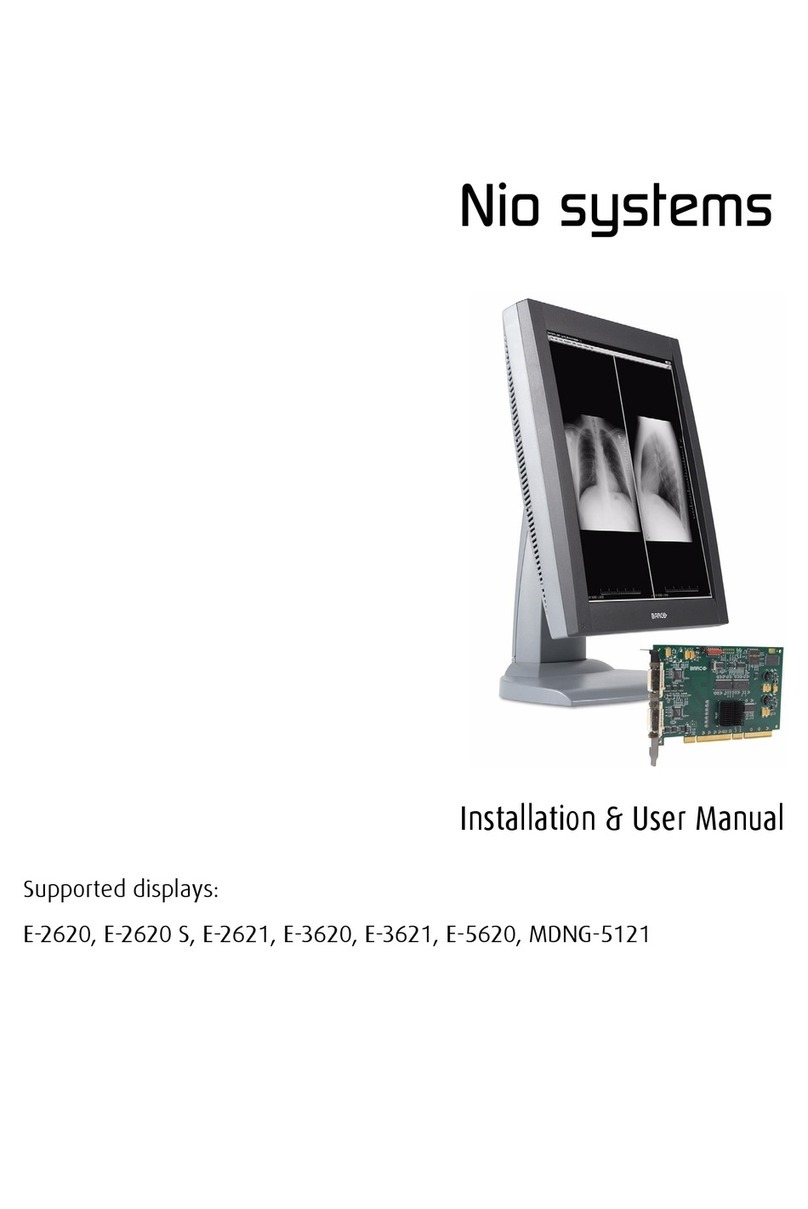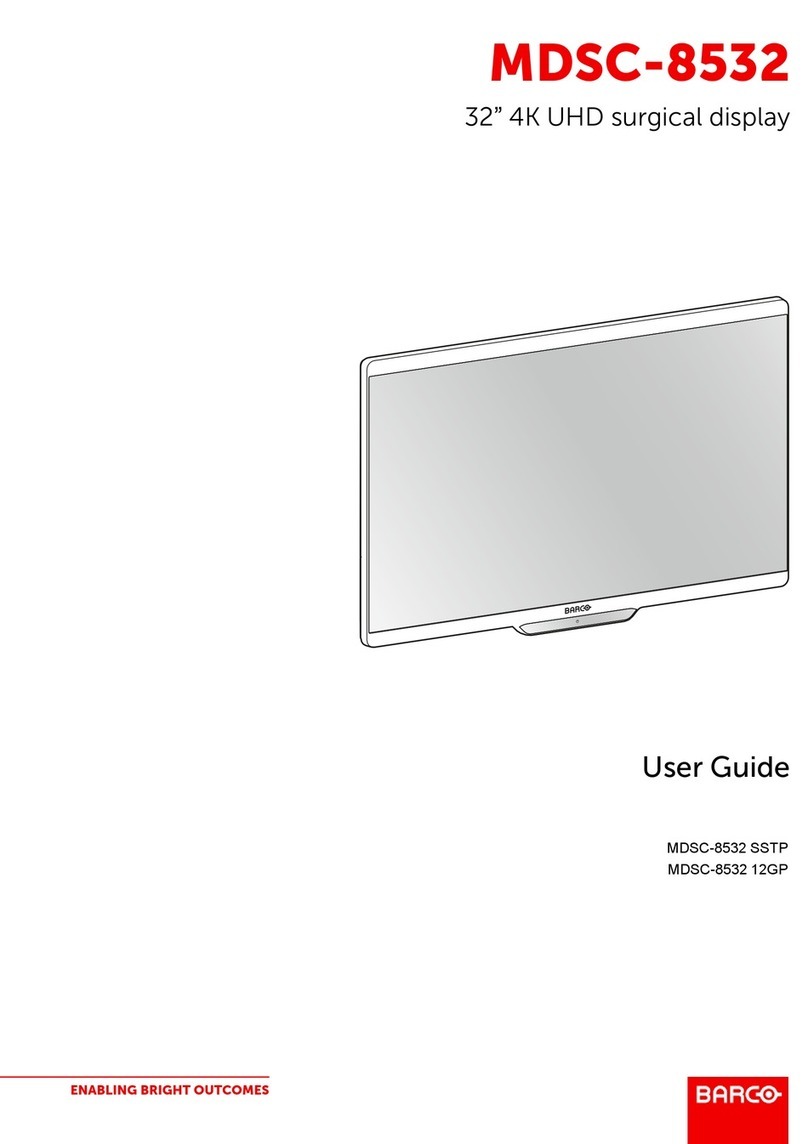Barco Encore Controller SC User manual
Other Barco Monitor manuals

Barco
Barco MDSC-2324 Series User manual

Barco
Barco ILite User manual
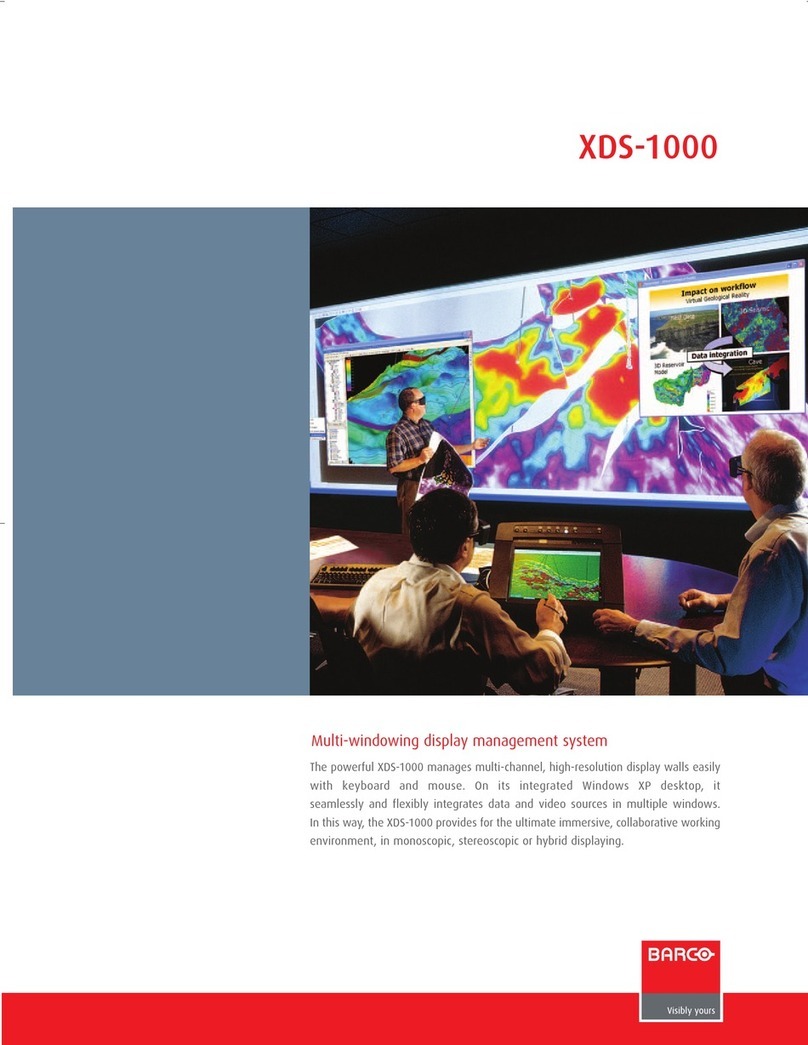
Barco
Barco XDS-1000 User manual

Barco
Barco ILite 6 XP User manual
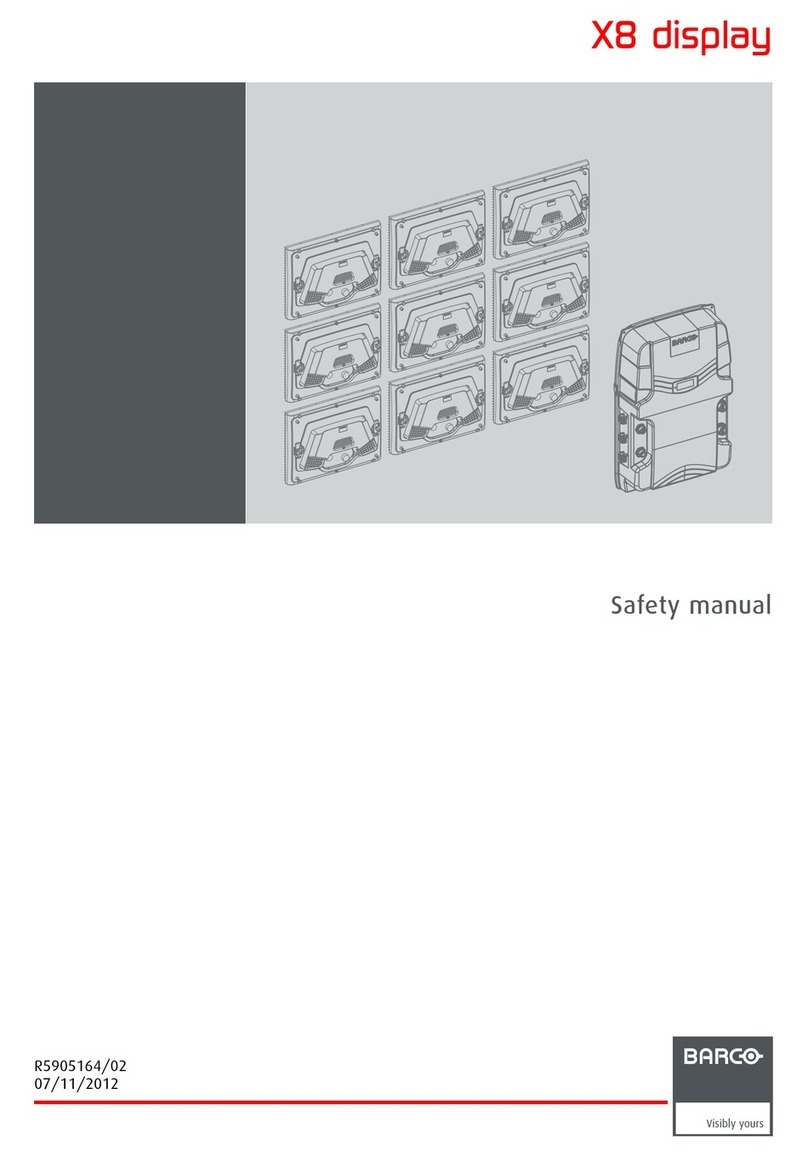
Barco
Barco X8 User guide
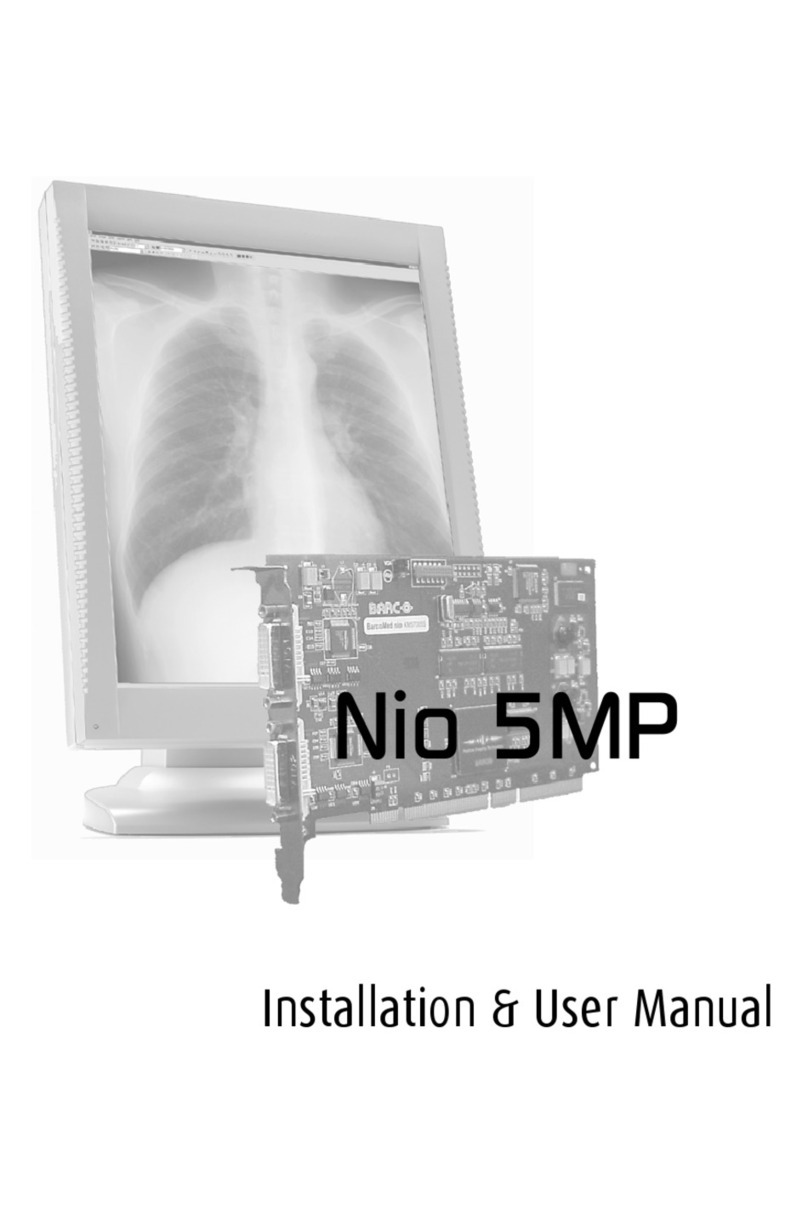
Barco
Barco Nio 5MP User manual
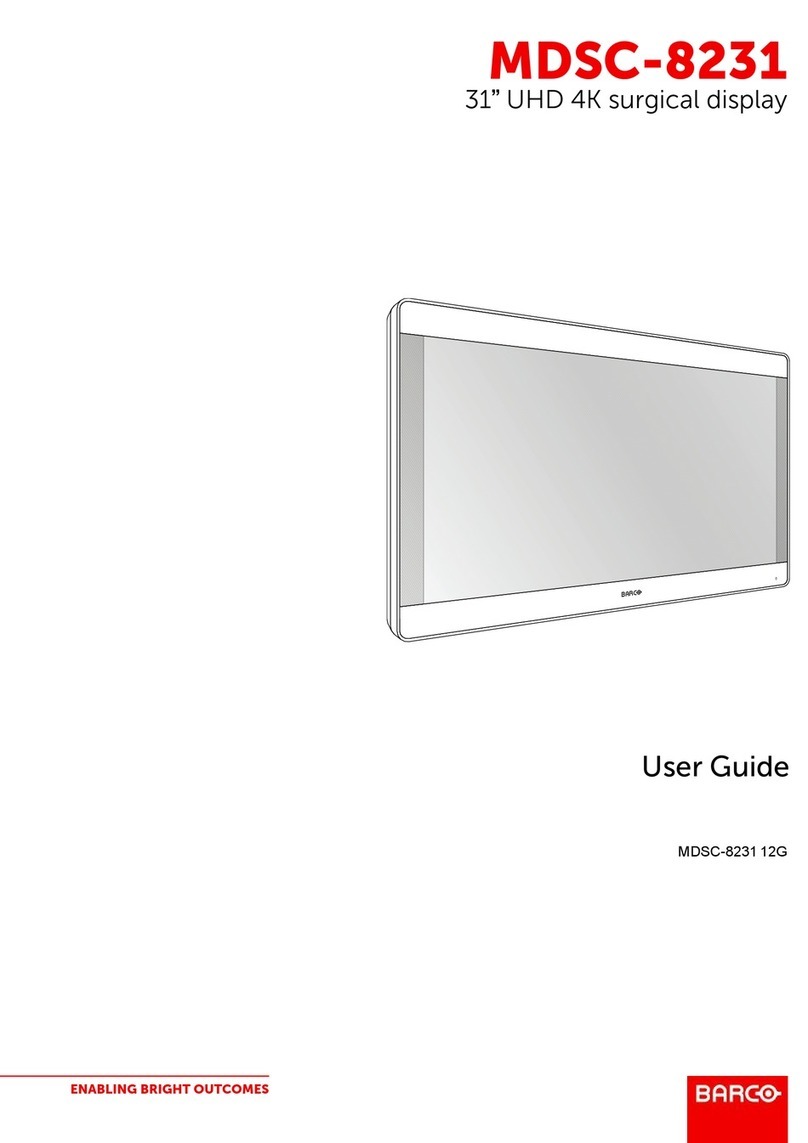
Barco
Barco MDSC-8231 User manual

Barco
Barco TX-126 User manual
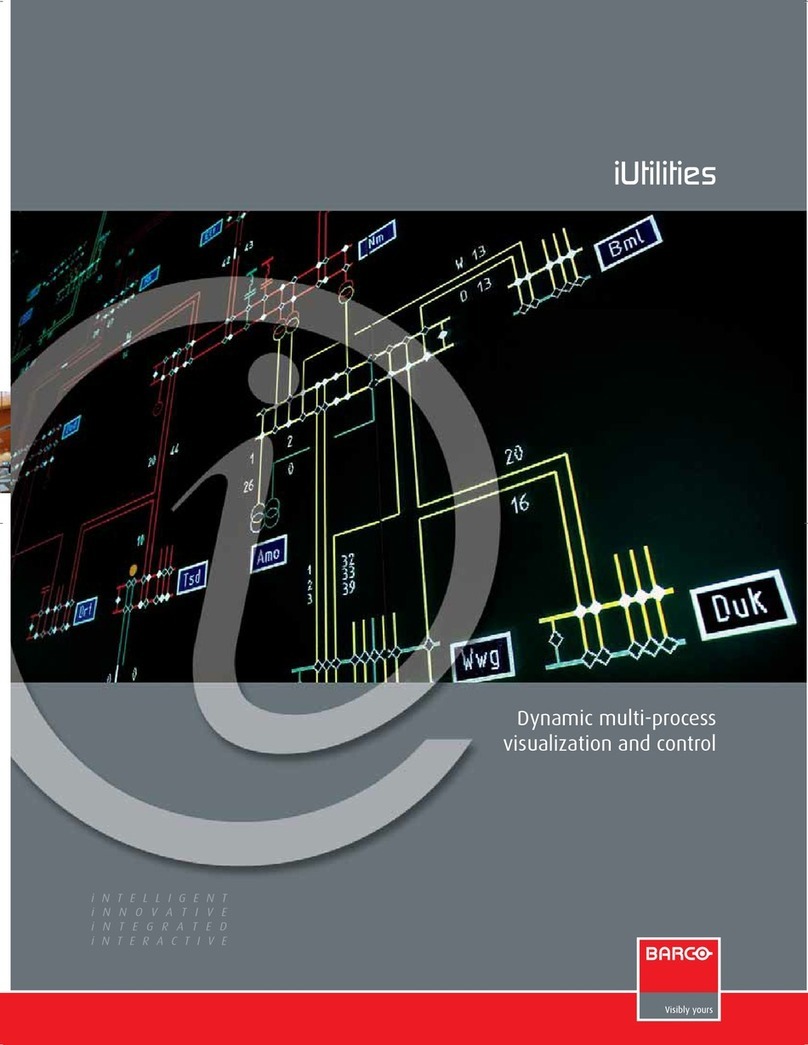
Barco
Barco iUtilities User manual
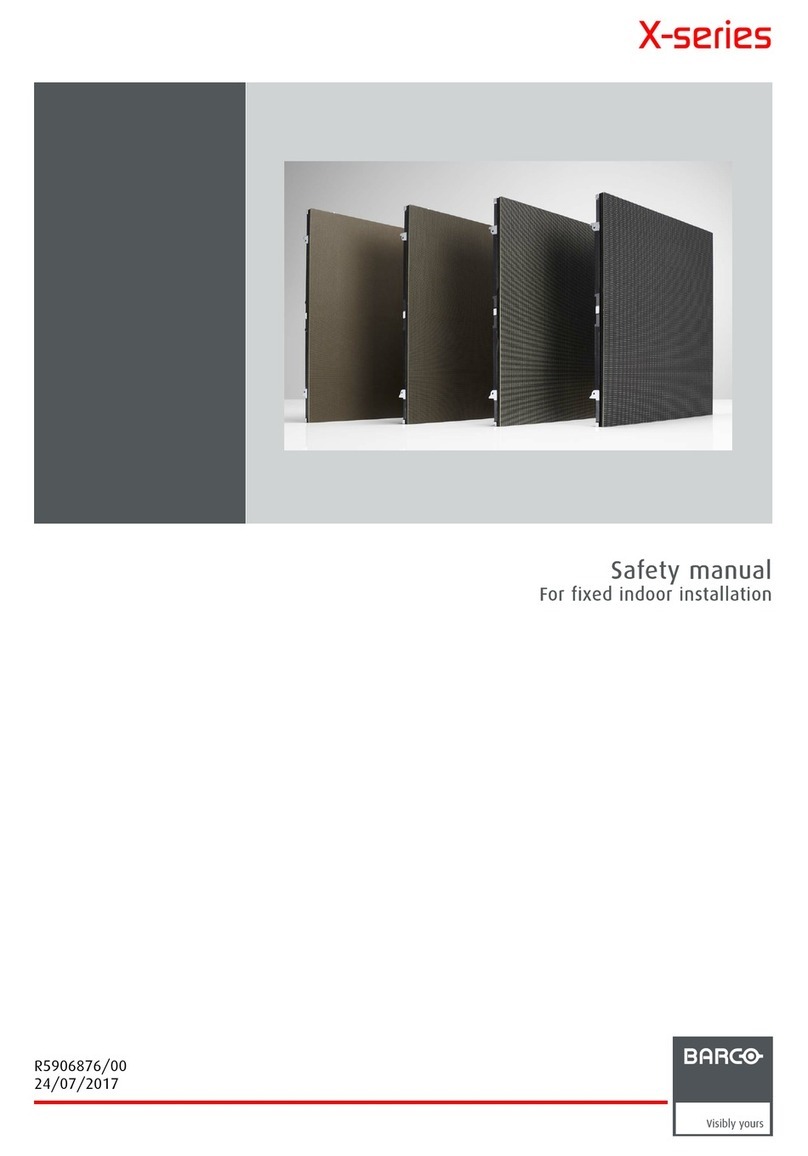
Barco
Barco X 1.2 User guide

Barco
Barco MDSC-2326 DDIH User manual

Barco
Barco MiSPHERE User manual

Barco
Barco LCN-47 User manual

Barco
Barco Coronis Fusion 4MP User manual
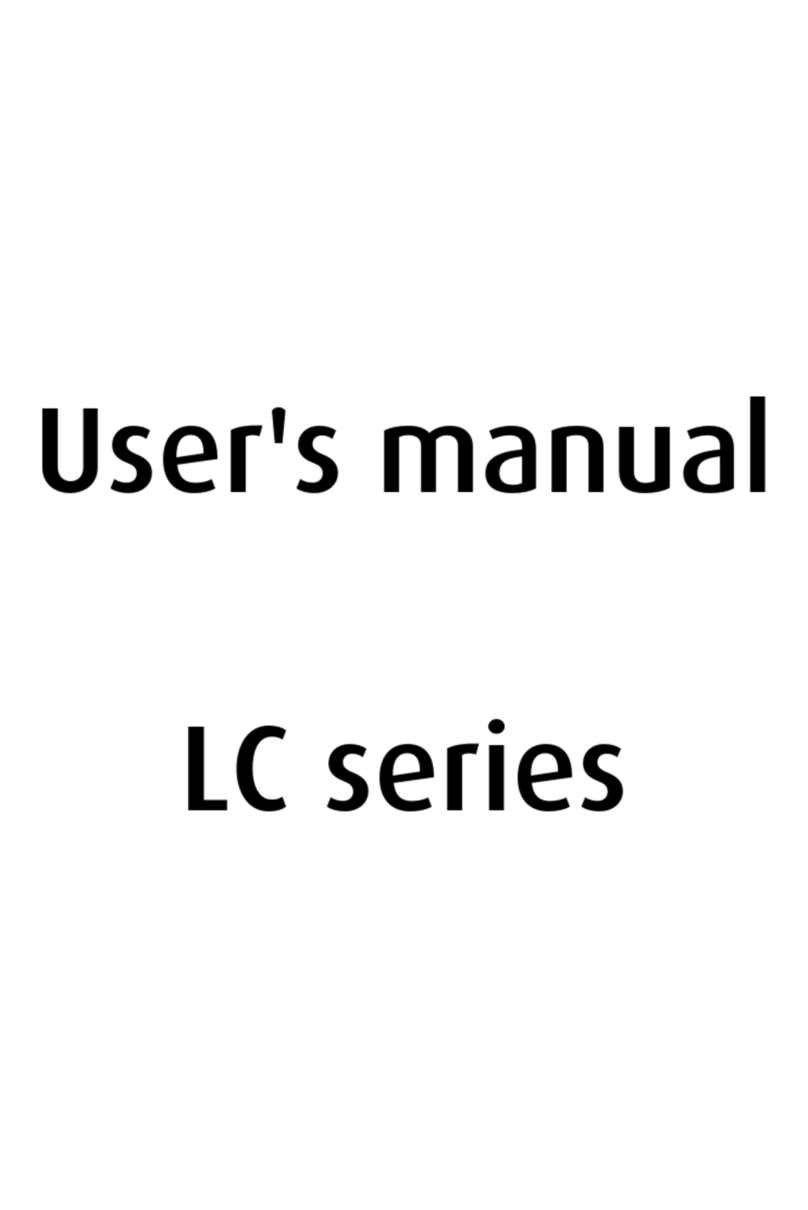
Barco
Barco LC series R5976934 User manual

Barco
Barco Coronis Fusion 6MP User manual

Barco
Barco Coronis 3MP LED MDCG-3221 User manual

Barco
Barco MDSC-2224 Installation instructions

Barco
Barco MDSC-1119 User manual

Barco
Barco E-2320 C User guide