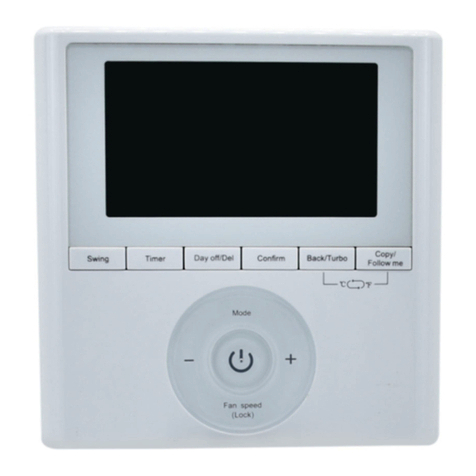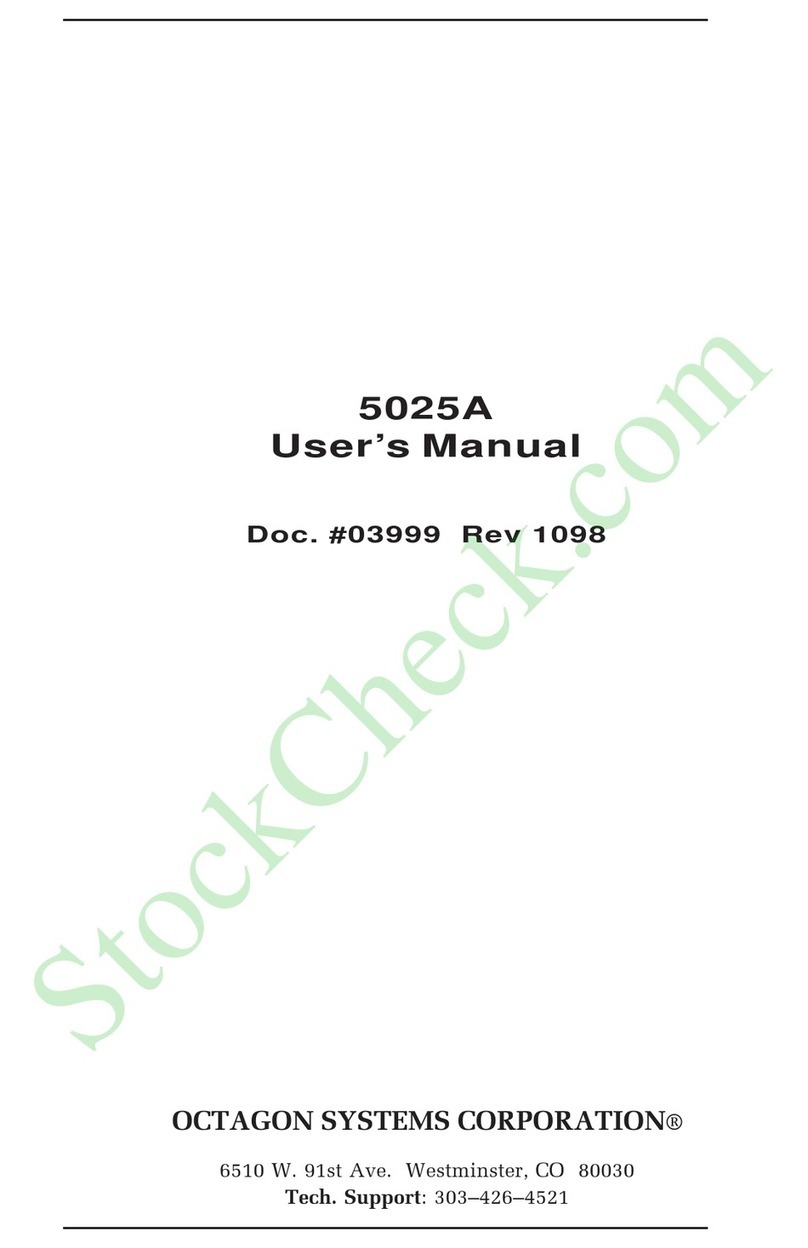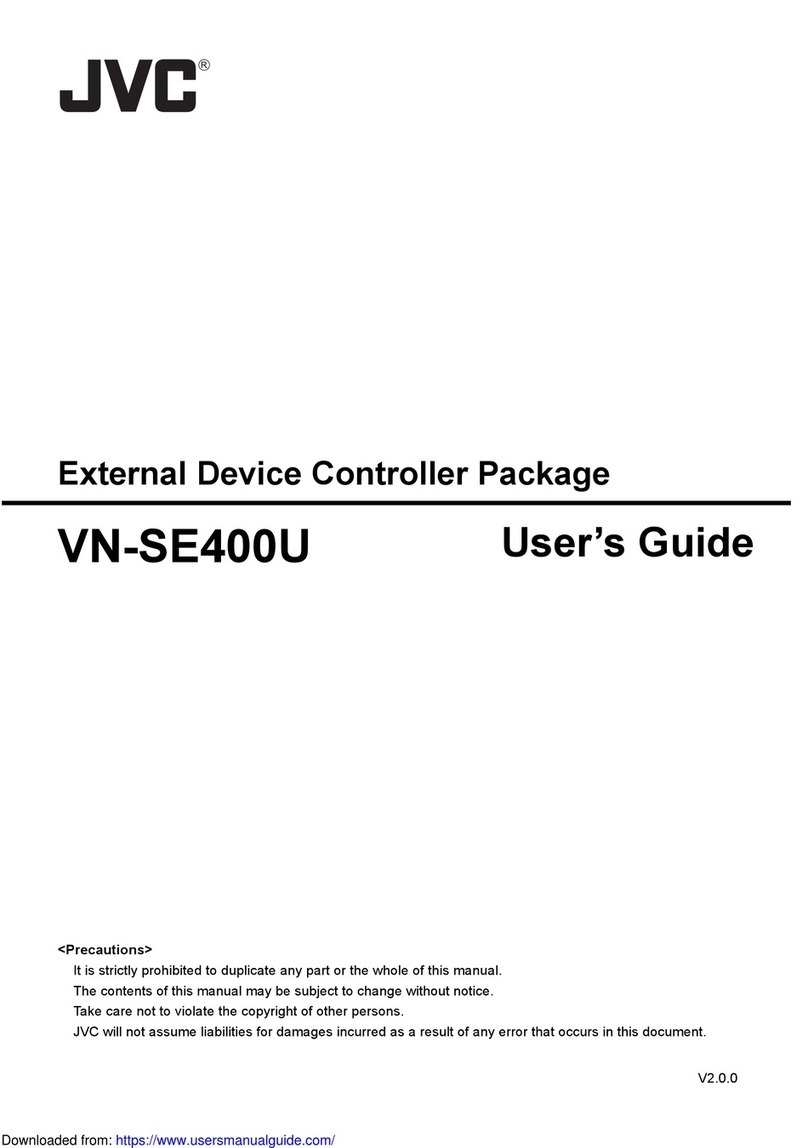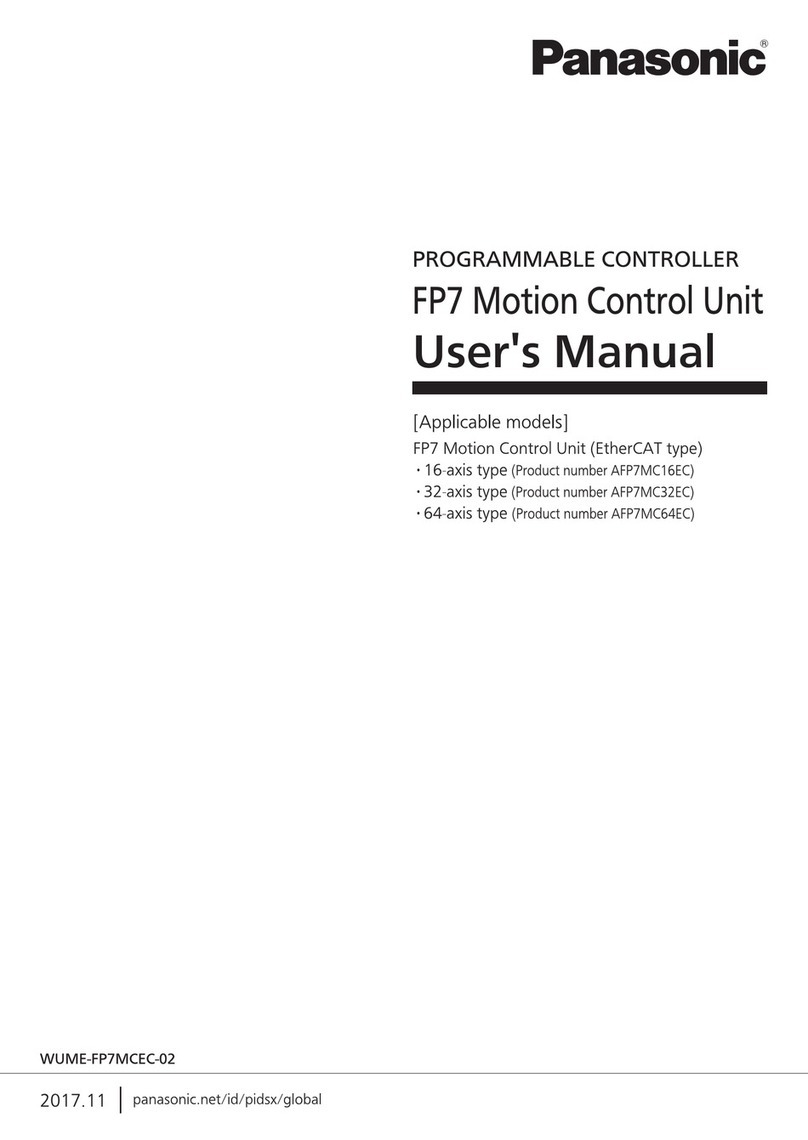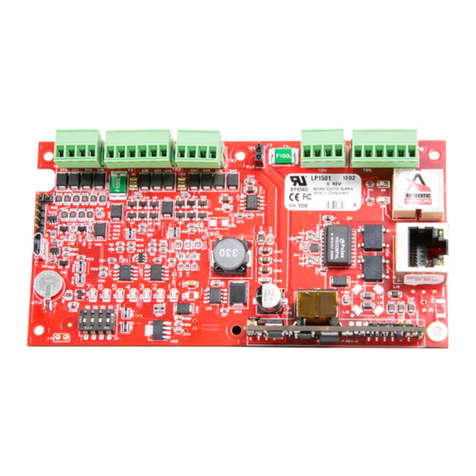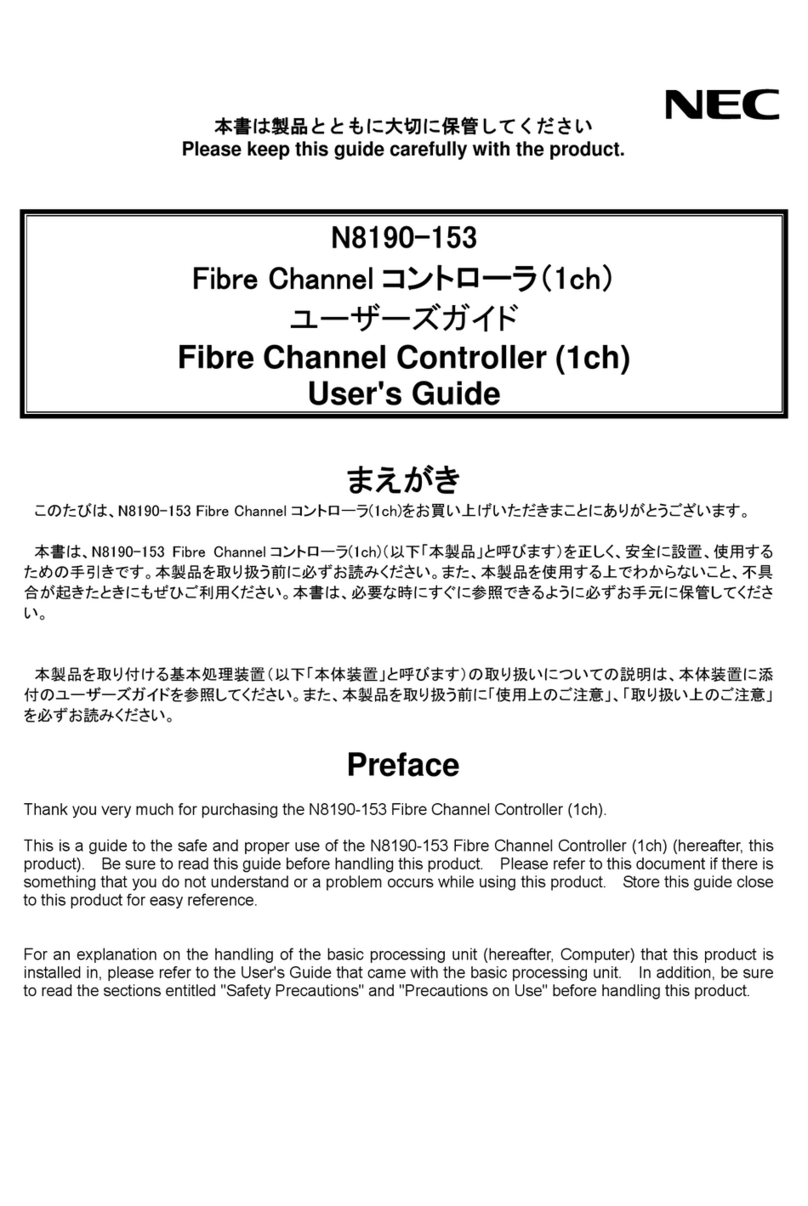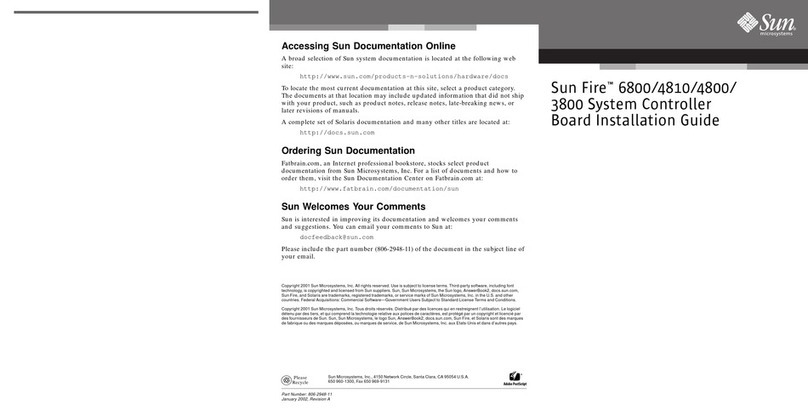Micrel KSZ8851 16Bit Bus BSP User manual

Confidential Information Rev. 1.1
2180 Fortune Drive, San Jose CA951 1, USA• (408)944-0800 • http://www.micrel.com
- Page 1 -
2008 Micrel Semiconductor
KSZ8851 16Bit BSP User’s Manual
Micrel KSZ8851 16Bit Bus BSP User’s Manual
Version 1.1
10/14/2009

Confidential Information Rev. 1.1
1849 Fortune Drive, San Jose CA951 1, USA• (408)955-0800 • http://www.micrel.com
- Page
2 -
2008 Micrel Semiconductor
KSZ8851 16Bit BSP User’s Manual
Contents
1 Overview................................................................................................................................................................3
CLI Commands.....................................................................................................................................................4
2.1 Connecting a Serial Cable for the Terminal Emulator ...................................................................................4
2.2 Running the KSZ8851 BSP..............................................................................................................................4
2. CLI Commands Descriptions ..........................................................................................................................5
3 Running the OpenTCP Demo ...........................................................................................................................13
.1 Setting the Target IP .....................................................................................................................................1
.2 Connecting a Cable for the Ethernet Connection .........................................................................................1
. PING to KSZ8851 Demo Target ...................................................................................................................1
.4 Running Windows TCP GUI Demo Program ...............................................................................................14
4. LinkMD GUI Demo Program...........................................................................................................................16
4.1 Capabilities Tab............................................................................................................................................16
4.2 Diagnostics Tab ............................................................................................................................................19
4. TX/RX Traffic Test ........................................................................................................................................21
5 KSZ8851 Wake-on-LAN Demo Program ........................................................................................................ 3
5.1 Running Wake-on-LAN Demo Program........................................................................................................2
6 KSZ8851 BSP Installation................................................................................................................................. 5
6.1 Creating a KS8851 BSP Directory................................................................................................................25
7 Building KSZ8851 BSP from HEW .................................................................................................................. 6
7.1 Starting HEW KS8851 Project......................................................................................................................26
7.2 Build KSZ8851 BSP from HEW ....................................................................................................................28
8 Downloading (re-loading) the Firmware Program .......................................................................................... 9
8.1 Running FoUSB Programmer.......................................................................................................................29
8.2 Downloading KSZ8851 BSP ......................................................................................................................... 0

Confidential Information Rev. 1.1
1849 Fortune Drive, San Jose CA951 1, USA• (408)955-0800 • http://www.micrel.com
- Page
-
2008 Micrel Semiconductor
KSZ8851 16Bit BSP User’s Manual
1 Overview
The KSZ8851 BSP is developed under Renesas M16C/62P microprocessor
1
ith
Renesas HEW (High-performance Embedded Workshop) IDE.
The KSZ8851 BSP
2
contains the KSZ8851 driver and OpenTCP
3
protocol stack ith
no OS (Operating System) involved.
This manual is divided into t o parts. The first part describes ho to run
KSZ8851 BSP ith OpenTCP 1.0.4 on Micrel KSZ8851-16MQL demo board.
The second part describes ho to install, and build KSZ8851 BSP by using the
Renesas SKP16C62P StarterKit Plus (SKP).
→
NOTE:
KSZ8851 BSP works for Micrel KSZ8851-1 MQL demo board.
1
Please reference the M16C6 _Hardware_Manual from SKP CD for detail information about M16C/62P microprocessor via
the website www.renesas.com..
2
BSP is Board Support Package.
OpenTCP® is a license and royalty free TCP/IP stack available to the public. It was created by Viola Systems in Finland
(www.violasystems.com). The code is supported and distributed via the website www.opentcp.org.
Please reference the OpenTCP_App_Note manual for detail information about OpenTCP protocol stack.

Confidential Information Rev. 1.1
1849 Fortune Drive, San Jose CA951 1, USA• (408)955-0800 • http://www.micrel.com
- Page
4 -
2008 Micrel Semiconductor
KSZ8851 16Bit BSP User’s Manual
CLI Commands
The KSZ8851 BSP provides a set of CLI commands to help user to debug
KSZ8851 device through the RS-232 serial port from your host laptop.
.1 Connecting a Serial Cable for the Terminal Emulator
Connect the serial port of the laptop and serial port of the KSZ8851 demo
board via a RS-232 cable.
After completed of serial connection, set up the communications soft are.
Any communication soft are for personal computer communications can be used
(Hyper terminal, Windo s terminal and etc.).
→
NOTE:
The HyperTerminal serial port setup is 38400 8-N-1.
KSZ8851
Demo Board
RS232 Cable
Figure 2-1 Serial cable between laptop and KSZ8851 demo board
. Running the KSZ8851 BSP
After po er up the KSZ8851 demo board, The KSZ8851 BSP code is running at
M16C/62P flash. The follo ing BSP message is displayed on the host Hyper
terminal screen as Figure 2-2-1 or Figure 2-2-2.
The BSP messages contain:
- KSZ8851-16MQL device information.
- OpenTCP Ethernet driver version.
- KSZ8851 hard are driver version.
- KSZ8851 Chip ID.
- KSZ8851 Device Revision.
- MAC address of KSZ8851 station.
- IP address of KSZ8851 target.
- Port Link Status.

Confidential Information Rev. 1.1
1849 Fortune Drive, San Jose CA951 1, USA• (408)955-0800 • http://www.micrel.com
- Page
5 -
2008 Micrel Semiconductor
KSZ8851 16Bit BSP User’s Manual
Figure 2-2-2 BSP message on KSZ8851 Demo Board
.3 CLI Commands Descriptions
From CLI command prompt, type hwhelp, ill display all the CLI commands
that the BSP provides (Figure 2-3-1).
hwhelp

Confidential Information Rev. 1.1
1849 Fortune Drive, San Jose CA951 1, USA• (408)955-0800 • http://www.micrel.com
- Page
6 -
2008 Micrel Semiconductor
KSZ8851 16Bit BSP User’s Manual
Figure 2-3-1 w elp display

Confidential Information Rev. 1.1
1849 Fortune Drive, San Jose CA951 1, USA• (408)955-0800 • http://www.micrel.com
- Page
7 -
2008 Micrel Semiconductor
KSZ8851 16Bit BSP User’s Manual
The top of portions are CLI command input\output data format.
RegNum = { 0 .. ff } -- Register number.
RegData = { 0 .. ffff } -- Register data to rite.
Width = { 1 .. 2, 4 } -- Register data idth to read\ rite (1:in BYTE, 2:in
WORD, 4:in LONG).
BitMask = { 0 .. 0001 } -- Mask defining bit pattern field.
BitPat = { 0 .. 0001 } -- Bit pattern to check for.
BufNum = { 0 .. 5 } -- Debug buffer number.
BufOffset = { 0 .. 7ff } -- Debug buffer offset.
Len = { 1 .. 800 } -- Debug buffer length.
WData = { 0 .. ff } -- Buffer data to rite (e.g. FF 00 01 0A).
FData = { 0 .. ff } -- Buffer data to fill.
BufInc = { 0 .. ff } -- Buffer data to fill by increasing count.
Repeat = { 0 .. n } -- Repeat times.
Port = { 0 .. 3 } -- Port number.
SameBuf = { 0 .. 1 } -- 1 - use same buffer to Tx, 0 - continuous next
buffer to Tx.
TimeOut = { 0 .. n } -- Time in ms to ait before giving up
Index = { 0 .. n } -- Table index.
Count = { 0 .. n } -- Number of table entry items (max Count: mib-30).
DumpFlag = { 0 .. 1 } -- 1- Start dumpping packet, 0- Stop dummping packet.
ResetOption= { 0 .. 1 } -- 1 - Global soft reset, 2 - QMU soft reset.
Delay = { 0 .. ff } -- Delay ms bet een continous transmit packets.
MAC = { 08.. ff } -- MAC address (eg. 08:00:70:22:44:01).
IP = { 0 .. 255 } -- IP address (eg. 192.168.1.10).
The bottom of portions are CLI command syntax, describe as follo ing:
→
Note: All the inpu\output data is in hex format.
The follo ing CLI commands are used to access the device registers.
hwread RegNum Width -- Read KSZ8851 register.
=>hwread C0 2
=>reg.192 : 8870
Read bank 32, register 0, ith data idth is WORD
4
format.
hwwrite RegNum RegData Width -- Modify KSZ8851 register.
=>hwwrite 10 123 5678
=>hwread 10
=>reg.16 : 123 5678
Write bank 2, register 0, ith data value 0x12345678 in DWORD format.
hwpoll RegNum BitMask BitPat TimeOut -- Poll register bit if it
match bit pattern.
=>hwpoll 2 0001 0000 10
Polling register 2, bit 1 if it match 0b pattern, in 10 ms.
4
BYTE is 8-bit, WORD is 16-bit, and DWORD is 2-bit data width.

Confidential Information Rev. 1.1
1849 Fortune Drive, San Jose CA951 1, USA• (408)955-0800 • http://www.micrel.com
- Page
8 -
2008 Micrel Semiconductor
KSZ8851 16Bit BSP User’s Manual
The follo ing CLI commands to prepare an Ethernet packet and transmit from
CLI command to KSZ8851 device. There are total six data buffer for the user
to store the Ethernet packet. One data buffer can only store one Ethernet
packet, and must be a completed Ethernet packet.
hwbufwrite BufNum BufOffset WData [...] -- Write data to debug buffer.
=>hwbufwrite 0 0 ff ff ff ff ff ff 08 00 70 22 55
Write a destination MAC address (broadcast), source MAC address
(08:00:70:22:44:55) to the data buffer 0, data buffer offset 0.
hwbuffill BufNum BufOffset FData BufInc Len -- Fill data to debug
buffer.=>hwbuffill 0 0c 01 02 3c
Fill data buffer 0, start from data buffer offset 0x0c, ith data 0x01, and
increasing by 0x02, totally filling data length is 0x3c (60 bytes).
hwbufread BufNum BufOffset Len -- Display contents of debug buffer
=>hwbufread 0 0 3c
=>
00000000 ff ff ff ff ff ff 08 00 - 70 22 55 01 03 05 07
00000010 09 0b 0d 0f 11 13 15 17 - 19 1b 1d 1f 21 23 25 27
00000020 29 2b 2d 2f 31 33 35 37 - 39 3b 3d 3f 1 3 5 7
00000030 9 b d f 51 53 55 57 - 59 5b 5d 5f
Display the contents of data buffer 0, offset 0, data length 0x3c (60
bytes).
hwbuftx BufNum Len Repeat SameBuf Delay -- Tx packet from buffer to KSZ8851
=>hwbuftx 0 3c 2 1 0
Transmit packet to KSZ8851, from data buffer 0, ith packet length 60 bytes,
transmit 2 times, using the same buffer, no delay bet een transmit packets.
=>hwbuftx 0 5ea 10 1 0
Transmit packet to KSZ8851, from data buffer 0, ith packet length 1514
bytes, transmit 16 times, using the same buffer, no delay bet een transmit
packets.
=>hwbuftx 0 5ea 3e8 1 1
Transmit packet to KSZ8851, from data buffer 0, ith packet length 1514
bytes, transmit 1000 times, using the same buffer, delay 1ms bet een
transmit packets.
=>hwbuftx 0 3c 6 0 0
Transmit packet to KSZ8851, from data buffer 0, ith packet length 60 bytes,
transmit 6 times, continuous next buffer for next transmit
5
, no delay
bet een transmit packets.
5
If you already prepare the six buffers with different Ethernet packets data, it will transmit data buffer from 0 to 5 one by one.

Confidential Information Rev. 1.1
1849 Fortune Drive, San Jose CA951 1, USA• (408)955-0800 • http://www.micrel.com
- Page
9 -
2008 Micrel Semiconductor
KSZ8851 16Bit BSP User’s Manual
hwdumptx DumpFlag -- Start/Stop dumpping transmit packet data
=>hwdumptx 1
Start dumping transmits packets to the screen hen every packet sends to
KSZ8851 device from CPU system. Eg,
=>h buftx 0 3c 1 1 0
Tx Cntl Word: 0x8113, Byte Count: 0x003c
Tx On port
Pkt Len=60
DA=ff:ff:ff:ff:ff:ff
SA=08:00:70:22:44:55
Type=0103
0000 ff ff ff ff ff ff 08 00 70 22 44 55 01 03 05 07
0010 09 0b 0d 0f 11 13 15 17 19 1b 1d 1f 21 23 25 27
0020 29 2b 2d 2f 31 33 35 37 39 3b 3d 3f 41 43 45 47
0030 49 4b 4d 4f 51 53 55 57 59 5b 5d 5f
The first line of message tells you hat “Control Word”, and “Byte Count” is
ritten to the KSZ8851 TXQ.
=>hwdumptx 0
Stop dumping transmits packets to the screen.
hwdumprx DumpFlag -- Start/Stop dumpping receive packet data
=>hwdumprx 1
Start dumping received packets (received from KSZ8851 device) to the screen
hen every packets received from KSZ8851 device to CPU system. Eg, if PING
from the laptop:
Rx Cntl Word: 0x82c8, Byte Count: 0x003c
Rx On port
Pkt Len=60
DA=ff:ff:ff:ff:ff:ff
SA=00:50:ba:15:56:29
Type=0806
0000 ff ff ff ff ff ff 00 50 ba 15 56 29 08 06 00 01
0010 08 00 06 04 00 01 00 50 ba 15 56 29 c0 a8 01 0a
0020 00 00 00 00 00 00 c0 a8 01 01 00 00 00 00 00 00
0030 00 00 00 00 00 00 00 00 00 00 00 00
The first line of message is Receive Status from register RXFHSR and RXFHBC.
=>hwdumprx 0
Stop dumping received packets to the screen.
The follo ing CLI commands are used to access the device indirect access
registers for the VLAN table, static MAC table, dynamic MAC table, and MIB
counters.
=>hwreadmib 0

Confidential Information Rev. 1.1
1849 Fortune Drive, San Jose CA951 1, USA• (408)955-0800 • http://www.micrel.com
- Page
10 -
2008 Micrel Semiconductor
KSZ8851 16Bit BSP User’s Manual
=> Data
0000 000008 c
0001 00000000
0002 00000000
0003 00000000
000 00000000
Read MIB counters from entry 0 for total 4 entries.
=>
hwshowmib
Port 1 Port 2 Port 3 Driver
Port 1 Driver
RxByte : 0000105 00003178 RxByte
RxUndersizePkt : 00000000 00000020 RxBroadcastPkts
RxFragments : 00000000 00000000 RxMulticastPkts
RxOversize : 00000000 00000000 RxUnicastPkts
RxJabbers : 00000000 00000020 RxTotalPkts
RxSymbolError : 00000000 00000000 RxCRCError
RxCRCError : 00000000 00000000 RxMIIError
RxAlignmentError : 00000000 00000000 RxTooLong
RxCtrl8808Pkts : 00000000 00000000 RxRuntFrame
RxPausePkts : 00000000 00000000 RxInvalidFrame
RxBroadcastPkts : 00000020 00000000 RxICMPChecksumError
RxMulticastPkts : 00000000 00000000 RxIPChecksumError
RxUnicastPkts : 00000000 00000000 RxTCPChecksumError
Rx6 Octets : 00000000 00000000 RxUDPChecksumError
Rx65to127Octets : 00000012 00000000 RxTotalError
Rx128to255Octets : 00000006 00000000 RxOSDroppedPkts
Rx256to511Octets : 00000002 00000000 RxOverrunInterrupt
Rx512to1023Octets : 00000000 00000000 RxStopInterrupt
Rx102 to1521ctets : 00000000 00000020 RxInterrupt
Rx1522to2000Octets : 00000000 00000000 RxWakeupFrame
00000000 RxMagicPacket
00000085 RxWOLLinkup
00000000 RxWOLEnergy
00000000 RxWOLDelayEnergy
00000000 RxErrorLen
TxByte : 0000006 00000060 TxByte
TxPausePkts : 00000000 00000001 TxTotalPkts
TxLateCollision : 00000000 00000000 TxLateCollision
TxBroadcastPkts : 00000000 00000000 TxMaximumCollision
TxMulticastPkts : 00000001 00000000 TxTotalError
TxUnicastPkts : 00000000 00000000 TxAllocMemFail
TxDeferred : 00000000 00000000 TxOSDroppedPkts
TxTotalCollision : 00000000 00000000 TxSpaceInterrupt
TxExcessiveCollision : 00000000 00000000 TxStopInterrupt
TxSingleCollision : 00000000 00000001 TxDoneInterrupt
TxMultiCollision : 00000000 00000170 PhyInterrupt
Display MIB counters for all the ports, and driver statistic counters.
→
Note: the left column sho MIB counters from device registers. The right
column sho s driver statistic counters.
hwclearmib -- Clear soft are MIB counter database
Clear all the MIB counters
The follo ing CLI commands are used to get\set device PHY link status.

Confidential Information Rev. 1.1
1849 Fortune Drive, San Jose CA951 1, USA• (408)955-0800 • http://www.micrel.com
- Page
11 -
2008 Micrel Semiconductor
KSZ8851 16Bit BSP User’s Manual
hwsetlink Port Data -- Set Link speed.
=>hwsetlink 1 0000000
=>Set Port 1 ith Data=00000004
The PHY port’s auto-negotiation advertisement link speed, duplex, and pause
frame are set according to ’Data’ value:
0x00000001, 10MBPS, full duplex
0x00000002, 10MBPS, half duplex
0x00000004, 100MBPS, full duplex
0x00000008, 100MBPS, half duplex
0x00000100, Pause frame
0x00010000, Auto MDIX (Micrel)
0x00020000, Force MDIX
hwshowlink -- Sho ks8851 link status.
=>hwshowlink
=>Port 1 Link Status: 100 Mbps, Full DPX
hwhash MAC -- Set MAC address to hash table.
=>hwhash 01:80:c2:00:00:00
Set STP multicasts address 01:80:C2:00:00:00 to KSZ8851 hash table.
hweeread RegNum -- Read EEPROM in WORD through KSZ8851 register.
=>hweeread 1
=>reg.01 : 4401
=>hweeread 2
=>reg.02 : 7022
=>hweeread 3
=>reg.03 : 0800
Read station MAC address from on board EEPROM.
hweewrite RegNum RegData -- Modify EEPROM in WORD through KSZ8851
register.
=>hweewrite 1 123
=>
=>h eeread 1
=>reg.01 : 1234
Modify EEPROM register 1 value to from 0x4401 to 0x1234.
hwsetip IP -- Set system IP address.
=>hwsetip 192.168.1.3

Confidential Information Rev. 1.1
1849 Fortune Drive, San Jose CA951 1, USA• (408)955-0800 • http://www.micrel.com
- Page
12 -
2008 Micrel Semiconductor
KSZ8851 16Bit BSP User’s Manual
hwsetmac MAC -- Set system MAC address.
=>hwsetmac 00:11:22:33: :55
hwgetip -- Display system IP address.
=>hwgetip
=>^[192.168.1.34]$
hwgetmac MAC -- Display system MAC address.
=>hwgetmac
=>^[00:11:22:33: :55]$

Confidential Information Rev. 1.1
1849 Fortune Drive, San Jose CA951 1, USA• (408)955-0800 • http://www.micrel.com
- Page
1 -
2008 Micrel Semiconductor
KSZ8851 16Bit BSP User’s Manual
3 Running the OpenTCP Demo
3.1 Setting the Target IP
In order to use the demo, you must first assign an IP address to the
target. The KSZ8851 demo board is assigned a fix IP address 192.168.1.1,
and if you connect one of Ethernet port from KSZ8851 target to your
laptop. You should use an IP number on the same sub-net as you laptop.
For example, set the IP address of your laptop is 192.168.1.10
(Figure 3-2-1).
→
Note: If you want to use a IP address other than this, you need to edit the gui_demo.c file
and rebuild your pro ect.
3. Connecting a Cable for the Ethernet Connection
Connecting an Ethernet cable bet een your laptop and one of the ports on
the KSZ8851 demo board. Or
Connecting an Ethernet cable bet een your laptop and port 1 on the
KSZ8851 demo board.
KSZ8851
Demo Board
RS232 Cable
192.168.1.10
Ethernet Cable 192.168.1.1
Figure 3-2-1 Example of connection between KSZ8851 Demo Board and Laptop
3.3 PING to KSZ8851 Demo Target
You can use the PING command from your laptop Windo s Command Prompt to
test hether the KSZ8851 is accessible over the net ork (Figure 3-3-1).
Port1

Confidential Information Rev. 1.1
1849 Fortune Drive, San Jose CA951 1, USA• (408)955-0800 • http://www.micrel.com
- Page
14 -
2008 Micrel Semiconductor
KSZ8851 16Bit BSP User’s Manual
Figure 3-3-1 Issue PING from t e laptop Command Prompt
3.4 Running Windows TCP GUI Demo Program
The KSZ8851 BSP packet also provides a Windo s GUI program tcp_gui.exe
that can run on your laptop to test hether the KSZ8851 is accessible in
the real TCP\IP application protocol.
From the directory that you installed the KSZ8851 BSP packet on your host
laptop, double click OpenTCP_10 \TCP GUI Demo\tcp_gui.exe. An interactive
TCP GUI Windo ill come up. Change the IP address in the upper left-hand
corner of the indo by clicking on the IP address button (Figure 3-4-1).
→
NOTE:
You should change the IP address to the one that you assigned
to your board.

Confidential Information Rev. 1.1
1849 Fortune Drive, San Jose CA951 1, USA• (408)955-0800 • http://www.micrel.com
- Page
15 -
2008 Micrel Semiconductor
KSZ8851 16Bit BSP User’s Manual
Figure 3-4-1 - Interactive TCP Windows GUI Program
No click the "Establish connection" button in order to open a TCP and
UDP connection to your target board. If a successful connection is made,
the LCD on the target board ill read "Conn Est" meaning connection
established. The demo has been set up so that the OpenTCP stack ill
close a socket if it remains inactive for more than 2 minutes.
To rite to the LCD, simply type in the edit boxes (one for each line on
the LCD) and click the "Send" button. This sends the LCD text using the
TCP socket it opened hen the connection as established.
When a button is pressed on the target board, that info is also sent via
the TCP connection to the indo s program and the corresponding picture
of the button on the GUI ill change.
To send/receive UDP packets, click the "Start Streaming" button. This
ill send a TCP packet to the target board telling it to start sending
the current A2D value of the pot via a UDP packet every time it changes.
Also, hen the slider bar on the GUI is moved, the ne value is send to
the target board via UDP packets and the value is displayed on the LCD.

Confidential Information Rev. 1.1
1849 Fortune Drive, San Jose CA951 1, USA• (408)955-0800 • http://www.micrel.com
- Page
16 -
2008 Micrel Semiconductor
KSZ8851 16Bit BSP User’s Manual
4. LinkMD GUI Demo Program
The Micrel LinkMD soft are is a Windo s Graphical User Interface (GUI)
program that simplifies and expedites the evaluation and testing of the
KSZ8851. Three separate Windo tabs provide menu selections to check the
PHY’s link status and capabilities; perform cable diagnostics and integrity
check on transmit and receive datapaths.
To launch the LinkMD program, navigate to the directory ith the Micrel
LinkMD soft are (OpenTCP_10 \LinkMD GUI Demo) and double click on the
LinkMD.exe file. The LinkMD program ill start and display the Capabilities
menu page. The other t o menu pages are Diagnostics and PHY. Common to all
three pages are the Exit button to close the LinkMD program and the Help
button to display the current version of LinkMD soft are.
Connect an Ethernet cable bet een the laptop and KSZ8851 demo board as
Figure 3-2-1, and RS-232 serial cable bet een the laptop and KSZ8851 as
Figure 2-1. Remember to close any Hyper terminal running on your laptop
computer.
4.1 Capabilities Tab
The Capabilities Tab, sho n in

Confidential Information Rev. 1.1
1849 Fortune Drive, San Jose CA951 1, USA• (408)955-0800 • http://www.micrel.com
- Page
17 -
2008 Micrel Semiconductor
KSZ8851 16Bit BSP User’s Manual
Figure
4-1
, provides the follo ing basic link status and settings for the
KSZ8851.
• Link Status section sho s the current link speed, duplex, MDI/MDIX and
polarity settings of the KSZ8851. If there is no link, these four
fields are dimmed to indicate no status.
• Advertised Capabilities and Link Partner Capabilities sections sho
the speed, duplex and full duplex flo control capabilities of the
KSZ8851 and its link partner. KSZ8851 capabilities are programmable.
Its link partner capabilities are read only, and dimmed to indicate no
capabilities hen there is no link.
• Crossover option allo s the PHY to be set in HP Auto-MDIX for
automatic detection and correction for straight through and crossover
cabling, or forced to either MDI or MDIX mode.
To read the latest PHY status, press the Refresh button.
To configure the PHY, set the desired settings and press the Update button.

Confidential Information Rev. 1.1
1849 Fortune Drive, San Jose CA951 1, USA• (408)955-0800 • http://www.micrel.com
- Page
18 -
2008 Micrel Semiconductor
KSZ8851 16Bit BSP User’s Manual
Figure 4-1: LinkMD - Capabilities Tab

Confidential Information Rev. 1.1
1849 Fortune Drive, San Jose CA951 1, USA• (408)955-0800 • http://www.micrel.com
- Page
19 -
2008 Micrel Semiconductor
KSZ8851 16Bit BSP User’s Manual
4. Diagnostics Tab
The Diagnostics Tab provides the menu page to check the cable status and the
integrity of transmit and receive datapaths. These t o selections are
provided by the cable diagnostic test and the TX/RX traffic test,
respectively.
Cable Diagnostic Test
The cable diagnostic test is enabled only hen there is no link to the
KSZ8851 PHY. This test provides the follo ing cable information for the
differential pairs connected to pins {1,2} and {3,6} of the RJ-45 jack.
• Status: Indicates hether the differential pair is Open, Short, or
Unknown (no link and no cable test conducted). If there
is a physical link, Status is Good.
• Length: Provides approximate distance in meters to the open or
short cable fault. If there is a physical link, Length has
no meaning and displays an empty field.
To run the cable diagnostic test, press the Test button.
Figure 4-2 sho s the sample test results of the cable diagnostic test here
a 4 meters short and 3 meters open ere found on the differential pairs
connected to pins {1,2} and {3,6} of the RJ-45 jack, respectively.

Confidential Information Rev. 1.1
1849 Fortune Drive, San Jose CA951 1, USA• (408)955-0800 • http://www.micrel.com
- Page
20 -
2008 Micrel Semiconductor
KSZ8851 16Bit BSP User’s Manual
Figure 4-2: LinKMD – Diagnostics (Cable Status) Tab
Table of contents
Other Micrel Controllers manuals