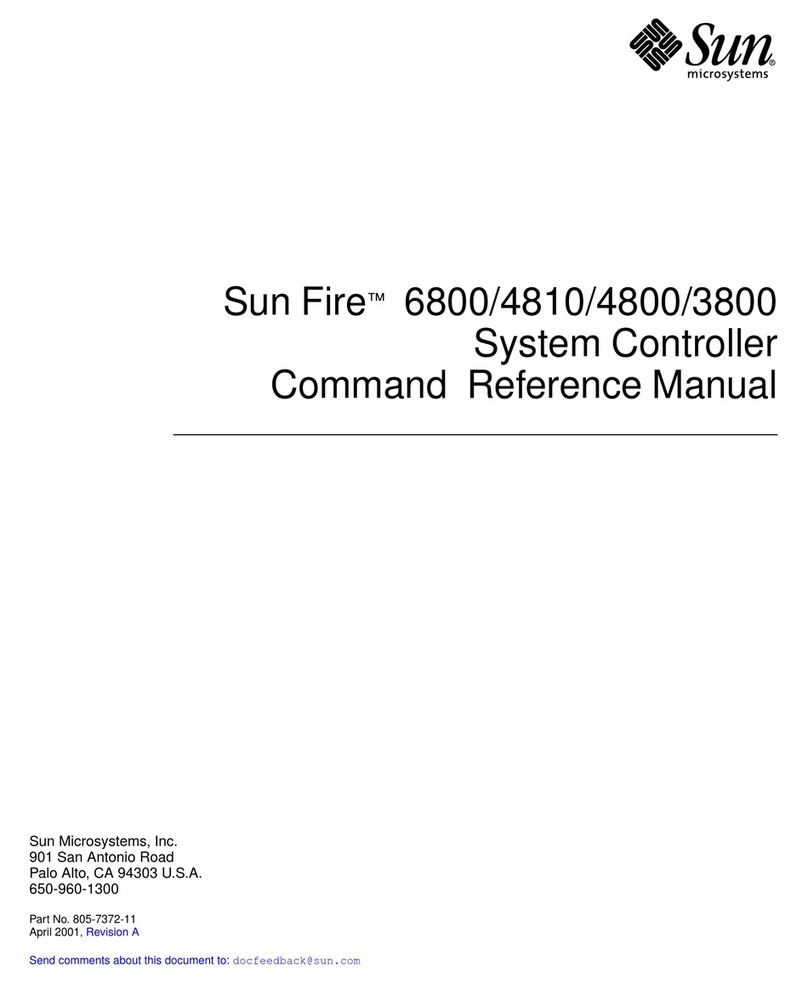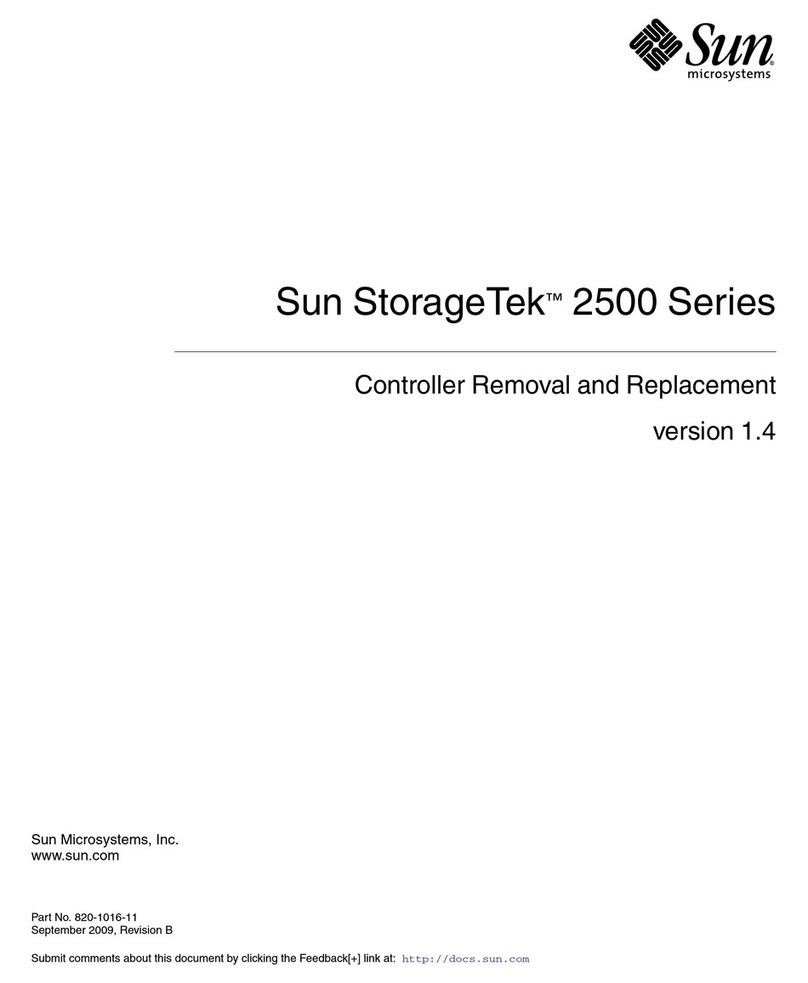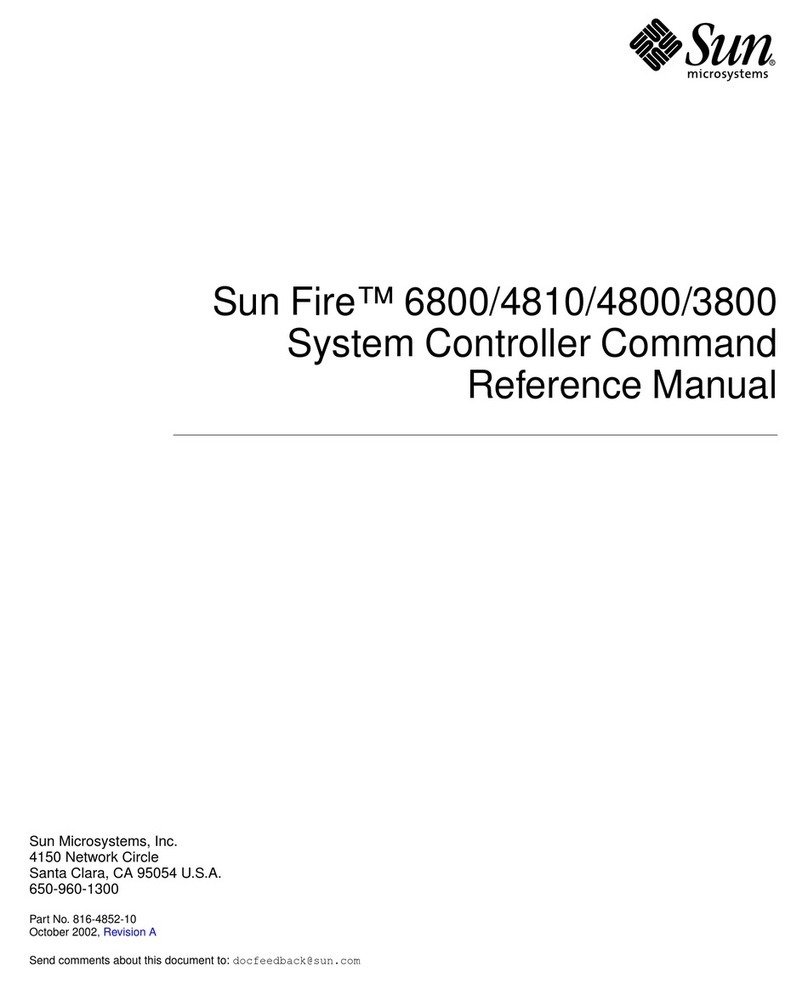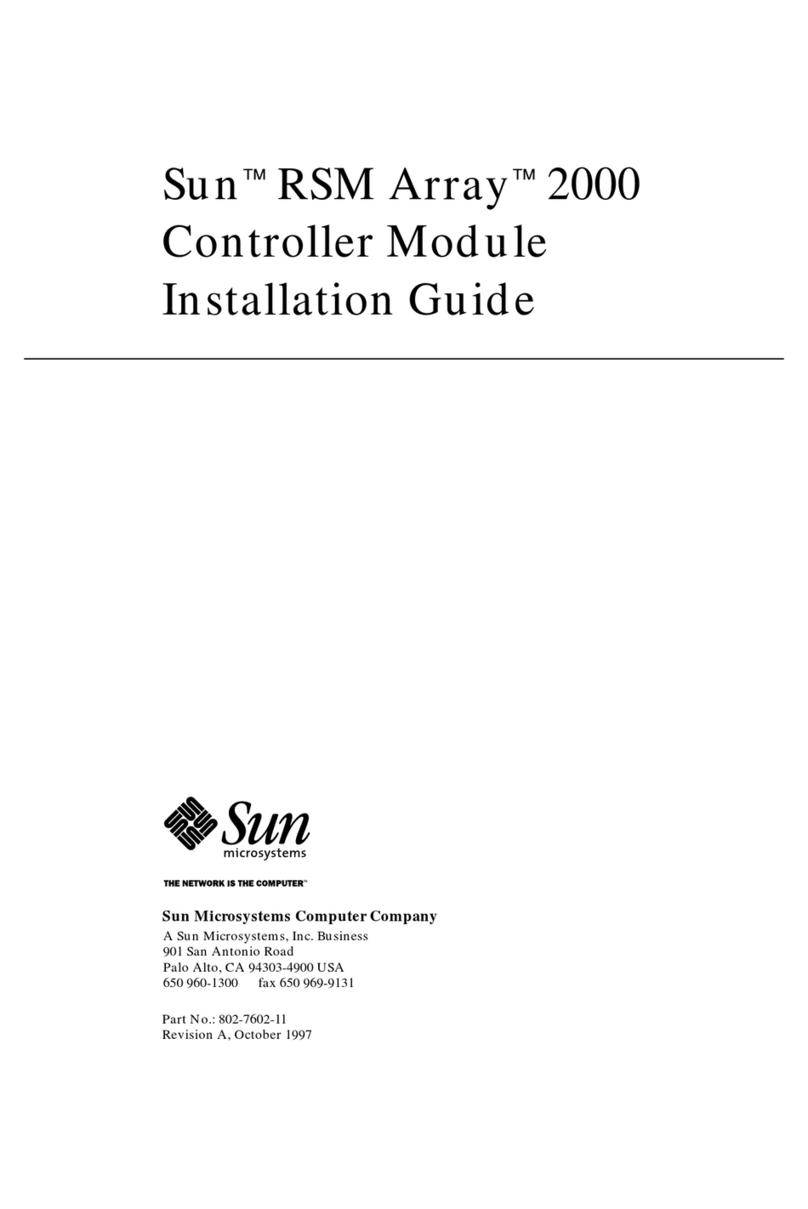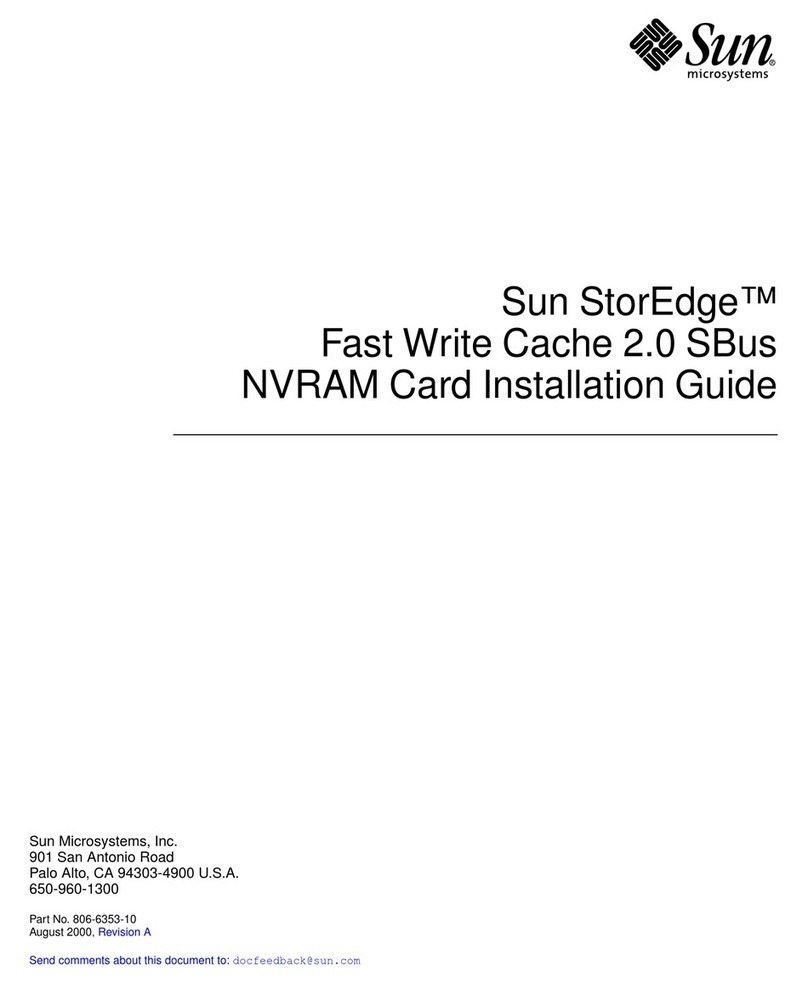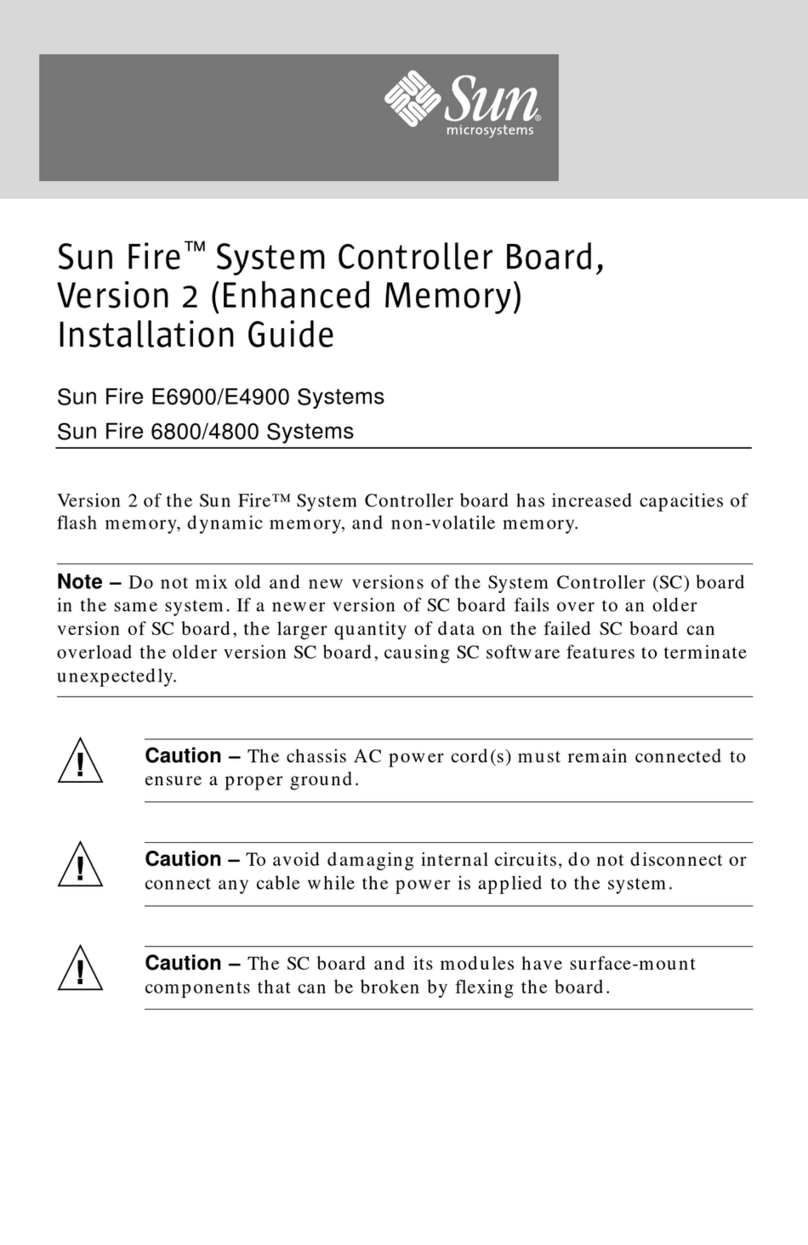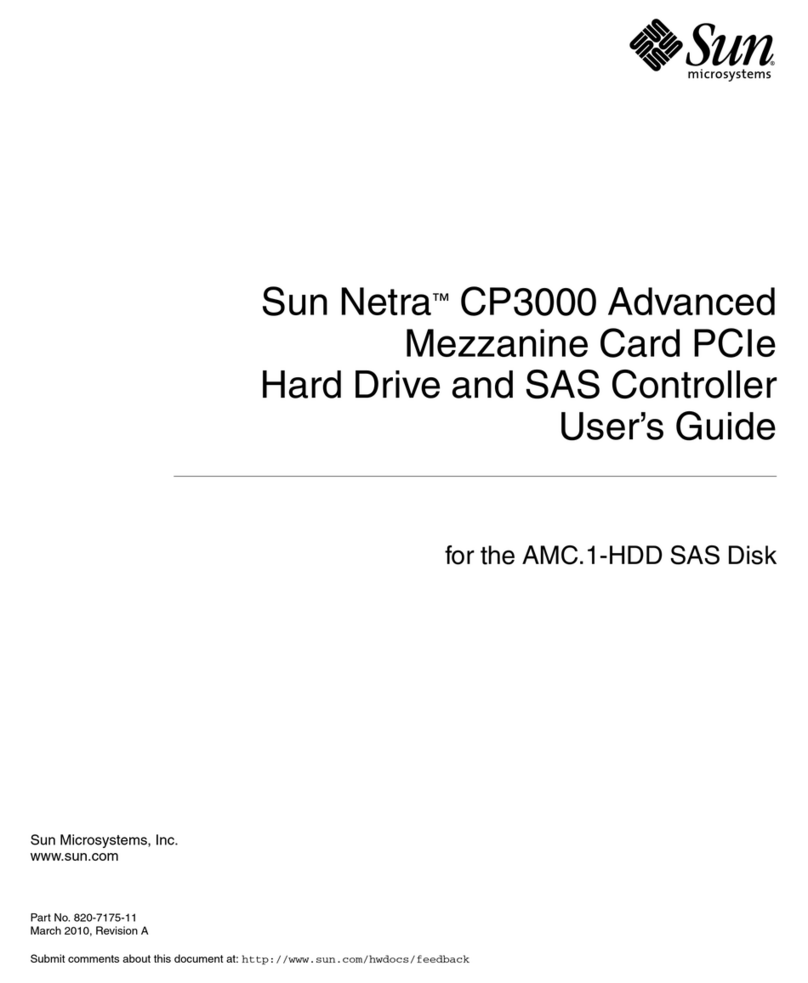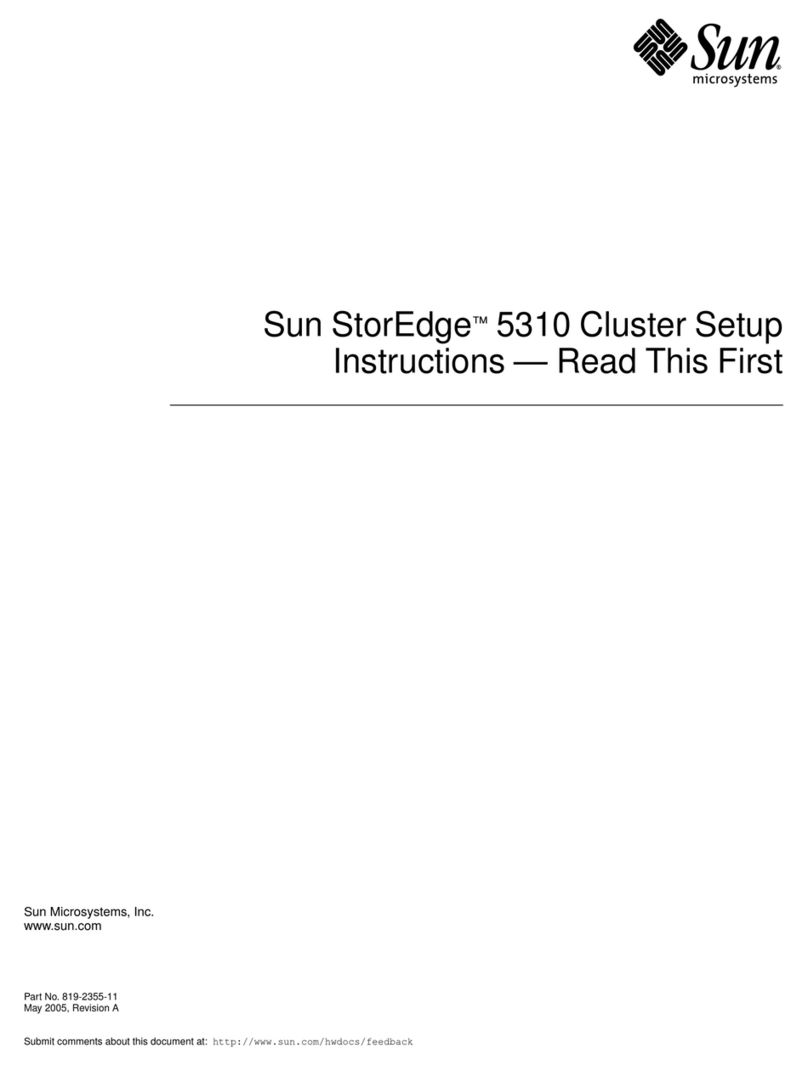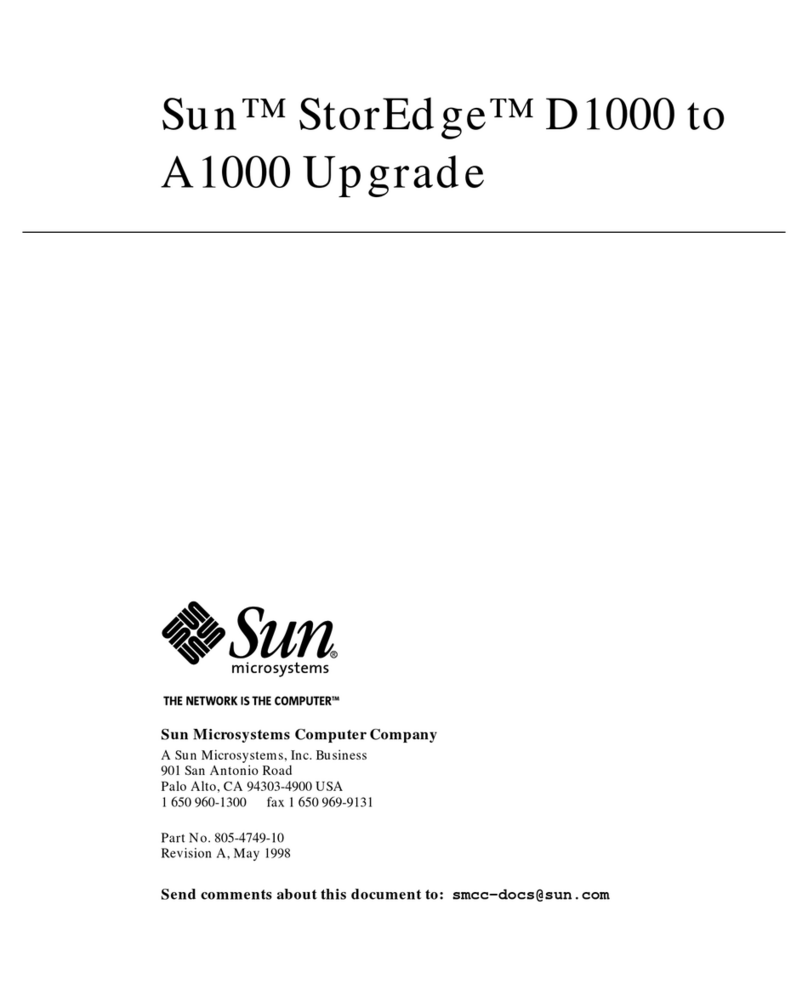Location of the System Controller Boards
Caution – The chassis AC power cord(s) must remain connected to
ensure a proper ground.
Caution – To avoid damaging internal circuits, do not disconnect or
connect any cable while the power is applied to the system.
Caution – The System Controller board is not hot-pluggable. Do not
remove the System Controller board until the system has been halted and
powered off.
Caution – The System Controller board and its modules have surface-
mount components that can be broken by flexing the board.
Below are the System Controller board (F501-5407 and F501-5563) default jumper
settings.
System Slot Numbers Slot Location
Sun Fire 6800 system SSC0 (Master) and SSC1
(Redundant controller) Front—bottom and top
Sun Fire 4810 system SSC0 (Master) and SSC1
(Redundant controller) Front—bottom and top
Sun Fire 4800 system SSC0 (Master) and SSC1
(Redundant controller) Rear—bottom and top
Sun Fire 3800 system SSC0 (Master) and SSC1
(Redundant controller) Front—bottom and top
Jumper Pins Settings Description
J1301 2-3 In Select FPROM (default)
J1303 1-2 In FPROM write enable (default)
J2303 1-2 In RS232 (default)
J2304 1-2 In RS232 (default)
!
!
!
!
Installing a System Controller Board
1. Power off the system. Refer to the Sun Fire 6800/4810/4800/3800 Powering the
System On and Off Guide that came packaged with this documentation, OR
refer to the Sun Fire 6800/4810/4800/3800 Systems Platform Administration Manual
for complete powering off procedures.
2. Attach a wrist strap or foot strap, and connect the strap to the system.
3. Place a grounded ESD mat close to the system.
4. Remove the filler board and save it.
Caution – DO NOT FORCE any board into a slot; this can cause damage
to the board and system. The board should insert and seat smoothly. If it
binds, remove the board and inspect the card cage slot for any obvious
obstructions.
5. Align the board and slide it into the card cage slot.
6. Simultaneously push inward on both board ejectors.
7. Tighten the captive screws by using a Phillips No. 2 screwdriver.
8. Connect the proper cable to the board front panel.
9. Power on the system. Refer to the Sun Fire 6800/4810/4800/3800 Systems
Powering On and Off Guide that came packaged with this documentation and
component OR refer to the Sun Fire 6800/4810/4800/3800 Systems Platform
Administration Manual for complete powering on procedures.
!
Removing a System Controller Board
1. Power off the system. Refer to the Sun Fire 6800/4810/4800/3800 Powering the
System On and Off Guide that came packaged with this documentation and
component OR refer to the Sun Fire 6800/4810/4800/3800 Systems Platform
Administration Manual for complete powering off procedures.
2. Attach a wrist strap or foot strap, and connect the strap to the system.
3. Place a grounded ESD mat close to the system.
4. Disconnect the serial or network cable from the board front panel.
5. Loosen the two captive screws on the System Controller board front panel
using a Phillips No. 2 screwdriver.
These screws are springloaded. They will pop out when completely
unfastened.
6. Pull outwards on the board ejector levers to unseat the board.
7. Remove the board.
In the Sun Fire 3800 system, the System Controller board is seated horizontally
instead of vertically.
8. Install a filler board or a new System Controller board.
9. Power on the system. Refer to the Sun Fire 6800/4810/4800/3800 Systems
Powering On and Off Guide that came packaged with this documentation and
component OR refer to the Sun Fire 6800/4810/4800/3800 Systems Platform
Administration Manual for complete powering on procedures.
Ejector
levers
Captive fastener