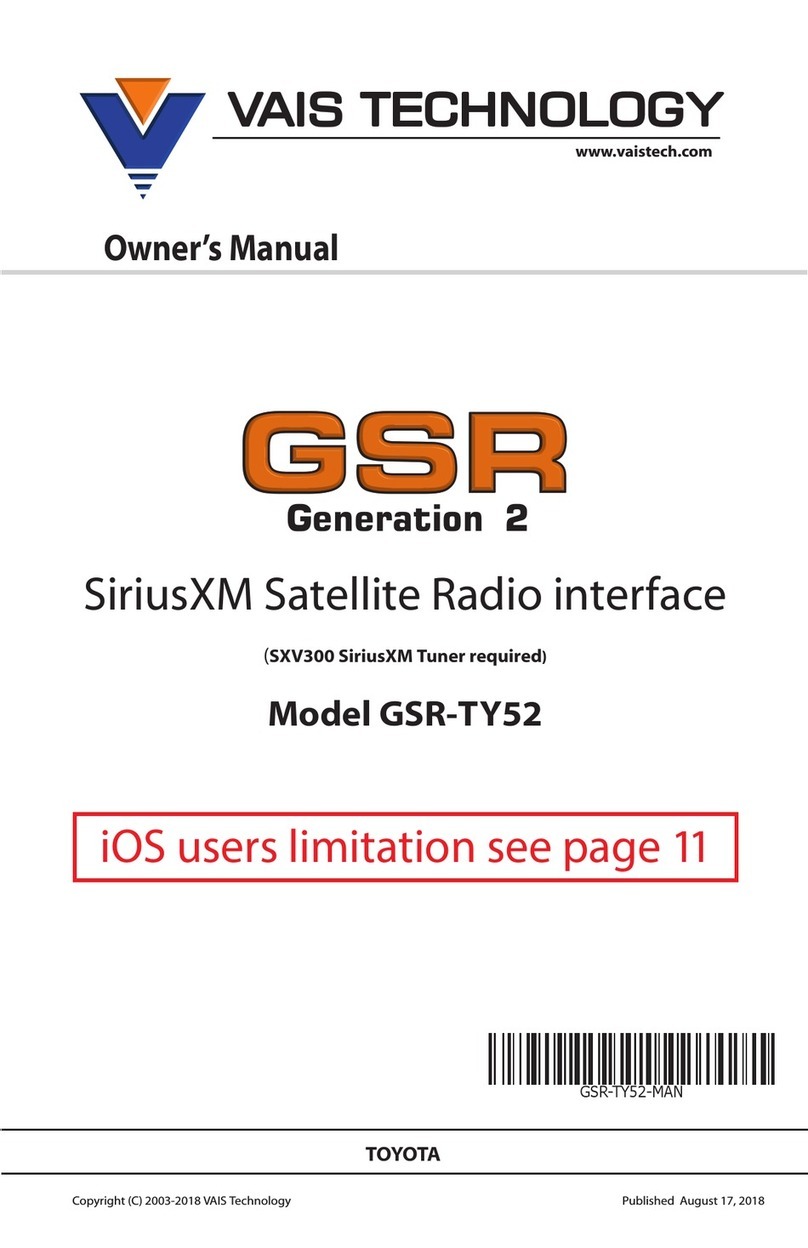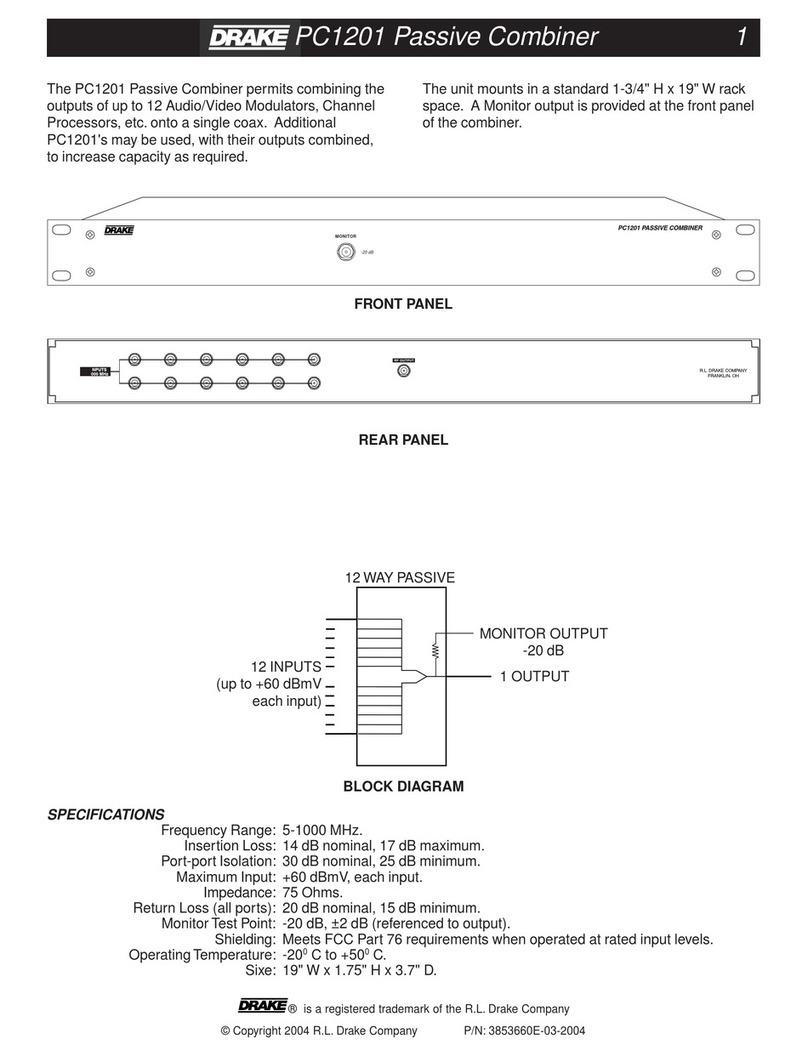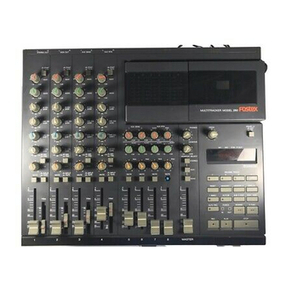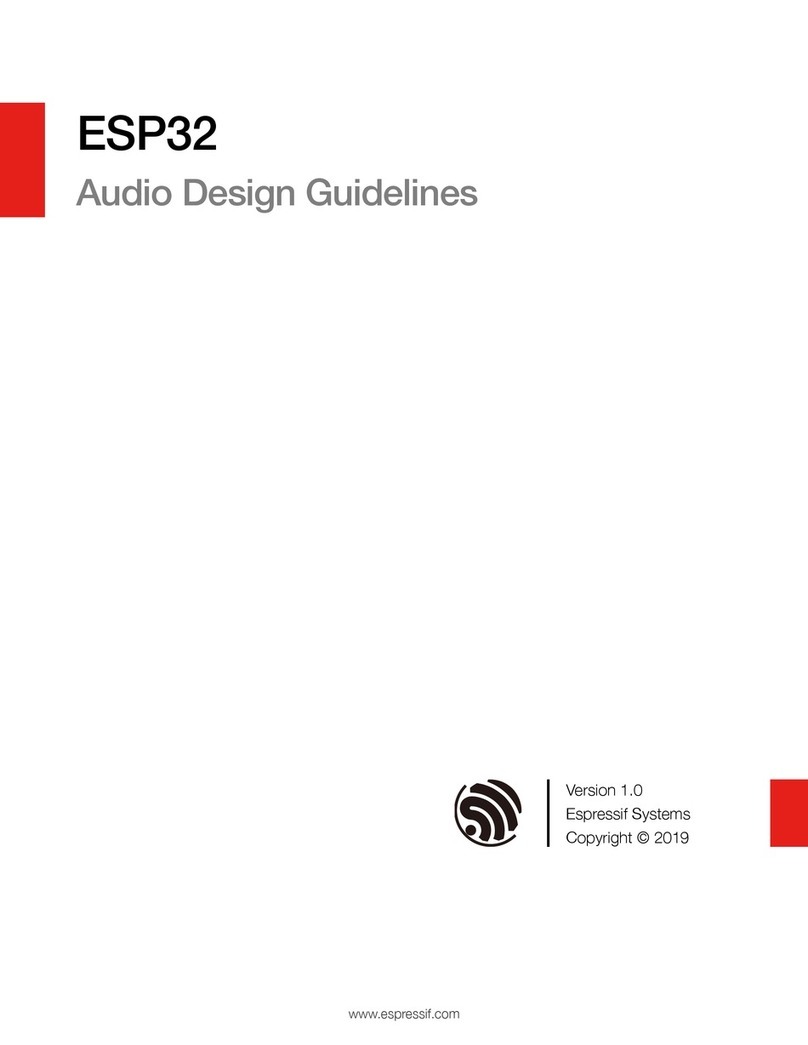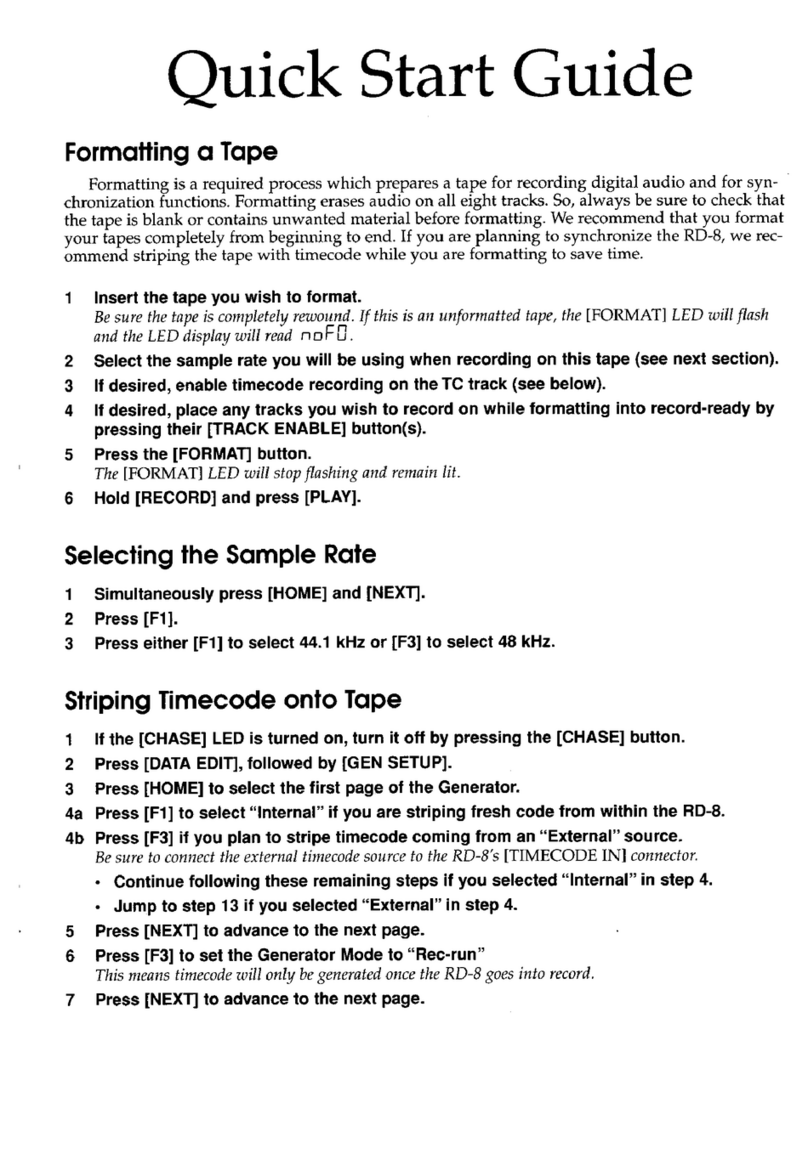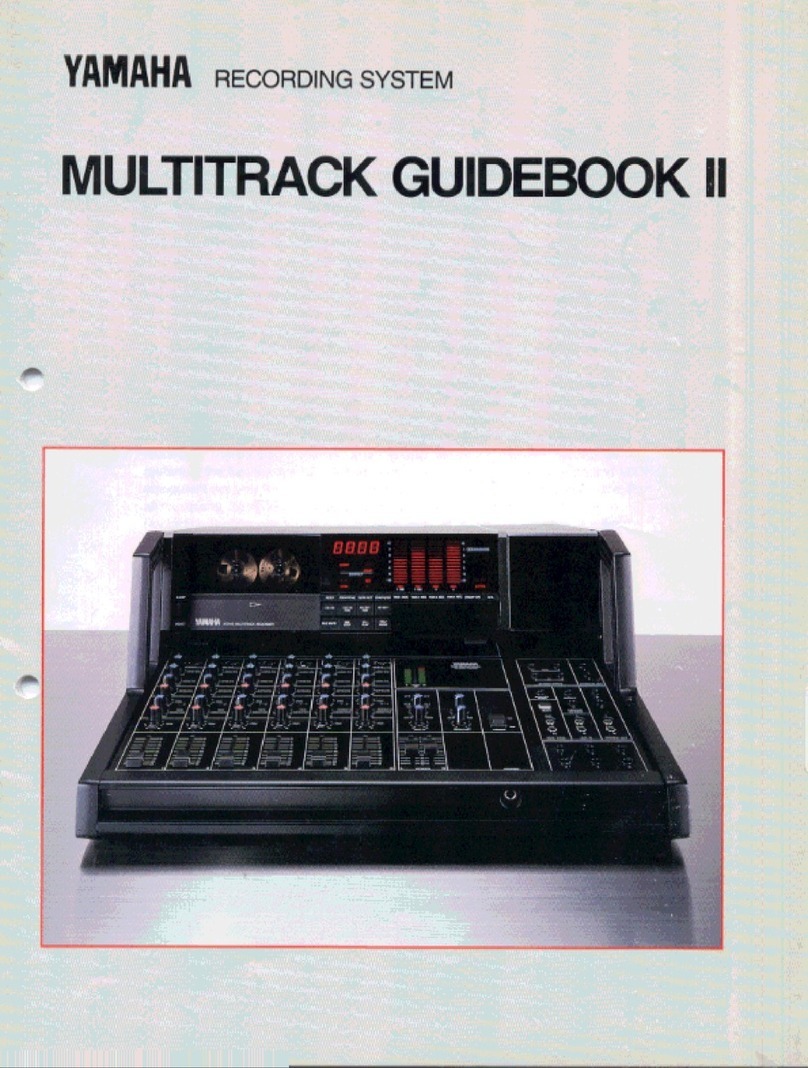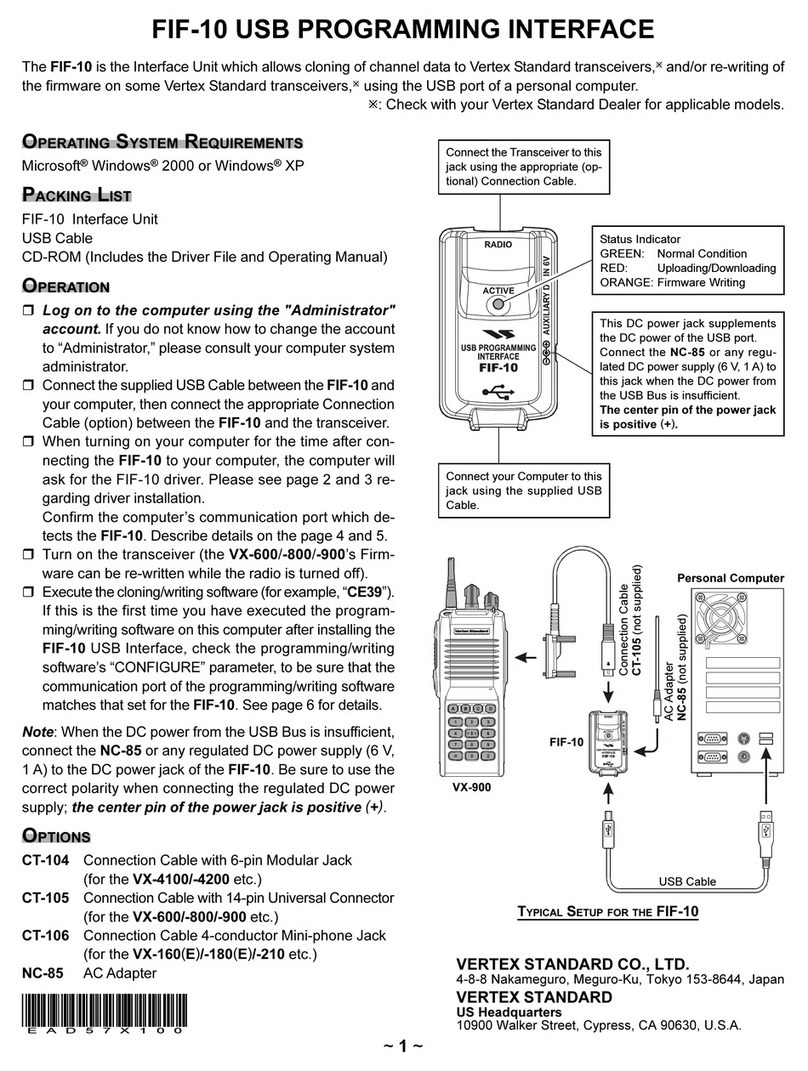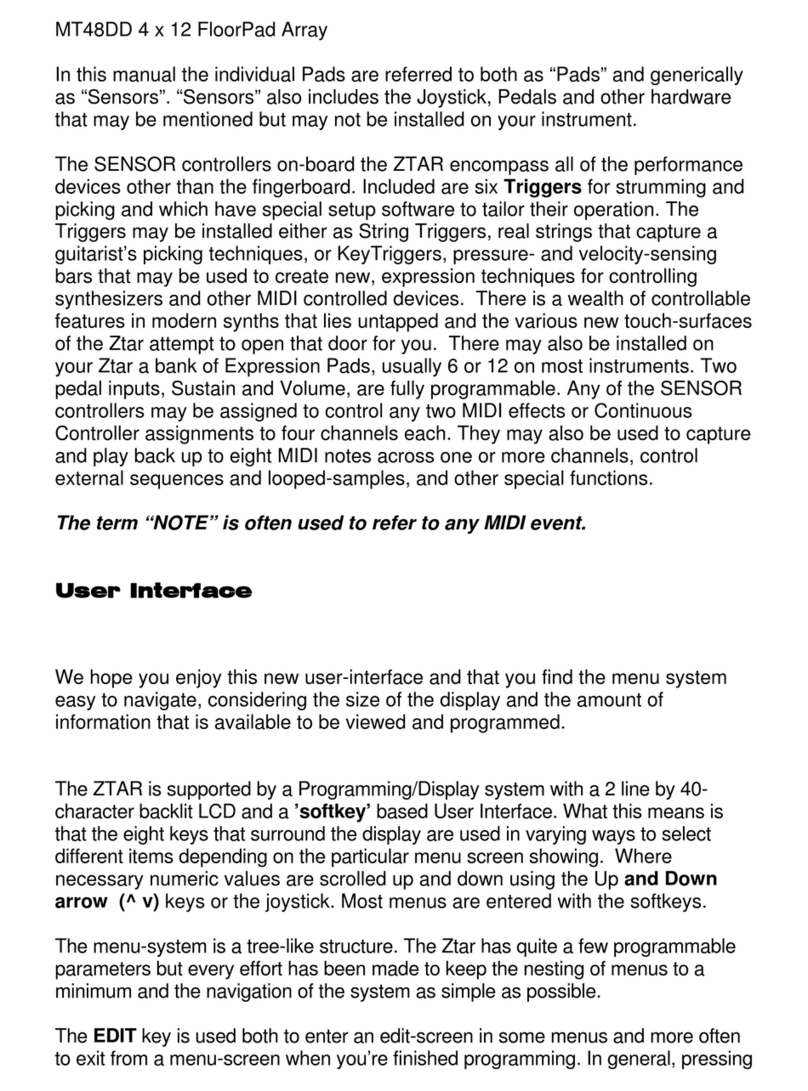Micro-Aide GCS-2 User manual

EVENT RECORDERS ALARM REPORTERS DATA LOGGERS
CLOCK SYNCHRONIZERS CURRENT SENSORS VOLTAGE MONITORS
BATTERY MONITORS LIGHT OUT DETECTORS CUSTOM ENGINEERING
Rail Signal Products
MICRO-AIDE
USER MANUAL
GCS-2 GCS-6
CLOCK SYNCHRONIZERS
Documentation and
firmware available
at www.micro-aide.com


Copyright© 2009 by MICRO‑AIDE Corporation
All rights reserved. No part of this document may be reproduced or transmitted in any form or by any
means without the written permission of MICRO‑AIDE Corporation.
The information in this document is subject to change without notice. MICRO‑AIDE believes the infor‑
mation contained in this document to be accurate. However, MICRO‑AIDE assumes no responsibility
for any errors or omissions.
Windows XP, Windows 7, Word, Notepad, Excel and Access are registered trademarks of Microsoft
Corporation.
HyperTerminal is a registered trademark of Hilgraeve Inc.
Procomm Plus is a registered trademark of Symantec Corporation.
Ethernet is a registered trademark of Xerox Corporation.
AirLink and Raven X are trademarks of Sierra Wireless, Inc.
Contains BIGDIGITS multiple‑precision arithmetic code originally written by David Ireland, copyright ©
2001‑8 by D.I. Management Services Pty Limited <www.di‑mgt.com.au>, and is used with permission.

iiiMicro‑Aide
TC
Table of ConTenTS
ChapTer 1 ‑ General deSCripTion
Introduction . . . . . . . . . . . . . . . . . . . . . . . . . . . . . . . . . . . . . .1
Time Synchronization . . . . . . . . . . . . . . . . . . . . . . . . . . . . . . .1
Digital Signature Security . . . . . . . . . . . . . . . . . . . . . . . . . . . .1
GCS Family . . . . . . . . . . . . . . . . . . . . . . . . . . . . . . . . . . . .2
Operating Modes . . . . . . . . . . . . . . . . . . . . . . . . . . . . . . . . . . .2
Key Features. . . . . . . . . . . . . . . . . . . . . . . . . . . . . . . . . . . . . .6
Firmware Revision History . . . . . . . . . . . . . . . . . . . . . . . . . . . . . . .8
About This Manual . . . . . . . . . . . . . . . . . . . . . . . . . . . . . . . . . .9
Version . . . . . . . . . . . . . . . . . . . . . . . . . . . . . . . . . . . . . .9
Terms . . . . . . . . . . . . . . . . . . . . . . . . . . . . . . . . . . . . . . 10
ChapTer 2 ‑ QUiCk STarT GUide
Introduction . . . . . . . . . . . . . . . . . . . . . . . . . . . . . . . . . . . . .11
Requirements . . . . . . . . . . . . . . . . . . . . . . . . . . . . . . . . . . . . 11
Making the Connections . . . . . . . . . . . . . . . . . . . . . . . . . . . . . . 12
Power. . . . . . . . . . . . . . . . . . . . . . . . . . . . . . . . . . . . . .12
Antenna . . . . . . . . . . . . . . . . . . . . . . . . . . . . . . . . . . . . 12
PC . . . . . . . . . . . . . . . . . . . . . . . . . . . . . . . . . . . . . . . 12
Target Devices . . . . . . . . . . . . . . . . . . . . . . . . . . . . . . . . . 12
Switch Settings . . . . . . . . . . . . . . . . . . . . . . . . . . . . . . . . . . . 12
Apply Power. . . . . . . . . . . . . . . . . . . . . . . . . . . . . . . . . . . . . 13
Completing the Setup . . . . . . . . . . . . . . . . . . . . . . . . . . . . . . . 14
Enter the Password . . . . . . . . . . . . . . . . . . . . . . . . . . . . . . .14
Main Menu . . . . . . . . . . . . . . . . . . . . . . . . . . . . . . . . . . . 14
Sync Mode . . . . . . . . . . . . . . . . . . . . . . . . . . . . . . . . . . . 14
Time Zone and Daylight Saving Time . . . . . . . . . . . . . . . . . . . . . 15
Time Zone . . . . . . . . . . . . . . . . . . . . . . . . . . . . . . . . . 15
Daylight Saving Time . . . . . . . . . . . . . . . . . . . . . . . . . . . 16
Baud Rate . . . . . . . . . . . . . . . . . . . . . . . . . . . . . . . . . . . 16

GCS USer ManUal
iv Micro‑Aide
TC
Recorder Types. . . . . . . . . . . . . . . . . . . . . . . . . . . . . . . . . 17
Setting the Time and Date (optional) . . . . . . . . . . . . . . . . . . . . . 18
Clock Set Interval (optional) . . . . . . . . . . . . . . . . . . . . . . . . . . 19
Updating the Target Device Clocks . . . . . . . . . . . . . . . . . . . . . . 19
Checking the Log . . . . . . . . . . . . . . . . . . . . . . . . . . . . . . . 20
ChapTer 3 ‑ oTher ConfiGUraTionS
Introduction . . . . . . . . . . . . . . . . . . . . . . . . . . . . . . . . . . . . .21
Cable Descriptions and Usage . . . . . . . . . . . . . . . . . . . . . . . . . . . 21
Power Cable . . . . . . . . . . . . . . . . . . . . . . . . . . . . . . . . . . 23
Terminal and Device Port Cables . . . . . . . . . . . . . . . . . . . . . . . 23
GPS Antenna . . . . . . . . . . . . . . . . . . . . . . . . . . . . . . . . . .23
Ethernet Cable (optional) . . . . . . . . . . . . . . . . . . . . . . . . . . . 24
Alarm Output Cable (optional) . . . . . . . . . . . . . . . . . . . . . . . . 24
Setup Alternatives. . . . . . . . . . . . . . . . . . . . . . . . . . . . . . . . . .24
Using T/DP1 with a Target Device . . . . . . . . . . . . . . . . . . . . . . . 24
Using the Ethernet Port with a PC . . . . . . . . . . . . . . . . . . . . . . . 25
Local PC . . . . . . . . . . . . . . . . . . . . . . . . . . . . . . . . . .25
Remote PC . . . . . . . . . . . . . . . . . . . . . . . . . . . . . . . . 26
Time Server to Time Client . . . . . . . . . . . . . . . . . . . . . . . . . . . 26
Alarm Output. . . . . . . . . . . . . . . . . . . . . . . . . . . . . . . . . . 27
DPAM and DSRF . . . . . . . . . . . . . . . . . . . . . . . . . . . . . . . . 28
ChapTer 4 ‑ USinG The TerMinal porT
Introduction . . . . . . . . . . . . . . . . . . . . . . . . . . . . . . . . . . . . .29
How To . . . . . . . . . . . . . . . . . . . . . . . . . . . . . . . . . . . . . . . 29
Change the Password . . . . . . . . . . . . . . . . . . . . . . . . . . . . . 30
Perform a Diagnostic Check . . . . . . . . . . . . . . . . . . . . . . . . . .30
Test the Alarm Output . . . . . . . . . . . . . . . . . . . . . . . . . . . 30
Test the Program Memory . . . . . . . . . . . . . . . . . . . . . . . . . 31
Test the Optional Ethernet Port . . . . . . . . . . . . . . . . . . . . . . 31
Test the GPS Receiver and Antenna . . . . . . . . . . . . . . . . . . . 31
Set Up the Optional Ethernet Port . . . . . . . . . . . . . . . . . . . . . . . 32
MAC Address . . . . . . . . . . . . . . . . . . . . . . . . . . . . . . . 32
IP Address . . . . . . . . . . . . . . . . . . . . . . . . . . . . . . . . . 32
Subnet Mask . . . . . . . . . . . . . . . . . . . . . . . . . . . . . . . .33
Gateway . . . . . . . . . . . . . . . . . . . . . . . . . . . . . . . . . 33

Table of ConTenTS
vMicro‑Aide
TC
Port . . . . . . . . . . . . . . . . . . . . . . . . . . . . . . . . . . . . 33
Telnet . . . . . . . . . . . . . . . . . . . . . . . . . . . . . . . . . . . 33
Exit . . . . . . . . . . . . . . . . . . . . . . . . . . . . . . . . . . . . .33
Setting Up the GCS as a Time Server. . . . . . . . . . . . . . . . . . . . . . 33
SNTP‑Unicast . . . . . . . . . . . . . . . . . . . . . . . . . . . . . . . .34
SNTP‑Multicast . . . . . . . . . . . . . . . . . . . . . . . . . . . . . . .34
Setting Up the GCS as a Time Client . . . . . . . . . . . . . . . . . . . . . . 35
SNTP‑Unicast . . . . . . . . . . . . . . . . . . . . . . . . . . . . . . . .35
SNTP‑Multicast . . . . . . . . . . . . . . . . . . . . . . . . . . . . . . .36
Display the Setup Configuration . . . . . . . . . . . . . . . . . . . . . . . . 36
ChapTer 5 ‑ USinG The fronT panel
Introduction . . . . . . . . . . . . . . . . . . . . . . . . . . . . . . . . . . . . .37
Front Panel Description . . . . . . . . . . . . . . . . . . . . . . . . . . . . . . . 37
Liquid Crystal Display. . . . . . . . . . . . . . . . . . . . . . . . . . . . . .37
LED Indicators . . . . . . . . . . . . . . . . . . . . . . . . . . . . . . . . . 37
DIP Switches . . . . . . . . . . . . . . . . . . . . . . . . . . . . . . . . . . 38
Softkeys. . . . . . . . . . . . . . . . . . . . . . . . . . . . . . . . . . . . . 38
Front Panel Commands . . . . . . . . . . . . . . . . . . . . . . . . . . . . . . . 38
Time . . . . . . . . . . . . . . . . . . . . . . . . . . . . . . . . . . . . . . 39
TZone . . . . . . . . . . . . . . . . . . . . . . . . . . . . . . . . . . . . . .39
DST . . . . . . . . . . . . . . . . . . . . . . . . . . . . . . . . . . . . . . . 39
Sync . . . . . . . . . . . . . . . . . . . . . . . . . . . . . . . . . . . . . . 40
Multicast . . . . . . . . . . . . . . . . . . . . . . . . . . . . . . . . . . . . 40
Baud . . . . . . . . . . . . . . . . . . . . . . . . . . . . . . . . . . . . . . 40
Recorder . . . . . . . . . . . . . . . . . . . . . . . . . . . . . . . . . . . . 41
Interval . . . . . . . . . . . . . . . . . . . . . . . . . . . . . . . . . . . . . 42
Diag . . . . . . . . . . . . . . . . . . . . . . . . . . . . . . . . . . . . . . 42
AlarmRelay . . . . . . . . . . . . . . . . . . . . . . . . . . . . . . . . 42
Checksum . . . . . . . . . . . . . . . . . . . . . . . . . . . . . . . . . 43
Ethernet . . . . . . . . . . . . . . . . . . . . . . . . . . . . . . . . . . 43
GPS . . . . . . . . . . . . . . . . . . . . . . . . . . . . . . . . . . . . 43
Go . . . . . . . . . . . . . . . . . . . . . . . . . . . . . . . . . . . . . . . 44
Log . . . . . . . . . . . . . . . . . . . . . . . . . . . . . . . . . . . . . . . 44
ChapTer 6 ‑ ConneCTinG To aMiCrolok ii
Introduction . . . . . . . . . . . . . . . . . . . . . . . . . . . . . . . . . . . . .47

GCS USer ManUal
vi Micro‑Aide
TC
Microlok II Basics . . . . . . . . . . . . . . . . . . . . . . . . . . . . . . . . . . 47
Configuring the GCS Hardware. . . . . . . . . . . . . . . . . . . . . . . . . . . 48
Switch Settings . . . . . . . . . . . . . . . . . . . . . . . . . . . . . . . . . 48
Cable Connection . . . . . . . . . . . . . . . . . . . . . . . . . . . . . . . 48
Completing the Setup Procedure . . . . . . . . . . . . . . . . . . . . . . . . . 48
Via the Terminal Port . . . . . . . . . . . . . . . . . . . . . . . . . . . . . . 48
Destination Address . . . . . . . . . . . . . . . . . . . . . . . . . . . . 49
Source Address . . . . . . . . . . . . . . . . . . . . . . . . . . . . . . 49
Via the Front Panel . . . . . . . . . . . . . . . . . . . . . . . . . . . . . . .49
Destination Address . . . . . . . . . . . . . . . . . . . . . . . . . . . . 50
Source Address . . . . . . . . . . . . . . . . . . . . . . . . . . . . . . 50
Operation . . . . . . . . . . . . . . . . . . . . . . . . . . . . . . . . . . . . . . 51
ChapTer 7 ‑ deviCe porT aCCeSS Mode
Introduction . . . . . . . . . . . . . . . . . . . . . . . . . . . . . . . . . . . . .53
Using DPAM . . . . . . . . . . . . . . . . . . . . . . . . . . . . . . . . . . . . . 53
Access Command . . . . . . . . . . . . . . . . . . . . . . . . . . . . . . . 54
Dialoguing with a Target Device. . . . . . . . . . . . . . . . . . . . . . . . 54
Terminating a DPAM Session . . . . . . . . . . . . . . . . . . . . . . . . . .54
ChapTer 8 ‑ diGiTal SiGnaTUre feaTUre
Background . . . . . . . . . . . . . . . . . . . . . . . . . . . . . . . . . . . . .57
Introduction . . . . . . . . . . . . . . . . . . . . . . . . . . . . . . . . . . . . .57
Creating a Secure Report. . . . . . . . . . . . . . . . . . . . . . . . . . . . . .58
Secure Access Command . . . . . . . . . . . . . . . . . . . . . . . . . . . 58
Starting the Data Capture . . . . . . . . . . . . . . . . . . . . . . . . . . .59
Terminating the Data Capture . . . . . . . . . . . . . . . . . . . . . . . . . 60
Validating the Report’s Integrity . . . . . . . . . . . . . . . . . . . . . . . . . . 61
Installing the Required Software . . . . . . . . . . . . . . . . . . . . . . . . 61
Installing RSA Validator . . . . . . . . . . . . . . . . . . . . . . . . . . 62
Installing the Runtime Libraries . . . . . . . . . . . . . . . . . . . . . . 64
Validating a File . . . . . . . . . . . . . . . . . . . . . . . . . . . . . . . . 66
Comparing Files . . . . . . . . . . . . . . . . . . . . . . . . . . . . . . . . 67
ChapTer 9 ‑ TroUble‑ShooTinG
Introduction . . . . . . . . . . . . . . . . . . . . . . . . . . . . . . . . . . . . .69
Maintenance . . . . . . . . . . . . . . . . . . . . . . . . . . . . . . . . . . . . 69

Table of ConTenTS
viiMicro‑Aide
TC
Servicing . . . . . . . . . . . . . . . . . . . . . . . . . . . . . . . . . . . . 69
Adjusting the LCD Contrast . . . . . . . . . . . . . . . . . . . . . . . . . . 69
Working Inside the GCS . . . . . . . . . . . . . . . . . . . . . . . . . . . . 69
Diagnostic Testing . . . . . . . . . . . . . . . . . . . . . . . . . . . . . . . 69
Indicators . . . . . . . . . . . . . . . . . . . . . . . . . . . . . . . . . . . . . . 70
Device Port LEDs . . . . . . . . . . . . . . . . . . . . . . . . . . . . . . . . 70
GPS/Alarm LED . . . . . . . . . . . . . . . . . . . . . . . . . . . . . . . . . 70
Signal Lock Indication . . . . . . . . . . . . . . . . . . . . . . . . . . . . . 70
Trouble‑Shooting Guide . . . . . . . . . . . . . . . . . . . . . . . . . . . . . . .70
appendix a ‑ TeChniCal daTa
GCS‑2 and GCS‑6 Specifications . . . . . . . . . . . . . . . . . . . . . . . . . . 75
Peripheral Cables . . . . . . . . . . . . . . . . . . . . . . . . . . . . . . . . . .77
appendix b ‑ opTionS and aCCeSSorieS
Options . . . . . . . . . . . . . . . . . . . . . . . . . . . . . . . . . . . . . . . 79
Accessories . . . . . . . . . . . . . . . . . . . . . . . . . . . . . . . . . . . . . 79
appendix C ‑ CloCk SeT SeQUenCe
Introduction . . . . . . . . . . . . . . . . . . . . . . . . . . . . . . . . . . . . .81
ASCII Messaging via RS‑232 . . . . . . . . . . . . . . . . . . . . . . . . . . . . . 81
MICRO‑AIDE CWR . . . . . . . . . . . . . . . . . . . . . . . . . . . . . . . 83
HCA. . . . . . . . . . . . . . . . . . . . . . . . . . . . . . . . . . . . . . . 84
EC‑4 (216DL) . . . . . . . . . . . . . . . . . . . . . . . . . . . . . . . . . . 84
EC‑5 . . . . . . . . . . . . . . . . . . . . . . . . . . . . . . . . . . . . . . 85
HXP‑3 . . . . . . . . . . . . . . . . . . . . . . . . . . . . . . . . . . . . . . 85
MICRO‑AIDE 240D . . . . . . . . . . . . . . . . . . . . . . . . . . . . . . . 87
VHLC . . . . . . . . . . . . . . . . . . . . . . . . . . . . . . . . . . . . . . 87
Peer Protocol . . . . . . . . . . . . . . . . . . . . . . . . . . . . . . . . . . . . 89
SNTP via Ethernet . . . . . . . . . . . . . . . . . . . . . . . . . . . . . . . . . . 89
Unicast . . . . . . . . . . . . . . . . . . . . . . . . . . . . . . . . . . . . . 89
Time Server Mode . . . . . . . . . . . . . . . . . . . . . . . . . . . . . 89
Time Client Mode . . . . . . . . . . . . . . . . . . . . . . . . . . . . . 90
Multicast . . . . . . . . . . . . . . . . . . . . . . . . . . . . . . . . . . . . 90
Time Server Mode . . . . . . . . . . . . . . . . . . . . . . . . . . . . . 90
Time Client Mode . . . . . . . . . . . . . . . . . . . . . . . . . . . . . 91

GCS USer ManUal
viii Micro‑Aide
TC
appendix d ‑ USinG aWireleSS ModeM
Introduction . . . . . . . . . . . . . . . . . . . . . . . . . . . . . . . . . . . . .93
Products Used . . . . . . . . . . . . . . . . . . . . . . . . . . . . . . . . . . . .93
Configuring the Modem . . . . . . . . . . . . . . . . . . . . . . . . . . . . . . 94
Ethernet Port Configuration . . . . . . . . . . . . . . . . . . . . . . . . . . 96
Serial Comm Configuration . . . . . . . . . . . . . . . . . . . . . . . . . . 97
Making a Remote Connection . . . . . . . . . . . . . . . . . . . . . . . . . . . 98
appendix e ‑ UpdaTinG The firMWare
Introduction . . . . . . . . . . . . . . . . . . . . . . . . . . . . . . . . . . . . .99
Installing the FlashNXP Application . . . . . . . . . . . . . . . . . . . . . . . . . 99
Using FlashNXP . . . . . . . . . . . . . . . . . . . . . . . . . . . . . . . . . . . 99

1Micro‑Aide
1
inTrodUCTion
For many years inaccurate clocks in wayside equipment have posed a problem for
technicians and maintainers. Generally, these clocks need to be periodically set by a
technician while on site. For this reason, it’s not unusual to have a clock left uncorrected
for several months. Over that period of time the clock’s accumulated error can total
several minutes. The error can easily exceed an hour if the adjustment for Daylight Saving
Time is ignored or postponed until work schedules permit.
Compounding this problem are the serious consequences clock errors present to inci‑
dent investigations. A time discrepancy in a report has always tended to diminish the
perceived validity of otherwise accurate data. Event record and data logs that include
inaccurate time stamps are subjected to serious challenges in any hearing or legal pro‑
ceeding.
TiMe SynChronizaTion
MICRO‑AIDE’s GPS Clock Synchronizers (GCS) solve the problem of inaccurate clocks.
Our GCS devices include a GPS Receiver and antenna. The result is that the GCS has ac‑
cess to a 100 % accurate, drift‑free clock that is universally accepted as a reliable source
of time. Once the GPS clock signal is received, decoded and validated it is used to pe‑
riodically transmit time and date setting messages to various Target Devices. A detailed
description of the Clock Set Sequence can be found in Appendix C. Target Devices
include all MICRO‑AIDE Event Recorders, Data Loggers and Portable Speed Monitors.
Additionally, a GCS can be used to provide time and date control of an EC‑4 (216DL
module), EC‑5, HCA‑1, HXP‑3, Microlok II and VHLC. When equipped with an optional
Ethernet Port, a GCS can also operate as an SNTP‑based Time Server.
diGiTal SiGnaTUre SeCUriTy
To an increasing degree, the logs and data records that are retrieved from wayside sys‑
tems are being challenged in court on a new front. This data is often crucial to the case,
but tends to be in the form of simple text les possibly printed on paper. Unsecured text
data can be authored in any word processing application. Accordingly, the integrity of
the data submitted into evidence can be easily challenged.
The GCS is the rst rail signal product that allows its user to access logs and data records
from any serial device or system and append a unique, tamper‑proof digital signature to
ChapTer 1 ‑ General deSCripTion

GCS USer ManUal
2Micro‑Aide
1
the resultant electronic data le. Chapter 8 provides a complete description of this
capability.
GCS faMily
The GCS family includes two clock synchronizing devices. The GCS‑2 is equipped with
two Device Ports (DP) for synchronizing two separate Target Devices. The GCS‑6 includes
support for six Target Devices. Except for port capacity and physical size the two prod‑
ucts are identical.
Throughout this manual the term GCS is used to refer to both of the GCS products in
cases where no distinctions exist. Conversely, the terms GCS‑2 and GCS‑6 are used only
when describing points of difference.
operaTinG ModeS
Table 1 on page 3 summarizes the various GCS operating modes. It is important to
note that the modes are not mutually exclusive with regard to synchronizing a Target
Device via a Device Port.

ChapTer 1 ‑ General deSCripTion operaTinG ModeS
3Micro‑Aide
1
Operating Modes
Ethernet &
Antenna
Usage
Description
GPS ‑ ASCII
Messaging
Refer to Figure 1
on page 4
Ethernet ‑ no
Antenna ‑ yes
GPS time/date signal is acquired and used to
create appropriate time/date command mes‑
sages which are sent to each Target Device
via RS‑232 Device Ports.
GPS ‑ SNTP Time
Server
Refer to Figure 2
on page 4
Ethernet ‑ yes
Antenna ‑ yes
GPS time/date signal is acquired and used to
create appropriate time/date command mes‑
sages which are sent to each Target Device
via RS‑232 Device Ports.
Concurrent with above, GCS will respond to
Unicast requests and broadcast Multicast mes‑
sages. Applies to SNTP Time Clients on the LAN
SNTP Time Client
Refer to Figure 3
on page 5
Ethernet ‑ yes
Antenna ‑ no
GCS receives Multicast messages and/or
transmits Unicast messages and receives
Unicast responses from an available LAN‑
based Time Server. Valid SNTP messages
are used to create appropriate time/date
command messages which are sent to each
Target Device via RS‑232 Device Ports.
Device Port
Access
Refer to Figure 4
on page 5
Ethernet required
for remote access
Antenna ‑ per
above
User can dialog with any Target Device con‑
nected to an RS‑232 Device Port. Access
is data transparent. While in access mode,
time/date sync is not possible on the selected
Device Port.
Table 1: GCS Operating Modes
The operating modes described above are depicted in the next four illustrations. Figure 5
on page 6 and Figure 6 on page 7 provide detailed illustrations of the GCS‑2 and
GCS‑6, respectively.

GCS USer ManUal
4Micro‑Aide
1
Figure 1: GPS Rcvr providing ASCII Time/Date Messaging
TARGET DEVICES
DCE/DTE
MICRO-AIDE
CWR
VDL
PSM
EC-4
EC-5
ML-II
VHLC
HCA-1
HXP-3
PC - optional
RS-232
straight-through cables
GCS
MicroAide GCS-6 1.09
13:14:27 09-11-11 *
GPS Satellites
Figure 2: GPS Rcvr acting as SNTP Time Server while providing ASCII Time/Date Messaging
TARGET DEVICES
DCE/DTE
MICRO-AIDE
CWR
VDL
PSM
EC-4
EC-5
ML-II
VHLC
HCA-1
HXP-3
PC - optional
RS-232
straight-through cables
GCS
MicroAide GCS-6 1.09
13:14:27 09-11-11 *
SNTP
Ethernet
LAN
SNTP Time
Clients
GPS Satellites

ChapTer 1 ‑ General deSCripTion operaTinG ModeS
5Micro‑Aide
1
Figure 3: Acting as SNTP Time Client while providing ASCII Time/Date Messaging
TARGET DEVICES
DCE/DTE
MICRO-AIDE
CWR
VDL
PSM
EC-4
EC-5
ML-II
VHLC
HCA-1
HXP-3
PC - optional
RS-232
straight-through cables
GCS
MicroAide GCS-6 1.09
13:14:27 09-11-11 *
SNTP
Ethernet
LAN
SNTP Time
Server
Figure 4: Device Port Access Mode (DPAM)
TARGET DEVICES
DCE/DTE
MICRO-AIDE
CWR
VDL
PSM
EC-4
EC-5
VHLC
HCA-1
HXP-3
Local PC
Remote PC
RS-232
straight-through cables
GCS
MicroAide GCS-6 1.09
13:14:27 09-11-11 *
ACCESS
Ethernet
Wireless Modem
or WAN

GCS USer ManUal
6Micro‑Aide
1
Figure 5: GCS‑2
MicroAide GCS-2 1.09
15:42:07 09-11-11 *
1234
ON
MICRO-AIDE
T/DP1
B
BPower
N
N
Alarm
SW1 Boot
Dev
DTE
Run
T/DP1 Term
T/DP1 DCE
DP2
Ethernet Port
GPS Antenna
GPS/
Alarm
DP2
Softkeys
Adj.
S5S4S3S2S1
Clock Synchronizer
Terminal/Device Port 1
I
GPS antenna connector
H
Device Port 2
G
Configuration switch
F
Detachable connectors
E
5-position keypad
D
40-character LCD
C
Alarm output
B
Ethernet Port (optional)
A
I
H
G
F
E
D
C
B
A
key feaTUreS
Standard and optional features available with every GCS are listed in the following.
• Compatible Target Devices include HCA‑1, HXP‑3, Electrocode 4 (216DL option),
Electrocode 5, Microlok II, VHLC and MICRO‑AIDE CWR‑family, Model 24D, 48D,
240D and 240MS Event Recorders, Vital‑Processor Data Loggers and Portable Speed
Monitors.
• Front Panel DIP switches allow each Device Port to operate as a DCE or DTE as re‑
quired by the Target Device.
• Straight‑through cables are provided for each Device Port. Null modem or non‑stan‑
dard cables are not required once the DIP switches are set properly.
• Ten different Baud rates (300 to 115,200) can be assigned to any Device Port.
• When not connected to a Target Device, Device Port 1 can be connected to a PC
comm port. The ASCII interface provides for complete setup of the GCS.

ChapTer 1 ‑ General deSCripTion key feaTUreS
7Micro‑Aide
1
Figure 6: GCS‑6
MicroAide GCS-6 1.09
13:14:27 09-11-11 *
1234
ON
1234
ON
DP6
MICRO-AIDE
DP5
DP4
DTE
SW2
DP6
DP5 DCE
DP4
DP3
B
BPower
N
N
Alarm
DP3
DP2
DP2
DP3
DP4
DP5
DP6
T/DP1
GPS Antenna
Ethernet Port
DTE
Dev
Boot
SW1
DP2 DCE
T/DP1
T/DP1 Term
Run
GPS/
Alarm
T/DP1
Softkeys
Adj.
S5S4S3S2S1
Clock Synchronizer
Device Ports 2-6
I
Terminal/Device Port 1
H
Configuration switches
G
Detachable connectors
F
5-position keypad
E
40-character LCD
D
Alarm output
C
GPS antenna connector
B
Ethernet Port (optional)
A
I
H
G
F
E
D
C
B
A
• All local and remote accesses to the GCS are challenged by a Password. The
Password can be assigned by the user.
• Seven different time zones used throughout North America plus UTC‑0 (aka, GMT) can
be selected. Local time is displayed and used for synchronizing Target Devices.
• Automatic adjustment for Daylight Saving Time (DST) can be enabled or disabled.
The DST feature is in full compliance with the Energy Policy Act of 2005 which took
effect in 2007.

GCS USer ManUal
8Micro‑Aide
1
• The internal real‑time clock of the GCS has a free running accuracy of 3ppm
(±.26 seconds per day). Acquisition of the GPS signal is required only once per day in
order to maintain near perfect accuracy.
• Time sync intervals for the Target Devices are user assigned.
• Five Softkeys and a 40‑character LCD provide for operation from the front panel with‑
out the need for a PC.
• The Alarm Output and LED are used to indicate a prolonged GPS receive failure or
failure to sync a Target Device. The Alarm Output and LED are automatically cleared
when normal operation is restored.
• Device Port LEDs indicate data activity to and from each Target Device.
• A 500‑entry Log is maintained in non‑volatile memory. It can be reviewed from either
a PC or the front panel to verify synchronizing performance.
• Four diagnostic commands allow the user to test the GCS at any time.
• The GPS test can be used to provide precise latitude and longitude coordinates.
This feature allows the user to determine the geographic location of an otherwise
unknown equipment site.
• Power from any BN source in the range from 10 to 36Vdc can be used. Power con‑
sumption is less than 1.5 W. Power and chassis isolation is in excess of 3800 Vdc.
• A bulkhead-mount GPS antenna with a 16′ cable is included. Its rugged design allows
it to be mounted outdoors.
• Compact size allows for easy shelf or backboard mounting. Rack mounting brackets
are also available.
firMWare reviSion hiSTory
Features have either been introduced or modied as the result of the following rmware
modications. The revision history listed in the following applies to both GCS products.
V1.00 Initial release.
V1.01 Added support for HXP‑3.
V1.02 Modied Log to include entries for SNTP-Multicast. Added alarm status to front panel
LED. Alarm is asserted with three or more consecutive sync failures. Added support for
MICRO‑AIDE Model 24D, 48D, 240D and 240MS Event Recorders.
V1.04 Removed Log entry when SNTP‑Multicast is disabled and Go command is executed.
Added DTR control when recorder type is set to any MICRO‑AIDE product. Changed
Device Port Access escape character from ` (grave accent) to ! (exclamation mark).

ChapTer 1 ‑ General deSCripTion aboUT ThiS ManUal
9Micro‑Aide
1
Device Port Access Mode will be automatically terminated after ve minutes if there is no
send or receive data. Log can be reviewed using front panel commands. GPS Data LED
is redened as GPS/Alarm. It illuminates red if Alarm Output is active. Local and remote
access to the GCS is challenged by a user‑assignable Password.
V1.05 The behavior of the Ethernet Port empty condition was modied. The hardware ow
control for all Device Ports was improved. The Ethernet Port buffer size was increased to
1 KBytes.
V1.06 The Clock Set Sequence for the HXP‑3 was improved to prevent spurious log reports from
being issued.
V1.07 Added support for VHLC and Microlok II. Added Digital Signature Report Feature (DSRF).
V1.08 Added support for SNTP-Unicast when congured as a Time Client.
V1.09 The Ethernet Port is re‑initialized if it fails to respond after 10seconds.
V1.10 The Time Zone was not displayed properly at the LCD.
V1.11 Modied support for Microlok II to include software executive version 8.6 (was 8.5).
V1.12 Changed time / date syntax for VHLC time sync protocol.
aboUT ThiS ManUal
verSion
This document is intended to provide the user with comprehensive, easy‑to‑read instruc‑
tions on how to install, set up, operate and maintain a MICRO‑AIDE GCS. This document
refers to Version 1.12 of the GCS-6 rmware. Specically, the sample data and command
details depicted were prepared using Version 1.12. Wherever possible, step‑by‑step
instructions have been included. In the event the user has questions about any of the
described procedures the user should contact MICRO‑AIDE for assistance. Additional
copies of this manual are available upon request.
Micro‑Aide corporAtion
685 Arrow Grand Circle
Covina, CA 91722
Tel: 626‑915‑5502 Fax: 626‑331‑9484
E‑mail: support@micro‑aide.com
The MICRO‑AIDE “Material Return” and “Limited Warranty” policies can be found on the
inside back cover of this manual.

GCS USer ManUal
10 Micro‑Aide
1
TerMS
The following terms are used throughout this User Manual.
Device Port– One of the GCS serial ports terminated in a male RS‑232 connector.
GPS– The Global Positioning System utilizing a galaxy of satellites that are able to provide
precise time and location data.
SNTP– The Simple Network Time Protocol is used over an Ethernet connection to control
precise time and date. SNTP always references UTC‑0 time, which excludes adjustments
for local time zone and Daylight Saving Time settings.
Straight-Through Cable– A nine‑conductor cable that is wired pin 1 to pin 1, pin 2 to
pin 2, etc. The cable is terminated at both ends with female connectors. The cable is
illustrated in Figure 14 on page 77. Each GCS‑2 and GCS‑6 is shipped with two or six of
these cables, respectively.
Target Device– Any MICRO‑AIDE or non‑MICRO‑AIDE product that utilizes an ASCII se‑
quence of characters to set its real‑time clock and is connected to a Device Port of the
GCS. A Target Device can also be any product whose real‑time clock can be controlled
using SNTP and can be accessed by the optional Ethernet Port of the GCS.
Time Client– A device that utilizes either SNTP‑Unicast and/or SNTP‑Multicast messaging
over an Ethernet connection for the purposes of setting its real‑time clock.
Time Server– A device that supports SNTP‑Unicast and/or SNTP‑Multicast messaging
(preferably both) over an Ethernet connection for the purposes of setting the real‑time
clock of a Time Client device(s).
UTC– Coordinated Universal Time (in French, Temps Universel Coordonné), otherwise
known as Greenwich Mean Time (GMT). Local time is expressed as UTC minus some num‑
ber of hours. As an example, Pacic Standard Time (PST) is expressed as UTC-8.
The next chapter is a Quick Start Guide that will help the user set up the GCS for typical
installations.
This manual suits for next models
1
Table of contents