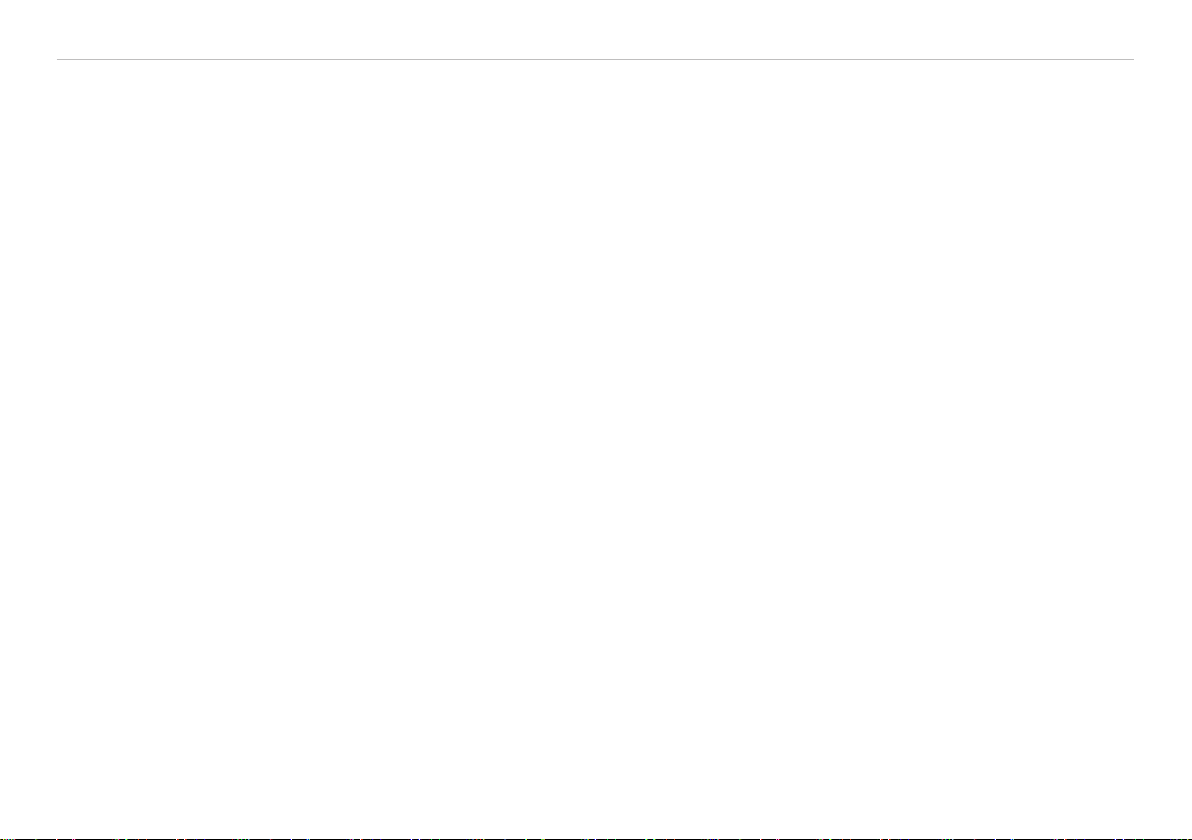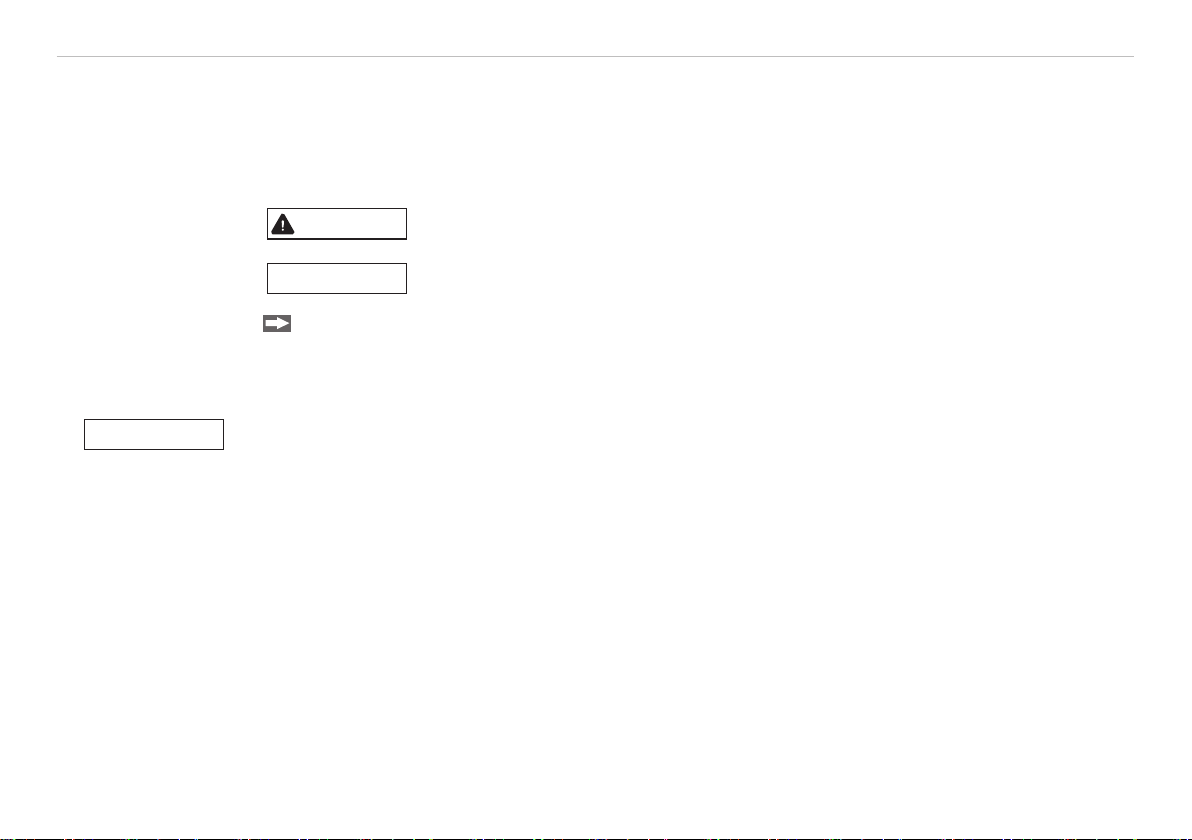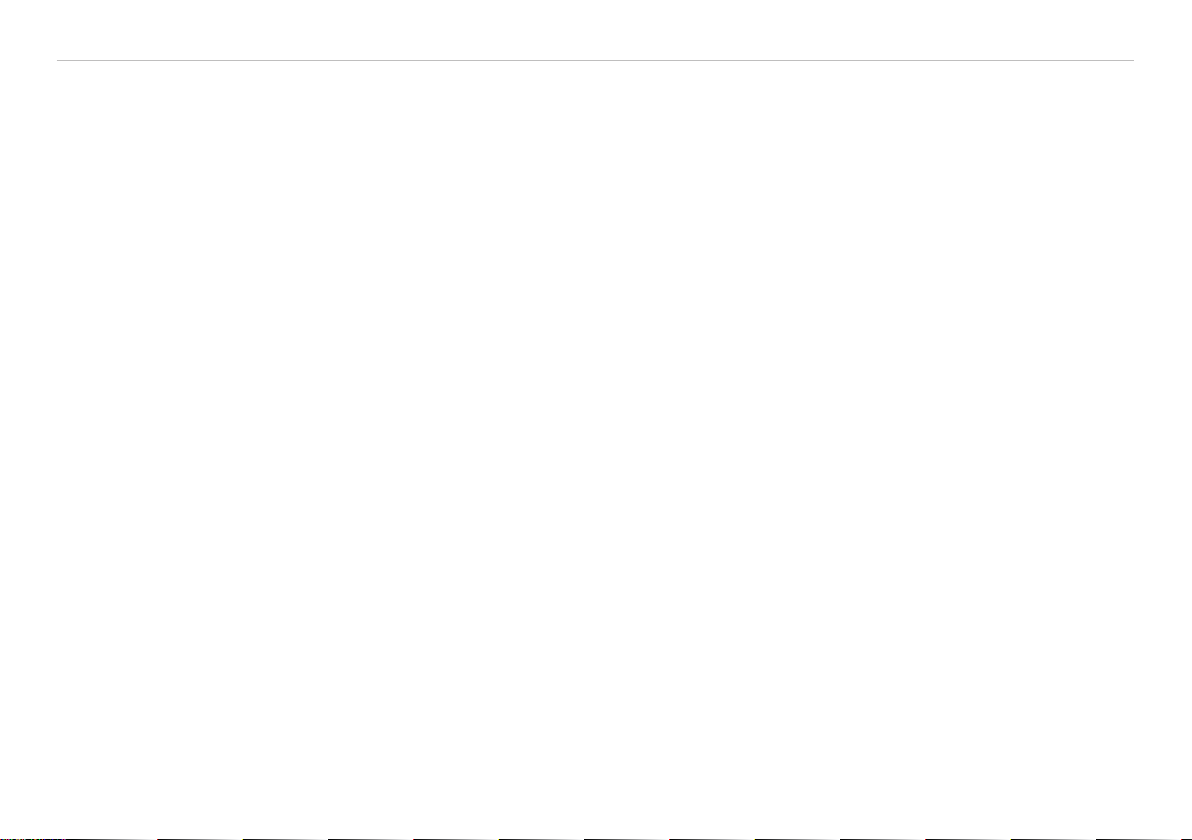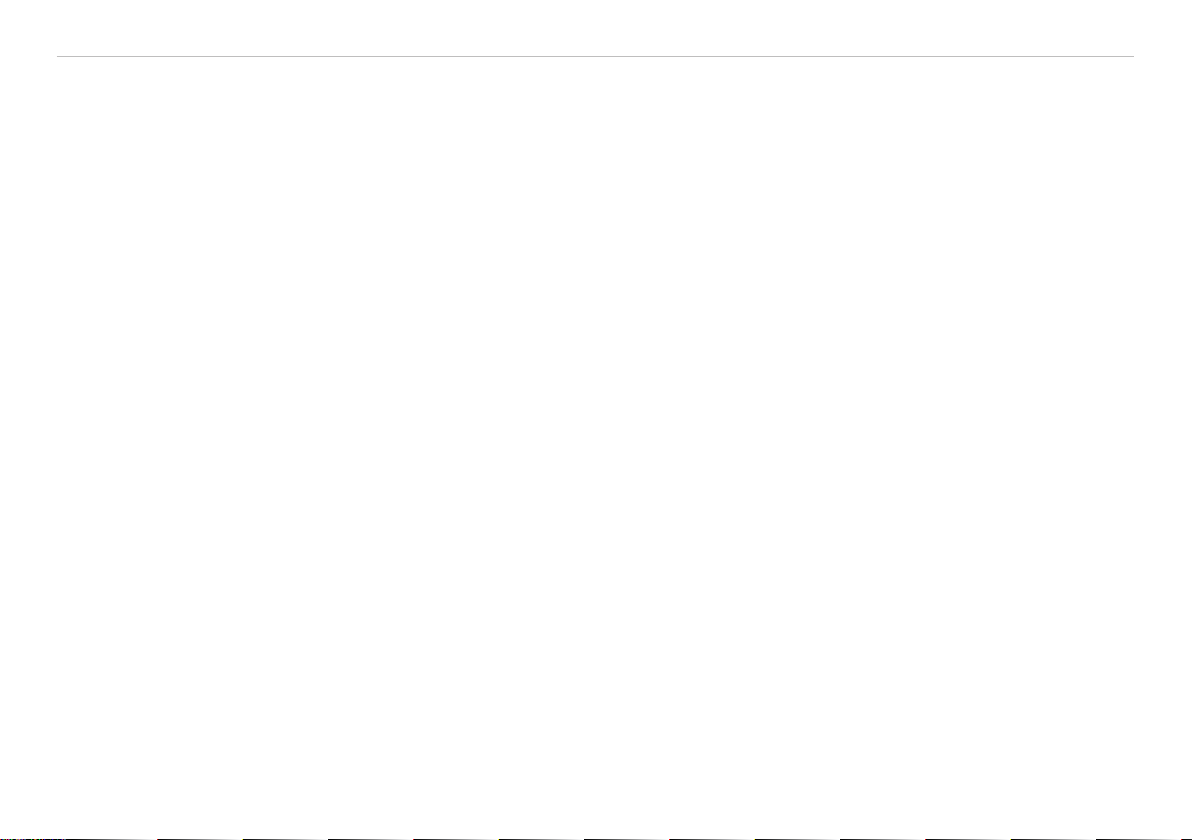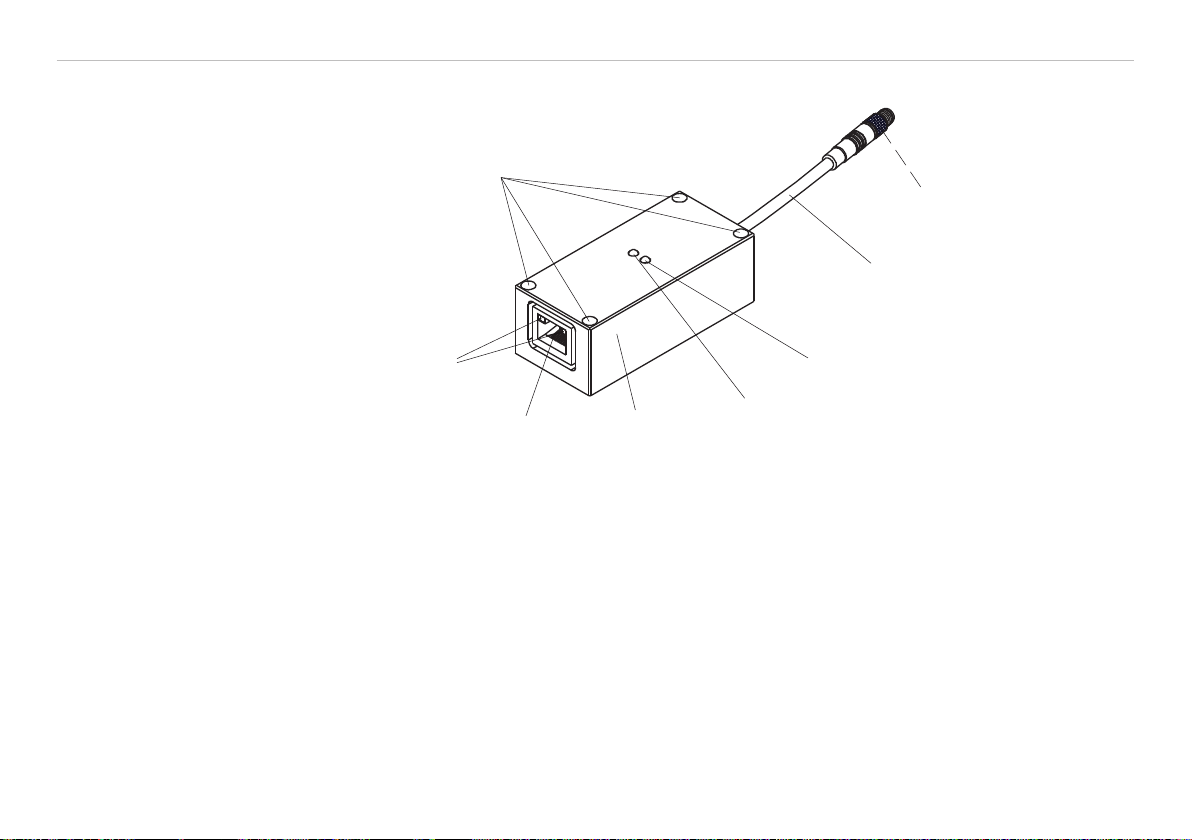RS232 Ethernet Converter
Contents
1. Safety ........................................................................................................................................ 5
1.1 Symbols Used ................................................................................................................................................. 5
1.2 Warnings.......................................................................................................................................................... 5
1.3 Notes on CE Identification............................................................................................................................... 6
1.4 Proper Use....................................................................................................................................................... 6
1.5 Proper Environment......................................................................................................................................... 7
2. Functional Principle, Technical Data ....................................................................................... 7
2.1 Short Description............................................................................................................................................. 7
2.2 Structure of the System ................................................................................................................................... 8
2.3 Functions ......................................................................................................................................................... 8
2.4 Technical Data ................................................................................................................................................. 9
3. Delivery ................................................................................................................................... 10
3.1 Unpacking...................................................................................................................................................... 10
3.2 Storage .......................................................................................................................................................... 10
4. Mounting................................................................................................................................. 11
4.1 RS232 Ethernet Converter............................................................................................................................. 11
4.2 Mounting Steps.............................................................................................................................................. 12
4.3 Pin Assignment.............................................................................................................................................. 13
4.4 LEDs on Converter ........................................................................................................................................ 14
5. Warranty.................................................................................................................................. 15
6. Service, Repair ...................................................................................................................... 15
7. Decommissioning, Disposal ................................................................................................. 15
Appendix
A 1 Optional Accessories............................................................................................................. 16
A 2 Software ................................................................................................................................. 16