Micro Innovations PD735MFW User manual
Other Micro Innovations Mouse manuals

Micro Innovations
Micro Innovations PD7250LSR User manual
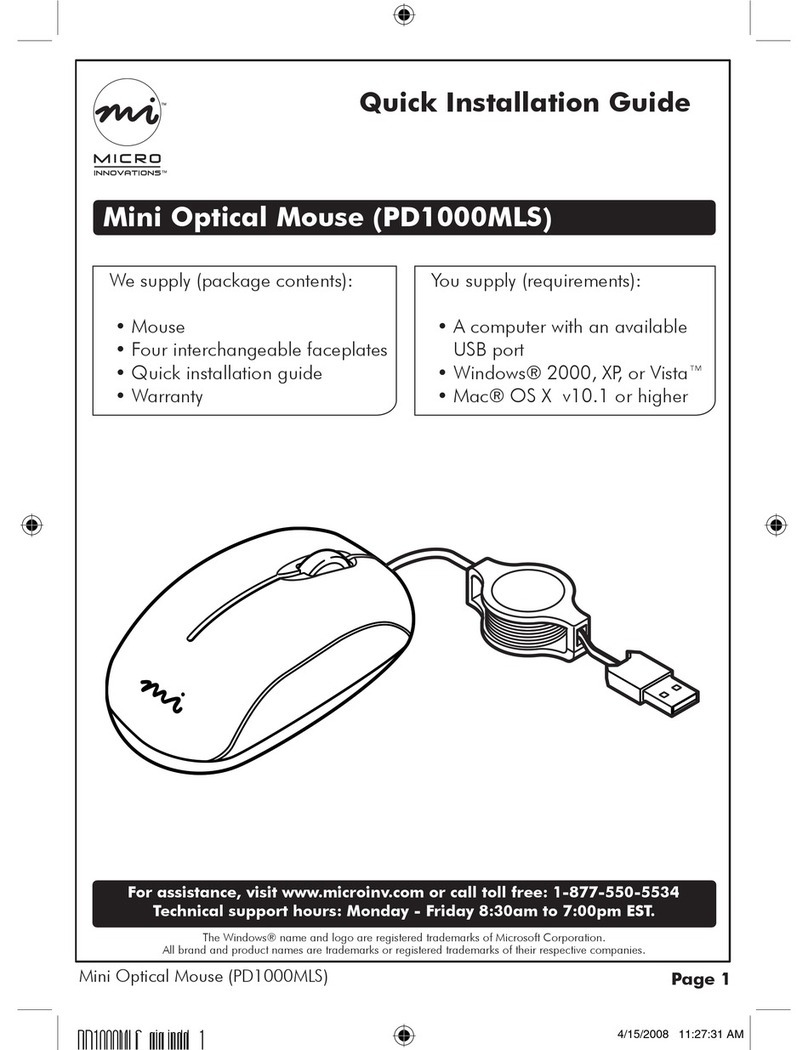
Micro Innovations
Micro Innovations PD1000MLS User manual
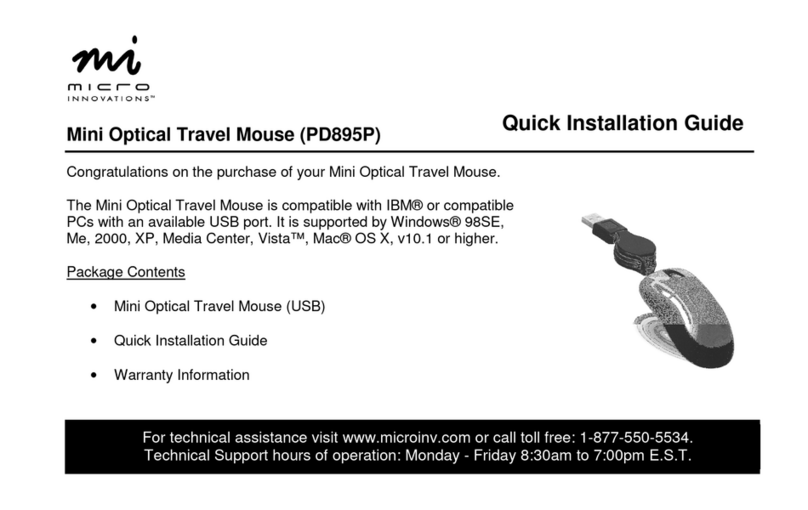
Micro Innovations
Micro Innovations PD895P User manual
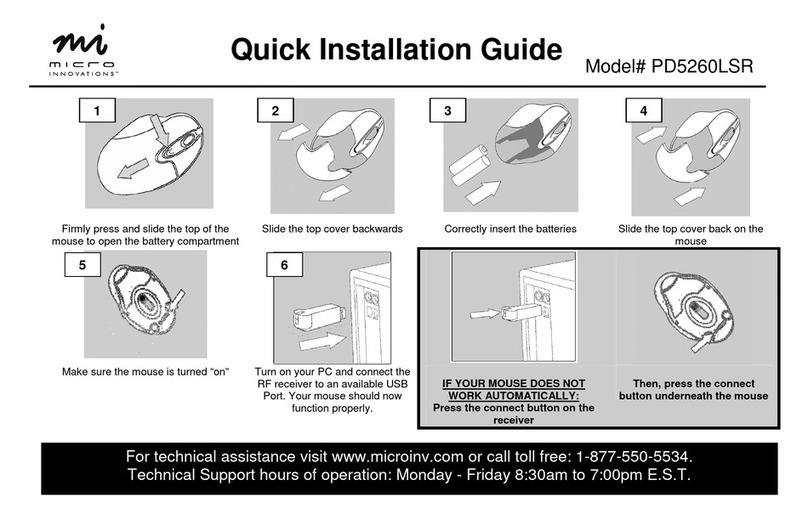
Micro Innovations
Micro Innovations PD5260LSR User manual
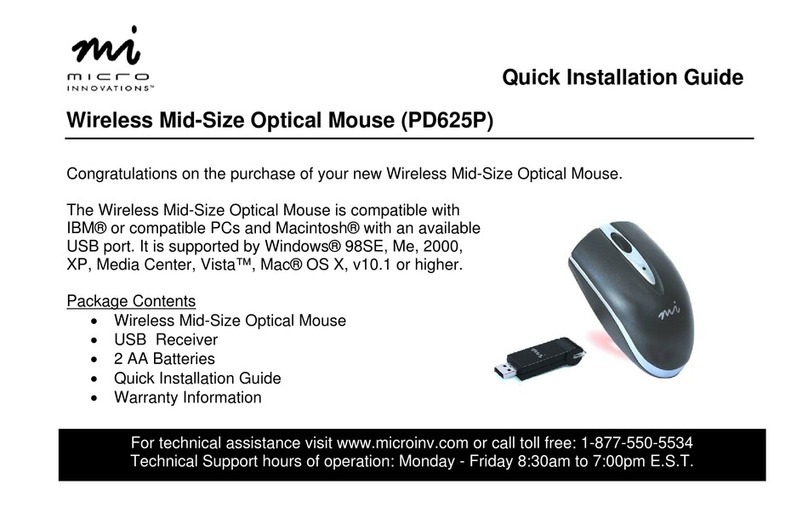
Micro Innovations
Micro Innovations PD625P User manual
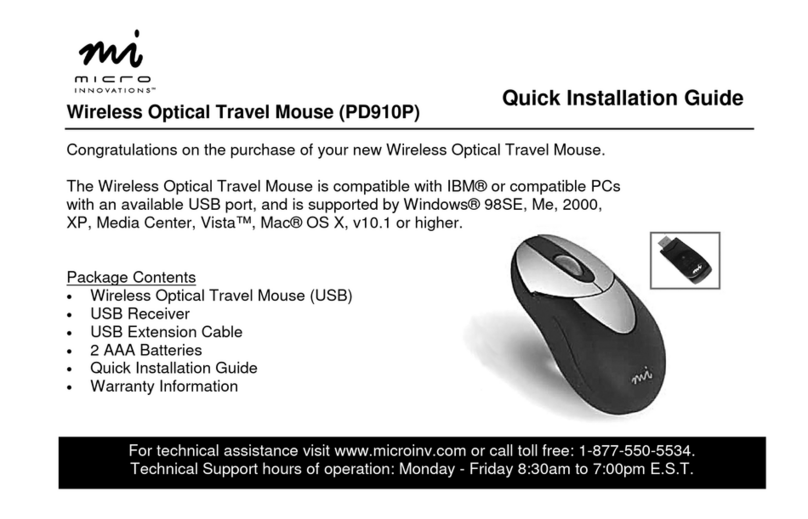
Micro Innovations
Micro Innovations PD910P User manual
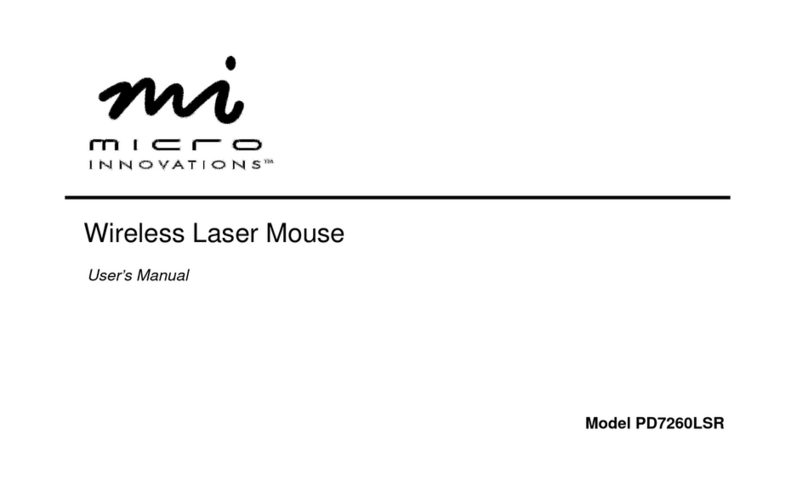
Micro Innovations
Micro Innovations PD7260LSR User manual
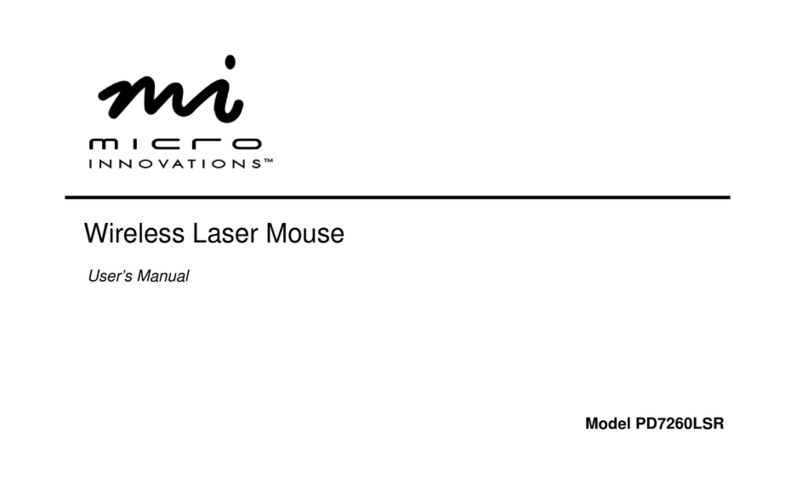
Micro Innovations
Micro Innovations PD7260LSR User manual
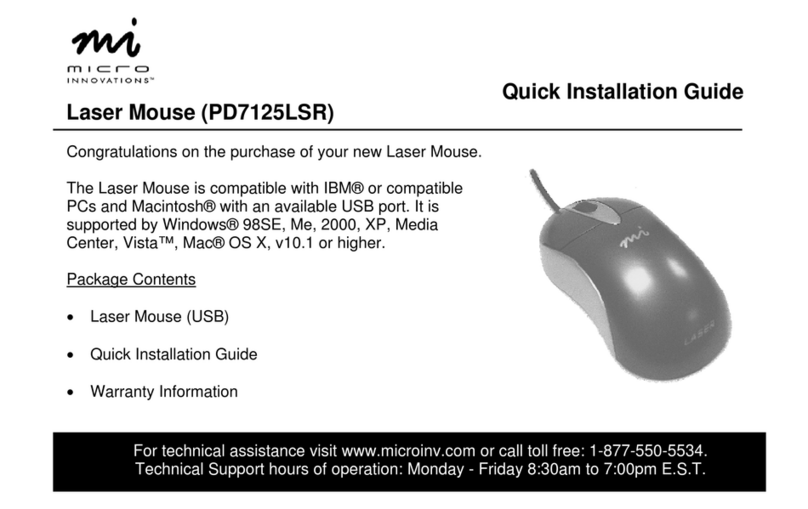
Micro Innovations
Micro Innovations PD7125LSR User manual
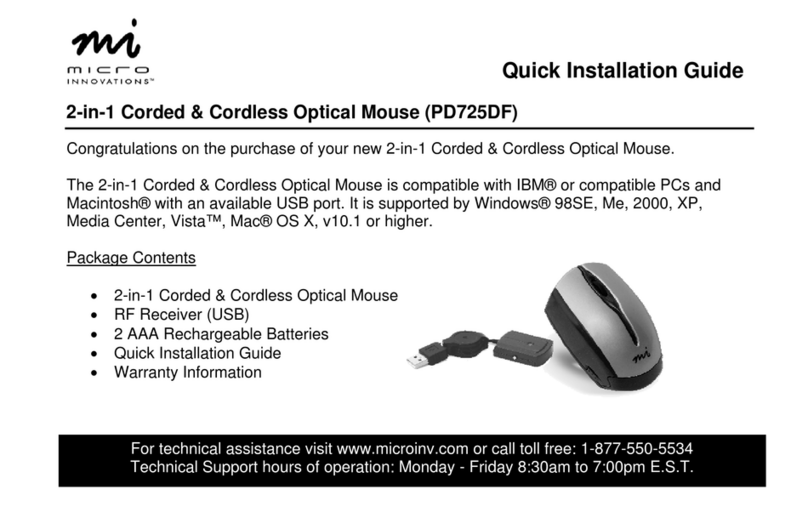
Micro Innovations
Micro Innovations PD725DF User manual
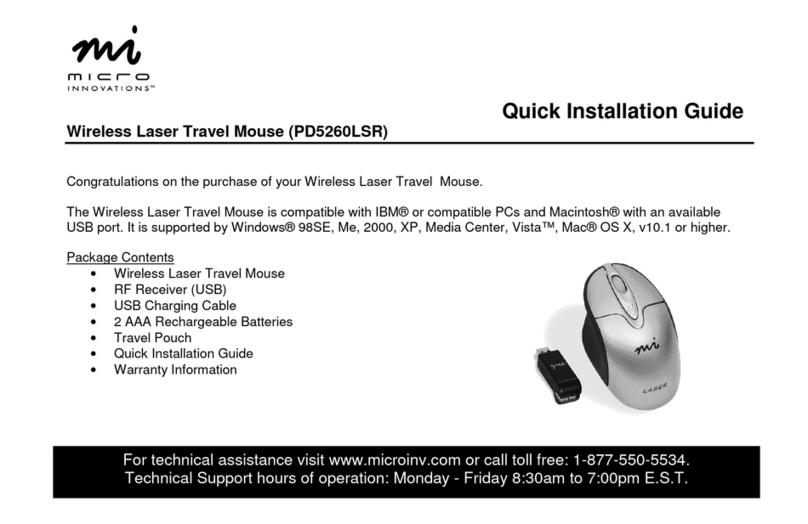
Micro Innovations
Micro Innovations PD5260LSR User manual
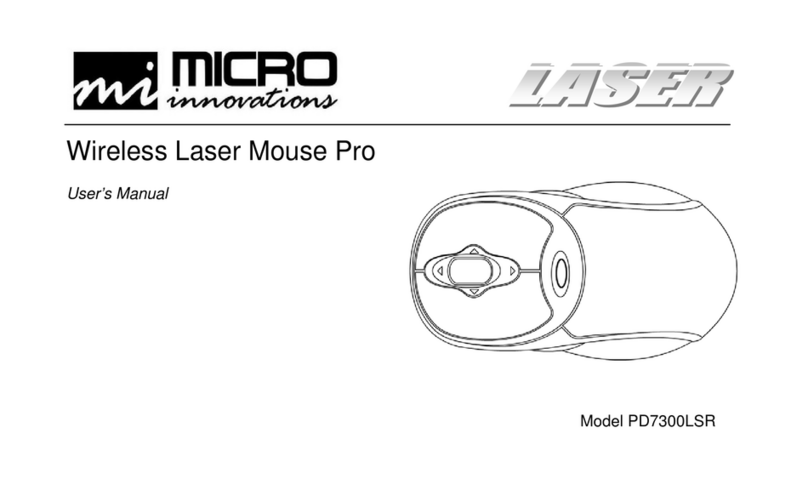
Micro Innovations
Micro Innovations PD7300LSR User manual
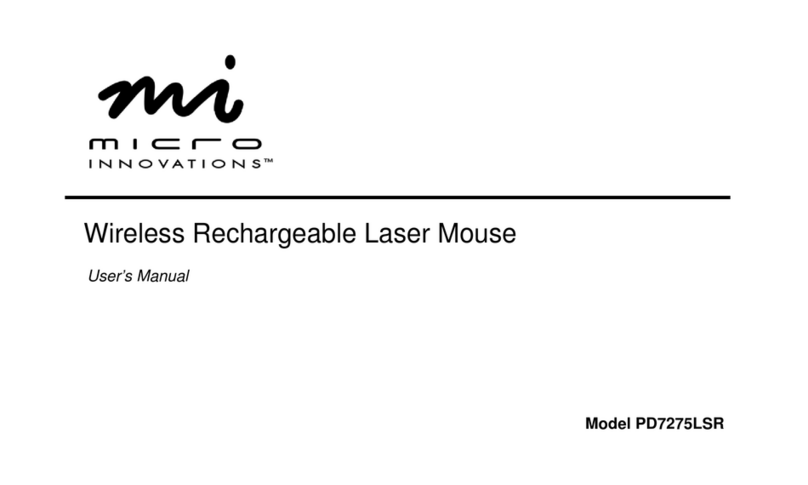
Micro Innovations
Micro Innovations PD7275LSR User manual
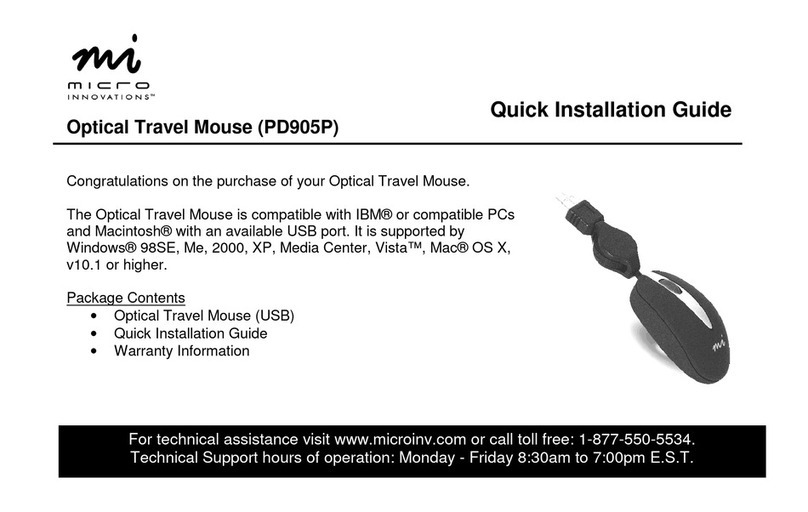
Micro Innovations
Micro Innovations PD905P User manual
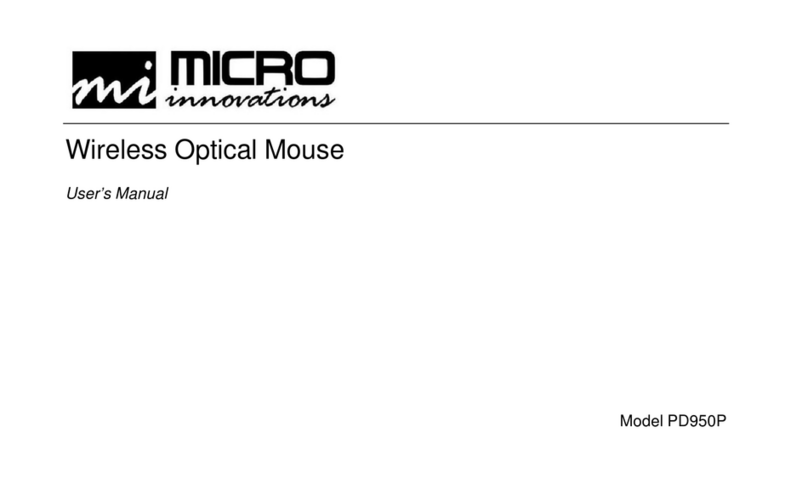
Micro Innovations
Micro Innovations PD950P User manual

Micro Innovations
Micro Innovations PD525P User manual
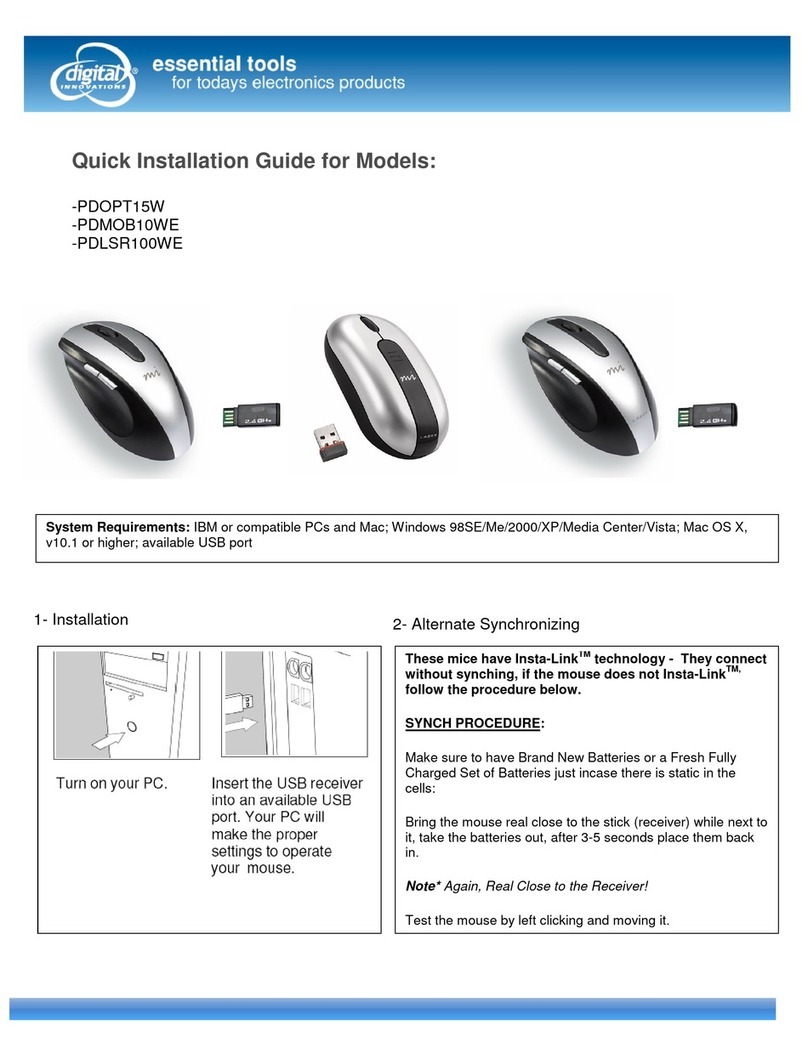
Micro Innovations
Micro Innovations PDLSR100WE User manual



















