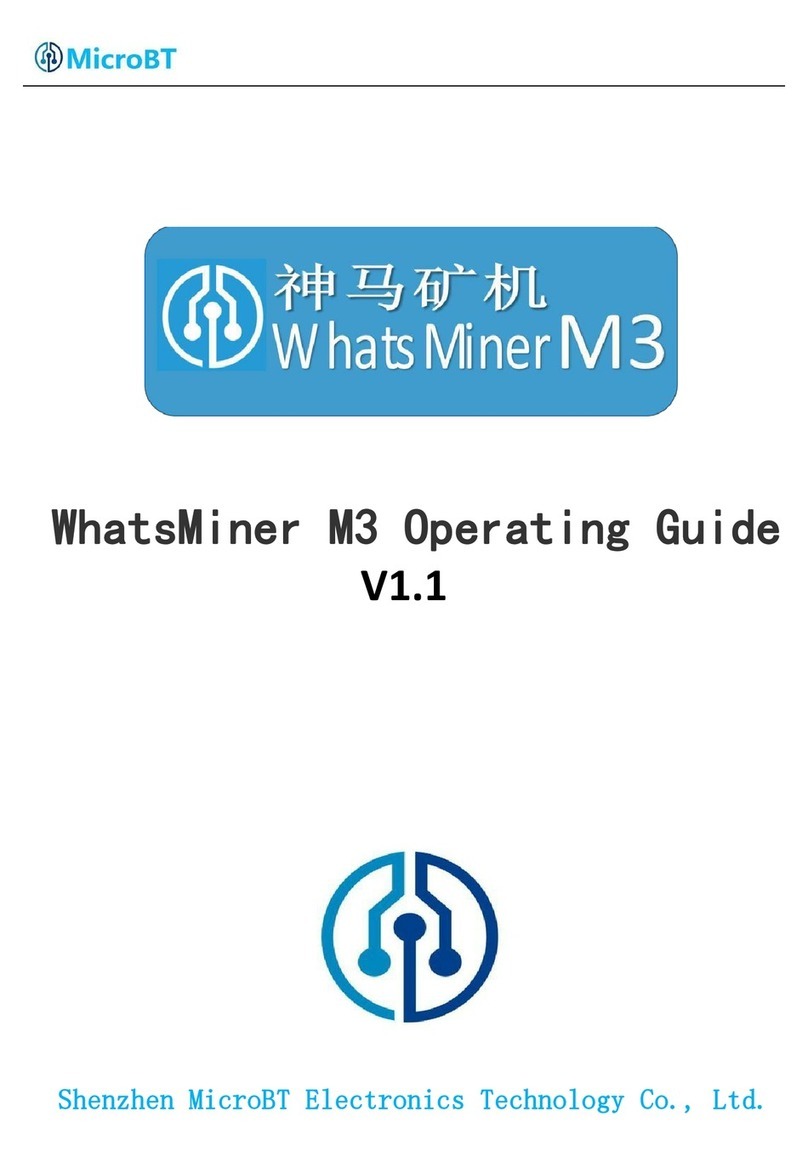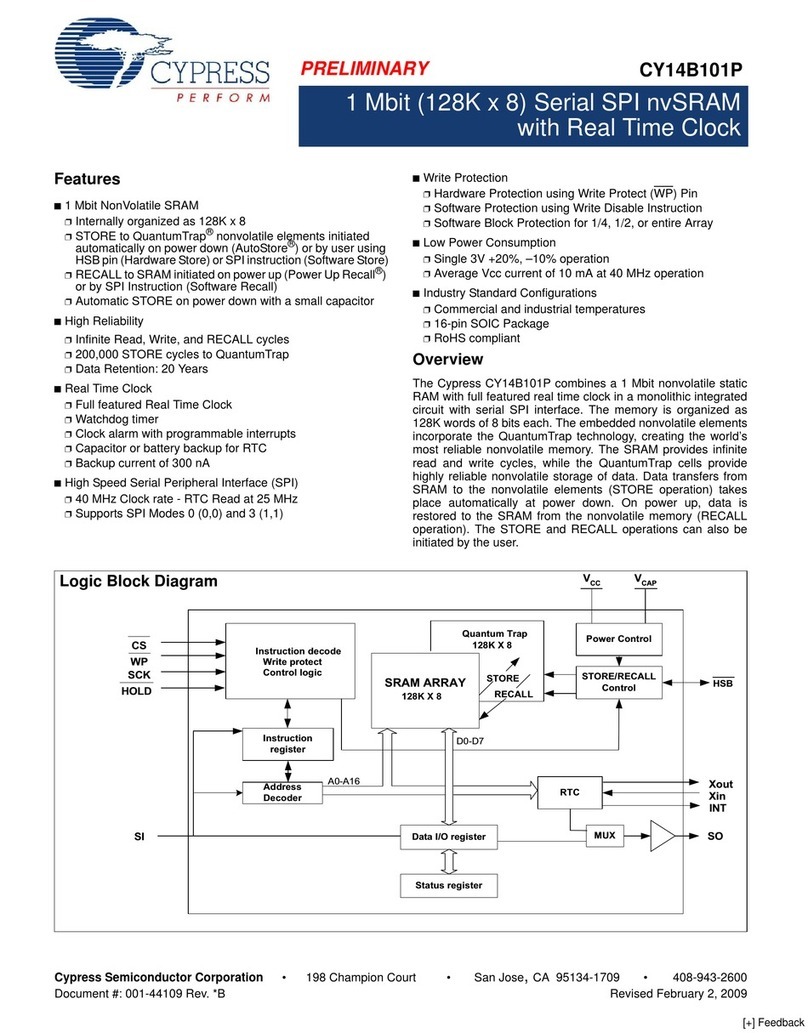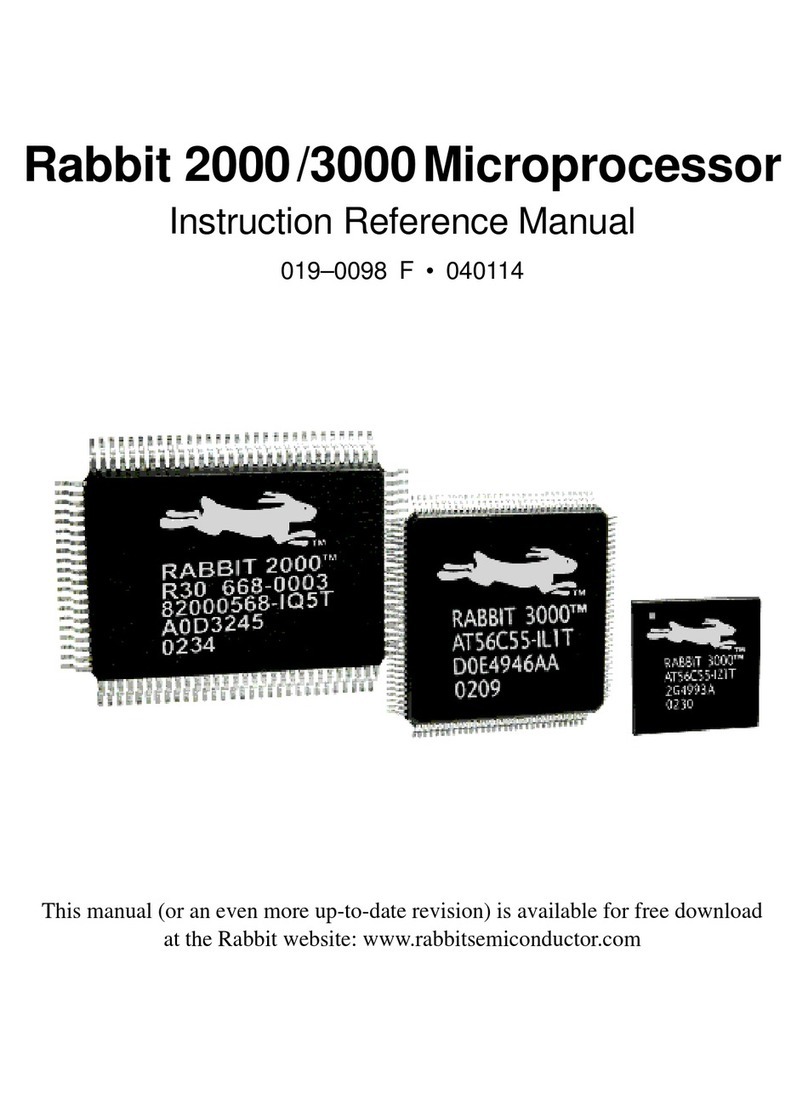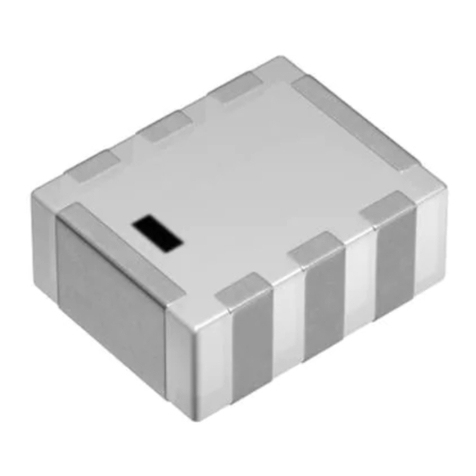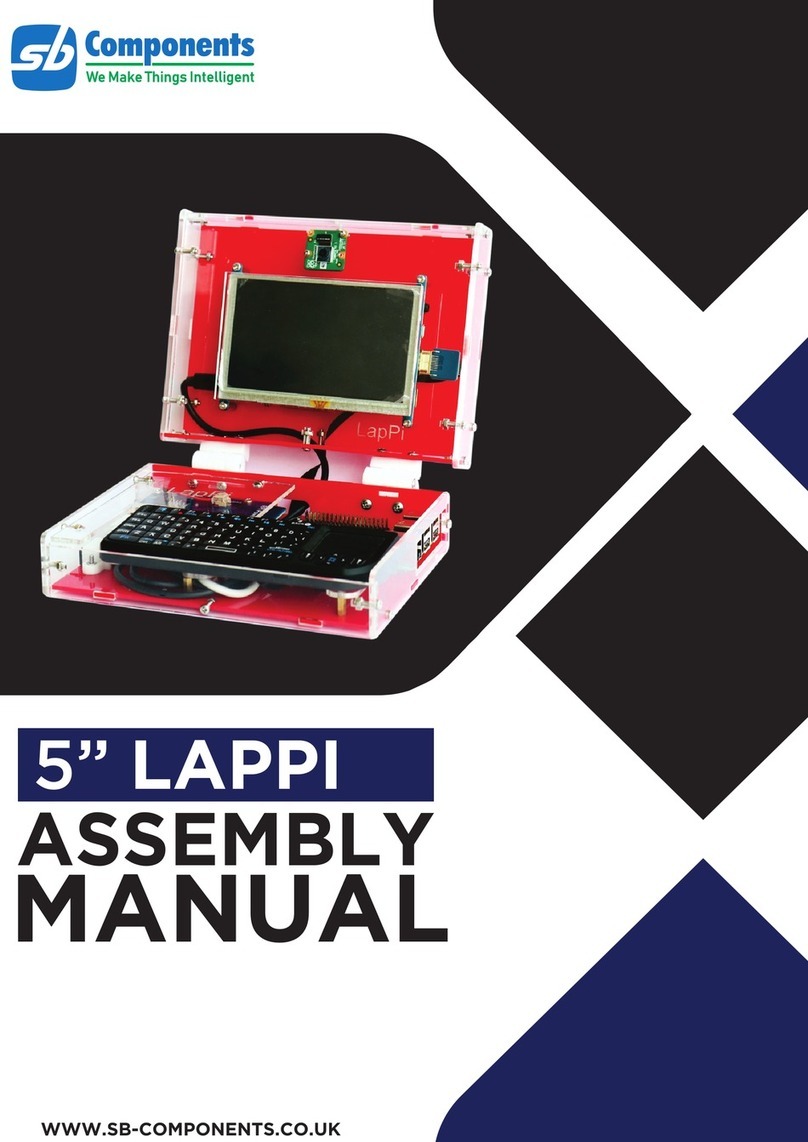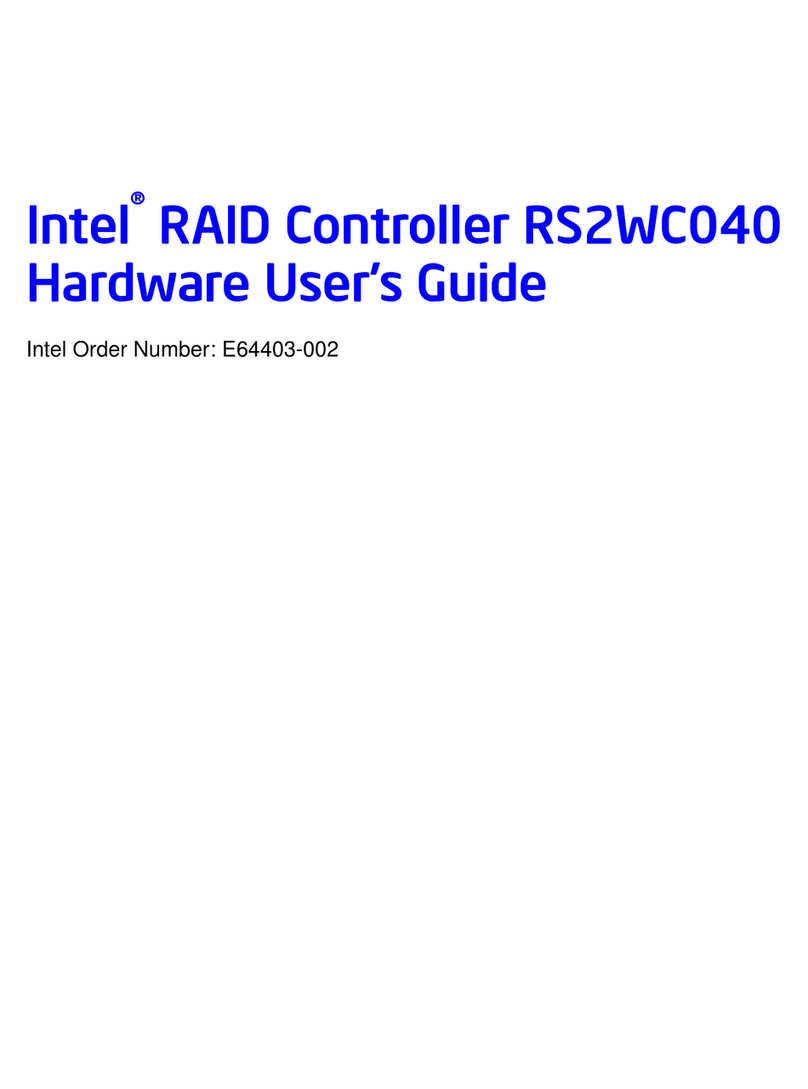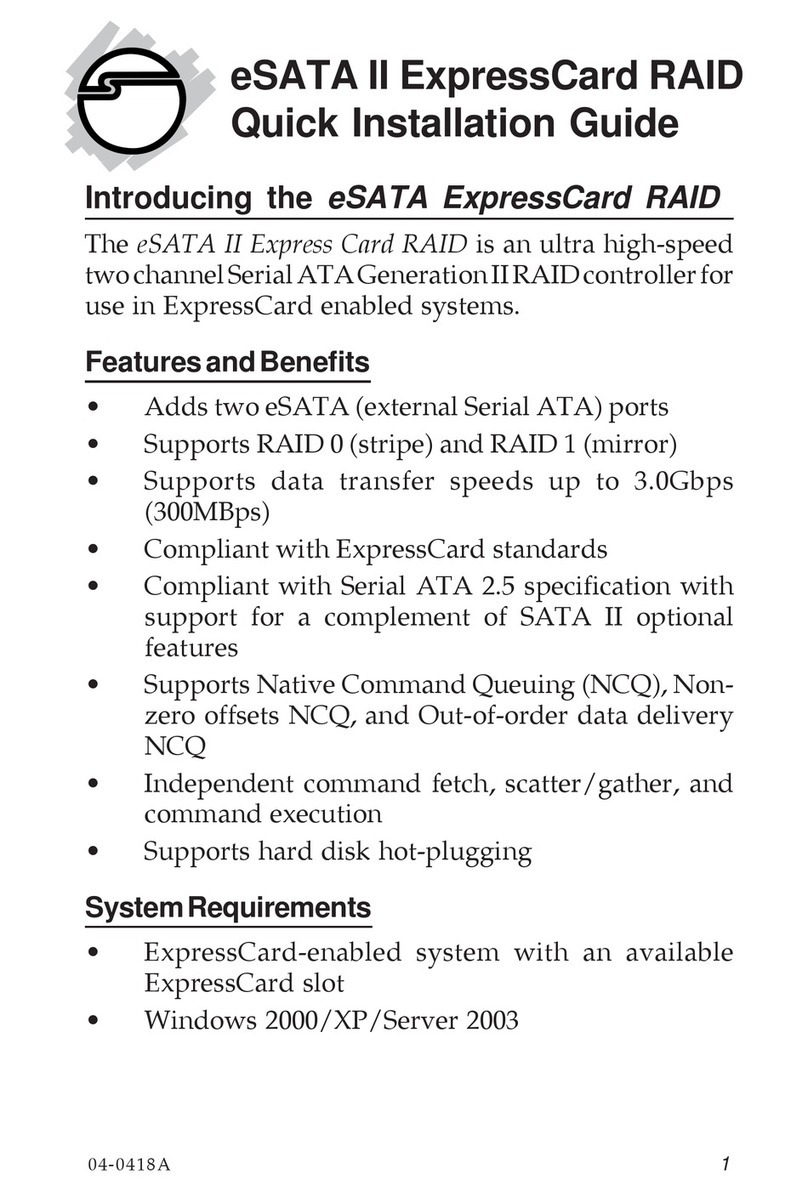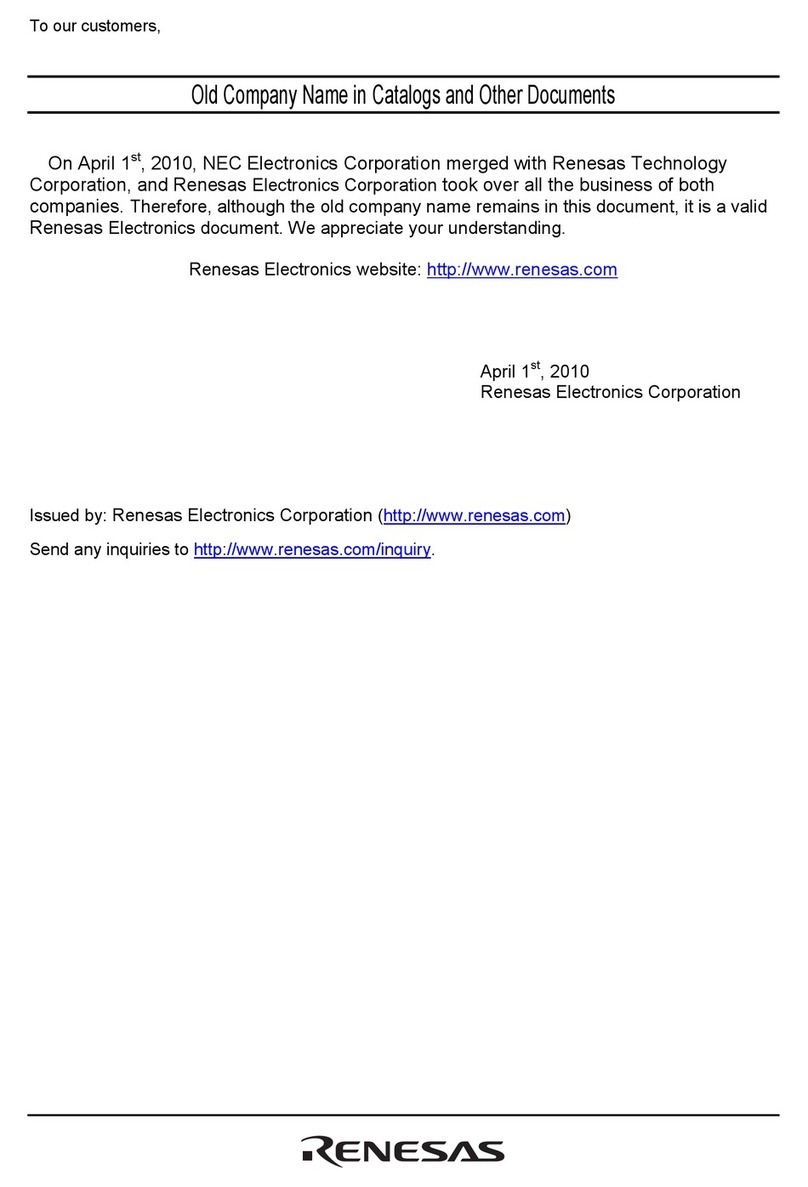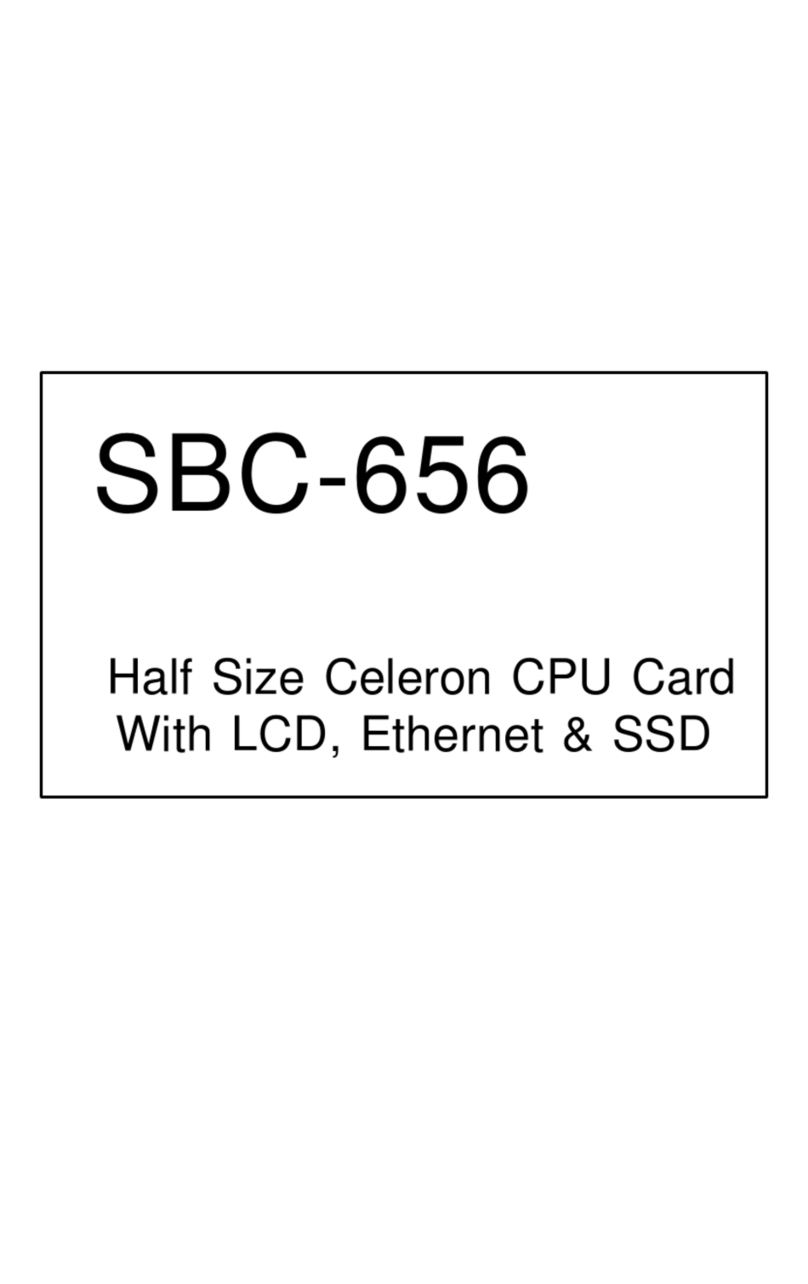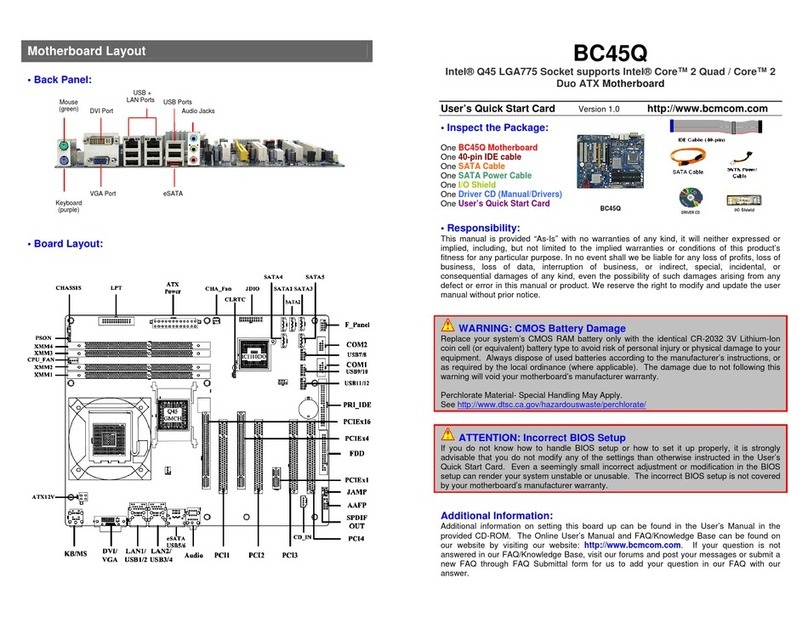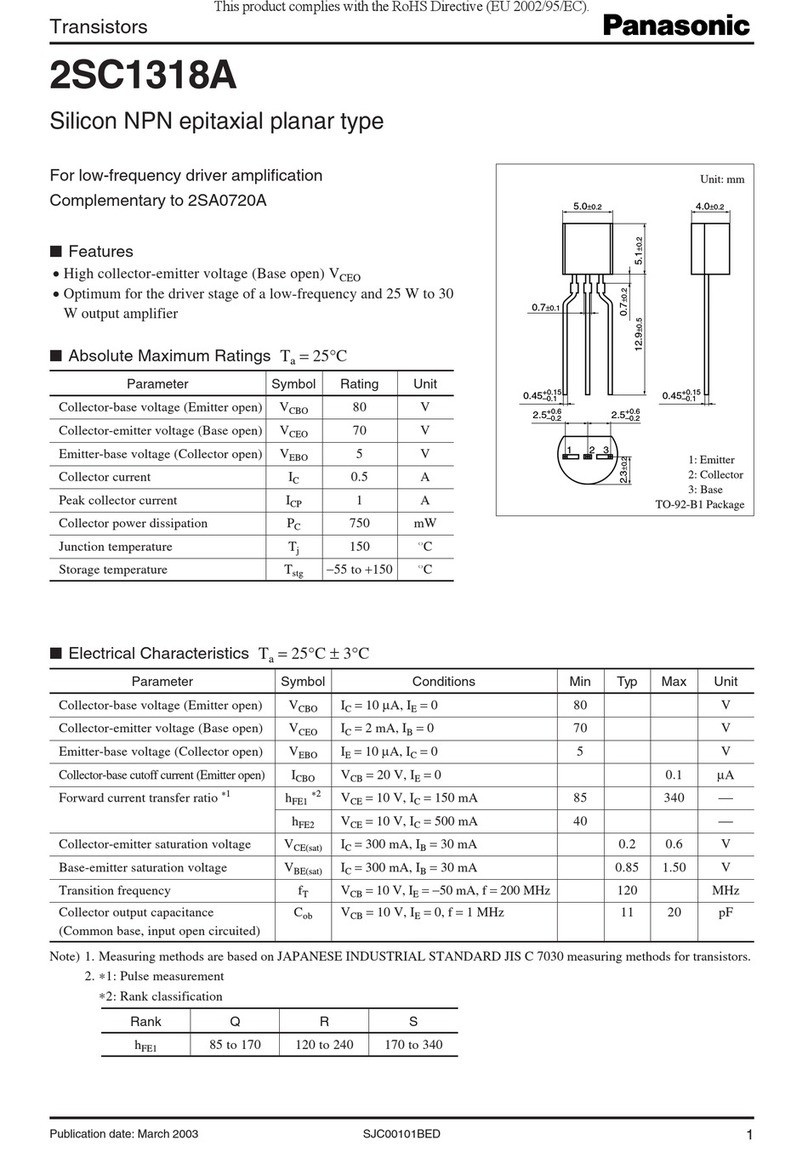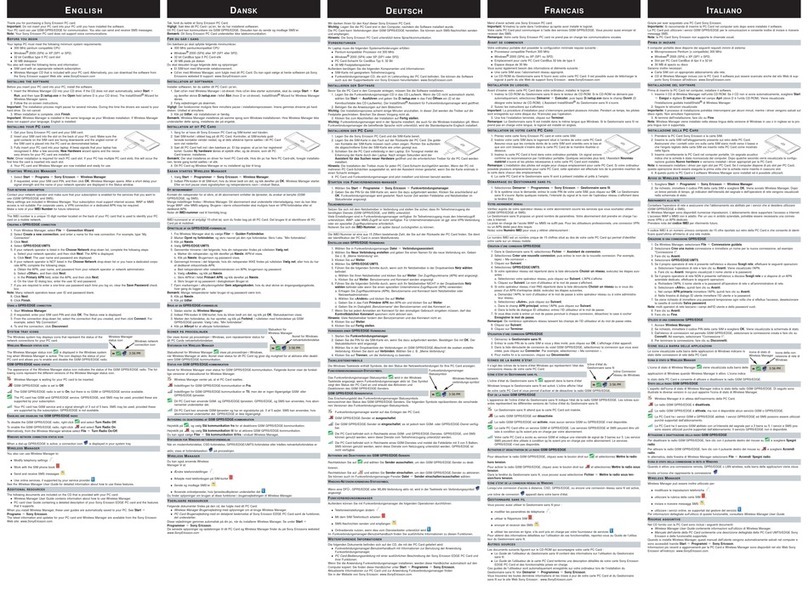MicroBT M34S+ User manual

WhatMiner Hydro Cooling Operation Guide
V1.0
Shenzhen MicroBT Electronics Technology Co.,Ltd

1
content
1.Product Description ....................................................................................................................... 2
2.Product parameters and environmental parameters ................................................................... 3
3.Installation position and operation items ..................................................................................... 5
3.1 Installation location................................................................................................................ 5
3.2 Steps for putting the miner on the shelf: ............................................................................... 6
3.3 Attention: .......................................................................................................................... 8
4. Accessories Specifications .......................................................................................................... 10
4.1 Accessories introduction ...................................................................................................... 10
4.2 Accessories Notes ................................................................................................................. 12
5.Network Configuration ................................................................................................................ 12
6.Data Configuration(Configuration on the web page)............................................................ 13
6.1 Query the dynamic IP address obtained by the miner .........................................................13
6.2 Configuration Pool & Worker ............................................................................................... 15
6.3 Modify the NTP Synchronization Server Address (optional) ................................................16
6.4 Configuration the Static IP Address (optional) ..................................................................... 17
7.Miner Operation Status Check .................................................................................................... 18
8.Batch configuration..................................................................................................................... 19
9.Removal and installation ............................................................................................................. 19
9.1 Control board removal ......................................................................................................... 19

2
1.Product Description
Whatsminer Hydro Cooling series host model:
M34S+,M33S,M33S+,M33S++,
M53,M53S,M53S+,M53S++
This guide takes M33S++ as an example to introduce various operations in detail, and
the operations of other models are similar
The front panel

3
The back panel
①Fixed hole ②Control board ③Network cable port ④Power interface ⑤Handle ⑥Water inlet (quick
connector male head, with blue logo) ⑦baffle ⑧Water outlet (quick connector male head, with red
logo) ⑨Transport Fixed button
2.Product parameters and environmental parameters
Category
Item
Specifications
PSU
AC380V, 3W+ ground, input 10kw
Parameter
Dimensions (Height X
Width X Depth)
86mmX482.6mmX650mm
Color
Front panel: black
Shell: gray
Weight
Net weight: 27.5kg
Weight with packaging materials: 30kg
Coolant demand per
miner
About 1L
Environmental
parameters
Liquid temperature
Working temperature (water intake): 25℃
~55℃@normal mode; 10℃~40℃@high
performance mode;
Storage and transportation temperature:
-40~70℃;
Note: Please empty the liquid in the
equipment during storage and
transportation. If it is not emptied, ensure
that the equipment is above the freezing
point of the liquid.

4
Liquid flow
≥10L/min
Remarks: 10L/min corresponds to the
temperature difference between inlet and
outlet water close to 10℃@normal mode,
14℃@high performance mode
Liquid pressure
≤300kpa
Remarks: When the pressure is more than
300kpa, the hydro cooling plate will be
deformed and cause the risk of coolant
leakage.
Liquid medium
First-level deionized water: meet the
requirements of the national standard GB/T
6682-2008 first-level deionized water;
Notice:
1) If the water conductivity is ≥100us/cm,
the medium must be replaced;
2) The water conductivity is less than
5us/cm when the system is running for the
first time.
Liquid medium
circulation system
(Miner side)
Anti-rust and anti-corrosion of pipeline;
The particle diameter of the liquid
medium is ≤53 microns, that is, the
circulation system is equipped with a 270
mesh filter;
Before connecting the cabinet to the heat
dissipation system, clean and filter the
system pipeline with deionized water to
remove dust, welding slag and other
impurities;
The temperature resistance of system
components is above 85℃;
The circulatory system is recommended
to be equipped with a UV lamp
sterilization device to prevent the liquid
from breeding bacteria and attenuate the
heat dissipation capacity of the system.
The system is equipped with a 4bar safety
relief valve
Note: When the temperature of the
coolant rises after the miner is turned
on, the pressure will rise.
humidity
Working humidity: 5%RH~85%RH (non-
condensing)
Storage humidity: 5%RH~95%RH (non-
condensing)
Long-term storage humidity:
30%RH~69%RH (no condensation)
Remarks: The above liquid temperature and flow parameters are based on deionized water as the

5
liquid medium. If the liquid medium uses antifreeze, the liquid temperature and flow parameters need to be
calculated separately. Table 2 shows an example of 30% glycol antifreeze temperature and flow parameters.
Example of temperature and flow parameters of 30% ethylene glycol antifreeze
temperature
Working temperature (inlet): 15℃~45℃
@normal mode; -10℃~20℃@high
performance mode;
Storage and transportation temperature:
-40~70℃;
Note: Please empty the liquid in the
equipment during storage and
transportation. If it is not emptied, ensure
that the equipment is above the freezing
point of the liquid.
flow
≥11L/min
Remarks: The temperature difference
between the inlet and outlet liquids at this
flow rate is close to 10℃@normal mode,
14℃@high-performance mode)
3.Installation position and operation items
3.1 Installation location
Front of the cabinet

6
Back of the cabinet
The hydro cooling mining rigs adopts a standard 2u structure design and is installed on a standard 19-
inch hydro cooling cabinet. The front and back of the cabinet after the installation of the miner, respectively.
3.2 Steps for putting the miner on the shelf:
(1)The first step is to slowly push the mining miner into the cabinet along the card slot. Note that
two people are required to operate. Here is an example of a full cabinet on 20 mining miner.
water outtake
water intake

7
(2)The second step is to loosen the screws on the transportation fixing button on the rear panel of
the miner, rotate the transportation fixing button and hook it with the cabinet hook, then tighten the screws,
hook the water inlet side and then the water outlet side. The fixing example. Note: When the cabinet is
transported with the miner, the miner must be hooked to the cabinet and tightened;
(3)The third step is to fix the front panel of the mining miner with the cabinet by screws (the cabinet
has floating nuts). An example of screw fixing. Note: When the cabinet is transported with the mining miner,
the front panel screws must be tightened and fixed;
(4)The fourth step is to plug in the water inlet and outlet pipes of the mining miner, that is, first
remove the protective caps of the joints, and then connect the female quick connector on the inlet and
outlet water pipes with the male quick connector on the mining miner. Pay attention to the plugging
position. The left side of the figure shows after the plugging is completed, the right side of the figure shows
two situations of plugging in place and plugging not in place;
hook up
Not hooked
Hooked
Unlocked
Locked
Not plugged in
Plugged in

8
(5)The fifth step is to connect the network cable and power cable. The power cable adopts the
original factory configuration power cable. An example of the connection of the network cable and power
Steps for unloading: first shut down the miner, and then operate in reverse according to the put-on
steps.
3.3 Attention:
(1)The female quick connector and power cord must use the original accessories.
(2)The quick connector is plugged and unplugged as shown in the figure. After normal plugging, the
male and female heads are connected, the liquid can flow, and the quick connector will be self-locking. After
unplugging, the male and female heads will be blocked in both directions and will not leak. After the
insertion is completed, check whether there is a virtual insertion of the quick connector by pulling the hose
at the head of the pagoda;
Insertion indication: Hold the pagoda head end of the quick connector (female head) and push it
forward, and not hold the movable ring.Insertion indication: Hold the pagoda head end of the quick
connector (female head)and push it forward, and not hold the movable ring.
Proper demonstration (connector has been pushed in place)✔

9
Error demonstration (connector is not pushed in place)❌
Disconnection indication: Hold the movable ring in the middle of the quick connector
(female head) and pull it back to disconnect.
(3)Please press the connector shrapnel when unplugging the power cord;

10
(4)Before powering on the miner, confirm that the cooling system is circulating
normally (the air in the pipeline has been emptied).
(5)When all the miner of the same heat dissipation system are turned on at the same
time, in order to avoid the overheating protection of the mining miner due to the out-
of-control water temperature control of the heat dissipation system, it is recommended
that the heat dissipation capacity of the heat dissipation system be fully turned on
before all the miner are turned on (that is, the temperature control components of the
system are fully loaded. , Such as fans, circulating pumps, electric valves, etc. fully
open), after the power of the miner rises close to the rated power, the heat dissipation
system enters the state of automatic water temperature control and adjustment.
(6)Under normal circumstances, there is no cooling water in the hydro cooling plate of
the miner. When the miner is connected to the heat dissipation system, air will enter
the pipeline system and cause the system to lack water. Therefore, the pipeline system
needs to have an exhaust device and an automatic liquid supplement device. When the
system is running, it is not possible to connect multiple miner that do not contain
cooling water at the same time in a short period of time, because at this time the
system will suddenly lack a large amount of water, the water supply is not timely, and
the air is mixed into the circulation system, which will easily cause the water pump to
run with gas and be damaged. And it may cause the local chips of other miner to overheat,
burn out the mining miner or affect the hashrate. It is recommended to circulate water
to empty the air in the hydro cooling plate of the miner before it is put on the shelf.
4.Accessories Specifications
4.1 Accessories introduction
name
Specification
legend
Remark
hydro
cooling
cabinet
Effective space: 43U
Dimensions (height x
width x depth):
2000X800X1000
Water supply and return
side interface size: 2"
quick-loading chuck
The cabinet integrates a
switch, water supply and
return water collector and
PDU, which can work for 20
2U miners at the same time.
shrapnel

11
quick
connector
(male
head)
Interface size: M16X1.0
screw thread;
Interface sealing
method: sealing ring
end face sealing;
Color identification:
blue;
This connector is the
original water inlet
interface of the miner
quick
connector
(male
head)
Interface size: M16X1.0
screw thread;
Interface sealing
method: sealing ring
end face sealing;
Color identification:
red;
This connector is the
original water inlet
interface of the miner
quick
connector
(female
head、
pagoda
head)
Interface: pagoda head
length 20mm, outer
diameter 12mm, matching
PTFE tube with inner
diameter 10mm;
Color identification:
blue;
This connector matches the
original water inlet
connector of the miner. The
water supply side of the
cabinet prepared by the
customer needs to use this
connector to match the water
inlet connector of our
miner. Note: Customers
cannot replace this
connector with other
specifications or other
brands of connectors to
match the original water
inlet connector on the
miner.
quick
connector
(female
head、
pagoda
head)
Interface: pagoda head
length 20mm, outer
diameter 12mm, matching
PTFE tube with inner
diameter 10mm;
Color identification:
red;
quick
connector
(female
head、
screw
thread)
Interface: G1/4 screw
thread;
Interface sealing method:
sealing ring end face
sealing;
Color identification:
blue;
This connector matches the
original water inlet
connector of the miner. The
water supply side of the
cabinet prepared by the
customer needs to use this
connector to match the water
inlet connector of our
miner. Note: Customers
cannot replace this
connector with other
specifications or other
brands of connectors to
match the original water
inlet connector on the
miner.
quick
connector
(female
head、
screw
thread)
Interface: G1/4 screw
thread;
Interface sealing method:
sealing ring end face
sealing;
Color identification: red;
power cable
L=400mm,Double head with
plug,4*2mm²;
This power cord is used to
connect the power supply of the
miner to the PDU on the miner
cabinet, and the plugs at both
ends of the power cord match the
power interface (socket) of the
miner. Note: The interface of
the PDU on the cabinet needs to
be a socket interface that
matches the plug of the power
cord. This power cord is
suitable for the use scenarios
of the miner cabinet provided by
our company.

12
power
cable
L=1000mm,Single head
with socket,4*2mm²;
The socket interface of this
power cord is of the same
specification as the power
socket interface on the
miner
power
cable
L=1000mm,single head
with plug,4*2mm²;
The plug of this power cord
matches the power interface
(socket) of the miner
4.2 Accessories Notes
Accessories
legend
Notes
Old style
quick
connector
(set)
The old model and the
new model are not
compatible with each
other, so they need to
be distinguished when
purchasing and using
to prevent water
leakage caused by
cross-use
New quick
connector
(set)
5.Network Configuration
Tool
Numb
Use
Remark
PC
1
Miner configuration
Switch
1
Configuring miner and
configuration computer
network communication
The switch can connect to
the
Internet.
DHCP/NTP
Server/Router
1
1、Provide a dynamic IP
address for the initial
power up of the miner
2、Provide NTP network time
for miner
It defaults to DHCP to
obtain a dynamic IP
address,when the miner
leaves the factory.
The miner defaults to DHCP to obtain dynamic IP. Therefore, the mine network must be
configured with a DHCP server, or the router can enable DHCP to dynamically allocate the
IP address service. The running time of the miner, the correctness of the calculation
statistics, etc. depend on the network NTP time. The mining miner itself is configured
with multiple NTP server addresses of the public network by default. In order to speed up
the acquisition of network time and improve the time precision, it is recommended to mine
the network. Configure a local NTP server.

13
6.Data Configuration(Configuration on the web page)
6.1 Query the dynamic IP address obtained by the miner
Miner Data Configuration: Connect PC to the same network the miner is located, run
WhatsMinerTools software on the PC, select the “IP Monitor” tab, set the room number, rack
number and layer number of the rack where the mining miner is located, the location number of
the layer, click "Start".
After the miner is powered on for about 30s, under normal circumstances, the yellow light
of the network port is always on and the green light is blinking. Press the IPFOUND
function button (long button highlighted) on the miner control panel for more than 5s, the
two LEDs on the right will flash a few times, indicating that the miner has broadcast the
IP and MAC address of the unit to the network.
View the dynamically obtained IP, MAC address, and miner position reported by the miner in
WhatsMinerTools software.

14
Notes:
(1)If all the lights on the panel of the control board are not lit after power-on, please check
whether the power supply of the 220V power cable and the 16A power cable are reliable
and the connection is correct.
(2)If the indicator on the right side of the panel of the control board is on, but the network
port is not lit, or the green light is not flashing, check whether the switch is normal, the
whether network cable connection is reliable.
(3)The computer and miner running the WhatsMinerTools software must be on the same
network segment. Otherwise, the software may not receive the broadcast message from
the miner, so the IP Address and MAC Address information reported by the miner
IPFOUND button cannot be queried.
(4)If the computer and the miner miner are on the same network segment, and the DHCP
service is enabled in the network, after the mining miner IPFOUND button is pressed, and
WhatsMinerTools software does not query the IP of the miner, long press the reset button
on the miner panel for more than 5s to recover Factory default configuration, then power
off the miner miner. Power on to restart, power on for 30s and then press the IPFOUND
button to detect the miner IP address.
(5)If the computer is running WhatsMinerTools software, and after clicking "Start", without
manually pressing the IPFOUND button, the software automatically finds the IP Address and
MAC address of the miner, the IPFOUND button of the miner may be stuck by the panel.
Find the software. Display the miner corresponding to the MAC address (the MAC address
bar code is attached to the miner panel), power off the corresponding miner, and then re-
install the control board to ensure that the control panel buttons and indicators are
exposed to the mounting holes, and are not stuck.

15
6.2 Configuration Pool & Worker
(1)After logging in, go to the Configuration - BTMiner Configuration page.
(2)In the Configuration - BTMiner Configuration page, modify the mine pool address, mine
worker name, and after modifying click “Save & Apply” in the lower right corner to save
the modified configuration.
After the configuration of the mining pool is modified, the modified configuration must
be restarted after the BTMiner program is restarted or the control panel is restarted.
(3)Restart BTMiner to check whether the configuration modification takes effect
In the miner interface, select: Status - "BTMinerStatus" to enter the BTMiner running
status interface.
In the BTMiner Status interface, click "Restart BTMiner" to restart the BTMiner process.
(4)Restart the control board and check whether the configuration modification takes effect.
(If you do not choose to restart BTMiner, after the configuration is modified and saved, you
can also restart the control board to make the configuration take effect.)

16
In the System interface, click ”Reboot”.
In the Restart interface, click "Perform reboot" to confirm the restart.
6.3 Modify the NTP Synchronization Server Address (optional)
(1)After logging in, select System - System Configuration in the interface to enter the
BTMiner configuration page.
(2)In the BTMiner configuration interface, add or modify the NTP server address. The
miner has been configured with four NTP server addresses by default. You can modify or add
the NTP server address to the local NTP server address according to the mine
situation.Miner.
(3)After modifying the NTP server address, click "Save & Apply" in the lower right corner.

17
6.4 Configuration the Static IP Address (optional)
(1)After logging in to the miner, in the miner interface, select: Configuration-
>Interfaces to enter the network interface configuration interface.
(3)In the "Configuration" interface, click "Edit".
(4)In the interface modification page, select "Static address" for the protocol and click
"Switch protocol".
(5)In the static address configuration interface, change the IP address, mask, gateway,
broadcast address, and DNS address to the actual planned address of the mine. After editing,
click "Save & Apply" in the lower right corner.

18
After saving the application, you need to re-use the newly set static IP address to log in
to the mining miner (otherwise the page will display as loading until the loading fails).
7.Miner Operation Status Check
After the mine is connected to the operation network, log in to the miner and check the
running status of the miner.

19
8.Batch configuration
You can use the WhatsMinerTool software to carry out batch data configuration, status check
and firmware upgrade of the mining miner. For details, please refer to the "Whats Miner
WhatsMinerTool Operation Guide".
9.Removal and installation
9.1 Control board removal
(1)Power off the device first, then unscrew the two screws in the figure below, and pull
the control board out.
(2)Pull out the 3 cables, you can pull out the entire control board
(3)Unscrew 4 more screws to remove the control board from the board.
This manual suits for next models
3
Table of contents
Other MicroBT Computer Hardware manuals