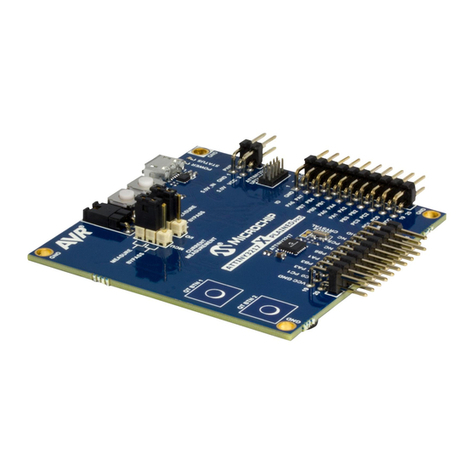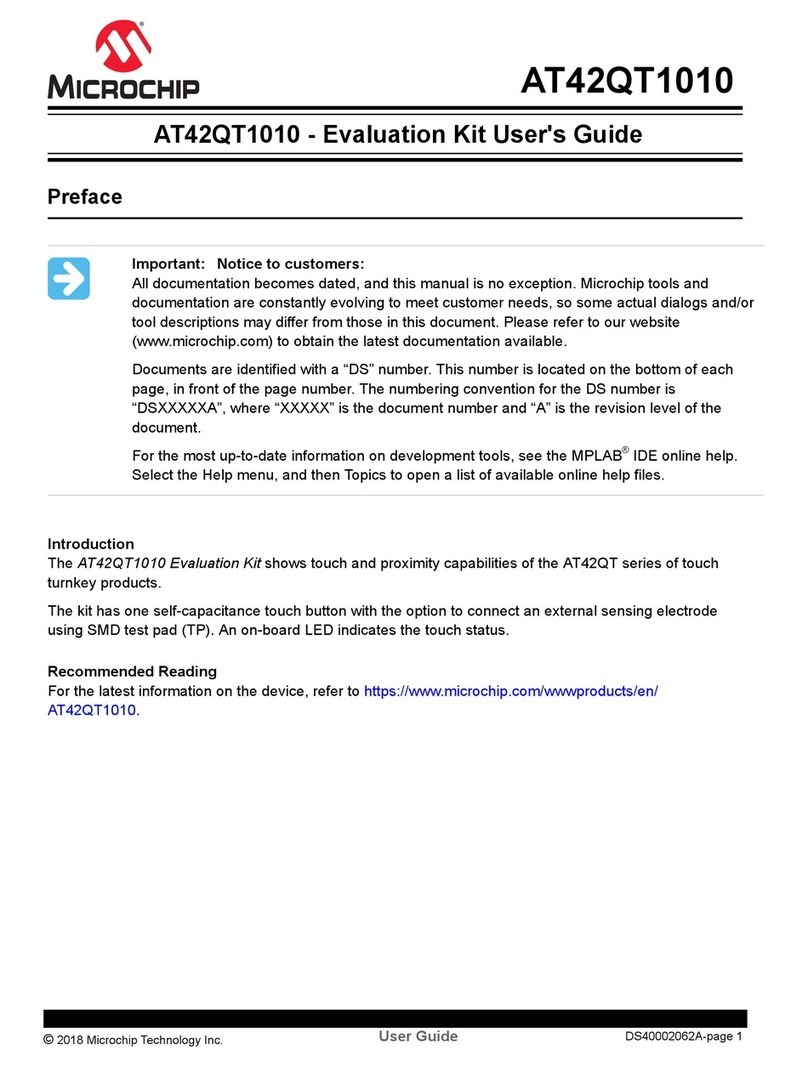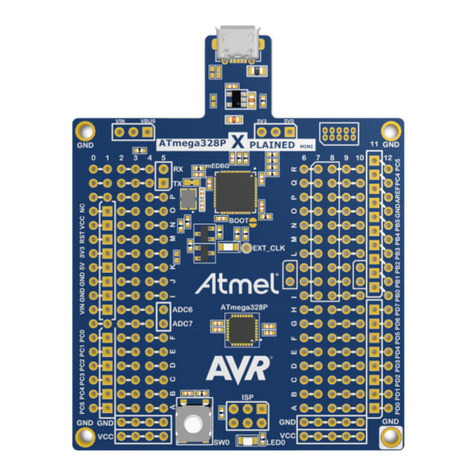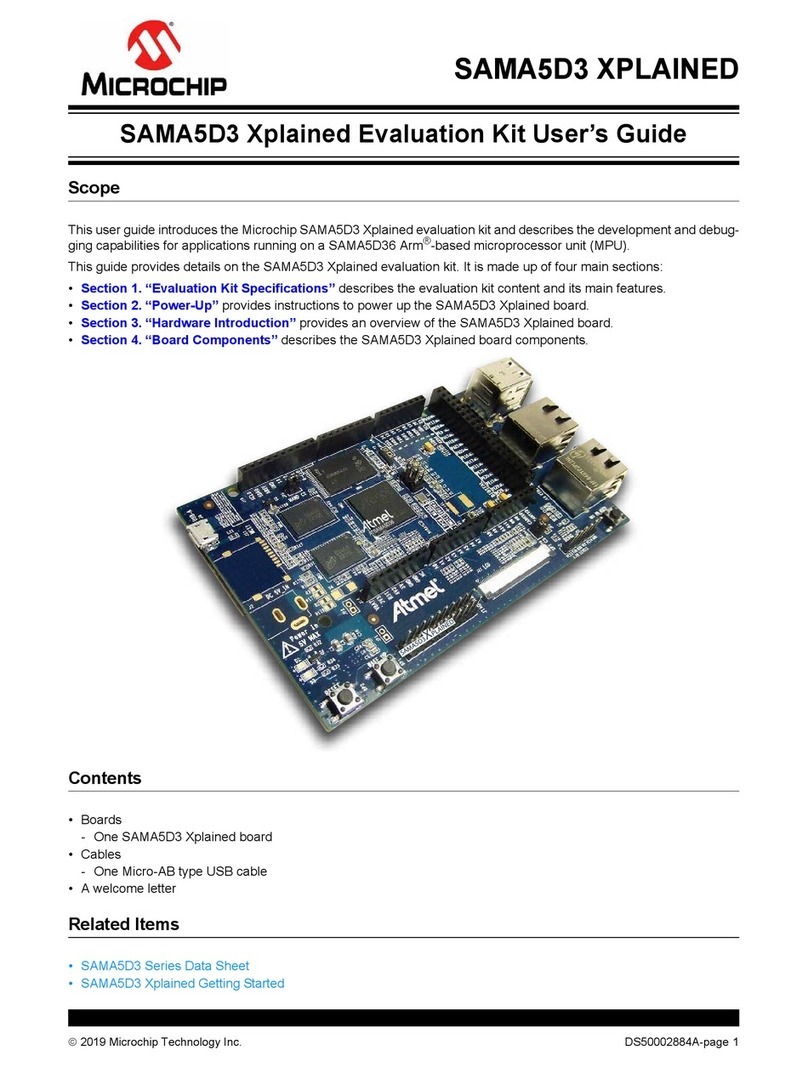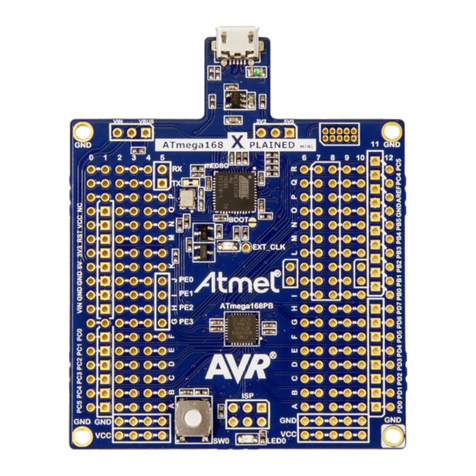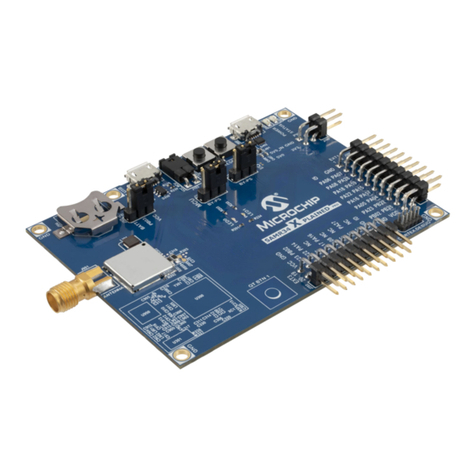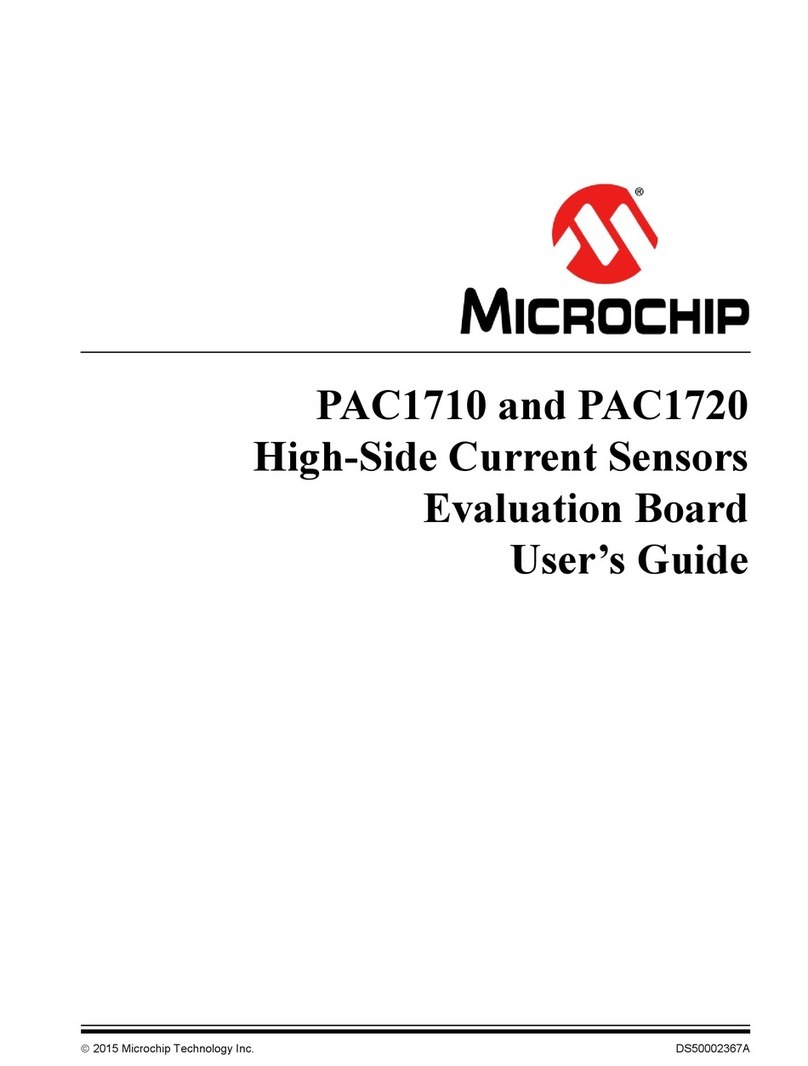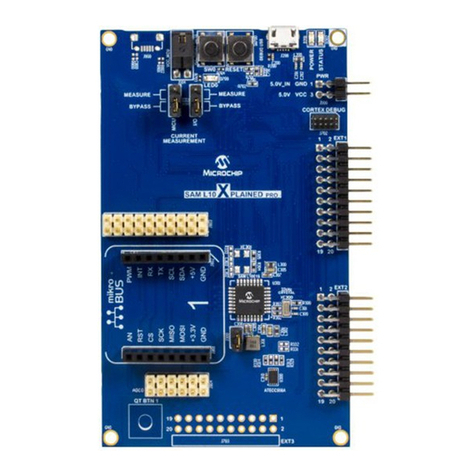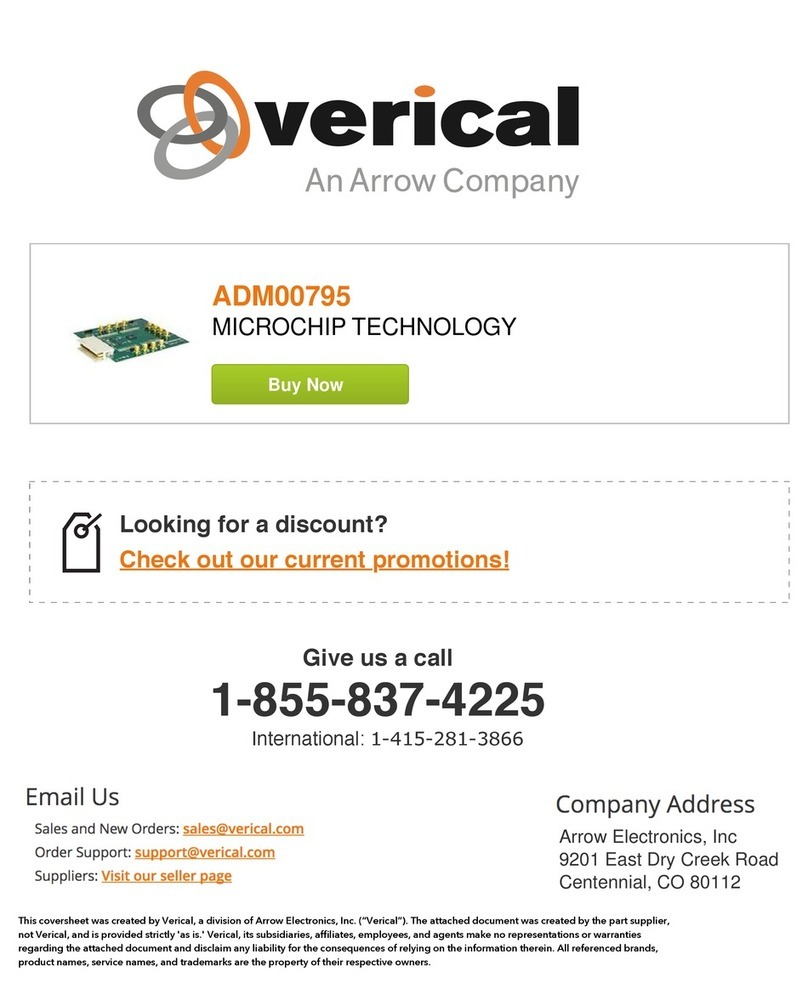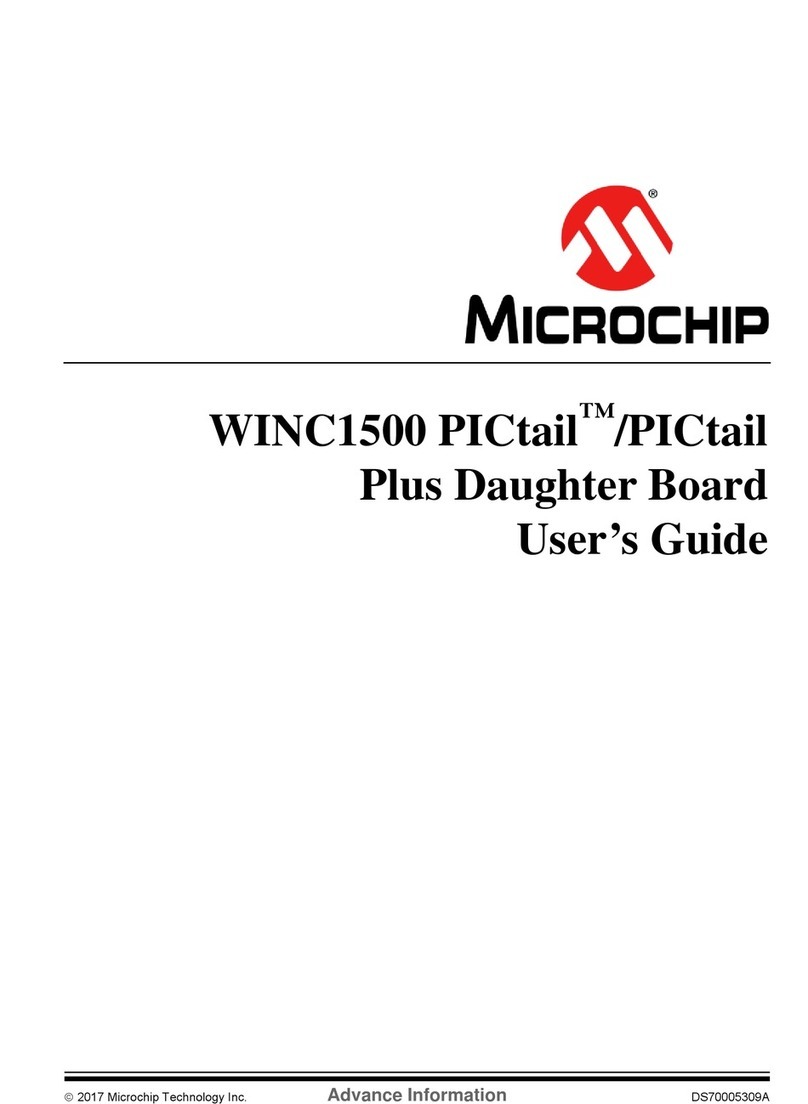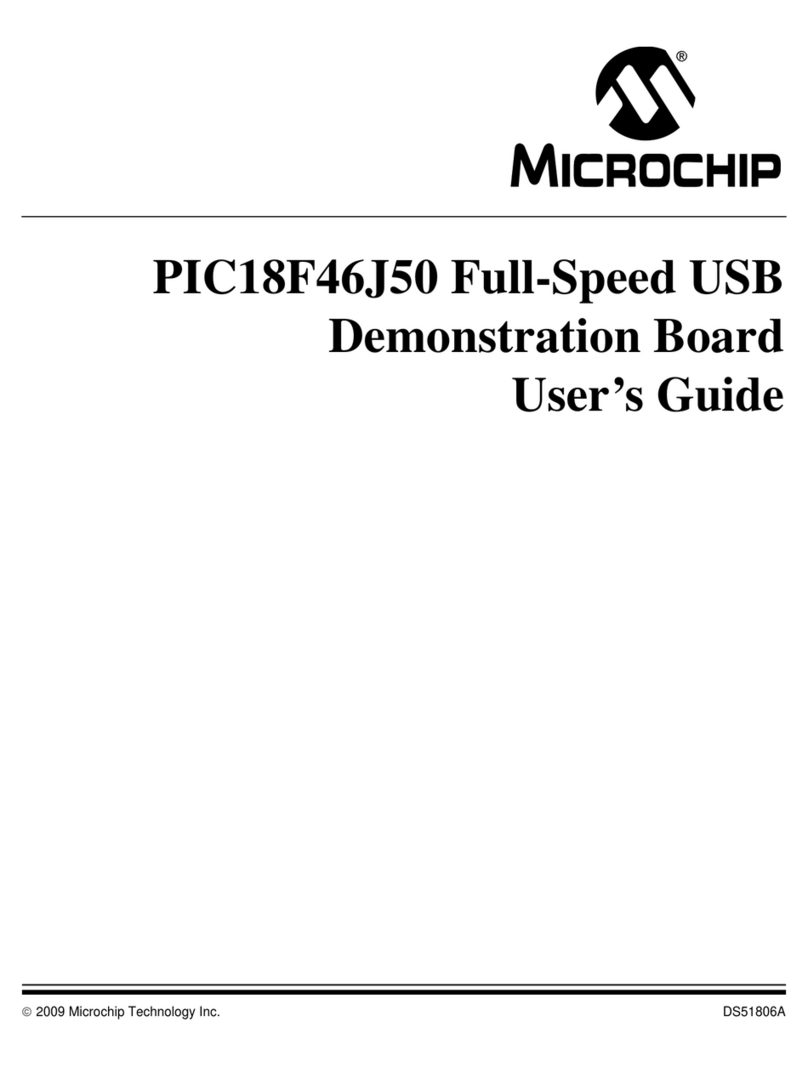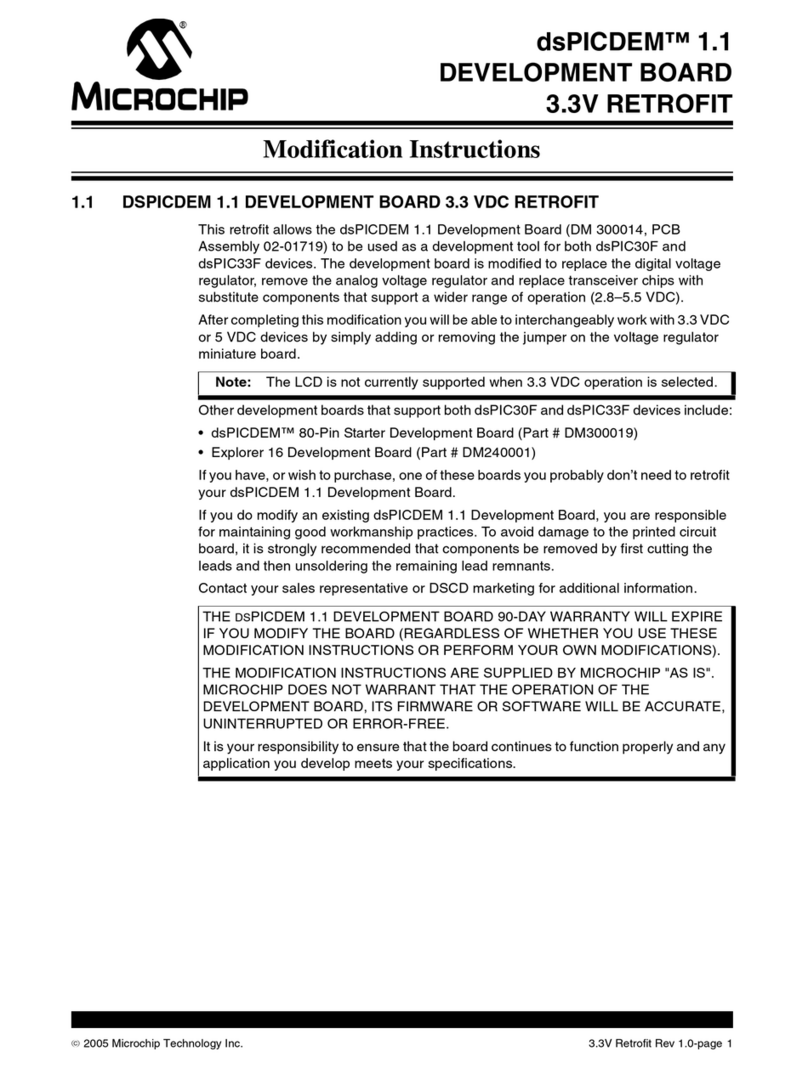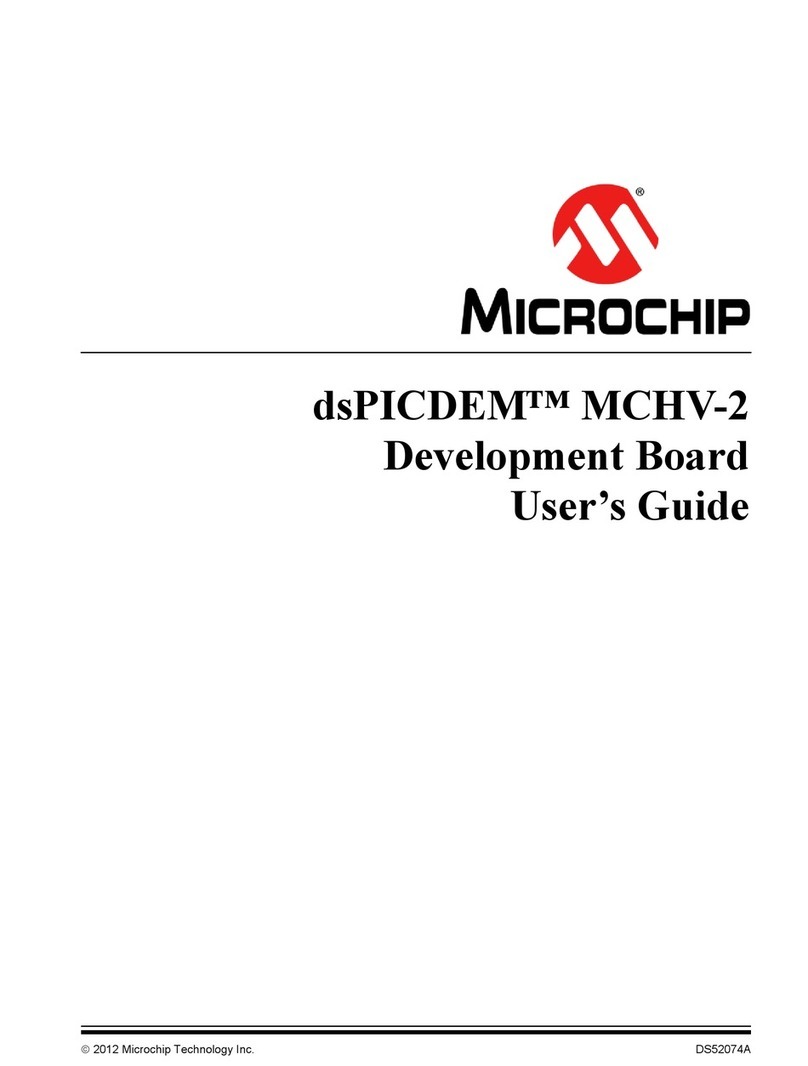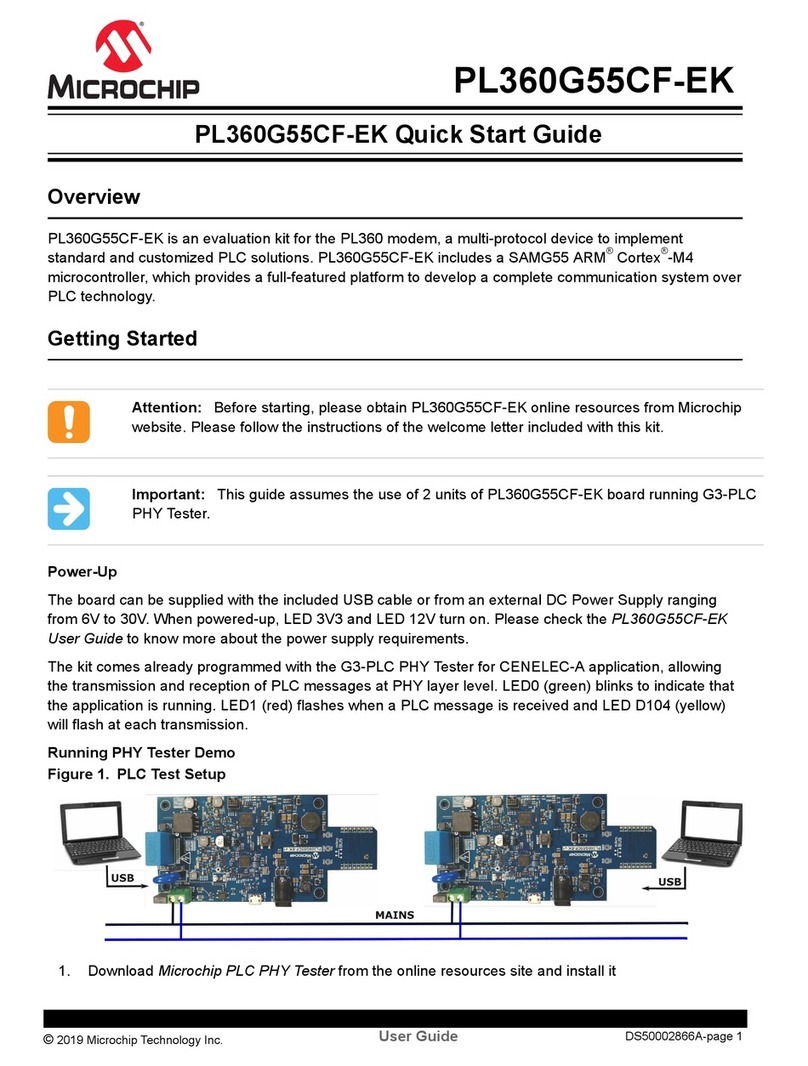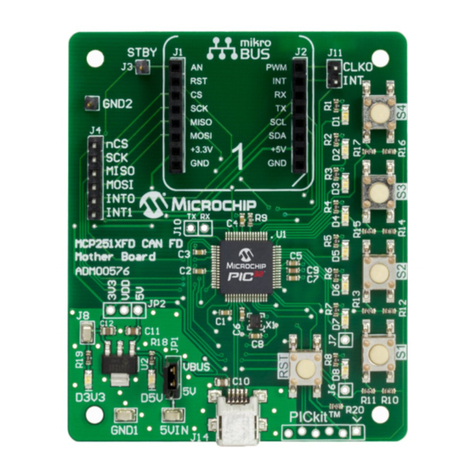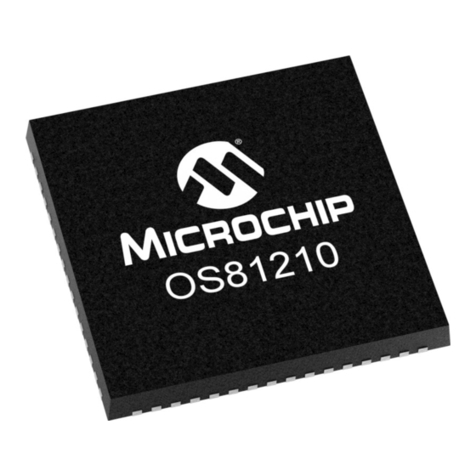3. Curiosity Pro
The Curiosity Pro is a user-friendly rapid prototyping platform. It is supported with MPLAB X IDE and MPLAB
Harmony v3 software development framework that comes with demonstration codes, middleware, PLIBs, and drivers.
The Curiosity Pro evaluation kits support a wide range of extension boards which are connected through a set of
standardized headers and connectors. Each extension board has an identification (ID) chip to uniquely identify which
boards are connected to the Curiosity Pro evaluation kit. When an extension board is connected, some relevant
information, such as board features, supported interfaces, serial number, links to documentation, and so on is read
and displayed on the MPLAB X IDE kit window.
3.1 Embedded Debugger
The Curiosity Pro contains Embedded Debugger (EDBG) for on-board debugging. The EDBG is a USB composite
device with the following interfaces:
• Debugger (SWD)
• Virtual COM port (CDC)
• Data gateway interface (DGI)
Together with MPLAB X IDE the EDBG debugger interface can program and debug the microcontroller. On
the PIC32CM LE00/LS00/LS60 Curiosity Pro, the SWD interface is connected between the EDBG and the
microcontroller.
The virtual COM Port is connected to a UART on the microcontroller and provides a straight forward way to
communicate with the target application through terminal software. It offers variable baud rate, parity, and stop bit
settings. The settings on the microcontroller must match the settings given in the terminal software.
Note: The virtual COM port in the EDBG requires the terminal software to set the data terminal ready (DTR) signal
to enable the UART pins connected to the microcontroller. If the DTR signal is not enabled, the UART pins on the
EDBG is kept in High-Z (tristate), rendering the COM port unusable. The DTR signal is set automatically by some
terminal software, but it must be manually enabled in the terminal.
The DGI consists of several physical interfaces for communication with the Host computer. Communication over
the interfaces is bidirectional. It can be used to send events and values from the microcontroller or as a generic
printf-style data channel. Traffic over the interfaces can be time stamped on the EDBG for accurate tracing of events.
Timestamping imposes an overhead that reduces maximum throughput. The MPLAB Data Visualizer Extension,
installed with MPLAB X IDE, is used to send and receive data through the DGI.
The EDBG controls two LEDs on the PIC32CM LE00/LS00/LS60 Curiosity Pro: a power LED and a status LED. The
following table provides how the LEDs are controlled in different operation modes.
Table 3-1. EDBG LED Control
Operation Mode Power LED Status LED
Normal Operation Power LED is lit when power is applied
to the board.
Activity indicator, LED flashes when any
communication happens to the EDBG.
Bootloader Mode (idle) The power LED and the status LED blink simultaneously.
Bootloader Mode
(firmware upgrade)
The power LED and the status LED blink in an alternating pattern.
For additional information on EDBG, refer to the Microchip EDBG User Guide.
PIC32CM LE00/LS00/LS60
Curiosity Pro
© 2022 Microchip Technology Inc.
and its subsidiaries
User Guide DS70005443E-page 8