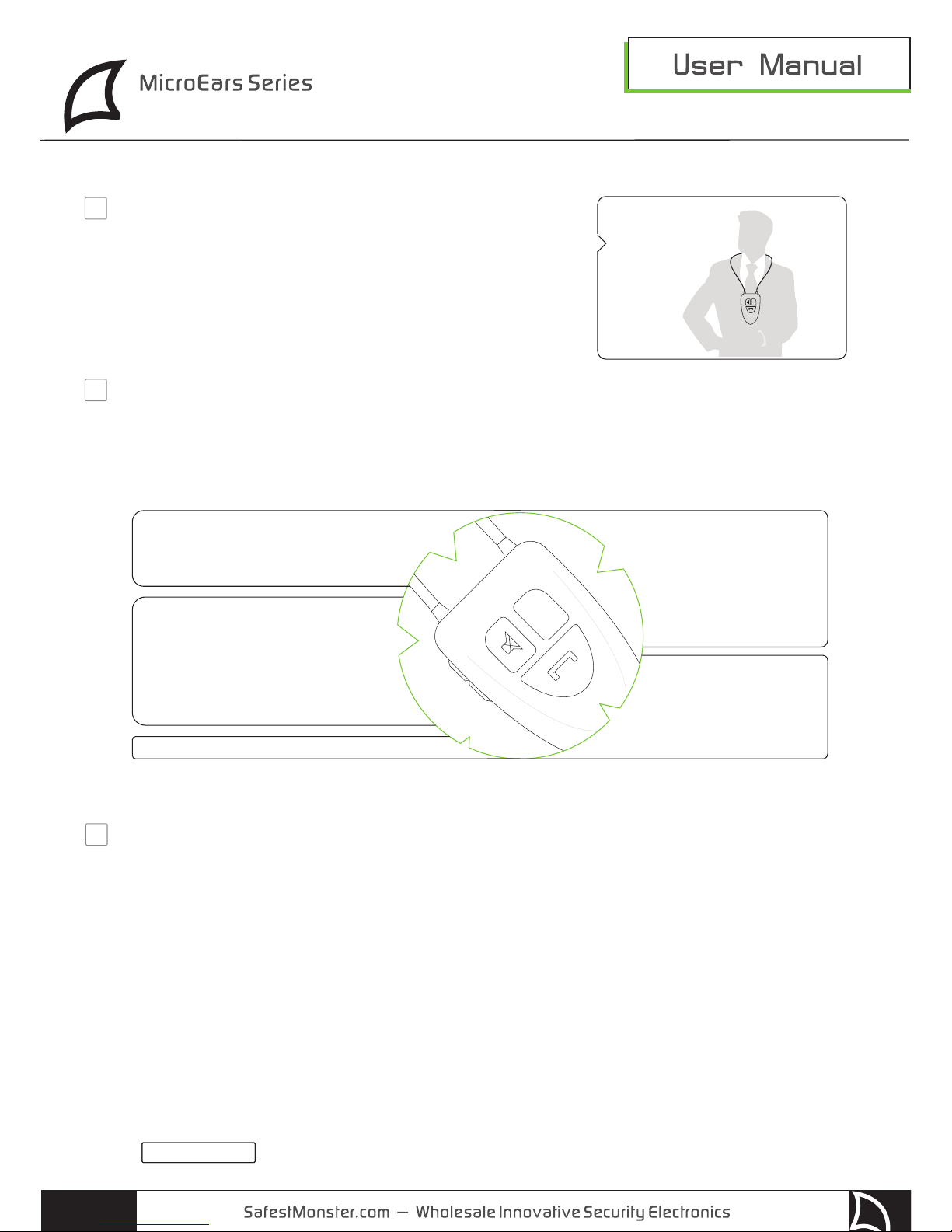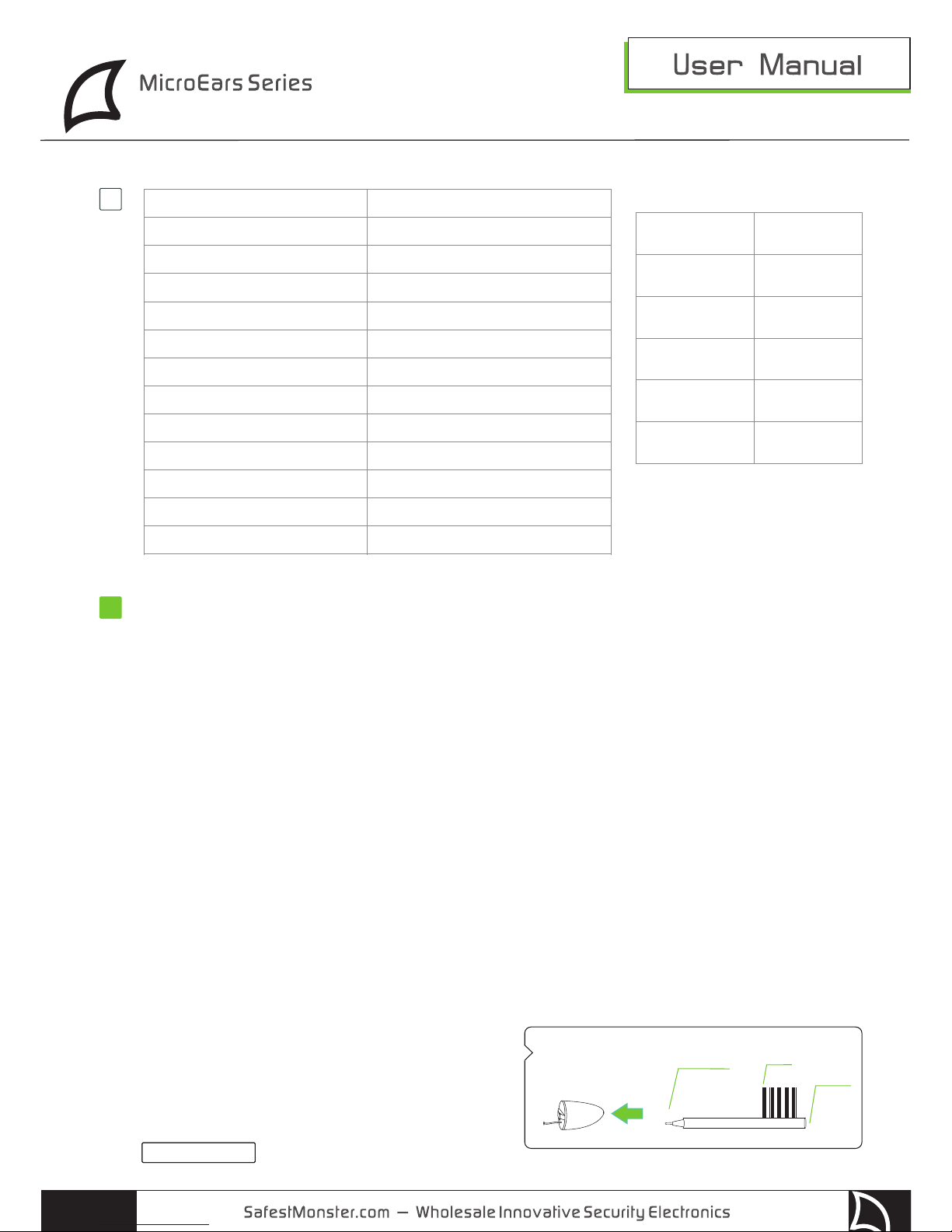TE 451
PAGE 3
To be continued...
Wear the neckloop
Hang the neckloop around the neck as shown in image to the right.
site down to drive sensitive earpieces including TE07/TE08P/TE09.
Test and use neckloop
Once connected to mobile phone you should be able to hear any audio within your earpiece (Please check how to use earpiece in
manual of earpiece). The volume can be adjusted via the volume control on the neckloop.
The Bluetooth neckloop has a number of buttons all providing different functions. See below for detailed descriptions:
Can also put neckloop in coat pocket or put on legs when you are
Hang Neckloop
around the neck
SOS
4
3
SOS
1.
38db microphone ensures you partner can hear
you clearly even you are whisper to the microphone.
2. Exclusive design – Mute Button
The creative function for avoid earpiece detection.
Simply push mute button it will cut off audio
output and earpiece detection equipment will be
unable to pick up any signals from neckloop.
Works only in phone conversation status.
No cut off phone conversation.
1.
2.
3.
4.
5.
3.Change volume to get clear sounds.
4. Exclusive design – SOS Button
Contact your partner without
saying a word.
Simply push SOS button to transmit
a beep. Ideal for transmitting
morse code.
The beep noise is also audible in
your earpiece.
5. Bluetooth switch - multiple
function switch to turn on/off
power, reject/answer/make a
phone call etc.
Power, Battery and recharge
To save battery power, please turn off Bluetooth power if not using for a long time.
Turn off – Press and hold Bluetooth switch until indicator flash then switches off
Turn on — Press and hold Bluetooth switch until indicator turn on Blue color. If already paired with mobile phone and
Bluetooth function in mobile phone is turn on, it will connect to mobile phone automatically.
* Some mobile phone models do not support this function.
The neckloop has build-in 320mah lithium rechargeable battery. The full performance of a new battery is achieved only after two
or three complete charge and discharge cycles. The battery can be charge and discharge hundred of times, but it will eventually
wear out.
When recharge battery use only original default USB recharge cable and default wall charger. Do not leave a full charged device on
recharge power source. Overcharging may shorten battery life. If left unused, a full charged battery will loss its charge over time.
We supply US/EU/UK standard plugs for the wall charger. Please choose correct plug while placing the order.
5
3.5W Bluetooth Neckloop and Micro Earpiece Kit