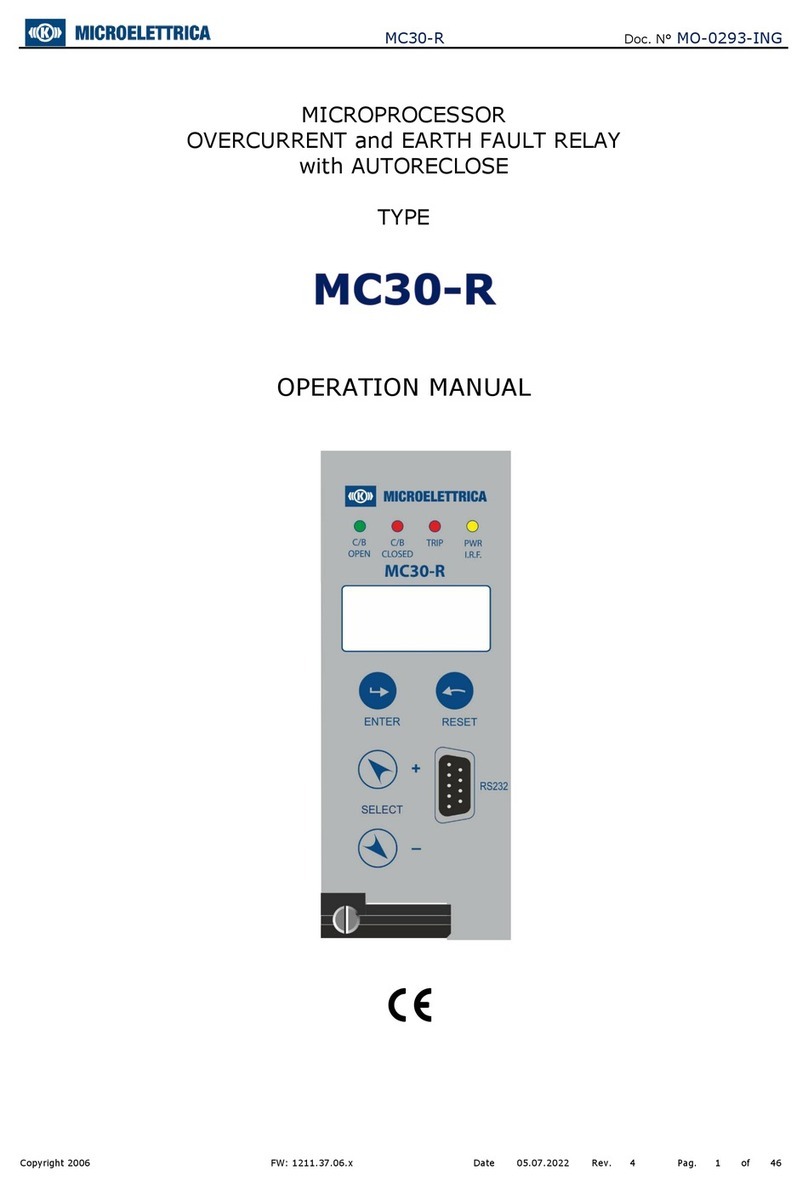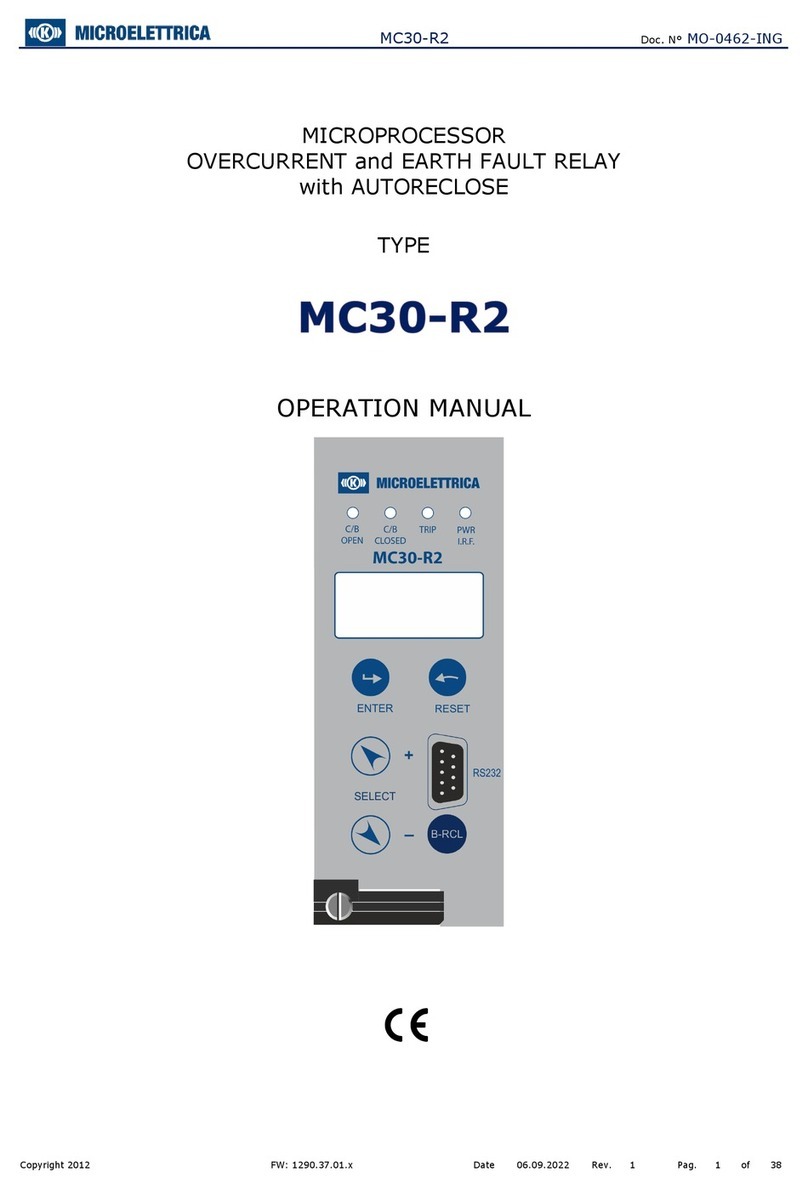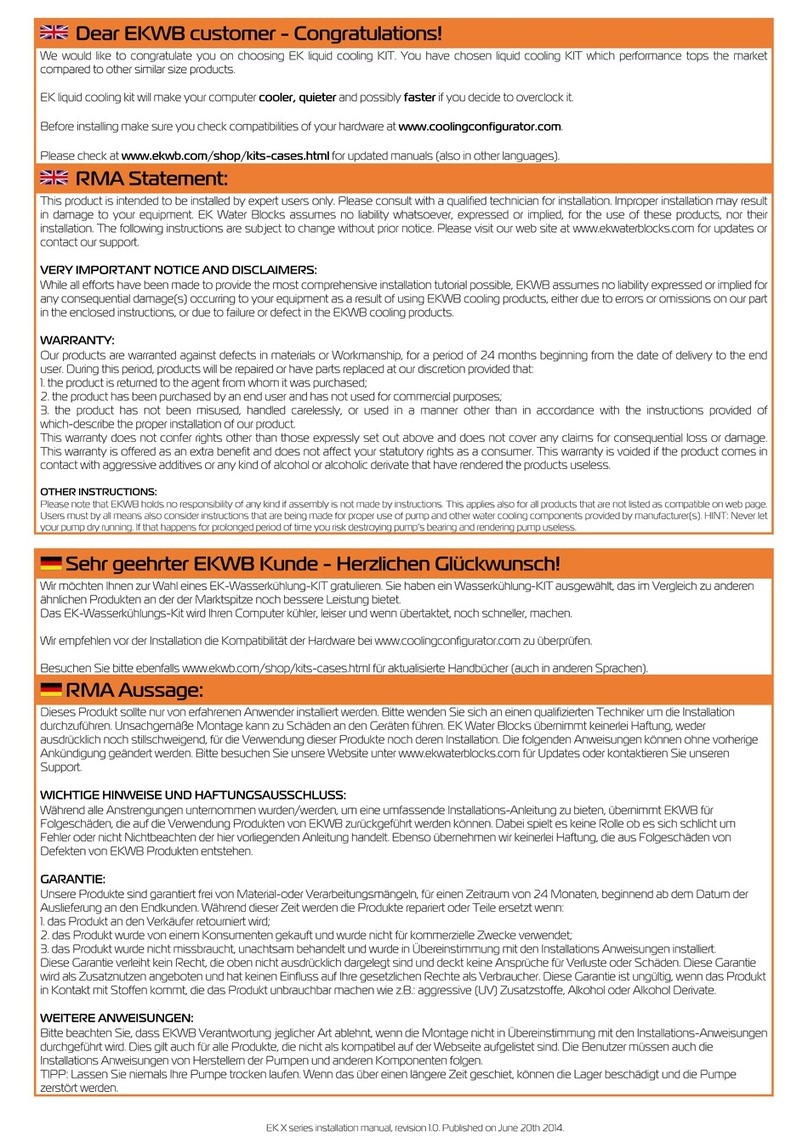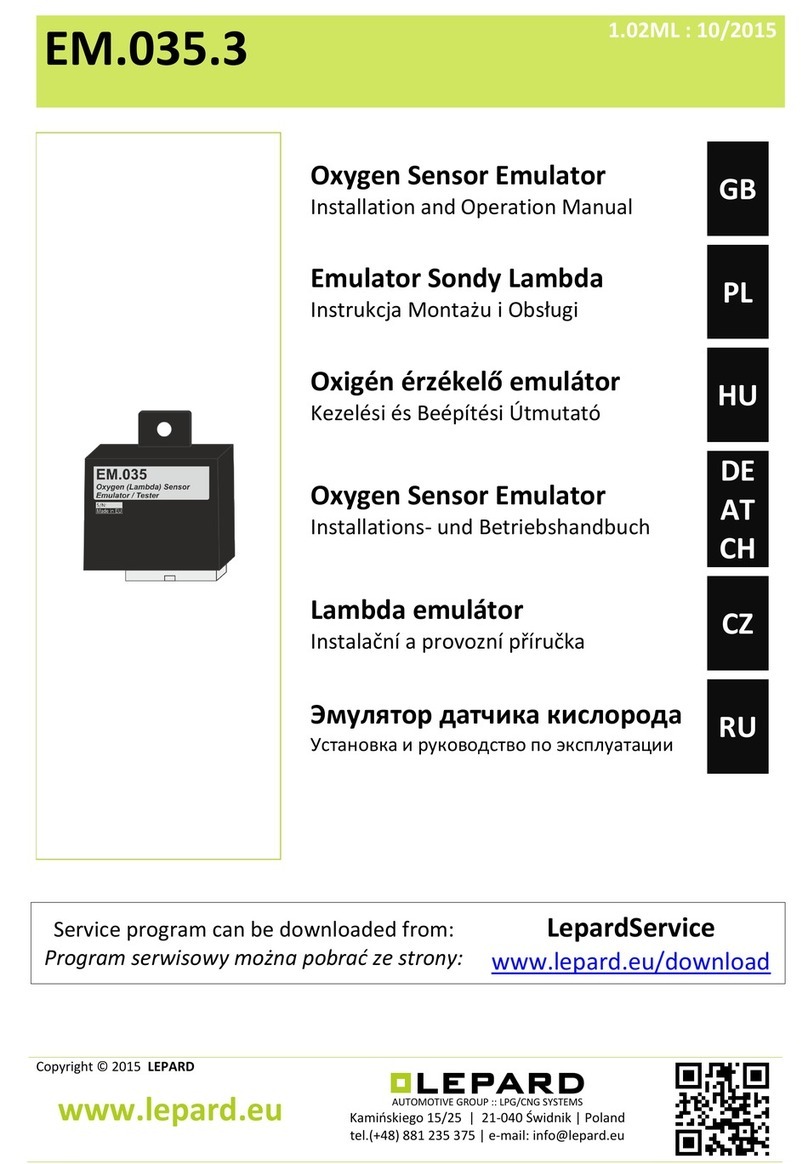MICROELETTRICA MC30-BC User manual

MC30-BC
Doc. N° MO-0365-ING
Copyright 2008
FW
980.09.01.X
Date
15.06.2022
Rev.
1
Pag.
1
of
37
MICROPROCESSOR
OVERCURRENT & EARTH FAULT+
BROKEN CONDUCTOR
RELAY
TYPE
OPERATION MANUAL

MC30-BC
Doc. N° MO-0365-ING
Copyright 2008
FW
980.09.01.X
Date
15.06.2022
Rev.
1
Pag.
2
of
37
1. General Utilization and Commissioning Directions ________________________________________________________3
1.1 - Storage and Transportation______________________________________________________________________3
1.2 - Installation __________________________________________________________________________________3
1.3 - Electrical Connection ___________________________________________________________________________3
1.4 - Measuring Inputs and Power Supply _______________________________________________________________3
1.5 - Outputs Loading ______________________________________________________________________________3
1.6 - Protection Earthing ____________________________________________________________________________3
1.7 - Setting and Calibration _________________________________________________________________________3
1.8 - Safety Protection______________________________________________________________________________3
1.9 - Handling ____________________________________________________________________________________3
1.10 - Maintenance ________________________________________________________________________________4
1.11 - Waste Disposal of Electrical & Electronic Equipment __________________________________________________4
1.12 - Fault detection and repair ______________________________________________________________________4
2. General Characteristics _____________________________________________________________________________5
2.1 - Power Supply ________________________________________________________________________________5
2.2 - Operation and Algorithms _______________________________________________________________________6
2.2.1 - Reference Input Values _____________________________________________________________________6
2.2.2 - Input quantities ___________________________________________________________________________6
2.2.3 - Time Current Curves IEC (TU1029 Rev.0) _______________________________________________________8
2.2.4 - Time Current Curves IEEE (TU1028 Rev.0) ______________________________________________________9
3. Functions and Settings (Function) ____________________________________________________________________10
3.1 - T> (F49) - Thermal Image protection level_________________________________________________________10
3.1.2 - Thermal Image Curves (TU0445 Rev.0)________________________________________________________11
3.2. - I> (1F51) - First overcurrent protection level ______________________________________________________12
3.3 - I>> (2F51) - Second overcurrent protection level ___________________________________________________13
3.4 - IH (3F51) - Third overcurrent protection level ______________________________________________________14
3.4.2 –Automatic doubling of Overcurrent thresholds on current inrush_____________________________________14
3.5 - Io> (1F51N) - First Earth Fault protection level _____________________________________________________15
3.6 - Io>> (2F51N) - Second Earth Fault protection level __________________________________________________15
3.7 - IoH (3F51N) - Third Earth Fault protection level _____________________________________________________16
3.8 - BF (F51BF) - Breaker Failure____________________________________________________________________16
3.9 - BC (I2/I1) –Broken Conductor __________________________________________________________________17
3.10 –F86 –Lock-out relay_________________________________________________________________________17
3.11 –S Sel –Setting Selection _____________________________________________________________________18
3.12 - I.R.F. - Internal Relay Failure __________________________________________________________________18
3.13 - Osc - Oscillographic Recording _________________________________________________________________19
3.14 - CBMng –Close Breaker Manage ________________________________________________________________19
3.15 - Comm –Communication Parameters ____________________________________________________________20
3.16 - LCD –Display and Buzzer operation _____________________________________________________________20
4. Logic Blocking of Functions _________________________________________________________________________21
4.1 - Blocking outputs _____________________________________________________________________________21
4.2 –Blocking Inputs______________________________________________________________________________21
5. Output Relays ___________________________________________________________________________________21
6. Digital Inputs____________________________________________________________________________________22
7. Self-diagnostic___________________________________________________________________________________22
8. Relay Management _______________________________________________________________________________23
9. Signalizations ___________________________________________________________________________________24
10. Keyboard Buttons _______________________________________________________________________________24
11. Serial Communication Port ________________________________________________________________________25
11.1 - Main RS485 Serial Communication Port __________________________________________________________25
11.2 - Communication Port on Front Face Panel _________________________________________________________26
12. Menu and Variables ______________________________________________________________________________27
12.1 - Real Time Measurements _____________________________________________________________________27
12.2 - Meas (Instantaneous Measurements) ____________________________________________________________27
12.3 - Counter (Operation Counters) __________________________________________________________________28
12.4 - LastTrip (Event Recording) ____________________________________________________________________28
12.5 - R/W Set (Programming / Reading the Relay Settings) _______________________________________________29
12.5.1 - CommAdd (Communication Address)_________________________________________________________29
12.5.2 - Time/Date (Time/Date) ___________________________________________________________________29
12.5.3 - RatedVal (Rated Input Values) ______________________________________________________________29
12.5.4 - Function (Functions)______________________________________________________________________30
12.6 - RelayCfg (Relay Configuration) _________________________________________________________________32
12.7 - Commands ________________________________________________________________________________32
12.8 - Info&Ver (Firmware - Info&Version) _____________________________________________________________32
13. Keyboard Operational Diagram _____________________________________________________________________33
14. Password ______________________________________________________________________________________34
14.1 - MS-Com Password___________________________________________________________________________34
15. Maintenance ___________________________________________________________________________________34
16. Power Frequency Insulation Test ____________________________________________________________________34
17. Connection Diagram _____________________________________________________________________________35
18. Overall Dimensions ______________________________________________________________________________35
19. Direction For Pcb's Draw-Out And Plug-In _____________________________________________________________36
19.1 - Draw-Out _________________________________________________________________________________36
19.2 - Plug-In ___________________________________________________________________________________36
20. Electrical Characteristics __________________________________________________________________________37

MC30-BC
Doc. N° MO-0365-ING
Copyright 2008
FW
980.09.01.X
Date
15.06.2022
Rev.
1
Pag.
3
of
37
1. General Utilization and Commissioning Directions
Always make reference to the specific description of the product and to the Manufacturer's instruction.
Carefully observe the following warnings.
1.1 - Storage and Transportation
must comply with the environmental conditions stated on the product's instruction or by the applicable IEC
standards.
1.2 - Installation
must be properly made and in compliance with the operational ambient conditions stated by the Manufacturer.
1.3 - Electrical Connection
must be made strictly according to the wiring diagram supplied with the Product, to its electrical
characteristics and in compliance with the applicable standards particularly with reference to human safety.
1.4 - Measuring Inputs and Power Supply
carefully check that the value of input quantities and power supply voltage are proper and within the permissible
variation limits.
1.5 - Outputs Loading
must be compatible with their declared performance.
1.6 - Protection Earthing
When earthing is required, carefully check its effectiveness.
1.7 - Setting and Calibration
Carefully check the proper setting of the different functions according to the configuration of the protected
system, the safety regulations and the co-ordination with other equipment.
1.8 - Safety Protection
Carefully check that all safety means are correctly mounted, apply proper seals where required and periodically
check their integrity.
1.9 - Handling
Notwithstanding the highest practicable protection means used in designing M.S. electronic circuits, the
electronic components and semiconductor devices mounted on the modules can be seriously damaged by
electrostatic voltage discharge which can be experienced when handling the modules.
The damage caused by electrostatic discharge may not be immediately apparent, but the design reliability and
the long life of the product will have been reduced. The electronic circuits reduced by M.S. are completely safe
from electrostatic discharge (8 KV IEC 255.22.2) when housed in their case; withdrawing the modules without
proper cautions expose them to the risk of damage.
a.
Before removing a module, ensure that you are at the same electrostatic potential as the equipment by
touching the case.
b.
Handle the module by its front-plate, frame, or edges of the printed circuit board. Avoid touching the
electronic components, printed circuit tracks or connectors.
c.
Do not pass the module to any person without first ensuring that you are both at the same electrostatic
potential. Shaking hands achieves equipotential.
d.
Place the module on an antistatic surface, or on a conducting surface which is at the same potential as
yourself.
e.
Store or transport the module in a conductive bag.
More information on safe working procedures for all electronic equipment can be found in BS5783
and IEC 147-OF.

MC30-BC
Doc. N° MO-0365-ING
Copyright 2008
FW
980.09.01.X
Date
15.06.2022
Rev.
1
Pag.
4
of
37
1.10 - Maintenance
Make reference to the instruction manual of the Manufacturer; maintenance must be carried-out by specially
trained people and in strict conformity with the safety regulations.
1.11 - Waste Disposal of Electrical & Electronic Equipment
(Applicable throughout the European Union and other European countries with separate collection program).
This product should not be treated as household waste when you wish dispose of it. Instead, it should be handed
over to an applicable collection point for the recycling of electrical and electronic equipment.
By ensuring this product is disposed of correctly, you will help prevent potential negative consequence to the
environment and human health, which could otherwise be caused by inappropriate disposal of this product. The
recycling of materials will help to conserve natural resource.
1.12 - Fault detection and repair
Internal calibrations and components should not be altered or replaced.
For repair, please ask the Manufacturer or its authorised Dealers.
Misapplication of the above warnings and instruction relieves the Manufacturer of any liability.

MC30-BC
Doc. N° MO-0365-ING
Copyright 2008
FW
980.09.01.X
Date
15.06.2022
Rev.
1
Pag.
5
of
37
2. General Characteristics
The MC is a very innovative and versatile line of Protective Relays which takes advantage of the long and
successful experience coming from the M-Line.
The main features of the MC-Line relays are:
Compact draw-out execution for Flush Mounting or for assembly in 19” 3U chassis for 19” Rack systems.
User friendly front face with 2x8 characters LCD Display, four signal Leds, four keys for complete local
management and 9-pin socket for local RS232 serial communication.
Four user programmable Output Relays. On request one of the Output Relays can be replaced by a Can Bus
port for control of additional I/O modules.
Three optoisolated self-powered Digital Inputs.
RS485 communication port (independent from the RS232 port on front panel)
Totally draw-out execution with automatic C.T. shorting device.
Input currents are supplied to 3 current transformers: measuring phase currents.
An additional internal CT directly measures the residual (Zero Sequence) current of the three inputs.
Current inputs can be 1 or 5A: selection between 1A or 5A is made by movable jumpers provided on the Relay
card. (See Fig 1)
The Measuring Ranges of the different inputs
respectively are:
Phase Currents
:
(0.1-40) In
Residual Current
:
(0.01-10) In
Make electric connection in conformity with the
diagram reported on relay's enclosure.
Check that input currents are same as reported on
the diagram and on the test certificate.
2.1 - Power Supply
The auxiliary power is supplied by a built-in module fully isolated a self-protected.
The relay can be fitted with two different types of power supply:
Type 1
24V(-20%) / 110V(+15%) a.c.
24V(-20%) / 125V(+20%) d.c.
Type 2
80V(-20%) / 220V(+15%) a.c.
90V(-20%) / 250V(+20%) d.c.
Before energizing the unit check that supply voltage is within the allowed limits.

MC30-BC
Doc. N° MO-0365-ING
Copyright 2008
FW
980.09.01.X
Date
15.06.2022
Rev.
1
Pag.
6
of
37
2.2 - Operation and Algorithms
2.2.1 - Reference Input Values
Display
Description
Setting Range
Step
Unit
I1
100
A
Rated Primary current of phase C.T.
1
-
9999
1
A
I2
5
A
Rated Secondary current of phase C.T.
1
-
5
1/5
A
In
100
A
Reference main primary current of the relay
1
-
9999
1
A
StIn
0
H
Start time “In” for main current
0
-
23
1
H
InL
1
A
Relay second primary current low
1
-
9999
1
A
StInLH
0
H
Start time for InL second current
0
-
23
1
H
Freq
50
Hz
System rated frequency
50
-
60
10
Hz
TW
60
sec
Warming-up time constant for Thermal Image
60
-
3600
1
sec
Ib
105
%In
Maximum admissible continuous overload for Thermal Image
50
-
130
0.1
%In
2.2.2 - Input quantities
2.2.2.1 - Mains Frequency (Freq)
The relay can operate either in 50Hz or 60Hz systems.
The rated Mains Frequency “Freq” must be set accordingly.
2.2.2.2 - Phase Current inputs (I1)
The relay directly displays the r.m.s. value of the Phase Currents “IA”, “IB”, “IC” flowing in the Primary of
the input Current Transformers and refers all its measurements to that value.
To make the relay properly working with any C.T., when programming the relay settings, input the value
“I1” of the primary current of the phase C.Ts
The measure is not displayed below
:
< 5% In
2.2.2.3 –Reference Primary Current
To have a better accuracy [In] case of use of CT with bigger ratio, a further setting is foreseen.
This setting better define the rated current of the feeder regardless of the CT ratio.
To get a double setting range, two values of reference primary current are foreseen:
- MAIN
- SECOND
It is possible to switch from main to second setting via digital input or by means of an internal timer ([StIn],
[StInLH]).
2.2.2.4 –Start time “In”
The time is indicated in Hours, every day at this time the relay automatically set the reference primary
current to main.
2.2.2.5 –Start time “IL”
The time is indicated in Hours, every day at this time the relay automatically set the reference primary
current to second.

MC30-BC
Doc. N° MO-0365-ING
Copyright 2008
FW
980.09.01.X
Date
15.06.2022
Rev.
1
Pag.
7
of
37
rs
atTKB
1
Is
I
A
t(I) +••
+
−
=α
2.2.2.4 - Algorithm of the time current curves
The Time Current Curves are generally calculated with the following equation:
(1)
where:
t(I) = Actual trip time delay when the input current equals “I”
I = Maximum of the three input currents.
Is = Set minimum pick-up level
K =
Ts= Set time delay: t(I) = Tswhen
tr = Operation time of the output relay on pick-up (7ms).
The parameters “A” and “a” have different values for the different Time Current Curves.
Curve Name
Curve Identifier
A
B
a
IEC A Inverse
A
0.14
0
0.02
IEC B Very Inverse
B
13.5
0
1
IEC C Extremely Inverse
C
80
0
2
IEEE Moderate Inverse
MI
0.0104
0.0226
0.02
IEEE Short Inverse
SI
0.00342
0.00262
0.02
IEEE Very Inverse
VI
3.88
0.0963
2
IEEE Inverse
I
5.95
0.18
2
IEEE Extremely Inverse
EI
5.67
0.0352
2
The maximum measuring current is “40xIn” for phase elements and “10xOn” for the neutral
element.
1
a110A−
−
10
II
s
=

MC30-BC
Doc. N° MO-0365-ING
Copyright 2008
FW
980.09.01.X
Date
15.06.2022
Rev.
1
Pag.
8
of
37
2.2.3 - Time Current Curves IEC (TU1029 Rev.0)

MC30-BC
Doc. N° MO-0365-ING
Copyright 2008
FW
980.09.01.X
Date
15.06.2022
Rev.
1
Pag.
9
of
37
2.2.4 - Time Current Curves IEEE (TU1028 Rev.0)

MC30-BC
Doc. N° MO-0365-ING
Copyright 2008
FW
980.09.01.X
Date
15.06.2022
Rev.
1
Pag.
10
of
37
3. Functions and Settings (Function)
3.1 - T> (F49) - Thermal Image protection level
FuncEnab
→
Enable
[Disable / Enable]
Options
→
No Param
No Parameters
TripLev
→
Tal
50
%Tb
(50 110)
step
1
%Tb
→
Tst
100
%Tb
(10 100)
step
1
%Tb
Timers
→
No Param
No Parameters
Description of variables
FuncEnab
:
If disable the function is disactivated.
Tal
:
Thermal prealarm temperature.
Tst
:
Reset level.
Trip when
:
The temperature exceeded for time “tI>”.
When the function is tripped
:
Signalization
=
Led “Trip” is illuminated
Last Trip
=
Is recorded
Led reset when
:
Return in normal condition
Warming-up is computed proportionally to the square of the largest phase current “I”.
-Allowed overloading time (See Curve)
The trip time delay “t”of the thermal element, depends on the warming-up time constant
“tw”, on the previous thermal status (Ip/In)2, on the admissible continuous overload (Ib) and, of
course, on the actual load (I)
tw
=
Warming-up time constant
(60-3600) s.
I
=
Largest of the three phase currents
Ip
=
Preheating current: Steady-State Current corresponding to the thermal status
existing at the moment when the current is increased to the overload value “I”
Ib
=
Continuously admissible current
(50-130) %In, step 0.1%In
In
=
Rated primary current of phase C.Ts
n
=
Natural logarithm
Reset takes please when the simulated temperature drops below the programming level [Tst].
An alarm signal is issued when the computed warming exceeds the set percentage “Tal” of the Full
Load temperature “Tb”.
:where
(Ib/In)(I/In) (Ip/In)(I/In)
twt22
22
−
−
= n

MC30-BC
Doc. N° MO-0365-ING
Copyright 2008
FW
980.09.01.X
Date
15.06.2022
Rev.
1
Pag.
11
of
37
3.1.2 - Thermal Image Curves (TU0445 Rev.0)

MC30-BC
Doc. N° MO-0365-ING
Copyright 2008
FW
980.09.01.X
Date
15.06.2022
Rev.
1
Pag.
12
of
37
3.2. - I> (1F51) - First overcurrent protection level
FuncEnab
→
Enable
[Disable / Enable]
Options
→
TCC
D
[D / A / B / C / MI / VI / I / EI / / SI]
→
BI
Disable
[Disable / Enable]
→
Trg
Enable
[Disable / Enable]
TripLev
→
I>
0.5
In
(0.10 4.00)
step
0.01
In
Timers
→
tI>
2.00
s
(0.05 60.00)
step
0.01
s
Description of variables
FuncEnab
:
If disable the function is disactivated
TCC
:
Time current curves
D
=
Independent Definite Time
A
=
IEC A Inverse
B
=
IEC B Very Inverse
C
=
IEC C Extremely Inverse
MI
=
IEEE Moderate Inverse Curve
VI
=
IEEE Very Inverse Curve
I
=
IEEE Inverse Curve
EI
=
IEEE Extremely Inverse Curve
SI
=
IEEE Short Inverse Curve
BI
:
Operation controlled by Blocking Digital Input
Trg
:
Function operation triggers the oscillographic wave form capture
(see § Oscillographic Recording)
I>
:
Minimum phase current pick-up level (limited to 40 times In)
tI>
:
Trip time delay
Trip when
:
The current trip level is exceeded for time “tI>”.
When the function is tripped
:
Signalization
=
Led “Trip” is illuminated
Last Trip
=
Is recorded
Function reset when
:
The current drop below 95% I>.
Led reset when
:
push-button is pressed

MC30-BC
Doc. N° MO-0365-ING
Copyright 2008
FW
980.09.01.X
Date
15.06.2022
Rev.
1
Pag.
13
of
37
3.3 - I>> (2F51) - Second overcurrent protection level
FuncEnab
→
Enable
[Disable / Enable]
Options
→
BI
Disable
[Disable / Enable]
→
2xI
Disable
[Disable / Enable]
→
Trg
Enable
[Disable / Enable]
TripLev
→
I>>
2.00
In
(0.50 40.00)
step
0.01
In
Timers
→
tI>>
1.00
s
(0.05 60.00)
step
0.01
s
→
t2xI
0.10
s
(0.02 9.99)
step
0.01
s
Description of variables
FuncEnab
:
If disable the function is disactivated
BI
:
Operation controlled by Blocking Digital Input
2xI
:
Automatic threshold doubling on inrush
Trg
:
Function operation triggers the oscillographic wave form capture
(see § Oscillographic Recording)
I>>
:
Minimum phase current pick-up level (limited to 40 times In)
tI>>
:
Trip time delay
t2xI
:
Trip time delay
Trip when
:
The current trip level is exceeded for time “tI>>”.
When the function is tripped
:
Signalization
=
Led “Trip” is illuminated
Last Trip
=
Is recorded
Function reset when
:
The current drop below 95% I>>.
Led reset when
:
push-button is pressed

MC30-BC
Doc. N° MO-0365-ING
Copyright 2008
FW
980.09.01.X
Date
15.06.2022
Rev.
1
Pag.
14
of
37
3.4 - IH (3F51) - Third overcurrent protection level
FuncEnab
→
Enable
[Disable / Enable]
Options
→
BI
Disable
[Disable / Enable]
→
2xI
Enable
[Disable / Enable]
→
Trg
Enable
[Disable / Enable]
TripLev
→
IH
5.00
In
(0.50 40.00)
step
0.01
In
Timers
→
tIH
0.05
s
(0.05 60.00)
step
0.01
s
→
t2xI
0.10
s
(0.02 9.99)
step
0.01
s
Description of variables
FuncEnab
:
If disable the function is disactivated
BI
:
Operation controlled by Blocking Digital Input
2xI
:
Automatic threshold doubling on inrush
Trg
:
Function operation triggers the oscillographic wave form capture
(see § Oscillographic Recording)
IH
:
Minimum phase current pick-up level (limited to 40 times In)
t2xI
:
Trip time delay
tIH
:
Trip time delay
Trip when
:
The current trip level is exceeded for time “tIH”.
When the function is tripped
:
Signalization
=
Led “Trip” is illuminated
Last Trip
=
Is recorded
Function reset when
:
The current drop below 95% IH.
Led reset when
:
push-button is pressed
3.4.2 –Automatic doubling of Overcurrent thresholds on current inrush
For some of the phase Overcurrent functions (I>>, IH) it is possible to have the set trip level [Is] automatically
doubled when strong inrush current is detected.
If at circuit Breaker closure (i.e. when the input current rises from zero to a minimum measurable value) the
current increases from 0 to 1.5 times the rated value [In] in less than 60ms, the set minimum pick-up level
[Is] is dynamically doubled ([Is]→[2Is]) and keeps this value until the input current drops below 1.25xIn or
the set time [t2xI] has elapsed.
This functionality is very useful to avoid spurious tripping of the instantaneous or short-time delayed
Overcurrent elements that could be experienced at switch-on of reactive loads like Transformer or Capacitors.

MC30-BC
Doc. N° MO-0365-ING
Copyright 2008
FW
980.09.01.X
Date
15.06.2022
Rev.
1
Pag.
15
of
37
3.5 - Io> (1F51N) - First Earth Fault protection level
FuncEnab
→
Enable
[Disable / Enable]
Options
→
TCC
D
[D / A / B / C / I / VI / EI / MI / SI]
→
BI
Disable
[Disable / Enable]
→
Trg
Enable
[Disable / Enable]
TripLev
→
Io>
0.10
Ion
(0.01 4)
step
0.01
Ion
Timers
→
tIo>
2.00
s
(0.05 60)
step
0.01
s
Description of variables
FuncEnab
:
If disable the function is disactivated
TCC
:
Time current curves
D
=
Independent Definite Time
A
=
IEC A Inverse
B
=
IEC B Very Inverse
C
=
IEC C Extremely Inverse
MI
=
IEEE Moderate Inverse Curve
VI
=
IEEE Very Inverse Curve
I
=
IEEE Inverse Curve
EI
=
IEEE Extremely Inverse Curve
SI
=
IEEE Short Inverse Curve
BI
:
Operation controlled by Blocking Digital Input
Trg
:
Function operation triggers the oscillographic wave form capture
(see § Oscillographic Recording)
Io>
:
Minimum Zero Sequence Residual Current Pick-up level
tIo>
:
Trip time delay
Trip when
:
The current trip level is exceeded for time “tIo>”.
When the function is tripped
:
Signalization
=
Led “Trip” is illuminated
Last Trip
=
Is recorded
Function reset when
:
The current drop below 95% Io>.
Led reset when
:
push-button is pressed
3.6 - Io>> (2F51N) - Second Earth Fault protection level
FuncEnab
→
Enable
[Disable / Enable]
Options
→
BI
Disable
[Disable / Enable]
→
Trg
Enable
[Disable / Enable]
TripLev
→
Io>>
0.50
Ion
(0.01 9.99)
step
0.01
Ion
Timers
→
tIo>>
1.00
s
(0.05 60)
step
0.01
s
Description of variables
FuncEnab
:
If disable the function is disactivated
BI
:
Operation controlled by Blocking Digital Input
Trg
:
Function operation triggers the oscillographic wave form capture
(see § Oscillographic Recording)
Io>>
:
Minimum Zero Sequence Residual Current Pick-up level
tIo>>
:
Trip time delay
Trip when
:
The current trip level is exceeded for time “tIo>>”.
When the function is tripped
:
Signalization
=
Led “Trip” is illuminated
Last Trip
=
Is recorded
Function reset when
:
The current drop below 95% Io>>.
Led reset when
:
push-button is pressed

MC30-BC
Doc. N° MO-0365-ING
Copyright 2008
FW
980.09.01.X
Date
15.06.2022
Rev.
1
Pag.
16
of
37
3.7 - IoH (3F51N) - Third Earth Fault protection level
FuncEnab
→
Enable
[Disable / Enable]
Options
→
BI
Disable
[Disable / Enable]
→
Trg
Enable
[Disable / Enable]
TripLev
→
IoH
2.00
Ion
(0.01 9.99)
step
0.01
Ion
Timers
→
tIoH
0.10
s
(0.05 60)
step
0.01
s
Description of variables
FuncEnab
:
If disable the function is disactivated
BI
:
Operation controlled by Blocking Digital Input
Trg
:
Function operation triggers the oscillographic wave form capture
(see § Oscillographic Recording)
IoH
:
Minimum Zero Sequence Residual Current Pick-up level
tIoH
:
Trip time delay
Trip when
:
The current trip level is exceeded for time “tIoH”.
When the function is tripped
:
Signalization
=
Led “Trip” is illuminated
Last Trip
=
Is recorded
Function reset when
:
The current drop below 95% IoH.
Led reset when
:
Push-button is pressed
3.8 - BF (F51BF) - Breaker Failure
FuncEnab
→
Enable
[Disable / Enable]
Options
→
TrR
Relay1
Relay1 –Relay2 –Relay3 –Relay4
TripLev
→
No Param
No Parameters
Timers
→
tBF
0.2
s
(0.05 0.75)
step
0.01
s
Description of variables
FuncEnab
:
If disable the function is disactivated
TrR
:
Output relay programmed for trip command to the Circuit Breaker
tBF
:
Trip time delay
Operation: If after the time “tBF” from pick-up of the programmed relay “TrR” the current measured still
exceeds 5%In, the output relay associated to the “BF” function is operated (relay another than TrR).

MC30-BC
Doc. N° MO-0365-ING
Copyright 2008
FW
980.09.01.X
Date
15.06.2022
Rev.
1
Pag.
17
of
37
3.9 - BC (I2/I1) –Broken Conductor
FuncEnab
→
Enable
[Disable / Enable]
Options
→
Trg
Disable
[Disable / Enable]
TripLev
→
BC>
10.00
%
(10 100)
step
1
%
Timers
→
tBC>
0.20
s
(0.05 60.00)
step
0.01
s
Description of variables
FuncEnab
:
If disable the function is disactivated
BC>
:
Ratio between inverse sequence current and direct sequence current.
tBC>
:
Trip time delay
Operation: Minimum operation level >5%In
The function of Broken Conductor is based on the calculation of the ratio of negative and positive sequence
current, if this value exceeds the set level [BC>] a relay is energized.
When a broken conductor is big experienced, a negative sequence current appears; measuring not only I2
but computing the ratio I2/I1 gives a much more accuracy at the low values.
3.10 –F86 –Lock-out relay
FuncEnab
→
Enable
[Disable / Enable]
Options
→
1I>
Enable
[Disable / Enable]
→
2I>
Enable
[Disable / Enable]
→
IH
Enable
[Disable / Enable]
→
1Io
Enable
[Disable / Enable]
→
2Io
Enable
[Disable / Enable]
→
IoH
Enable
[Disable / Enable]
→
T>
Enable
[Disable / Enable]
→
BC
Enable
[Disable / Enable]
→
IRF
Enable
[Disable / Enable]
TripLev
→
No Param
No Parameters
Timers
→
No Param
No Parameters
Description of variables
FuncEnab
:
If disable the function is disactivated
1I>
:
First overcurrent element
2I>
:
Second overcurrent element
IH
:
Third overcurrent element
1Io
:
First earth fault element
2Io
:
Second earth fault element
IoH
:
Third earth fault element
T>
:
Thermal image element
BC
:
Broken Conductor element
IRF
:
Internal Relay Fault

MC30-BC
Doc. N° MO-0365-ING
Copyright 2008
FW
980.09.01.X
Date
15.06.2022
Rev.
1
Pag.
18
of
37
3.11 –S Sel –Setting Selection
Selecting the mode of operation of the change value of rated current.
FuncEnab
→
Disable
[Disable / Enable]
Options
→
Md
HourSE
[HourSE / InputSE]
TripLev
→
No Param
No Parameters
Timers
→
No Param
No Parameters
Description of variables
FuncEnab
:
If disable the function is disactivated
Md
HourSE
=
Change “In” to “InL” setting based on time slot
(For settings see § RatedVal. parameters [StIn] and [StInLH]).
InputSE
=
Change “In” to “InL” setting based on Digital input D2
(see § Digital Inputs)
3.12 - I.R.F. - Internal Relay Failure
FuncEnab
→
No Param
No Parameters
Options
→
Opl
NoTrip
[NoTrip / Trip]
TripLev
→
No Param
No Parameters
Timers
→
No Param
No Parameters
Description of variables
Opl
:
The variable “Opl” can be programmed to trip the output relays same as the other protection
functions (Opl = TRIP), or to only operate the “IRF” signal led without tripping the output
relays (Opl = NoTRIP).
Trip when
:
an internal fault in the relay is detected (see Diagnostics)
When the function is tripped
:
Signalization
=
Led “PWR/I.R.F.” blink
Last Trip
=
Is recorded
Function reset when
:
it returns to normal operation
Led reset when
:
Push-button is pressed

MC30-BC
Doc. N° MO-0365-ING
Copyright 2008
FW
980.09.01.X
Date
15.06.2022
Rev.
1
Pag.
19
of
37
3.13 - Osc - Oscillographic Recording
FuncEnab
→
Enable
[Disable / Enable]
Options
→
Trg
Trip
[Disable / Start / Trip / Ext.Inp.]
TripLev
→
No Param
No Parameters
Timers
→
tPre
0.3
s
(0.1 0.5)
step
0.1
s
→
tPost
0.3
s
(0.1 1.5)
step
0.1
s
Description of variables
FuncEnab
:
If disable the function is disactivated
Trg
:
Disab
=
Function Disable (no recording)
Start.
=
Trigger on time start of protection functions
Trip
=
Trigger on trip (time delay end) of protection functions
Ext.Inp.
=
Trigger from the Digital Input D3
tPre
:
Recording time before Trigger
tPost
:
Recording time after Trigger
When the option “Start” or “Trip” is selected:
The oscillographic recording is started respectively by the “Time Start” or by the “Time End” of any of the
functions that have been programmed to Trigger the Wave Form Capture (I>, I>>, IH, Io>, Io>>, IoH, BC).
The “Osc” Function includes the wave Form Capture of the input quantities (IA, IB, IC, Io) and can totally
store a record of 3 seconds.
The number of events recorded depends on the duration of each individual recording (tPre + tPost),
up to a maximum of 10 (0.3 sec).
Any new event beyond the 3 sec capacity of the memory, cancel and overwrites the former records (FIFO
Memory).
3.14 - CBMng –Close Breaker Manage
FuncEnab
→
No Param
No Parameters
Options
→
No Param
No Parameters
TripLev
→
No Param
No Parameters
Timers
→
tcmd
0.10
s
(0.10 5.00)
step
0.1
s
→
tC
0.10
s
(0.10 5.00)
step
0.1
s
Description of variables
tcmd
:
C/B closing output command duration
tC
:
Maximum admissible delay for detection of status signal after C/B operation.

MC30-BC
Doc. N° MO-0365-ING
Copyright 2008
FW
980.09.01.X
Date
15.06.2022
Rev.
1
Pag.
20
of
37
3.15 - Comm –Communication Parameters
FuncEnab
→
No Param
No Parameters
Options
→
LBd
9600
[9600 / 19200 / 38400 / 57600]
→
RBd
9600
[9600 / 19200]
→
Mod
8,n,1
[8,n,1 / 8,o,1 / 8,e,1]
→
RPr
Modbus
[Iec103 / Modbus]
TripLev
→
No Param
No Parameters
Timers
→
No Param
No Parameters
Description of variables
LBd
:
Local Baud Rate (Front panel RS232 communication speed)
RBd
:
Remote Baud Rate
(Rear panel terminal blocks RS485 communication speed)
Mod
:
Remote mode (communication parameters)
Note: Any change of this setting becomes valid at the next power on
RPr
:
Remote Protocol
3.16 - LCD –Display and Buzzer operation
FuncEnab
→
No Param
No Parameters
Options
→
Key
BeepON
[BeepOFF / BeepON]
→
BkL
Auto
[Auto / On]
TripLev
→
No Param
No Parameters
Timers
→
No Param
No Parameters
Description of variables
Key
:
Buzzer “Beep” on operation of Keyboard buttons.
BkL
:
LCD Backlight continuously “ON” or switched-on Automatically on operation of
Keyboard buttons.
Table of contents
Other MICROELETTRICA Computer Hardware manuals
Popular Computer Hardware manuals by other brands
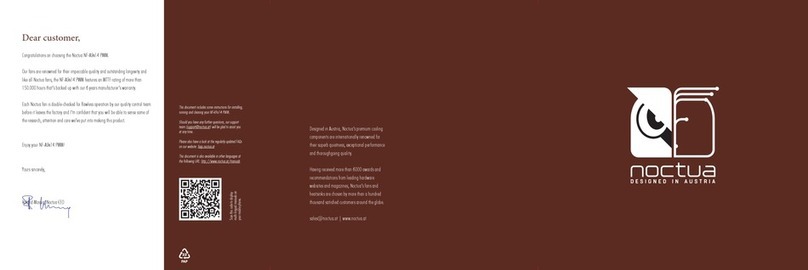
Noctua
Noctua NF-A9 14 PWM Series user manual
Cypress Semiconductor
Cypress Semiconductor CY7C1440AV33 Specification sheet
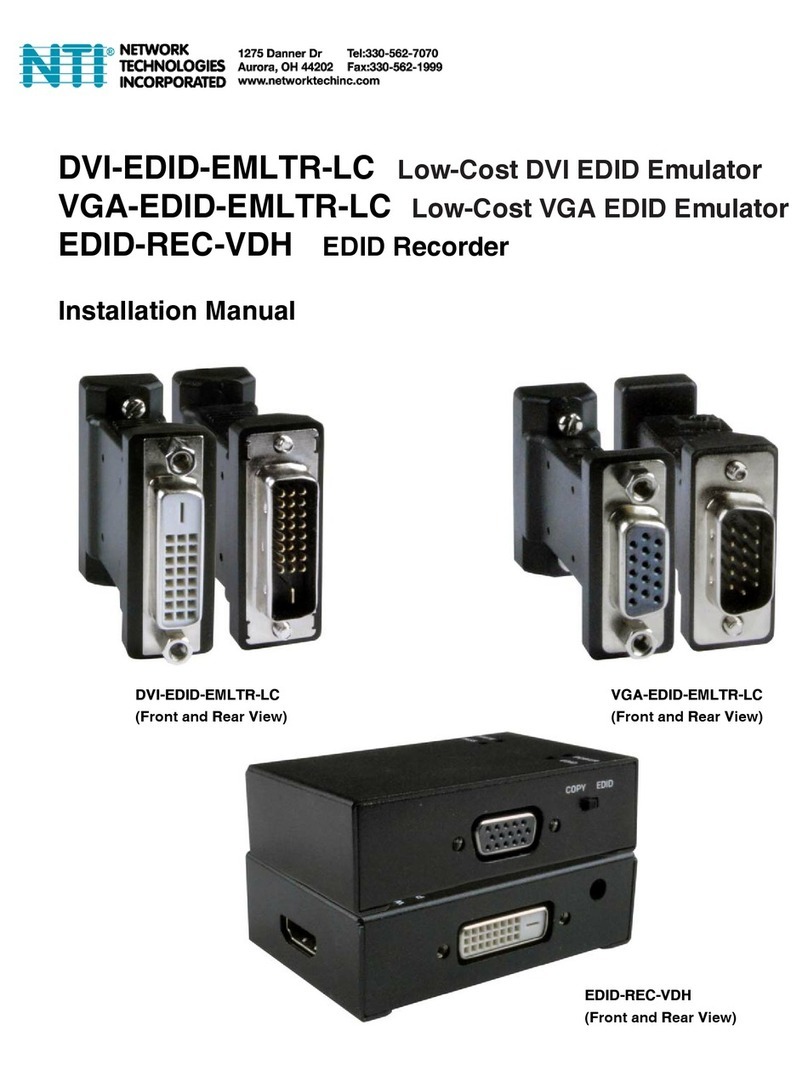
NTI
NTI DVI-EDID-EMLTR-LC instruction manual

Texas Instruments
Texas Instruments CC2533 Hardware user's guide
NXP Semiconductors
NXP Semiconductors OM13488 user manual
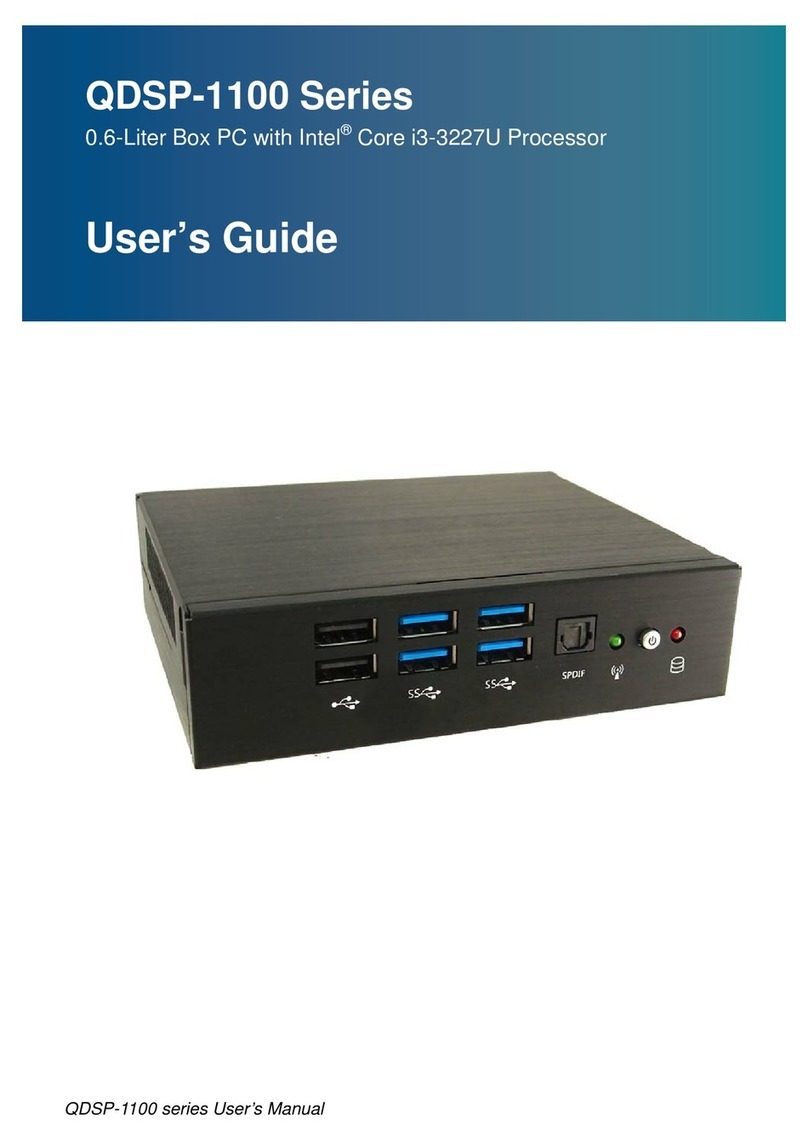
Quanmax
Quanmax QDSP-1100 Series user guide
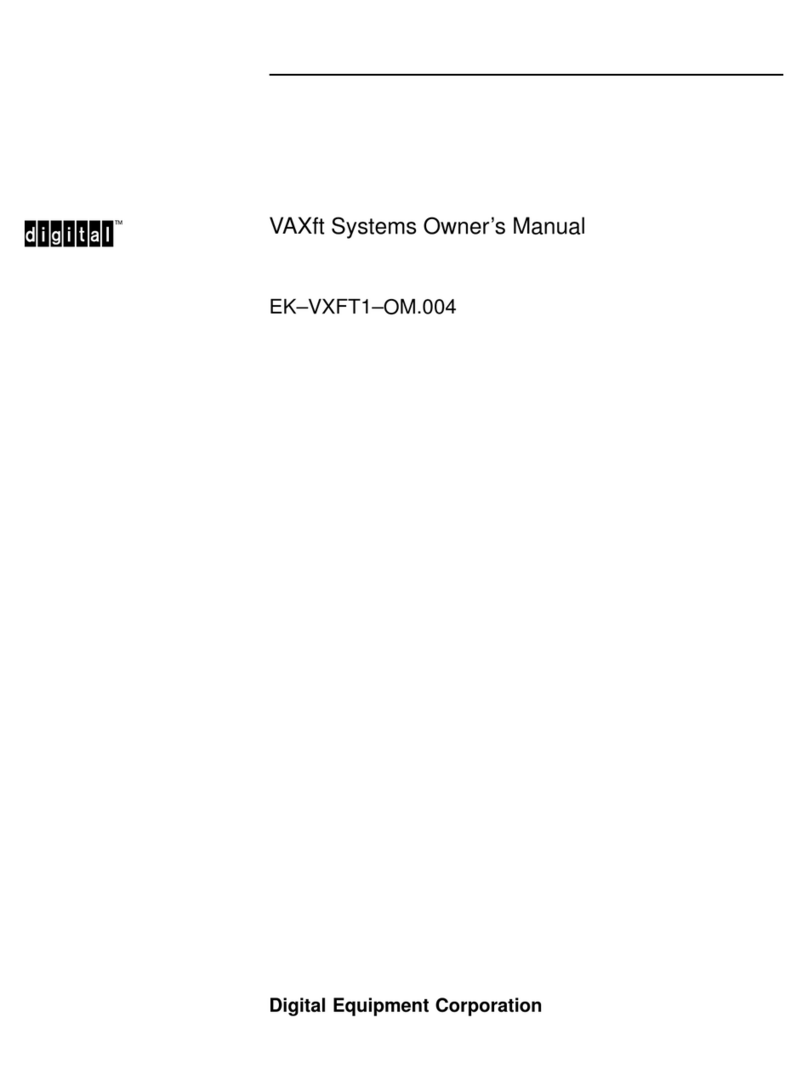
Digital Equipment
Digital Equipment VAXft owner's manual
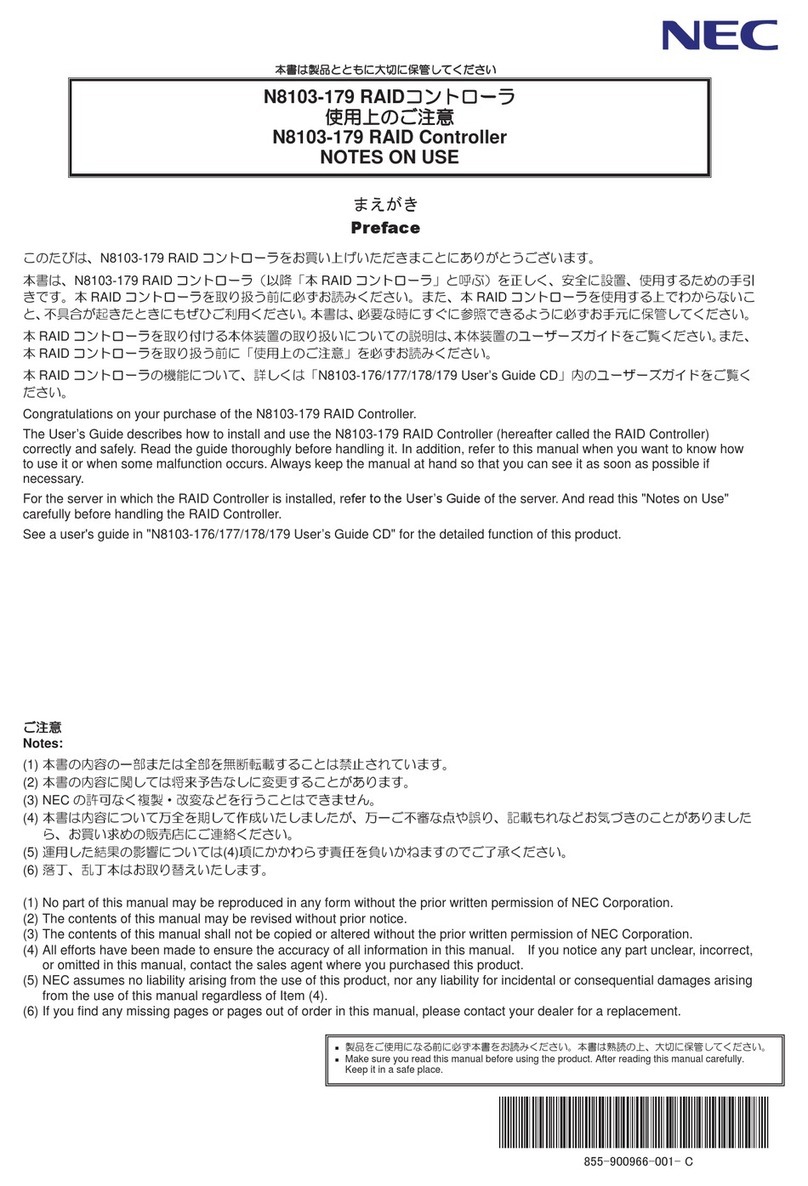
NEC
NEC N8103-179 Notes on Use

Toshiba
Toshiba WN4301A-LF-JT user manual

Renesas
Renesas Converter Board R0E436049CFJ10 user manual

Omega Engineering
Omega Engineering USB-4761 user guide

TRENDnet
TRENDnet TEW-621PC - 300Mbps Wireless N PC Card... Specifications