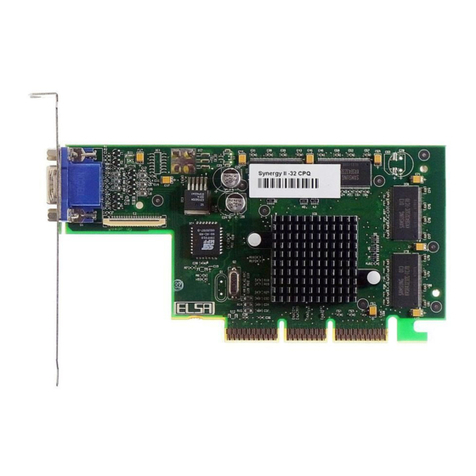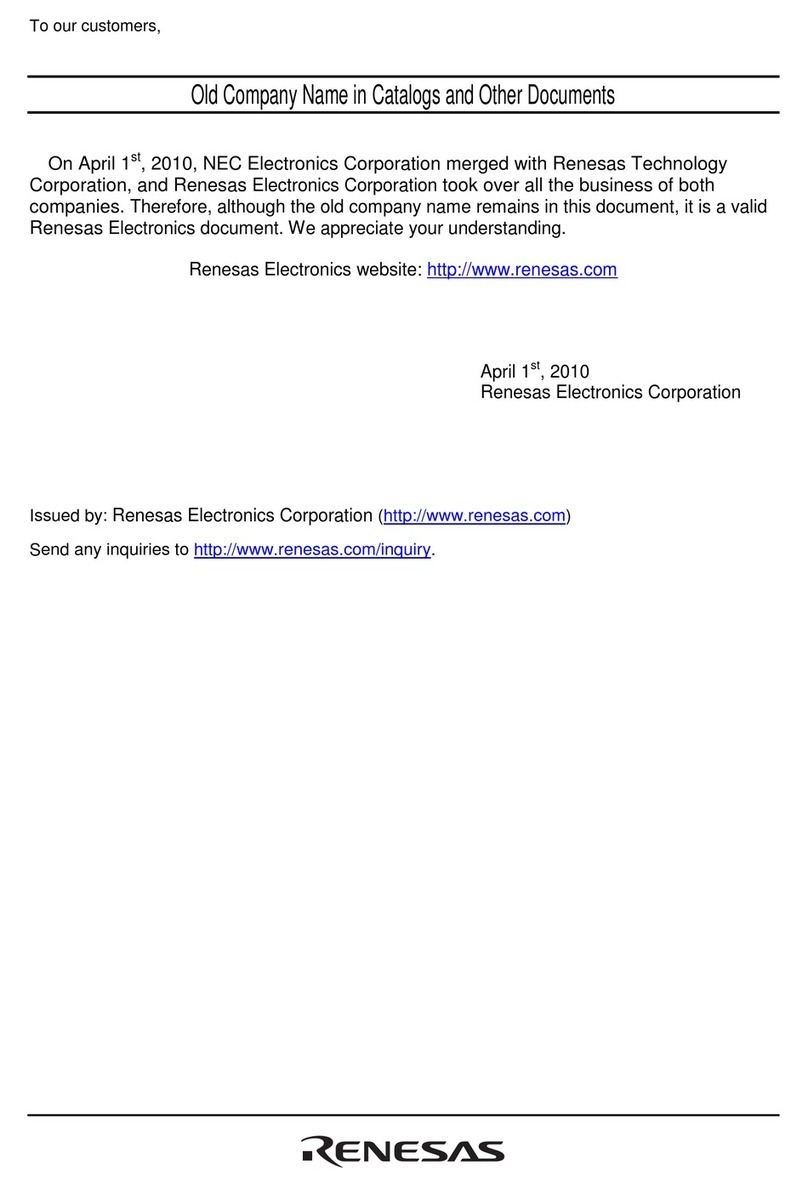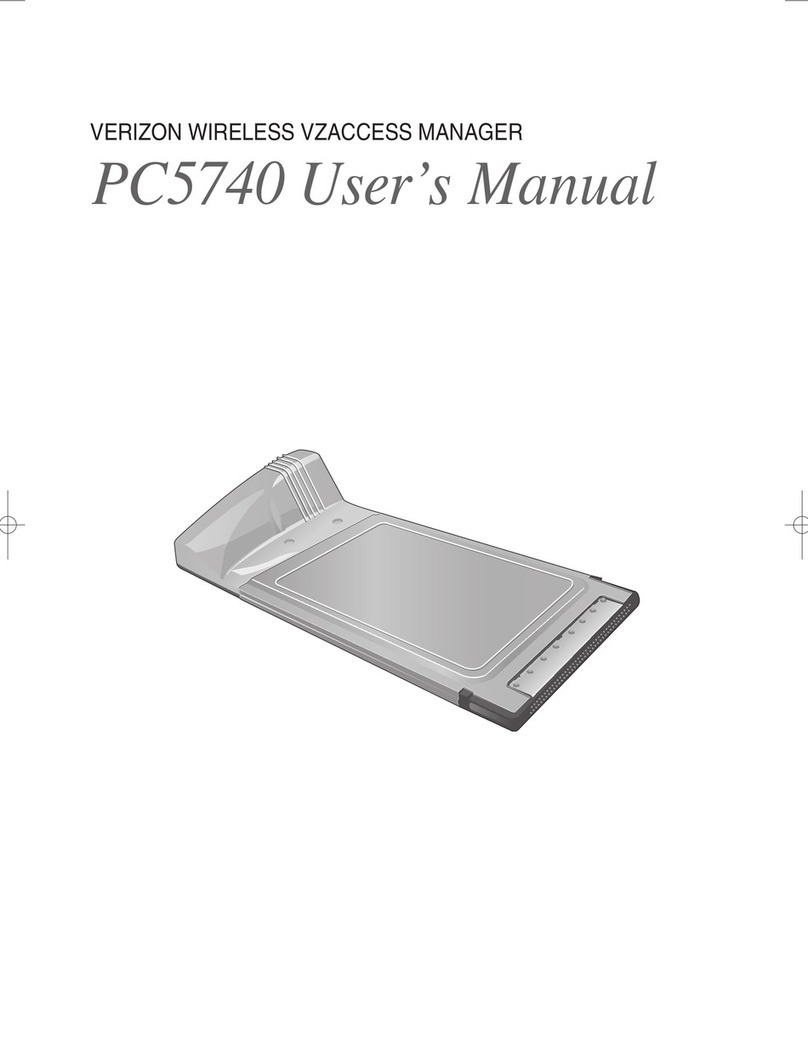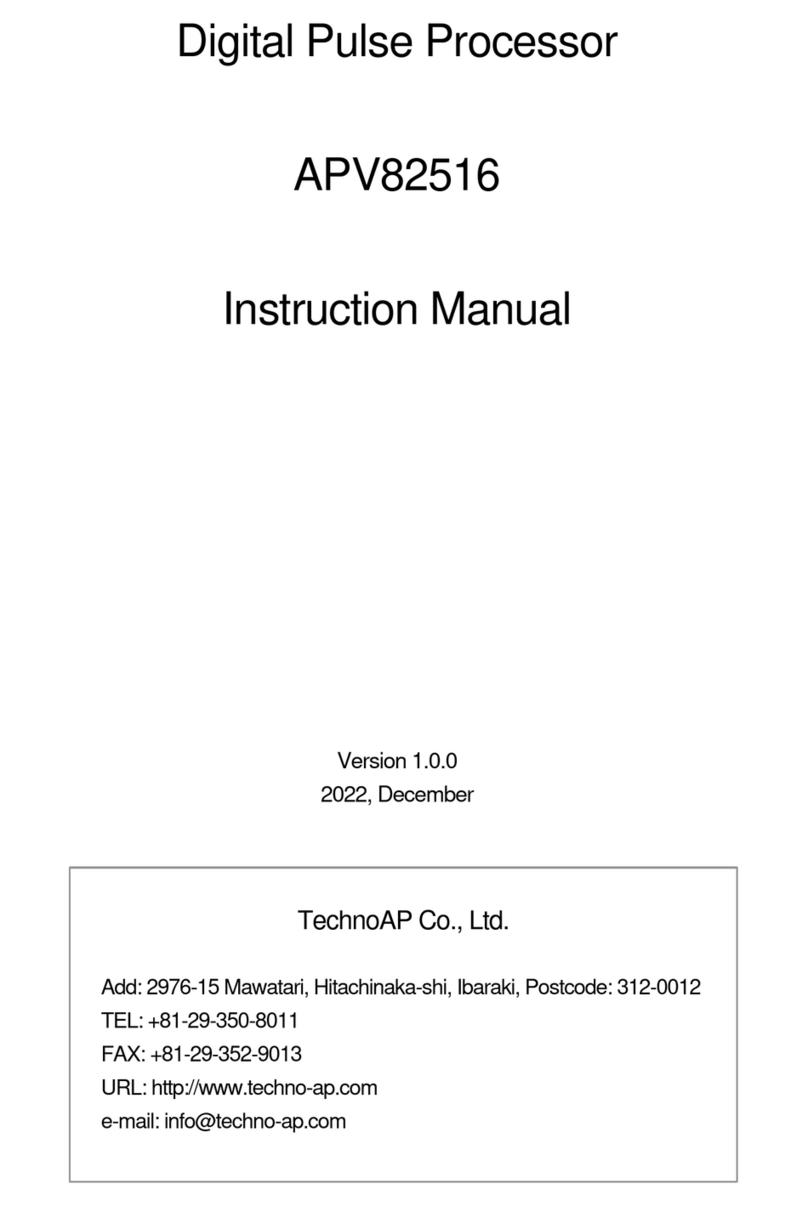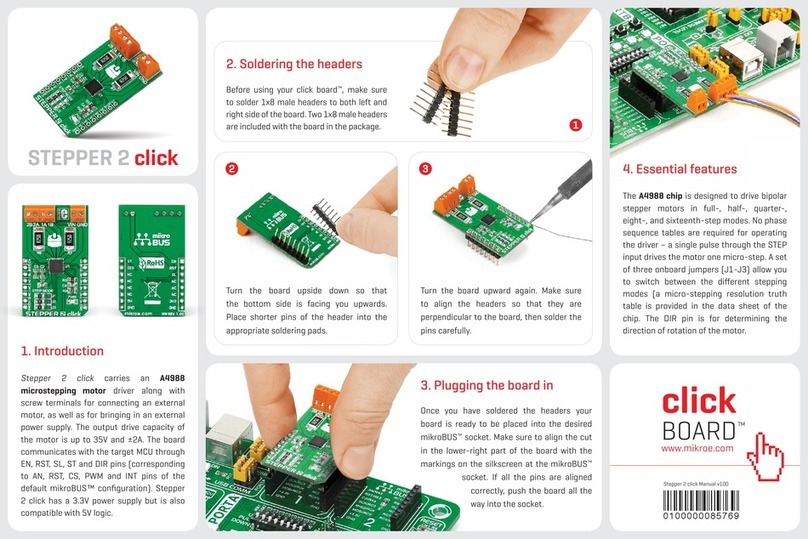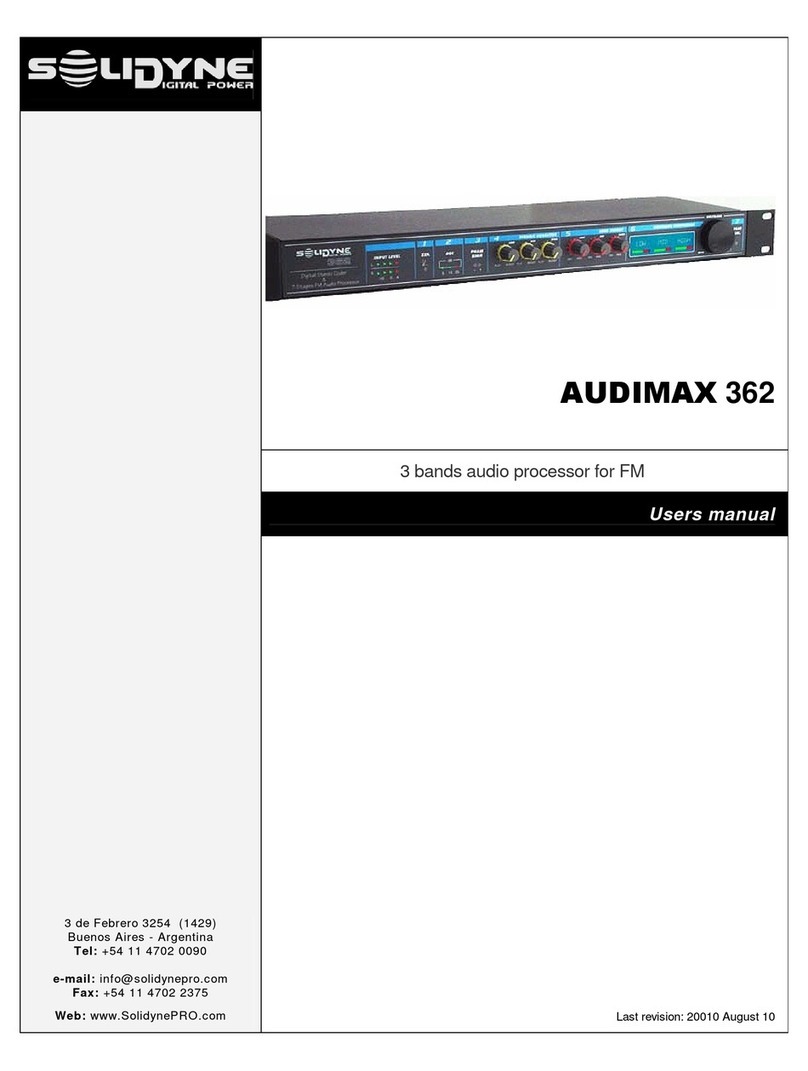NTI DVI-EDID-EMLTR-LC User manual

DVI-EDID-EMLTR-LC Low-Cost DVI EDID Emulator
VGA-EDID-EMLTR-LC Low-Cost VGA EDID Emulator
EDID-REC-VDH EDID Recorder
Installation Manual
DVI-EDID-EMLTR-LC
(Front and Rear View)
VGA-EDID-EMLTR-
L
C
(Front and Rear View)
E
DID-REC-VDH
(Front and Rear View)

1
Introduction
DVI-EDID-EMLRT-LC
Product Highlights
Headless operation
Video pass-through
Video Resolutions to 1080p/WUXGA/WQXGA
The DVI-EDID-EMLTR-LC Low-Cost DVI EDID Emulator simulates the presence of an attached DVI display to a DVI video
source. The built-in EDID table stores and reproduces resolutions up to 1920x1200 (WUXGA) and 1080p at 60Hz. When used
with EDID-REC-VDH EDID Recorder (sold separately), the EDID of a desired DVI display will be copied and stored to the
emulator. Resolutions up to 2560x1600@60Hz are supported (however not in the built-in EDID table) only when used in
combination with an EDID-REC-VDH EDID recorder (sold separately).
Features-DVI
Emulates a DVI display (sink device) by providing Hot Plug Detect and EDID to the DVI source device from the emulator’s
internal memory.
Supports HDTV resolutions to 1080p, and up to 1920x1200 (WUXGA) with default programming.
oDual link resolutions up to 2560x1600 (WQXGA) supported –requires EDID-REC-VDH EDID Recorder (sold
separately) to program dual link resolutions to the emulator.
Supports Emulation and Learning modes.
oEmulation mode: provides EDID to the DVI source device from the emulator’s internal memory.
Supports headless operation – no monitor attached to source.
The selectable resolutions are dependent on the computer’s graphic card.
Only DVI-EDID-EMLTR-LC is necessary for this function.
oLearning mode requires EDID-REC-VDH EDID Recorder (sold separately): store a display’s EDID for later
use.
DVI-EDID-EMLRT-LC
The VGA-EDID-EMLTR-LC Low-Cost VGA EDID Emulator simulates the presence of an attached VGA display to a VGA source
with maximum resolution of 1920x1200p. All resolutions up to 1920x1200@60Hz are supported (however not in the built-in EDID
table) only when used in combination with an EDID-REC-VDH EDID recorder (sold separately).
Features-VGA
Emulates a VGA display (sink device) by providing EDID to the VGA source device from the emulator’s internal memory.
Supports HDTV resolutions to 1080p, and up to 1920x1200p (WUXGA).
Supports Emulation and Learning modes.
oEmulation mode: provides EDID to the VGA source device from the emulator’s internal memory.
Supports headless operation – no monitor attached to source.
The selectable resolutions are dependent on the computer’s graphic card.
Only VGA-EDID-EMLTR-LC is necessary for this function.
oLearning mode requires EDID-REC-VDH EDID Recorder (sold separately): store a display’s EDID for later
use.
Features-Both
Pre-programmed with many standard resolutions with native set to 1920x1080@60Hz (for DVI) and 1280x720@60Hz
(for VGA) emulator.
oRequires EDID-REC-VDH EDID Recorder (sold separately) to program other resolutions to the emulator.
oLED indicators provide signal status information.
Ideal for resolving signal handshaking problems between a source and a display, and for remote desktop access to a
headless computer.
oEnsures that the EDID is not lost in connections between devices such as switches, splitters, and extenders.
EDI

2
D application
Exampleforusewithanextender:
Exampleforusewithaswitch:
EDID Emulators
If you are using the EDID/DDC Emulator Adapters by themselves and require only the default resolutions supported, they may
simply be installed as shown in the diagrams previous by connecting the Male interface of the Emulator to the graphics card. The
preset values will then be available via your computer’s graphics/resolution settings.
EDID Recorders
If your application requires a resolution supported by your monitor (VGA up to 1920x1200@60Hz, DVI up to 2560x1600@60Hz)
but not supported by the Emulator, then an EDID-REC-VDH EDID Recorder will be needed to record the EDID from the monitor
and then be able to copy that EDID/DDC data to the Emulator.
Note: The HDMI port on the Recorder is not supported at this time.

3
Copy EDID to Recorder
1. Please ensure the display is switched OFF before starting the process.
2. Switch the Recorder to Copy
3. To clone the EDID/DDC data of a display you will need to attach the Recorder to your monitor using a VGA or DVI cable.
Please ensure the display is now switched ON.
4. Connect the power supply to the DC jack of the Recorder
5. The Power LED will illuminate Blue. This indicates that the Recorder is learning the display’s EDID.
The Pass LED will then illuminate Green. This indicates that the display’s EDID has been learned and stored successfully.
6. Disconnect power from the Recorder.
7. Disconnect the Recorder from the display.
Write EDID to the Emulator
Note: Writing cloned EDID/DDC data to the Emulators will overwrite the pre-set EDID/DDC data in the Emulator.
1. Switch the recorder to Copy
2. Connect the VGA or DVI Emulator to the corresponding port of the Recorder.
3. Connect the power supply to the DC jack of the recorder
4. The Power LED will illuminate Blue followed by the Write LED flashing Green. This indicates the display’s EDID is being copied
onto the Emulator.
The Write LED will illuminate a solid green followed by the Pass LED flashing Green. This indicates the re-writing of the EDID to
the Emulator has been successful.
5. Disconnect power from the Recorder.
6. Disconnect the Emulator from the Recorder.
7. Connect the Emulator to the PC.

4
Reset to Default EDID
The recorder can also be used to reset the Emulator’s to their pre-set default EDID’s.
1. Switch the Recorder to EDID
2. Connect the VGA or DVI Emulator to the corresponding port of the Recorder.
3. Connect the power supply to the DC jack of the Recorder
4. The Power LED will illuminate Blue and the EDID LED will illuminate Orange, followed by the Write LED flashing Green. This
indicates that the corresponding emulator's default EDID is being rewritten to the Emulator.
The Write LED will illuminate a solid Green followed by the Pass LED flashing Green. This indicates the default EDID reset has
been successful.

5
Specifications
DVI-EDID-EMLTR
Signal Type Supports single link and dual link digital DVI.
oPre-programmed with single link resolutions to 1920x1200.
oDual link resolutions up to 2560x1600@60Hz supported –requires EDID-REC-
VDH EDID Recorder (sold separately) to program dual link resolutions to the
emulator.
Source Connector DVI-D dual link male
Display Connector DVI-D dual link female
VGA-EDID-EMLTR
Signal Type VGA
Source Connector HD15 Male
Display Connector HD15 Female
General (Emulators)
Resolutions supported
(without Recorder)
640x480 @60/67/72/75 Hz
720x400 @70 Hz
800x600 @56/60/72/75 Hz
832x624 @75 Hz
1024x768 @60/70/75 Hz
1152x864 @75 Hz
1152x870 @75 Hz
1280x720 @60 Hz (Default- VGA)
1280x960 @60 Hz
1280x1024 @60/75 Hz
1440x900 @60 Hz
1600x1200 @60 Hz
1680x1050 @60 Hz
1920x1080 @60 Hz (Default- DVI)
1920x1200 @60 Hz
Power Powered by video source*
Dimensions-DVI (WxDxH) 1.54x2.16x0.59 in (39x55x15 mm)
Dimensions-VGA (WxDxH) 1.31x2.32x0.69 in (33.15x59.00x17.40 mm)
Operating Temperature 32 to 122°F (0 to 50°C).
Regulatory Approvals CE,FCC,RoHS
EDID-REC-VDH
Video Connectors 1- DVI-D Dual link female
1- HD15 VGA female
Power Input: 110 or 220 VAC at 50 or 60 Hz via AC adapter (included)
Output: 5VDC, 2A
Maximum Resolution
Supported
VGA: up to 1920x1200@60Hz
DVI: up to 2560x1600@60Hz
Indicators LEDs to provide signal status indications
Dimensions (WxDxH) 1.97x2.9x0.88 in (50x74x22 mm)
Regulatory Approvals CE,FCC,RoHS
* Optional 5V power supply is available (NTI# PS4191-sold separately) for VGA emulators used with laptops that do not provide
power to support the emulator
Man398 Rev 3/4/21
This manual suits for next models
2
Table of contents