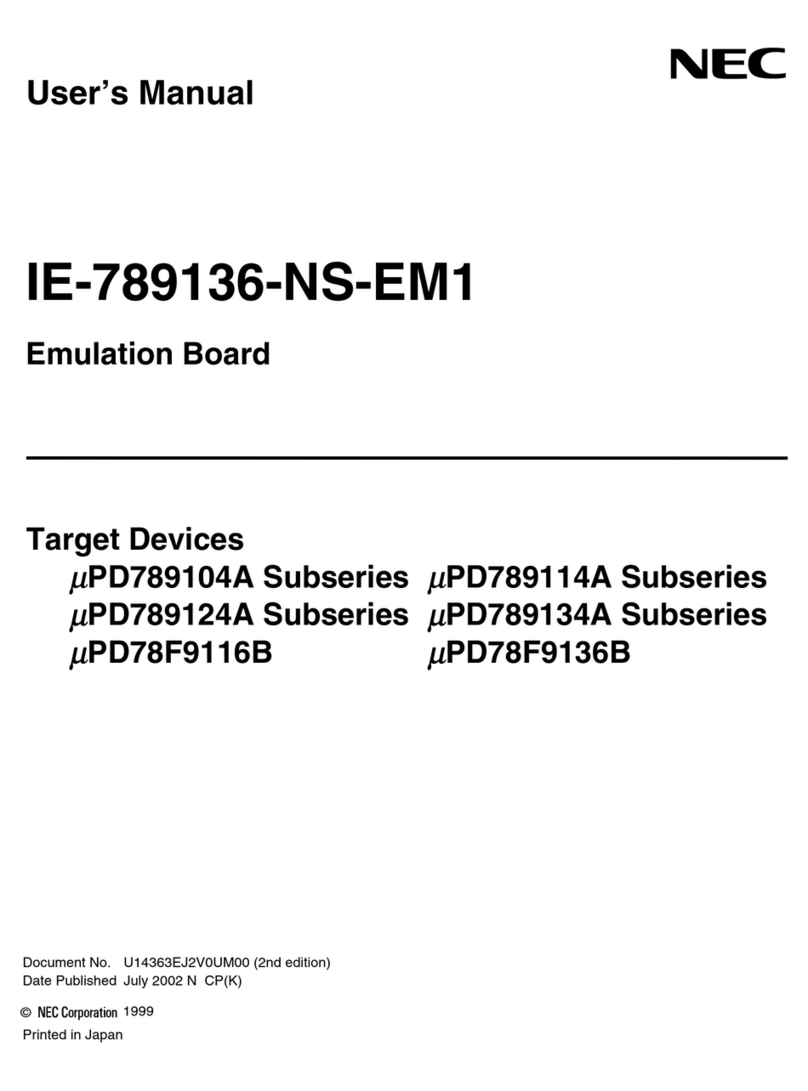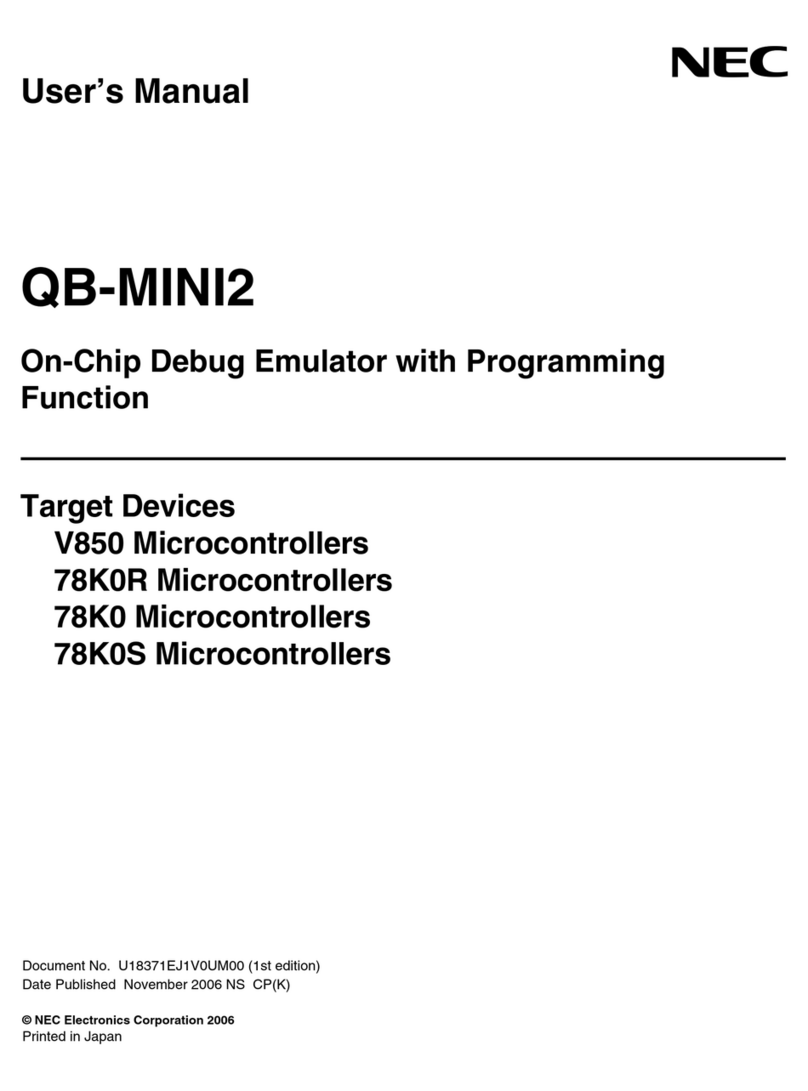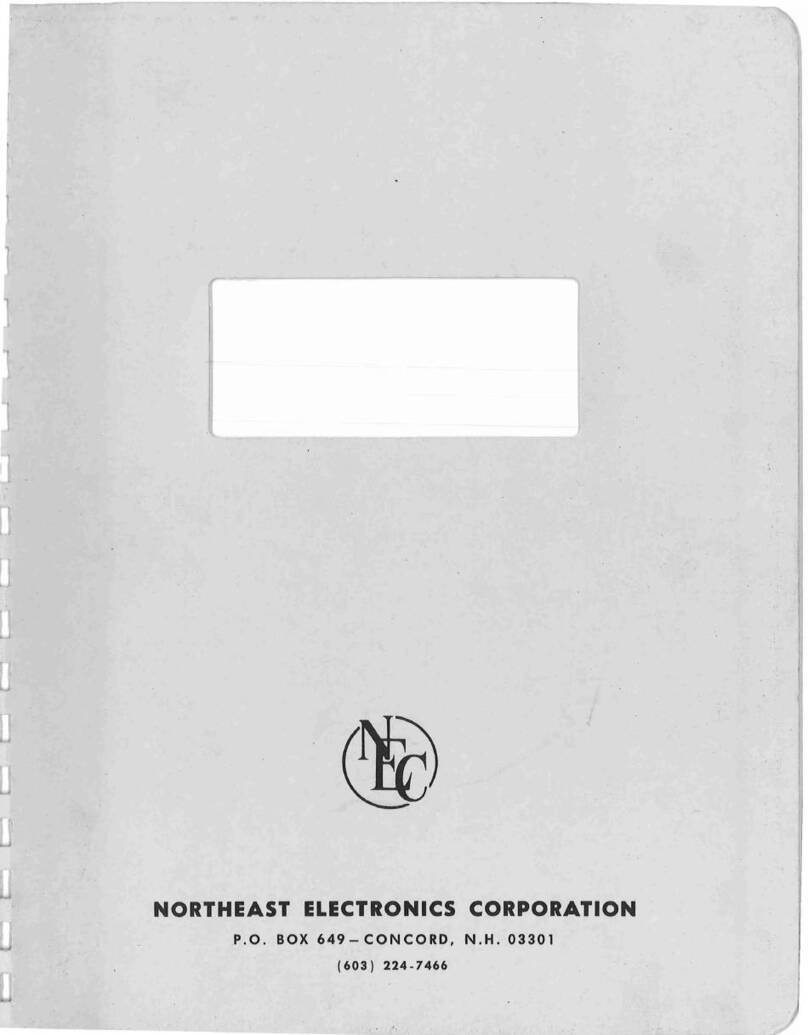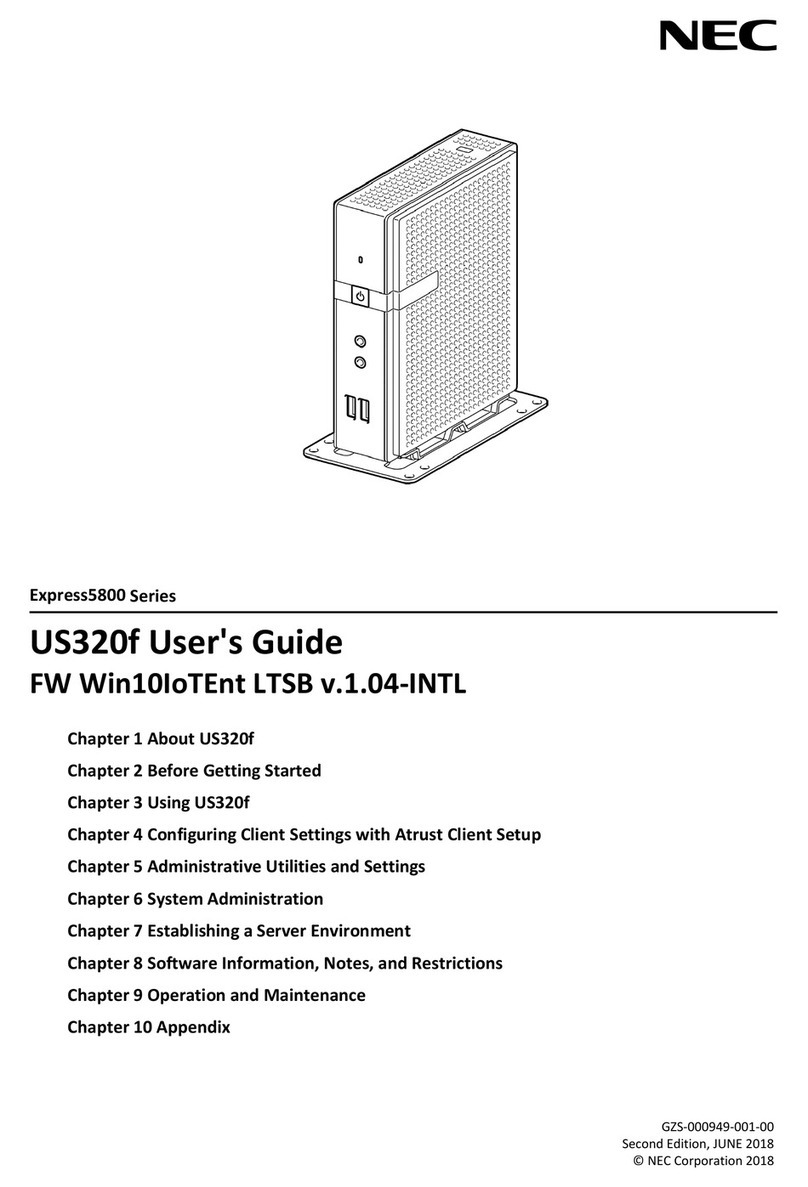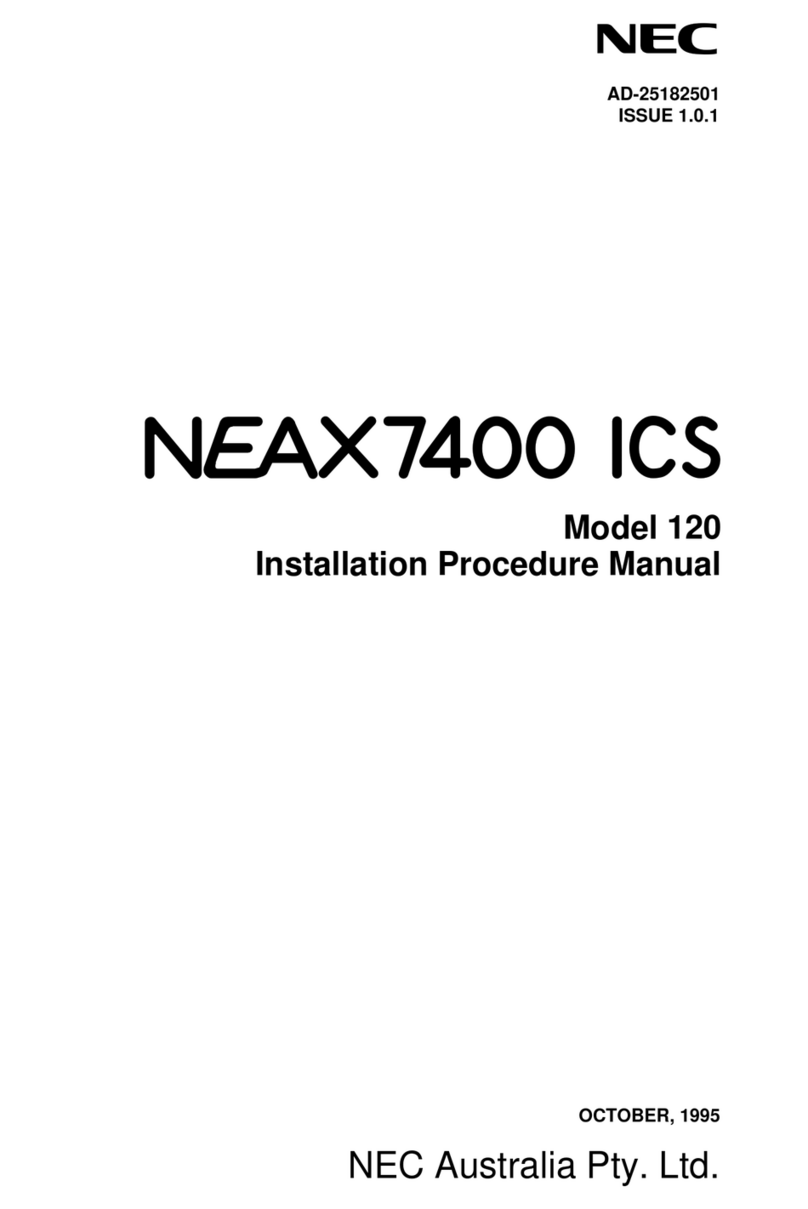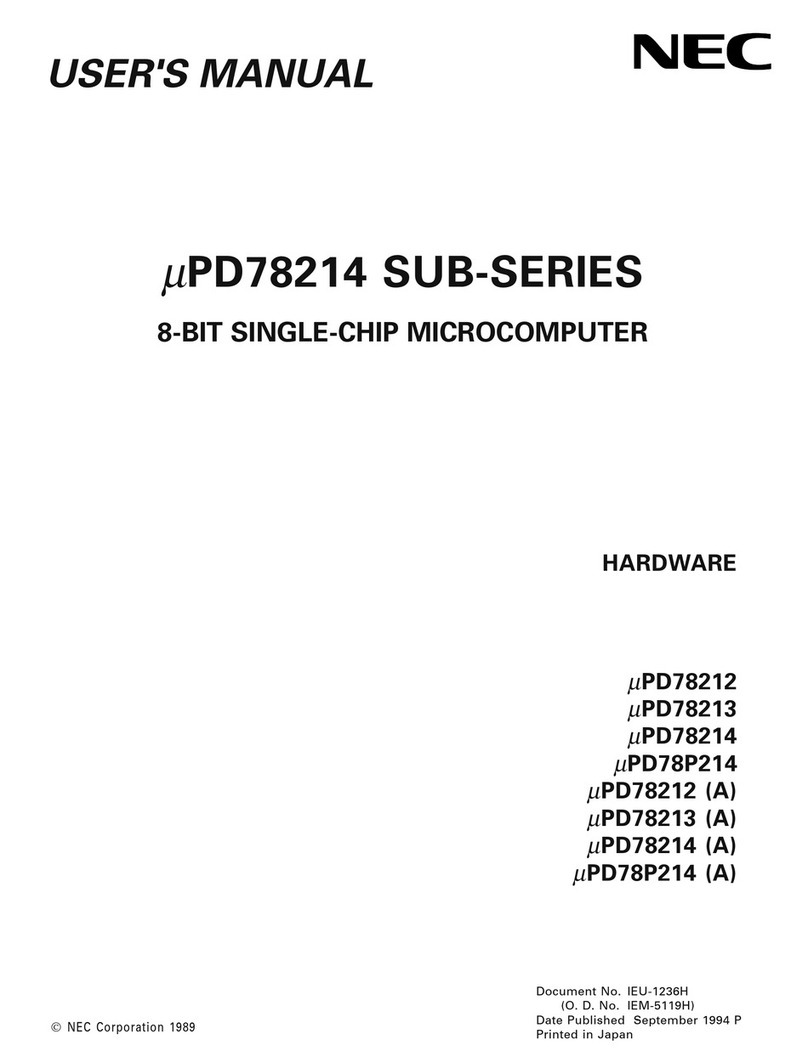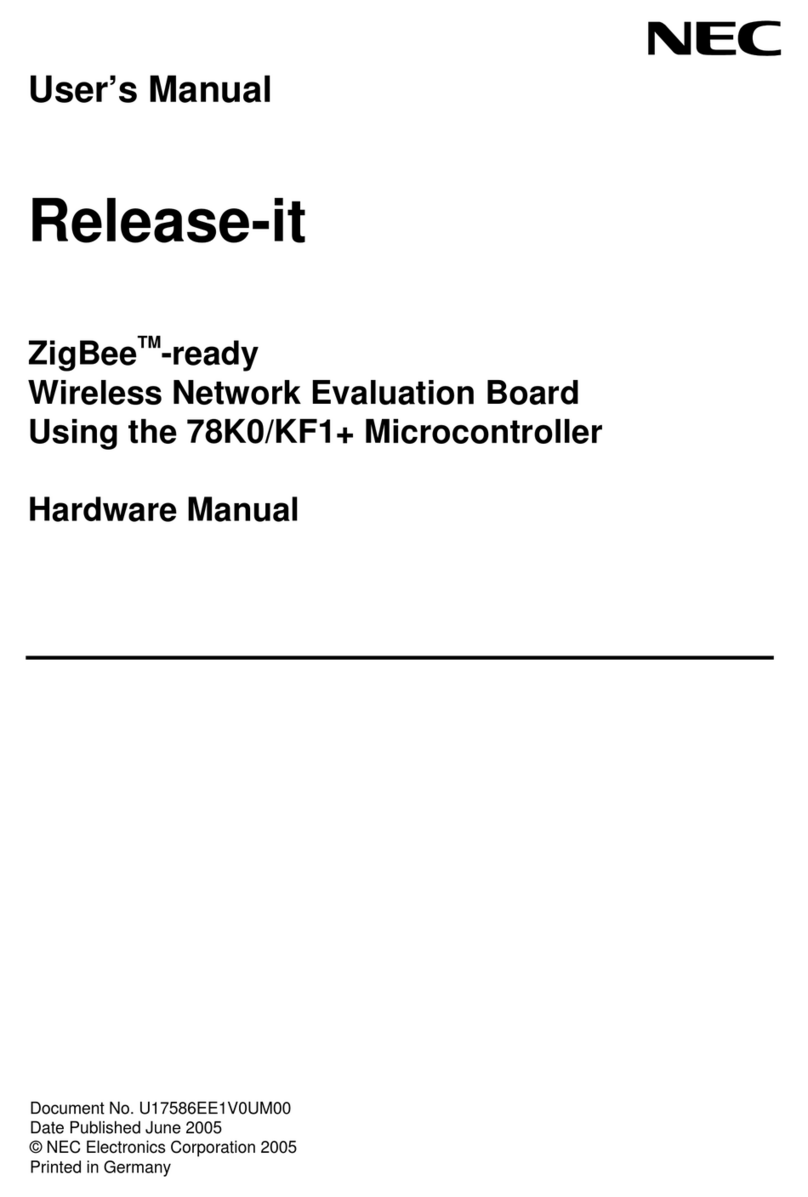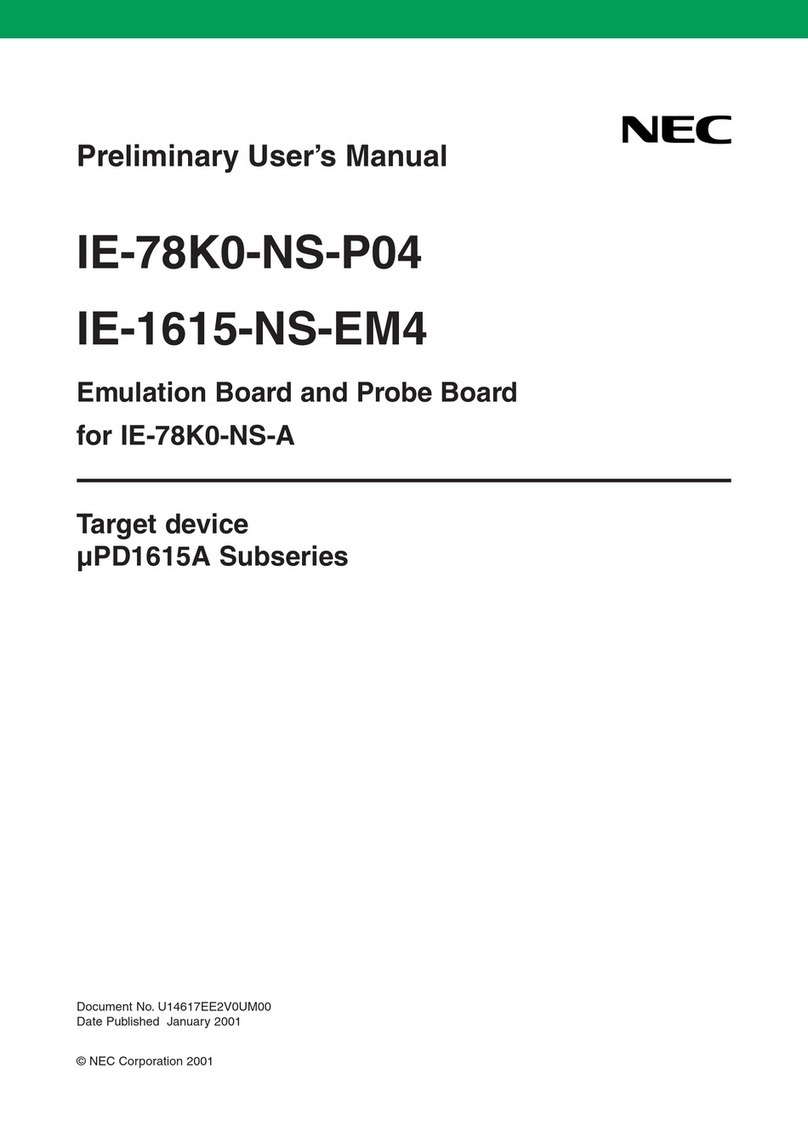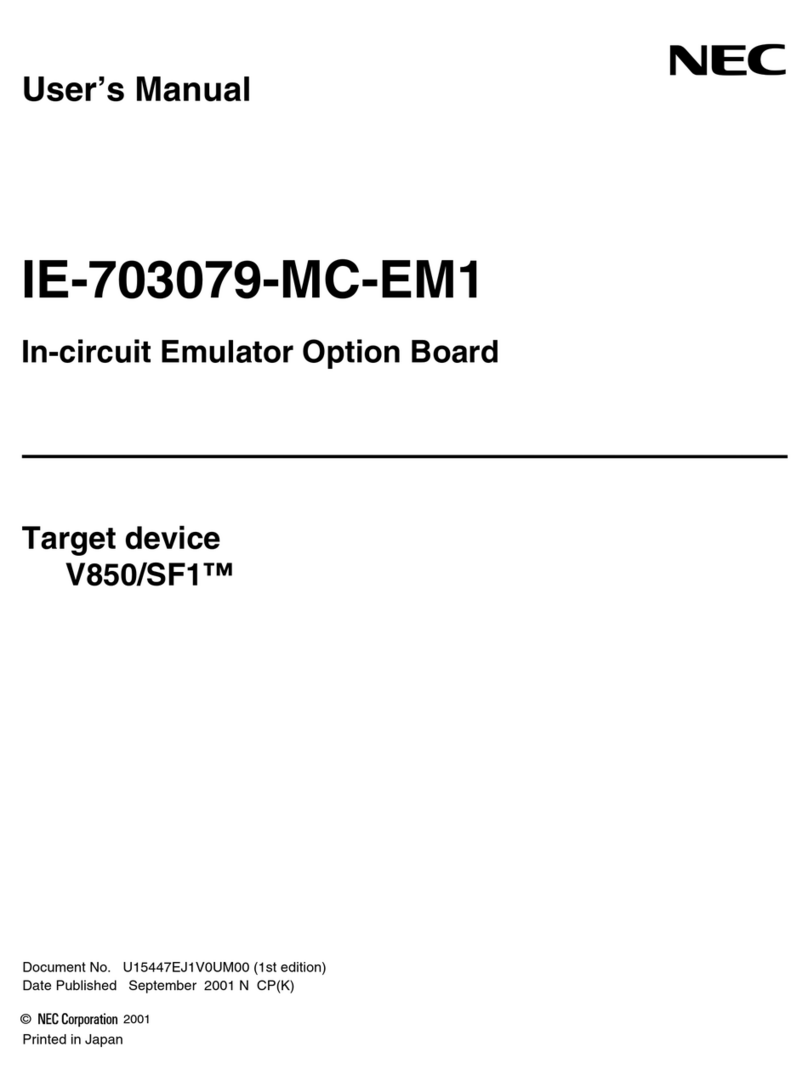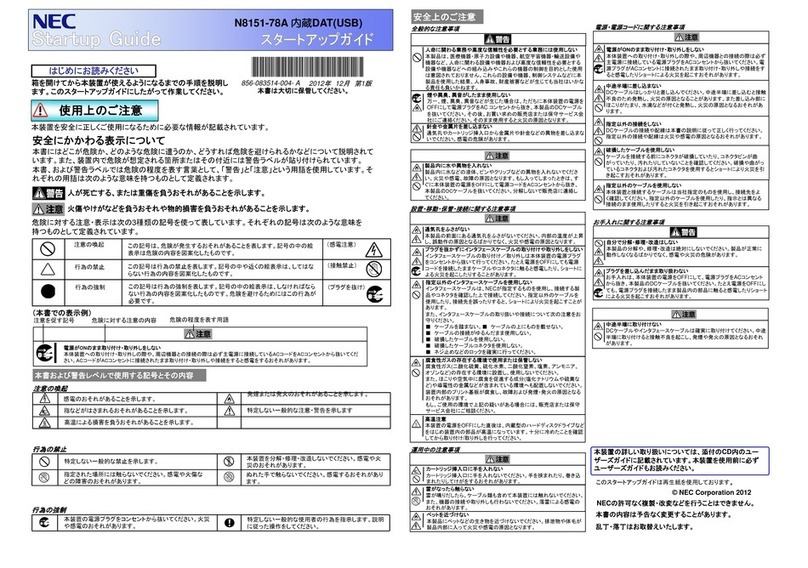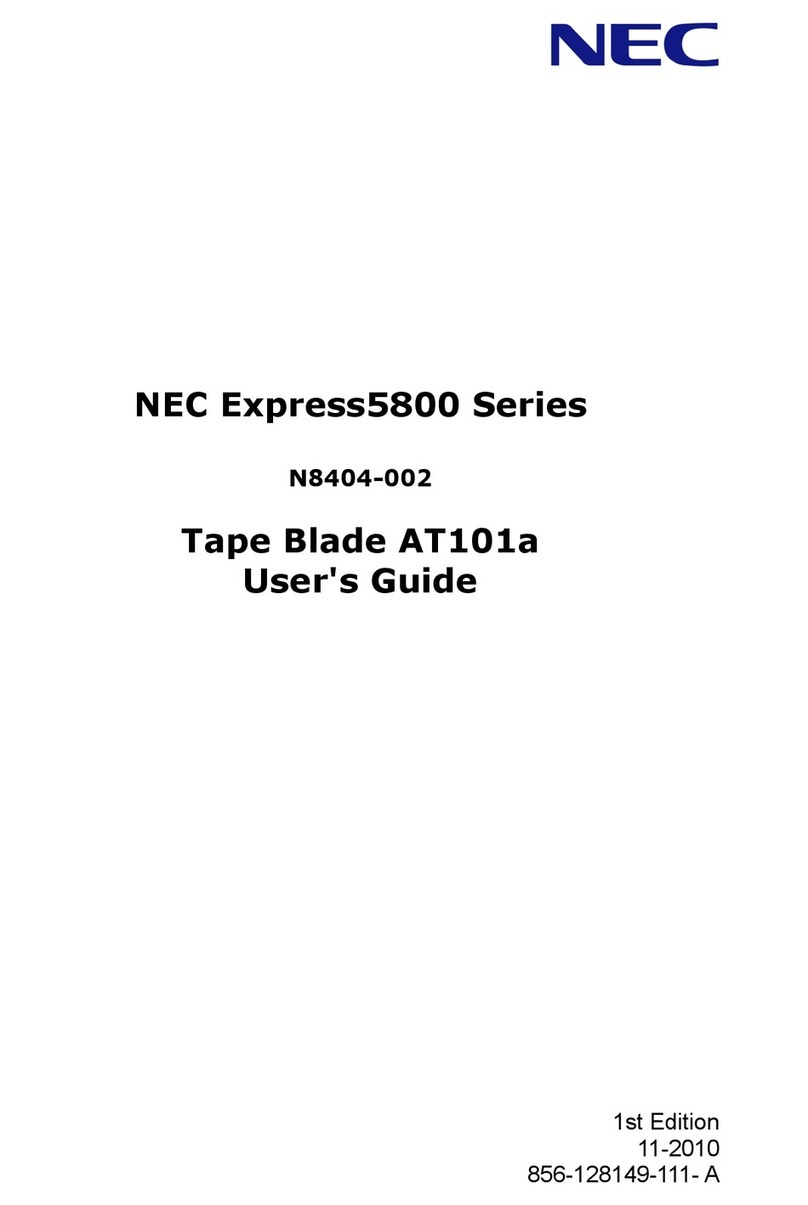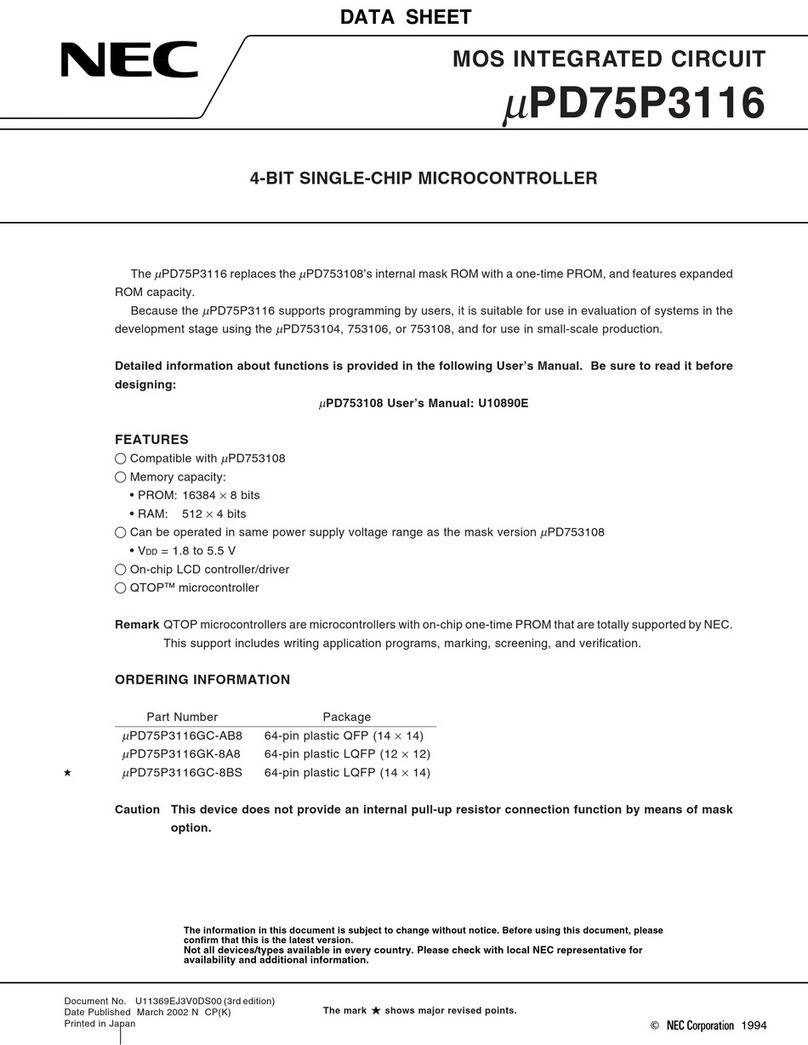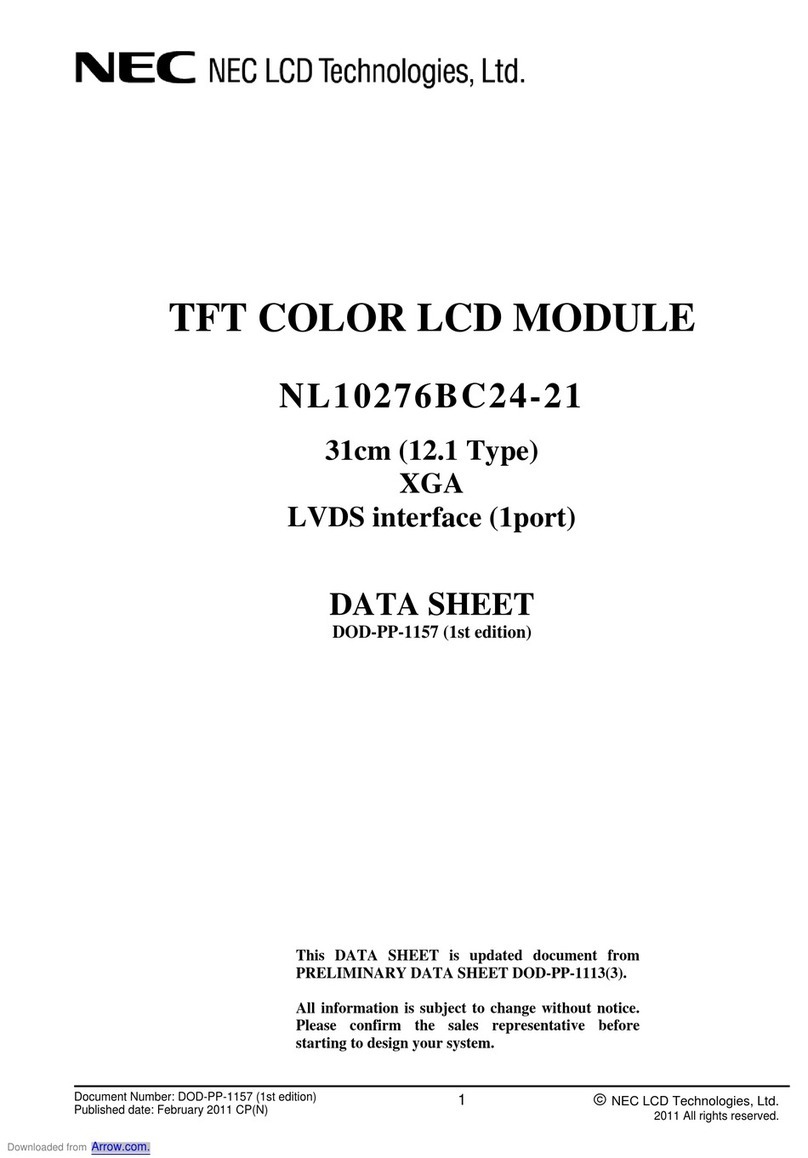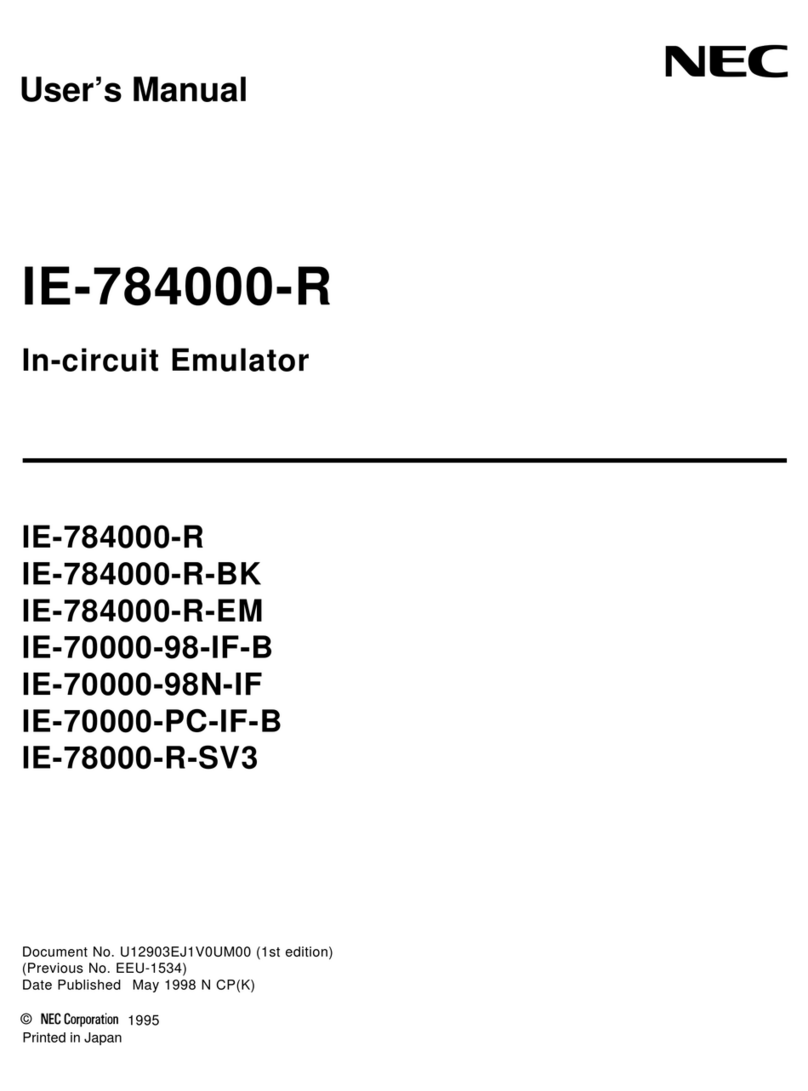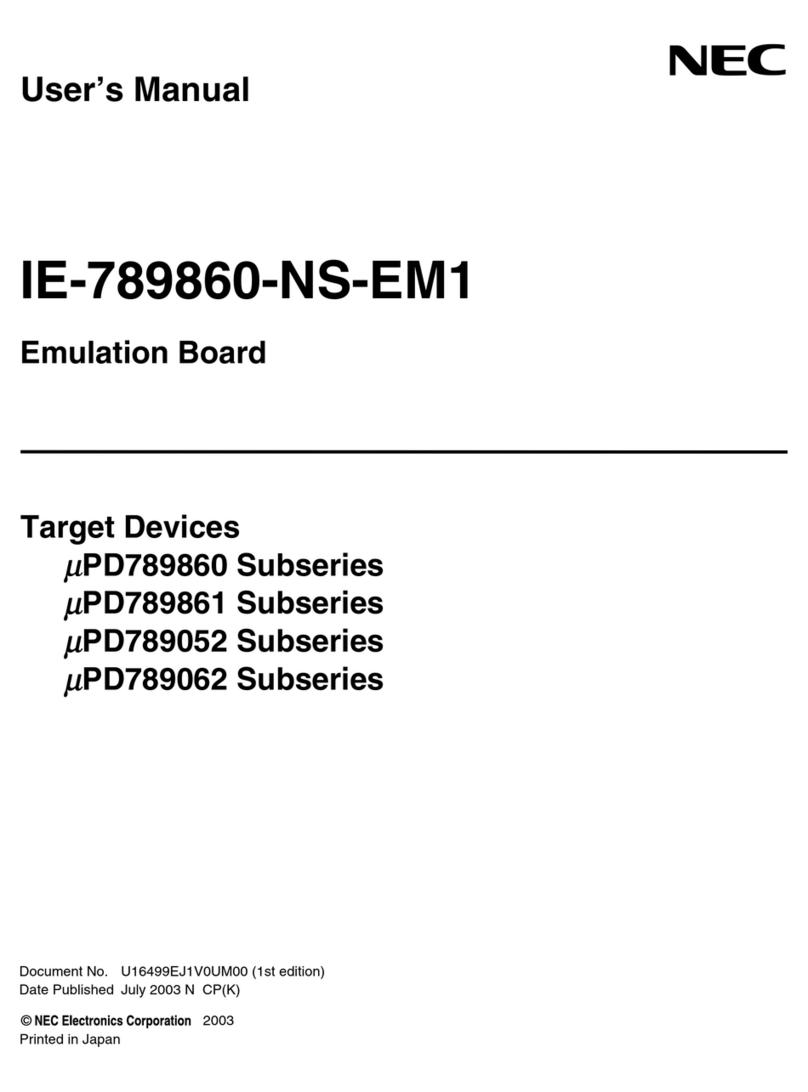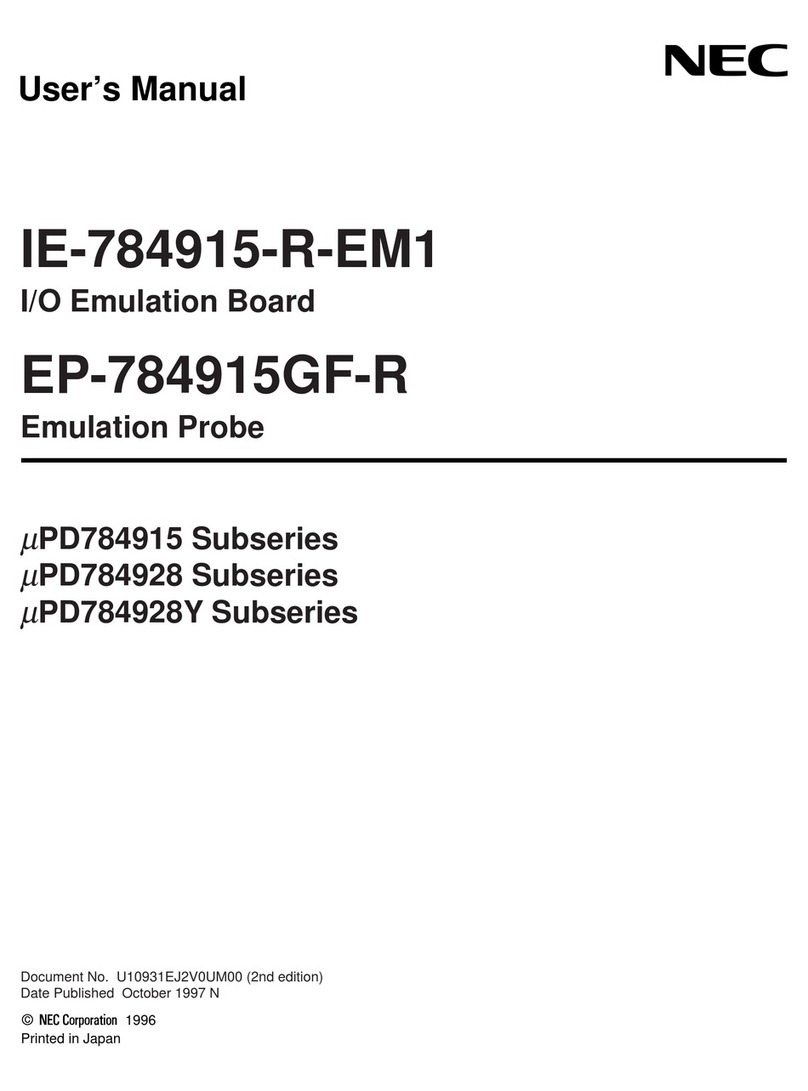ᲶᲶᩓᩓเȷᩓเdzȸȉƴ᧙ƢǔදʙᲸᲸ
Power Supply and Power Cord Use
ᩓᩓเƕONƷƷLJLJӕǓ˄ƚȷӕǓٳƠǛƠƳƍ
Disconnect the power cord(s) before installing or removing the
product in/from the server.
ஜ˳ᘺፗǁƷӕǓ˄ƚȷӕǓٳƠƷᨥǍŴԗᡀೞ֥ƱƷዓƷᨥƸ࣏ƣ
ɼᩓเƴዓƠƯƍǔᩓเdzȸȉǛACdzȳǻȳȈƔǒ৷ƍƯƘƩƞƍŵ
ᩓเdzȸȉƕACdzȳǻȳȈƴዓƞǕƨLJLJӕǓ˄ƚȷӕǓٳƠǍዓ
ǛƢǔƱᩓƢǔƓƦǕƕƋǓLJƢŵ
Make sure to power off the server and disconnect the power cord(s)
from
a power outlet before installing/removing the
product in/from the
server,
or connecting with the peripheral devices
. A
ll voltage is removed only
when the power cords are unplugged.
ᄊᄊƠƨDZȸȖȫǛဇƠƳƍ
Do not use any damaged cable.
DZȸȖȫǛዓƢǔЭƴdzȍǯǿƕᄊƠƯƍƨǓŴdzȍǯǿȔȳƕ
ƕƬƯƍƨǓŴ൲ǕƨǓƠƯƍƳƍƜƱǛᄩᛐƠƯƘƩƞƍŵᄊǍ
ƕƬƯƍǔdzȍǯǿƓǑƼ൲ǕƨdzȍǯǿǛဇƢǔƱǷȧȸȈƴǑǓ
້໎ǛࡽƖឪƜƢƓƦǕƕƋǓLJƢŵ
Make sure the cable condition before connection. Using the damaged
connector, bent connector pin, or dirty connector may cause a fire due to
short-circuit.
ƵƵǕƨưᩓเdzȸȉǛNjƨƳƍ
Do not hold the power plug with a wet hand.
ஜᙌԼƷӕǓ˄ƚȷӕǓٳƠƷئӳƸŴƵǕƨưஜ˳ᘺፗƷᩓเdzȸ
ȉƷ৷ƖࠀƠǛƠƳƍưƘƩƞƍŵᩓƢǔƓƦǕƕƋǓLJƢŵ
Do not disconnect/connect the plug while your hands are wet. Failure to
follow this warning may cause an electric shock.
ᩓᩓเdzȸȉƷDZȸȖȫᢿǛƬƯࡽƖ৷ƔƳƍ
Do not pull the cable when disconnecting the power cord.
ஜ˳ᘺፗƷᩓเdzȸȉƷ৷ƖࠀƠƸŴDZȸȖȫᢿǛƬƯࡽƬࢌǒƳƍ
ưƘƩƞƍŵDZȸȖȫƕͻLjŴᩓǍ້໎ƷҾ׆ƱƳǓLJƢŵ
power cord from the server, hold the plug
and
pull it straight out. Pulling the
cord out by the cable portion
could damage
the cable to result in an
electrical shock hazard or a fire.
Ჶ
Installation, Relocation, Storage, and Connection
ȗȩǰǛࠀƠᡂǜƩLJLJǤȳǿȕǧȸǹDZȸȖȫƷӕǓ˄ƚǍӕǓٳƠ
Do not connect any interface cable with the power cord of the
server plugged to a power source.
ǤȳǿȕǧȸǹDZȸȖȫƷӕǓ˄ƚᲩӕǓٳƠƸஜ˳ᘺፗƷᩓเdzȸȉ
ǛdzȳǻȳȈƔǒ৷ƍƯᘍƬƯƘƩƞƍŵƨƱƑᩓเǛOFFƴƠƯNjᩓ
เdzȸȉǛዓƠƨLJLJDZȸȖȫǍdzȍǯǿƴᚑǔƱᩓƠƨǓŴ
ǷȧȸȈƴǑǔ້໎ǛឪƜƠƨǓƢǔƜƱƕƋǓLJƢŵ
Make sure to power off the server and unplug the power cord from a
power outlet before connecting/disconnecting any interface cable to/from
the serve
r. If the server is off-
powered but its power cord is plugged to
a power source, touching a cable or connector may cause an electric
shock or a fire resulted from a short circuit.
ܭˌٳƷǤȳǿȕǧȸǹDZȸȖȫǛဇƠƳƍ
Do not use any unauthorized interface cable.
ǤȳǿȕǧȸǹDZȸȖȫƸŴNECƕܭƢǔNjƷǛဇƠŴዓƢǔᘺ
ፗǍdzȍǯǿǛᄩᛐƠƨɥưዓƠƯƘƩƞƍŵܭˌٳƷDZȸȖȫǛ
ဇƠƨǓŴዓέǛᛚƬƨǓƢǔƱŴǷȧȸȈƴǑǓ້໎ǛឪƜƢƜ
ƱƕƋǓLJƢŵ
LJƨŴǤȳǿȕǧȸǹDZȸȖȫƷӕǓৢƍǍዓƴƭƍƯഏƷදǛƓ
ܣǓƘƩƞƍŵ
DZȸȖȫǛ៊LJƳƍŵ
DZȸȖȫƷɥƴNjƷǛ᠍ƤƳƍŵ
DZȸȖȫƷዓƕǏǔǜƩLJLJဇƠƳƍŵ
ᄊƠƨDZȸȖȫǛဇƠƳƍŵ
ᄊƠƨDZȸȖȫdzȍǯǿǛဇƠƳƍŵ
ȍǸഥNJƳƲƷȭȃǯǛᄩܱƴᘍƬƯƘƩƞƍŵ
Use only interface cables
authorized
by NEC and locate a proper device
and
connector before connecting a cable. Using an un
authorized cable
or connecting a
cable to an improper destination may cause a short
circuit, resulting in a fire.
Also, observe the following notes on using and connecting an interface
cable.
Do not step on the cable.
Do not place any object on the cable.
Do not use the server with loose cable connections.
Do not use any damaged cable connector.
Make sure the cable is securely locked with screw.
ᏵࣱǬǹƷ܍נƢǔؾưဇLJƨƸሥƠƳƍ
Do not use
or store the product
in the place where corrosive gases
exist.
ᏵࣱǬǹᲢʚᣠ҄ᄑ᰾Ŵᄑ҄൦እŴʚᣠ҄ᆷእŴطእŴǢȳȢȋǢŴ
ǪǾȳƳƲᲣƷ܍נƢǔؾƴᚨፗƠŴဇƠƳƍưƘƩƞƍŵ
LJƨŴDŽƜǓǍᆰൢɶƴᏵǛᡶƢǔЎᲢط҄ȊȈȪǦȠǍᄑ᰾Ƴ
ƲᲣǍݰᩓࣱƷޓƳƲƕԃLJǕƯƍǔؾǁNjᚨፗƠƳƍưƘƩƞƍŵ
ᘺፗϋᢿƷȗȪȳȈெƕᏵƠŴᨦƓǑƼႆȷႆ້ƷҾ׆ƱƳǔƓ
ƦǕƕƋǓLJƢŵNjƠƝဇƷؾưɥᚡƷွƍƕƋǔئӳƸŴᝤ٥ࡃ
LJƨƸܣǵȸȓǹ˟ᅈƴƝႻᛩƘƩƞƍŵ
Make sure not to locate or use the server in the place where corrosive
gases (sulfur dioxide, hydrogen sulfide, nitrogen dioxide, chlorine,
ammonia, ozone, etc) exist.
install it in th
e environment where the air (or dust) includes
components accelerating corrosion (ex. sulfur, sodium chloride) or
conductive metals. There is a risk of a fire due to corrosion and shorts of
an internal printed board.
Consult with your service representative for the location appropriate to
the server.
᭗ภද
Avoid installation in extreme temperature conditions.
ஜ˳ᘺፗƷᩓเǛOFFƴƠƨႺࢸƸŴϋᔺƷȏȸȉȇǣǹǯȉȩǤȖ
ƳƲǛƸơNJᘺፗϋƷᢿԼƕ᭗ภƴƳƬƯƍLJƢŵҗЎƴϬNJƨƜƱǛ
ᄩᛐƠƯƔǒӕǓ˄ƚ/ӕǓٳƠǛᘍƬƯƘƩƞƍŵ
Immediately after the server is powered off, its internal components such
as
hard disk drives are very hot. Leave the server until its internal
components fully cool down before installing/removing any component.
with the Product
ᐯЎưЎᚐȷྸȷોᡯƸƠƳƍ
Do not disassemble, repair, or alter the server.
ஜᙌԼƷЎᚐǍŴྸȷોᡯƸዌݣƴƠƳƍưƘƩƞƍŵᘺፗƕദࠝƴ
ѣ˺ƠƳƘƳǔƹƔǓưƳƘŴᩓǍ້໎ƷүᨖƕƋǓLJƢŵ
Never attempt to disassemble, repair, or alter the product on any
occasion. Failure to follow this instruction may cause an electric shock or
fire as well as malfunctions of the product.
ȗȩǰǛࠀƠᡂǜƩLJLJӕǓৢǘƳƍ.
Disconnect the power plug before accessing inside the server.
ƓλǕƸŴஜ˳ᘺፗƷᩓเǛOFFƴƠƯŴᩓเdzȸȉǛACdzȳǻȳȈ
Ɣǒ৷ƍƯƘƩƞƍŵƨƱƑᩓเǛOFFƴƠƯNjŴᩓเdzȸȉǛዓƠ
ƨLJLJᘺፗϋƷᢿԼƴᚑǔƱᩓƢǔƓƦǕƕƋǓLJƢŵ
Make sure to power off the server and disconnect the power plug from a
AC outlet before accessing inside the server. Touching any internal
device of the server with its power cord connected to a power source
may cause an electric shock even if the server is off-powered.
ɶᡦҞᇢƴӕǓ˄ƚƳƍ
Make sure to complete installation.
DCDZȸȖȫǍǤȳǿȕǧȸǹDZȸȖȫƸᄩܱƴӕǓ˄ƚƯƘƩƞƍŵɶ
ᡦҞᇢƴӕǓ˄ƚǔƱᚑɧᑣǛឪƜƠŴႆǍႆ້ƷҾ׆ƱƳǔƓƦ
ǕƕƋǓLJƢŵ
connect the DC cable and/or interface cable firmly. An
connected cable may cause a contact failure, resu
lting in
smoking or fire.
ᩑƕƳƬƨǒᚑǒƳƍ
Avoid contact with the server during thunderstorms.
ᩑƕᯚǓƩƠƨǒŴஜᙌԼϋᔺƷஜ˳ᘺፗƴƸŴᚑǕƳƍưƘƩƞƍŵ
ᩓƢǔƓƦǕƕƋǓLJƢŵ
, do not touch any part of the server containing
the
product. Failure to follow this warning may cause an electric shock.
ȚȃȈǛᡈƮƚƳƍ
Keep animals away from the server.
ஜᙌԼƕϋᔺƞǕƨஜ˳ᘺፗƴȚȃȈƳƲƷဃƖཋǛᡈƮƚƳƍưƘƩ
ƞƍŵඟཋǍ˳ൗƕᘺፗϋᢿƴλƬƯ້໎ǍᩓƷҾ׆ƱƳǓLJƢŵ
Keep animals away from the serv
er containing the product.
Pet's discharges or fur may enter the
server
and cause a fire or electric
shock.