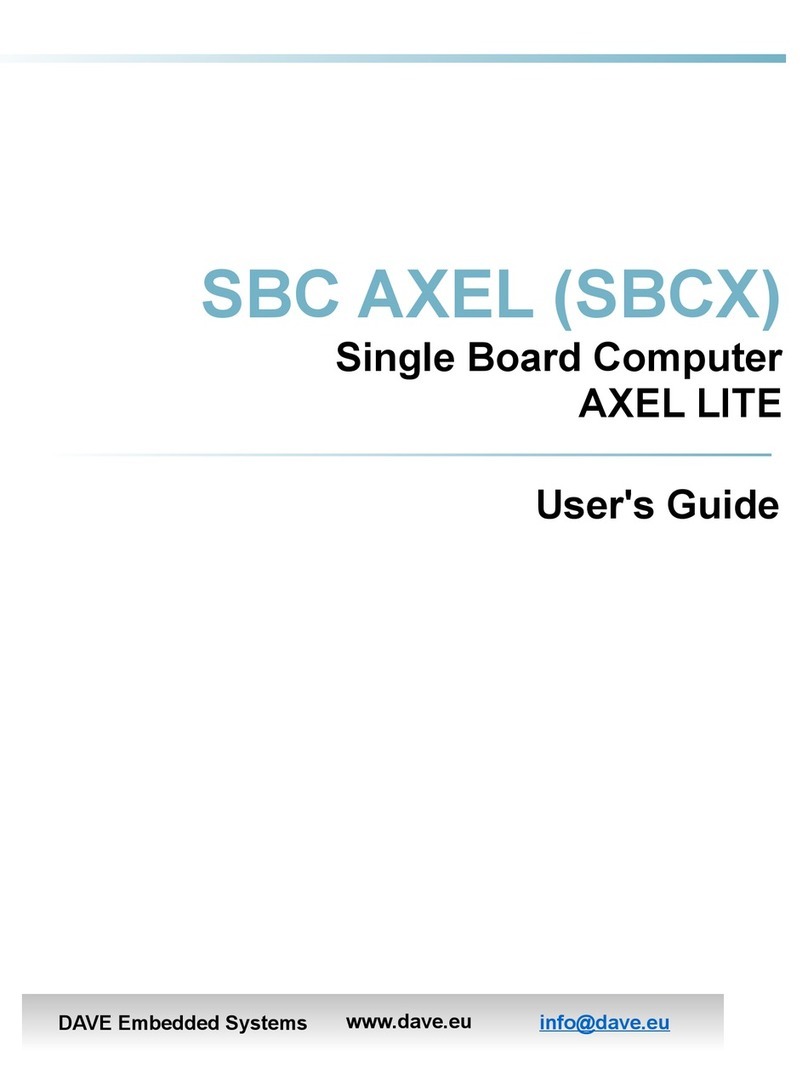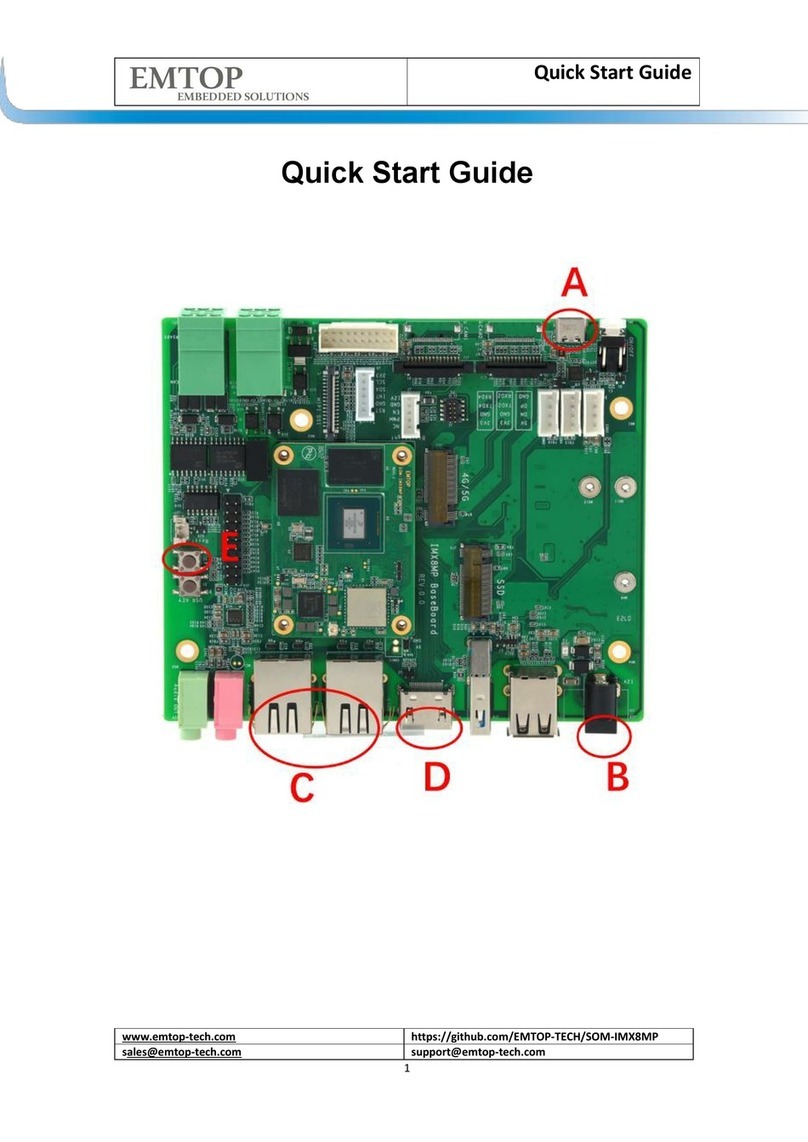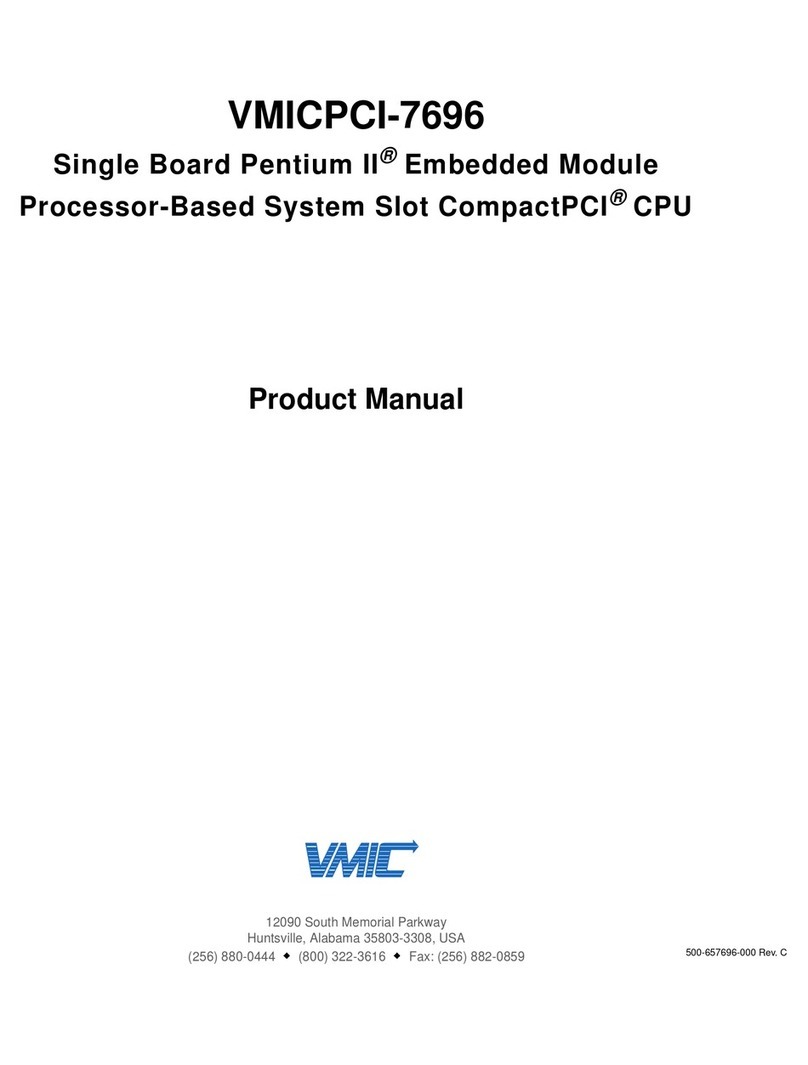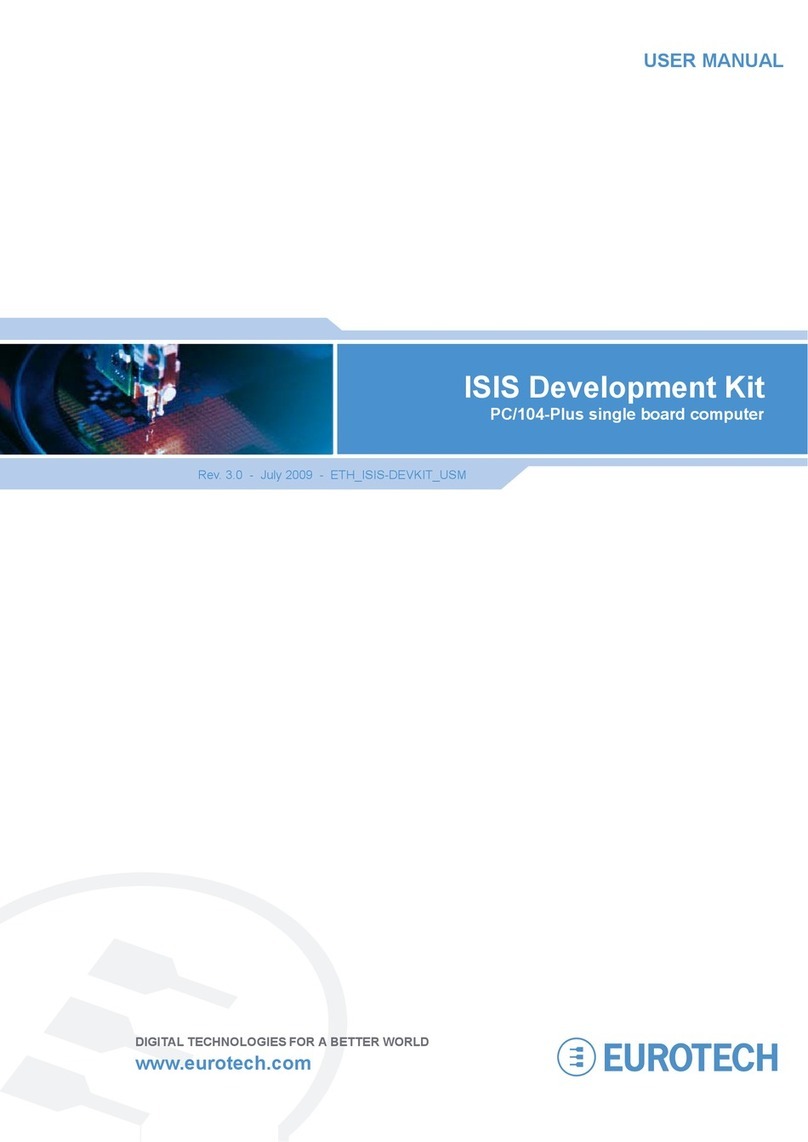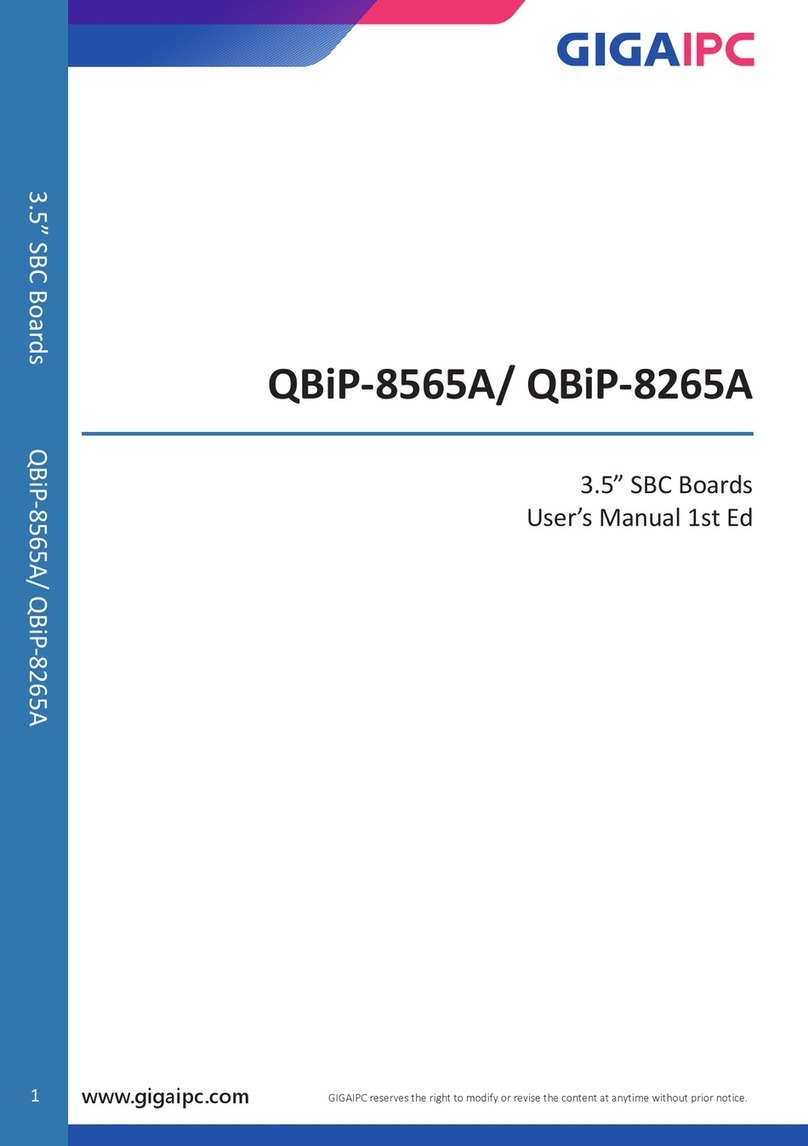Microengine WD/90 Pascal User manual

WD/90
Pascal
MICROENGINETM
Reference
Manual


THE
tlICROENGlNE
COMPANY
til
Pasca1
MICROEHGINE
Computer
User's
Manual
PreliMinary Edition
March,
1979

Software
is
provided
on
a
licensed
basis
only
and
is
the
property
of
the
University
of
California
with
per.issil:m
granted
for
use
on
an
individual
systeM
basis
only.
Copies
may
be
made
for
archival
purposes
only.
Infor.ation
furnished
by
The
nICROENGIIE
Company
is
believed
to
be
accurate
and
reliable.
However, no
responsibility
is
assumed by The
tlICRDENGINE
Company
for
its
use;
nor
for
any
infringements
of
patents
or
other
rights
of
third
parties
which Ilay
result
fr:;),.
its
use.
No
license
is
granted
by
implication
or
o'ther",ise
under any pat-ent
or
patent
rights
of
The
MICRDENGIME
COIlPany.
The
MICRDEHGlNE
COIIPanl~1
reserves
the
right
to
change
product
specifications
at
any
time
without
notice.
Copyright
(c)
1979
ib~
The
MICROENGlHE
Company
First
Prillted
March 1979
All
l'igl:ts
reserved.
No
part
of
this
dOt:ulll£rnt
may
be
reproduced
by
any
Eans,
nor "t;raT,slated, nor tranSlAi
tted
into
amachine lal1guil
ge
without
the
written
permission
of
The
11ICJi~OEMGlME
COlRpany.
MICROEHGlNE
is
aR€,gistered Trademark
of
Yestern
Digital
Co'rpol'ation.
The
MICROENGlHE
'Company
is
awholly··mvned
subsidiary
of
YestE?rn
Digital
Corporation.

PREFACE
This
manual
describes
the
use
and
operation
of
the
MICROEMGINE
Company's
microcomputer products
for
developing
and
executing programs
in
the
Pascal
language. These products are:
o
the
UD/900
Pascal
MICROENGINEtm
Single-Board Computer,
an
a
by
16-inch board
containing
a
WD/9000
16'-bit
microprocessor
that
directly
executes
UCSD's
Pascal P-
code,
64K
bytes
of
memory,
2
RS-232
asynchronous
serial
ports,
2
a-bit
parallel
ports,
and
aFloppy
Disk
Controller,;
and
o
the
WD/90
Pascal
MICROENGINE
Computer, adesktop
microcomputer comprised
of
aPascal
MICROENGINE
Single-
Board
Computer
and
pa.er
supplies
enclosed
in
a
stylized
housing.
The'
lRanua
lis
intended
to
serve
both
as
an
introductoryguide
and
as a
reference source. Chapter 1
presents
an
overview
of
the
computer.
It
briefly
describes
hardware components
of
the
computer;
the
software provided with
the
computer;
the
mechanical, environmental,
and
electrical
requirements
of
the
cOIIlputer,;
and
the
computer
operation.
Chapters 2, 3,
and
4provide "how-to"
infbrmation:
how
to
install
a
new
computer,
how
to
operate
the
computer,
and
how:
to
perform
troubleshooting
procedures. Chapter 5
presents
detailed
infbrmation
on
the
computer's
operation.
The'
software provided with
the
computer
is
the
Pascal Operating System
developed
at
the
University
of
California
at
San
Diego
(UCSD).
This
operating
system
is
described in
the
Pascal 111.0 Operating System Reference
11anual.
ItIHBB!
This manual
was
prepared
and
edited
using
the
UCSD
Pascal Screen Oriented Editor
and
was
printed
using a
PRINTRONIX
Model
P300
lineprinter.
The
lineprinter
was
provided
by
PRINTROMIX
Corporation,
Irvine,
California.


CONTENTS
1.
O'JERVIEtJ
•••••••••••••
""
II
"
II
It
III " "
••
II
" • III • "
...
III " " III III "III III
II
••
II
"
II
III III
II
"
II
a _ "
••
" " • III "
1.1
Components
of
the
Coaputer
••••••••••••••••••••••••••••••••••••
1.2
Pascal Operating System
•••••••••••••••••••••••••••••••••••••••
1.3
Requirements
of
the
Computer
••••••••••••••••••••••••••••••••••
1.4
Computer
Operation
••••••••••••••
~
••••••••••••••••••••
_
••••.
a
••
1
1
2
3
3
5
5
INSTALLATION
PROCEDURES
••••••••••••••••••••••••••••••••••••••••...•••
2.1
Setting
Option Switches
•••••••••••••••••••••••••••••••••••••••
2.1.1
Opening
the
Computer
Housing
••••••••••••••••••••••••••
2.1.2
Setting
the
Floppy
Disk
Controller
Option
Switches
•••••••••••••••••••••••••••••••••••••••••••••
7
2.1.3
Setting
the
System Terminal
Specifications
Switches
•••••••••••••••••••••••••••••••••••••••••••••
8
2.1.4
Setting
the
Serial
Port
Baud
Rate Switches
•••••••••••
10
2.1.5
Reclosing
the
Computer
Housing
•••••••••••••••••••••••
10
2.2
Installing
System
Components
••••••••••••••••••••••••••••••••••
11
2.2.1
Installing
the
Computer
••••••••••••••••••••••••••••••
11
2.2.2
Connecting
the
Peripherals
•••••••••••••••••••••••••••
11
2.2.3
Plugging in
the
Power
Cord
•••••••••••
..,••..,
12
OPERATING
PROCEDURES
••••••••••••••••••••••••••••••••••••••••••
~
••••••
3.1
Starting
and
Stopping
the
System
••••••••••••••••••••••••••••••
3.1.1
Turning
On
the
Power
••••••••••••••
a
•••••••
~
•••
#
••••••
3.1.2
Loading
the
System Software
••••••••••••••••••••••••••
3.1.3
Stopping
the
System
••••••••••••••••••••••••••••••••••
3.2
Changing Hardware Option Switch
Settings
••••••••••••••••••••••
13
13
1:"
14
11.1
15
17
17
18
18
TROUBLESHOOTING
PROCEDURES
•••••••••••••••••••••••••••••••••••••••••••
4.1
The
Troubleshooting Process: AGeneral Discussion
•••••••••••••
4.2
Symptom
1:
Operating System
Fails
to
Announce
Itself
•••
4
••••••
4.2.1
Repeating
the
Software Loading Procedure
•••••••••••••
4.2.2
Checking
the
Floppy
Disk
Controller
Option
Switches
•••••••••••••••••••••••••••••••••••••••••••••
18
4.2.3
Measuring
and
Adjusting
the
Power
Supplies
•••••••••••
19
4.3
Symptom
2:
Transfers
to
the
System Terminal
Fail
••••••••••••••
20
4.4
Symptom
3:
Transfers
to
the
Parallel
Ports
Device or
Floppy
Disk
Fail
•••••••••••••••••••••••••••••••••••
21
4.5
Symptom
4:
System
Fails
to
Pass Diagnostic Program
••••••••••••
21
4.6
The
Troubleshooting Process: a
Summary
Flow
Chart
4.
5.
THEORY
OF
OPERATIONS
•••••••••••••••••••••••••••••••••••••••••••••••••
25
5.1
Processor/Memory
and
Processor/Peripherals
Communication
•••••••
25
5.1.1
Processor/Memory Communication
••••••••••••••••••••••••
28
5.1.2
Process-ot'-Initiated Communication with
Peripheral
Devices
•••••••••••••••••••••••••••••••••••••••••••••••
28
5.1.3
Device-Ini
tiated
Communication with
the
Pt'ocel:.sor
Interrupts
••••••••••••••••••••••••••••••••••••••••••••
29
5.2
Pascal
MICROENGINE
Processor
•••••••••••••••••••••••••••••••••••
30
5.3
I1efttory
"'
D
••
'" II
".
31
5.4
Sel'ial
Ports
•••••••••••••••••••••••••••••
a
•••••
__
••
_
••••••••••••
31

5.4.1
Default
Operation
of
the
serial
Ports
•••••••••••••••••••••
5.4.2
Device
Programmin9 Me'chanism:
the
Control
Registers
•••••••
5.5
Parallel
Ports
•••
a
•••
4."
••••••••••••••••••••••
~
••
U
•••••
M.~
..
5.5.1
Default
Operatil)n
(If
the
Parallel
Ports
•••••••••••••••••
5.5.2
Device
PrograMing
Mechanism:
the
Control
Regj.ster
••••
u
5.6
Floppy
Disk
Controller
and
DtlA
Controller
.
5.6.1
Start-Up
ProcedlJre~,
Involving
the
DMAC
and
Fl)C-
n
QO
.
5.6.2
Processor-Initi,~te(1
Communication
with
the
DtlAC
and
FOC.
5.6.3
DMA
Controller
Orgcmization
and
Operation
.
5.6.4
Floppy
Disk
Con'tro:.ler
Organization
and
OperatiOlI
.
ILLUSTRATIONS
FigUT'le
Number
Title
33
37
43
4~:J
46
49
51
51
53
58
1-1
Pascal
MICROEMGIME
Computer
...........................................
.,
..
1
2-,,1
Removin9
the
Rear
Panel
••••••.••••
wa
•••
a.rI."
•••
u
••••••
5
2-2
Removing
the
PC
Board
••••••••.
·
••••••••••••••
8
•••
_
••
~#..............
5
2--3
Location
of
the
Option
SlUi
t,ch Pack
ages
6
2-,,4
Ai
r
Vents
n " "
..
,.
".. _
.0
11
2'-~)
Rear Pane1
a-
"
••••
"
••••
" "
••
' " " • "
••
"
.-"
• " • " " " " " "
••
""
• " " • " " • '"
II
" " " •
""
11
3-1
ON/OFF
Switch 13
4-1
RESET
Button Location
••••••••
I1
••••••••••••••••••••••••••••••
u
••••••
19
4-2
Locations
of
the
Power Supp
lie!~
«........
1£/
4-3
Measuring
and
Adjusting
a
Powel~
Supply
20
4-4
Fault-Finder
Flow
Chart
,
r~
22
5-1
Pascal
MICROENGlNE
COMPuter
C~nponents
•••••••••••••••••••••••••••••
26
5,-2
Default
Parallel
Port
Control
I~egister
Values
48
5-3
Format
of
First
Data
Word
Tran';mitted
to
the
FOe
53
nOLES
Table-
Number
Title
2-,1
Floppy
Disk
Controller
Option
Switch
Settings
PO......
7
2-2
Standard
System
Terlllinal
SUlitch
Settings.................................
8
2-3
System
Terminal
Specifications
Switch
Settings
9
2-4
Serial
Port
Baud
Rate
Switch
Settings
10
5-1 Communication Bus
Structure'
Control
Lines
27
5-2
Standard
General
Device
Addresses
29
5-3
Interrupt
Conditions
and
Ve~ctor
Addresses
«.................. 30
5-4
Serial
Port
Cable
Connector'
Pin
Assignments
H
32
5-5
Serial
Port
Addresses
•••••••
~
••••••••••••••••••••••••••••
#
••••••••••
34
5-6
Serial
Port
Status
Register'
contents
35

5-7
Serial
Port
Control Register 1Contents
•••••••••••••••••••••••••••••
:37
5-0
Serial
Port
Control
Register
2Contents
•••••••••••••••••••••••••••••
41
5-9
Serial
Port
SYN,
OLE,
and
Control
Register
Addresses
••••••••••••••••
42
5-10
Parallel
Port
Cable Connector Pin Assignments
•••••••••••••••••••••••
44
5-11
Parallel
Ports
Control Lines
(Port
C)
•••••••••••••••••••••••••••••••
45
5-12
Parallel
Ports
Addresses
46
5-jl3
Parallel
Ports
Control Register Contents
••••••••••••••••••••••••••••
47
5-14 Floppy
Disk
Cable Connector Pin Assignments
•••••••••••••••••••••••••
50
5-15
DMACIFDC
Addresses
•••••••••••••••••••••••
~.G
•••••
«
•••••••••••
R
••
••••
52
5-16
DMAC
Control Register Contents
••••••••••••••••••••••••••••••••••••••
54
5-17
DMAC
Status
Register Contents
•••••••••••••••••••••••••••••••••••••••
55
5-18 Stepping
Motor
Rates
for
FOC
Type
I
Commands
••••••••••••••••••••••••
59
5-19
FDC
Command
Register Values
for
Type
I
Commands
•••••••••••••••••••••
60
5-20
FOC
Status
Register
Contents for
Type
I
Commands
••••••••••••••••••••
61
5-,21
FOC
Command
Register Values for
Type
II
Commands
••••••••••••••••••••
63
5-22
FOC
Command
Register Values
for
Type
III
Commands
•••••••••••••••••••
64
5-23
FDC
Status
Register Contents
for
Type
II
and
Type
III
Commands
••••••••••••••••••••••••••••••••••••••••••••••••••••••••••••
64
5-24
FDC
Command
Register Values
for
the
Force
Interrupt
Command
(Type
IV)
•••••••••••••••••••••••••••••••••••••••••••••••••••••••••••
65


1.
OVERVIEW
The
WO/90
Pascal
MICROENGINE
Computer
is
adesktop microcomputer
for
developing
and
executing programs
in
the
Pascal
language.
Figure
1-1
shows
the
out~ard
appearance
of
the
computer.
Figure
1-1.
WD/90
Pascal
MICROENGINE
Computer
To
create
acomplete computer system,
the
user
need only
add
asystem
terminal,
floppy disk
drive,
and
any
other
desired
1/0
peripheral
devices.
Thi!:;
introductOl'y
chapter
prOVides
an
overview
of
the
hardware
components
of
the
computer;
the
software
provided with
the
computer;
the
mechanical, environmental,
and
electrical
reqUirements
of
the
computer;
and
the
computer's
operation.
Subsequent
chapters
describe
procedures
for
using
the
computer
and
also
provide
detailed
information
on
the
operation
of
the
compu'l.,;er
and
its
components.
1.1
COMPONENTS
OF
TIiE
COl1PUTER
The
WO/90
Pascal
MICROENGINE
Computer
is
driven
by
Western
Digital's
WO/9000
Pascal
MICROENGINE
chip
set,
a
stack-oriented
16-bi
tprocessor
that
directltJ
execlltes
UCSD's
Pasca1
P·~code.
The
processor
and
the
o·t;her
hardwcH'e
comJ)onents
of
the
computer
are
on
an
8
by
16-inch board enclosed
in
alow-
profile
(5-1/4
by
16-1/4
by
13-1/2
inch)
stylized
housing.
Page
1

The '"'0/9000
processor
is
ahardware
realization
of
UCSO's
pseudo P-machine.
The J)rocessor
is
cOilprised
of
fivt?
U:I/MOS
circuits,
each
contained
in
a
40-
pin
package. The
individual
circuit!.
are:
oThe Data Chip,
containing
the
RI1cro1nstruction dl¥=oder,
the
arithmetic
and
logic
un:Lt
<AlU>,
and
the
register
file.
oThe
Control
Chip.
conta1ninfl
the
lIIacroinstruction
decoder.
portions
of
the
control
circuitry,
the
microinstruction
counter,
ancl
input/output
control
logic.
oThree 22 by
512-bit
MICROI'I
f:hips,
containing
processor
microinstructions.
The plrocessor
uses
4power
supplies
(+~iV,
+12V,
-12V,
and-5V)
and
runs
off
a
3
MH;z
clock
signal
that
is
subdivided
into
4nonovel"lapping
phases
(75
nanoseconds
per
phase).
All
I/O
<signa
Is
are
cOl'lpatib
Ie
1111
th
tl'ansistor-
transistor
logic
(TTL).
In
addition
to
the
five
processor
clhipH,
the
board
contains:
o64<
bytes
<321<
I/Ords)
of
ra'ndon-access
memory
(RAM>.
o
Two
RS-232 asynchronous
serj.al
ports
lIIith
switch-
selectable
baud
rates
fr'lJIIII
110
to
19,200
bits
per
second.
o
Two
8-bit
parallel
ports.
oAFloppy Disk
Controller
that
:lS
switch-selectable
for
single
or
double-density
5--1/4
or
8-inch
floppy
disks
and which can
control
up
to
4
drives
of
the
same
type.
The Floppy Disk
Controller
l>perates under
control
of
the
Direct
Mealory
Access
Contrlll1er.
1,,2
PASCAL
OPERATING
SYSTEM
The
software
prOVided
with
the
Pa~Kal
MICROENGINE
Computer
is
the
Pascal
Operating
System developed
at
the
University
of
California
at
San Diego
(UCSO)"
This
operating
systeRI include':,:
oA
Pascal
COlllpiler.
oA
BASIC
Coepiler.
oA
File
Manager.
oA
Screen-Qriented
Text
Editol'.
oADebugging System.
Pal}E'
2

The
operating
system
is
available
in
any
of
the
following forms:
o
One
a-inch
single-density
floppy
disk.
o
One
a-inch double-density floppy
disk.
o
Two
5-1/4-inch
single-density
floppy
disks.
o
Two
5-1/4-inch
double-density floppy
disks.
Chapter 3
of
this
manual
describes
the
procedures
for
loading
the
operating
system
into
the
computer. Complete information
of
the
use
of
the
operating
system
is
provided
in
the
Pascal
111.0 Operating System Reference
Manual.
1.3
REQUIREMENTS
OF
THE
COMPUTER
The
Pascal
M1CROENGINE
Computer
has a
straight
forward
set
of
easily
satisfied
requirefftents:
o
The
computer
requires
a
flat.
hard
surface
to
hold
the
board enclosure.
which
is
5-1/4
inches high. 16-114
inches wide.
and
13-1/2 inches deep.
o
The
computer can
operate
in
temperatures
in
the
range
0-50 degrees
C.
Humidity can range between
0%
and
95%
without
affecting
the
computer's
operation.
o
The
computer normally runs
on
110
volts
AG.
Optionally.
the
user can order aPascal
M1CROENGINE
Computer
which
runs
on
220
volts
At. In
either
case.
the
line
frequency
range
is
48-63 Hz.
1.4
COMPUTER
OPERATION
Communication
between components
of
the
computer
--
processor.
memory.
peripheral
ports.
and
controllers
--
is
achieved
via
a
processor-controlled
bus
structure.
This
structure
is
comprised
of
an
address bus
and
latch.
a
bidirectional
data bus.
and
several
control
lines.
The
processor
initiates
communication with a
peripheral
device or a
location
in
meaory
by
loading
the
appropriate
address onto
the
address
bus..
A
peripheral
device can
initiate
cOMmunicaton
with
the
processor
by
generating
an
interrupt.
Memory
cannot
initiate
communication with
the
processor;
all
processor-memory communication
is
initiated
by
the
processor. In
addition.
the
Floppy
Disk
Controller
operates
under
control
of
the
Direct
Memory
Access
Controller.
allowing data
transfers
between afloppy disk
and
memory
without
involving
the
processor.
Each
of
these
communication mechanisms
is
disclJssed
in
Chapter 5. ,
Page 3


2.
INSTALLATION
PROCEDURES
When
a
new
Pascal
MICROEHGlHE
Computer
is
received,
the
first
step
is
to
unpack
the
components
and
veriry
that
all
or
the
items
listed
on
the
packing
slip
have been included
and
are
intact.
(In
the
event
that
any
of
the
components are missing or have been
damaged
in shipping, cont.act
your
MICROENGINE
Company
representative
immediately.)
After
verifying
that
the
delivery
is
in
order,
take
the
steps
outlined
in
this
chapter
to
install
the
computer.
2.1
SETTING
OPTION
SWITCHES
The
Pascal
MICROENGINE
Computer
provides switches for
specifying
the
chal'acteristics
of
the
floppy disk
containing
the
Pascal Operating System, for
providing inrormation about
the
system terminal,
and
for
selecting
the
baud
rate
for each
of
the
two
serial
ports.
2.1.1
Opening
the
Computer
Housing
The
first
step
is
to
open
the
computer housing. Begin
by
turning
the
computer
on
its
side
with
the
ON/OFF
switch toward
the
top.
(CAUTION:
the
computer
housing has sharp edges.
Be
careful
not
to
scratch
your
table
top.)
Remove
the
four screws located
on
the
rear panel as
illustrated
in Figure 2-1.
Slide
the
rear panel
and
attached
PC
board about
half
way
out
as
illustrated
in lFigure 2-2.
Figure 2-1.
Removing
the
Rear Panel Figure 2-2.
Removing
the
PC
Board
Page
5

X14
FLOPPY
DISK
CONTROLLER
OPTION
SWITCHES
L9
SYSTEM
TERMINAL
SPECIFICATION
SWITCHES
81
1
..
...1
_4-l..-J--I'_...L.-.1
SERIAL
PORT
BAUD
RATE
SWITCHES
8
7
6
X16
1--..;;5_1........-
4
3
2
1
IJ
_
..
_-----_._-'--.
=
=
=
=
=
=
=
=
=
r::::::J
=
=
=
=
=
[::::::JC::::::J
§
=
=
=
=
=
",,=
~
~o§
~
~CX:I~
r---l
~~~~
~
~oa:=
~
F"""'1
utb::.:5
~
~Eca:~
0=
OOCJ
CJ
CJ~
l~
E::::::::J
C::J
C:::::::J
Fi9Ul'e
2-3.
Location
e,f
the
Option
Switch
Packages
Pa.'~
6

2.1.2
setting
the
Floppy
Disk
Controller
Option
Switches
Locate
the
Floppy
Disk
Controller
option
switch
packa.Qe (component
designation
L9)
on
the
board
as
shown
in
Figure
2-3.
Th:ls
package
contains
two
switches.
Switch
S1
OFF
corresponds
to
sin91e"
densi
ty
model
and sllli
tch
1
ON
corresponds
to
d()ub
le-densi
ty
mode.
Swi
tch
S~!
OFF
corresponds
to
a-inch
disksl
and
switch
2
ON
corresponds
to
5-'1/4-inch
di!:.ks.
Set
these
switches
according
to
t~e
characteristics
of
the
floppy
disk(s)
containing
the
Pascal
Operating
System.
Table
2'·'1
summarizes
the
possibll~
combinations
of
disk
characteristics
and
the
cor~espoodin9
option
switch
settings.
Table
2-1.
Floppy
Disk
Controller
Option
Switch
Settj.ngf;
Operating
System
Resides
On:
a-inch
double-density
disk
a-inch
single-density
disk
5-1/4-inch
double-density
disks
5'-1/4-inch
single-density
disks
Set
Sl
to:
Set
82
to:
ON
OFF
OFF
OFF
ON ON
OFF
OM

2.1.3
Setting
the
System
Terminal
Spl?cHications
Switche~,
After
setting
the
Floppy
Disk
Controllel'
option
switchesl
the
next
step
is
to
provide
some
information
about
the
sy·~tem
terminall
i.e.)
t·he
terminal
to
be
used
as
the
vehicle
for
communication
bt~tween
the
computeT' and t·he
user.
,)
harduJcH'P.
option
switch
package
(Xl4)
is
provided
for
supplyi,ng
this
inforlllat:ion,
located
as
shrnPn
in
FiQuT'e
2-3.
Ei.Qht
suai
tches
are
provided.
Set
these
s\uitches
according
to
the
cha"'i:lcteristics
of
the
system
terminal.
Table
2-2
outlines
the
settings
fo:' a
standard
system
terminal:
Table
2··3
describes
the
function
of
each
switch.
The
controls
on
the
systelll
terminal
must
be
set
to
inhibit
parity
gen.~ration
<Operating
System
constraint).
Switches
S7
and S8 must
be
set
to
match
the
number
of
bits
per
character
generated
by
the
terminal.
Table
2-2.
Standard
Systt?m
Terminal
SUlitch
settings
Switch
Setting
._._~
..
"_._-
..
-_._
....
-
..
_--
51
1
("OFF"
or
"OPEN")
S2 0
(liON"
or
"CLOSED")
53 0
("ON"
or
"CLOSED"
)
54
1("OfF"
or
"OPEN")
S5
Don't
l:are
56 1("OfF"
or
"OPEN")
S7
x
(8i
ts
I)er
character;
lIlust
S8
ymatch
ietting
on
terminal.
)
PARITY
MUSl
BE
TUR:'!EO
OFF
AT
TERMINAl..
PagE' 8

Table
2-3.
System Terminal
Specifications
Switch Setting!,;
Switch
51-3
54
S5
56
Function
Select
the
transmit
and
receive
clock:
S:i S2
Sl
00 0 -Transmit and
receive
clock input:
(lX)
001-Rate 1(32X)
01o - Rate 2
C32X)
011-Rate 3
(32X)
10o - Rate 4
(32X)
1.
01-Rate 4 - 2
(64X)
11o - Rate 4 - 4
(128X)
111 - Rate 4 - 8
(256X)
In asynchronous
mode
(switch
6=0) I
contr'ols
tIl£>
alternate
Receiver clock
rate:
o - Receiver clock
rate
determined by
switches
1-3.
1 - Receiver clock
rate
=Rate
1.
In synchronous
mode
(switch
6=1),
controls
SYN
character
stripping:
1 -
5YM
character
stripping
enabled.
o -
gYM
character
stripping
disabled.
Controls
Illhether
parity
is
odd
or
even:
1 -
odd
parity.
o
...
even
par
i
ty.
Control~
the
character
mod£>:
1
--
synchronous
mode.
o - asynchronous
mode.
S7-8
Select
the
number
of
bits
per
chi:lri:lctel':
58
87
o
0·-
8
bits.
o1 - 7
bits.
1 0 - 6
bits.
1 1 - 5
bits.
where: "0"
corresponds
to
"ON"
or
"CLOBED"
"1"
corresponds
to
"OFF"
or
"OPEN"

2.,1.4
Setting
the
Serial
Port
BalJd
.~ate
Switches
Locate
the
serial
port
baud
rate
selection
switch
package
(X16)
on
the
board
a~·
shown
in
Figure
2-3.
Four
switches
are
provided
for
each
serial
port,
allowing
16
possible
rate
selections
for
each
port.
Set
the
5IIi
tches
for
each
seria
I
port
~;o
the
baud
rates
appropriate
to
the
type
of
device
to
be
connected
to
tha~;
port.
Table
2-4
outlines
the
settings
for
commonly-used baud
rates.
Table
2-4.
Serial
Port
Baud
Rate
Switch
Settings
Baud
Rate
Switch
Settings
Port
A
Port
B
:t
2 3 4 5 6 7 8
50
75
110
.134.5
150
300
600
1200
1800
2000
2400
3600
4800
7200
9600
19200
o000
;[
000
o1 0 0
I1 0 0
()
0 1 0
:,
0 1 0
()
.1
1 0
:l
1 1 0
000
1
L0 0 1
010
1
.l
101
I)
0 1
.1
L
01.1
I)
1 1 1
L 1 1 1
000
0
000
.1
001
0
001
1
o1 0 0
o1 0 1
o1 1 0
o1 1 1
1
000
100
1
1 0 1 0
101
1
1
100
1
101
1
110
111
1
where:
"0"
correspo',ds
to
"ON"
or
"CLOSED"
"1"
correspo"ds
to
"OFF"
or
"OPEN"
Rec
losi
ng
the
Computet' Housi
n~
The cotnputer
housing
can
be
rec
losed
by
reversing
the
steps
outlined
in
subsection
2.1.1.
Slide
the
PC
boa':-d and rear
panel
back
in
place
and
then
attach
the
rear
panel
by
replacing
the
four
screws.
Pag,? 10
Table of contents
Popular Single Board Computer manuals by other brands
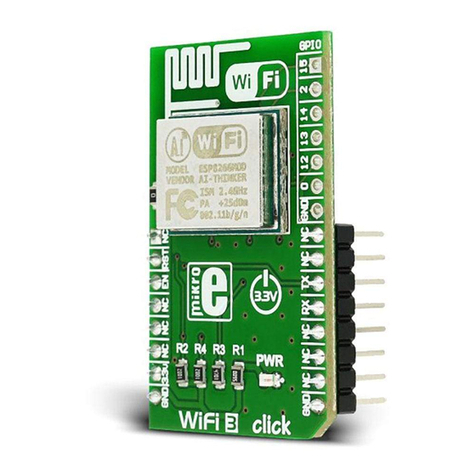
mikroElektronika
mikroElektronika WiFi3 click quick start guide
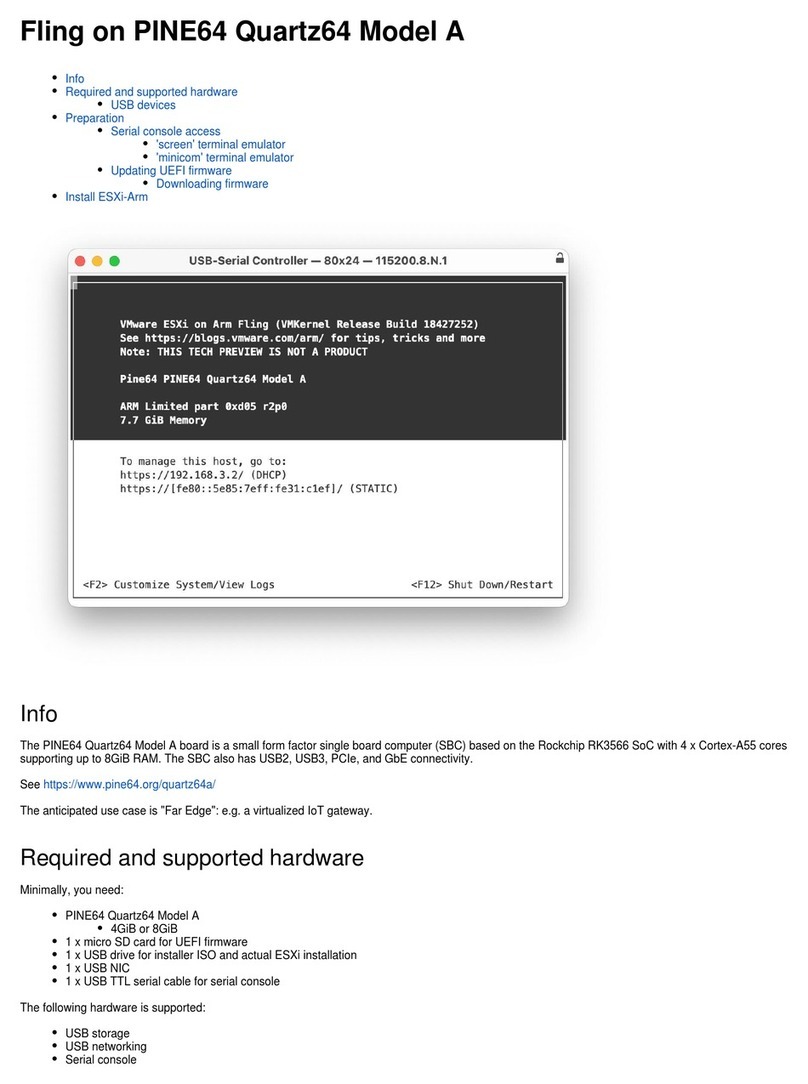
PINE64
PINE64 Quartz64 Model A manual
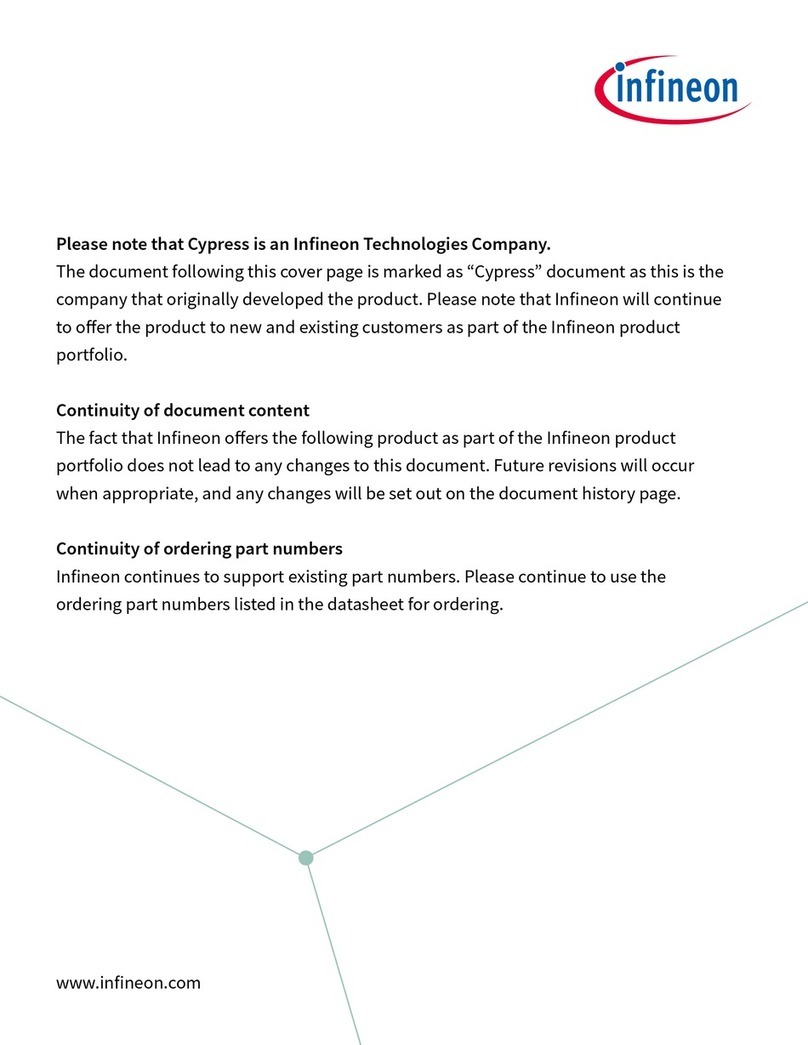
Cypress
Cypress CY8C28 series Technical reference manual

Cherry
Cherry theobroma systems JAGUAR SBC-RK3588 user manual

IEI Technology
IEI Technology DRPC-230-ULT5 Series user manual

Phytec
Phytec phyCORE-AM335x quick start guide