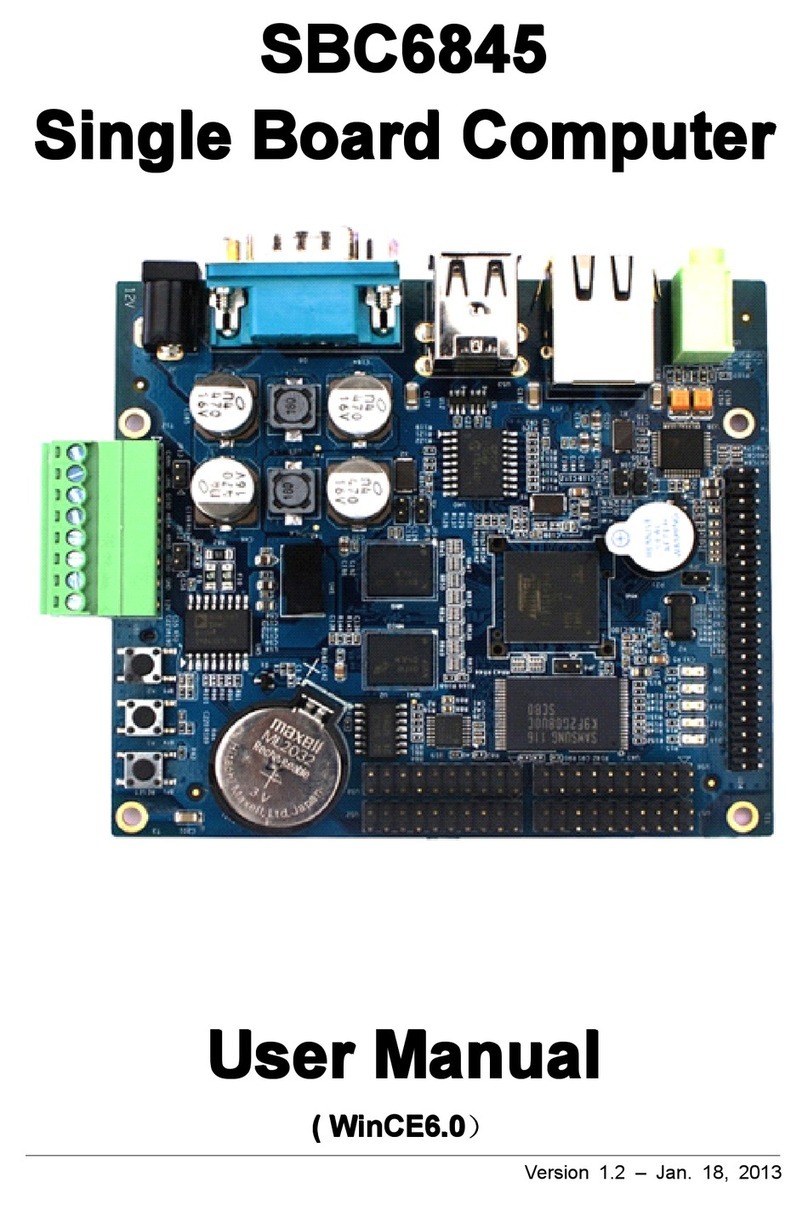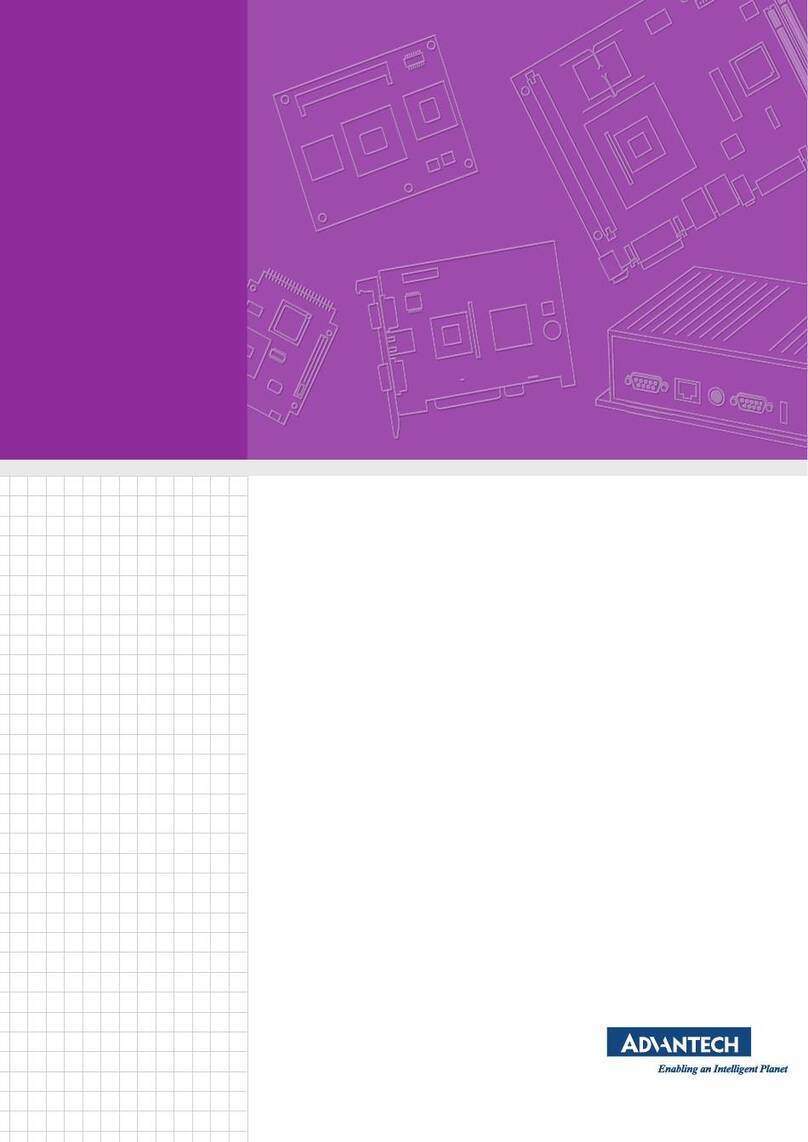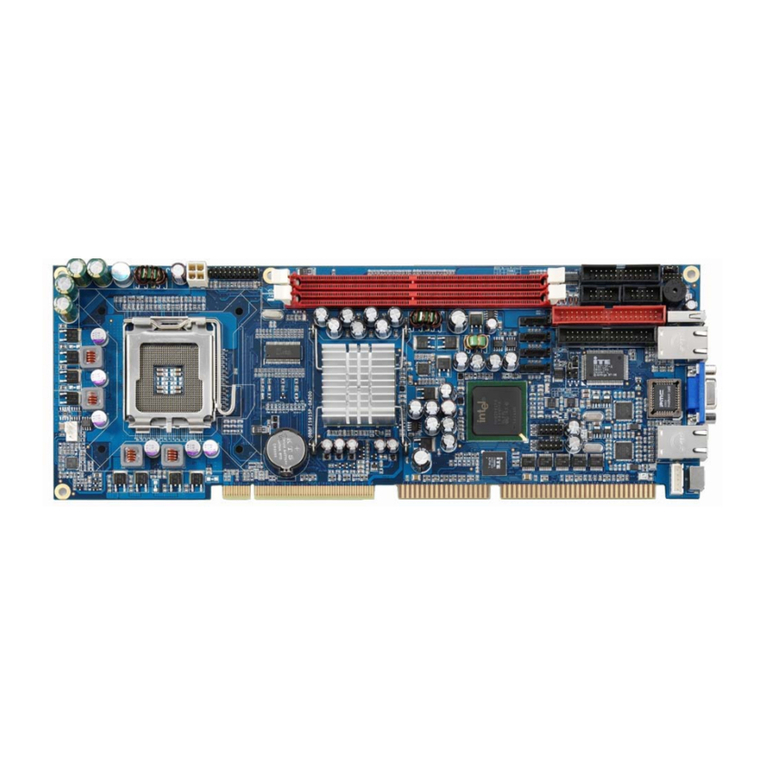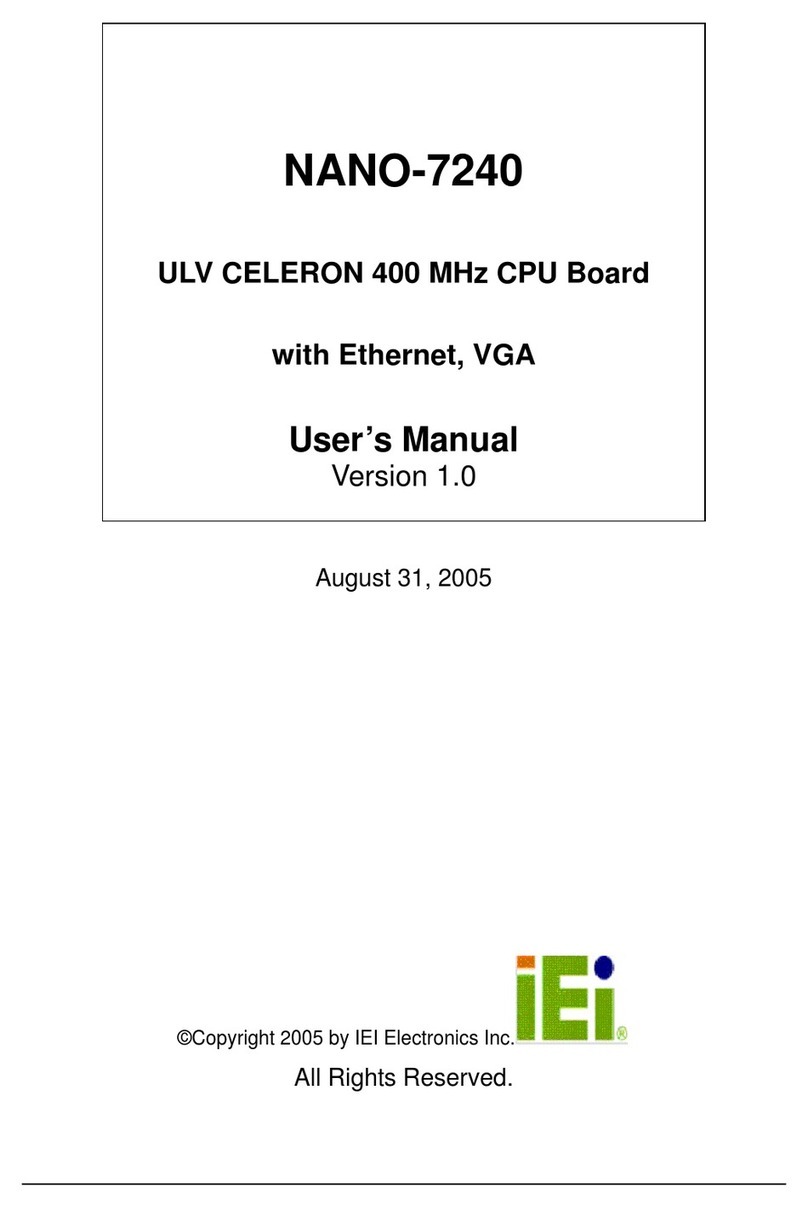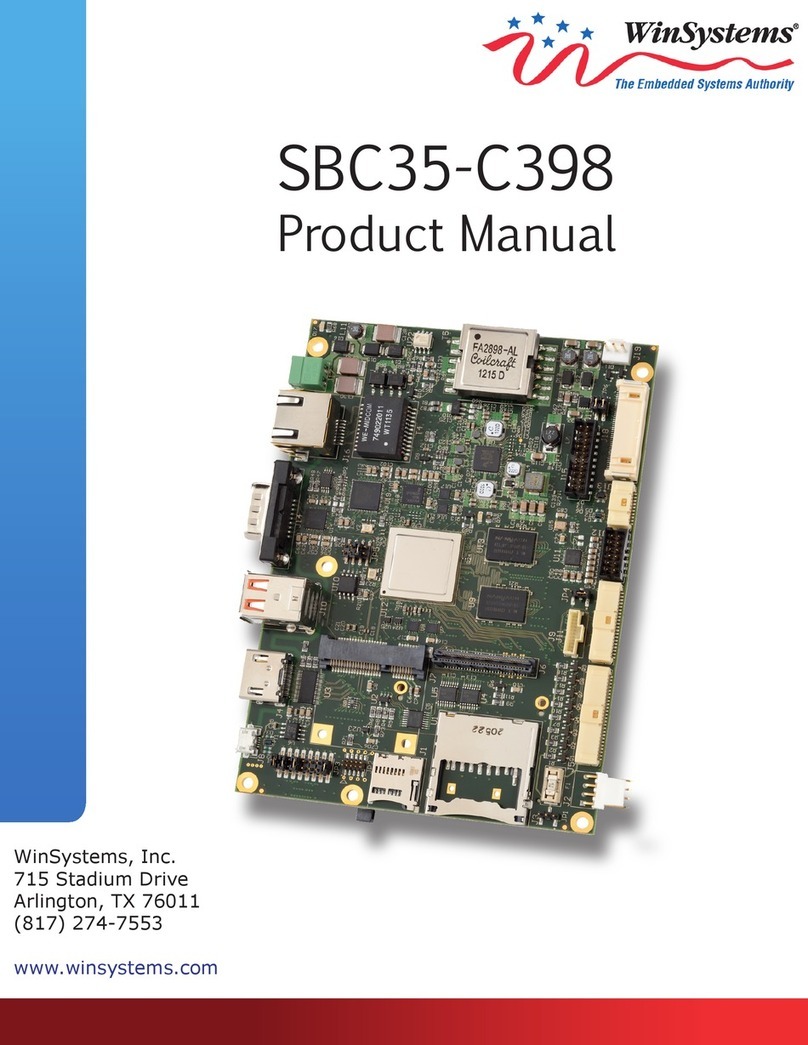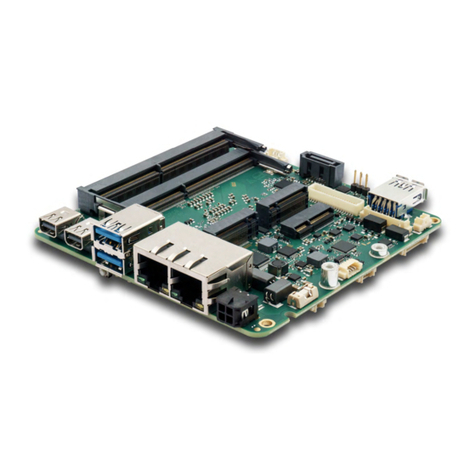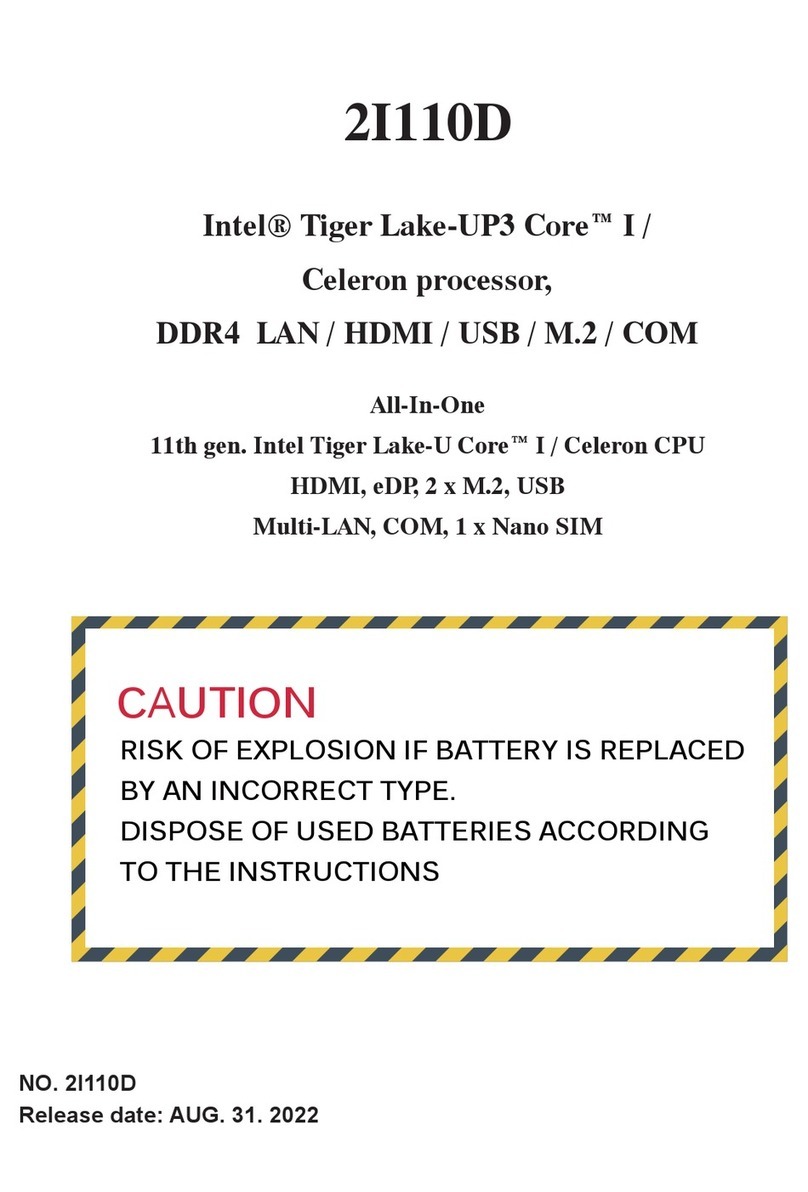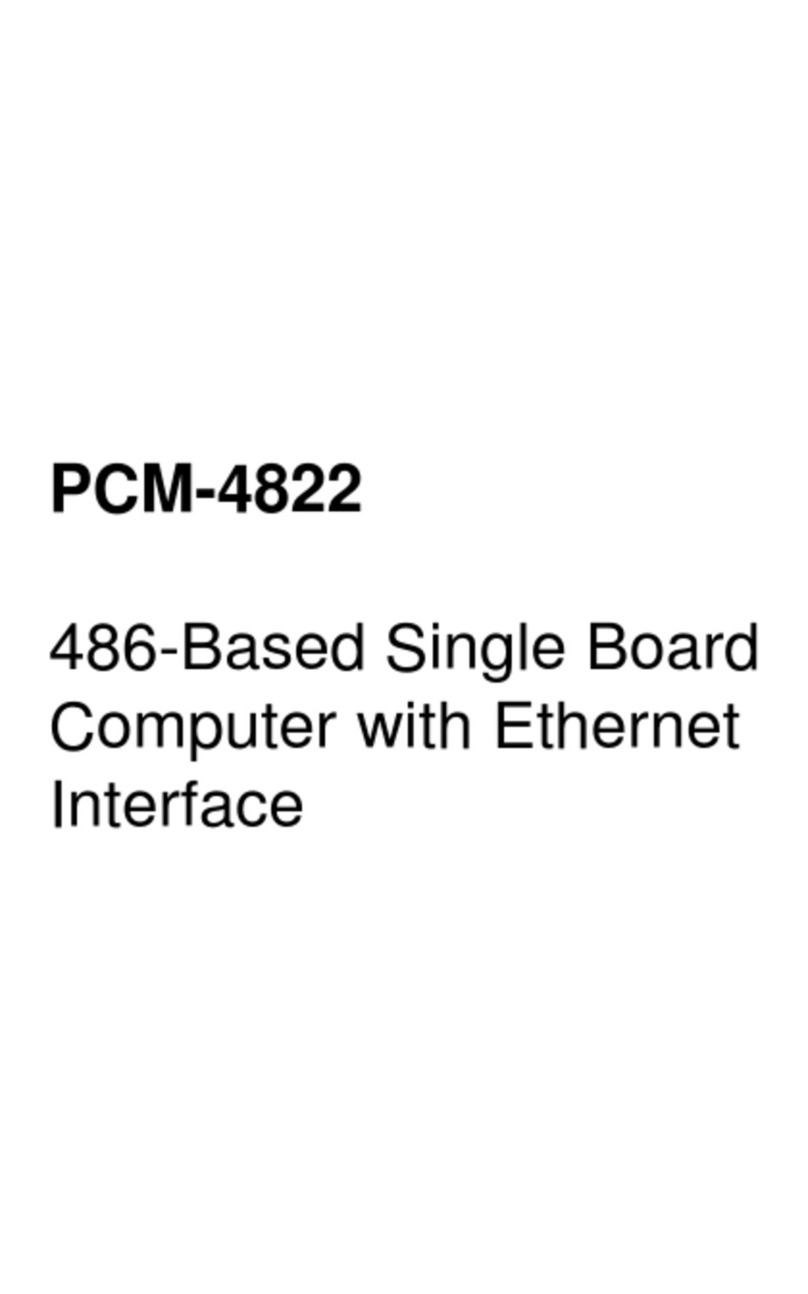Eurotech ISIS User manual

Rev. 3.0 - July 2009 - ETH_ISIS-DEVKIT_USM
DIGITAL TECHNOLOGIES FOR A BETTER WORLD
www.eurotech.com
USER MANUAL
ISIS Development Kit
PC/104-Plus single board compute
r

Disclaimer
The information in this document is subject to change without notice and should not be construed as a commitment
by any Eurotech company. While reasonable precautions have been taken, Eurotech assumes no responsibility for
any error that may appear in this document.
Warranty
This product is supplied with a 3 year limited warranty. The product warranty covers failure of any Eurotech
manufactured product caused by manufacturing defects. The warranty on all third party manufactured products
utilised by Eurotech is limited to 1 year. Eurotech will make all reasonable effort to repair the product or replace it
with an identical variant. Eurotech reserves the right to replace the returned product with an alternative variant or
an equivalent fit, form and functional product. Delivery charges will apply to all returned products. Please check
www.eurotech.com for information about Product Return Forms.
Trademarks
Eurotech® is a registered trademark of Eurotech, Inc. Catalyst™ is a trademark of Eurotech, Inc. All other product
or service names are property of their respective owners.
All other trademarks recognised.
Revision history
Issue no. PCB Date Comments
Draft 8th October 2008 Draft release of Manual.
A 18th December 2008 First full release of Manual.
B 26th May 2009 Minor updates.
C 20th July 2009 Second release of the ISIS Development Kit.
© 2009 Eurotech.
For contact details, see page 28.

Contents
Issue C 3
Contents
Handling your board safely.......................................................................................................4
Conventions..............................................................................................................................4
Introduction...............................................................................................................................5
ISIS Development Kit features .................................................................................................7
CPU module .................................................................................................................7
ISIS PC/104+ carrier board ..........................................................................................7
ISIS-Breakout board .....................................................................................................8
ISIS-HDA board ............................................................................................................8
Display set (LCD variant only) ......................................................................................8
Software specification...............................................................................................................9
Operating system support ............................................................................................9
Drivers ..........................................................................................................................9
BIOS .............................................................................................................................9
Hardware specification ...........................................................................................................10
What’s in the Kit?........................................................................................................10
What else do I need?..................................................................................................10
Expansion buses ........................................................................................................11
SDIO/MMC socket......................................................................................................12
Graphics support ........................................................................................................12
Audio support .............................................................................................................12
USB support ...............................................................................................................12
Ethernet ......................................................................................................................12
IDE support.................................................................................................................13
Flash...........................................................................................................................13
PS/2 interface .............................................................................................................13
Serial ports .................................................................................................................13
GPS receiver ..............................................................................................................13
Touchscreen controller ...............................................................................................13
Power requirements ...................................................................................................14
Connectors and jumpers ........................................................................................................15
ISIS-Breakout .............................................................................................................15
ISIS-HDA board ..........................................................................................................24
Appendix A – Reference information ......................................................................................26
Appendix B – RoHS Compliance............................................................................................27
Eurotech Group Worldwide presence.....................................................................................28

ISIS Dev Kit user manual
Issue C
4
Handling your board safely
Anti-static handling
This board contains CMOS devices that could be damaged in the event of static
electricity being discharged through them. At all times, please observe anti-static
precautions when handling the board. This includes storing the board in appropriate anti-
static packaging and wearing a wrist strap when handling the board.
Battery
The ISIS-Breakout board contains a lithium non-rechargeable battery. Do not short circuit
the battery or place on a metal surface where the battery terminals could be shorted.
When disposing of the board or battery, take appropriate care. Do not incinerate, crush or
otherwise damage the battery. The battery is inserted in a socket and can be replaced
with a 3.0V Lithium CR2032 Coin Cell.
Packaging
Please ensure that, should a board need to be returned to Eurotech, it is adequately
packed, preferably in the original packing material.
Electromagnetic compatibility (EMC)
The ISIS is classified as a component with regard to the European Community EMC
regulations and it is the user’s responsibility to ensure that systems using the board are
compliant with the appropriate EMC standards.
RoHS compliance
The European RoHS Directive (Restriction on the use of certain Hazardous Substances –
Directive 2002/95/EC) limits the amount of 6 specific substances within the composition
of the product.
A full RoHS Compliance Materials Declaration Form for the ISIS is included as Appendix
B – RoHS Compliance, page 27. Further information regarding RoHS compliance is
available on the Eurotech web site at www.eurotech.com.
Conventions
The following symbols are used in this guide:
Symbol Explanation
Note - information that requires your attention.
Warning - proceeding with a course of action may damage
your equipment or result in loss of data.

Introduction
Issue C 5
Introduction
The ISIS development kit offers a ready-to-run, rapid application development
environment which saves valuable engineering time.
The ISIS Development kit is available in the following variants:
•ISIS Standard DevKit, assembled with a 8.4” Flat Panel Display and touchscreen.
•ISIS NO-LCD DevKit, assembled with the perspex base only (No display set).
Both variants of the DevKit contain the ISIS carrier board, the CPU module and its heat
sink, an I/O breakout board and an audio board.
The ISIS development kit supports the following features:
•PC/104-Plus (PCI bus).
•PC/104 (ISA bus).
•PCI Express Mini Card socket.
•10/100 Ethernet with MDI/MDI-X support.
•24-bit LVDS (8.4" 800x600 FDP).
•Analogue VGA interface.
•Intel High Definition Audio.
•One parallel ATA (IDE) port.
•Four USB 2.0 ports.
•Bootable PATA NAND Flash.
•GPS receiver (optional).
•One RS232/485/422 serial port.
•Touchscreen controller (Eurotech’s TSC1).
•PS/2 mouse and keyboard.
•One SDIO socket.
•Eight GPIO’s.
•I2C/SMBus.

ISIS Dev Kit user manual
Issue C
6
ISIS development kit

ISIS Development Kit features
Issue C 7
ISIS Development Kit features
CPU module
Processor
•Intel ATOM processor (13mmx14mm BGA):
Z530, 1.6GHz, TDP: 2W, or
Z510, 1.1GHz, TDP: 2W.
Chipset
•Intel System Controller Hub (22mmx22mm BGA):
US15W, TDP: 2.3W.
System memory
•DDR2 SDRAM: up to 1GB (400/533 MHz).
BIOS
•InsydeH2O.
•SPI Flash (proprietary).
TPM
•Atmel Trusted Platform Module device, TCG v1.2 compatible.
ISIS PC/104+ carrier board
Expansion buses
•PC/104-Plus (32-bit PCI).
•PC/104 (16-bit ISA).
•PCI Express Mini Card socket.
•SDIO socket (4-bit).
•I2C/SMBus.
•GPIO
Flash
•2GB or 4GB PATA solid state drive (on-board NAND Flash).
IDE support
•Parallel ATA interface – single channel (master/slave).
GPS receiver
•ITrax300 GPS receiver with full position/velocity/time functionality (20 tracking
channels).

ISIS Dev Kit user manual
Issue C
8
ISIS-Breakout board
Power supply
•+12V operation (Power brick supply input).
•On/Off button.
•Power LED’s.
•On-board coin cell battery for RTC backup.
Serial port
•One full RS-232 port (COM1). Interfaced to the TSC1 by default (LCD variant only).
•One software selectable RS232/422/485 port (COM2).
USB
•Four user accessible USB 2.0 ports on USB type A connectors.
Ethernet
•One 10/100 BaseT Ethernet port on RJ45 socket with LED indication.
Graphics
•Analogue VGA interface.
Legacy
•PS/2 keyboard and mouse support.
•PC beeper.
ISIS-HDA board
Audio
•5.1 surround sound on standard Mic/Line in/Line out 3.5mm jack connectors.
Display set (LCD variant only)
Flat panel display
•8.4 inch LVDS 24bit FPD (800 x 600 pixels).
Inverter
•+5V operation FPD inverter.
Touchscreen
•8.4 inch 4 wire resistive touchscreen.
Touchscreen controller
•Eurotech TSC1 RS232 touchscreen controller.

Software specification
Issue C 9
Software specification
Operating system support
The ISIS is compatible with the following operating systems:
•Microsoft Windows XP and XP Embedded.
•Linux.
Drivers
All system components have drivers available for Windows XP and Linux.
Refer to the relevant Software manual for more information.
BIOS
The CPU module incorporates a custom system BIOS developed by Eurotech which is
based on the InsydeH2O core from Insyde Software,
www.insydesw.com/products/products-efi-h2o.htm.
The BIOS provides the standard functions as well as the following features:
•Full legacy IO support.
•ACPI and APM support.
•SMBIOS.
•Boot support for IDE, NAND Flash and USB.
•PCIe/PCI bridge support.
•PCI/ISA bridge configuration.
The BIOS also provides operating system support for Windows XP Embedded and Linux.
Utilities to update the BIOS are provided.

ISIS Dev Kit user manual
Issue C
10
Hardware specification
What’s in the Kit?
•Perspex base with the ISIS, Breakout and Audio boards mounted on it.
•Perspex panel with the 8.4” flat panel display, inverter and TSC1 mounted on it (LCD
variant only).
•All interconnecting cables.
•12V output power brick supply.
•US, UK or European power cord.
•Eurotech Touchscreen Stylus.
•Eurotech ISIS development kit DVD.
•2GB USB memory stick.
•COM1/COM2 breakout cable.
•2 meter Crossover RJ45 UTP cable.
•2 meter Null-Modem DB9F to DB9F cable.
•Eurotech cleaning cloth
What else do I need?
•A PS/2 or USB keyboard.
•A PS/2 or USB mouse.
•A VGA monitor (if not using the flat panel kit or for dual display support).
•A development system with DVD-ROM drive.
•A GPS antenna (if using the ISIS onboard GPS module).

Hardware specification
Issue C 11
Expansion buses
PC/104-Plus bus interface
The PC/104-Plus bus interface on the ISIS supports PCI local bus compatible
peripherals, as defined in the PCI Local Bus Specification Revision 2.2. This version of
the PCI bus is intended as a 32-bit bus running at 33MHz.
The ISIS supports a stack of up to four PC/104-Plus cards. In standard operation the ISIS
is used on the top of the PC/104-Plus stack, however PC/104-Plus and PC/104 cards
can be stacked up onto the ISIS by using a PC/104-Plus extender standoff solution.
The +5V and +12V power rails are routed to the PCI interface to provide power to the
PC/104-Plus modules. If -12V is required, it needs to be supplied directly to the PC/104-
Plus add-on board.
PC/104 bus interface
PC/104 bus interface (www.pc104.org) supports 16-bit ISA compatible peripherals.
Standard 64+40 way 0.1" stack-through connectors are used.
The +5V and +12V power supply lines are routed to the PC/104 bus connectors to
provide power to the modules. If -12V or -5V is required, they need to be supplied directly
to the PC/104 add-on board.
As the US15W SCH does not support legacy DMA, there is no DMA support on the ISA
bus. Only 8/16-bit memory and IO PC/104 cards are supported.
PCI Express Mini Card socket
A PCI Express Mini Card socket is available for wireless connectivity.
The CPU module PCI Express port 2 is connected directly to the PCIe Mini Card socket
on the ISIS. USB 2.0 and SMBus interfaces are also routed to the PCIe Mini Card socket.
The PCIe Mini Card socket supports a SIM card socket mounted onto the ISIS board.
Both PCIe Mini Card and SIM card sockets are located underneath the CPU module. It is
therefore required to remove the CPU module to access either of those sockets.
I2C/SMBus
The system management bus is made available for customer use via a 12-pin header
(J15) on the ISIS. The US15W SCH provides a SMBus Rev1.0 compliant host controller.
The I²C bus and the SMBus are essentially compatible with each other. Both buses
feature addressable slaves and operate at the same speed, up to 100kHz.
GPIO
Eight general purpose IO’s are provided via a 12-pin header (J15) on the ISIS. These are
individually configurable as inputs or outputs.

ISIS Dev Kit user manual
Issue C
12
SDIO/MMC socket
An SDIO socket is provided on the ISIS using the CPU module 4 bit wide access port 1.
The SDIO card interface offers great flexibility, including the ability to use the SD socket
for data storage and I/O cards such as Bluetooth and WiFi. The SDIO/MMC controller
supports MMC4.0 and SDIO1.1 specifications.
MMC 4.0 transfer rates can be up to 48MHz; SDIO 1.1 supports transfer rates of up to
24MHz. The US15W SCH SDIO/MMC controller only supports flash cards using byte
addressing limiting the maximum memory density to 2GB. Sector based addressing is
not supported.
Graphics support
The ISIS development kit supports dual independent pipe for multiple display modes on
two outputs:
•24 bit LVDS.
•VGA.
The two display outputs can be configured in a number of display modes, to allow for
independent display timings and extended desktop/multi-monitor operating modes.
The ISIS development kit supports Single, Twin, Clone and Extended display
configuration modes.
Audio support
The ISIS supports an Intel High Definition Audio interface. The HD Audio digital bus is
decoded by the ISIS-HDA board, supporting 5.1 surround sound on standard 3.5mm
stereo jacks. See ISIS-HDA board, page 24 for more information.
USB support
There are four user USB 2.0 high-speed root ports (0/1/4/5) accessible on USB A
connectors located on the ISIS-Breakout board. USB 2.0 allows data transfers up to 480
MB/s.
Ethernet
One 10/100 Ethernet RJ45 socket is available on the ISIS-Breakout board. The Intel
82551IT controller supports MDI/MDI-X feature, enabling auto-correction of incorrect
cabling with respect to cross-over versus straight-through cables.
Link and Activity LED’s are built in the RJ45 socket and indicate the link state and
transfer activity of the ISIS over the network.

Hardware specification
Issue C 13
IDE support
The single primary parallel ATA/IDE interface is directly accessible on the ISIS board
through a 44-pin header (J5) on the ISIS board. This gives the user the possibility to
connect an external hard drive or CD-drive to the ISIS board.
An LED is present on the ISIS-Breakout and signals access to the IDE bus.
Flash
The ISIS supports a soldered down solid state FLASH disk with boot support. This is
interfaced on the IDE bus and provides options for 2GB and 4GB NAND flash. The Intel
Z-P140 PATA solid state disk is used for this function.
PS/2 interface
Legacy PS/2 keyboard and mouse are supported on standard PC99 MiniDin connectors.
Serial ports
Serial port 1 is a full RS-232 interface port and is connected to the Eurotech TSC1 by
default (LCD variant only). If the user does not wish to use the serial touchscreen
controller, it is possible to connect serial port 1 directly to the upper SUBD9 male
connector on the ISIS breakout. A suitable cable is provided in the cable kit to do so.
Serial port 2 is a software selectable RS232/485/422 port and is accessible on a standard
SUBD9 male connector.
GPS receiver
An optional GPS module is used on the ISIS to provide complete GPS functionality
including position, velocity and time (PVT).
The Fastrax iTrax300 GPS module is based on SiRF GSC3e/LP single chip. More
information on iTrax300 can be found at: iTrax300 (www.fastrax.fi).
Touchscreen controller
The ISIS development kit supports the Eurotech’s TSC1. The TSC1 is an analogue
resistive touchscreen controller that interfaces with the processor board via an RS232
serial port.
For more details about the TSC1, please go to www.eurotech.com or contact the
Eurotech sales team (see page 28).

ISIS Dev Kit user manual
Issue C
14
Power requirements
The ISIS development kit system operates from a single +12V (+/-5%) power input on
2.1mm DC jack. All other required power rails are generated on-board.
A suitable +12V power supply is provided in the kit (auto-ranging 90-264VAC input,
12VDC 5Amps output switching power supply).
The typical power consumption of the development kit system with no extra device/add-
on card is less than 20W.
Although the ISIS does not use the +12V rail, it is routed to PC/104-Plus and PC/104
connectors and can be used by devices or modules stacked onto the ISIS module. It is
also connected to the 4-way PC type power connector to provide power to an optional
hard-drive or DVD/CD-drive.
A removable CR2032 coin cell battery is provided for RTC backup.

Connectors and jumpers
Issue C 15
Connectors and jumpers
ISIS-Breakout
The following diagrams show the location of the connectors and jumpers on the ISIS-
Breakout.
Top view
J9 J11 J13 J17 J16 J20 J4 JP1 JP2
J10 J7 J8
Side view
J1 Reset J2 (top) J3 (top) J5 (ETH) J6 (VGA)
On/Off IDE access J2 (bottom) J3 (bottom) J5 (USBs) J6 (KB) J6 (MS)
The connectors on the following pages are shown in the same orientation as
the picture above, unless otherwise stated.

ISIS Dev Kit user manual
Issue C
16
Summary of connectors and jumpers
The following table lists the connectors on the ISIS-Breakout:
Connector Function Connector details in section
J1 DC_IN J1 – DC_IN, page 17
J2 COM1/COM2 J2 – COM1/COM2, page 17
J3 USB0/USB1 J3 – USB0/USB1, page 17
J4 Multifunction/VGA (header) J4 - Multifunction and VGA, page 18
J5 Ethernet and USB4/USB5 J5 - Ethernet and USB4/USB5, page 18
J6 PS/2 mouse and keyboard
and VGA
J6 - PS/2 mouse and keyboard and VGA,
page 19
J7 CDROM/HDD power J7 - CDROM/HDD power, page 20
J8 External beeper J8 - External beeper, page 20
J9 Power out J9 - Power out, page 20
J10 External On/Off J10 - External On/Off, page 21
J11 Touchscreen controller power J11 - TSC1 power, page 21
J13 IDE activity LED J13 - IDE activity LED, page 21
J16 USB 2.0 ports 0,1,4,5
(header) J16 - USB 2.0 (ports 0, 1, 4, 5), page 21
J17 Serial ports 1 and 2 (header) J17 - COM1 and COM2, page 22
J20 10/100 Ethernet (header) J20 - 10/100 Ethernet, page 22
The following table lists the jumpers on the ISIS-Breakout:
Jumper Function Jumper details in section
JP1 Battery enable JP1 – BAT-EN, page 23
JP2 Beeper enable JP2 – BEEP-EN, page 23
JP3 Always on enable JP3 – ALWAYS ON-EN, page 23

Connectors and jumpers
Issue C 17
Connectors
There are 15 connectors on the ISIS-Breakout; the use of each one is explained below.
J1 – DC_IN
Socket: 2.1mm DC Jack socket.
Mating plug: 2.1mm DC Jack plug.
Pin Signal name
Tip Positive terminal (+12V)
Sleeve Negative terminal (0V)
J2 – COM1/COM2
Connector: Dual stacked SUB D9 male.
Mating socket: SUB D9 female.
Pin
(top) Signal name
Pin
(bottom) Signal name
1 DCD1 1 DCD2/RX2/TX2F-
2 RX1 2 RX2/RX2/TX2F+
3 TX1 3 TX2/RX2F-
4 DTR1 4 DTR2/RX2F+
5 GND 5 GND
6 DSR1 6 DSR2
7 RTS1 7 RTS2
8 CTS1 8 CTS2
9 RI1 9 RI2
Serial port 1 is used to interface to the TSC1 by default, thus COM1 is not
accessible on the upper DB9 connector which is blanked with a grommet.
J3 – USB0/USB1
Connector: Dual stacked USB type A.
Mating plug: USB type A plug.
Pin
(top) Signal name
Pin
(bottom) Signal name
1 +V5_USB01 1 +V5_USB01
2 USB_D0- 2 USB_D1-
3 USB_D0+ 3 USB_D1+
4 GND 4 GND
1 5
6 9
1 2 3 4

ISIS Dev Kit user manual
Issue C
18
J4 – Multifunction and VGA
Connector: FCI Minitek 98464-G61-18ULF, 18-way, 2mm (.0787"), shrouded header.
Mating housing: FCI Minitek 90311-018LF.
Crimps: FCI Minitek 77138-201LF.
Mating IDC receptacle: FCI Minitek 89947-718LF.
Pin Signal name Pin Signal name
1 GND 2 +V5F
3 KBDATA 4 KBCLK
5 MSDATA 6 MSCLK
7 BAT 8 PC_BEEP
9 PB_RST# 10 GND
11 HSYNC 12 VSYNC
13 RED 14 GREEN
15 DDCSCL 16 DDCSDA
17 GND 18 BLUE
J5 – Ethernet and USB4/5
Connector: COMBO RJ45 socket and dual stacked USB type A.
Mating plugs: RJ45 plug and USB type A plugs.
Activity LED: Indicates either transmit or receive activity.
Link LED: Indicates if the link is valid in either 10 or 100Mbps.
Ethernet
Pin Signal name
1 TX+
2 TX-
3 RX+
4 NC
5 NC
6 RX-
7 NC
8 NC

Connectors and jumpers
Issue C 19
USB4/USB5
Pin
(top) Signal name Pin
(bottom) Signal name
1 +V5_USB45 1 +V5_USB45
2 USB_D4- 2 USB_D5-
3 USB_D4+ 3 USB_D5+
4 GND 4 GND
J6 – PS/2 mouse and keyboard and VGA
Connector: Stacked HD15 VGA and dual 6-pin Mini-DIN PS/2 connectors.
Mating plugs: PS/2 and VGA plugs.
VGA
Pin Signal name Pin Signal name
1 RED 9 +V5F
2 GREEN 10 GND
3 BLUE 11 NC
4 NC 12 DDCSDA
5 GND 13 HSYNC
6 GND 14 VSYNC
7 GND 15 DDCSCL
8 GND
Keyboard (left) and Mouse (right)
Pin Signal name Pin Signal name
1 KBDATA 1 MSDATA
2 NC 2 NC
3 GND 3 GND
4 +V5F 4 +V5F
5 KBCLK 5 MSCLK
6 NC 6 NC
1 2 3 4
5 1
10 6
15 11

ISIS Dev Kit user manual
Issue C
20
J7 – CDROM/HDD power
Connector: TYCO 770997-1 power header.
Mating housing: TYCO 1-480426-0.
Crimps: TYCO 163305-2.
Pin Signal name
1 +12V
2 GND
3 GND
4 +5V
J7 provides output power only. Do not connect to an input power source.
J8 – External beeper
Connector: FCI Dubox 76384-402LF, 2-way, 2.54mm (0.1") header.
Mating Housing: FCI Dubox 65240-002LF.
Crimps: FCI 76357-401LF.
Pin Signal name
1 Beeper+ (+V5F)
2 Beeper-
J9 – Power out
Connector: SAMTEC TSW-106-08-G-D-RA, dual row, 2.54mm (0.1") header.
Mating Housing: MOLEX 90143-0012 12-way housing.
Crimps: MOLEX 90119-0111.
Pin Signal name Pin Signal name
1 GND 2 +5V
3 NC (pin
removed)
4 +12V
5 NC 6 NC
7 GND 8 +5V
9 NC 10 PWRBTN#
11 +5VSB 12 PS_ON#
Table of contents
Other Eurotech Single Board Computer manuals
Popular Single Board Computer manuals by other brands

Data Modul
Data Modul eDM-SBC-iMX8Mm manual

Technologic Systems
Technologic Systems TS-NVRAM2 manual
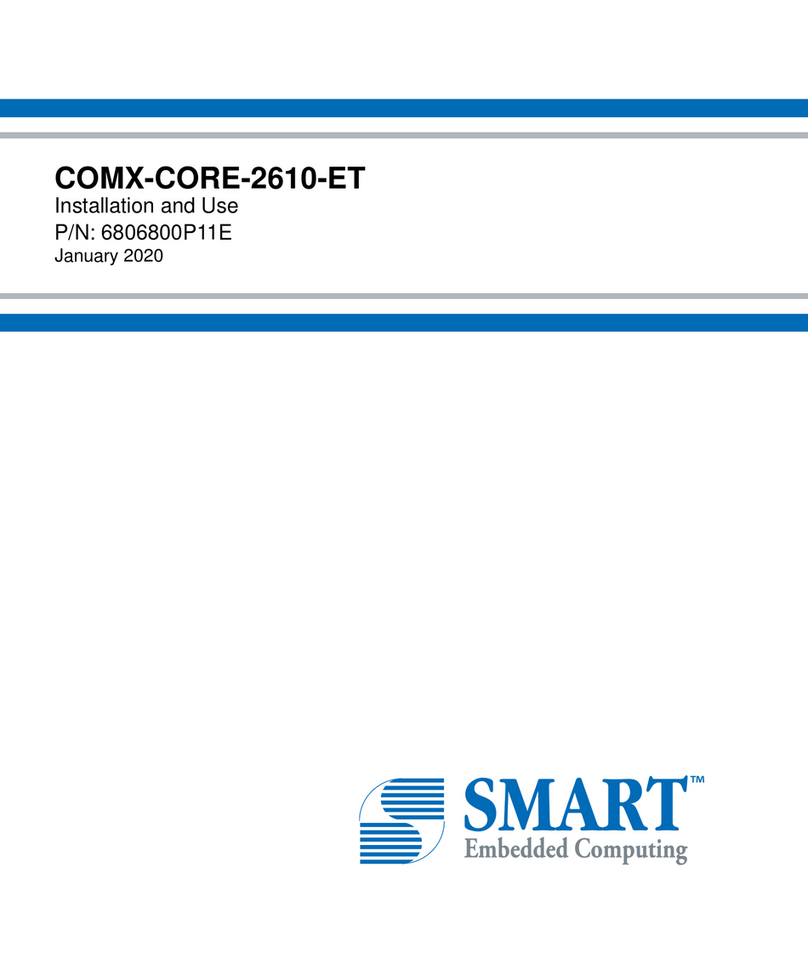
SMART Embedded Computing
SMART Embedded Computing COMX-CORE-2610-ET Installation and use manual

Arbor Technology
Arbor Technology EmETXe-a58M0 user manual
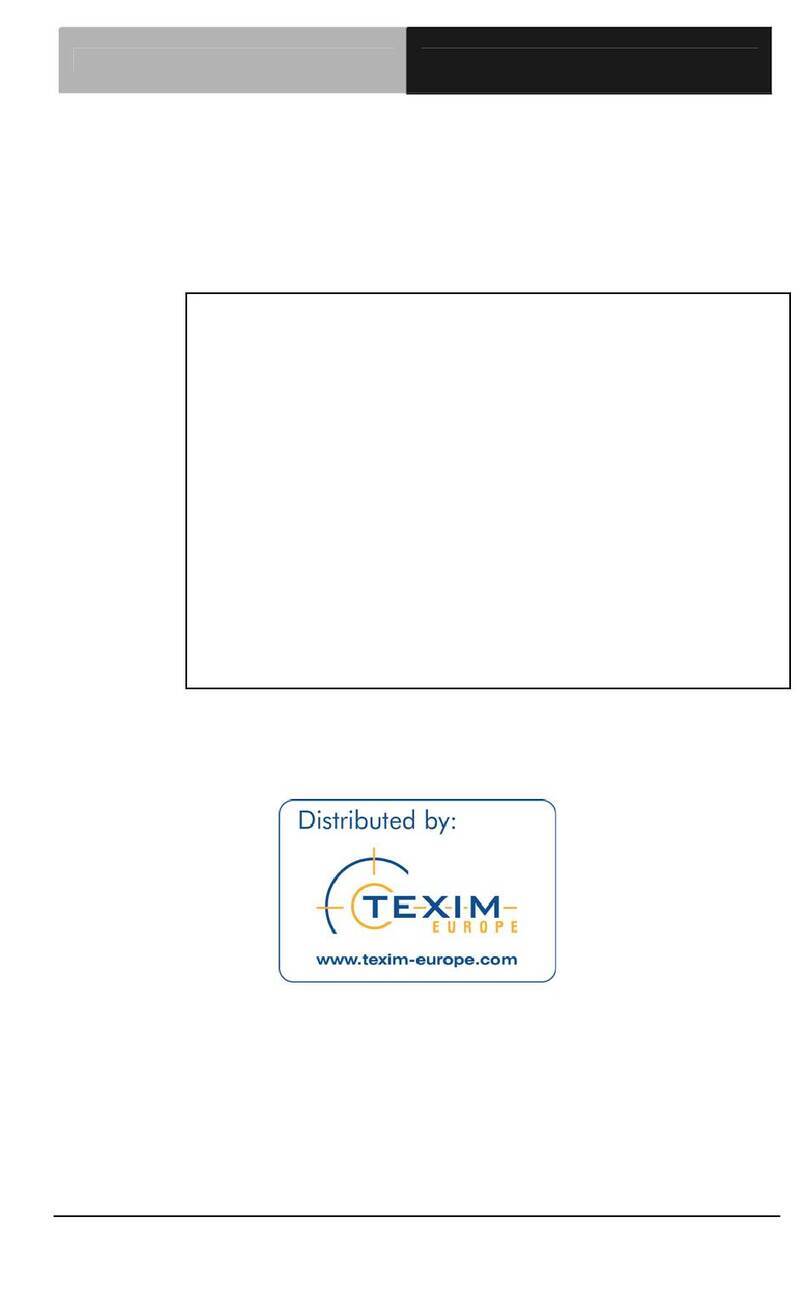
Aaeon
Aaeon PFM-CVS manual

Artila
Artila M-506 Hardware guide