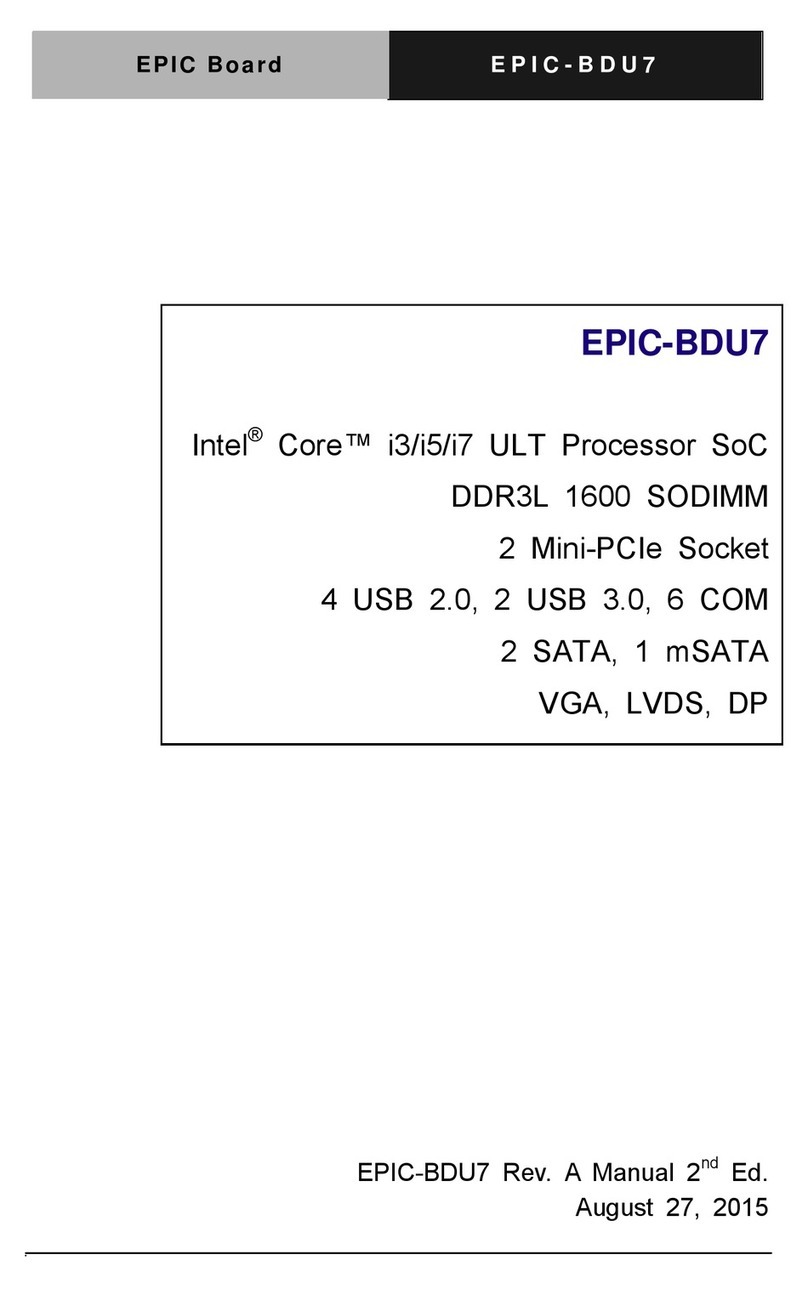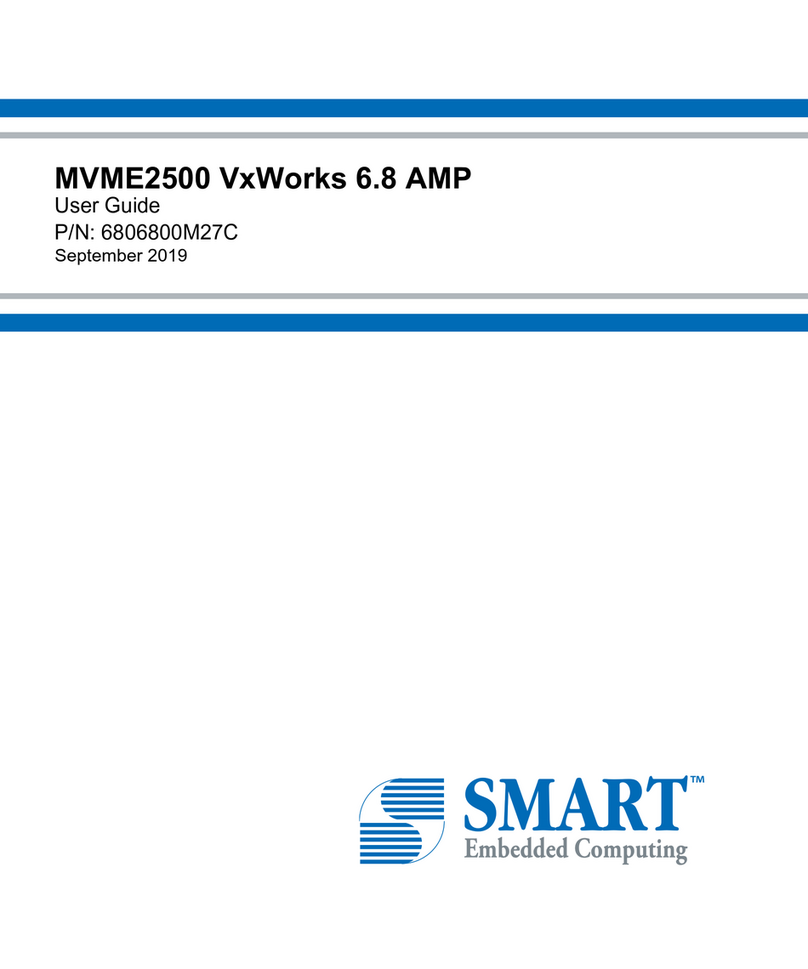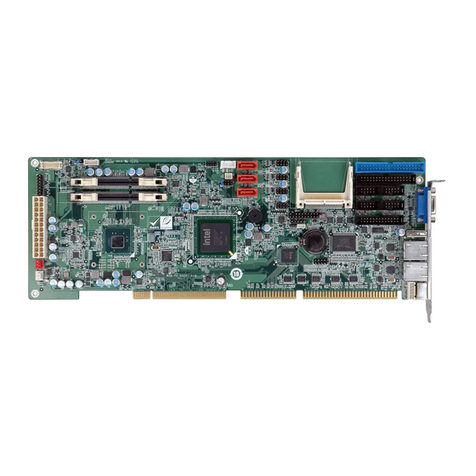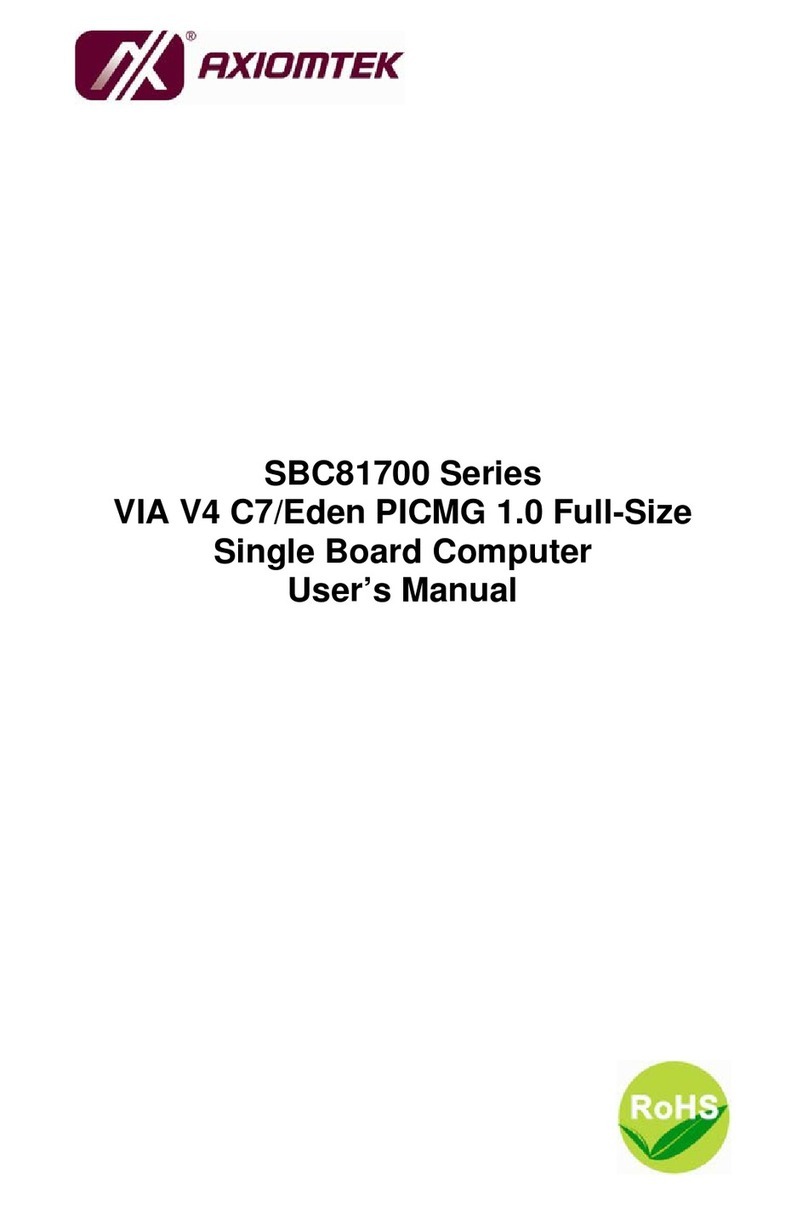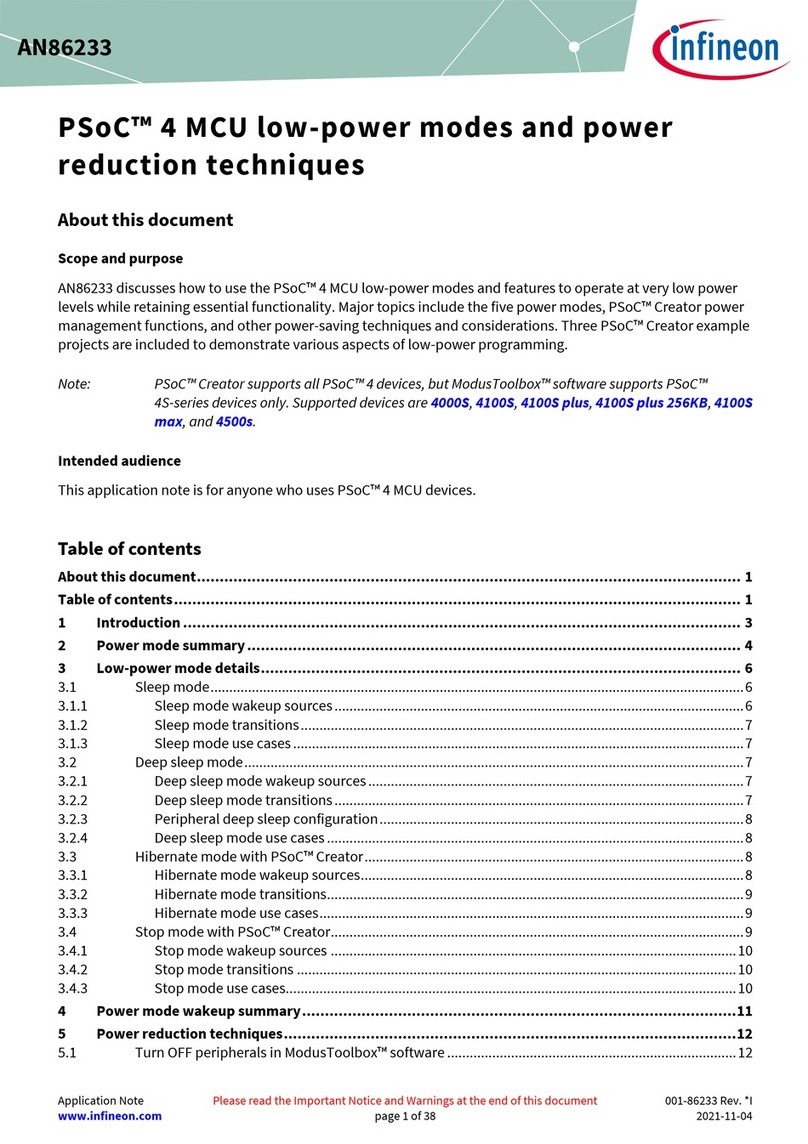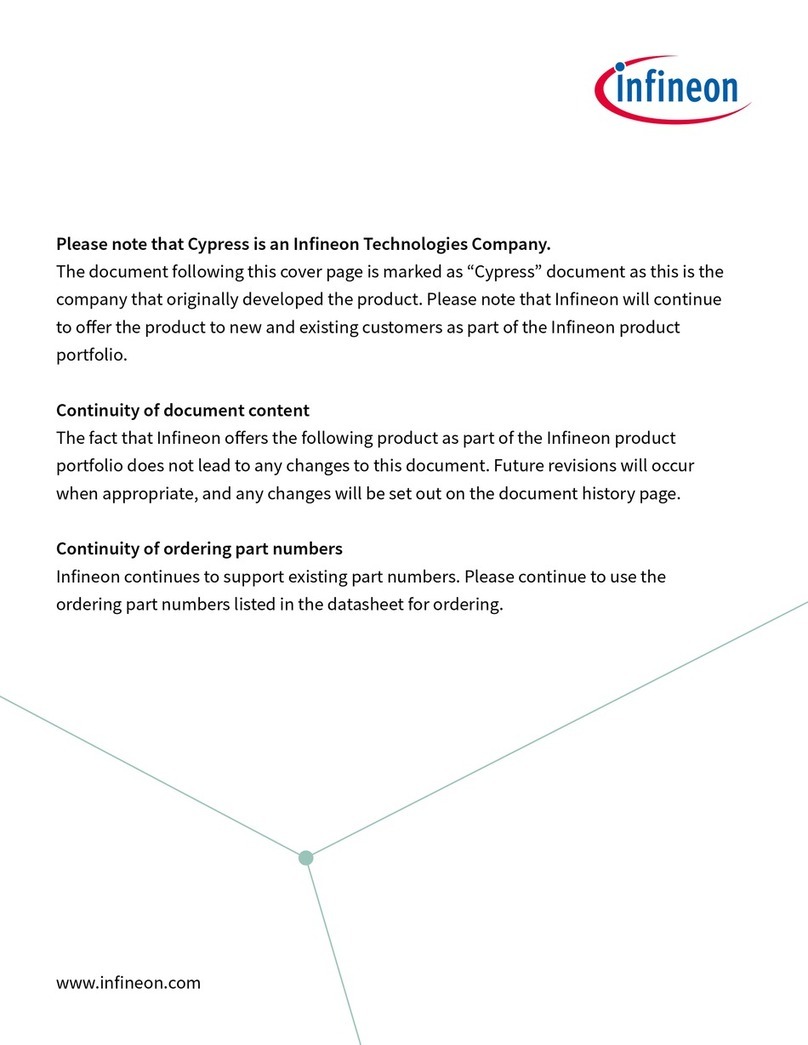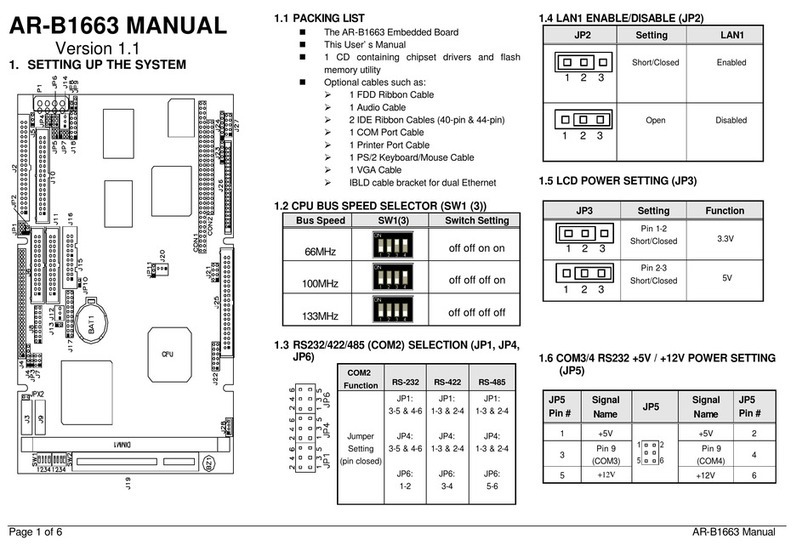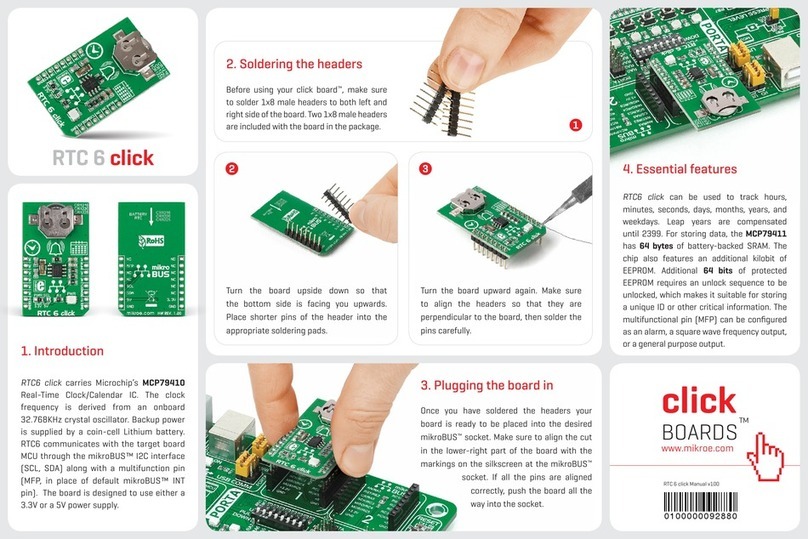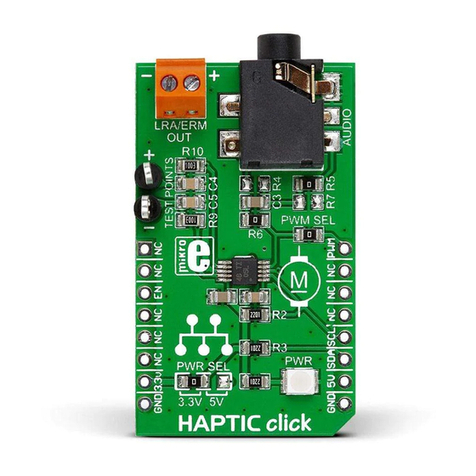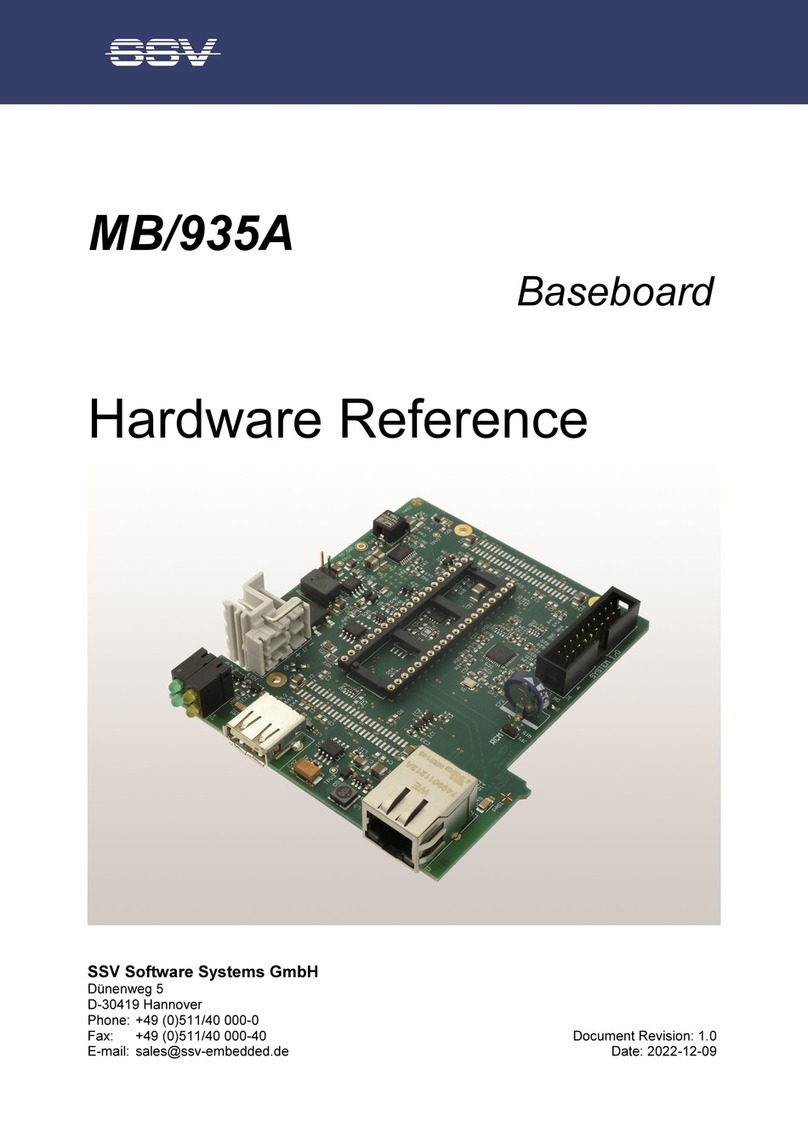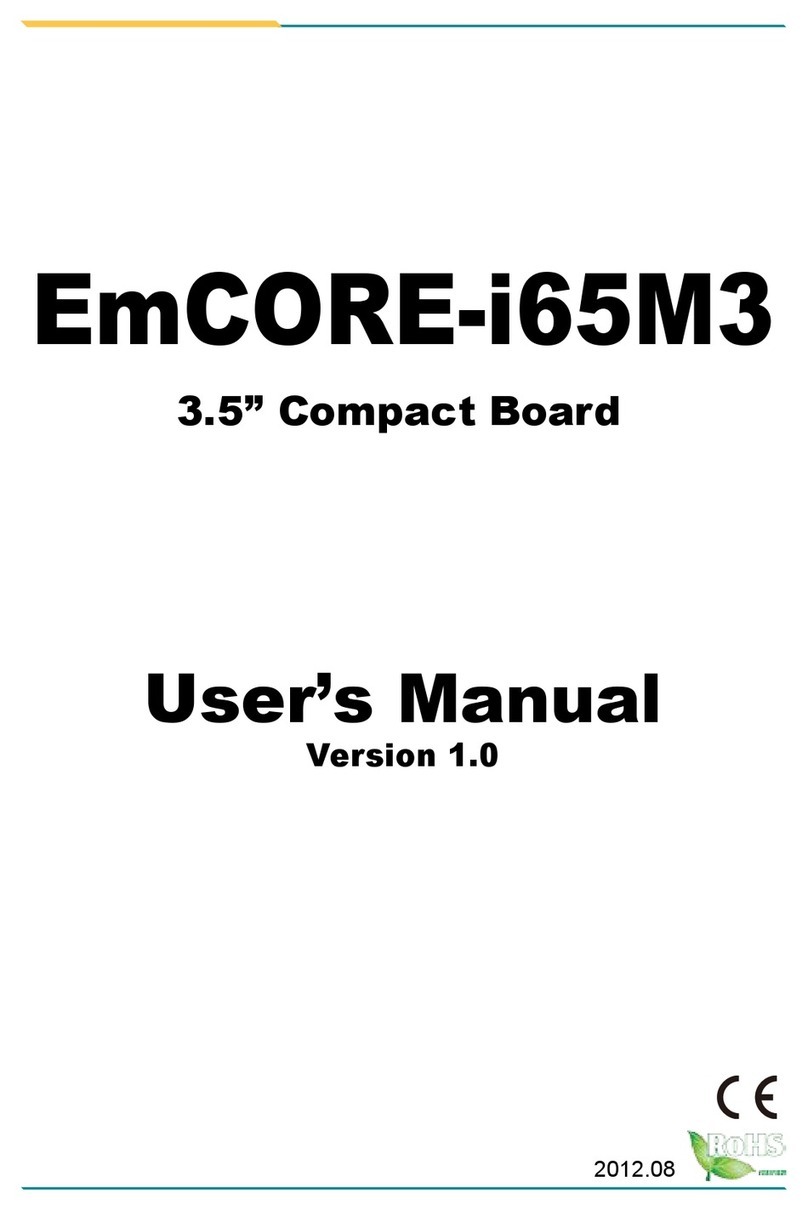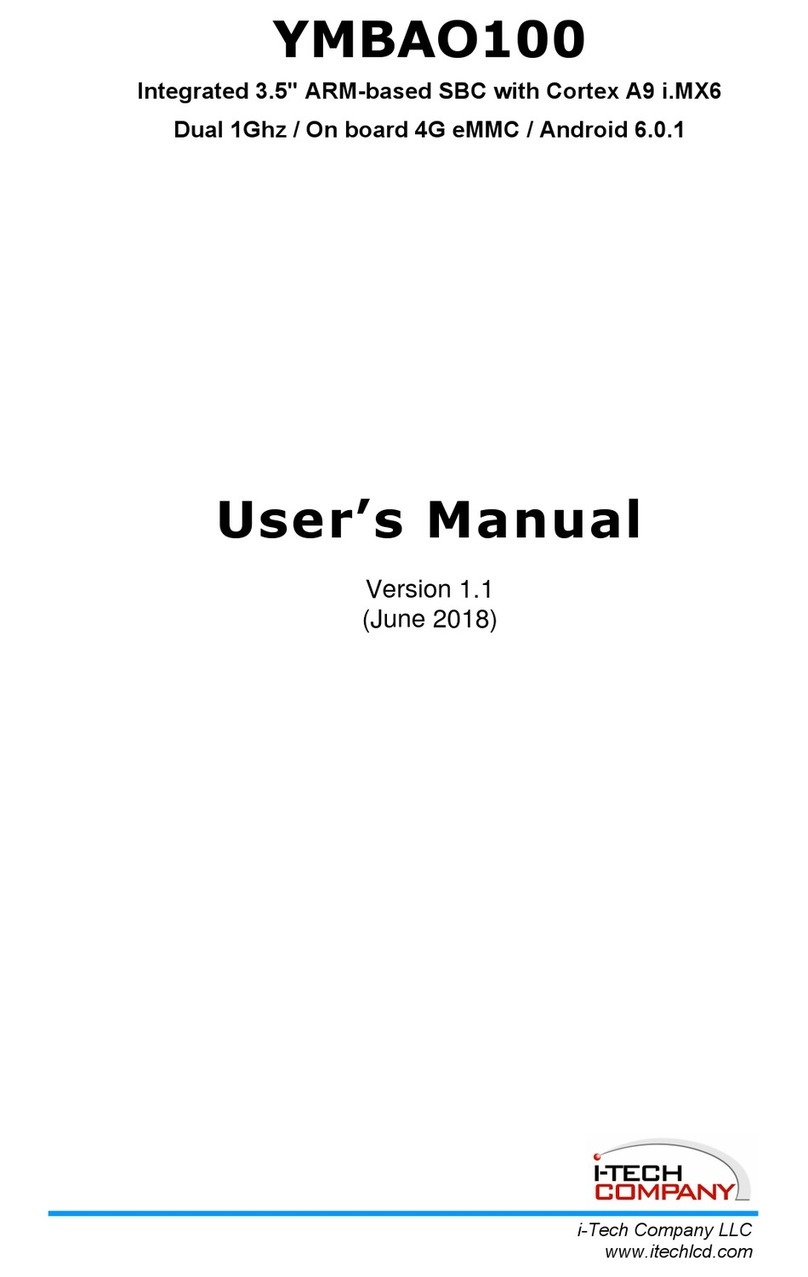2 3
WiFi3 click™manual
ver. 1.00
0100000070468
click™
BOARD
www.mikroe.com
2. Soldering the headers
1. Introduction
3. Plugging the board in
Once you have soldered the headers your
board is ready to be placed into the desired
mikroBUS™socket. Make sure to align the
cut in the lower-right part of the board with
the markings on the silkscreen at the
mikroBUS™socket. If all the pins
are aligned correctly, push the
board all the way into the socket.
Turn the board upward again. Make sure
to align the headers so that they are
perpendicular to the board, then solder
the pins carefully.
Turn the board upside down so that
the bottom side is facing you upwards.
Place shorter pins of the header into the
appropriate soldering pads.
Before using your click™board, make sure
to solder 1x8 male headers to both left
and right side of the board. Two 1x8 male
headers are included with the board in
the package.
4. Essential features
WiFi3 click™is ideally suited for IoT
applications. The System on Chip ooads
all the networking functions from the
MCU. You can integrate it with sensors and
actuators through its GPIOs and connect
your things to the internet with minimum
development eort. In place of standard
mikroBUS™AN and RST pins, WiFi3 click™has
PWD and G15 pins. These correspond to CH_
PD and GPIO15 pins on the module. When
you connect WiFi3 click™to the mikroBUS™
socket, set the PWD pin to VCC and the G15
pin to GND, from within your code.
1
WiFi3 click™is a complete self-contained
WiFi solution carrying the ESP8266MOD
module with a system on chip. The module
has an integrated TCP/IP stack, supports
Wi-Fi Direct (p2p) and boasts powerful
processing and storage capabilities.
Alongside a standard mikroBUS™socket,
with WiFi3 click™you’ll have additional 6
GPIO pins at your disposal. WiFi3 click™
communicates with the target board
microcontroller through mikroBUS™RX, TX,
AN (PWD) and RST (G15) lines. The board
uses a 3.3V power supply only.
WiFi3 click™