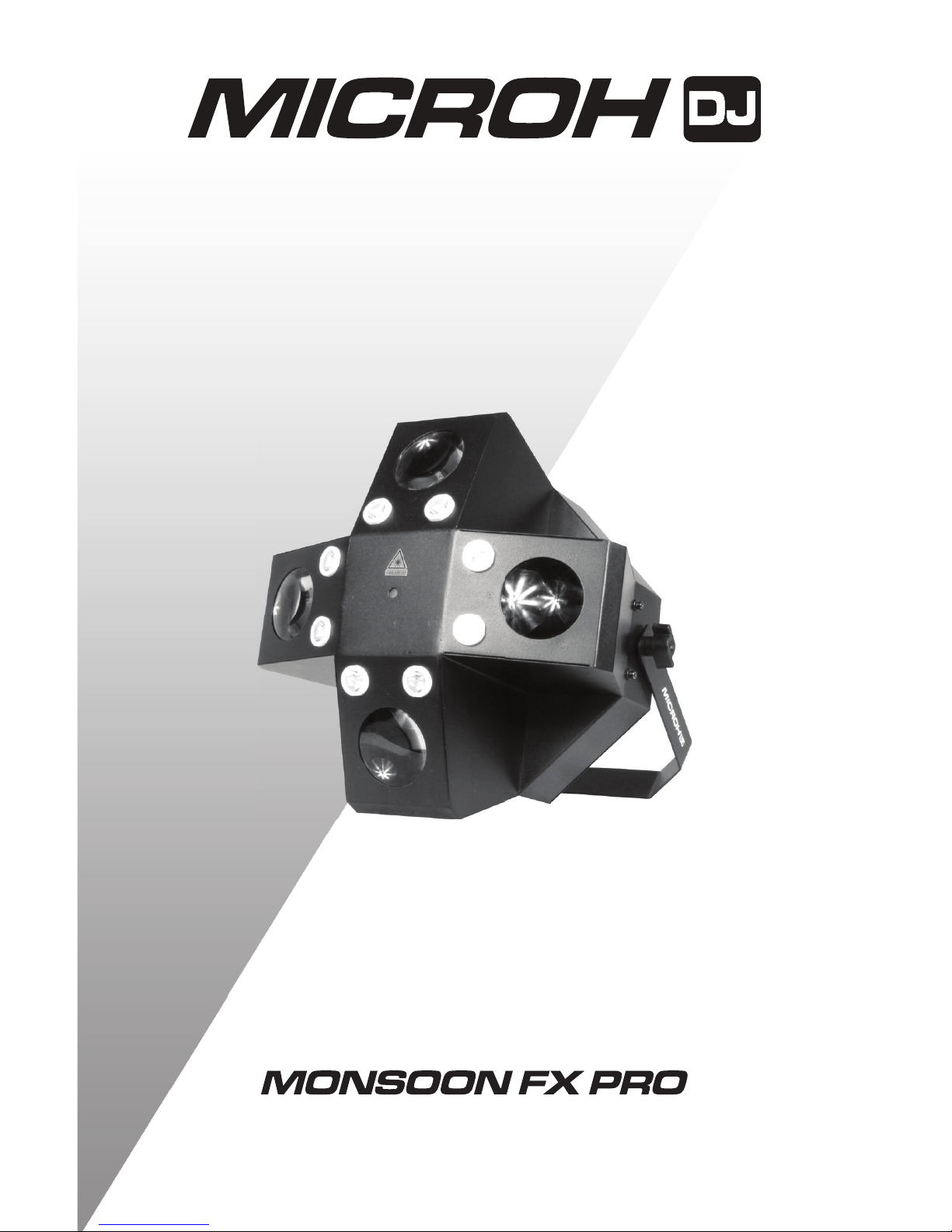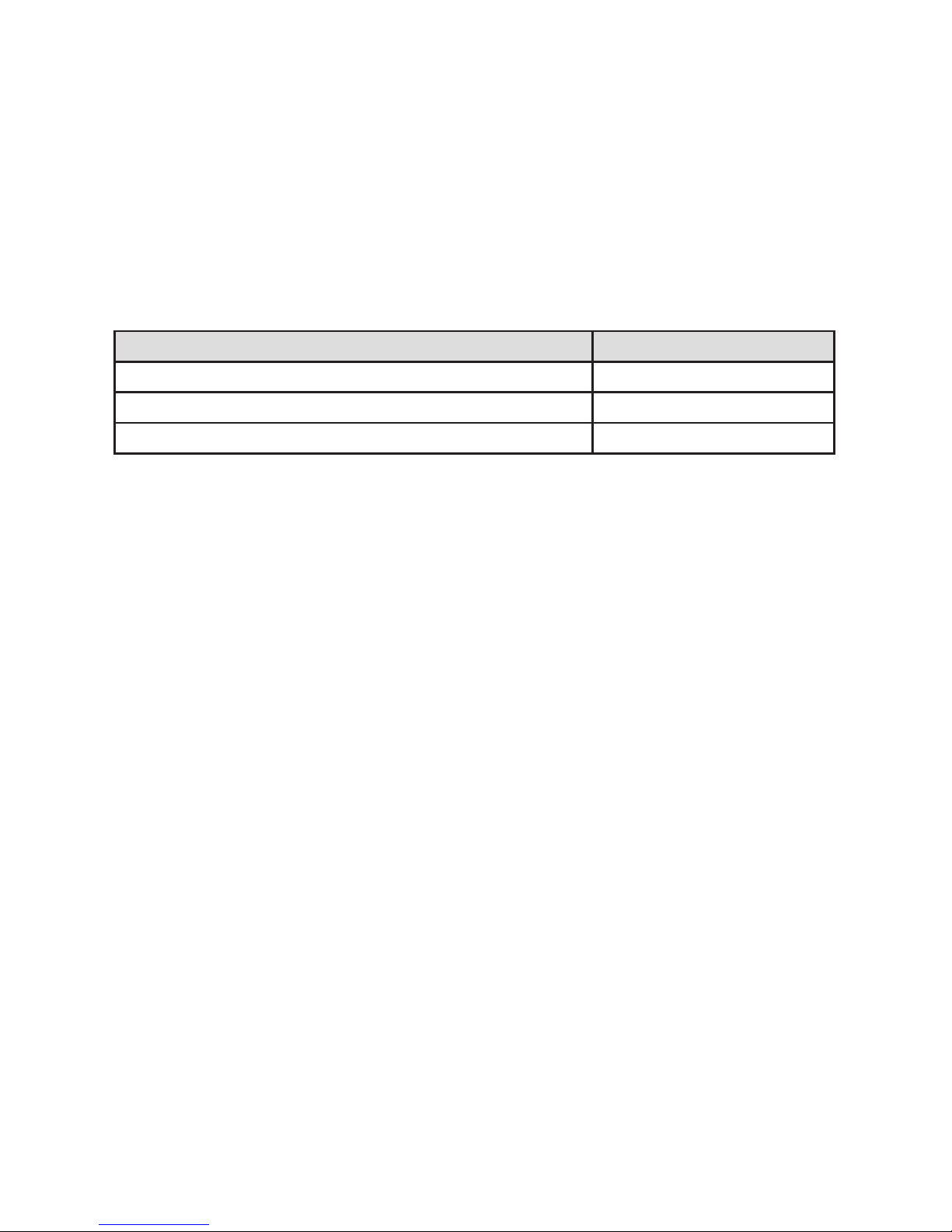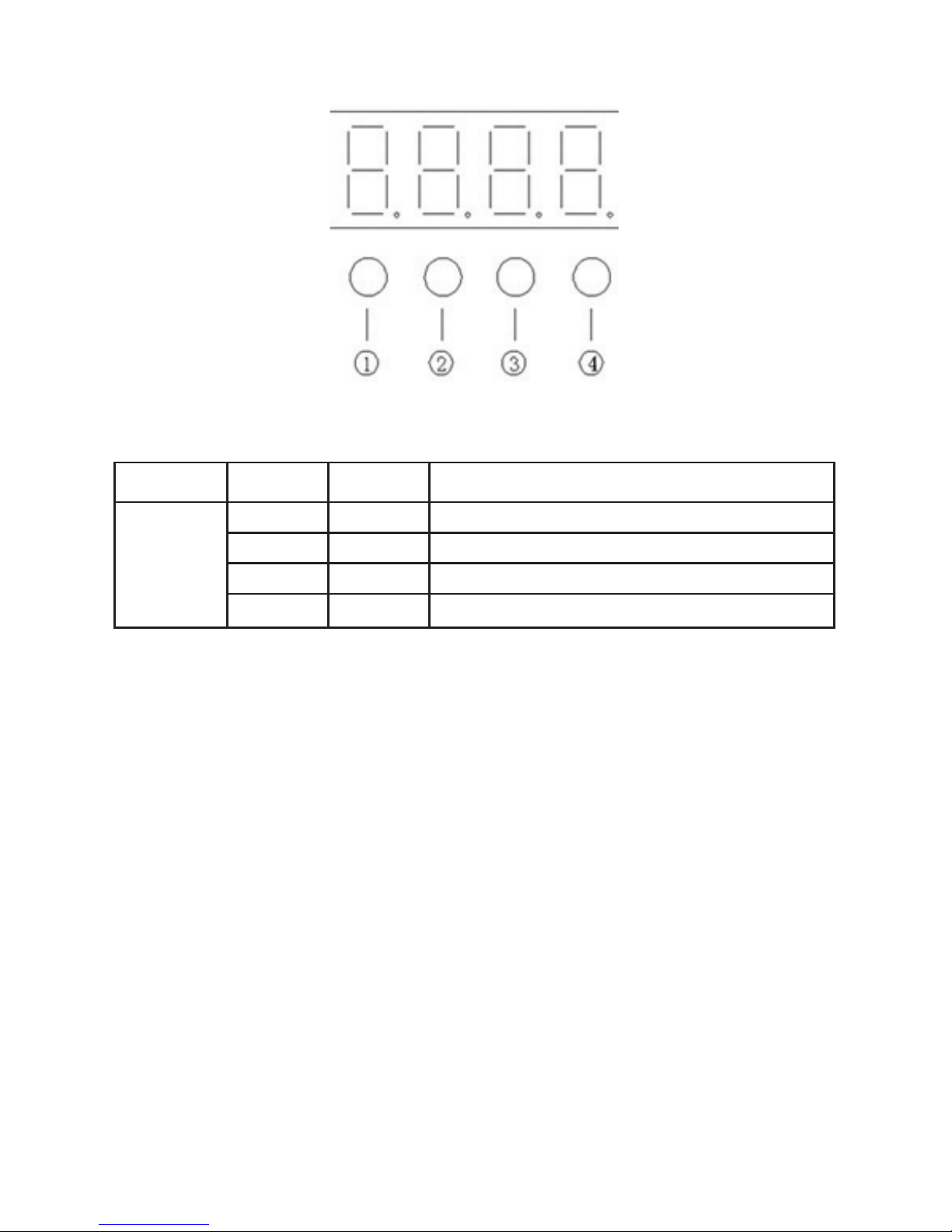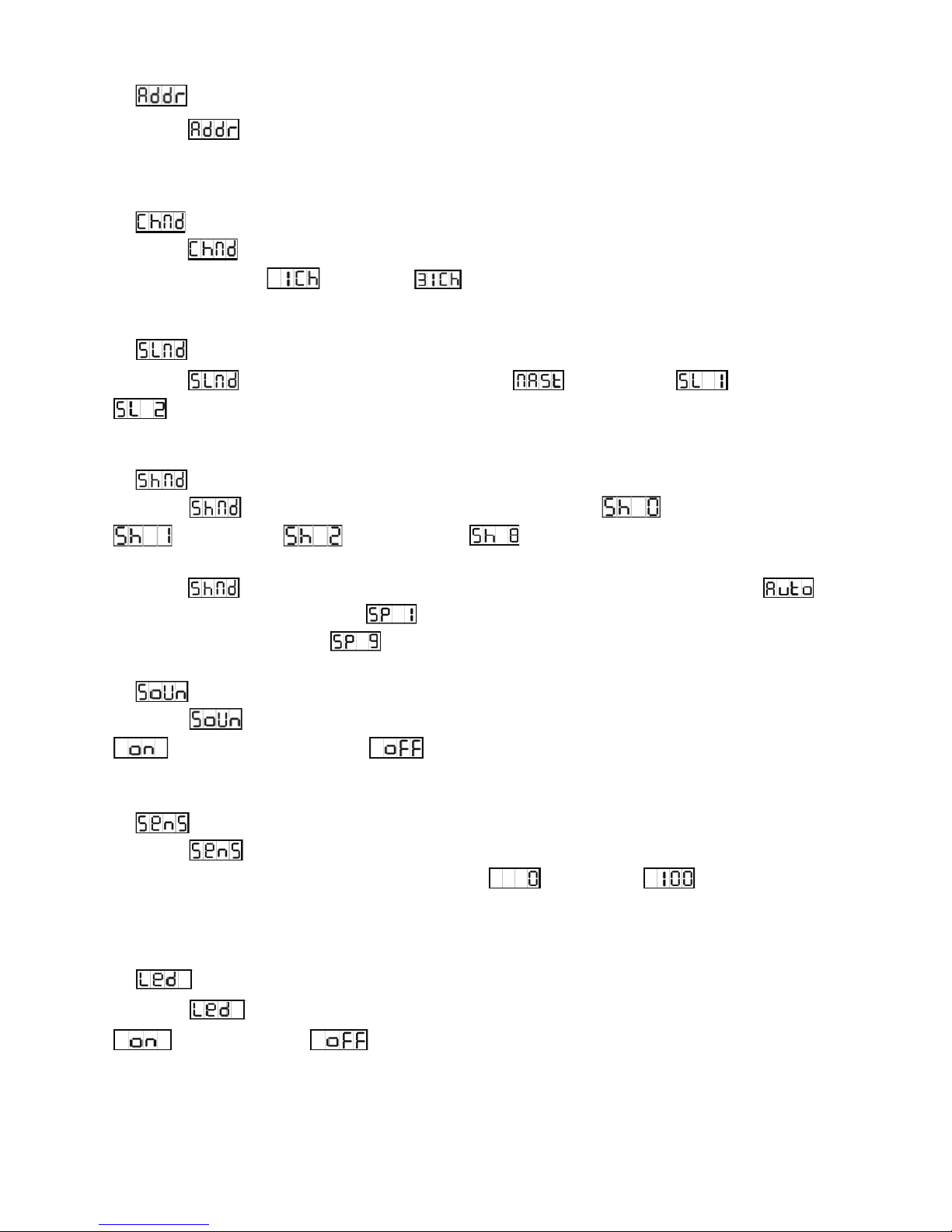Display Program Instruction
1. DMX512 Address Setting
Choose , press ENTER button to conrm. Press UP/DOWN button to nd
initial address, then press ENTER button to save it. After 10 seconds or press
MENU for long time to return to main menu.
2. Channel Mode
Choose , press ENTER button to conrm. Press UP/DOWN button to select
the channel, like (1CH) or (31CH) mode, etc. Press ENTER button
to save it. After 10 seconds or press MENU for long time to return to main menu.
3. Slave Mode
Choose , press ENTER button to enter, (Master) or (Slave 1) or
(Slave 2) mode, press ENTER button to save it. After 10 seconds or press
MENU for long time to return to main menu.
4. Show Mode
Choose , press ENTER button to conrm, enter (Random show) or
(show 1) or (show 2) or... (show 8),then press ENTER button
to save it. After 10 seconds or press MENU for long time to return to main menu.
Choose , press ENTER button to conrm, press UP button to enter ,
then press ENTER to enter , use UP button to increase conversion speed,
the maximums speed is .
5. Sound Control
Choose , press ENTER button to conrm. Use UP/DOWN button to select
(Sound control on) or (Sound control off), then press ENTER button
to save it. After 10 seconds or press MENU for long time to return to main menu.
6. Sound Sensitivity
Choose , press ENTER button to conrm. Use UP/DOWN button to adjust
the sensitivity value from no sound control to the max , after selection,
then press ENTER button to save it. After 10 seconds or press MENU for long time
to return to main menu.
7. LED Display
Choose , press ENTER button to conrm. Use UP/DOWN button to select
(display on) or (display off) mode, after selection, then press ENTER
button to save it. After 10 seconds or press MENU for long time to return to main
menu.