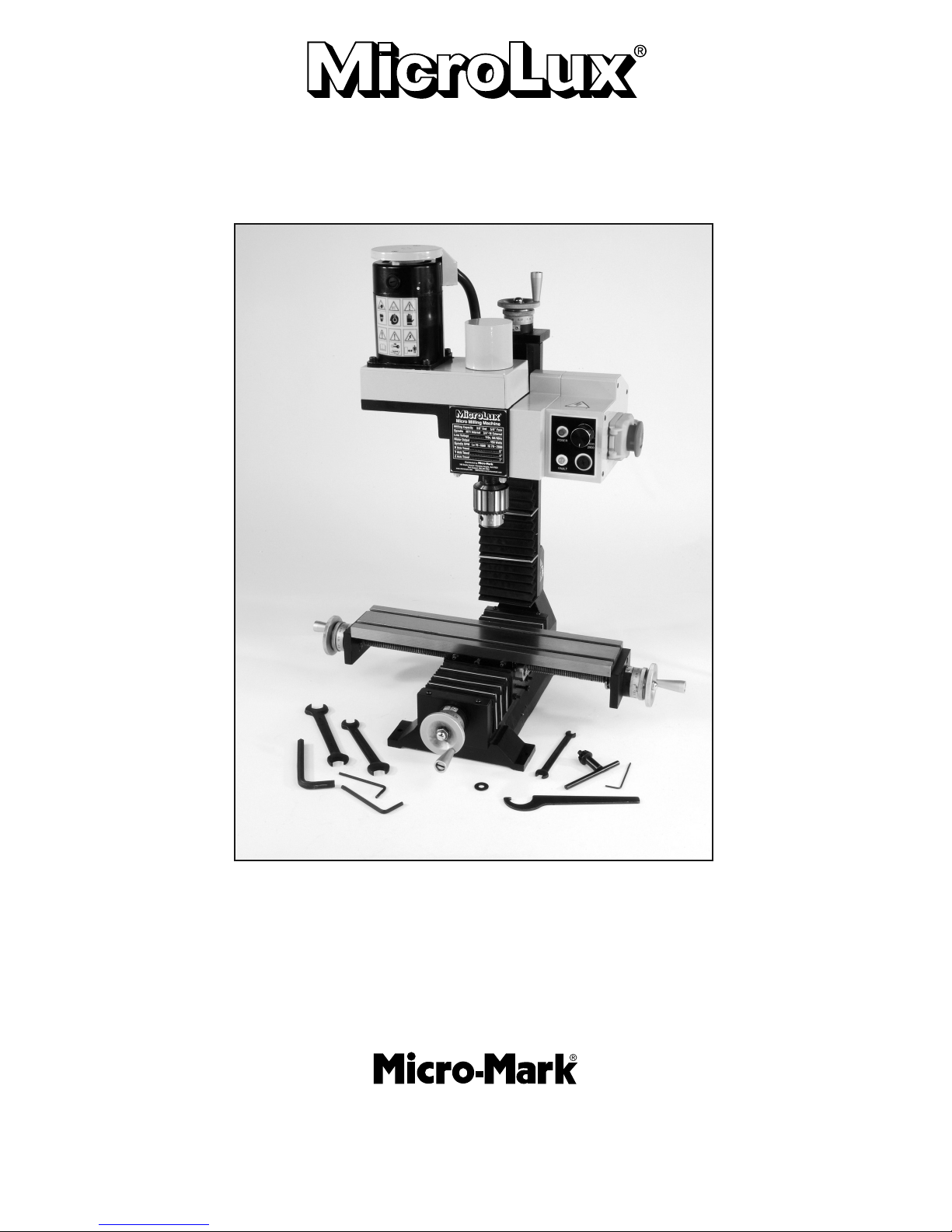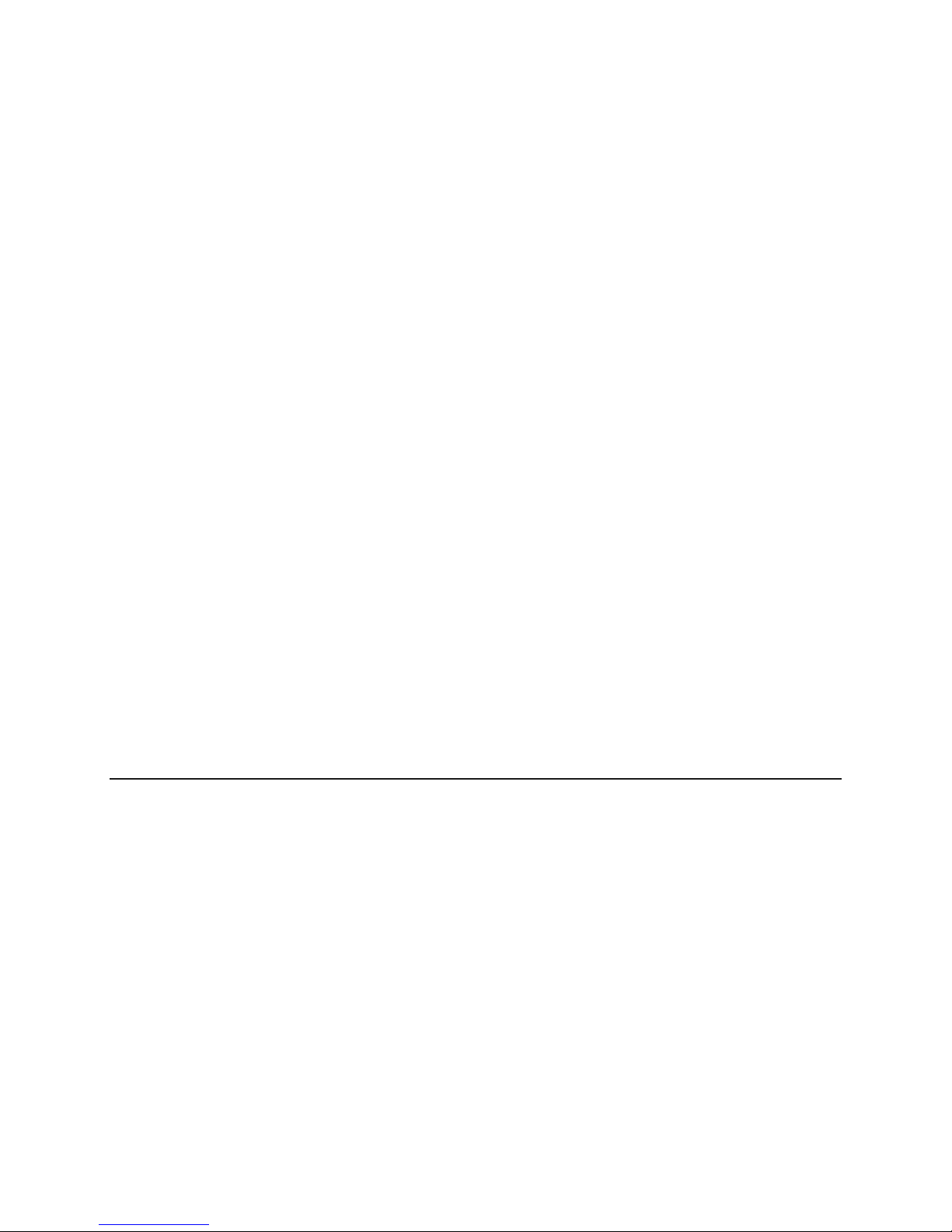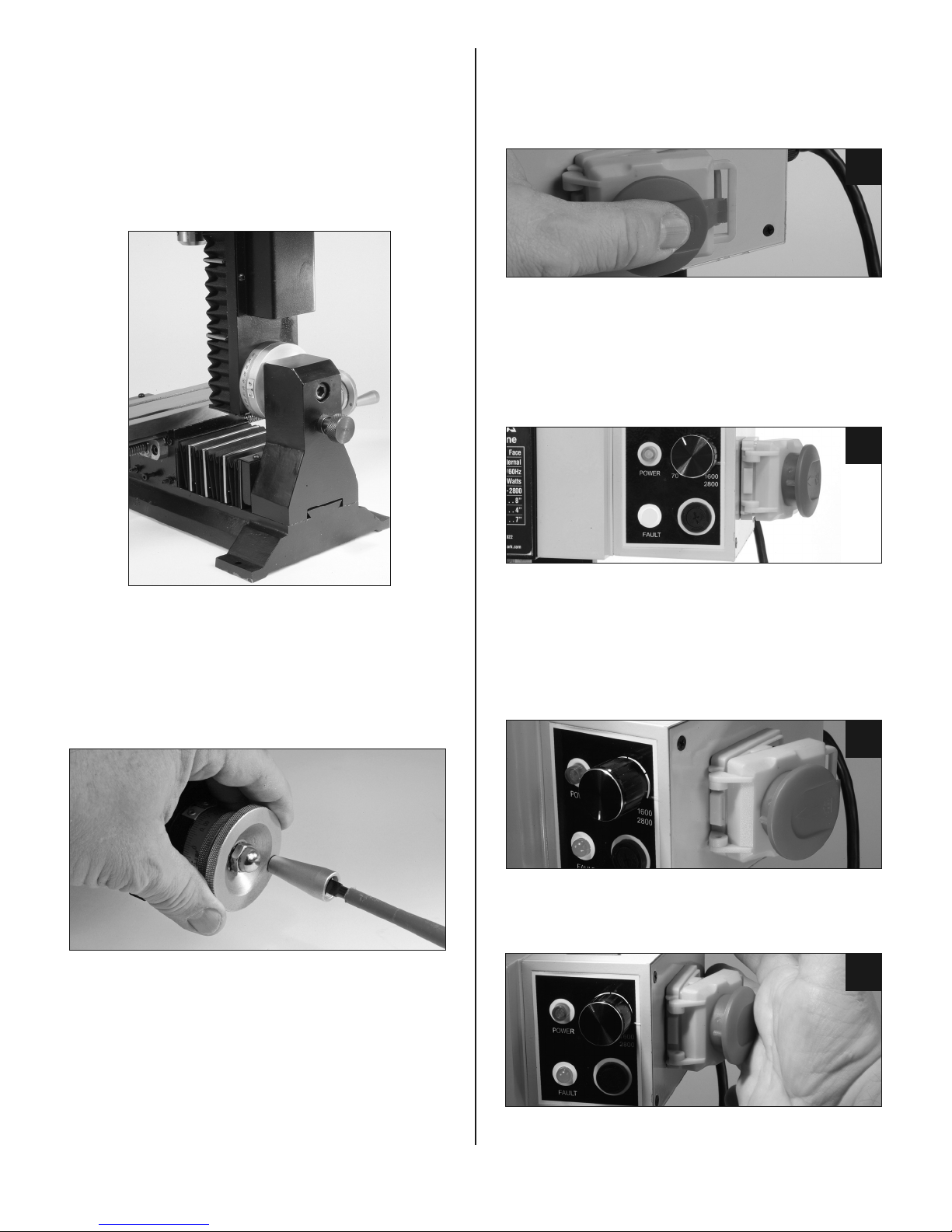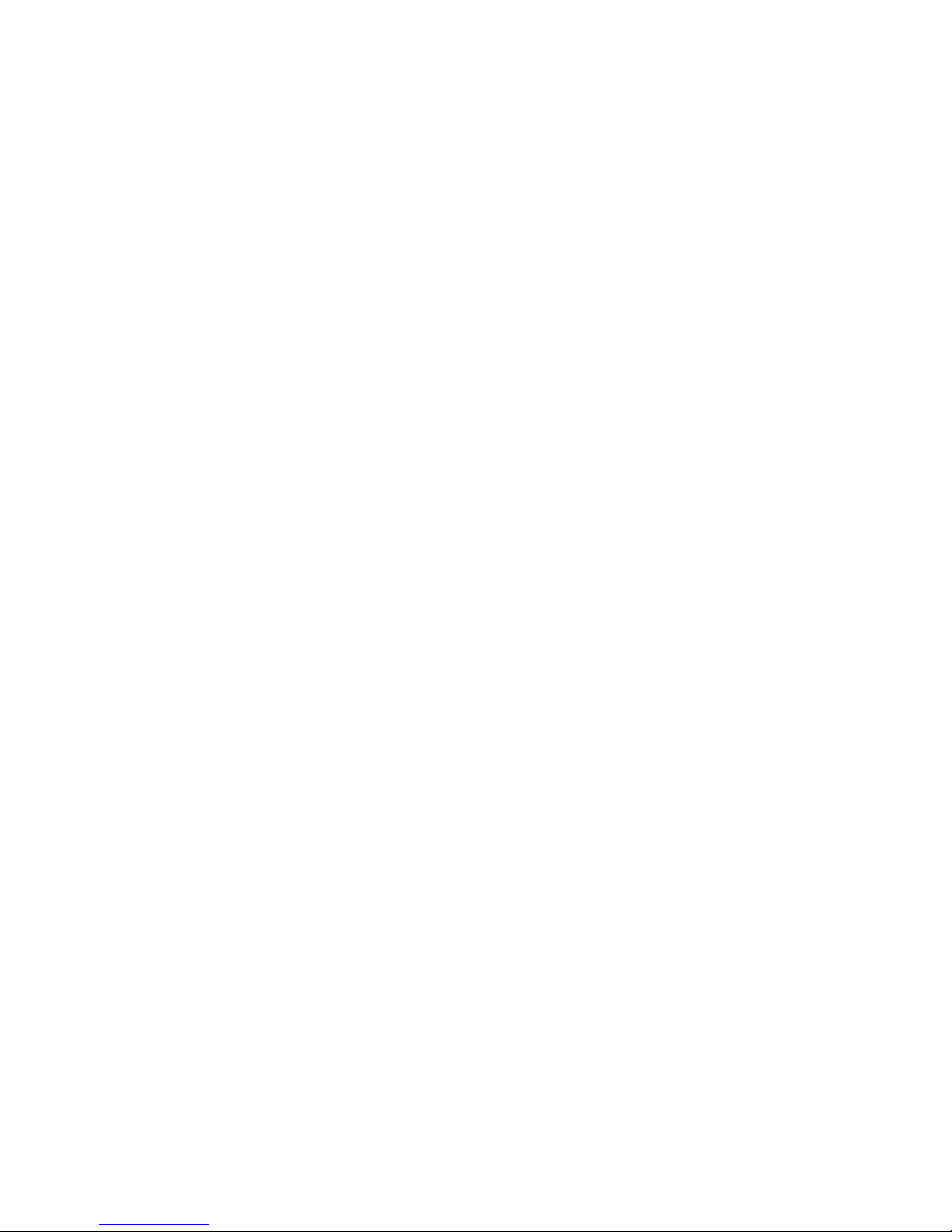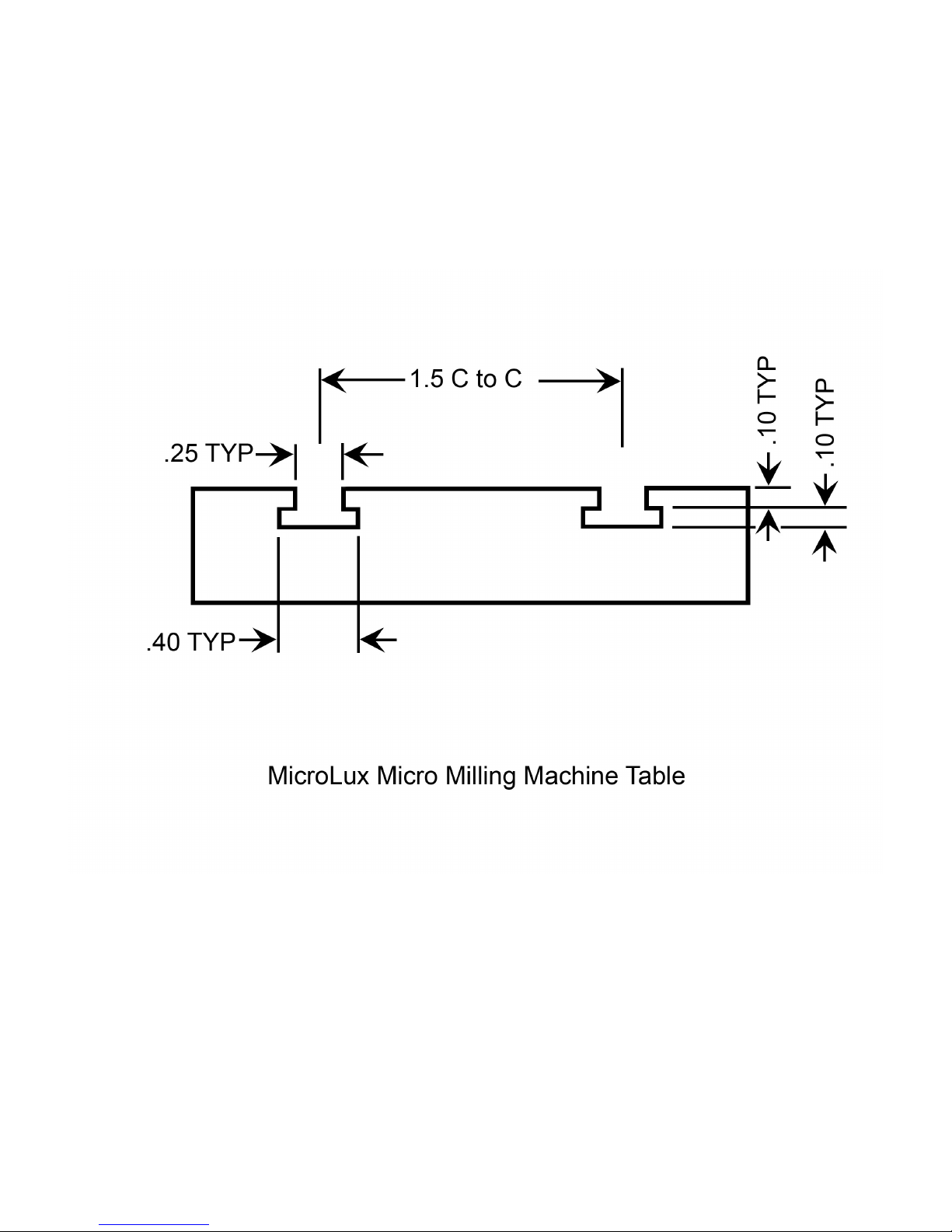No. CODE NAME Qty.
1 GB 846-85 M3X8 Screw M3X8 2
2 X1P-0230 Motor cover 1
3 ZYT-150 Motor 1
4 3J-300 Timing belt 1
5 X1P-0206 Motor pulley 1
6 GB 79 M4 x 10 Cap screw M4X10 1
7 X1P-0205 Motor base 1
8 X1P-0207 Motor base cover 1
9 GB 846-85 M3X8 Screw M3X8 1
10 X1P-0223 Arm 1
11 GB 70 M5 x 16 Cap screw M5X16 2
12 GB 6170 M5 Nut M5 4
13 GB 70 M5 X 55 Cap screw M5X55 4
14 LX20212 Spindle cover 1
15 GB 79 M4 x 10 Cap screw M4X10 1
16 X1P-0212 Spindle pulley 1
17 GB 894 - 20 Ext retaining ring 42 1
18 GB 893 - 42 Int snap ring 42 1
19 6004-2Z GB276 Ball bearing 80104 1
20 6004-2Z GB276 Ball bearing 80104 1
21 X1P-0211 Spindle 1
22 GB 893 - 42 Int snap ring 42 1
23 X1P-0222 Spindle box 1
24 9506.23-04 Washer 2
25 9506.23-02 Plate 1
26 GB818 M4X12 Screw M4X12 2
27 9506.23-03 Small shaft 1
28 12X 8X220 Rubber pipe 1
29 GB 818 M4 x 8 Screw M4x8 2
30 X1P-0225 Z wedge (gib) 1
31 GB 6170 M4 Nut M4 2
32 GB71 M4 x 20 Set screw M4X20 2
33 GB 70 M4 x 16 Cap screw M4X16 1
34 X1P-0208 Z screw nut 1
35 GB 862-87 4 Lock washer 4 2
36 GB 93-87 4 Spring washer 4 2
37 GB 818 M4 x 10 Screw M4X10 2
38 X1P-0204 Z COVER 1
39 GB 818 M4 x 8 Screw M4X8 2
40 X1P-0110 Handle wheel screw 4
41 X1P-0109 Handle wheel circle 4
42 X1P-0124T Handle wheel 4
43 GB 70 M4 x 12 Cap screw M4X12 2
44 X1P-0118 X bearing seat 2
45 X1P-0221 Fuselage 1
46 GB 6170 M8 Nut M8 4
47 GB862 8 Washer 8 4
48 GB 273 51200 ball bearing 51200 7
49 GB 1096 3 x 6 Key 3X6 4
50 X1P-0209 Z screw 1
51 X1P-0123T High point circle 1
52 X1P-0122T point circle 3
53 GB77 M5X8 Screw M5X8 1
54 X1P-0224 Z screw cover 1
55 GB 818 M4 x 8 Screw M4X8 4
56 X1P-0215 Handle 1
57 X1P-0217 Making screw 1
58 X1P-0218 Spring 1.2 1
59 GB 70 M10 x 50 Cap screw M10X50 1
60 GB 93-87 10 Spring Washer 10 1
No. CODE NAME Qty.
61 X1P-0220 Fuselage base 1
62 GB 70 M4 x 20 Cap screw M4X20 2
63 X1P-0219 Angle circle 1
64 GB 70 M4 x 20 Cap screw M4X20 2
65 X1P-0214 Fuselage circle 1
66 GB 70 M6 x 50 Cap screw M6X50 4
67 XJ9506.23-01 Dust guard 1
68 GB2089-80 Spring 0.5X5X5 1
69 GB 6170 M4 Nut M4 1
70 23 Speed control knob 1
71 WH24-2 Potential device 1
72 Warning lamp 1
73 M12 Strain relief 1
74 MF527 Fuse box 1
75 XD73 Green lamp 1
76 X1P-0213 Point plate 1
77 X1P-0201 Electronic box 1
78 GB 819 M4 x 10 Screw M4X10 4
79 XMT2325/1115 Electronic circuit 1
80 X1P-0112 Y screw 1
81 GB 846M3X8 Screw M3X8 3
82 X1P-0202 Electronic box cover 1
83 SMT-2 Switch 1
84 GB 845 M3X16 Screw M3X16 2
85 C045 Cord base 1
86 GB 846 M3X8 Screw M3X8 2
87 GB 845 M3X8 Screw M3X8 3
88 Cord 1
89 X1P-0121 Table 1
90 X1P-0111 Y front bearing seat 1
91 GB 818 M4 x 8 Screw M4X8 2
92 X1P-0106 Y front plate 1
93 GB 70 M5 x 12 Cap screw M5X12 4
94 X1P-0107 Y screw nut 1
95 X1P-0102 Y cover 2
96 X1P-0105 Y middle plate 1
97 GB 70 M4 x 10 Cap screw M4X10 1
98 GB 70 M4 x 10 Cap screw M4X10 4
99 X1P-0115 Y wedge (gib) 1
100 X1P-0104 X wedge (gib) 1
101 GB71 M4X20 Set screw M4X20 2
102 GB 70 M4 x 25 Cap screw M4X25 1
103 GB 78 M4X30 Set screw M4X30 2
104 GB 6170 M4 Nut M4 2
105 X1P-0117 X screw 1
106 X1P-0105 Y middle plate 1
107 X1P-0113 Saddle 1
108 X1P-0114 X screw nut 1
109 X1P-0118 X bearing seat 1
110 GB 70 M4 x 12 Cap screw M4X12 2
111 X1P-0116 Y screw base 1
113 X1P-0106 Y front plate 1
114 GB 818 M4 x 8 Screw M4X8 2
115 X1P-0101 Base 1
116 X1P-0216 Angle shaft 1
117 GB879 2X16 Spring pin 2X16 1
118 GB845 M4X10 Screw M4X10 4
119 GB818 M4X25 M4X25 1
120 X1P-0228 Up cord pressing 1
121 X1P-0229 Down cord pressing 1
#84659 MicroLux Micro Milling Machine
Parts List
6