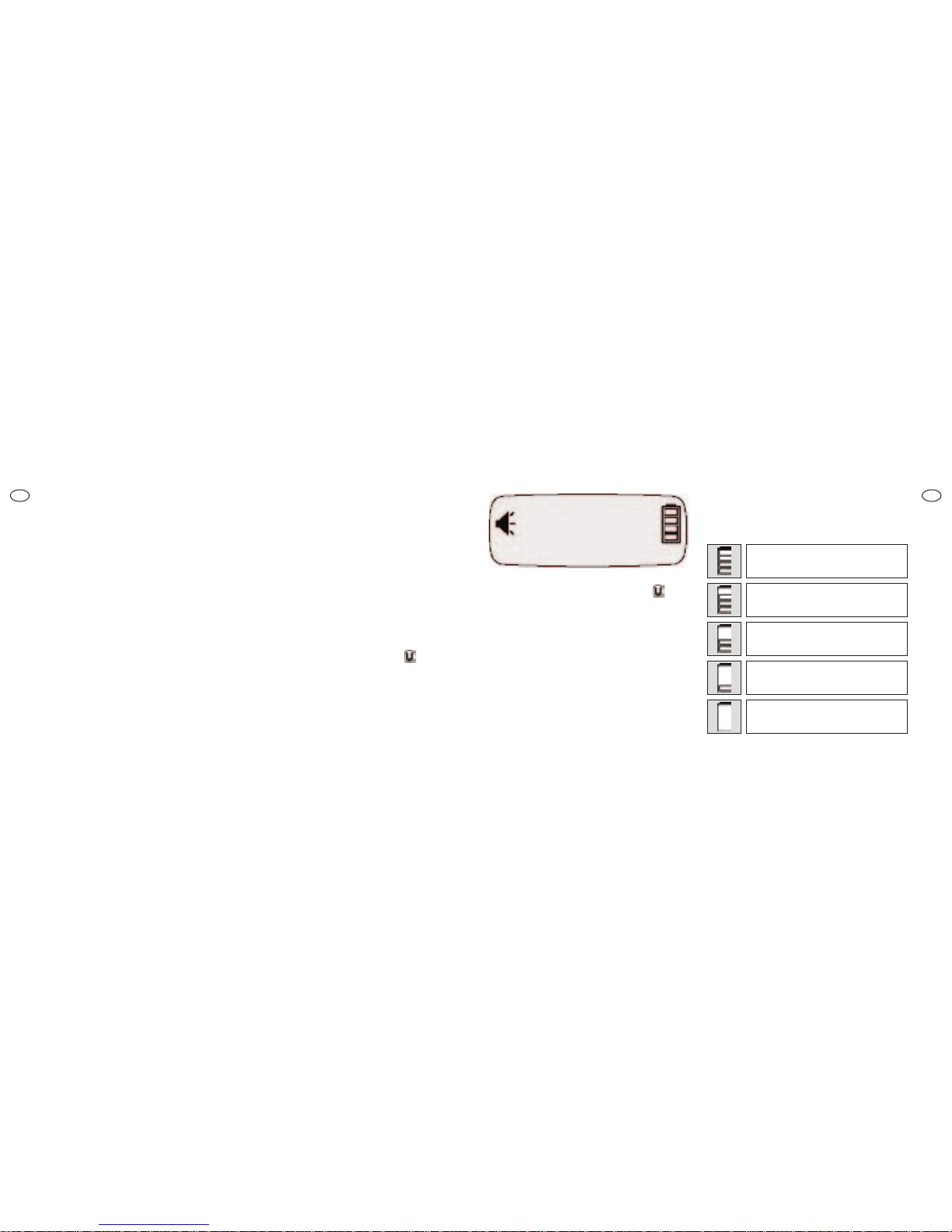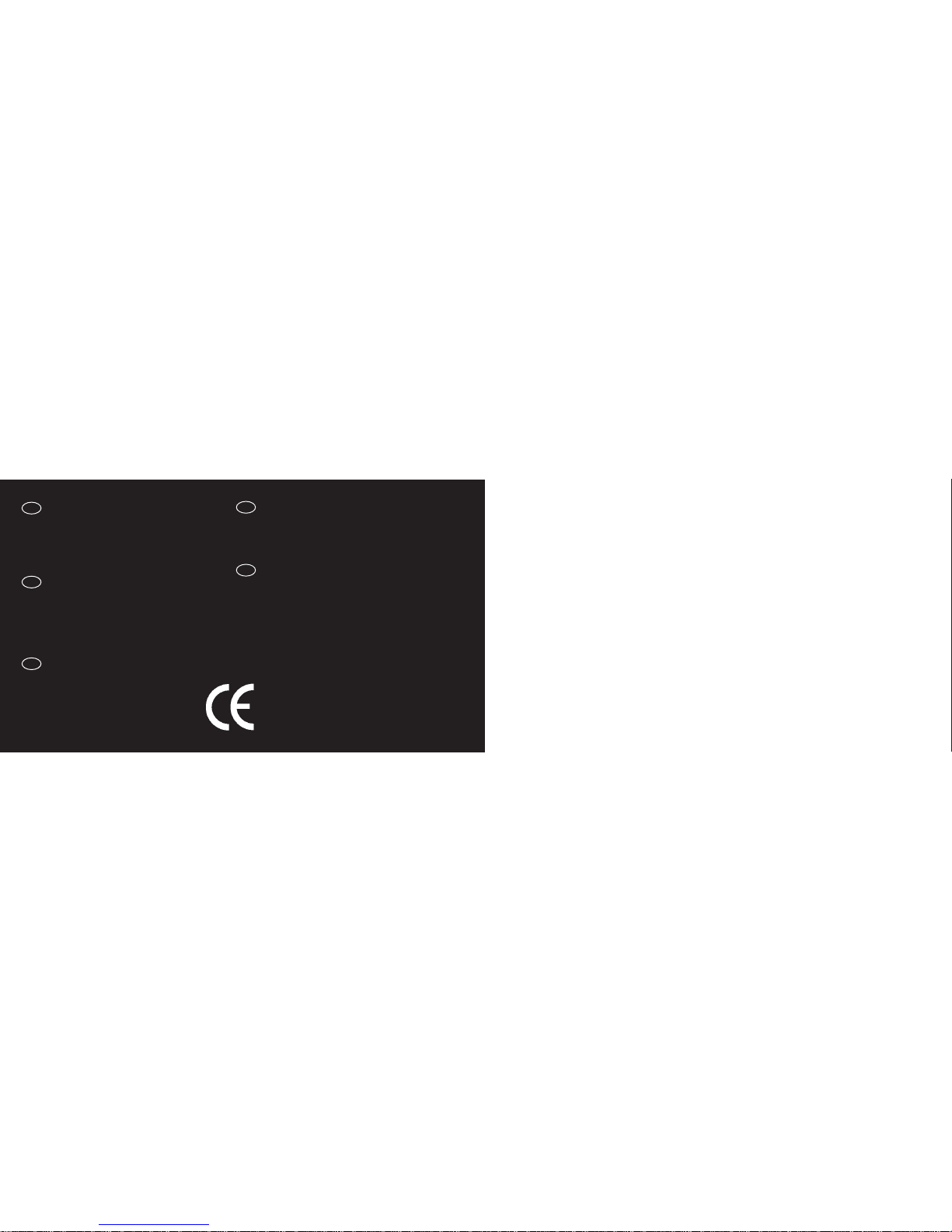10
UK
11
UK
BATTERY REPLACEMENT
The Micron RS series operates from 2 x ‘AAA’ cells.
The use of good quality alkaline batteries is strongly
recommended for best performance. When refitting
batteries, ensure correct polarity.
Do not use rechargeable batteries. Do not mix differ-
ent battery types. Do not mix new batteries with par-
tially discharged batteries. Failure to observe this may
result in battery leakage and subsequent damage.
RADIO TRANSMITTER
All Micron RS models have an in-built radio transmit-
ter. No setting up of codes is required, the bite alarm
simply needs to be “registered” with the receiver on
first use only. Please see receiver operating instruc-
tions for details.
Note that “status tones”, when switching on and
adjusting settings, are not reproduced on the receiver.
Only bite indication tones, either rollerwheel or vibra-
tion, are reproduced on the receiver.
Please see receiver operating instructions, for notes
relating to operating range and receiver placement,
etc.
The RS units can auto-detect whether they have been
registered to an RX3 receiver or an I-COM interactive
transceiver. If registered to an RX3 receiver, all 2-way
communication features are disabled, to conserve bat-
tery power.
RANGE TEST MODE
To initiate range test mode, scroll through to the
range test (“antenna”) icon on the default editing
screen and then press or on the navigation
switch. The unit will then start to transmit a sequence
of four beeps, at medium pitch, repeating at intervals
of approximately one second. The user can then walk
away, with the receiver, to their desired location. If the
test signal can still be heard from the receiver, then it
is within reception range. Note that the unit itself will
remain silent whilst in test mode – beeps are heard
from the receiver only, but the LED on the unit will illu-
minate.
• If using more than one bite alarm, select range test
mode on ONE unit only. If more than one unit is
placed in test mode, then the test signals will either
be received intermittently, or not received at all.
• If all the bite alarms in use have good batteries,
then it is safe to assume that they will each have
similar transmission range.
The test signal will continue until one of the following
occurs –
(i) Test mode auto-cancels. This will occur
approximately five minutes after selecting test
mode. Both bite alarm and receiver will beep four
times at high pitch, to indicate that test mode
has timed out.
(ii) The unit is triggered by line movement. If this
occurs, then the unit will revert to normal mode
and will give the usual audible and visual
indications of forward or dropback movement.
(iii) The user switches the unit off. This also cancels
test mode and the unit will re-start in normal
mode when switched back on.
• Sensitivity control setting also applies in test mode
– the same amount of line movement is required to
bring the unit out of test mode, as would normally
be required to make it “beep” in normal mode.
• Once the unit has exited test mode, it reverts fully
to normal operation, unless test mode is initiated
again by the user.
• Rollerwheel sensing is disabled for approximately 10
seconds after selecting test mode, to prevent
accidental triggering caused by movement of the
unit, whilst using the navigation switch.