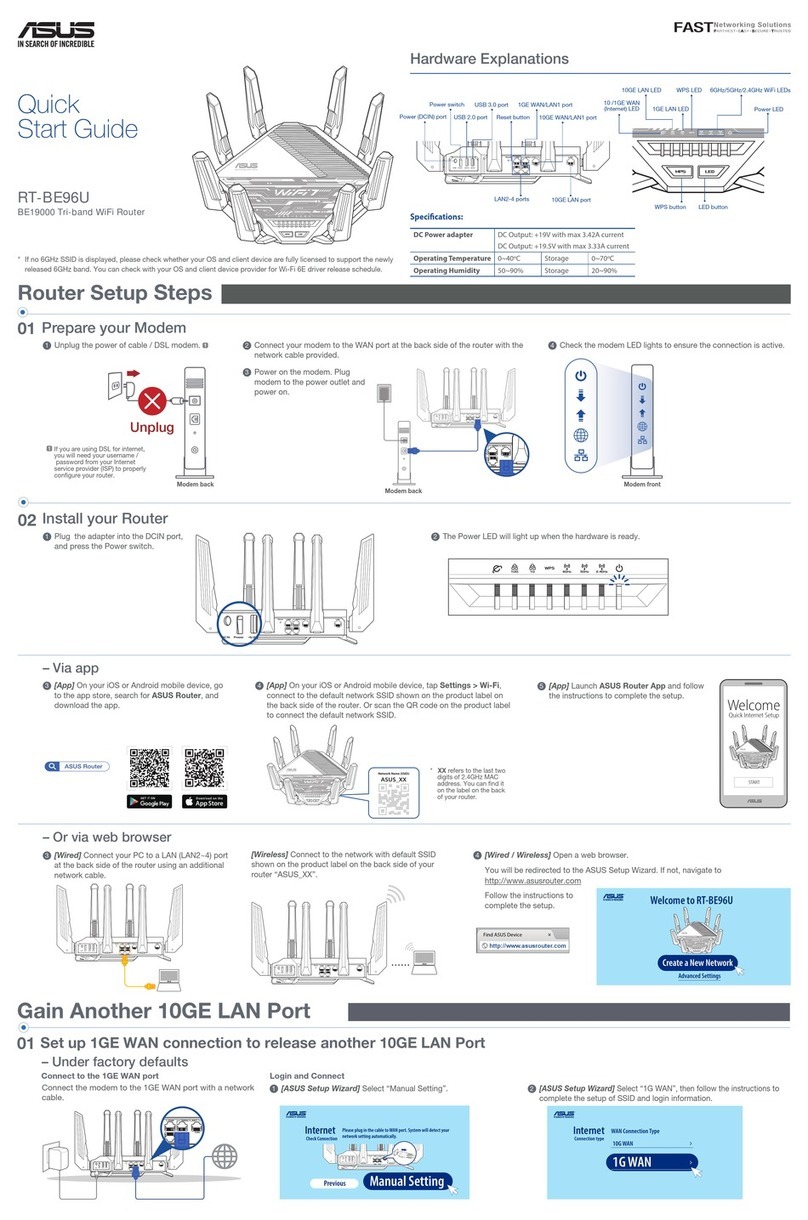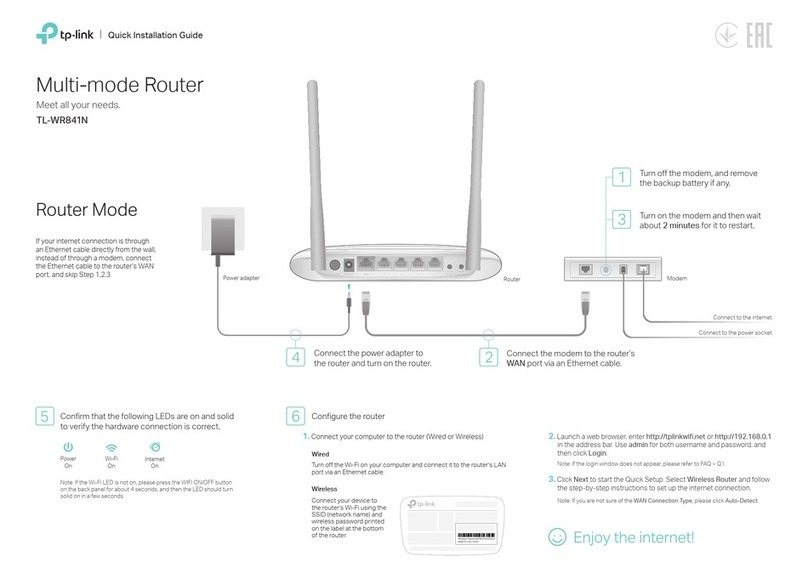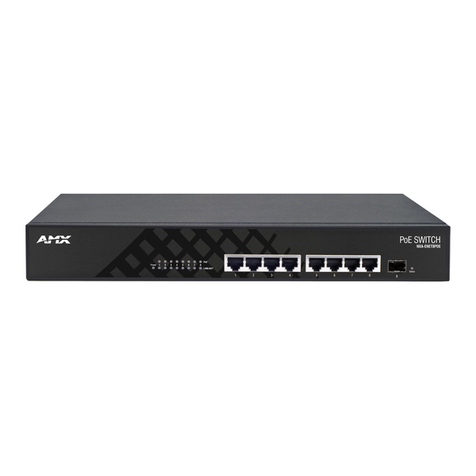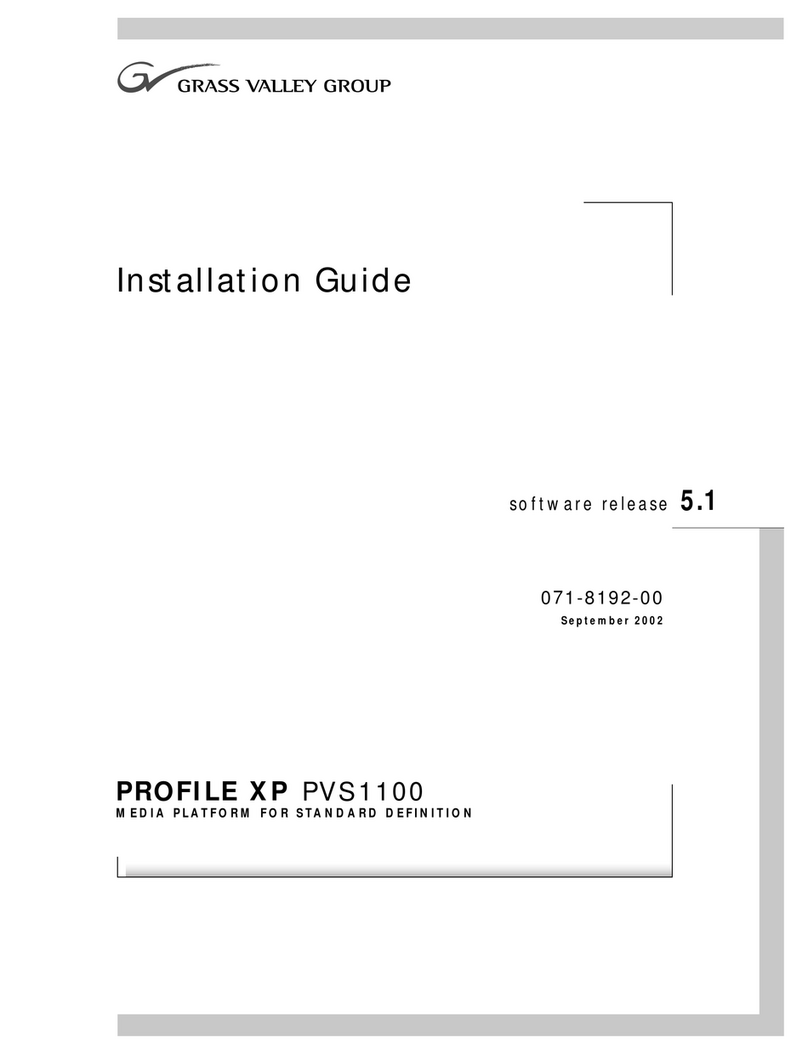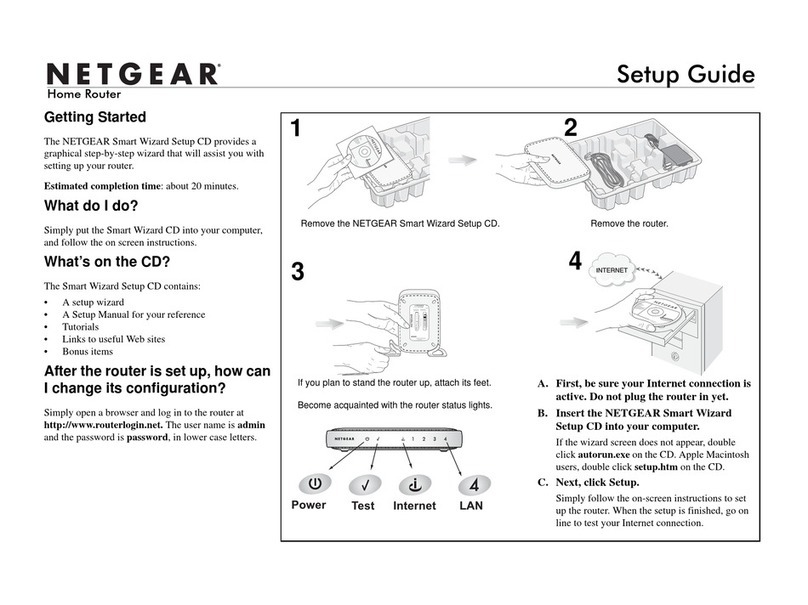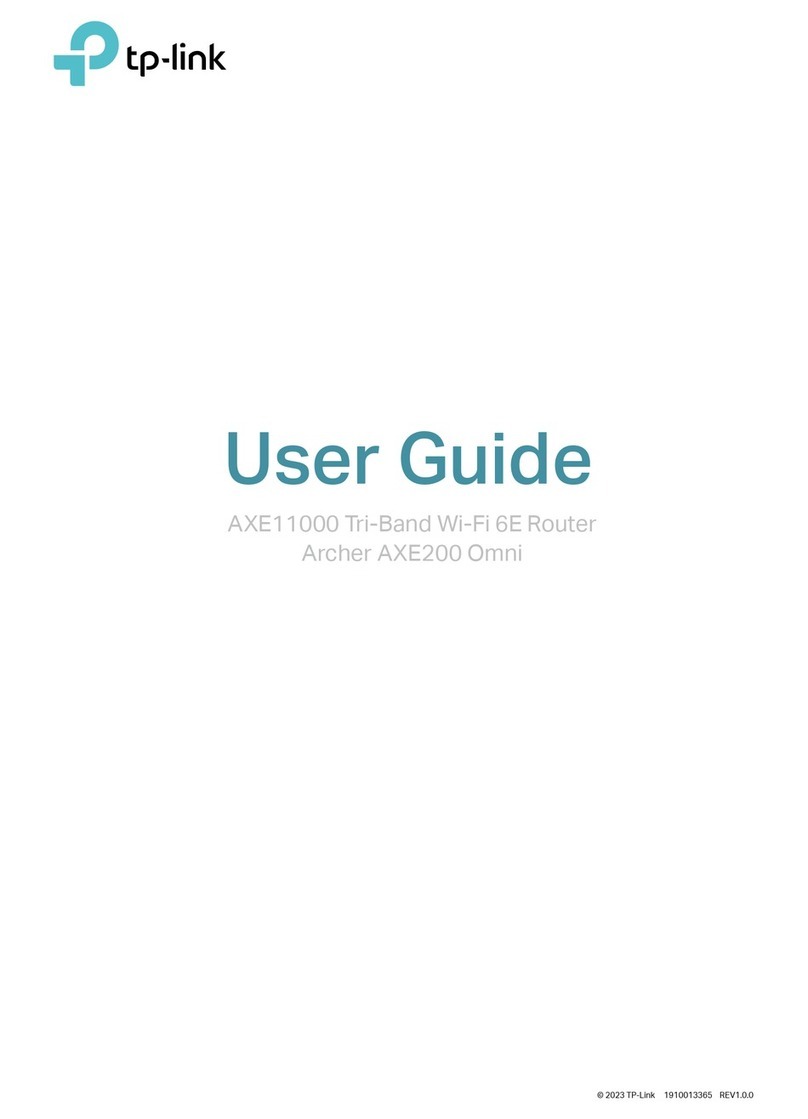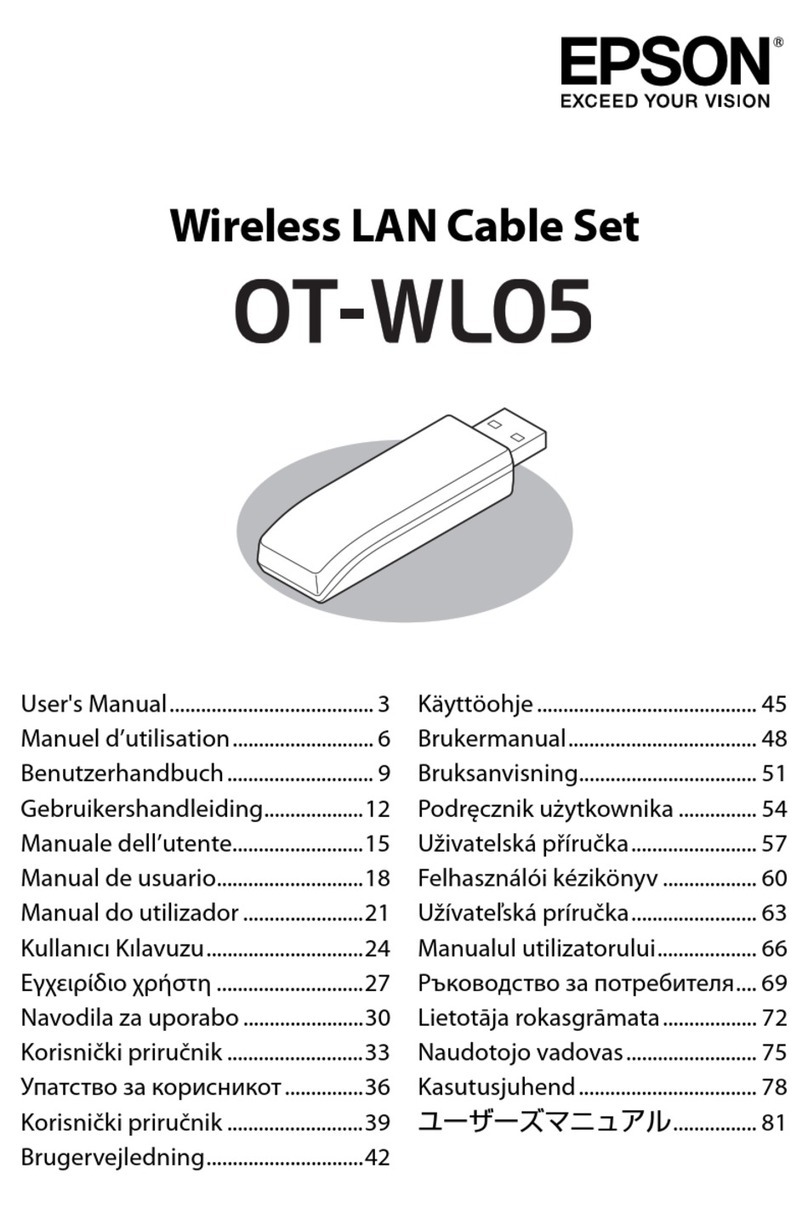Quick Installation Guide for Wireless Broadband Router
(The specification is subject to change without notice.)
A. Hardware Installation
1. Set up LAN connection: connect anEthernet cable from yourcomputer s
Ethernet port toone ofthe LAN ports of this product.
2. Set up WAN connection with yourrouter: connect thenetworkcable fromyour
cable ( DSL)modem tothe WAN port of this product.
3. Connect this product withyour printer: connect theprinter cable tothe printer
port of this product and that of yourprinter individually.
B. Make the correctTCP/IPsettings for yourPC:
1. Install the TCP/IPprotocol for your PC ifit has not yet beeninstalled.
2. From the Windows Start buttonon yourPC,choose settings,and select the
Control Panel item.
3. Double click the Network icon.Selectthe TCP/IPline that has been
associated toyour networkcard inthe Configuration tabofthe Network
window.
4. Clickon the Properties button. Clickthe IPAddress tab. Select Obtain
An IPAddress Automatically.