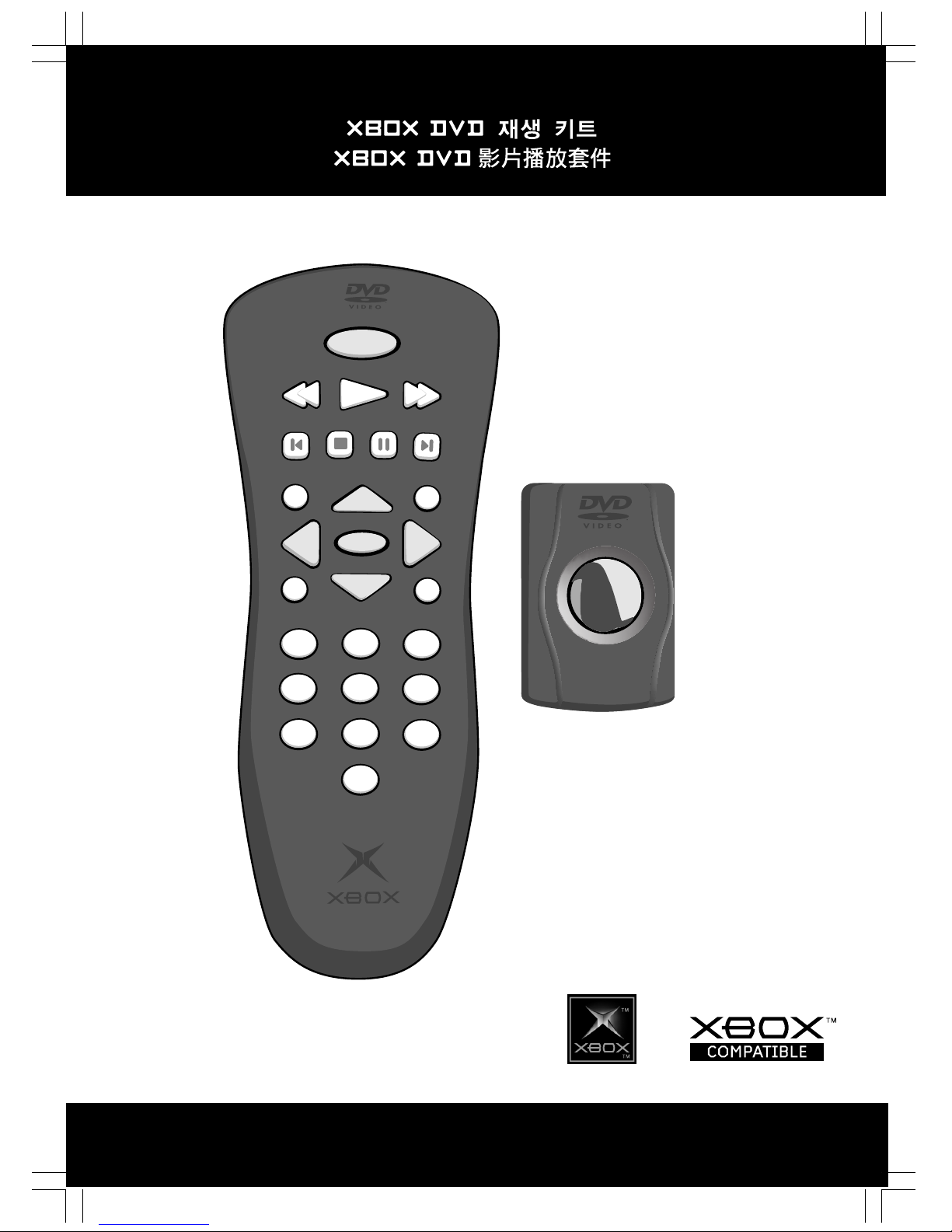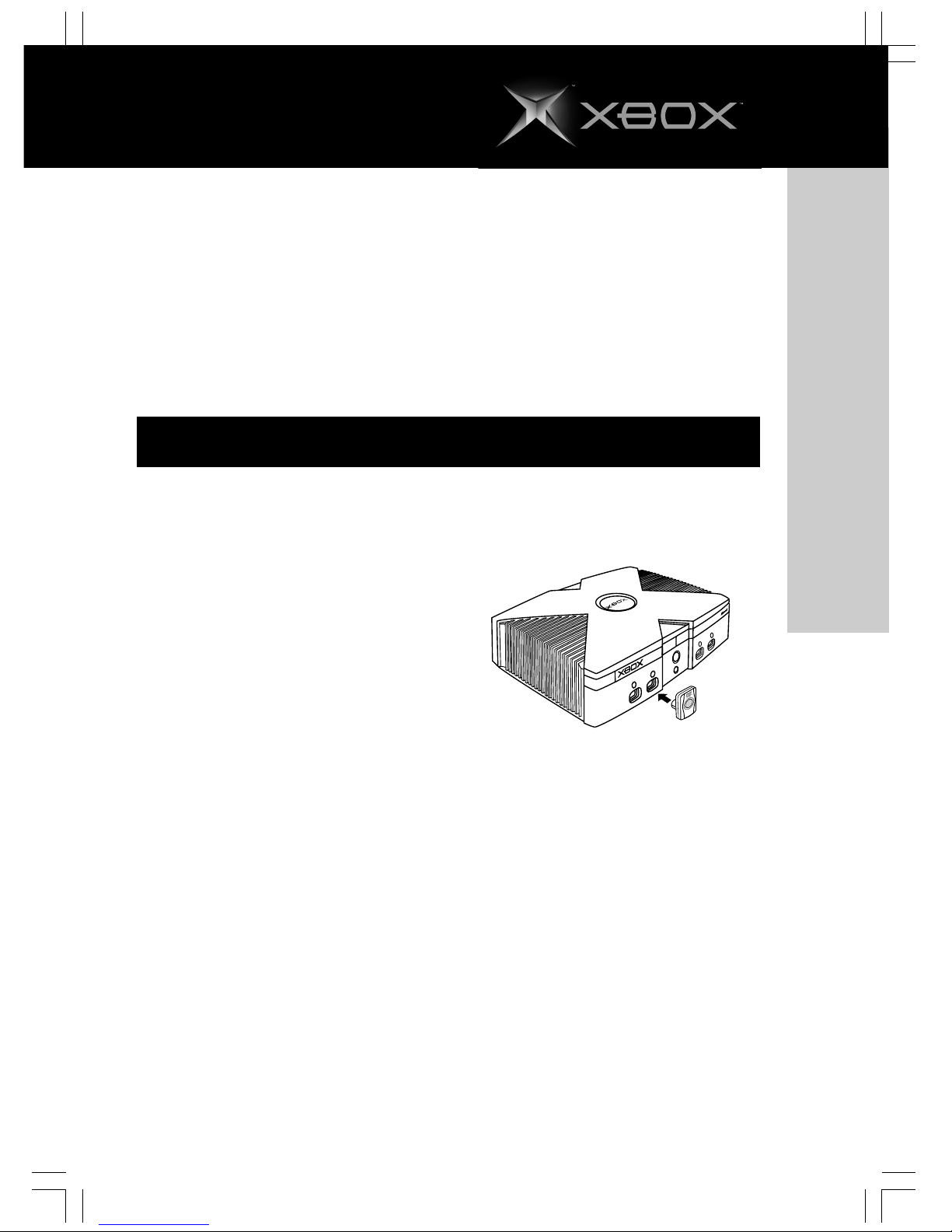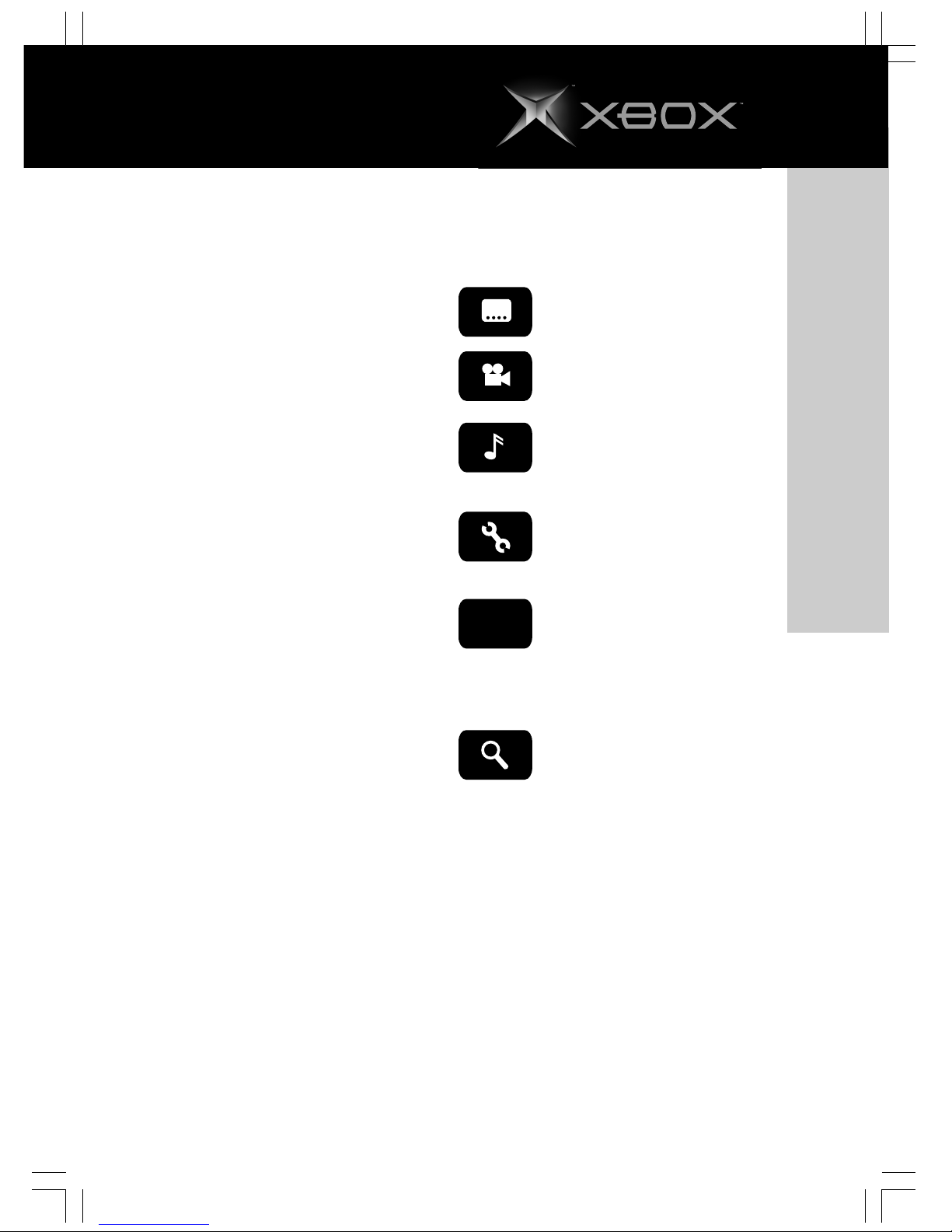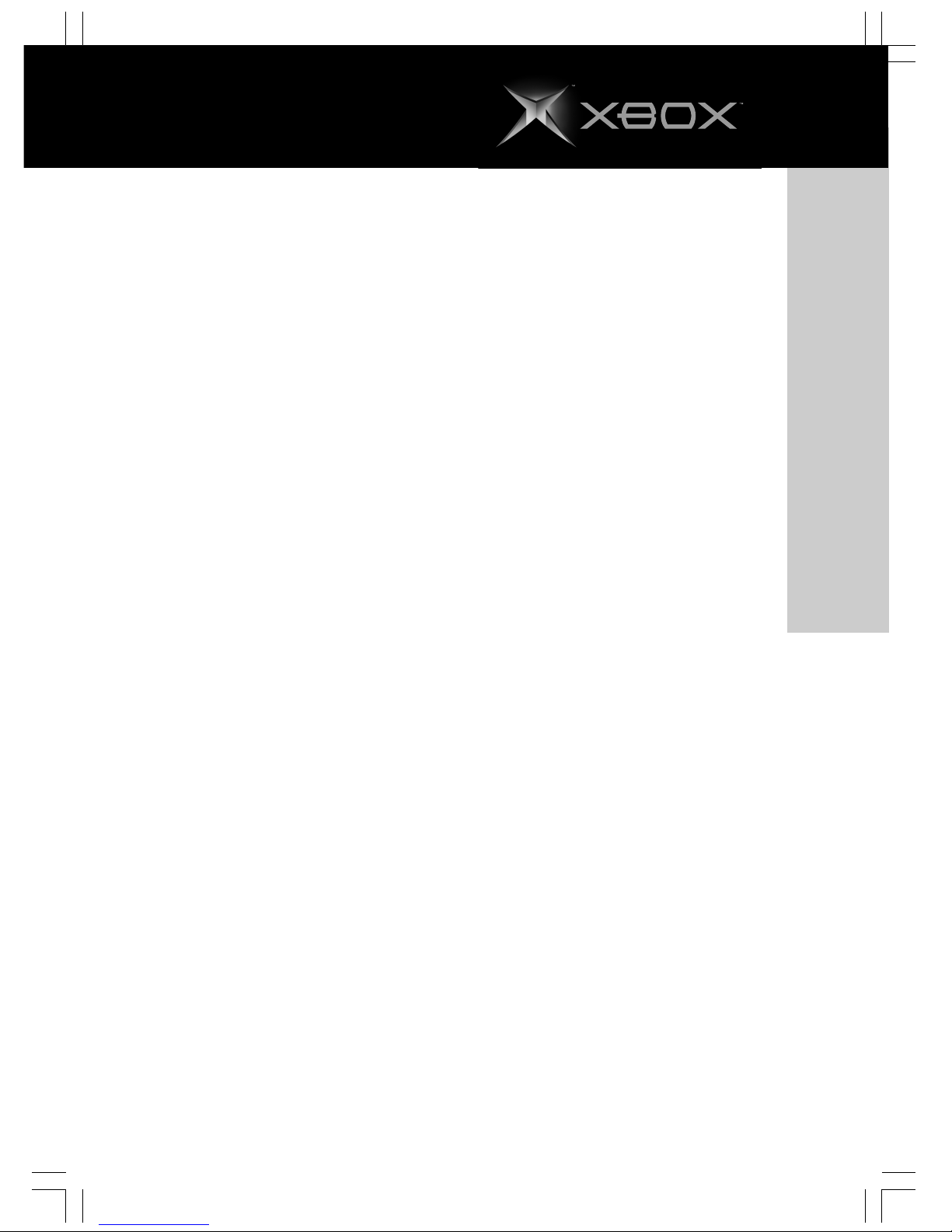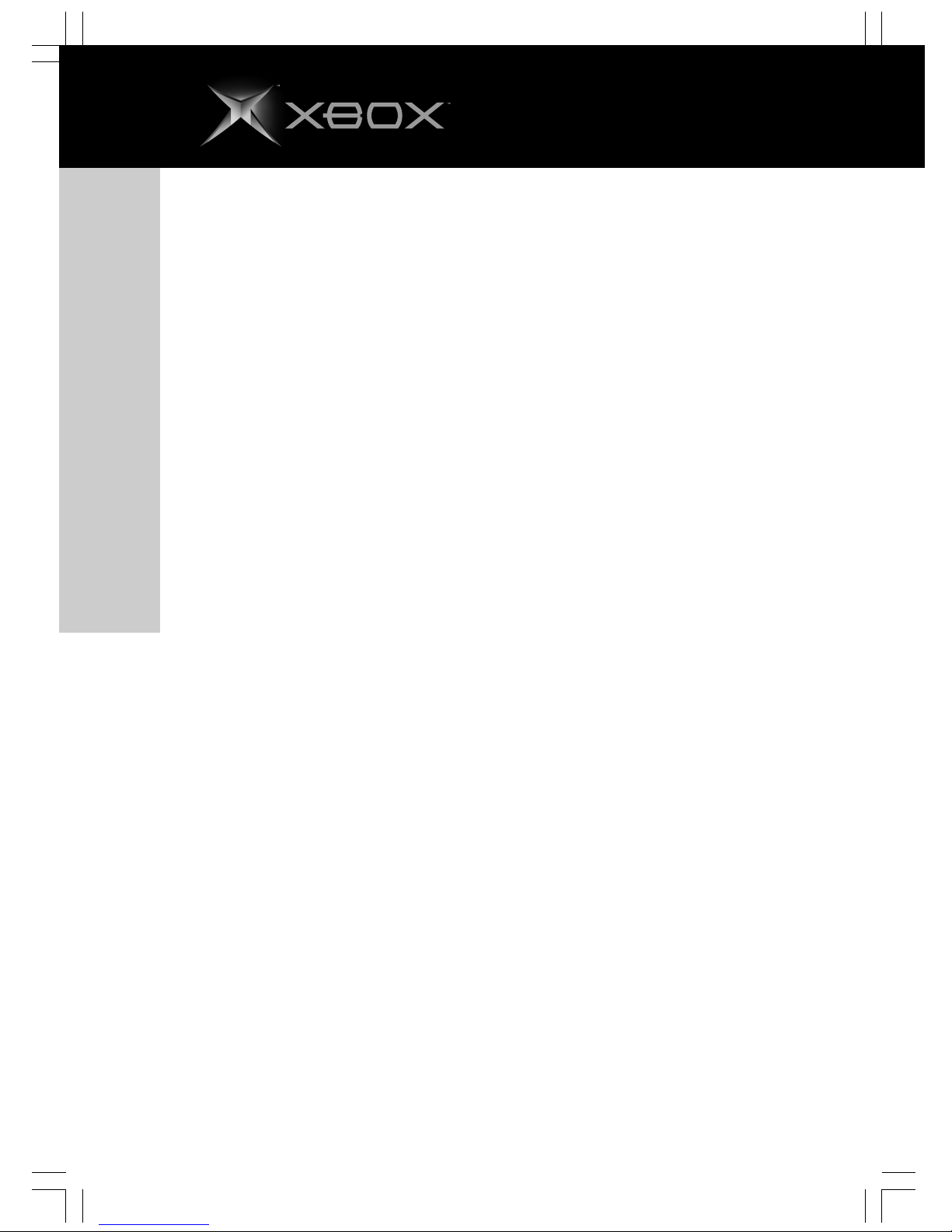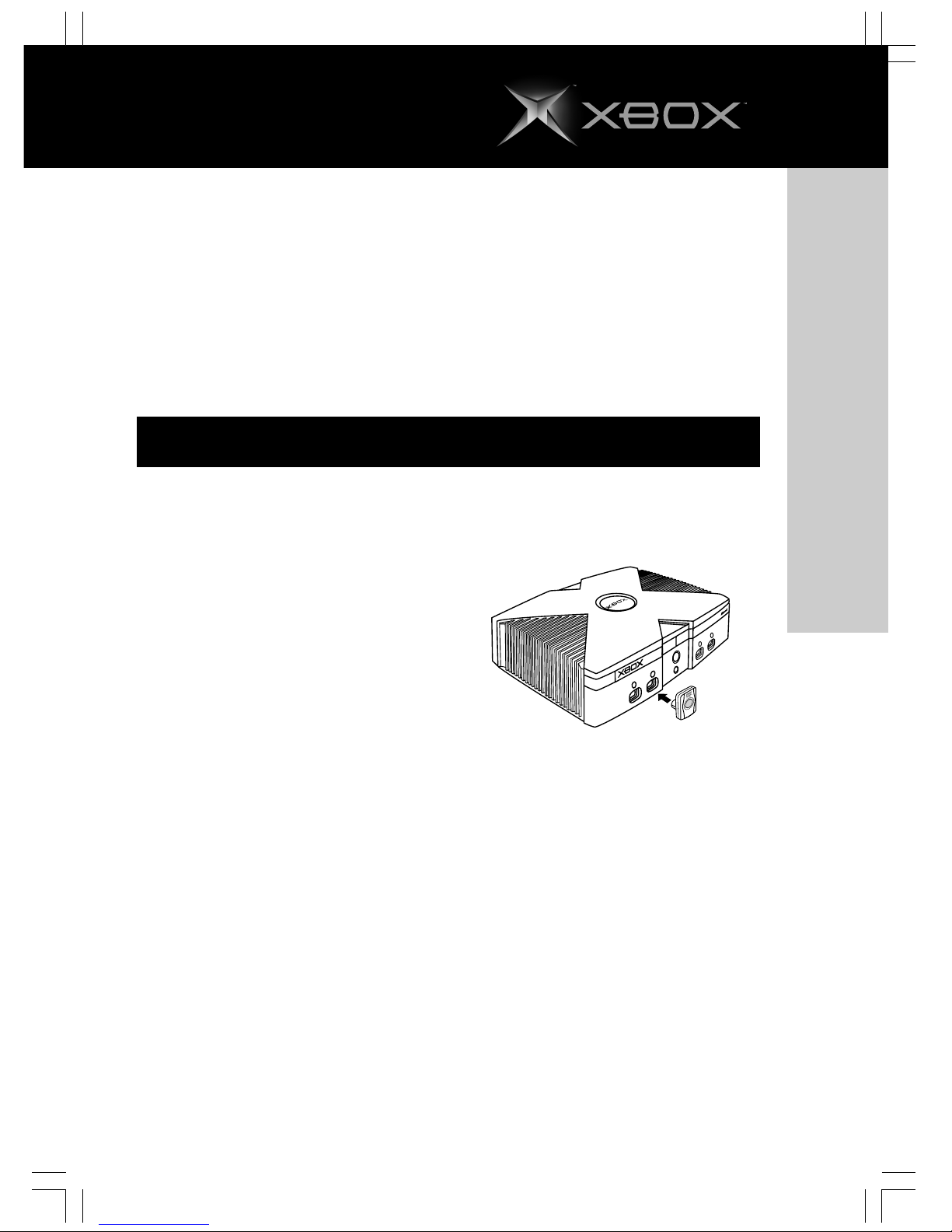Xbox DVD Movie Playback Kit
6Instruction Manual
If D D Features Don’t Work
Some DVDs may not support all of the
features of the Xbox DVD Movie layback
Kit, such as subtitles, multilingual audio
tracks, multiple viewing angles, and slow-
motion play. For more information about
supported features, see the documentation
from the DVD producer.
In rare instances, certain DVDs may not
operate properly. This is primarily due to
variations in the manufacturing process or
software encoding of the DVD video
software.
If There Is No ideo or Sound, or If ideo
or Sound Quality Is Poor
roperly connect your AV cable or AV pack.
For setup and audio and video
troubleshooting information, see the Xbox
Video Game System Instruction Manual or
the AV pack instructions.
You can limit the type of DVD content
played on the Xbox video game system
based on the rating level. To determine the
rating level of your DVD movie, see your
DVD movie documentation. By default, the
Xbox video game system is set to play all
content.
To change the level of content that can
be played
1. Turn on the Xbox console with no disc
in the disc tray.
2. Select Settings, and then select
Parental Control.
If You Need Help
Should problems persist, do not attempt to
take apart, service, or modify the Xbox DVD
Movie layback Kit or Xbox console in any
way. Doing so could present the risk of
serious injury or death from electric shock
or fire, and it will void your warranty. lease
see
http://www.xbox.com or call the Xbox
Customer Support number:
Hong Kong: 800 96 4215
Singapore: 800 448 1330
3. Select Movies, and then select the
level you want.
The Xbox game system will play DVDs that
are rated at or below the selected level. If
you choose any level other than All Content,
you must enter a pass code.
If you lose or forget your pass code or have
questions about this product, call the Xbox
Customer Support number listed in the
Troubleshooting section.
Parental Control
troubles ooting