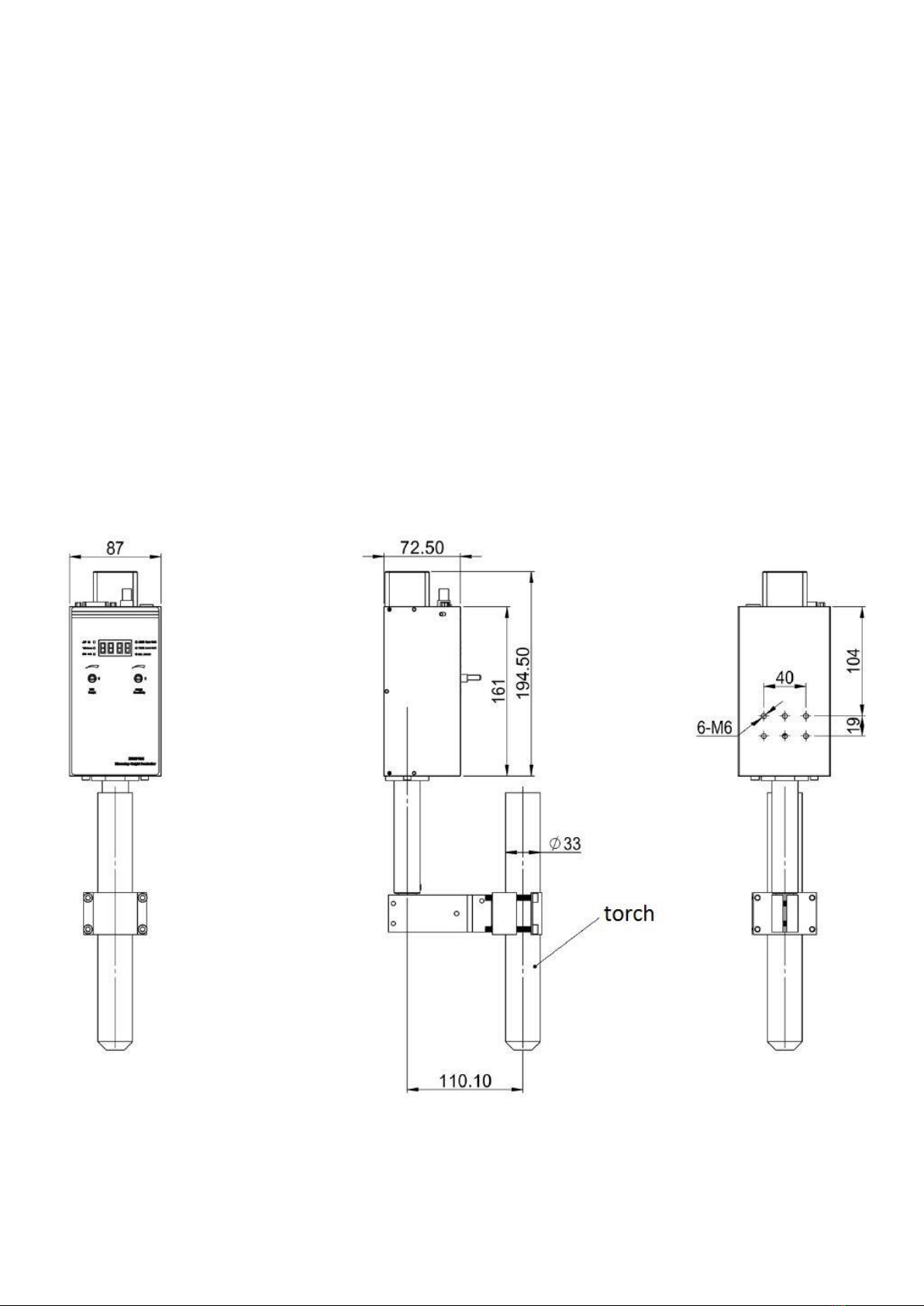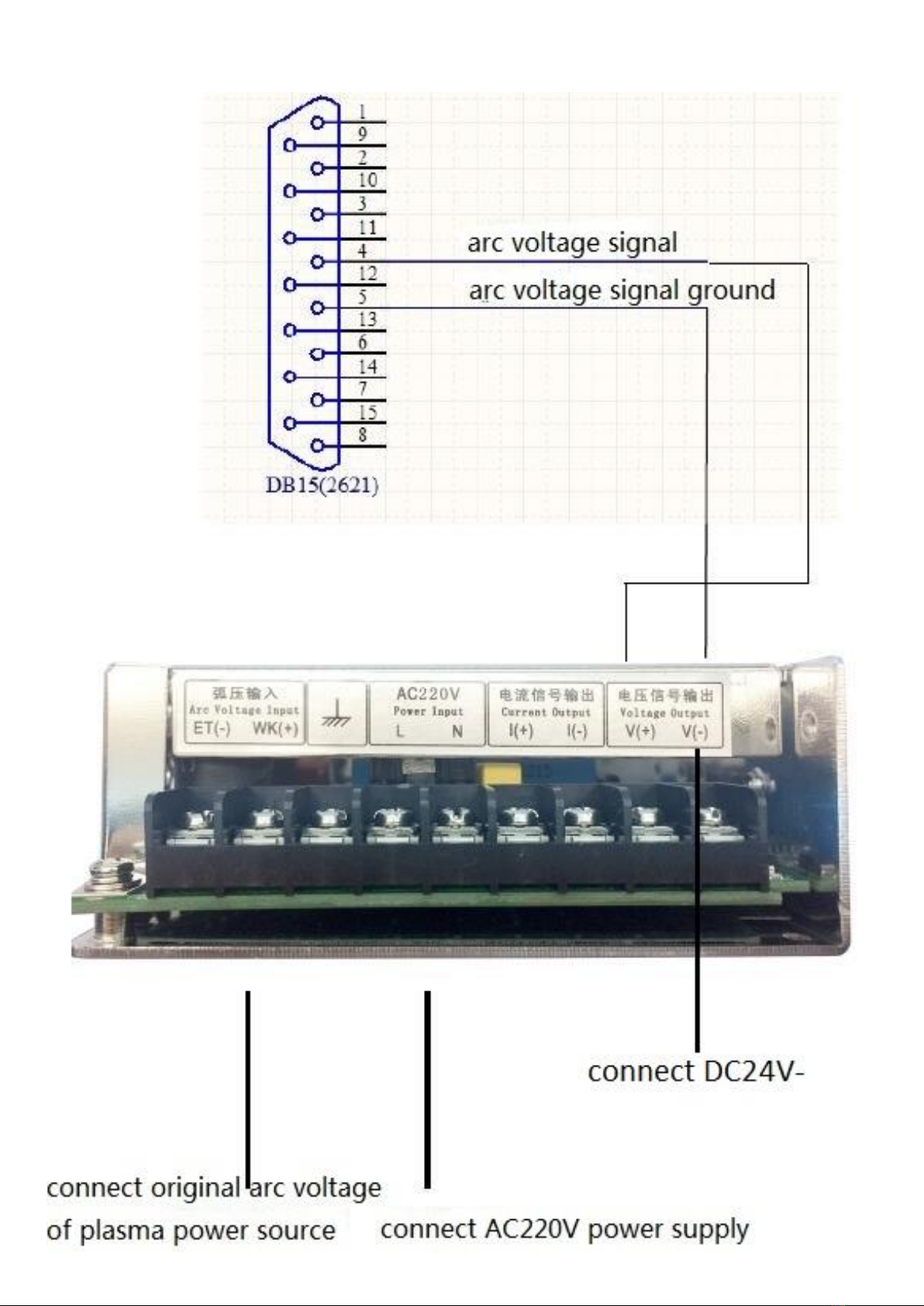Safety notice
Please carefully read the manual before using the product.
Safety operation
Users must follow safety operation rules made by the country and the company.
Mechanical danger
Operation and repair of automation equipment are a little dangerous and are careful. Please
be far away from the working equipment. Please control the equipment by correctly using the
panel’s buttons. Don’t wear so loose clothes when using and repairing the equipment.
High-voltage danger
Be careful of electric shock during operation. Please install the equipment according to its
manual. Don’t touch cables or wires after power on. Only professional maintenance personal
can open the controller. When the equipment has problems, power should be off and then
repair.
Power isolation
Please check whether power is right, DC24V before power on.
Good ground-connection
All parts of the cutting machine and the controller should connect ground.
The most effective method of reducing plasma interference is to use shielding wire and good
ground-connection. Controller’s ground wire diameter should be over 4 mm², and try to keep a
shorter distance to the ground. DC24V ground (-) must break with ground.
Controller maintenance
When the controller can’t work normally, you need to check relative hardware or wire
connection after power off. Don’t open the controller to repair without professional personnel.
Please feel free to let us know when the controller has problems.
Warranty statement