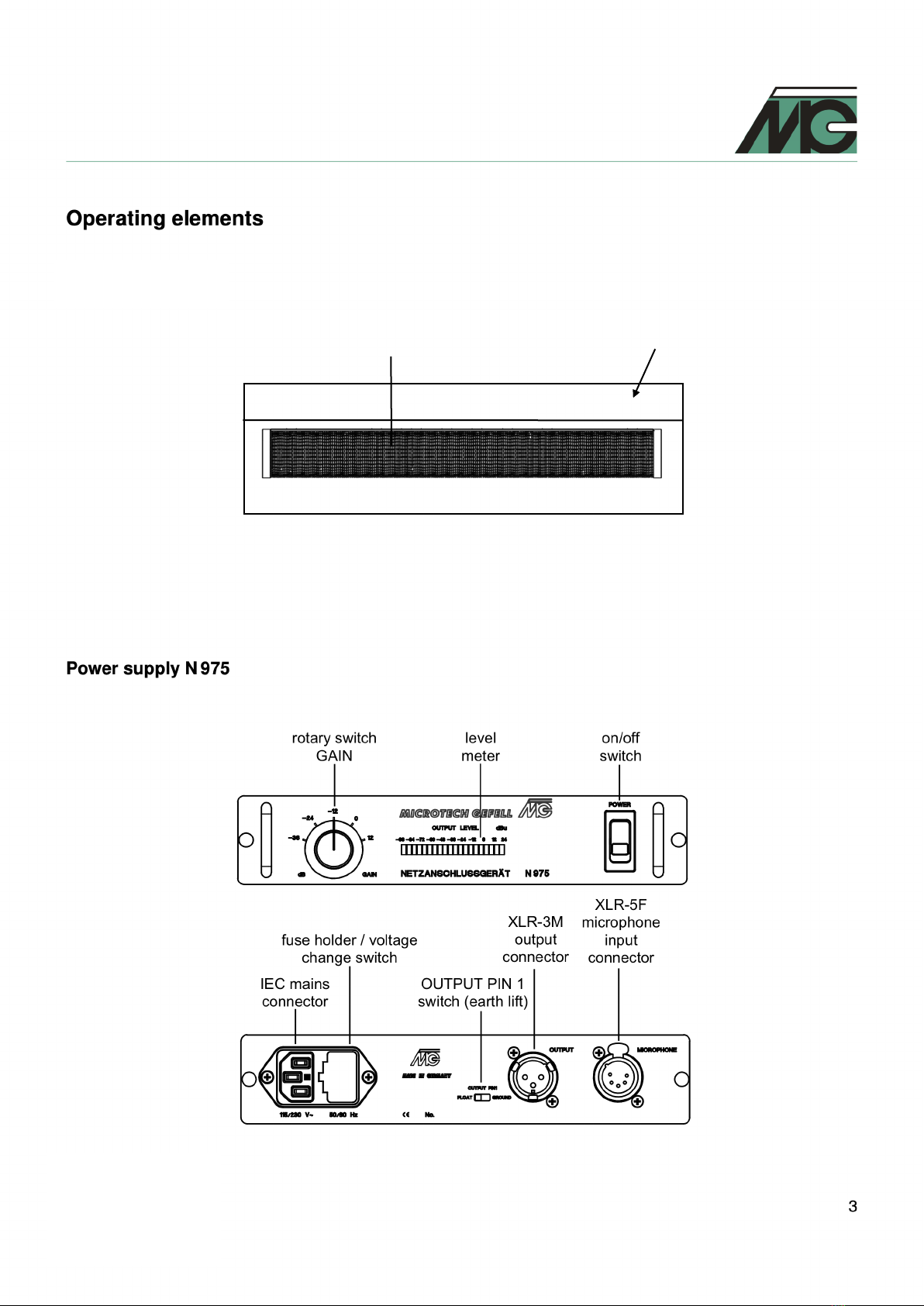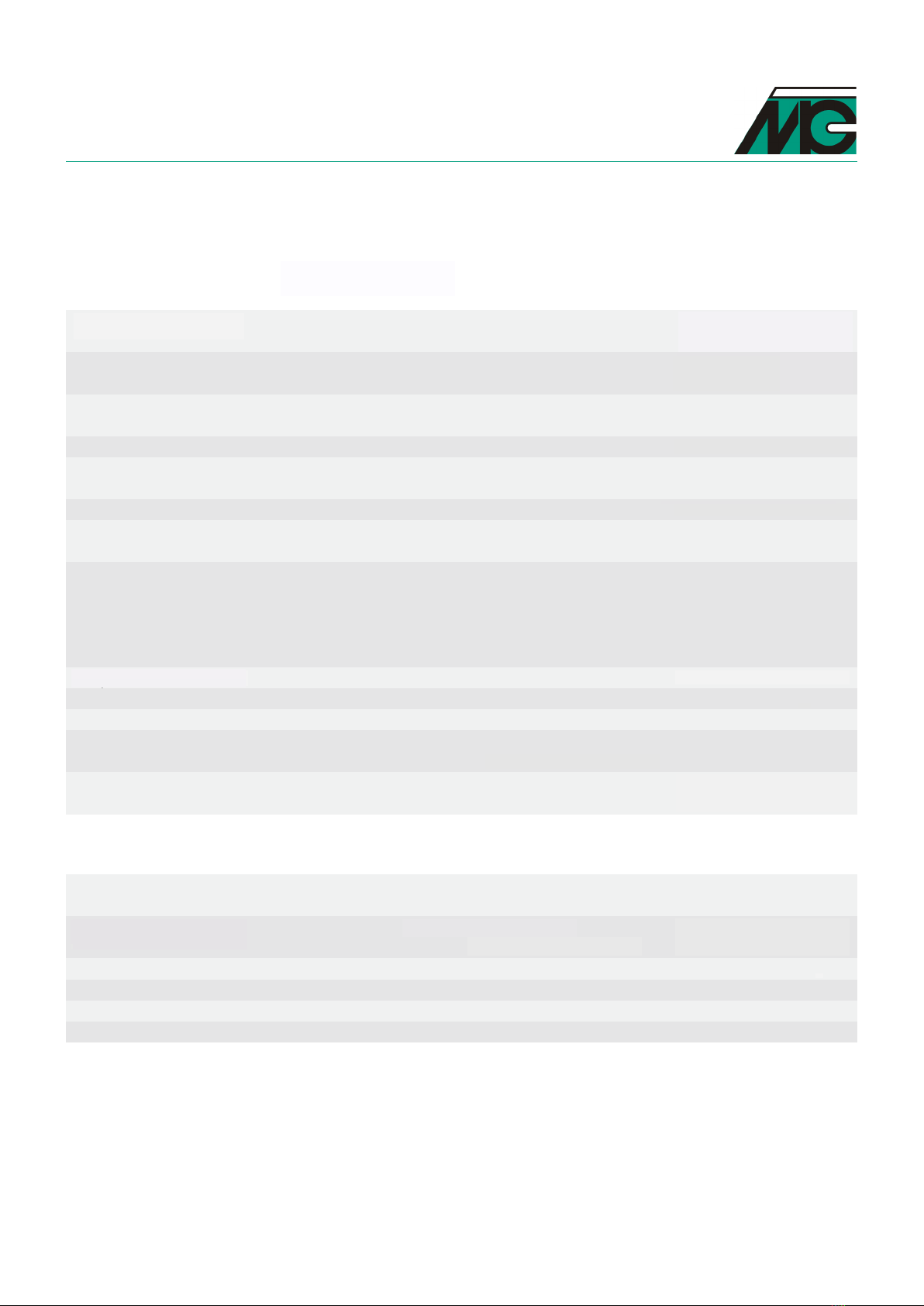4 About this manual
Please read this User Manual carefully before use
to minimise the risk of physical injury or damage to
property or to the equipment.
Keep this User Manual handy during installation
and store it in a safe place in case it is needed by a
user at a later date. If you are an installation
company, please make sure this Manual is passed
on to the customer on completion of the installation.
Please pass this User Manual on to any subsequent
owners to ensure safe use of the product.
5 General Safety Instructions
5.1 Danger and information signs
5.2 Normal Use
The PEM 975 is a line array microphone with the
main sound input direction perpendicular to the
front of the microphone. It is not a rotationally
symmetric polar-pattern, but a cardioid pattern at
rt.angles to the microphone and a narrow 30 !angle
in the other direction.
The microphone is designed to capture a person
speaking at a lectern, podium, table, etc. Because
of the cardioid characteristic in the vertical plane, it
does not matter if the person is tall or short, or
standing up or sitting down, it picks up equally well.
It will reject the sound of anyone standing or sitting
next to the speaker as the horizontal pick-up is very
tight.
It is designed for indoor use, or for temporary
outdoor use.
5.3Unauthorised Use
This product should not be used by children or
persons with impaired physical, sensory or mental
abilities; nor by persons who have a lack of
experience, unless they are being supervised.
5.4Intended Use