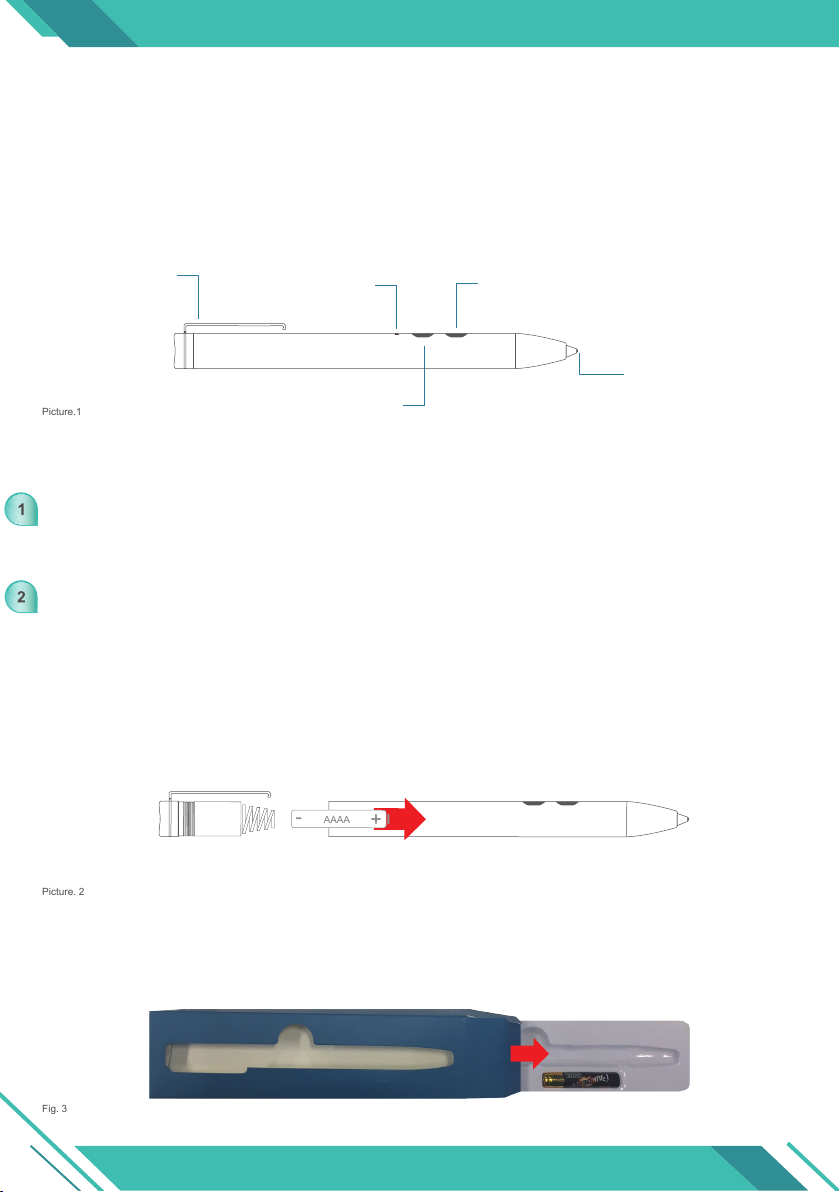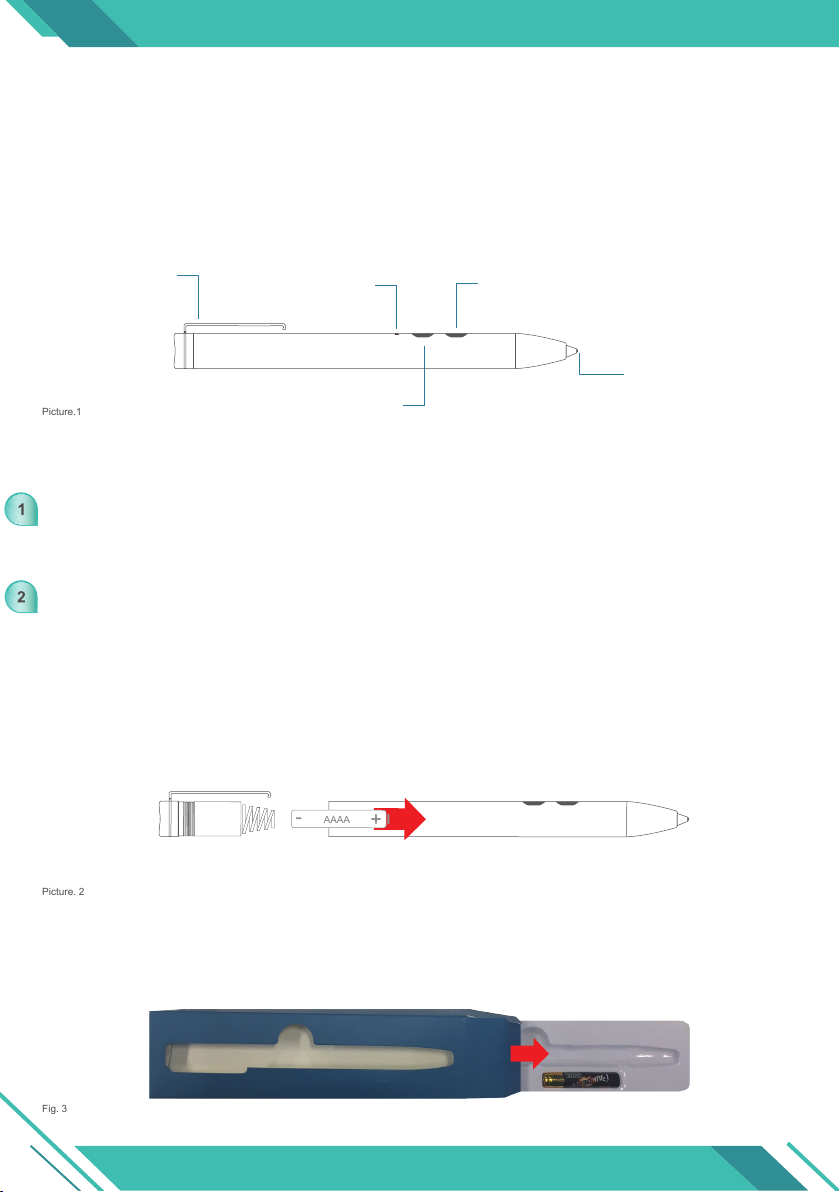
HOW TO ACTIVATE THE E-NOTE PEN
Dear Customer,
The following proceeding explains you how to activate the e-note pen (picture 1).
We remind you that the following proceeding must be only carried out when the pen is not
actived on the tablet e-tab Pro. We suggest you do a test before proceeding to the activation.
If e-note is not activate, insert the battery into the pen (picture 2). The 1.5V Micro AAAA battery
is NOT rechargeable and provides the necessary power for writing and some additional
features.
www.microtech.store 01
Tip 1,2 mm
Right-click
button
Start button
Left-click button
Clip
HOW TO DO:
-Unscrew the e-note upper part counterclockwise in order to separate it from the lower part.
-Insert the Micro battery into the pen with the positive (+) end of the battery pointing toward the
tip.
-Screw the upper part clockwise.
NB: The battery is inside the green box (picture 3).
Picture. 2
Fig. 3
Picture.1