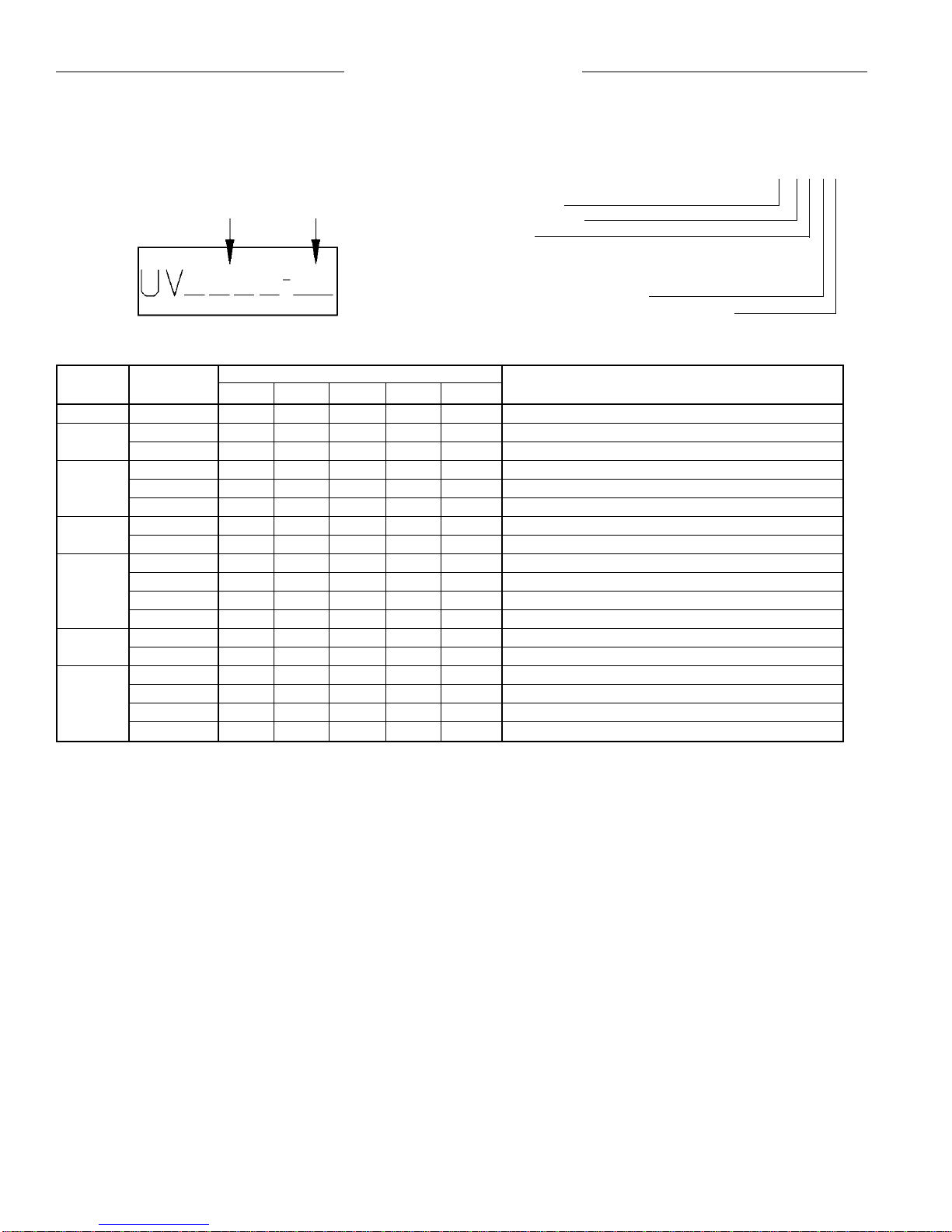Certified Drawing
IM 613 / Page 9 (Rev. 7/99)
• Day-night changeover scheduling
• Heating and cooling setpoint adjustment
• Minimum OA damper position setpoint adjustment
• Ventilation lockout
• Change filter alarm
• Demand limiting
Communication Failure: If the MicroTech network communica-
tion link failures for any reason, the affected UVC will remain
operational. Its operating mode will be that last received over the
network, or if power is cycled, it will default to occupied. Its mini-
mum position, heating, and cooling setpoints will be those last
receivedoverthe network, regardless of whether power is cycled.
ASHRAE Cycle
All unit ventilator controllers are factory programmed to follow
ASHRAE II unit ventilator control cycle. The UVC uses the room
temperature sensor to control the heating, ventilating, and
cooling functions of the unit ventilator.
ASHRAE II Cycle
A discharge air temperature sensor is installed in all unit
ventilators. If necessary, the ASHRAE II control algorithm can
override room control and modify the heating, ventilating, and
cooling functions (as available) to prevent the discharge air
temperaturefromfallingbelowthedischargeairlow limit setpoint.
The discharge air low limit setpoints and sequences of operation
vary and are dependent on the unit ventilator model and
configuration. For further information, refer to the sequence of
operation document (Bulletin No. OM101 through OM107)
provided with your unit.
Room Temperature Sensor
A room temperature sensor is required for all unit ventilators. It
may be unit mounted or wall mounted.
Unit Mounted Sensor
The unit mounted room sensor is factory installed and factory
wired. It is located within an aspirating sampling chamber behind
the unit ventilator fan access panel.
Wall Mounted Sensor
There are optional wall sensor packages available. All wall
sensors include a remote status LED. Tenant override, setpoint
adjustment, and bimetal thermometer are optional wall sensor
features that are available in any combination.
The wall mounted sensor must be field installed and field wired
to the unit ventilator. Refer to the model-specific unit
ventilator installation manual and to Bulletin No. IM 529, Micro-
Tech Room Temperature Sensors, for information on wall sensor
package installation.
Remote Room Setpoint Adjustment
The remote setpoint adjustment potentiometer allows the room
setpoint to be adjusted up or down by as much as 3°F. It is
available with several of the optional wall sensor packages, and
it may be used with all except slave-type Unit Ventilator Control-
lers.
Tenant Override
A unit mounted or wall mounted tenant override switch is
available for use with all except slave-type Unit Ventilator
Controllers. The tenant override switch provides a momentary
contact closure that causes the unit to enter the “tenant override”
operating mode for a set time period (default = 120 minutes).
Except for the fact that it is temporary, the tenant override
operating mode is identical to the occupied operating mode.
Unit MountedTenant Override Switch
The optional unit mounted tenant override switch is factory
installed and factory wired.
Wall MountedTenant Override Switch
Thewall mounted tenant override switch isavailablewith several
of the optional wall sensor packages. The wall sensor package
must be field installed and field wired to the unit ventilator. Refer
to the model-specific unit ventilator installation manual and to
Bulletin No. IM 529, MicroTech Room Temperature Sensors, for
information on wall sensor package installation.
Day-Night Changover
Day-night changeover control is required to change the unit
ventilatoroperatingmode from occupied (default) to unoccupied.
When the unit is in the unoccupied operating mode, the OA
damperisclosed, and the night setback and setup room setpoints
are maintained. The fan is energized only when heating or
cooling is required. For further information, refer to sequence of
operation document provided with your unit.
Stand-alone and Master Units
The day-night changeover function is provided by a factory-
installed or field-installed device. The following changeover
options are available:
• Relay (24 VAC coil for field connection)
• Time clock and holiday switch
• Manual day-night switch
• Pneumatic-electric (PE) switch or relay (field supplied &
installed)
All of the above methods must provide a maintained
contact closure (at DI-2) to place the UVC into the unoccupied
operating mode. When the contacts are open (or if none are
provided), the unit will be in the occupied operating mode.
Network Units
The day-night changeover function is provided over the Micro-
Tech network. It can be scheduled for every controller on the
network using the UVC Monitor program.
Ventilation Lockout
The ventilation lockout option provides a means of overriding
normalUVCcontrolandclosingtheoutdoorair damper at any time.
Stand-alone, Master, and Slave Units
When the ventilation lockout option is ordered, a relay (24 or 115
VAC) is factory installed and wired to the UVC. The OA damper
will close when the field-connected relay coil is energized.
Network Units
The ventilation lockout function is provided over the MicroTech
network.
Exhaust Fan Interlock
The exhaust fan interlock option provides a means of overriding
normal UVC control and fully opening the outdoor air damper at
any time. Typically, this application is used to supply makeup air
when an exhaust fan is energized.
When the exhaust fan interlock option is ordered, a relay (24
VAC) is factory installed and wired to the UVC. The OA damper
will open when the field-connected relay coil is energized.