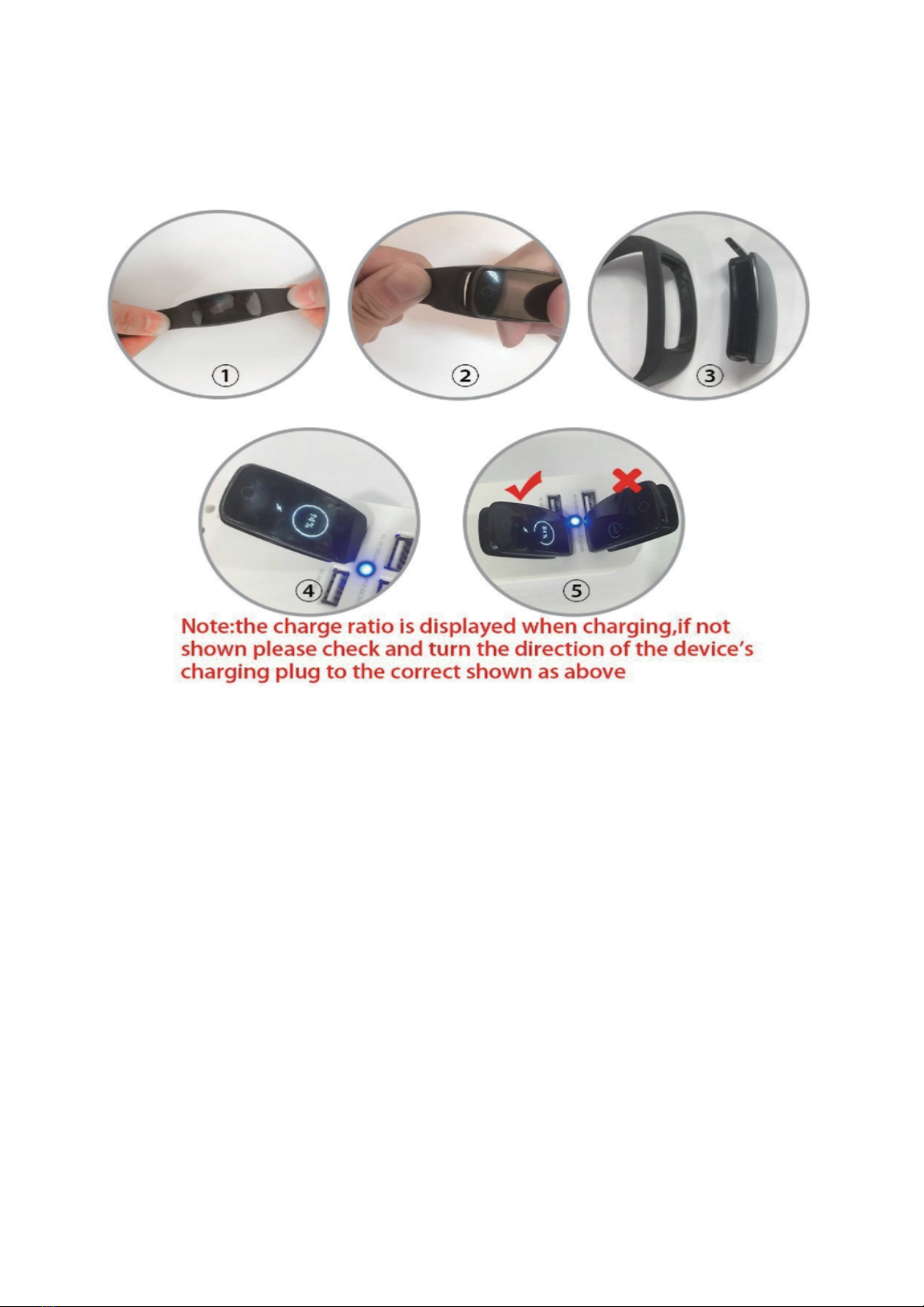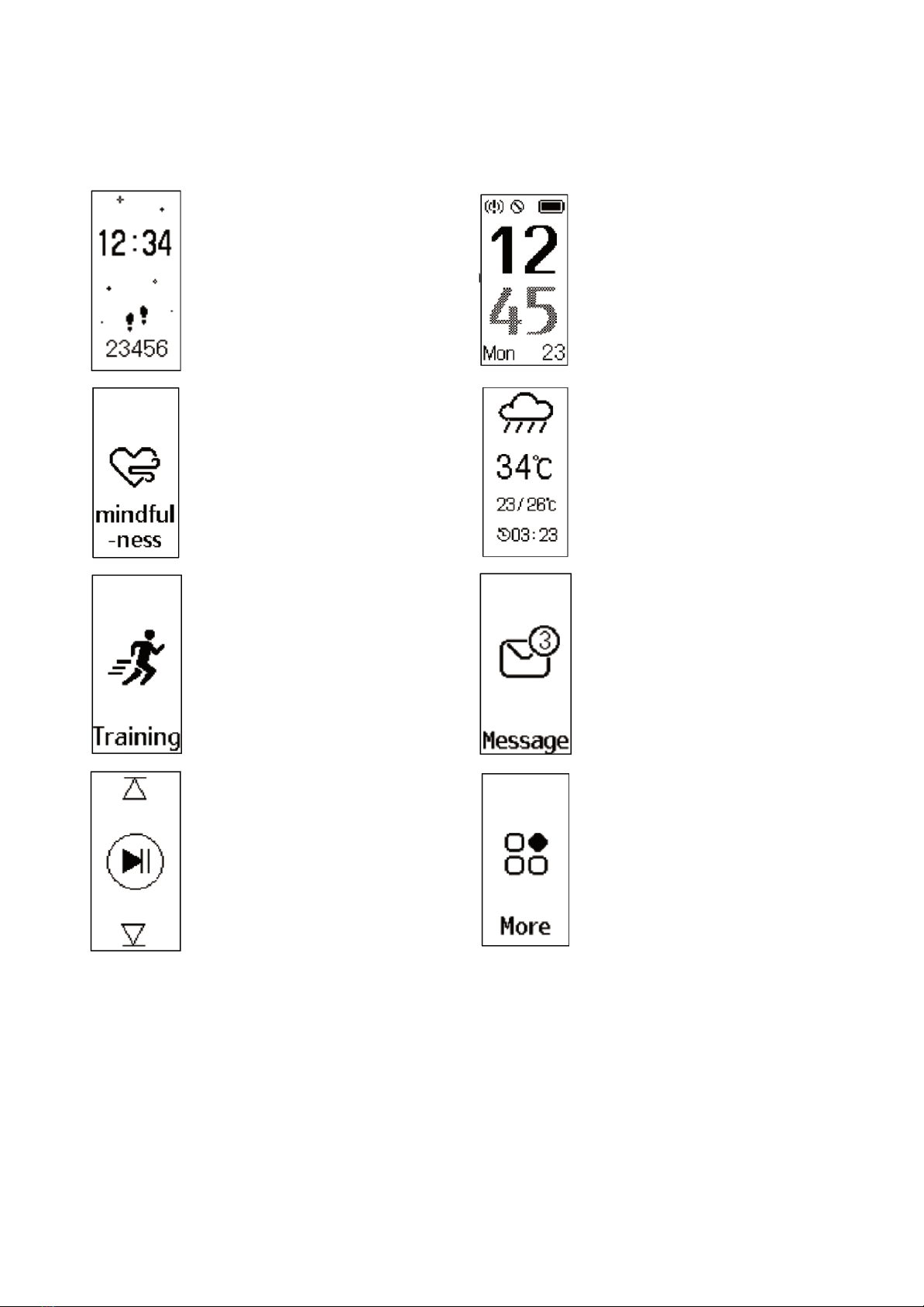TableofContents
HowtoChargetheDevice? 2
HowtousetheTouchScreen? 3
Howtocheckactivitydatawhendoingexercise? 4
Setting 6
1. SmartphoneRequirement 6
2. DownloadVeryFitPro 6
3. ActivatetheDevice 6
4. Touchscreen 7
5. OpenVeryFitProAPPtoconnectthedevice 8
KnowYourDevice 8
1. WearingMethod 8
2. HeartRateMonitoring 8
3. WorkingTime 8
4. Interface 9
5. APPSynchronization 10
HighlightedFeatures 10
1. ActivityTracking 10
2. Multi‑sportMode 11
3. MessageAlert 12
4. MindTraining 12
5. WeatherMode 13
6. MusicControlMode 13
7. MoreFunctionsandSettings 14
8. SupportmoreReminders 14
ProductSpecifications 15
Maintenance 16
FAQ 16
1. Howtofindthedevicewhenpairing? 16
2. FailedtoconnectwithBluetoothoccasionally? 17
3. Howtorestorefactorydefaults? 17
ContactUs 17
5