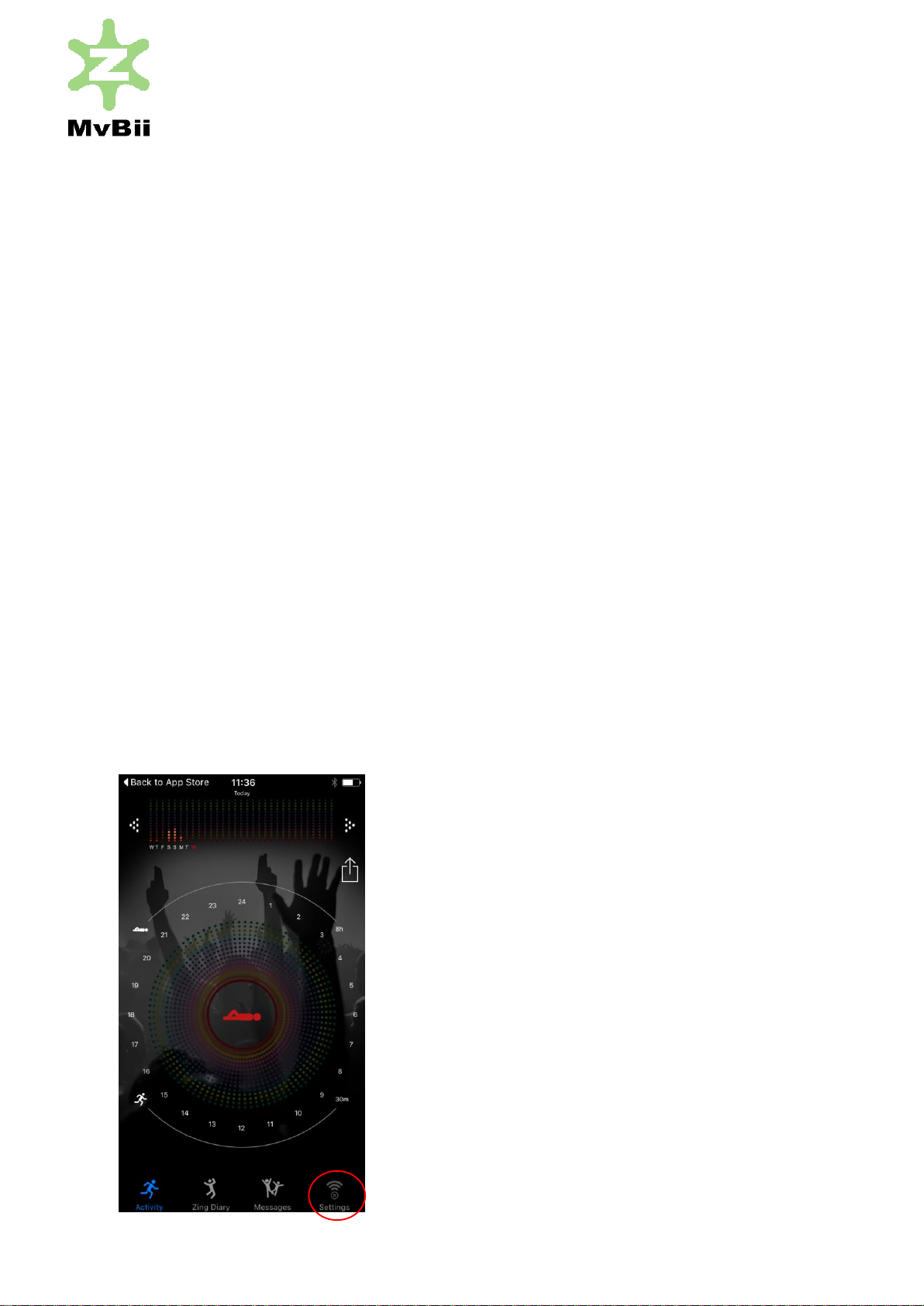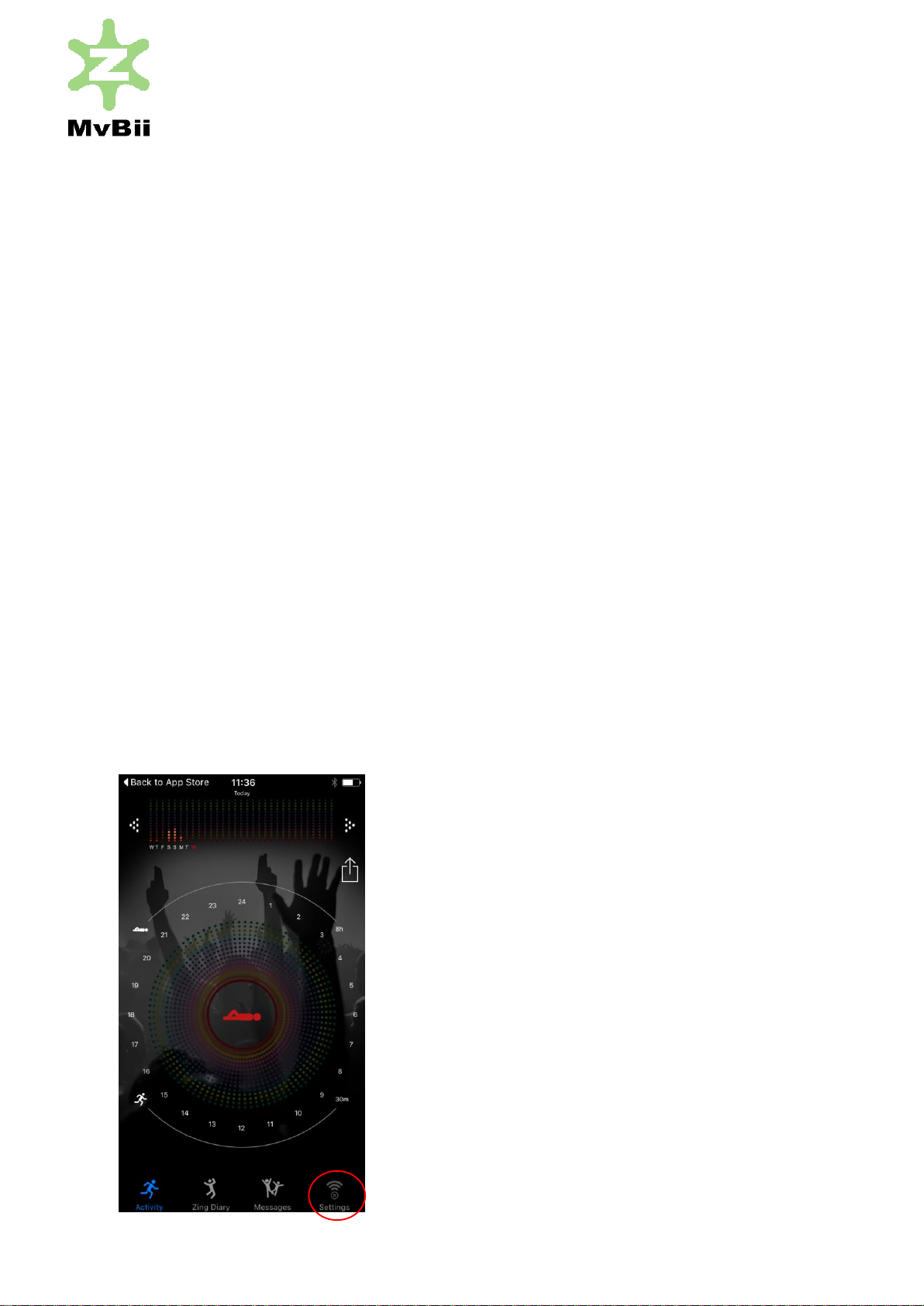
MvBii Support Note –Resetting the Paring on you MvBii Lifestyle Tracker v1r0
Resetting the paring on you MvBii Lifestyle Tracker
Purpose of this instruction
Occasionally it is possible that the Bluetooth™pairing between your MvBii Tracker (Zing , z-Track and
ZAP models) and the phone/tablet is no longer working properly. This usually means data is not
transferred to the app and the time on the tracker is wrong.
Whilst this shouldn’t normally happen, we have heard of instances where this has occasionally
occurred, particularly if the Bluetooth off or Flight Mode settings on the phone or tablet are used.
This instruction is in two stages to deal with two possible failure modes:-
-The pairing on the phone or pad just needs resetting –This is the simpler action to take so
we take you through doing this first to see if it restores normal operation.
-The tracker pairing needs resetting.
Before you start
Make sure the tracker and the phone/tablet has plenty of charge in it.
If you need to do step 2 you will need a paper clip/pin or similar to press the reset button on the
tracker.
Step 1 –Reset the App
1.1 Open the MvBii App and go to the Setting Screen