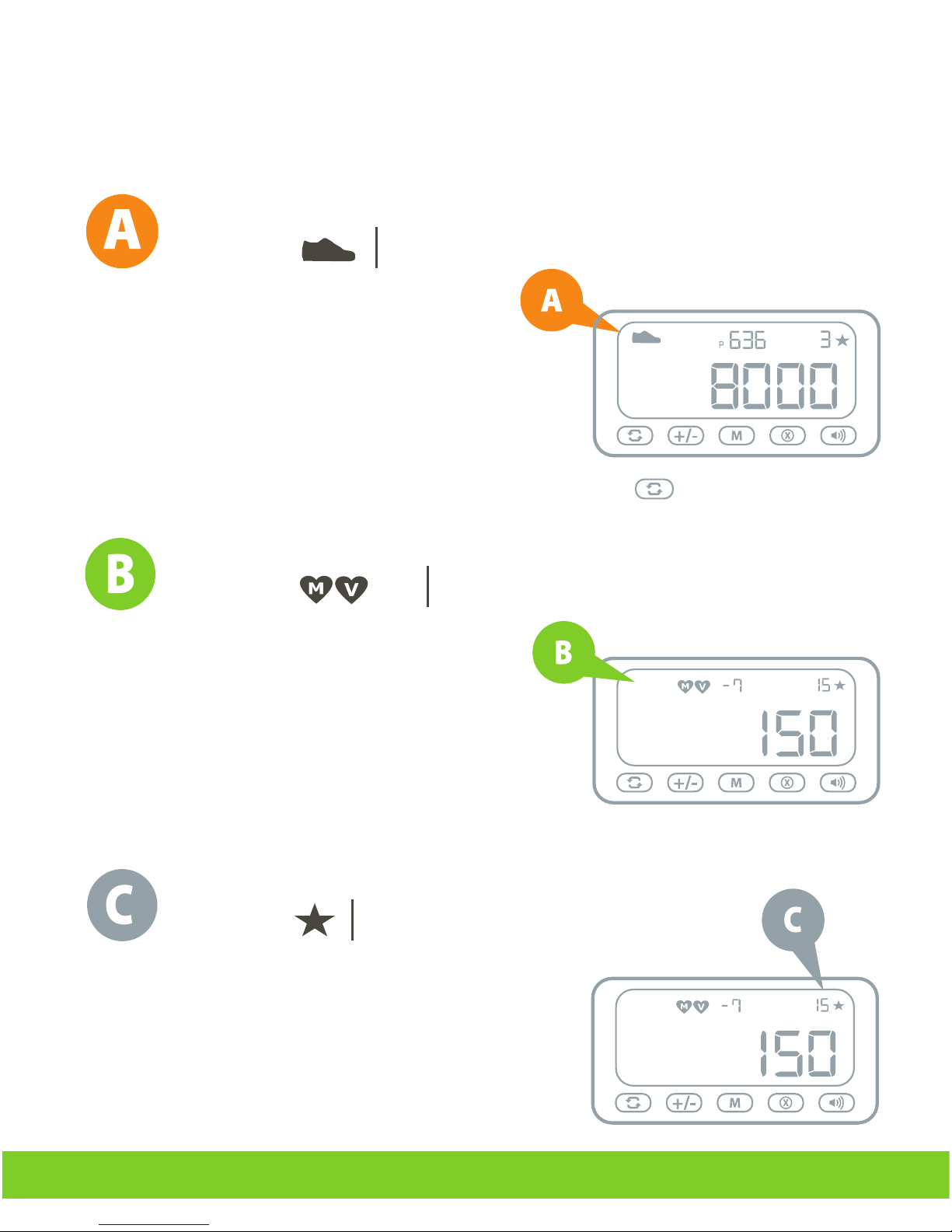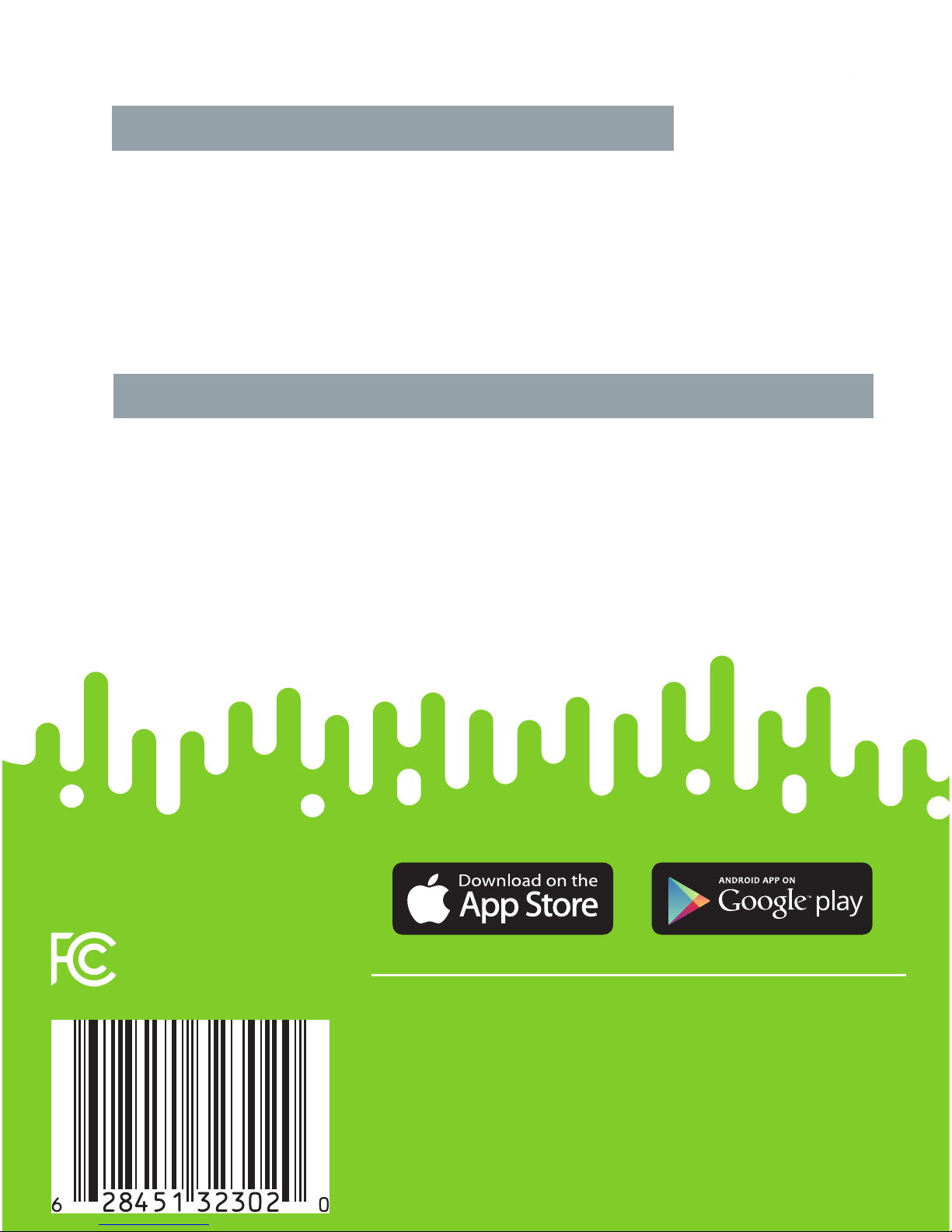Syncs to LogYourSteps.com & NotezVosPas.com
1 Year Warranty. Replaceable Battery. | Garantie de 1 ans. Pile remplaçable.
StepsCount Inc.
Deep River ON Canada
StepsCount.com
Prescribed in Cinics. The choice of researchers.
Utilisé par les chercheurs. Prescrit en clinique.
•Lowers the risk of stroke by 27%-45%
•Reduces the incidence of diabetes by 25%-58%
•Reduces the incidence of high blood pressure by 33%-60%
• Abaisse le risque d’AVC de 27%-45%
•Réduit l’incidence de diabète de 25%-58%
•Réduit l’incidence d’hypertension artérielle de 33%-60%
This device complies with Industry Canada license exempt RSS standard(s) as well as
part 15 of the FCC Rules. Operation is subject to the following two conditions: (1) This
device may not cause harmful interference, and (2) this device must accept any
interference received, including interference that may cause undesired operation.
Android™ 4.4 and more recent versions.
iOS 10.0 or more recent versions.
PIEZO APP
Achieving the Physical Activity Guidelines:
Se conformer aux Directives en matiére d’activitéphysique:
Health Canada Class 1 Medical Device
Instruments Médicaux de Classe 1
The Bluetooth® word mark and logos are registered trademarks owned by Bluetooth
SIG, Inc. and any use of such marks by StepsCount is under license. Other trademarks
and trade names are those of their respective owners.
Apple, the Apple logo, iPhone, iPad and iOS are trademarks of Apple Inc., registered
in the U.S. and other countries. App Store is a service mark of Apple Inc.
Google Play
™
and Android
™
are trademarks of Google Inc.