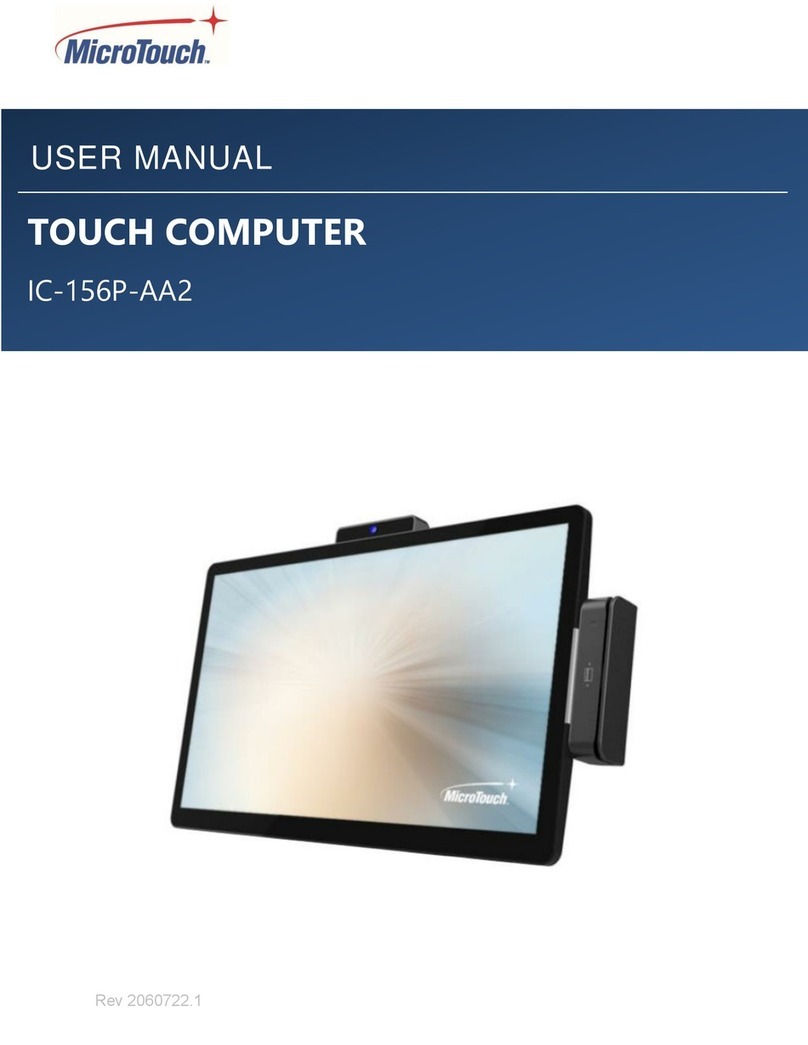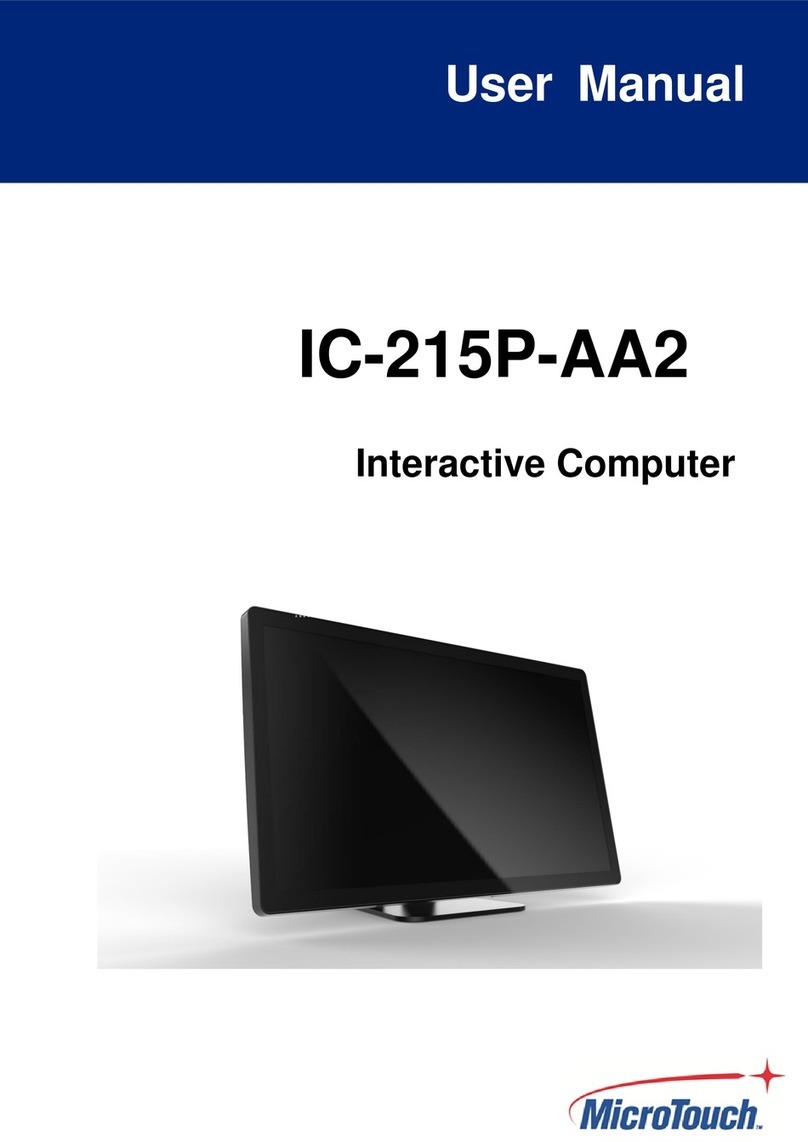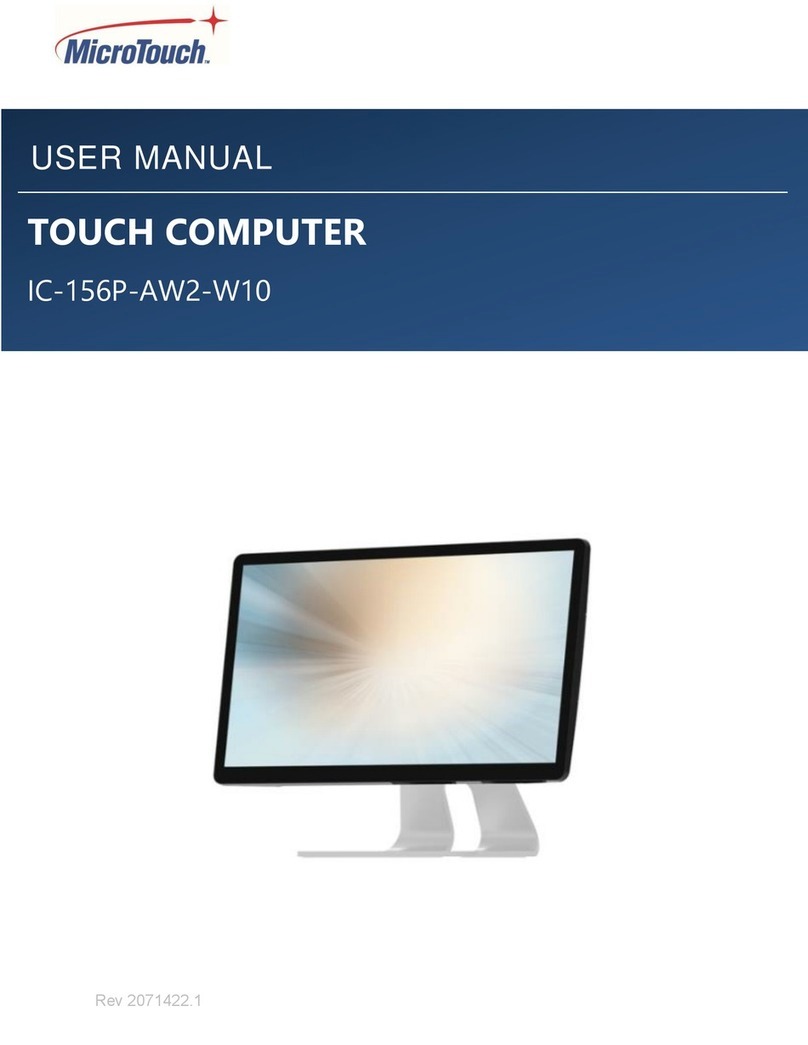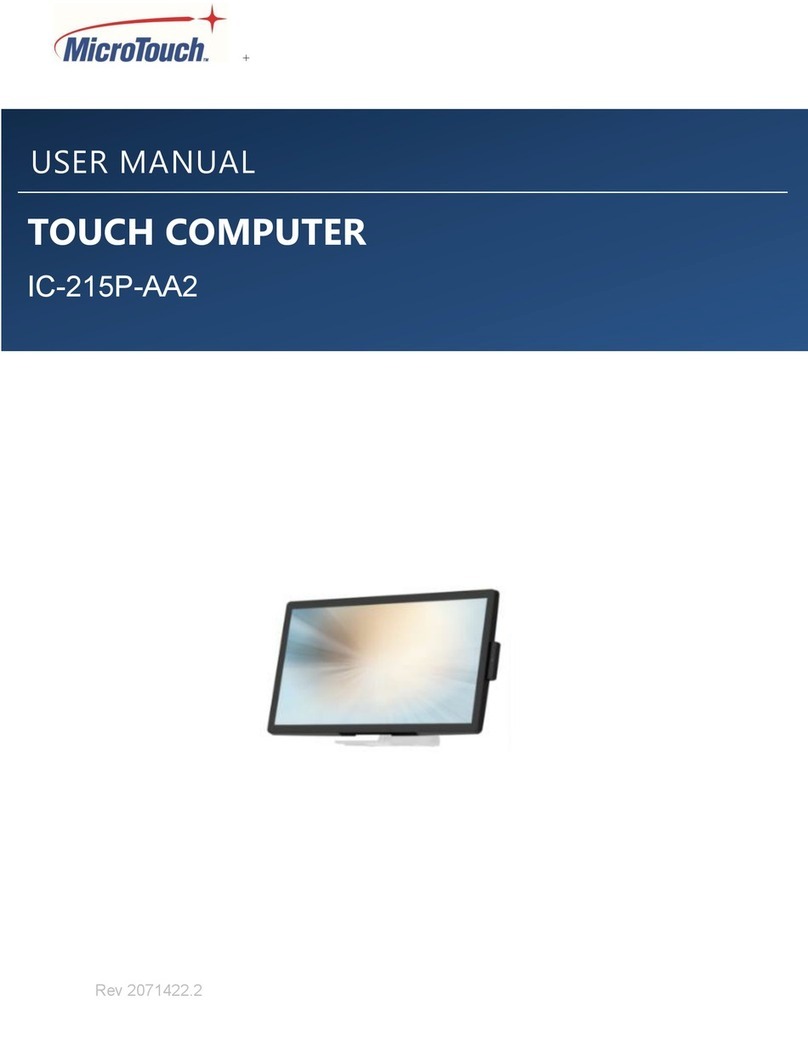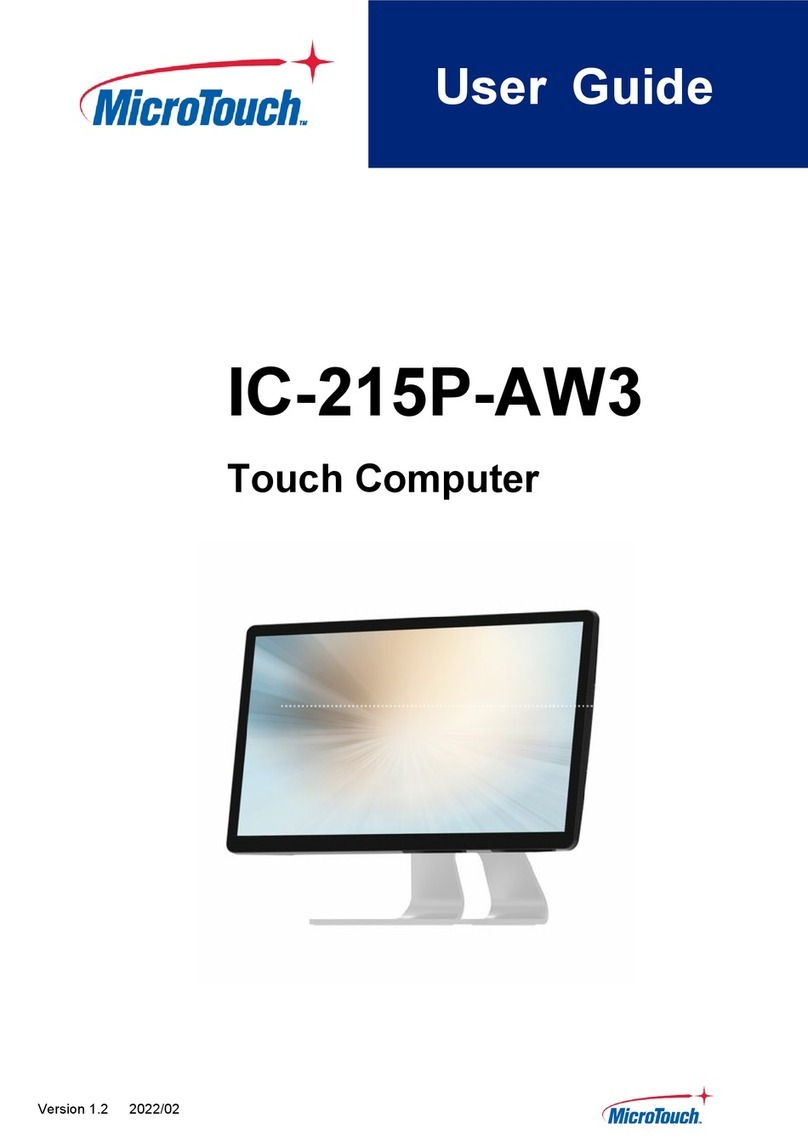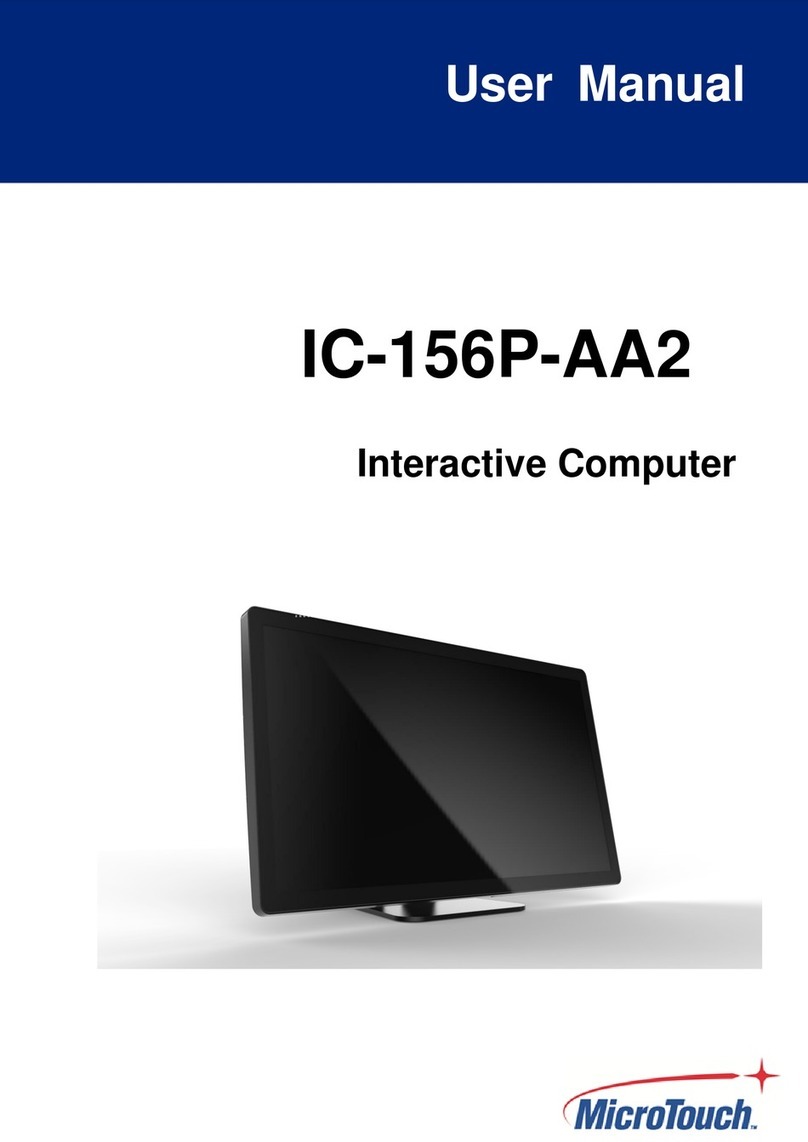6|
Table of Contents
Chapter 1 ........................................................................................................................7
1.1 Overview....................................................................................................................8
1.2 Feature.......................................................................................................................8
1.3 Specifications.............................................................................................................8
1.4 Block Diagram..........................................................................................................11
1.5 Interface Connectors................................................................................................12
1.6 Package Overview...................................................................................................15
Chapter 2 ......................................................................................................................16
2.1 About VESA Mount..................................................................................................17
2.2 Power On / Off Switch..............................................................................................19
2.3 Dimension................................................................................................................20
2.3.1 System Only.....................................................................................................20
2.3.2 System with Stand Module...............................................................................21
2.4 Optional Accessory Installation................................................................................22
2.4.1 Install the Stand Module...................................................................................22
2.4.2 Remove the Stand Module.............................................................................233
2.4.3 Install the Cables..............................................................................................23
2.4.4 Install the Camera Module.............................................................................244
2.4.5 Remove the Camera Module .........................................................................255
2.4.6 Install the MSR Module..................................................................................255
2.4.7 Remove the MSR Module..............................................................................277
Appendix ....................................................................................................................288
Declaration of the Presence Condition of the Restricted Substances Marking ............299