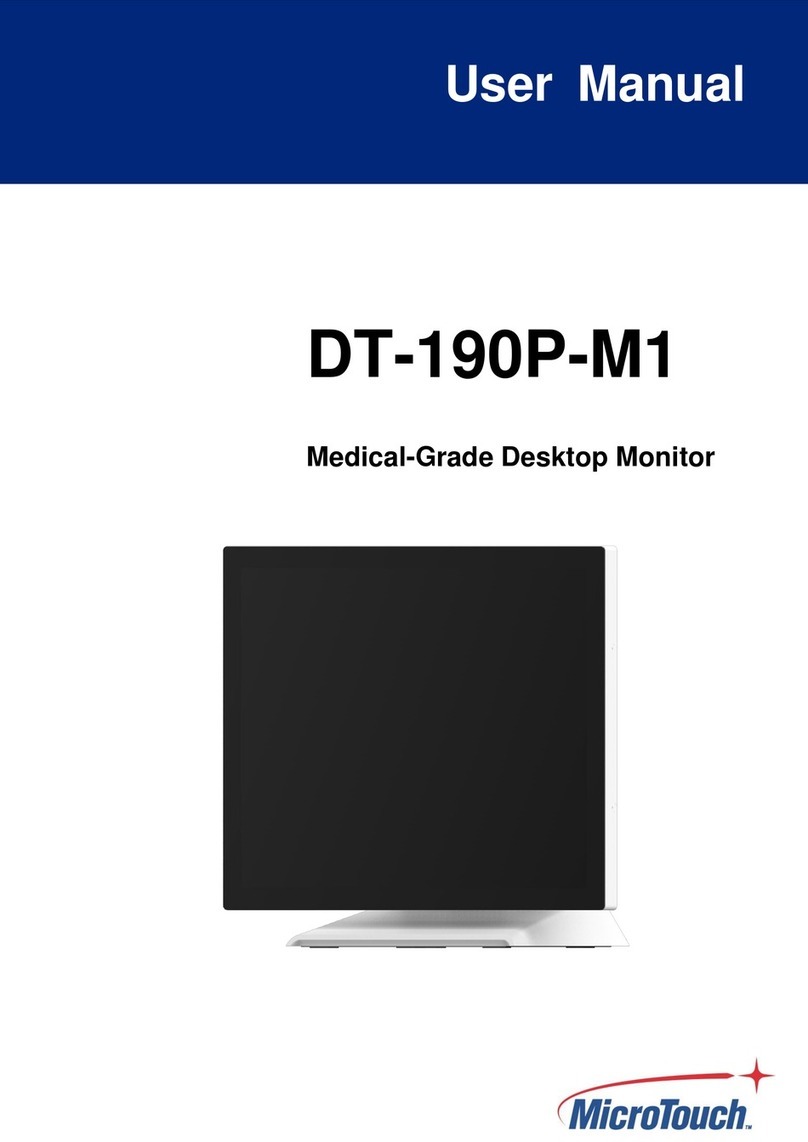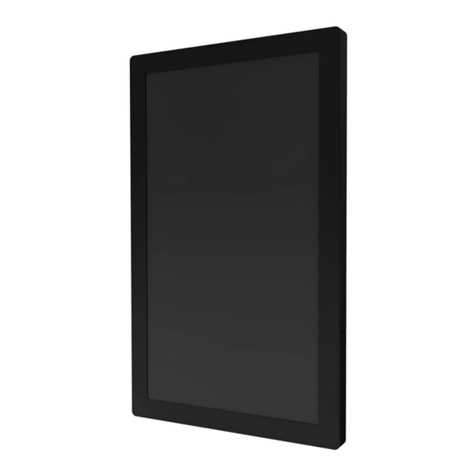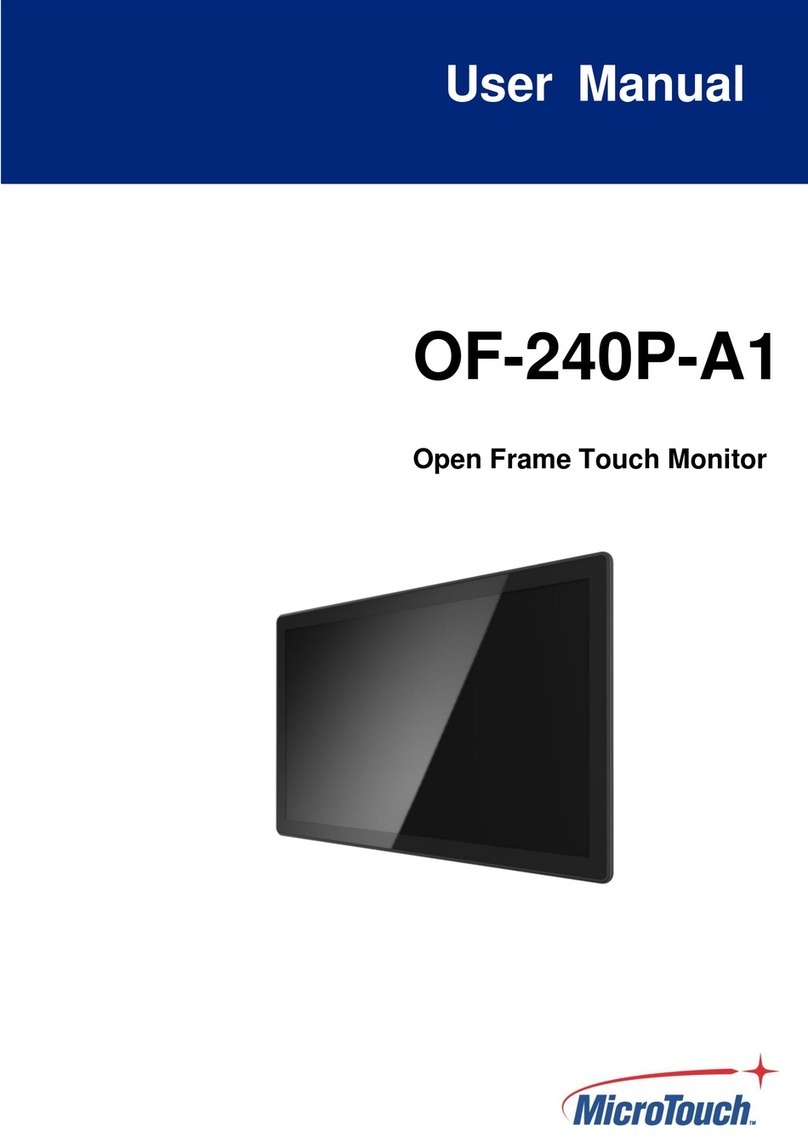6
TableofContents
Chapter 1........................................................................................................................7
1.1 Overview....................................................................................................................8
1.2 Feature ......................................................................................................................8
1.3 Specifications.............................................................................................................8
1.4 Block Diagram..........................................................................................................10
1.5 Interface Connectors................................................................................................11
1.5.1 Power Connector .............................................................................................11
1.5.2 Video Signal Connector ...................................................................................11
1.6 Package Overview...................................................................................................19
Chapter 2......................................................................................................................21
2.1 About VESA Mount..................................................................................................22
2.2 On-Screen Display...................................................................................................23
2.2.1 OSD Function Description................................................................................25
2.2.2 Timing Table Chart...........................................................................................26
2.2.3 EDID Data........................................................................................................26
2.3 Dimension................................................................................................................27
2.3.1 Front View........................................................................................................27
2.3.2 Side View.........................................................................................................27
2.3.3 Rear View ........................................................................................................28
2.3.4 Bottom view......................................................................................................28
2.4 Optional Accessory Installation................................................................................29
2.4.1 Install the Stand ...............................................................................................29
2.4.2 Dismantle the Stand.........................................................................................29
2.4.3 Install the Cables..............................................................................................30
2.4.4 Install the LCM or 9.7’’ 2nd Display...................................................................31
2.4.5 Dismantle the LCM or 9.7”2nd Display.............................................................32
2.4.6 Install the MSR.................................................................................................33
2.4.7 Dismantle the MSR ..........................................................................................34
Appendix ......................................................................................................................35