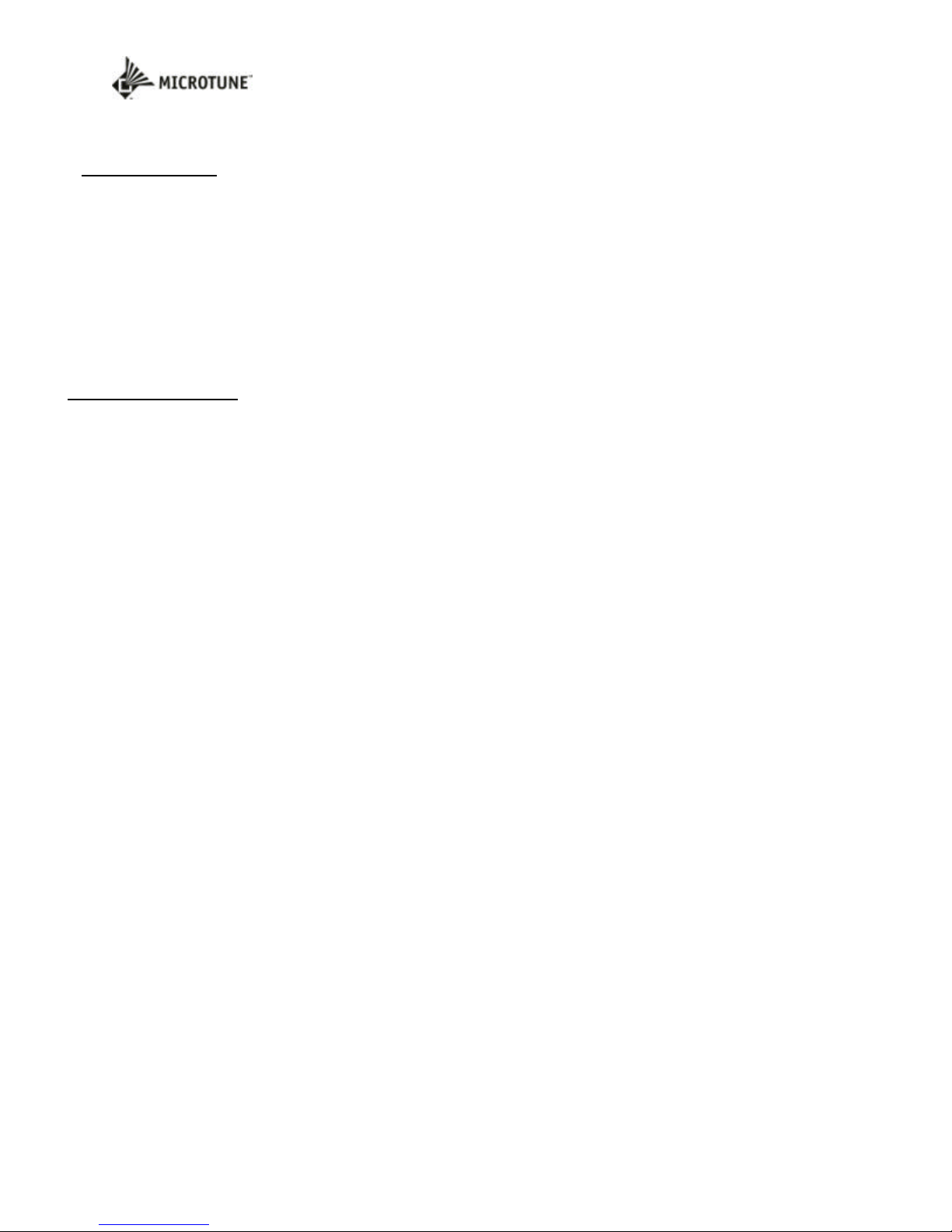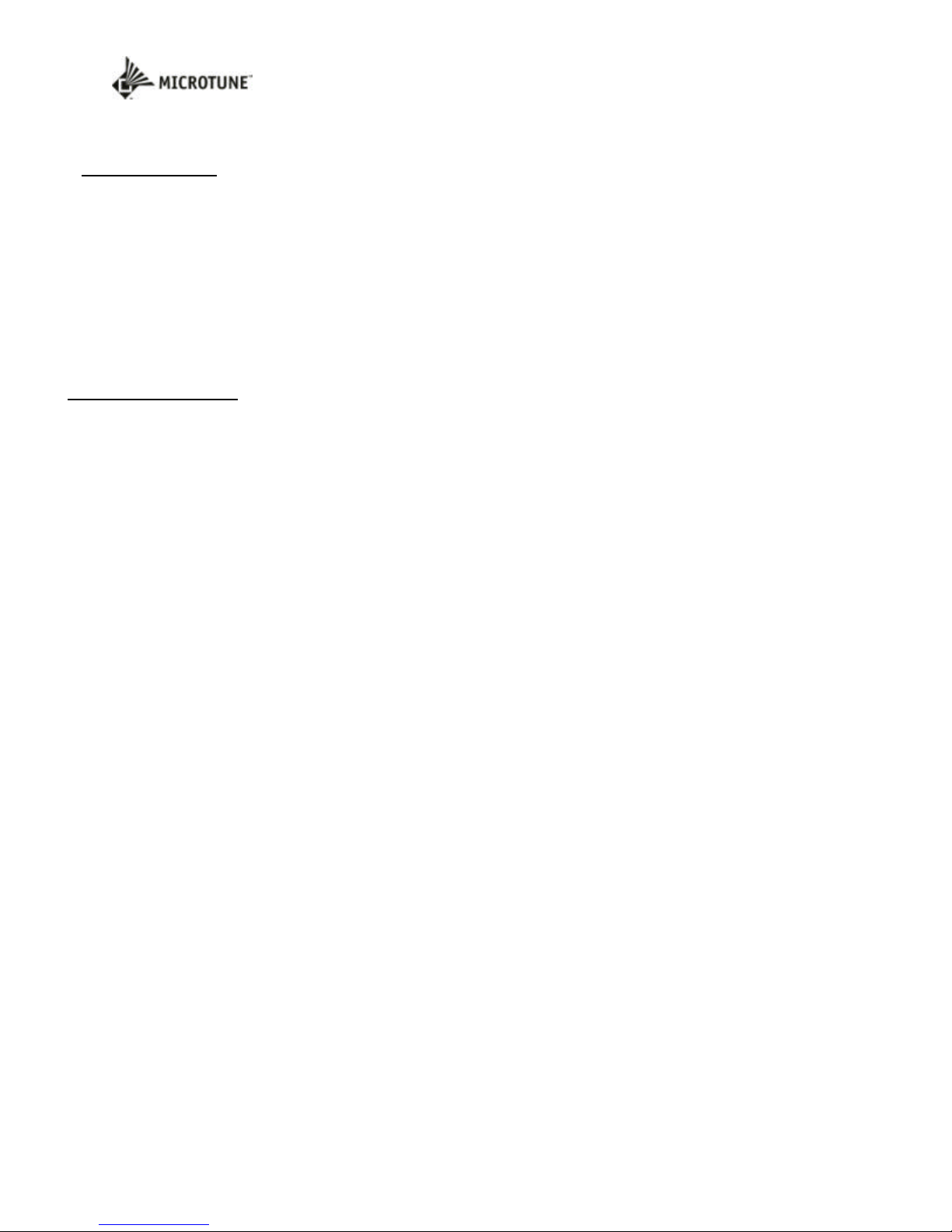
Microtune “CableFree USB”Kit User Manual
MT0760-CF30•MT0760-CF100
Patent Pending
Microtune, Inc., 2201 Tenth Street, Plano, TX 75074 USA
•Microtune, Inc. Wireless Connectivity Business Unit, 6440 Lusk Blvd. Suite D-205, San Diego, CA 92121 USA •Tel: 858-558-6088, Fax: 858-558-6598
•Microtune GmbH and Co. KG, Marie Curie Strasse 1, 85055 Ingolstadt / Germany •Tel: +49-841-9378-020, Fax: +49-841-9378-024
•Microtune (Japan) Ltd., Kawasho Building 4F, 3-10 Nihonbashi Kodemmacho, Chuo-ku, Tokyo 103-0001•Tel: +81-3-5652-0250, Fax: +81-3-5652-0251
aiwan •Microtune (Taiwan) Ltd., 18F-7, No.77, Sec.1, Hsin Tai Wu Rd., Hsi -Chih, Taipei Hsien, Taiwan, R.O.C. •Tel: +886-2-2698-8648, Fax: +886-2-2698-8647
For a detailed list of current sales representatives, visit our Web site at www.microtune.com.
information in this document is believed to be accurate and reliable. Microtune assumes no responsibility for any consequences arising from the use of this information, nor from any infringement of patents or the rights of third parties which may result f
use. No license is granted by implication or otherwise under any patent or other rights of Microtune. The information in this publication replaces and supersedes all information previously supplied, and is subject to change without notice. The cust
responsible for assuring that proper design and operating safeguards are observed to minimize inherent and procedural hazards. Microtune assumes no responsibility for applications assistance or customer product design.
The devices described in thi
s document are not authorized for use in medical, life-
support equipment, or any other application involving a potential risk of severe property or environmental damage, personal injury, or death without prior express written approval of
h use is understood to be entirely at the user’s risk.
Microtune, MicroTuner, MicroModule, and the Microtune logo are trademarks of Microtune, Inc. All other trademarks belong to their respective companies.
Microtune’s products are protected by one or more
of the following U.S. patents: 5,625,325; 5,648,744; 5,717,730; 5,737,035; 5,739,730; 5,805,988; 5,847,612; 6,100,761; 6,104,242; 6,144,402; 6,163,684; 6,169,569; 6,177,964; 6,218,899
Entire contents Copyright © 20
01 Microtune, Inc.
Products not to be used in life support or safety applications.
This device complies with Part 15 of the FCC Rules. Operation is subject to the following two conditions: (1) this device may not cause harmful interference,
and (2) this device must accept any interference received, including interference that may cause undesired operation.
Statement according FCC part 15.21
Modifications not expressly approved by Microtune, Inc. could void the user's authority to operate the equipment.
Statement according FCC part 15.105
NOTE: This equipment has been tested and found to comply with the limits for a Class B digital device, pursuant to Part 15 of the FCC Rules. These limits
are designed to provide reasonable protection against harmful interferenc
e in a residential installation. This equipment generates, uses and can radiate
radio frequency energy and, if not installed and used in accordance with the instructions, may cause harmful interference to radio communications.
However, there is no guarante
e that interference will not occur in a particular installation. If this equipment does cause harmful interference to radio or
television reception, which can be determined by turning the equipment off and on, the user is encouraged to try to correct the
interference by one or more
of the following measures:
-- Reorient or relocate the receiving antenna.
-- Increase the separation between the equipment and receiver.
-- Connect the equipment into an outlet on a circuit different from that to which the receiver is connected.
-- Consult the dealer or an experienced radio/TV technician for help.
Exposure to Radio Frequency Radiation
The radiated output power of this internal wireless radio is far below the FCC radio frequency exposure limits. Nevertheless, t
he wireless radio shall be
used in such a manner that the radio is 20 cm or further from the human body.
The internal wireless radio operates within guidelines found in radio frequency safety standards and recommendations, which reflect the consensus of th
scientific community. Microtune, Inc. therefore believes the internal wireless radio is safe for use by consumers. The level of energy emitted is far less than
the electromagnetic energy emitted by wireless devices such as mobile phones. However, the
use of wireless radios may be restricted in some situations or
environments, such as aboard airplanes. If you are unsure of restrictions, you are encouraged to ask for authorization before turning on the wireless radio.
If you experience problems, please contact:
Microtune, Inc.
Wireless Connectivity Business Unit
6440 Lusk Blvd. Suite D-205
San Diego, CA 92121 USA
Phone: 858.558.6088
Fax: 858.558.6598
This product complies with the regulations of the following organizations:
•FCC
•European Union (EU) and EFTA
•Bluetooth SIG
This equipment is Bluetooth 1.1 qualified according to specification.