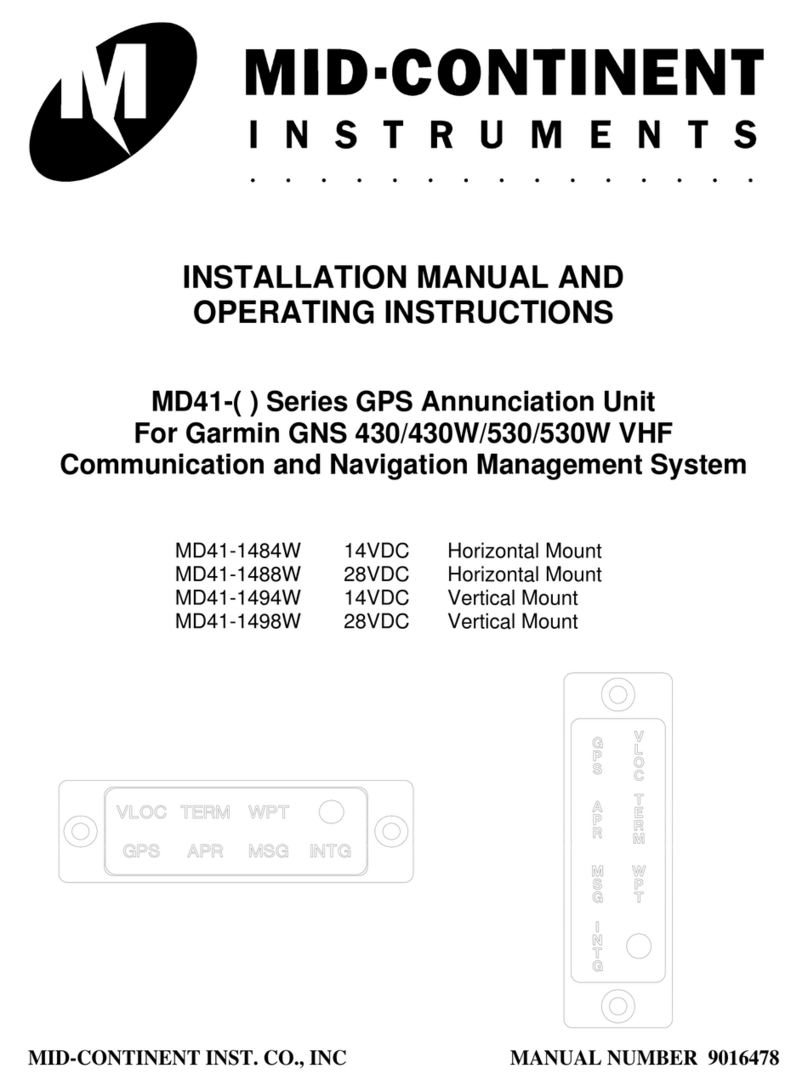REV. 4 Jan. 09, 1997 9
SECTION 3 INSTALLATION PROCEDURES
3.1 GENERAL INFORMATION
This section contains interconnect diagrams, mounting dimensions and other information
pertaining to the installation of the MD41-( ). After installation of cabling and before
installation of the equipment, ensure that power is applied only to the pins specified in the
interconnect diagram.
3.2 UNPACKING AND INSPECTING EQUIPMENT
When unpacking equipment, make a visual inspection for evidence of damage incurred during
shipment. The following parts should be included:
1. MD41-324 (14V) or MD41-328 (28V) Horiz. Mount
MD41-334 (14V) or MD41-338 (28V) Vert. Mount
MD41-328(5V) (28volt) 5 volt button lighting Horiz. Mount
MD41-338(5V) (28volt) 5 volt button lighting Vert. Mount
2. J1 Connector Kit (25 pin). MCI PN 7014517
3. J2 Connector Kit (50 pin). MCI PN 7014509
4. Installation Manual. MCI PN 7016074
5. 4-40 x 1.0” Mounting Screws, 4ea. MCI PN 7016165
3.3 MOUNTING THE MD41-( )
Plan a location in the aircraft for the MD41-( ) to be mounted as close to the pilot’s field of
view as possible. The preferable location is near the HSI/CDI that will be displaying the GPS
information. Avoid mounting close to heater vents or other high heat sources. Allow a
clearance of at least 3 inches from back of unit for plug removal.
The indicator is secured in place behind the panel since it is designed for rear mount only.
Make a panel cutout as shown in Figure 3-3. Secure the indicator in place with four 4-40 x 3/8
to 1.0” flat head phillips screws. A MD156 adapter plate is available for front mount
installations. Also a MD155 punch is available for hole cutout.
3.4 INSTALLATION LIMITATIONS
Wire the aircraft harness according to figure 3-5 or 3-6. Use at least 24 AWG wire for all
connections. You MUST use shielded wire where shown. Avoid sharp bends and routing
cable near high energy sources. Care must be taken to tie the harness away from aircraft
controls and cables. Normal installation techniques should be applied.